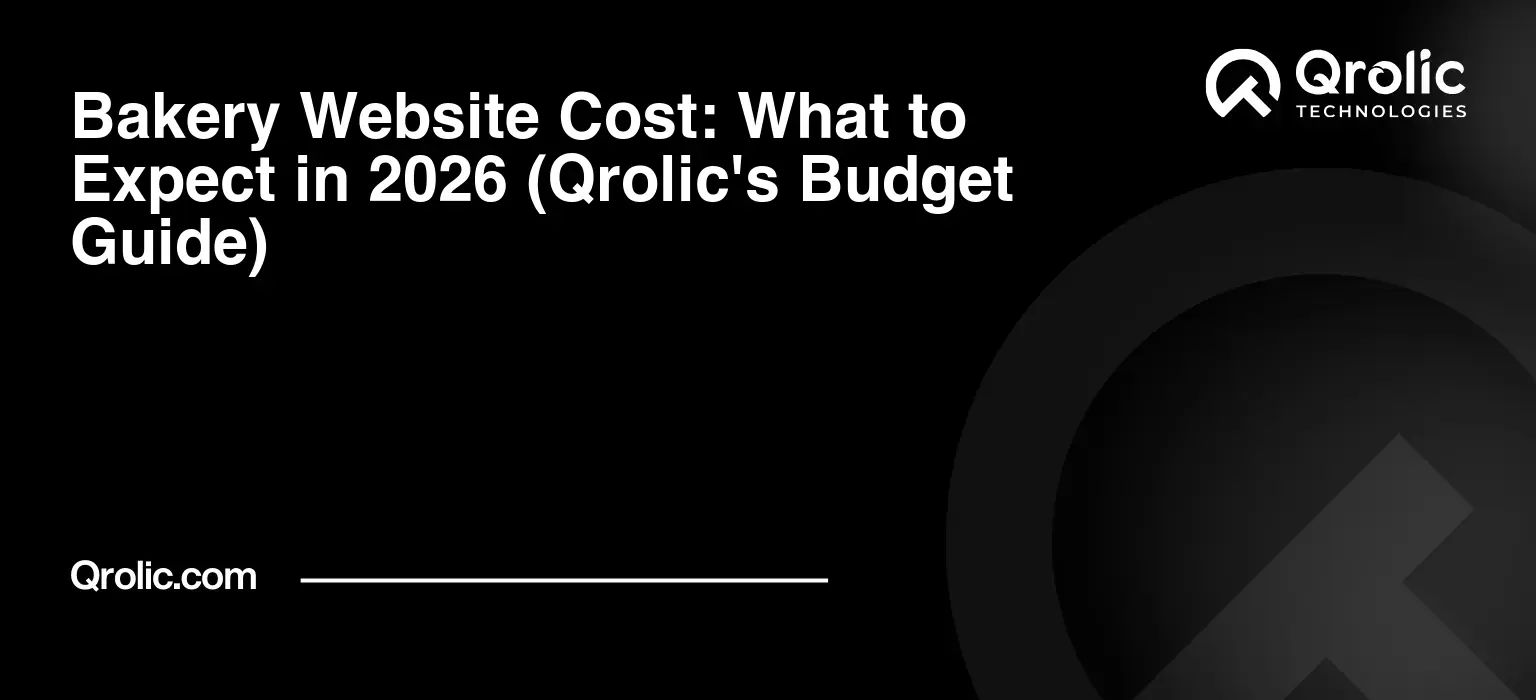Quick Summary:
- Optimize images: compress, WebP, and lazy load.
- Upgrade hosting and use a Content Delivery Network.
- Implement caching and clean code regularly.
- Ensure your bakery website is mobile-friendly and fast.
Table of Contents
- The Heart-Wrenching Truth: Why a Slow Bakery Website Is a Recipe for Disaster
- More Than Just a Number: The Real Cost of Lag
- Losing Customers to the Clock
- The Crumbling SEO Reputation
- Dwindling Conversions and Empty Baskets
- The Frustration Echoes: Your Brand Image at Stake
- Understanding the “Why”: Common Culprits Behind the Lag
- Decoding the Slowness: What’s Really Happening Behind the Scenes?
- The Anatomy of a Slow Website Load
- Server Response Time: The First Impression
- Network Latency: The Digital Roadblocks
- Client-Side Rendering: Your Browser’s Burden
- The Metrics That Matter: How to Measure Slowness
- Core Web Vitals: Google’s Golden Standard
- Time to First Byte (TTFB)
- Speed Index
- Total Blocking Time (TBT)
- The 5 Fixes from Qrolic Experts: Baking in Speed and Performance
- Fix 1: The Sweet Science of Image Optimization
- Heavy Images: The Silent Website Killers
- Why Your Delicious Photos Are Slowing You Down
- The SEO Impact of Unoptimized Images
- How to Whip Your Images into Shape
- Choosing the Right Format (JPEG, PNG, WebP)
- Compression Without Compromise
- Responsive Images: Serving the Perfect Slice
- Lazy Loading: A Little Patience Goes a Long Way
- Implementing Image CDNs: Distributing the Delights
- Practical Steps for Bakery Owners
- Fix 2: Hosting Harmony: The Foundation of a Fast Website
- Is Your Hosting a Hinderance or a Helping Hand?
- The Dangers of Shared Hosting for Growing Bakeries
- Geographic Location: Proximity Matters for Pastries
- Upgrading Your Digital Kitchen: Better Hosting Solutions
- VPS Hosting: Your Own Dedicated Oven Space
- Dedicated Servers: The Master Baker’s Choice
- Managed Hosting: Let the Experts Handle the Heat
- Cloud Hosting: Scalability on Demand
- The Role of a Content Delivery Network (CDN)
- How a CDN Speeds Up Your Bakery
- Choosing the Right CDN for Your Needs
- Fix 3: Delectable Data Delivery: Caching and Database Optimization
- The Power of Caching: Remembering Your Customers’ Favorites
- What is Caching and How Does It Work?
- Types of Caching: Browser, Page, Object, and CDN Caching
- Plugins and Tools for Effective Caching
- Database TLC: Keeping Your Ingredients Fresh
- Bloated Databases: The Hidden Weight
- Regular Database Maintenance: Trimming the Fat
- Optimizing Database Queries: Efficient Serving
- Fix 4: Code Cleanup and Theme/Plugin Pruning: Decluttering Your Digital Countertop
- Bloated Code: The Unseen Baggage
- Minification and Compression: Shrinking the Digital Footprint
- CSS and JavaScript Delivery Optimization
- The Double-Edged Sword: Themes and Plugins
- Choosing Lightweight, Performance-Oriented Themes
- Auditing and Removing Unused Plugins
- The Impact of Third-Party Scripts
- Why Clean Code is SEO-Friendly Code
- Fix 5: Mobile-First Magic: Ensuring a Seamless Experience on Every Device
- The Mobile Bakery: Where Most Orders Begin
- The Non-Negotiable Need for Mobile Responsiveness
- Google’s Mobile-First Indexing: A Crucial Factor
- Strategies for Mobile Speed Optimization
- Accelerated Mobile Pages (AMP) and Progressive Web Apps (PWAs)
- Responsive Design Best Practices
- Prioritizing Above-the-Fold Content
- Touch Target Optimization and Readability
- The Ongoing Bake Sale: Maintaining Speed for Lasting Success
- Regular Performance Audits: Checking the Oven Temperature
- Monitoring Tools: Your Digital Thermometer
- User Experience (UX) Testing: Tasting the Results
- Staying Updated: The Latest Recipes for Speed
- Qrolic Technologies: Your Partner in Baking Digital Excellence
- Why Qrolic Understands Your Bakery’s Unique Needs
- Our Approach to Bakery Website Speed Optimization
- Beyond Speed: A Full Menu of Digital Services
- Ready to Serve Up a Faster Bakery Website?
- The Sweet Reward: A Faster Bakery Website Awaits
The Heart-Wrenching Truth: Why a Slow Bakery Website Is a Recipe for Disaster
Imagine the irresistible aroma of freshly baked sourdough, the glistening glaze on a strawberry tart, or the delicate swirl of frosting on a cupcake. Now imagine a potential customer, craving these very delights, clicking on your bakery’s website, only to be met with a frustrating, drawn-out loading screen. The digital equivalent of a never-ending queue, a slow bakery website isn’t just an inconvenience; it’s a silent killer of dreams, sales, and your online reputation.
In today’s fast-paced digital world, patience is a dwindling commodity. Every millisecond counts. Your bakery website is often the first, and sometimes only, interaction a customer has with your brand before stepping foot in your store or placing an online order. If that first impression is marred by lag and buffering, you’re not just losing a sale; you’re losing trust, engagement, and potential loyalty. This isn’t just about technical jargon; it’s about the human experience, the emotional connection you strive to build with every customer, both online and off.
More Than Just a Number: The Real Cost of Lag
The impact of a slow loading speed on your bakery’s online presence is profound and multifaceted. It cascades through every aspect of your digital strategy, turning potential triumphs into missed opportunities. This isn’t just theory; it’s the cold, hard reality evidenced by countless studies and user behavior patterns.
Losing Customers to the Clock
Studies consistently show that users expect websites to load in two seconds or less. For every second beyond that, your bounce rate – the percentage of visitors who leave your site after viewing only one page – skyrockets. Think of it like this: if your physical bakery had a line that took forever to move, how many customers would simply turn around and walk away, heading to the competitor next door? Online, the “next door” is just a click away. A slow bakery website literally chases away customers, pushing them towards your faster-loading rivals who are ready to serve their digital cravings immediately. They might not even remember your beautiful pastries if they never get to see them.
The Crumbling SEO Reputation
Google, the world’s most influential search engine, prioritizes user experience above almost all else. A slow website is a poor user experience. Consequently, Google penalizes slow-loading sites in its search rankings. This means that even if you have the most delicious cakes and the most charming online shop, a sluggish site can bury you deep in search results, making it incredibly difficult for new customers to find you. Your efforts in keyword research, content creation, and local SEO can all be undermined by poor bakery website speed optimization. Google’s algorithms are constantly evolving, and core web vitals (which we’ll discuss shortly) are now explicitly factored into ranking. If your site doesn’t perform well, your visibility crumbles.
Dwindling Conversions and Empty Baskets
The ultimate goal of most bakery websites is to convert visitors into customers – whether that’s through online orders, newsletter sign-ups, or store visits. A slow loading speed directly impacts these crucial conversion rates. If a customer is trying to select items, customize an order, or proceed to checkout, and the pages lag, they’re highly likely to abandon their shopping cart. Every second of delay in an e-commerce transaction can lead to a significant drop in conversions. For a bakery, this means fewer cake orders, fewer bread subscriptions, and ultimately, less revenue flowing into your business. Your perfectly crafted product pages become irrelevant if no one waits long enough to see them.
The Frustration Echoes: Your Brand Image at Stake
Your website is an extension of your brand. A slow, clunky website sends a negative message about your professionalism, attention to detail, and even the quality of your products. It suggests disorganization and a lack of care, even if that couldn’t be further from the truth. Customers associate speed and seamlessness with quality and reliability. A frustrating online experience can erode trust and leave a lasting negative impression, making it harder to build the positive, warm, and inviting brand image that bakeries typically strive for.
Understanding the “Why”: Common Culprits Behind the Lag
Before we dive into the solutions, it’s crucial to understand the fundamental reasons why a bakery website might be struggling with its website loading speed bakery. Pinpointing the problem is the first step toward a lasting fix. From overly large images of your delectable creations to the very server hosting your digital storefront, many elements can contribute to a sluggish experience.
Decoding the Slowness: What’s Really Happening Behind the Scenes?
To effectively tackle your slow bakery website, you need to understand the journey a webpage takes from the server to your customer’s browser. It’s a complex dance, and performance issues can arise at various stages. Think of it like baking: many ingredients and steps must come together perfectly for a delicious result.
The Anatomy of a Slow Website Load
Every time someone types your website address or clicks a link to your bakery, a series of complex interactions begins. Any bottleneck in this chain can contribute to a slow experience, diminishing your online bakery user experience.
Server Response Time: The First Impression
This is the time it takes for your web server to respond to a request from a user’s browser. It’s the “hello” from your website. A slow server response time means everything else is delayed. This can be influenced by your hosting provider, the server’s processing power, the amount of traffic it’s handling, or inefficient server-side code and database queries. If your server is underpowered or overloaded, it’s like a baker trying to knead dough for a hundred loaves at once – things will inevitably slow down.
Network Latency: The Digital Roadblocks
Even with a fast server, the data has to travel across the internet to the user’s device. Network latency is the delay in this transmission. It’s affected by the distance between the user and the server, the quality of their internet connection, and the number of “hops” the data has to make. While some of these factors are beyond your control, using a Content Delivery Network (CDN) can significantly reduce latency by serving content from a server geographically closer to your user.
Client-Side Rendering: Your Browser’s Burden
Once the data reaches the user’s browser, the browser has to render the page – download images, execute JavaScript, apply CSS styles, and display everything correctly. If your website has too many large images, complex animations, or inefficient JavaScript, the browser will struggle, leading to a visible delay. This is where unoptimized code, heavy themes, and too many plugins often contribute to a slow bakery website performance.
The Metrics That Matter: How to Measure Slowness
You can’t fix what you can’t measure. Google and other industry experts have established key performance indicators (KPIs) to help you understand and optimize bakery website speed. These aren’t just technical terms; they are crucial insights into your customer’s experience.
Core Web Vitals: Google’s Golden Standard
Google’s Core Web Vitals are a set of specific factors that Google considers important in a webpage’s overall user experience. They are critical for SEO and represent how users perceive the speed, responsiveness, and visual stability of your site. Addressing these is paramount for bakery website speed optimization.
- Largest Contentful Paint (LCP): Measures the time it takes for the largest content element (like a hero image of a delicious cake or a prominent heading) in the viewport to become visible. A good LCP is 2.5 seconds or less. If your hero image takes forever to load, your LCP will be poor.
- First Input Delay (FID) / Interaction to Next Paint (INP): FID measures the time from when a user first interacts with a page (e.g., clicking a button or link) to the time when the browser is actually able to begin processing that interaction. A good FID is 100 milliseconds or less. INP (Interaction to Next Paint) is a more comprehensive metric that Google is replacing FID with. It measures the latency of all interactions that happen on a page, from the moment the user initiates an action (like clicking “add to cart”) until the next frame is painted to the screen, reflecting the visual update. A good INP is 200 milliseconds or less. High FID/INP means a frustrating, unresponsive experience when customers try to click “order now” or navigate.
- Cumulative Layout Shift (CLS): Measures the total amount of unexpected layout shift for visible page content. This happens when elements on the page move around unexpectedly while loading, causing users to accidentally click on the wrong thing or lose their place. A good CLS score is 0.1 or less. Imagine trying to click on a “buy now” button, and suddenly a large image loads above it, pushing the button down – that’s a poor CLS.
Time to First Byte (TTFB)
TTFB measures the time it takes for your browser to receive the very first byte of response from the server after making a request. It’s a foundational metric for server responsiveness. A low TTFB (under 200ms) indicates a fast server and efficient initial processing. A high TTFB means your server is taking too long to even start delivering content.
Speed Index
Speed Index measures how quickly content is visually displayed during page load. It tells you how long it takes for the content above the fold (what users see without scrolling) to be rendered. A lower Speed Index means a faster visual experience for the user.
Total Blocking Time (TBT)
TBT measures the total amount of time between First Contentful Paint and Time to Interactive where the main thread was blocked for long enough to prevent input responsiveness. This metric helps quantify how non-interactive your page is before it becomes reliably interactive. A high TBT indicates that JavaScript execution or other main thread activities are holding up the page from responding to user input, negatively impacting the e-commerce bakery website speed.
By understanding these metrics, you gain a clear picture of where your bakery website stands and where your bakery website speed optimization efforts need to focus.
The 5 Fixes from Qrolic Experts: Baking in Speed and Performance
Now that we understand the gravity of a slow website and the underlying causes, it’s time to roll up our sleeves and apply some expert-level solutions. The Qrolic team, with centuries of combined experience in digital solutions, has identified five core areas where bakeries can make the most significant impact on their website speed and performance. These fixes are not merely technical adjustments; they are strategic decisions that will enhance your online bakery user experience and bolster your bottom line.
Fix 1: The Sweet Science of Image Optimization
Your bakery website is a feast for the eyes. Mouth-watering photos of your pastries, cakes, and artisan breads are essential for enticing customers. However, these very visual delights are often the single biggest culprit behind a slow bakery website performance.
Heavy Images: The Silent Website Killers
Each high-resolution image of a perfectly glazed croissant or a decadent chocolate cake adds weight to your webpage. Unoptimized images are like trying to deliver a single cupcake in a box designed for a wedding cake – far more resources are being used than necessary.
Why Your Delicious Photos Are Slowing You Down
- Large File Sizes: Digital cameras and smartphones capture images at very high resolutions, resulting in huge file sizes (several megabytes). Uploading these directly to your website without optimization forces visitors to download massive amounts of data for each photo.
- Incorrect Dimensions: Often, images are uploaded much larger than they are displayed on the website. A 4000×3000 pixel image displayed in a 800×600 pixel slot still loads the full, larger image, wasting bandwidth.
- Wrong File Formats: Different image formats (JPEG, PNG, GIF) are suited for different types of images. Using a PNG for a photograph, for example, can result in a much larger file size than an equivalent JPEG, without any noticeable quality improvement.
The SEO Impact of Unoptimized Images
Beyond slowing down your site, bulky images also hurt your SEO. Google’s algorithms favor fast-loading pages, and images are a significant factor. Moreover, search engines struggle to “see” images. Without proper alt text, descriptive file names, and appropriate dimensions, your images aren’t contributing to your search visibility, despite being central to your brand.
How to Whip Your Images into Shape
optimizing your images is one of the most impactful and straightforward ways to improve your website loading speed bakery. It’s about finding the perfect balance between visual quality and file size.
Choosing the Right Format (JPEG, PNG, WebP)
- JPEG (JPG): Ideal for photographs and complex images with many colors and gradients, like pictures of your finished products. It uses lossy compression, meaning some data is discarded, but often imperceptibly so.
- PNG: Best for images with transparency (like your logo) or simple graphics with sharp edges and limited colors. It uses lossless compression, preserving all data but often resulting in larger file sizes for photos.
- WebP: This next-generation format developed by Google offers superior lossless and lossy compression for images on the web. It can often reduce file sizes by 25-35% compared to JPEGs and PNGs with comparable quality. It’s widely supported by modern browsers and is highly recommended for image optimization bakery.
- SVG: Perfect for logos, icons, and illustrations. These are vector-based, meaning they scale perfectly to any size without losing quality and have tiny file sizes.
Compression Without Compromise
Image compression tools allow you to reduce file sizes without sacrificing noticeable visual quality.
- Online Tools: Websites like TinyPNG or Compressor.io offer easy, free compression.
- Image Editors: Software like Adobe Photoshop or GIMP have “Save for Web” or “Export” functions that provide granular control over compression and quality settings.
- Website Plugins: Many CMS platforms (like wordpress) offer plugins (e.g., Smush, Imagify) that automatically optimize images upon upload or even bulk optimize existing images.
Responsive Images: Serving the Perfect Slice
Responsive images ensure that users on different devices (desktop, tablet, mobile) receive an image that is appropriately sized for their screen. Instead of loading a huge desktop-sized image on a small smartphone, the browser requests a smaller, mobile-optimized version. This is crucial for mobile bakery website speed.
srcsetattribute: Use HTML’ssrcsetattribute with the<picture>element to specify different image files for different screen resolutions and pixel densities.- CSS: Use CSS techniques for scaling images, but ensure you’re starting with an optimized base image.
Lazy Loading: A Little Patience Goes a Long Way
Lazy loading defers the loading of images (and other media) until they are actually needed – i.e., when they enter the user’s viewport as they scroll down the page. This means that when a user first lands on your page, only the “above-the-fold” content loads immediately, significantly improving initial page load times and your LCP score. Modern browsers support native lazy loading, or you can use plugins/JavaScript libraries.
Implementing Image CDNs: Distributing the Delights
An Image CDN (Content Delivery Network) is a specialized CDN for images. It optimizes, transforms, and delivers images rapidly from servers geographically closest to your users, further boosting your bakery website speed optimization. It can handle format conversion, compression, and responsive image delivery automatically.
Practical Steps for Bakery Owners
- Audit Existing Images: Use tools like Google PageSpeed Insights or GTmetrix to identify your largest image files.
- Optimize Before Upload: Make it a habit to compress and resize images before uploading them to your website. Aim for widths that match your display areas (e.g., 1920px for hero images, 800-1200px for blog post images).
- Utilize WebP: Convert as many of your JPEGs and PNGs to WebP as possible. Many plugins can do this automatically.
- Implement Lazy Loading: Ensure lazy loading is enabled, either natively, via a plugin, or through custom code.
- Use Descriptive Alt Text: While not directly a speed factor,
alttext is vital for SEO and accessibility. Describe the image content (e.g.,alt="Freshly baked sourdough bread on a wooden cutting board").
Fix 2: Hosting Harmony: The Foundation of a Fast Website
Think of your website hosting as the physical kitchen for your bakery. If your kitchen is cramped, has outdated equipment, or is shared with too many other noisy operations, your ability to bake efficiently and serve customers quickly will be severely hampered. The same principle applies to your digital storefront. Your hosting environment is the bedrock of your bakery website performance.
Is Your Hosting a Hinderance or a Helping Hand?
Many bakeries, especially when starting out, opt for the cheapest hosting solutions. While understandable, this often comes at a significant cost to speed and reliability.
The Dangers of Shared Hosting for Growing Bakeries
Shared hosting means your website shares server resources (CPU, RAM, disk space) with hundreds, or even thousands, of other websites. It’s like sharing a single oven with dozens of other bakers – if one bakery has a busy day, everyone else suffers.
- Resource Contention: Spikes in traffic on a neighboring site can slow down your site significantly.
- Security Risks: If one site on the shared server is compromised, others can be at risk.
- Limited Scalability: As your bakery grows and your online traffic increases, shared hosting won’t be able to keep up, leading to inevitable slowdowns. This directly impacts your e-commerce bakery website speed.
Geographic Location: Proximity Matters for Pastries
The physical location of your web server relative to your target audience plays a role in speed. If your bakery is in London but your server is in New York, customers in London will experience greater latency as data travels further. Choosing a server location closer to your primary customer base can marginally improve website loading speed bakery.
Upgrading Your Digital Kitchen: Better Hosting Solutions
As your bakery flourishes online, investing in a more robust hosting solution becomes a necessity, not a luxury. It’s a key component of effective bakery website speed optimization.
VPS Hosting: Your Own Dedicated Oven Space
Virtual Private Server (VPS) hosting gives you a dedicated portion of a server’s resources. While still on a shared physical server, your environment is isolated, ensuring that other websites’ traffic spikes don’t affect your performance. It’s like having your own dedicated oven within a larger shared kitchen – you have more control and guaranteed resources.
- Benefits: Better performance, more control, improved security, and scalability compared to shared hosting.
- When to Consider: When your shared hosting site consistently lags, or your traffic is steadily increasing.
Dedicated Servers: The Master Baker’s Choice
A dedicated server means your website is the only one on an entire physical server. This provides maximum power, control, and security. It’s like having your own private, state-of-the-art bakery with all ovens, mixers, and equipment exclusively for your use.
- Benefits: Unparalleled performance, full customization, enhanced security, and complete control over server configurations.
- When to Consider: For very high-traffic bakery websites, large e-commerce operations, or complex custom applications. It’s a significant investment but offers peak bakery website performance.
Managed Hosting: Let the Experts Handle the Heat
Managed hosting (often available for WordPress, WooCommerce, or other specific platforms) takes the burden of server management off your shoulders. The hosting provider handles server maintenance, security updates, backups, and Performance Optimization. It’s like hiring a specialized IT chef to manage your digital kitchen.
- Benefits: Excellent performance, strong security, expert support, and allows you to focus on your bakery business.
- When to Consider: If you want premium performance without the technical expertise required for self-managing a VPS or dedicated server.
Cloud Hosting: Scalability on Demand
Cloud hosting leverages a network of virtual servers, allowing resources to be scaled up or down instantly based on demand. If your bakery website experiences seasonal spikes (e.g., holiday orders), cloud hosting can seamlessly handle the increased traffic without slowdowns. It’s like having an infinitely expandable kitchen that grows or shrinks with your order volume.
- Benefits: High availability, incredible scalability, pay-as-you-go pricing (often), and resilience.
- When to Consider: For businesses with unpredictable traffic patterns or those expecting rapid growth.
The Role of a Content Delivery Network (CDN)
Regardless of your primary hosting, a Content Delivery Network (CDN) is an indispensable tool for boosting bakery website speed optimization. It’s like having small, well-stocked mini-bakeries (servers) scattered across the globe, ready to serve your local customers quickly.
How a CDN Speeds Up Your Bakery
A CDN works by caching static content (images, CSS, JavaScript files) from your website on servers (called “edge servers” or “points of presence”) located in various geographical locations worldwide. When a user requests your website, the CDN delivers this static content from the edge server closest to them, significantly reducing latency and server load.
- Reduced Latency: Content travels shorter distances, leading to faster load times.
- Reduced Server Load: Your main server doesn’t have to handle every request for static files, freeing up resources for dynamic content.
- Improved Reliability: If one CDN server goes down, traffic is automatically routed to another, improving uptime.
- Enhanced Security: Many CDNs offer built-in security features like DDoS protection.
Choosing the Right CDN for Your Needs
Popular CDN providers include Cloudflare, Akamai, KeyCDN, and Amazon CloudFront. Many offer free tiers or trials, making them accessible even for smaller bakeries. Consider factors like:
- Geographic Coverage: Does the CDN have points of presence near your target audience?
- Features: Does it offer image optimization, security, or other features you need?
- Cost: Does it fit your budget?
By combining a robust hosting solution with a well-configured CDN, you create a powerful infrastructure that can handle traffic efficiently and deliver your delicious content at lightning speed, fundamentally improving your page speed for bakeries.
Fix 3: Delectable Data Delivery: Caching and Database Optimization
Even with perfectly optimized images and stellar hosting, if your website has to “bake” everything from scratch for every single visitor, it will still be slow. This is where caching and database optimization come into play – they’re about working smarter, not harder, to deliver your digital treats efficiently. This is a critical aspect of bakery website speed optimization.
The Power of Caching: Remembering Your Customers’ Favorites
Caching is like remembering a customer’s usual order. Instead of asking them every time, you have it ready. In website terms, caching stores copies of your website’s files (or parts of them) in a temporary location, so the server doesn’t have to regenerate everything from scratch for every visit.
What is Caching and How Does It Work?
When a user visits your website, their browser typically sends a request to your server. Without caching, the server processes this request, queries the database, generates the HTML, CSS, and JavaScript, and then sends it all back to the browser. This process takes time and server resources.
With caching, a copy of the generated page (or parts of it) is stored. The next time a user requests that page, the server (or the user’s browser) can serve the stored, pre-built version much faster, without needing to go through the entire generation process. This dramatically reduces website loading speed bakery.
Types of Caching: Browser, Page, Object, and CDN Caching
- Browser Caching: Your browser stores certain static files (images, CSS, JS) from your website locally. When you revisit the site, these elements are loaded instantly from your device, not the server. This is controlled by HTTP headers on your server.
- Page Caching: This is one of the most effective types for dynamic websites (like those built with WordPress/WooCommerce). It saves the entire HTML output of a page. When a user requests that page, the cached HTML is served directly, bypassing PHP processing and database queries.
- Object Caching: Stores database query results or other complex operations. If your website has many dynamic elements or a busy e-commerce backend, object caching can significantly speed up database interactions, improving e-commerce bakery website speed.
- CDN Caching: As discussed in Fix 2, CDNs cache static assets geographically closer to users.
Plugins and Tools for Effective Caching
For CMS platforms like WordPress, caching plugins are indispensable. They simplify the complex process of setting up various caching mechanisms.
- WP Rocket: A premium, all-in-one solution that’s highly rated for its ease of use and powerful features (page caching, browser caching, minification, lazy loading, database optimization).
- LiteSpeed Cache: Free and powerful, especially if your host uses LiteSpeed servers. Offers extensive caching options.
- W3 Total Cache / WP Super Cache: Popular free options that require more configuration but offer strong results.
These tools can often be configured with a few clicks, delivering significant boosts to your bakery website performance.
Database TLC: Keeping Your Ingredients Fresh
Your bakery website’s database is like your recipe book and inventory list combined. It stores all your product information, customer accounts, orders, blog posts, and more. Over time, this database can become bloated and disorganized, slowing down your website.
Bloated Databases: The Hidden Weight
Every time you add a product, publish a blog post, or a customer places an order, your database grows. But it also accumulates transient data:
- Revisions: WordPress, for instance, saves a revision every time you edit a post or page. Over time, these can add up.
- Spam Comments: Unapproved comments clog up the database.
- Orphaned Data: When you uninstall plugins, they often leave behind tables or data in your database that are no longer used.
- Expired Transients: Temporary cached data that never gets properly cleaned up.
A bloated database means that every time your website needs to retrieve information, it has to sift through a lot of unnecessary data, slowing down bakery website performance.
Regular Database Maintenance: Trimming the Fat
Just like you’d clean and organize your physical bakery, your database needs regular maintenance.
- Delete Revisions: Limit the number of post revisions stored or delete old ones.
- Clean Up Spam/Trash Comments: Regularly empty your comment trash and delete spam.
- Remove Orphaned Data: Use database cleanup plugins (often integrated with caching plugins) to remove residual data from uninstalled themes and plugins.
- Optimize Database Tables: Database tables can become fragmented over time. Optimization reorganizes them for faster access.
Optimizing Database Queries: Efficient Serving
This is a more advanced step, often requiring developer expertise. It involves ensuring that the way your website “asks” the database for information (its queries) is as efficient as possible. Poorly written queries can put a heavy strain on your server.
- Index Optimization: Ensure database tables have proper indexes, which are like an index in a book – they allow the database to find information much faster.
- Efficient Code: Developers should write code that makes as few database calls as possible and retrieves only the necessary data.
By implementing robust caching strategies and regularly maintaining your database, you ensure your bakery website delivers data and content with delectable speed and efficiency, making bakery website speed optimization a continuous process.
Fix 4: Code Cleanup and Theme/Plugin Pruning: Decluttering Your Digital Countertop
Imagine your physical bakery countertop. If it’s cluttered with unused gadgets, old ingredients, and unnecessary tools, it becomes difficult to work efficiently. Your website’s code, theme, and plugins are similar. Bloated code and an abundance of inefficient themes/plugins can create significant drag, slowing down your bakery website performance and making your online bakery user experience sluggish.
Bloated Code: The Unseen Baggage
Every website is built on code – HTML, CSS, and JavaScript. Over time, or with poor development practices, this code can become inefficient, containing unnecessary characters, redundant rules, or being poorly organized.
Minification and Compression: Shrinking the Digital Footprint
- Minification: This process removes all unnecessary characters from your code (like whitespace, comments, and line breaks) without changing its functionality. It’s like condensing a verbose recipe down to its essential steps. The browser still understands it, but it’s a smaller file to download. This applies to HTML, CSS, and JavaScript.
- Gzip Compression: This is a server-side compression method that reduces the size of your website files before they are sent to the user’s browser. It’s similar to zipping a file on your computer. When the browser receives the compressed file, it unzips it. Gzip can reduce file sizes by up to 70%, making a massive difference to website loading speed bakery. Most hosting providers offer Gzip compression, or it can be enabled via your
.htaccessfile or a plugin.
CSS and JavaScript Delivery Optimization
How your CSS and JavaScript files are loaded and executed can significantly impact initial page load times and interactivity.
- Combine Files: Reduce the number of HTTP requests by combining multiple CSS files into one, and multiple JavaScript files into one. Each request adds overhead.
- Defer Parsing of JavaScript: JavaScript often blocks the rendering of the page until it’s fully downloaded and executed. Deferring its parsing (using attributes like
deferorasyncin script tags) allows the HTML and CSS to load first, making the page appear functional faster. - Prioritize Critical CSS: For above-the-fold content, only the absolutely essential CSS (critical CSS) should load first. The rest can load asynchronously. This speeds up the “visual completeness” of your page, improving LCP and perceived performance.
The Double-Edged Sword: Themes and Plugins
Themes and plugins are incredibly powerful tools that extend the functionality and aesthetics of your bakery website. However, they are also notorious sources of performance issues.
Choosing Lightweight, Performance-Oriented Themes
Many beautiful themes come packed with features, sliders, animations, and page builders that you might never use. Each of these features adds code (CSS, JavaScript) and often makes database calls, weighing down your site.
- Opt for Simplicity: Choose a theme designed for speed and simplicity. Look for themes that boast lightweight code, good reviews regarding performance, and are regularly updated.
- Avoid “Bloated” Themes: Be wary of themes that promise endless features if you only need a few. These often come with a performance cost.
- Use a Child Theme: If you customize your theme, always use a child theme. This ensures your modifications aren’t lost when the parent theme updates, preventing potential conflicts and ensuring stability.
Auditing and Removing Unused Plugins
Every plugin you install adds code to your website, and some can be very resource-intensive, even if they’re not actively being used.
- Regular Audits: Periodically review your installed plugins. If you’re not actively using a plugin, deactivate and delete it. Even inactive plugins can sometimes cause issues or be a security risk.
- Check Plugin Performance: Use tools like Query Monitor (for WordPress) to identify plugins that are making excessive database queries or slowing down your site.
- Consolidate Functionality: Sometimes, one robust plugin can replace several smaller, less efficient ones.
- Quality Over Quantity: Choose well-coded, reputable plugins that are frequently updated and have good support. Badly coded plugins are a common cause of poor bakery website performance.
The Impact of Third-Party Scripts
Many bakery websites use third-party scripts for analytics (Google Analytics), social media widgets, chatbots, live chat, review platforms, and ad networks. While useful, these scripts can significantly slow down your site because they often load asynchronously and can block rendering.
- Evaluate Necessity: Do you absolutely need every single third-party script? Prioritize those that are critical for business operations.
- Load Asynchronously/Defer: Ensure these scripts load asynchronously or are deferred so they don’t block the main page content from loading.
- Host Locally (When Possible): Some scripts (like Google Fonts) can potentially be hosted locally on your server to reduce external requests.
Why Clean Code is SEO-Friendly Code
Beyond speed, clean, optimized code is inherently more SEO-friendly. Search engine crawlers can process well-structured, lean code faster and more efficiently. This means they can understand your content better and index it more effectively, contributing to your overall bakery website speed optimization and ranking. A cluttered codebase can create crawlability issues, causing search engines to miss important content or struggle to understand your site’s structure.
By diligently cleaning up your code, optimizing script delivery, and carefully managing your themes and plugins, you create a lean, mean, pastry-selling machine that delights both users and search engines.
Fix 5: Mobile-First Magic: Ensuring a Seamless Experience on Every Device
In the bustling world of bakeries, people are often on the go when they discover your delicious treats. They might be scrolling through social media, searching for “bakeries near me” on their phone, or planning an event from their tablet. This means your bakery website must perform flawlessly on mobile devices. Mobile bakery website speed is no longer an optional extra; it’s a fundamental requirement, and Google prioritizes it above all else.
The Mobile Bakery: Where Most Orders Begin
More than half of all global website traffic comes from mobile devices. For a local business like a bakery, this percentage is likely even higher. Customers are increasingly using their phones to find businesses, check hours, browse menus, and place orders.
The Non-Negotiable Need for Mobile Responsiveness
A mobile-responsive website adapts its layout and content to fit any screen size. This isn’t just about shrinking your desktop site; it’s about reorganizing elements for optimal viewing and interaction on smaller screens. If your site isn’t responsive, users will face tiny text, squished images, and frustrating navigation, leading them straight to a competitor.
Google’s Mobile-First Indexing: A Crucial Factor
Google predominantly uses the mobile version of your website for indexing and ranking. This means if your mobile site is slow, clunky, or missing content, it will directly impact your search engine visibility, even for desktop users. Google isn’t just recommending mobile optimization; it’s demanding it for effective bakery website speed optimization.
Strategies for Mobile Speed Optimization
Optimizing for mobile speed involves specific considerations beyond general website speed best practices, focusing on touch interfaces, small screens, and potentially slower mobile network connections.
Accelerated Mobile Pages (AMP) and Progressive Web Apps (PWAs)
- AMP (Accelerated Mobile Pages): A Google-backed open-source framework for creating extremely fast-loading mobile pages. AMP strips down web pages to their essential components, providing an almost instant loading experience. While great for blog posts or news articles, for an e-commerce bakery website, it might limit some interactive functionality.
- PWA (Progressive Web Apps): PWAs are websites that deliver an app-like experience to users. They can be installed on a user’s home screen, offer offline functionality, push notifications, and significantly enhance performance and engagement. For bakeries wanting to offer a seamless ordering experience, PWAs are a powerful way to boost e-commerce bakery website speed and user retention.
Responsive Design Best Practices
Ensure your theme or custom design adheres to responsive principles:
- Fluid Grids: Use relative units (percentages,
em,rem) instead of fixed pixels for layout, allowing elements to scale smoothly. - Flexible Images: Images should scale within their containers without overflowing. (As discussed in Fix 1, also ensure they are optimized in size).
- Media Queries: Use CSS media queries to apply different styles based on screen size, orientation, and resolution.
- Tap Targets: Buttons and links should be large enough and have sufficient spacing for easy tapping on touchscreens.
Prioritizing Above-the-Fold Content
On mobile, the “above-the-fold” area (what users see without scrolling) is even smaller and more critical.
- Critical Rendering Path: Optimize the delivery of resources (CSS, JS) to ensure the content immediately visible on load is rendered as quickly as possible.
- Minimalist Design: For mobile, consider simplifying the design and content above the fold to reduce the initial load.
- Clear Call to Actions: Ensure your primary call to actions (e.g., “Order Now,” “View Menu”) are immediately visible and clickable.
Touch Target Optimization and Readability
- Finger-Friendly Elements: Ensure buttons, links, and forms are large enough to be easily tapped by a finger (Google recommends a minimum of 48×48 device-independent pixels).
- Legible Fonts: Choose font sizes and line heights that are easy to read on smaller screens without pinching and zooming. Contrast between text and background should be high.
- Simplify Forms: Minimize the number of fields in checkout forms or contact forms to streamline the mobile user experience.
By embracing a mobile-first approach and diligently optimizing for speed on every device, you ensure your bakery is accessible, enjoyable, and efficient for every customer, everywhere. This commitment to bakery website speed optimization on mobile devices is vital for modern success.
The Ongoing Bake Sale: Maintaining Speed for Lasting Success
Achieving a fast bakery website isn’t a one-time project; it’s an ongoing commitment, much like maintaining the quality of your baked goods. The digital landscape constantly evolves, and what’s fast today might be sluggish tomorrow. Continuous bakery website speed optimization ensures your online presence remains as fresh and appealing as your daily specials.
Regular Performance Audits: Checking the Oven Temperature
Just as a master baker regularly checks the oven temperature, you should regularly audit your website’s performance.
- Schedule Audits: Make it a routine to run performance tests monthly or quarterly.
- Utilize Tools: Google PageSpeed Insights, GTmetrix, WebPageTest, and Lighthouse (built into Chrome DevTools) are invaluable tools. They provide detailed reports, scores, and actionable recommendations.
- Focus on Core Web Vitals: Pay close attention to your LCP, INP, and CLS scores, as these directly impact your SEO.
Monitoring Tools: Your Digital Thermometer
Beyond occasional audits, continuous monitoring helps you catch problems before they impact users.
- Uptime Monitoring: Tools like UptimeRobot or Pingdom alert you if your website goes down.
- Performance Monitoring: Services that continuously track your website’s speed and alert you to slowdowns. Some hosting providers include this.
- Google Search Console: This free tool from Google provides insights into your site’s performance in search results, including Core Web Vitals reports.
User Experience (UX) Testing: Tasting the Results
Ultimately, speed is about the user. Regularly conduct user experience testing.
- Test on Various Devices: Load your site on different smartphones, tablets, and desktop browsers to ensure a consistent experience.
- Simulate Different Speeds: Use browser developer tools to simulate slower network connections (e.g., 3G) to understand how your site performs for users with less-than-ideal internet.
- Gather Feedback: Ask trusted customers or friends to test your site and provide honest feedback.
Staying Updated: The Latest Recipes for Speed
The internet is a dynamic environment. New technologies, browser updates, and Google algorithm changes happen frequently.
- Keep Software Updated: Regularly update your CMS (WordPress, Shopify, etc.), themes, and plugins. Updates often include performance enhancements and security patches.
- Learn New Techniques: Stay informed about the latest bakery website speed optimization techniques, such as new image formats (AVIF), better JavaScript loading patterns, or advancements in server technologies.
- Review Hosting Plans: Periodically review your hosting plan to ensure it still meets your needs as your traffic and website complexity grow.
By making performance an integral part of your bakery’s digital strategy, you ensure your website remains a welcoming, efficient, and profitable online storefront for years to come.
Qrolic Technologies: Your Partner in Baking Digital Excellence
At Qrolic Technologies, we understand that running a bakery is a labor of love, requiring passion, precision, and an unwavering commitment to quality. We believe your digital presence should reflect that same dedication. With over 1,000 years of combined experience (metaphorically speaking, of course!) in crafting digital solutions, our Qrolic experts specialize in not just building websites, but optimizing them for peak performance, ensuring your online bakery is as inviting and efficient as your physical one.
Why Qrolic Understands Your Bakery’s Unique Needs
We don’t just see websites; we see businesses, dreams, and the delicious products you painstakingly create. We recognize that a slow loading image of your signature pastry isn’t just a technical glitch – it’s a missed opportunity to connect with a hungry customer. Our deep understanding of e-commerce, user behavior, and Google’s ranking factors allows us to tailor bakery website speed optimization strategies that genuinely benefit your specific business model. We know the nuances of managing high-quality product images, intricate order systems, and the crucial need for an impeccable online bakery user experience.
Our Approach to Bakery Website Speed Optimization
Qrolic Technologies employs a holistic and data-driven approach to turbocharge your bakery website. Our process isn’t about quick fixes; it’s about sustainable, long-term performance gains.
- Comprehensive Performance Audit: We start with an in-depth analysis of your current website, identifying every bottleneck, from unoptimized images and heavy themes to server-side inefficiencies and database bloat. We provide a clear roadmap for bakery website speed optimization.
- Tailored Optimization Strategy: Based on the audit, we craft a customized plan addressing all critical areas. This includes:
- Image Optimization Mastery: Expertly re-encoding, compressing, and implementing WebP and lazy loading for your mouth-watering product photos, ensuring visual appeal without sacrificing speed.
- Hosting & CDN Consultation: Guiding you to the optimal hosting solution (VPS, dedicated, cloud) and setting up robust CDN services to deliver content globally at lightning speed.
- Advanced Caching & Database Management: Implementing intelligent caching layers and performing meticulous database cleanup to ensure rapid data retrieval and smooth transactions.
- Code & Script Refinement: Minifying CSS, JavaScript, and HTML, deferring critical scripts, and cleaning up unnecessary code to create a lean, efficient codebase.
- Mobile-First Performance Tuning: Ensuring your bakery website is not just responsive but blazingly fast and perfectly usable on every mobile device, meeting Google’s stringent mobile-first indexing requirements.
- Ongoing Monitoring & Support: Speed is an ongoing journey. We offer continuous monitoring, regular performance reviews, and proactive maintenance to ensure your website remains at peak performance, adapting to new web standards and traffic demands.
Beyond Speed: A Full Menu of Digital Services
While bakery website speed optimization is our focus here, Qrolic Technologies offers a complete suite of digital services designed to elevate your bakery’s online presence:
- Custom Website Design & Development: Crafting beautiful, user-friendly websites tailored to your brand.
- E-commerce Solutions (WooCommerce, Shopify): Building seamless online ordering and delivery systems.
- Search Engine Optimization (SEO): Helping your bakery rank higher in local and organic search results, attracting more customers.
- Digital Marketing & Social Media: Connecting your delicious creations with your target audience online.
- Website Security & Maintenance: Protecting your digital storefront from threats and ensuring smooth operation.
Ready to Serve Up a Faster Bakery Website?
Don’t let a slow website be the reason customers choose another bakery. With Qrolic Technologies, you can transform your online presence into a fast, reliable, and delightful experience for every visitor. Let us handle the technical complexities so you can focus on baking the magic.
Visit us at https://qrolic.com/ to learn how Qrolic Technologies can help your bakery’s website perform at its absolute best, driving more traffic, boosting conversions, and solidifying your brand as a leader in the culinary world.
The Sweet Reward: A Faster Bakery Website Awaits
The journey to a fast, efficient, and delightful bakery website is a worthwhile endeavor. It’s an investment that pays dividends in happier customers, improved search rankings, higher conversion rates, and a stronger brand reputation. By understanding the common culprits behind a slow site and diligently applying the bakery website speed optimization fixes outlined by Qrolic experts – from image perfection and robust hosting to smart caching, clean code, and mobile-first thinking – you’re not just speeding up a website; you’re supercharging your business. The sweet reward is an online presence that truly reflects the quality, care, and deliciousness your bakery brings to the world, ensuring your digital doors are always open, welcoming, and ready to serve.