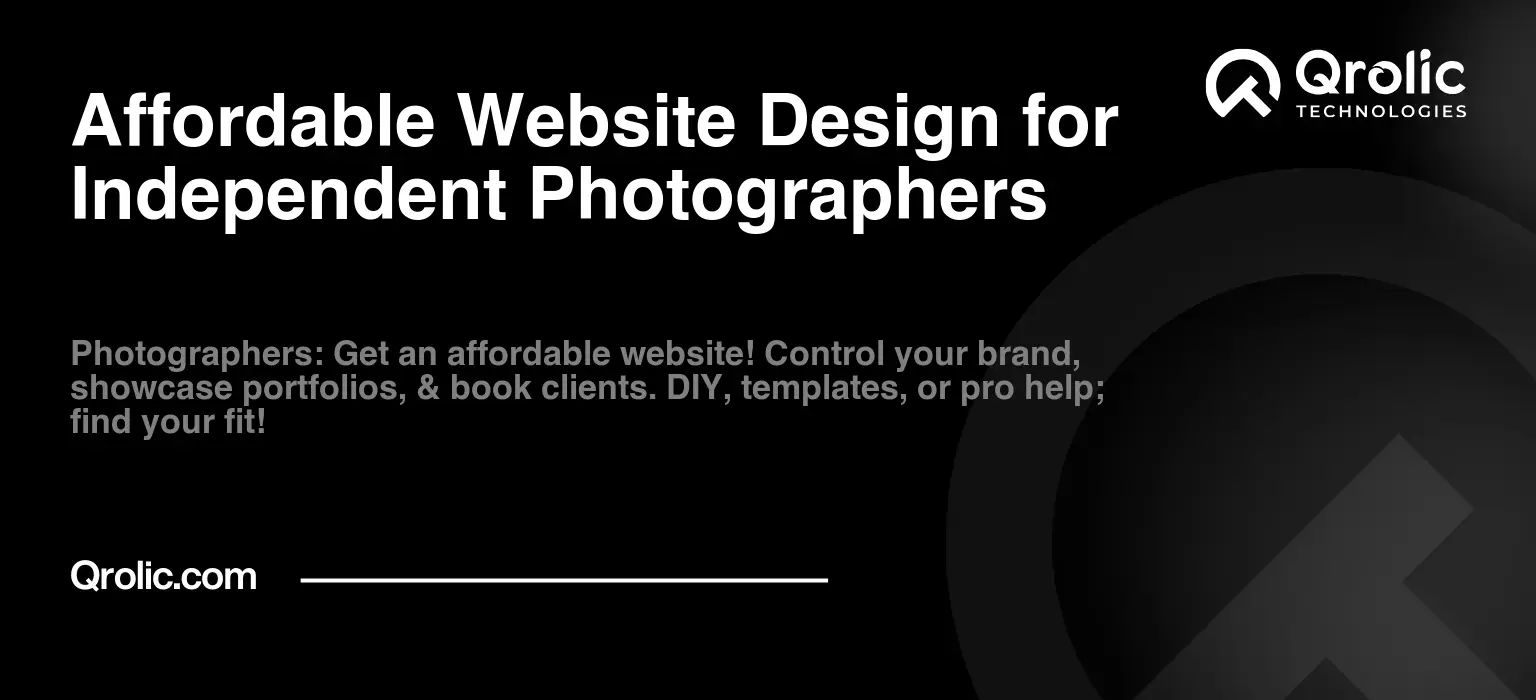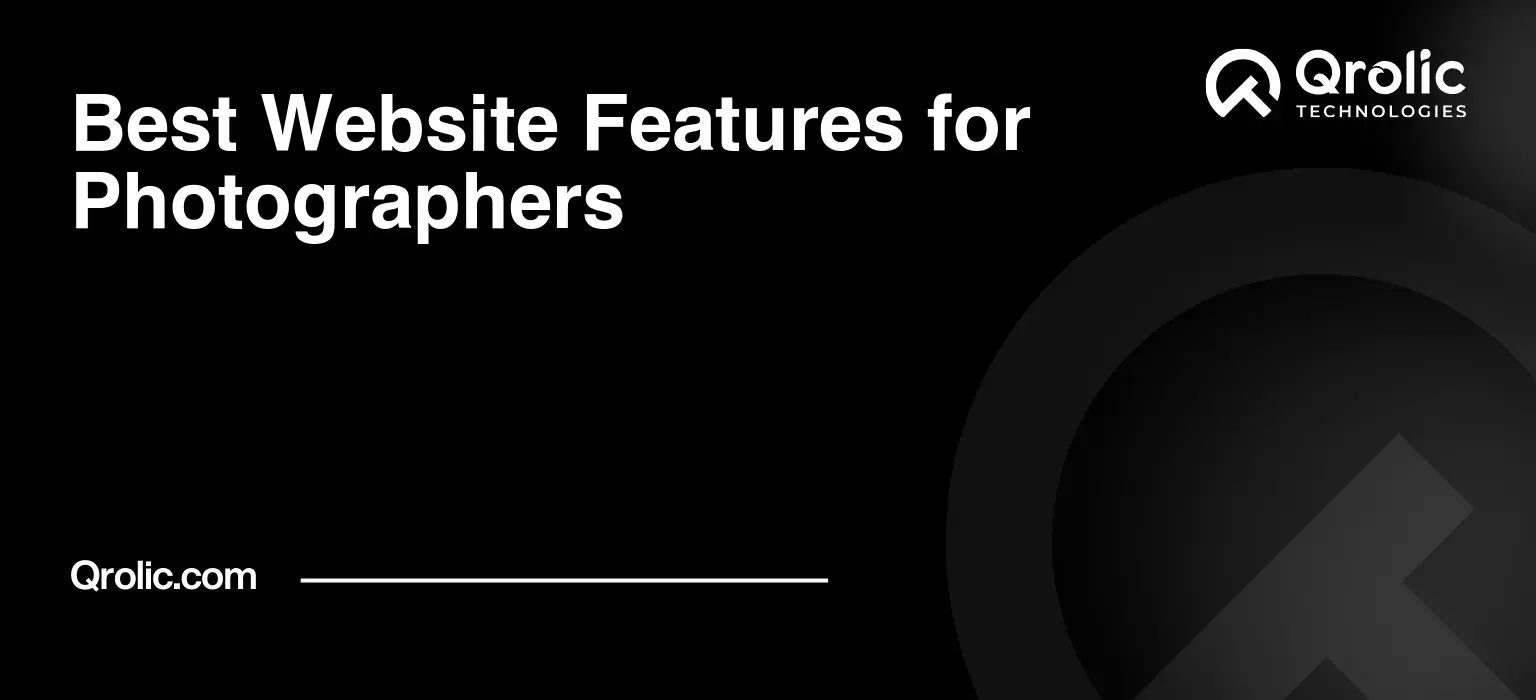Quick Summary:
- Your website is vital for professional photography showcase.
- Affordable web design means quality solutions, not cheap.
- Focus on essential features and optimize for search engines.
- Professional help can create a tailored, effective website.
Table of Contents
- The Essential Lens: Why Independent Photographers Need a Website
- Beyond the Social Scroll: Why a Website is Your Foundation
- The Challenge: Finding Affordable Web Design
- Decoding Affordable: What to Expect from Budget-Friendly Web Design
- Not Just “Cheap”: Understanding the Spectrum of Cost
- Essential Features for a Photographer’s Website
- What to Avoid: Red Flags in Affordable Web Design
- Step-by-Step Guide: Creating Your Affordable Photographer Website
- Step 1: Define Your Brand and Style
- Step 2: Select the Right Platform
- Step 3: Choose a Template Designed for Photographers
- Step 4: Customize Your Chosen Template
- Step 5: Optimize for SEO
- Step 6: Test, Test, Test!
- Step 7: Launch and Promote
- Step 8: Maintain and Update Regularly
- The Power of Professional Support: How Qrolic Technologies Can Help
- Why Choose Qrolic Technologies?
- Beyond Just a Website: A Partnership for Growth
- The Bottom Line: Invest in Your Online Presence
The Essential Lens: Why Independent Photographers Need a Website
In today’s visually-driven world, a strong online presence is non-negotiable, particularly for independent photographers. You’re not just selling photos; you’re selling a perspective, a feeling, and a service. Your website is your digital storefront, the first impression many potential clients will have of you. It’s where they judge your style, your skill, and ultimately, whether you’re the right person to capture their memories or meet their needs. But why is a website so crucial for independent photographers, and what makes it different from just using social media?
Beyond the Social Scroll: Why a Website is Your Foundation
Social media platforms are fantastic for quick updates, showcasing individual images, and connecting with followers. However, they don’t offer the control, depth, or professionalism that a website provides. Here’s why:
- Control Over Your Brand: Social media profiles are bound by platform limitations and algorithms. A website allows you to dictate the narrative, design, and overall feel of your brand. You choose the layout, the colors, and the messaging. It’s your space.
- A Dedicated Portfolio: Your website serves as a curated, comprehensive portfolio. Unlike a fleeting social media feed, your work is organized, accessible, and presented in a way that emphasizes your expertise. You can categorize by genre, project, or client type, making it easy for potential clients to find exactly what they’re looking for.
- Professionalism and Credibility: A professional website immediately elevates your perceived expertise. It tells clients you’re serious about your craft and committed to delivering exceptional service. It differentiates you from hobbyists and demonstrates your dedication.
- Direct Client Communication: Your website allows clients to easily contact you directly, book sessions, and learn about your services without relying on the complexities of social media direct messaging.
- SEO Potential: Search engines can’t effectively index your social media content in the same way they index your website. A well-optimized website can attract organic traffic from people actively searching for photography services in your area.
The Challenge: Finding Affordable Web Design
The benefits of a website are clear, but the cost of professional web design can be daunting for many independent photographers just starting or those trying to run a business on a tight budget. High fees can seem prohibitive, leading some to put off creating a website or resorting to low-quality free options that don’t reflect their talent. This is where the importance of affordable web design solutions comes in. The challenge is to find a solution that balances cost-effectiveness with quality, functionality, and a professional aesthetic.
Decoding Affordable: What to Expect from Budget-Friendly Web Design
When we talk about “affordable” web design, it doesn’t mean sacrificing quality or settling for a generic template. Instead, it’s about finding smart, efficient solutions that cater to the specific needs of independent photographers while respecting their budgets. Here’s what to expect from affordable web design:
Not Just “Cheap”: Understanding the Spectrum of Cost
- DIY Platforms (Most Affordable): These are website builders where you handle the design and content yourself. Examples include Squarespace, Wix, and Weebly. These are suitable for very small budgets but require time and technical knowledge.
- Templated Customization (Affordable): Many web designers offer customizable templates, which offer a balance between affordability and professional quality. The designer will personalize the template to suit your brand.
- Light Customization (Moderately Affordable): This involves taking a template and making more comprehensive design tweaks, requiring some development time and offering a more unique look.
- Custom Design (Least Affordable): This is a fully bespoke design from the ground up, catering to complex requirements, but is typically the most expensive option.
For independent photographers looking for affordability without sacrificing professionalism, templated customization or light customization is often the sweet spot.
Essential Features for a Photographer’s Website
A photographer’s website has specific requirements that differ from other businesses. Here are the essential features that any affordable design should include:
- High-Quality Image Galleries: Your portfolio is paramount. Your site must display your photos in a visually stunning way, with options for full-screen views, slideshows, and easy navigation.
- Clear Contact Information: Clients need to easily reach you. Make sure your contact information (phone number, email, social media links) are prominent and easy to find.
- About Me Section: Tell your story, your passion, and your approach. A personal touch can make all the difference in connecting with potential clients.
- Services/Packages: Clearly outline your services and packages, including pricing. This eliminates back-and-forth questions and streamlines the booking process.
- Blog (Optional, but beneficial): A blog allows you to share your knowledge, showcase recent projects, and boost your website’s SEO.
- Mobile Responsiveness: Your website must look and function flawlessly on all devices, including smartphones and tablets.
- Easy Navigation: The site should be user-friendly and intuitive, allowing visitors to easily find what they’re looking for.
- Fast Loading Speeds: Slow websites lose visitors. Make sure your site loads quickly and efficiently.
What to Avoid: Red Flags in Affordable Web Design
When seeking an affordable web design solution, be cautious of options that:
- Lack Customization: Generic, cookie-cutter templates that look identical to hundreds of others online won’t help you stand out.
- Are Poorly Designed: Sites with outdated aesthetics, bad typography, and poor image quality can reflect badly on you and your work.
- Lack Mobile Friendliness: Non-responsive sites are a disaster. Make sure it works seamlessly on all screen sizes.
- Have Hidden Costs: Some budget-friendly designs might come with additional fees for plugins or features that you need.
- Offer No Support: Make sure the designer offers support for initial setup and maintenance.
- Are Difficult to Update: The website should be user-friendly for you to update your portfolio or other information.
Step-by-Step Guide: Creating Your Affordable Photographer Website
Creating an affordable website doesn’t have to be overwhelming. Here’s a step-by-step guide to get you started:
Step 1: Define Your Brand and Style
Before even touching a website builder, clearly define your brand and style. Ask yourself:
- What is my unique selling point? What makes my photography special?
- Who is my target audience? What kind of clients do I want to attract?
- What is my brand personality? (e.g., modern, rustic, minimalist, luxurious)
- What are my brand colors and fonts?
Having a strong brand identity will inform your website’s design choices and help you create a cohesive and professional look.
Step 2: Select the Right Platform
Choose the right platform for your skills and budget. Consider these options:
- DIY Website Builders (Wix, Squarespace, Weebly): Great for beginners who are comfortable with dragging and dropping elements. They offer pre-designed templates, which can be a good starting point.
- WordPress.org (Self-Hosted): Offers more flexibility and customization but requires technical knowledge or some development help. It’s ideal if you plan to expand your site later.
- WordPress.com (Hosted): A simpler alternative to self-hosted WordPress, but lacks the full customization and plugin options of the self-hosted version.
If you’re aiming for affordability and ease of use with a good amount of customization, a reputable DIY platform might be your best choice for starters.
Step 3: Choose a Template Designed for Photographers
Don’t use a generic template. Opt for one designed specifically for photography. Look for templates that:
- Prioritize visual elements and high-quality imagery
- Include image galleries and full-screen viewing options
- Have clean and uncluttered layouts that let your photos shine
- Are mobile-responsive
Many platforms offer categorized templates for different industries. Browse through the photography options and find one that suits your style.
Step 4: Customize Your Chosen Template
Once you have your template, it’s time to customize it.
- Upload Your Photos: Prioritize your best work. Organize your galleries by theme or project for easy navigation.
- Adjust Colors and Fonts: Use colors and fonts that align with your brand identity. Don’t be afraid to experiment.
- Personalize Your Content: Write compelling copy for your about page, service pages, and any blog posts.
- Add Clear Call-to-Actions: Guide visitors on what to do next, such as “Book a Session,” “Contact Me,” or “View My Portfolio.”
- Make it Your Own: Don’t just copy the template content. Spend time personalizing it so it reflects your unique brand.
Step 5: Optimize for SEO
Your website should be search engine-friendly. Here’s how to make it happen:
- Keyword Research: Understand what terms people use when searching for photographers in your area (e.g., “wedding photographer near me,” “family portrait photographer”).
- Optimize Titles and Descriptions: Include relevant keywords in your page titles, meta descriptions, and image alt text.
- Use Header Tags: Use H1, H2, and H3 tags to structure your content and improve readability for both visitors and search engines.
- Optimize Your Images: Reduce image sizes for faster loading times and include descriptive alt text for accessibility.
- Build Backlinks: Encourage other websites to link to your website, which helps boost your search engine rankings. (This is a longer-term strategy).
- Focus on Local SEO: Add your location details and ensure your website is optimized for local search results.
Step 6: Test, Test, Test!
Before launching your site, test it thoroughly on different devices and browsers. Ensure that:
- All links are working correctly
- The site is loading quickly
- The site is mobile-friendly
- All images are displaying properly
- The forms work as intended
Getting others to test it and give feedback is also a great idea!
Step 7: Launch and Promote
Once everything is perfected, launch your site. Then, promote it using:
- Social Media: Link to your website from all your social media profiles.
- Networking: Share your website with friends, family, and other professionals.
- Online Directories: List your photography business on local and national directories.
- Blog Posts: Create blog content that is valuable and draws in visitors to your site.
- Email Marketing: Consider email campaigns to stay in touch with clients, or potential clients, and promote your services.
Step 8: Maintain and Update Regularly
Your website isn’t a “set it and forget it” project. Maintain it by:
- Adding new work to your portfolio
- Updating content to reflect your latest information
- Checking for broken links and errors
- Keeping up with SEO best practices
The Power of Professional Support: How Qrolic Technologies Can Help
While DIY platforms are a good starting point, there are times when you might want professional support from web design experts. This is where Qrolic Technologies (https://qrolic.com/) comes in.
Qrolic Technologies understands the unique needs of independent photographers. They offer tailored, affordable web design solutions designed to empower your business.
Why Choose Qrolic Technologies?
- Expertise in Photography Websites: They have experience building websites specifically for photographers, understanding the need for beautiful portfolios, galleries, and user-friendly interfaces.
- Customizable Templates: They don’t rely on cookie-cutter solutions. Instead, they personalize existing templates to ensure that your site reflects your unique style.
- SEO Optimization: Qrolic knows the importance of search engine optimization. They ensure your website is set up for success from the start and helps your website to be found.
- Mobile-First Design: All websites are designed to be responsive and mobile-friendly, reaching a wider range of clients.
- Ongoing Support: They don’t just build your website; they provide ongoing support and maintenance to ensure that your site remains functional and up-to-date.
- Affordable Packages: They understand the budget constraints of independent photographers and offer competitively priced packages.
- Fast and Efficient: Qrolic Technologies works to quickly get your website online.
- User-Friendly Designs: Their websites prioritize easy navigation and clear information, ensuring a positive experience for your clients.
Beyond Just a Website: A Partnership for Growth
When you work with Qrolic Technologies, you’re not just getting a website; you’re gaining a partner in your business growth. They understand that your website is your digital storefront, a crucial tool for attracting new clients and showcasing your unique talent. They’ll guide you through the process, providing expert advice and support every step of the way.
For independent photographers seeking to make a big impact online, without breaking the bank, Qrolic Technologies (https://qrolic.com/) offers the perfect blend of affordability, professionalism, and expertise.
The Bottom Line: Invest in Your Online Presence
In a competitive landscape, a strong online presence is essential for independent photographers to thrive. An affordable website is no longer a luxury, but a necessity to showcase your work, connect with clients, and grow your business. Remember, your website is the first impression many potential clients will have, so make sure it’s the best it can be. Take your time, choose the right approach, and don’t be afraid to seek expert help when you need it. With a little planning and the right resources, you can create an affordable, professional website that helps your photography career shine.