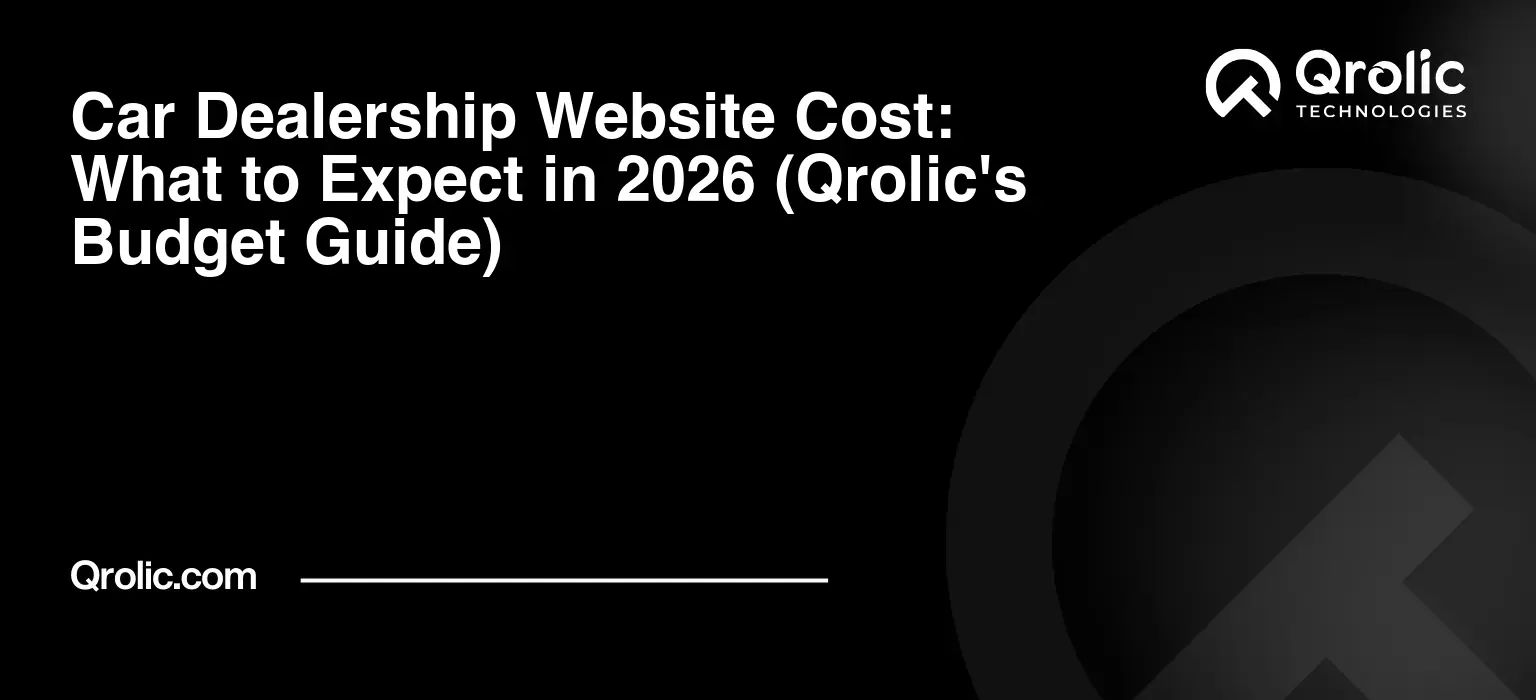Quick Summary:
- Slow dealership websites lose sales, hurt SEO.
- Big images, messy code, and weak hosting are common issues.
- Optimize media, streamline code, upgrade hosting, and cache smartly.
- Qrolic helps dealerships speed up and boost sales.
Table of Contents
- The Heartbeat of Your Dealership: Why Website Speed Truly Matters
- The Silent Killer of Sales: Understanding the Impact of Slow Load Times
- User Experience (UX): Impatience is a Virtue (for your customers)
- Search Engine Rankings: Google’s Need for Speed
- Conversion Rates: From Browser to Buyer
- Bounce Rate: The Digital Walk-Away
- Brand Reputation: Trust in a Click
- Identifying the Symptoms: Is Your Website Underperforming?
- Tools to Measure Website Speed
- Interpreting the Results
- Unmasking the Culprits: 7 Common Reasons for Slow Car Dealership Websites
- 1. Bloated Images and Media Files: The Heavy Burden
- High-Resolution Headaches
- Unoptimized Video Content
- 2. Unoptimized Code: JavaScript, CSS, and HTML Overload
- Render-Blocking Resources
- Unminified Files
- 3. Inefficient Hosting and Server Configuration: The Digital Foundation
- Shared Hosting Limitations
- Outdated Server Software
- Lack of CDN Integration
- 4. Database Overload and Poor Optimization: The Dealership’s Digital Brain
- Too Much Data, Not Enough Efficiency
- Uncached Queries
- 5. Third-Party Scripts and Integrations: The Double-Edged Sword
- Analytics, Chatbots, and CRM Embeds
- Social Media Widgets
- 6. Lack of Caching Mechanisms: Reinventing the Wheel Every Time
- Browser Caching
- Server-Side Caching
- 7. Mobile Unresponsiveness and Poor Design: A Mobile-First World Problem
- Desktop-First Mentality
- Large Asset Loading on Mobile
- The Qrolic Prescription: 5 Proven Fixes for Car Dealership Website Speed Optimization
- Fix 1: Revolutionize Your Image and Media Management
- Implement Responsive Images
- Use Next-Gen Image Formats (WebP, AVIF)
- Lazy Loading: Load When Needed
- Practical Steps for Dealerships
- Fix 2: Streamline and Minify Your Codebase
- Minification of CSS, JavaScript, and HTML
- Defer Parsing of JavaScript
- Eliminate Render-Blocking Resources
- The Role of a Professional Developer
- Fix 3: Upgrade Your Hosting and Leverage Content Delivery Networks (CDNs)
- Invest in High-Performance Hosting
- Embrace CDN for Global Reach
- Optimize Server Response Time
- Choosing the Right Hosting Provider
- Fix 4: Implement Robust Caching Strategies
- Browser Caching: Client-Side Efficiency
- Server-Side Caching: Data Optimization
- Object Caching and Database Caching
- Specific Cache Plugin Recommendations (for common CMS platforms)
- Fix 5: Audit and Optimize Third-Party Scripts and Database Performance
- Scrutinize Third-Party Integrations
- Database Cleaning and Optimization
- Asynchronous Loading for External Resources
- Regular Maintenance and Monitoring
- Beyond the Fixes: Sustaining Optimal Car Dealership Website Performance
- The Importance of Continuous Monitoring
- Regular Audits and Updates
- Staying Ahead with Mobile Optimization
- Qrolic Technologies: Your Partner in Digital Automotive Excellence
- Who We Are and What We Do
- Our Expertise in Car Dealership Website Speed Optimization
- Why Choose Qrolic for Your Dealership’s Digital Success
- Our Approach to Delivering Lightning-Fast Websites
- The Road Ahead: Driving Sales with a Blazing-Fast Car Dealership Website
- Reaping the Benefits: A Summary
- A Call to Action for Dealerships
The Heartbeat of Your Dealership: Why Website Speed Truly Matters
Imagine a potential customer, excited to find their dream car. They click on your dealership’s website, eager to browse inventory, compare models, and maybe even book a test drive. But then, nothing. Or rather, a painfully slow crawl, image by image, section by section. The excitement fades, frustration mounts, and within seconds, they hit the back button, vanishing into the digital ether. This isn’t just a lost click; it’s a lost opportunity, a lost sale, and a tarnished impression of your entire business.
In today’s hyper-connected world, your car dealership website isn’t just a digital brochure; it’s your premier showroom, your most diligent salesperson, and often, the first impression a customer has of your brand. The speed at which it loads isn’t a mere technical detail; it’s a critical factor dictating your online success, directly impacting everything from customer satisfaction to your bottom line. Investing in car dealership website speed optimization is no longer optional – it’s essential for survival and growth.
The Silent Killer of Sales: Understanding the Impact of Slow Load Times
A slow website is a hidden drain on your dealership’s resources and potential. It erodes customer trust, frustrates visitors, and actively works against your marketing efforts. Let’s delve into the multifaceted damage a sluggish site inflicts.
User Experience (UX): Impatience is a Virtue (for your customers)
We live in an instant gratification society. People expect information, products, and services to be delivered at the speed of thought. When your website takes more than a few seconds to load, you’re testing the limits of your visitors’ patience. Studies show that even a one-second delay in page response can result in a 7% reduction in conversions. For a car dealership, where high-value purchases are at stake, this impatience is amplified.
Think about it: a customer looking for a specific SUV model doesn’t want to wait for high-resolution images of every single angle to load one by one. They want to see the car, check the specs, and move on. A smooth, fast experience communicates professionalism and respect for their time. A slow experience screams “outdated” and “unreliable,” driving them straight to a competitor whose car dealership website speed is up to par.
Search Engine Rankings: Google’s Need for Speed
Google, the gatekeeper of online visibility, has made it abundantly clear: website speed is a significant ranking factor. With the introduction of Core Web Vitals, page experience has become a cornerstone of how search engines evaluate your site. If your site is slow, clunky, and difficult to navigate, Google takes notice. They understand that a poor user experience on your site reflects poorly on their search results.
This means that even if you have the most comprehensive inventory, the best prices, and glowing customer reviews, a slow loading time can actively penalize your visibility. Your perfectly optimized vehicle listings might never see the light of day because Google prioritizes faster, more user-friendly sites. For dealerships heavily reliant on organic traffic to showcase their vehicles, neglecting car dealership website speed optimization is akin to hiding your showroom behind a dense fog.
Conversion Rates: From Browser to Buyer
Ultimately, every dealership website has a primary goal: to convert visitors into leads, and leads into sales. Whether it’s filling out a contact form, requesting a quote, scheduling a test drive, or simply calling your sales team, these actions are your conversions. A slow website is a conversion killer.
Imagine a customer has found “the one” – the perfect sedan at your dealership. They’re ready to submit an inquiry, but the form submission button is unresponsive, or the page takes forever to confirm their submission. The excitement wanes, the impulse to buy diminishes, and they might even abandon the process altogether. A seamless, rapid journey through your site’s conversion funnels is crucial. Every friction point introduced by slowness provides an opportunity for potential buyers to reconsider, second-guess, and ultimately, leave. This is where the true cost of a slow car dealership website becomes painfully evident.
Bounce Rate: The Digital Walk-Away
Bounce rate refers to the percentage of visitors who land on your site and then leave without interacting further or visiting other pages. A high bounce rate is a clear indicator that something is wrong, and more often than not, that “something” is slow loading speed. When a page takes too long to appear, visitors don’t wait around; they “bounce” back to the search results or to a competitor’s site.
For a dealership, a high bounce rate means your marketing efforts are wasted. You might be spending money on ads, social media campaigns, or SEO to drive traffic, but if those visitors immediately leave due to poor performance, your investment isn’t paying off. Effective car dealership website speed optimization can significantly lower your bounce rate, keeping potential customers on your site longer, exploring your inventory, and increasing the likelihood of engagement.
Brand Reputation: Trust in a Click
In the digital age, your website is an extension of your brand. A fast, efficient, and visually appealing website conveys professionalism, trustworthiness, and attention to detail. Conversely, a slow, clunky, and frustrating site can severely damage your brand’s reputation. It suggests that your dealership might be behind the times, disorganized, or simply doesn’t care about the customer experience.
Customers looking for a significant investment like a car want to deal with a reputable, forward-thinking business. If your website gives them a headache, they might associate that headache with your entire dealership. Prioritizing dealership website performance builds trust and reinforces a positive image, reflecting a business that values efficiency and customer satisfaction at every touchpoint.
Identifying the Symptoms: Is Your Website Underperforming?
Before you can fix the problem, you need to confirm its existence and understand its severity. There are several tools and metrics you can use to assess your car dealership website’s speed.
Tools to Measure Website Speed
- Google PageSpeed Insights: This free tool is a must-use. It provides a detailed report on your website’s performance on both mobile and desktop, highlighting issues and offering actionable suggestions for improvement, directly linked to Core Web Vitals.
- GTmetrix: Offers a comprehensive analysis of your page’s speed, providing a performance score, structure score, and waterfall chart that shows exactly what loads when.
- Pingdom Tools: Similar to GTmetrix, it gives performance grades, load times, and a detailed breakdown of page content and requests.
- WebPageTest: For more in-depth technical analysis, WebPageTest allows you to test your site from multiple locations around the world, on different browsers, and with varying connection speeds.
- Google Analytics: While not a speed testing tool itself, Google Analytics provides insights into your site’s average page load times under “Behavior > Site Speed > Page Timings.” This can help you identify which specific pages are the slowest.
Interpreting the Results
When you run these tests, look for key metrics:
- Load Time: Aim for under 2-3 seconds, ideally closer to 1 second. Anything above 3 seconds is significantly impacting UX and SEO.
- First Contentful Paint (FCP): How long it takes for the first item of content (text, image) to appear on the screen. Lower is better.
- Largest Contentful Paint (LCP): How long it takes for the largest content element to become visible. This is a Core Web Vital. Aim for under 2.5 seconds.
- Cumulative Layout Shift (CLS): Measures unexpected layout shifts of visual page content. Aim for a score of 0.1 or less. This is another Core Web Vital.
- First Input Delay (FID): How long it takes for the browser to respond to the user’s first interaction (e.g., a click). Aim for under 100 milliseconds. This is a Core Web Vital.
- Page Size: The total size of all assets on your page. Larger pages take longer to download.
- Number of Requests: Each image, script, and stylesheet is a separate request to the server. More requests mean more time.
Understanding these metrics is the first step towards implementing effective car dealership website speed optimization.
Unmasking the Culprits: 7 Common Reasons for Slow Car Dealership Websites
A slow website isn’t usually the result of a single problem, but rather a combination of factors working in tandem to drag down performance. For car dealerships, these issues are often amplified by the nature of their content – lots of high-quality images, detailed specifications, and third-party integrations. Let’s dissect the most common culprits.
1. Bloated Images and Media Files: The Heavy Burden
Car dealerships thrive on visual appeal. High-quality images and videos of vehicles are non-negotiable for showcasing inventory. However, these assets are often the single biggest contributor to a slow loading website if not optimized correctly.
High-Resolution Headaches
Many dealerships upload images directly from professional cameras or stock photo sites without proper compression or resizing. A typical high-resolution photograph might be several megabytes in size. Imagine a page with 20 such images for a single vehicle listing, plus more for the homepage carousel. This quickly adds up to tens or even hundreds of megabytes, forcing visitors’ browsers to download an immense amount of data before displaying the page. This is a primary target for car dealership website speed optimization.
Unoptimized Video Content
Similarly, embedding unoptimized video content (e.g., walk-around videos, commercials) directly from your server without proper encoding or streaming protocols can severely impact load times. If a browser has to download an entire video file before playing it, the user experience grinds to a halt.
2. Unoptimized Code: JavaScript, CSS, and HTML Overload
The underlying code that builds your website – JavaScript for interactivity, CSS for styling, and HTML for structure – can become a tangled mess if not managed efficiently.
Render-Blocking Resources
When a browser loads a webpage, it often encounters JavaScript and CSS files that it must process before it can render any visible content. These are called “render-blocking” resources. If these files are large, unoptimized, or loaded in the wrong order, they force the browser to pause and wait, delaying the “First Contentful Paint” and making your site feel much slower. This is a critical area for improving dealership website performance.
Unminified Files
“Minification” is the process of removing unnecessary characters (like white spaces, comments, and line breaks) from code without changing its functionality. While these characters make code readable for humans, they add to file size. Unminified JavaScript, CSS, and HTML files are larger than they need to be, slowing down download times.
3. Inefficient Hosting and Server Configuration: The Digital Foundation
Your website’s host and server are its literal home. If the foundation is weak, the entire structure will suffer, regardless of how well the house itself is built.
Shared Hosting Limitations
Many smaller dealerships opt for inexpensive shared hosting plans. While budget-friendly, shared hosting means your website shares server resources (CPU, RAM, bandwidth) with dozens or even hundreds of other websites. If another site on the same server experiences a traffic surge or poorly optimized code, it can drag down the performance of your site. This lack of dedicated resources is a common reason for slow car dealership websites.
Outdated Server Software
Servers require regular updates to their operating systems, web server software (like Apache or Nginx), and programming languages (like PHP). Outdated software often has performance bottlenecks, security vulnerabilities, and lacks the optimizations present in newer versions, leading to slower processing times for page requests.
Lack of CDN Integration
A Content Delivery Network (CDN) is a geographically distributed group of servers that work together to provide fast delivery of internet content. If your server is in New York and a customer in California tries to access your site, the data has to travel a significant distance. Without a CDN, every visitor, regardless of their location, fetches content directly from your primary server, leading to slower speeds for those further away.
4. Database Overload and Poor Optimization: The Dealership’s Digital Brain
Your website’s database stores all dynamic content: vehicle information, customer inquiries, blog posts, user accounts, and more. A cluttered or poorly optimized database can significantly bottleneck your website’s speed.
Too Much Data, Not Enough Efficiency
Over time, databases can accumulate a lot of unnecessary data – old revisions of posts, spam comments, transient plugin data, and more. When a page needs to pull information from the database, it has to sift through this bloat, slowing down the query process.
Uncached Queries
If your website isn’t efficiently caching database queries, it means that for every page load, the server has to repeatedly ask the database for the same information. This constant back-and-forth adds considerable latency, especially for frequently accessed data like vehicle listings. Dealership website performance suffers greatly without proper database management.
5. Third-Party Scripts and Integrations: The Double-Edged Sword
Modern dealership websites often rely on various third-party tools for enhanced functionality and marketing. These include analytics tools (Google Analytics, tracking pixels), chatbots, CRM integrations, social media feeds, online review widgets, and more. While beneficial, each of these adds its own code and often makes external requests, potentially slowing down your site.
Analytics, Chatbots, and CRM Embeds
Each external script, when loaded, requires a separate connection to another server. If that external server is slow or if too many scripts are loading simultaneously, your page render time will increase. A single slow-loading chatbot script can hold up the entire page.
Social Media Widgets
Embedding live social media feeds or “share” buttons directly from platforms like Facebook or Instagram can be heavy. These widgets often come with their own JavaScript and CSS, making external calls that can delay your page from loading, especially if their servers are experiencing high traffic.
6. Lack of Caching Mechanisms: Reinventing the Wheel Every Time
Caching is the process of storing copies of files in a temporary storage location so they can be accessed more quickly in the future. Without proper caching, your server and browser have to do more work every single time a user visits your page.
Browser Caching
When a user visits your site, their browser downloads various files (images, CSS, JS). If browser caching isn’t configured, the browser will re-download these files every time they visit a new page or return to your site, even if the files haven’t changed.
Server-Side Caching
Server-side caching involves storing static versions of your dynamically generated pages. Instead of rebuilding the page from scratch (querying the database, processing PHP, etc.) for every visitor, the server can simply serve up the pre-built static version, dramatically reducing processing time. Neglecting this is a major oversight in car dealership website speed optimization.
7. Mobile Unresponsiveness and Poor Design: A Mobile-First World Problem
With over half of all website traffic now coming from mobile devices, a website that isn’t optimized for mobile is inherently slow for a significant portion of your audience.
Desktop-First Mentality
Many websites are still designed primarily for desktop, then retrofitted for mobile. This often results in heavy, desktop-optimized assets (large images, complex scripts) being served to mobile devices, which have slower connections and less processing power.
Large Asset Loading on Mobile
If your mobile site isn’t specifically designed to serve smaller, optimized images and streamlined code, then mobile users are forced to download the same heavy assets as desktop users, leading to extremely frustrating and slow experiences, especially on cellular data. Ensuring a fast mobile experience is paramount for car dealership website speed optimization.
The Qrolic Prescription: 5 Proven Fixes for Car Dealership Website Speed Optimization
Now that we’ve diagnosed the ailments, it’s time for the remedies. Qrolic Technologies brings unparalleled expertise in digital automotive solutions, and these five fixes are at the core of our strategy to transform your sluggish site into a lightning-fast lead generator. Implementing these solutions will not only drastically improve your dealership website performance but also boost your SEO and conversion rates.
Fix 1: Revolutionize Your Image and Media Management
Images and videos are essential for selling cars, but they shouldn’t come at the cost of speed. This fix focuses on smart, efficient media delivery.
Implement Responsive Images
Instead of serving one giant image to all devices, use responsive image techniques. This involves creating multiple versions of each image at different resolutions and letting the browser choose the most appropriate one based on the user’s screen size and device. HTML’s srcset and sizes attributes are powerful tools for this.
Use Next-Gen Image Formats (WebP, AVIF)
Traditional JPEG and PNG formats are good, but newer formats like WebP and AVIF offer superior compression without sacrificing quality. WebP images are typically 25-35% smaller than comparable JPEGs, and AVIF can be even more efficient. Convert your existing images to these formats and configure your server to serve them to compatible browsers, falling back to older formats for legacy support.
Lazy Loading: Load When Needed
Lazy loading defers the loading of images and videos until they are actually needed (i.e., when they enter the user’s viewport as they scroll down the page). This means the browser doesn’t waste time downloading assets that are “below the fold,” significantly speeding up the initial page load. Most modern browsers support native lazy loading with the loading="lazy" attribute, and plugins are available for CMS platforms.
Practical Steps for Dealerships
- Audit existing images: Use tools like PageSpeed Insights to identify oversized images.
- Batch optimize: Use image optimization plugins (for wordpress, for example) or online services to compress and resize your entire media library.
- Implement a media strategy: Establish a clear process for new image uploads, ensuring they are always optimized before going live. Consider using a dedicated media management system or CMS features that handle optimization automatically.
- Embed videos smartly: Instead of uploading videos directly, embed them from platforms like YouTube or Vimeo. These platforms are optimized for streaming and handle the heavy lifting of serving videos efficiently.
Fix 2: Streamline and Minify Your Codebase
Your website’s code should be lean, clean, and efficient. This fix targets the underlying structure to remove unnecessary bulk and improve processing.
Minification of CSS, JavaScript, and HTML
This process removes all superfluous characters from your code files (like white space, comments, and extra line breaks) without changing their functionality. The smaller file sizes mean faster download times for the browser. Many CMS plugins and build tools offer automated minification.
Defer Parsing of JavaScript
JavaScript often needs to be parsed and executed before the browser can render other content. By deferring (or asynchronously loading) non-essential JavaScript, you tell the browser to prioritize rendering the visible content first and then load the scripts in the background or after the main content is displayed. This eliminates render-blocking issues.
Eliminate Render-Blocking Resources
Identify all CSS and JavaScript files that are blocking the initial page render.
- For CSS: Inline critical CSS directly into the HTML for the above-the-fold content, and defer the rest. This allows the browser to display content immediately while the remaining styles load.
- For JavaScript: Use
deferorasyncattributes on your script tags, or move non-essential scripts to the footer of your HTML.
The Role of a Professional Developer
While some of these tasks can be managed with plugins, comprehensive code optimization often requires a developer with deep understanding of front-end performance. They can meticulously analyze your code, identify bottlenecks, and implement the most effective solutions without breaking functionality. This is where Qrolic Technologies’ expertise in car dealership website speed optimization becomes invaluable.
Fix 3: Upgrade Your Hosting and Leverage Content Delivery Networks (CDNs)
Your website’s foundation is crucial. This fix ensures your site lives in a fast, reliable environment and is delivered efficiently worldwide.
Invest in High-Performance Hosting
Move away from cheap shared hosting. For a serious car dealership, a dedicated server, a Virtual Private Server (VPS), or managed WordPress hosting (if applicable) offers significantly better performance, security, and scalability. These options provide dedicated resources, meaning your site isn’t competing with others for CPU and RAM.
- VPS Hosting: Offers more isolated resources than shared hosting, providing better control and performance.
- Dedicated Hosting: Gives you an entire server, ideal for very high-traffic sites or complex applications.
- Cloud Hosting: Provides scalable resources on demand, ensuring your site can handle traffic spikes without slowing down.
Embrace CDN for Global Reach
Integrate a Content Delivery Network (CDN) like Cloudflare, Akamai, or KeyCDN. A CDN stores cached versions of your website’s static content (images, CSS, JavaScript) on servers located around the globe. When a user requests your page, the CDN delivers the content from the server geographically closest to them, dramatically reducing latency and speeding up load times for visitors worldwide. This is a game-changer for car dealership website speed.
Optimize Server Response Time
This is the time it takes for your server to respond to a request. It’s often influenced by your hosting environment, server configuration, and database performance.
- Choose a reputable host: As mentioned, good hosting is key.
- Keep server software updated: Ensure your server’s operating system, web server (Apache/Nginx), and programming languages (PHP) are running the latest stable versions.
- Regular server maintenance: Ensure your server logs are cleaned, and disk space is managed.
Choosing the Right Hosting Provider
Evaluate providers based on:
- Performance metrics: Look for guarantees on uptime and speed.
- Scalability: Can they handle sudden traffic increases (e.g., during a major sale)?
- Support: 24/7 expert support is critical when issues arise.
- Server location: Choose a host with servers geographically close to your primary target audience, or ensure they integrate well with CDNs.
Fix 4: Implement Robust Caching Strategies
Caching is your secret weapon against repeated requests and slow data retrieval. This fix ensures your website remembers and reuses content efficiently.
Browser Caching: Client-Side Efficiency
Configure your server to send “Expires” or “Cache-Control” headers for static assets. This tells the user’s browser how long it should store a copy of your CSS files, JavaScript, images, and other static resources. The next time the user visits your site (or another page on your site), their browser can load these assets from their local cache instead of re-downloading them from your server, leading to instant load times for returning visitors. This is fundamental for improving dealership website performance.
Server-Side Caching: Data Optimization
Implement server-side caching to store fully rendered versions of your dynamic pages. When a user requests a page, instead of processing PHP scripts and querying the database from scratch, the server simply delivers the pre-built, cached HTML page. This significantly reduces the server’s workload and speeds up delivery.
- Full Page Caching: Stores the entire HTML output of a page.
- Object Caching: Caches results of database queries or computations.
Object Caching and Database Caching
- Object Caching: For dynamic websites (especially those built on CMS like WordPress), object caching stores database query results and other complex computations. This means that if a particular piece of data (like a list of recent inventory) is requested multiple times, the server doesn’t have to hit the database every time, speeding up the process.
- Database Caching: Directly caches database responses, reducing the load on your database server.
Specific Cache Plugin Recommendations (for common CMS platforms)
- WordPress: Plugins like WP Super Cache, W3 Total Cache, or LiteSpeed Cache are highly effective. They offer various caching methods (page, object, browser, CDN integration) and fine-grained control over caching settings.
- Other CMS/Frameworks: Most modern CMS platforms and web frameworks have built-in caching mechanisms or recommended plugins/libraries. Consult documentation or an expert for specific implementations.
Properly configured caching can be one of the most impactful steps in car dealership website speed optimization, dramatically reducing server load and improving response times.
Fix 5: Audit and Optimize Third-Party Scripts and Database Performance
Third-party tools and database efficiency are often overlooked but critical for overall performance. This fix focuses on smart integration and lean data management.
Scrutinize Third-Party Integrations
Not all third-party scripts are created equal.
- Audit your scripts: Make a list of all external scripts loading on your site (Google Analytics, Facebook Pixel, chat widgets, review widgets, etc.).
- Question necessity: Do you truly need every script? Could some functionality be achieved with less resource-intensive methods or by combining scripts?
- Prioritize loading: Ensure essential scripts load asynchronously or defer non-critical ones. For instance, customer chat widgets might not need to load until the page has fully rendered.
- Host locally where possible: For some small, static scripts (like custom fonts or icons), hosting them on your own server can sometimes be faster than relying on an external CDN, if caching is properly configured.
Database Cleaning and Optimization
A cluttered database can be a major bottleneck.
- Remove unused data: Regularly delete old post revisions, unapproved comments, spam, and transient data from plugins that are no longer active.
- Optimize database tables: Regularly run database optimization queries (e.g.,
OPTIMIZE TABLEin MySQL) to defragment tables and reclaim unused space. Many CMS platforms and hosting providers offer tools for this. - Index critical tables: Ensure that frequently queried columns in your database tables have appropriate indexes. This dramatically speeds up data retrieval.
- Regular backups: Always back up your database before performing any optimization tasks.
Asynchronous Loading for External Resources
Modify how third-party scripts are loaded to prevent them from blocking the rendering of your page.
- The
asyncattribute allows the script to be downloaded in the background while the HTML parsing continues, and then executed as soon as it’s available. - The
deferattribute downloads the script in the background but executes it only after the HTML document has been fully parsed. This is generally preferred for scripts that depend on the DOM being fully loaded.
Regular Maintenance and Monitoring
Speed optimization isn’t a one-time fix. It requires ongoing attention.
- Schedule regular speed audits: Use tools like PageSpeed Insights monthly to catch new performance issues.
- Monitor server logs: Keep an eye on error logs and access logs for unusual activity or performance warnings.
- Stay updated: Keep your CMS, themes, and plugins updated to their latest versions, as updates often include performance enhancements and bug fixes.
- Test after changes: Every time you add a new plugin, embed a new script, or make significant changes to your site, re-test its speed.
By meticulously addressing these areas, you can transform your car dealership website into a high-performance sales engine, ensuring every potential customer experiences your brand at its best.
Beyond the Fixes: Sustaining Optimal Car Dealership Website Performance
Achieving a fast website is a significant accomplishment, but maintaining that speed requires a commitment to ongoing vigilance and best practices. Digital landscapes are constantly evolving, with new technologies, browser updates, and changing user expectations. For your car dealership website speed optimization efforts to truly pay off long-term, you need a strategy for sustained performance.
The Importance of Continuous Monitoring
Think of your website’s speed like the engine of a high-performance vehicle. You wouldn’t just tune it once and forget about it. Continuous monitoring is crucial for detecting issues before they impact your customers.
- Automated Monitoring Tools: Utilize tools that automatically check your website’s speed at regular intervals and alert you if performance drops below a certain threshold. Services like UptimeRobot, Pingdom, or custom solutions can provide this.
- Performance Dashboards: Integrate your speed metrics into a performance dashboard (e.g., Google Analytics, Google Search Console, or specialized APM tools). This gives you a quick overview of your site’s health.
- Real User Monitoring (RUM): Beyond synthetic tests, RUM collects data from actual user sessions, providing insights into real-world performance experienced by your visitors across different devices and network conditions. This data is invaluable for understanding the true impact of your dealership website performance.
Continuous monitoring helps you identify slow pages, detect problems introduced by new content or third-party scripts, and react swiftly to prevent significant dips in user experience and SEO.
Regular Audits and Updates
Your website is a living entity, constantly interacting with new technologies and external services.
- Scheduled Performance Audits: Beyond automated monitoring, conduct comprehensive manual audits quarterly or bi-annually. This involves a deep dive into your code, plugins, hosting environment, and third-party integrations to uncover hidden performance drains.
- Software Updates: Keep your Content Management System (CMS), themes, and plugins perpetually updated. Developers frequently release updates that include performance enhancements, security patches, and compatibility improvements. Neglecting updates not only creates security vulnerabilities but also leaves your site lagging behind in terms of efficiency.
- Content Review: Periodically review your website content. Are there old, unused images or videos? Are there pages with excessive, unoptimized media? Cleaning up content clutter can indirectly improve speed by reducing database load and page weight.
- Third-Party Script Review: As discussed, third-party scripts can be a major source of slowdowns. Regularly review your analytics tags, advertising pixels, chat widgets, and social media integrations. Remove any that are no longer essential or replace them with more lightweight alternatives.
Staying Ahead with Mobile Optimization
The “mobile-first” approach is no longer a trend; it’s the standard. Google indexes primarily mobile versions of websites. If your mobile site is slow, your entire online presence suffers.
- Dedicated Mobile Design: Ensure your website has a truly responsive design that adapts seamlessly to all screen sizes. More importantly, ensure that mobile users are served appropriately sized assets and streamlined code, rather than just hiding desktop elements.
- Accelerated Mobile Pages (AMP): For specific content types like blog posts or vehicle detail pages, consider implementing AMP. AMP is an open-source framework designed to create lightning-fast mobile pages by restricting certain elements and enforcing performance best practices. While it has its pros and cons, it can be extremely effective for certain content.
- Progressive Web Apps (PWAs): Explore the possibility of transforming your dealership website into a Progressive Web App. PWAs offer app-like experiences from a web browser, including faster loading, offline capabilities, and push notifications, significantly enhancing mobile user experience and performance.
By embedding these practices into your dealership’s digital strategy, you ensure that your car dealership website remains a competitive, high-performing asset, consistently delivering a superior experience that drives engagement and sales.
Qrolic Technologies: Your Partner in Digital Automotive Excellence
At Qrolic Technologies, we understand the unique challenges and opportunities within the automotive industry. With years of dedicated experience, we’ve honed our expertise in crafting digital solutions that don’t just look good, but perform exceptionally. When it comes to car dealership website speed optimization, we don’t just offer fixes; we provide comprehensive, tailored strategies designed for enduring success.
Who We Are and What We Do
Qrolic Technologies is a leading digital agency specializing in Web Development, mobile app development, and digital marketing services, with a significant footprint in the automotive sector. We empower businesses to thrive in the digital age by building robust, user-centric, and performance-driven online platforms. Our team comprises seasoned developers, designers, SEO specialists, and digital strategists who are passionate about delivering measurable results.
We believe that a powerful online presence is built on a foundation of speed, reliability, and an outstanding user experience. For car dealerships, this translates into higher rankings, increased traffic, more leads, and ultimately, more vehicle sales.
Our Expertise in Car Dealership Website Speed Optimization
We recognize that a slow website is more than just an inconvenience – it’s a direct threat to your dealership’s profitability. Our expertise in car dealership website speed optimization stems from a deep understanding of the technical intricacies involved and the specific demands of the automotive digital marketplace. We go beyond generic advice, offering:
- Holistic Audits: We conduct exhaustive audits of your existing website, pinpointing every single performance bottleneck, from image compression to server configuration and database queries.
- Customized Strategies: There’s no one-size-fits-all solution. We develop bespoke optimization strategies aligned with your dealership’s specific website architecture, traffic patterns, and business goals.
- Cutting-Edge Implementations: Our team is proficient in the latest web performance technologies, including next-gen image formats (WebP, AVIF), advanced caching techniques, CDN integration, efficient code minification, and asynchronous script loading.
- Mobile-First Optimization: We ensure your mobile experience is not just responsive but blazing fast, recognizing that a significant portion of your customers browse on the go.
- Core Web Vitals Mastery: We understand Google’s ranking factors intimately and optimize your site to excel in Core Web Vitals, ensuring maximum search engine visibility.
Why Choose Qrolic for Your Dealership’s Digital Success
Choosing Qrolic Technologies means partnering with experts who genuinely care about your success. We don’t just implement technical fixes; we become an extension of your team, dedicated to enhancing your online performance.
- Proven Track Record: We have a history of transforming sluggish automotive websites into high-performing digital assets, evidenced by significant improvements in load times, bounce rates, and conversion metrics for our clients.
- Automotive Industry Focus: Our deep understanding of the automotive sales funnel, customer journey, and competitive landscape allows us to implement solutions that are specifically effective for dealerships.
- Transparent Communication: We believe in keeping you informed every step of the way, explaining complex technical issues in clear, understandable terms, and demonstrating the impact of our work.
- Long-Term Partnership: We don’t just optimize and leave. We offer ongoing monitoring, maintenance, and strategic advice to ensure your website remains at peak performance, adapting to new technologies and market changes.
Our Approach to Delivering Lightning-Fast Websites
At Qrolic Technologies (https://qrolic.com/), our process for car dealership website speed optimization is systematic and results-driven:
- Discovery & Analysis: We begin with a comprehensive analysis of your current website, using industry-leading tools to identify all performance bottlenecks.
- Strategy Development: Based on the audit, we craft a detailed, prioritized action plan outlining the specific fixes and technologies to be implemented.
- Implementation & Optimization: Our expert developers meticulously apply the optimization techniques, from code minification and image compression to server configuration and CDN integration.
- Testing & Validation: We rigorously test the website across various devices, browsers, and network conditions to ensure significant speed improvements and validate Core Web Vitals scores.
- Monitoring & Reporting: Post-optimization, we provide ongoing monitoring and detailed reports, demonstrating the tangible improvements in your site’s performance and its positive impact on your business metrics.
Let Qrolic Technologies be the accelerator your car dealership website needs to outpace the competition and drive more sales. Visit us at https://qrolic.com/ to learn more about how we can transform your digital presence.
The Road Ahead: Driving Sales with a Blazing-Fast Car Dealership Website
The digital showroom is now arguably more important than the physical one for initial customer engagement. In this fiercely competitive landscape, where every click counts and attention spans are fleeting, a slow car dealership website is a luxury no business can afford. It’s a fundamental barrier to attracting new customers, retaining existing ones, and showcasing your valuable inventory.
Reaping the Benefits: A Summary
By investing in comprehensive car dealership website speed optimization, you’re not just fixing a technical glitch; you’re unlocking a cascade of business benefits:
- Superior User Experience: Delighting your customers with instant access to the information they seek, reducing frustration and building trust.
- Higher Search Engine Rankings: Earning favor with Google and other search engines, leading to greater organic visibility and free traffic.
- Increased Conversion Rates: Converting more browsers into buyers by providing a seamless, efficient path through your sales funnel.
- Reduced Bounce Rates: Keeping potential customers on your site longer, giving them more opportunities to explore and engage with your offerings.
- Enhanced Brand Reputation: Projecting an image of professionalism, modernity, and customer-centricity, reinforcing your dealership’s credibility.
- Improved Mobile Performance: Capturing and converting the ever-growing segment of mobile users who are actively searching for vehicles.
- Cost-Effective Marketing: Making your existing marketing spend more effective by ensuring that visitors driven to your site don’t immediately leave.
Consider the compounding effect of these advantages. A faster website attracts more visitors, keeps them engaged longer, converts them more effectively, and enhances your brand’s standing. It’s a virtuous cycle that directly contributes to your dealership’s growth and profitability.
A Call to Action for Dealerships
The question is no longer if you should optimize your car dealership website for speed, but when and how effectively. The longer you delay, the more sales you potentially lose to competitors who have already prioritized their dealership website performance.
Don’t let a slow website be the reason your next customer drives to a competitor. Take proactive steps today to diagnose your website’s speed, understand its bottlenecks, and implement the necessary fixes. Whether you tackle some of these optimizations in-house or seek the expertise of dedicated professionals, making website speed a top priority is an investment that will pay dividends for years to come.
If you’re ready to transform your website from a digital drag to a dynamic lead generator, the Qrolic Technologies team stands ready to assist. Leverage our expertise to ensure your car dealership website isn’t just fast, but intelligently optimized for success in the competitive automotive market. The road to a faster, more profitable digital presence starts now.