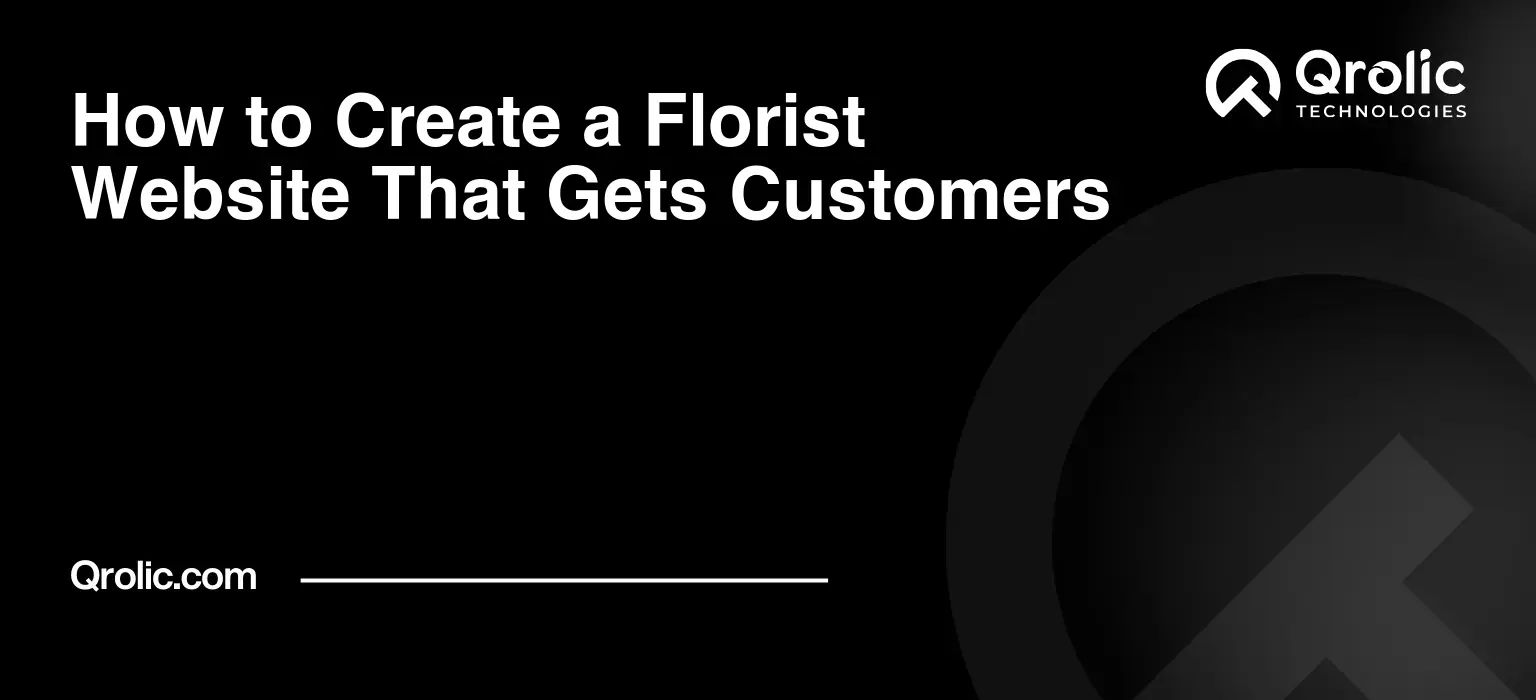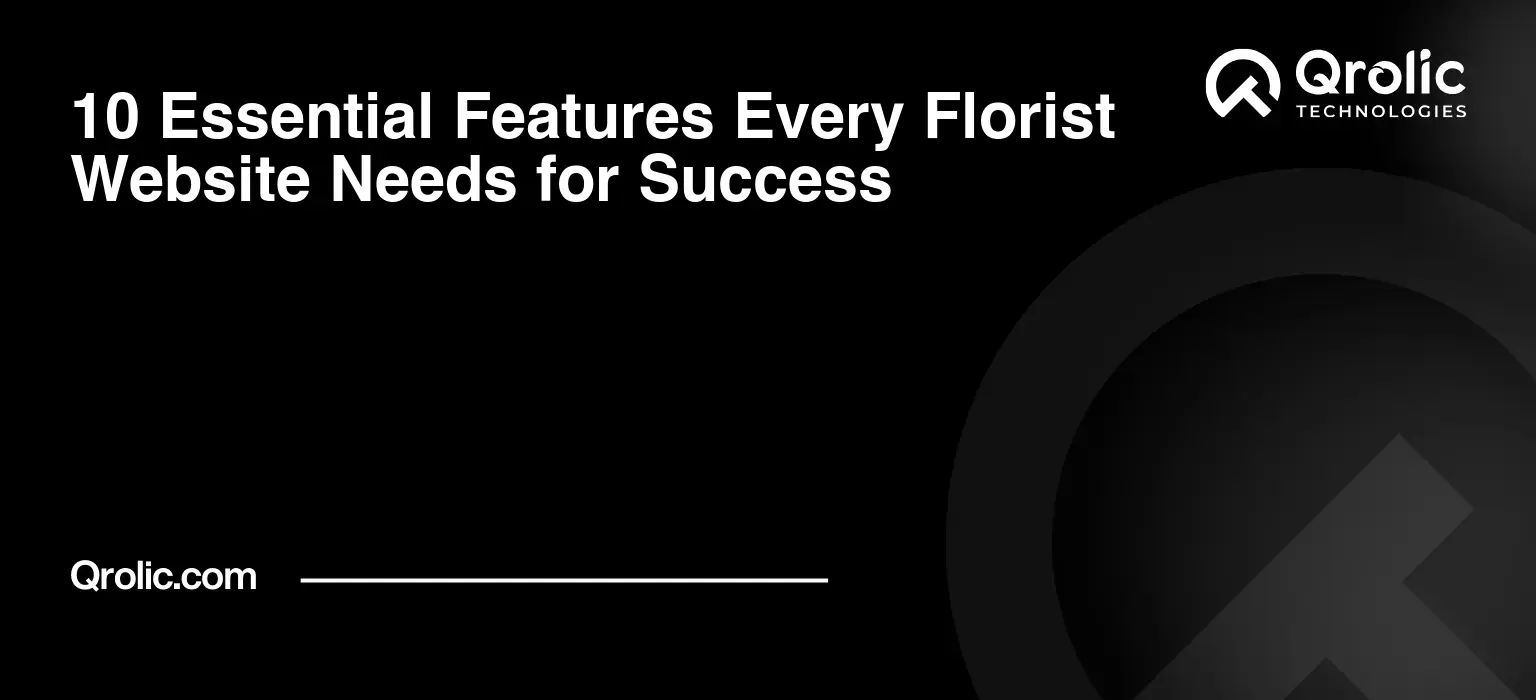Quick Summary:
- A florist website is essential for reach and sales.
- Costs vary from $29/month DIY to $10,000+ custom.
- Key features like design, e-commerce, and SEO drive pricing.
- Budget for ongoing maintenance and marketing too.
Table of Contents
- Understanding the “Why”: The Indispensable Role of a Florist Website in 2026
- Unpacking the “What”: Core Components of a High-Performing Florist Website
- Design (UI/UX): The First Impression that Lasts
- E-commerce Functionality: Turning Browsers into Buyers
- Content Management System (CMS): Your Digital Command Center
- Hosting: The Digital Real Estate for Your Website
- Domain Name & SSL Certificate: Your Address and Security Guard
- Payment Gateways: The Bridge to Your Bank Account
- SEO Features: Being Found by Flower Lovers
- Mobile Responsiveness: A Must-Have in 2026
- Security Features: Protecting Your Business and Customers
- The “How Much”: Florist Website Cost Breakdown by Type (2026 Estimates)
- 1. DIY Website Builders (e.g., Shopify, Squarespace, Wix, BigCommerce)
- 2. Templated Websites (Semi-Custom)
- 3. Custom-Built Florist Websites
- 4. Managed E-commerce Platforms for Florists (e.g., BloomNation, FlowerShopNetwork, Lovingly)
- Deep Dive into Specific Cost Factors & Features
- Design & User Experience (UX/UI)
- E-commerce Functionality
- Payment Gateways
- Content Creation
- Website Hosting
- Domain Name & SSL
- Integrations
- Advanced Features (Pushing the Boundaries of Florist Website Pricing)
- Long-Term Florist Website Costs: Beyond the Initial Build
- Recurring Expenses: The Annual & Monthly Essentials
- Scalability & Upgrades: Future-Proofing Your Investment
- “When” to Invest and “How” to Budget for Your Florist Website
- When is the Right Time to Invest in a Florist Website?
- Creating a Budget: Prioritizing Features and Maximizing ROI
- Grants, Loans, and Financing Options: Making it Accessible
- Choosing the Right Partner for Your Florist Website: Qrolic Technologies
- Actionable Steps: Getting Started with Your Florist Website Project
- Maximizing Your Florist Website Investment: Tips & Strategies
- Frequently Asked Questions (FAQs) about Florist Website Pricing
- How long does it take to build a florist website?
- Can I sell flowers online without a website?
- What’s the most cost-effective way to build a florist website?
- How much should I budget for monthly website maintenance?
- Is an e-commerce platform better than a custom build for florists?
Understanding the “Why”: The Indispensable Role of a Florist Website in 2026
In the vibrant world of floristry, where every bloom tells a story and every arrangement evokes emotion, your digital storefront is no longer a luxury – it’s the beating heart of your business. As we step into 2026, the digital landscape has transformed consumer behavior, making a powerful, engaging florist website an absolute necessity for survival and growth.
Why exactly has a sophisticated online presence become so critical for flower shops? It boils down to reach, convenience, branding, and automation. Your website serves as a 24/7 shop window, extending your reach far beyond your physical location. It offers unparalleled convenience to customers who want to browse, select, and order bouquets at any time, from anywhere. More than just a sales portal, it’s a dynamic canvas to showcase your unique artistry, build your brand identity, and connect with your audience on an emotional level.
The digital shift isn’t just a trend; it’s the new reality. Consumers expect seamless online experiences, quick delivery options, and personalized touches. A well-designed florist website can automate order processing, payment collection, and even customer service, freeing you to focus on your floral artistry. Neglecting your online presence means missing out on a colossal segment of the market and ceding ground to competitors who have embraced the digital revolution. Investing in your florist website pricing isn’t just an expense; it’s a strategic investment in the future of your flower business.
Unpacking the “What”: Core Components of a High-Performing Florist Website
To truly understand the florist website cost, we must first dissect its fundamental building blocks. Each component contributes to the overall functionality, user experience, and, ultimately, the price tag. Think of it like building a beautiful floral arrangement – each stem, leaf, and ribbon plays a crucial role.
Design (UI/UX): The First Impression that Lasts
Your website’s design is its visual soul. User Interface (UI) refers to what your customers see – the layout, colors, fonts, and images. User Experience (UX) is how they feel when interacting with your site – is it intuitive, enjoyable, and easy to navigate?
- Aesthetics: For a florist, beauty is paramount. The design must be visually stunning, reflecting the elegance and artistry of your blooms. This includes high-resolution photography, elegant typography, and a harmonious color palette.
- Intuitive Navigation: Customers should effortlessly find what they’re looking for, whether it’s wedding bouquets, sympathy arrangements, or daily specials. A clear menu, logical categories, and a robust search function are non-negotiable.
- Emotional Connection: A great florist website design evokes emotion, making visitors feel the joy, comfort, or love your flowers represent. This is achieved through evocative imagery, gentle animations, and thoughtful content placement.
E-commerce Functionality: Turning Browsers into Buyers
This is where the magic happens – the ability for customers to actually purchase flowers online. Robust e-commerce features are central to any discussion about florist website pricing.
- Product Catalog: A well-organized display of all your floral offerings, complete with descriptions, multiple high-quality images, and pricing variations (size, type).
- Shopping Cart & Checkout: A seamless, secure, and user-friendly process that minimizes abandonment. This includes clear itemization, easy quantity adjustments, and transparent pricing.
- Inventory Management: The ability to track stock levels, particularly important for perishable goods like flowers, ensuring you never oversell.
- Order Management: A backend system to process, track, and fulfill orders efficiently.
- Delivery & Pickup Options: Customizable settings for local delivery zones, delivery fees, desired delivery dates, and in-store pickup.
Content Management System (CMS): Your Digital Command Center
A CMS is the software that allows you to manage all the content on your website without needing to be a coding expert. Popular choices include wordpress (with WooCommerce), Shopify, Squarespace, and Wix.
- Ease of Use: You should be able to update product listings, change prices, add blog posts, and manage promotional banners with minimal effort.
- Scalability: The CMS should be able to grow with your business, accommodating more products, traffic, and features over time.
- Flexibility: The ability to customize the design and functionality through themes and plugins.
Hosting: The Digital Real Estate for Your Website
Website hosting is the service that stores your website’s files and makes them accessible on the internet.
- Reliability & Uptime: Your site needs to be accessible 24/7. Downtime means lost sales and frustrated customers.
- Speed: A fast-loading website is crucial for user experience and SEO. slow sites lead to high bounce rates.
- Security: Protection against cyber threats, malware, and data breaches.
Domain Name & SSL Certificate: Your Address and Security Guard
- Domain Name: Your unique web address (e.g., yourfloweremporium.com). It should be memorable, brandable, and ideally include keywords if possible.
- SSL Certificate: This encrypts data passed between your website and your visitors, ensuring secure transactions (vital for e-commerce) and displaying the reassuring “https://” in your URL. It’s a non-negotiable security feature that also impacts SEO.
Payment Gateways: The Bridge to Your Bank Account
These services allow you to accept online payments securely.
- Integration: Compatibility with your chosen e-commerce platform.
- Security: PCI DSS compliance to protect customer financial data.
- Supported Payment Methods: Credit cards, debit cards, digital wallets (Apple Pay, Google Pay).
- Transaction Fees: A small percentage or fixed fee per transaction is common.
SEO Features: Being Found by Flower Lovers
Search Engine Optimization (SEO) ensures your florist website ranks high in search results when potential customers look for “florists near me” or “flower delivery [city name]”.
- Technical SEO: Clean code, fast loading times, mobile responsiveness.
- On-Page SEO: Optimized product descriptions, meta tags, headings, and quality content that uses relevant keywords like “florist website cost” and “online flower shop.”
- Local SEO: Google My Business integration, location-specific keywords.
Mobile Responsiveness: A Must-Have in 2026
The majority of online browsing and purchasing now happens on mobile devices. Your website must look and function perfectly on smartphones and tablets, adjusting seamlessly to different screen sizes. A clunky mobile experience can be a significant deterrent for potential customers.
Security Features: Protecting Your Business and Customers
Beyond the SSL certificate, comprehensive website security includes:
- Firewalls: Protecting against malicious traffic.
- Malware Scans: Regularly checking for threats.
- Backups: Regular data backups to prevent loss.
- User Authentication: Secure login for admin areas.
Understanding these components is the first step in demystifying the florist website pricing landscape and making informed decisions for your online venture.
The “How Much”: Florist Website Cost Breakdown by Type (2026 Estimates)
The question “how much does a florist website cost?” is akin to asking “how much does a car cost?” The answer varies wildly depending on the type, features, and level of customization. In 2026, florists have several distinct pathways to an online presence, each with its own budget implications and advantages.
1. DIY Website Builders (e.g., Shopify, Squarespace, Wix, BigCommerce)
What they are: These platforms offer all-in-one solutions with drag-and-drop interfaces, pre-designed templates, hosting, and often integrated e-commerce features. They empower business owners with limited technical skills to build and manage their own sites.
Ideal for: Start-up florists, small local flower shops, those with tight budgets, owners who enjoy hands-on control, or those prioritizing speed to market over unique customization. This is often the most accessible entry point to understanding florist website pricing.
Pros:
- Affordability: Generally the lowest initial cost.
- Ease of Use: No coding required.
- Speed: Can launch a basic site quickly.
- Integrated Features: Often include hosting, security, and basic e-commerce.
Cons:
- Limited Customization: Templates can restrict unique branding and advanced functionality.
- Scalability Challenges: May become restrictive as your business grows.
- Transaction Fees: Many platforms charge additional fees on sales (e.g., Shopify if not using their payment gateway).
- Dependency: You’re tied to the platform’s ecosystem and rules.
Estimated Florist Website Pricing (2026):
- Basic Plan: $29 – $79 per month. (e.g., Shopify Basic, Squarespace Business, Wix Business Basic). Good for small catalogs, essential e-commerce.
- Standard/Mid-Tier Plan: $79 – $299 per month. Offers more features, lower transaction fees (or none), advanced reporting, gift cards, subscription options.
- Advanced/Enterprise Plan: $299+ per month. For high-volume businesses needing complex features, advanced shipping, international selling, dedicated support.
- Theme Costs: $0 (free) to $350+ (premium one-time purchase). Premium themes offer better design and features.
- App/Plugin Costs: $0 to $50+ per month per app. For features like advanced product options, delivery scheduling, loyalty programs, marketing automation.
Hidden Costs: Premium themes, paid apps for specific florist functionalities (e.g., advanced delivery time slots, gift message options), custom domain purchase (usually ~$15-20/year), professional photography, copywriting.
2. Templated Websites (Semi-Custom)
What they are: This approach involves selecting a pre-existing template (often from a professional developer or agency) and then customizing it significantly with your branding, content, and specific features. It’s a step up from pure DIY, offering more professional polish and specific functionality.
Ideal for: Growing florists who want a professional look and specific e-commerce features without the full custom development price tag. They value a unique aesthetic but still need cost-efficiency.
Pros:
- Professional Look: Often designed by experts, offering better UI/UX.
- Faster Development: Builds on an existing framework, reducing development time.
- More Customization: Greater flexibility than DIY builders, especially in design and specific integrations.
- Better Support: Often comes with developer support for setup and initial tweaks.
Cons:
- Higher Initial Cost: More expensive than DIY builders.
- Framework Limitations: Still bound by the chosen template’s core structure.
- Less Unique: While customized, the underlying template might be recognizable.
Estimated Florist Website Pricing (2026):
- One-time Setup Fee: $2,500 – $8,000+ (depending on the extent of customization, number of products, and specific integrations required). This covers design adaptation, content population, basic SEO setup, and feature implementation.
- Ongoing Costs: Monthly hosting fees (if not included with the platform), platform fees (if built on Shopify/BigCommerce), maintenance plans, and plugin subscriptions will still apply.
3. Custom-Built Florist Websites
What they are: A website built from the ground up to your exact specifications, without relying on pre-existing templates or rigid platforms. Every pixel, every line of code, and every feature is tailored to your unique business needs and vision.
Ideal for: Established flower shops, multi-location florists, businesses with complex inventory needs, unique delivery models, or a desire for a truly distinctive online presence and specific integrations. Florists looking for maximum control, scalability, and a competitive edge. This represents the premium end of florist website pricing.
Pros:
- Unique Design & Branding: A truly one-of-a-kind site that perfectly reflects your brand.
- Unlimited Functionality: Any feature you can imagine can be built.
- Optimal Performance: Optimized for speed, security, and SEO from the ground up.
- Scalability: Designed to grow with your business without limitations.
- Ownership: You own the code and intellectual property.
Cons:
- Highest Cost: Significant upfront investment.
- Longer Development Time: Requires extensive planning, design, and coding phases.
- Requires Expertise: Needs a skilled development team.
- Ongoing Maintenance: While built custom, still requires ongoing updates and maintenance, often managed by the development team.
Estimated Florist Website Pricing (2026):
- Small Custom Site (Basic E-commerce): $10,000 – $25,000+
- Basic custom design, essential e-commerce features (product catalog, cart, checkout), payment gateway integration.
- Medium Custom Site (Advanced Features): $25,000 – $60,000+
- More sophisticated design, custom inventory management, advanced delivery logic (time slots, multiple zones), subscription services, CRM integration, enhanced user accounts, blog, complex promotions.
- Large/Enterprise Custom Site (Highly Complex): $60,000 – $150,000+
- Multiple vendor support, AI-driven personalization, AR product previews, complex ERP integrations, advanced analytics dashboards, multi-language support, custom mobile app integration.
Factors Influencing Custom Cost:
- Number of unique design pages/templates: Each custom layout adds to the design time.
- Complexity of features: Custom delivery algorithms, complex product configurators, third-party integrations.
- Data migration: Moving existing customer and product data.
- Development team’s experience & location: Agencies in different regions have varying hourly rates.
4. Managed E-commerce Platforms for Florists (e.g., BloomNation, FlowerShopNetwork, Lovingly)
What they are: These are specialized platforms built specifically for florists, often operating on a subscription or commission model. They provide a storefront, order management, and sometimes even marketing services tailored to the floral industry.
Ideal for: Florists who want to leverage industry-specific tools and networks, don’t want to manage their own website infrastructure, and are comfortable with a commission-based fee structure.
Pros:
- Industry-Specific Features: Pre-built with florist-specific tools (delivery zones, seasonal product management, wire service integrations).
- Network Benefits: Some platforms connect you to a larger network of florists for order fulfillment.
- Reduced Management: The platform handles hosting, security, and updates.
- Marketing Support: Some offer built-in marketing tools or services.
Cons:
- Commission Fees: Often take a percentage of each sale, which can significantly impact profit margins. This is a crucial element of their florist website pricing model.
- Limited Customization: Your brand identity is often diluted within the platform’s framework.
- Dependency: You’re reliant on the platform’s terms, features, and pricing changes.
- Lack of Control: Less control over data, SEO, and advanced integrations.
Estimated Florist Website Pricing (2026):
- Subscription Fee: $50 – $200+ per month.
- Commission on Sales: 5% – 30%+ per order. This can vary if it’s an order placed through their network versus an order placed directly on your storefront.
- Setup Fees: Some may have one-time setup fees ranging from $0 – $500.
Choosing the right type depends entirely on your budget, technical comfort, desired level of customization, and long-term business goals. Each option presents a different balance of initial florist website cost versus ongoing flexibility and control.
Deep Dive into Specific Cost Factors & Features
Beyond the general website types, numerous specific features and services contribute to the overall florist website cost. Understanding these granular elements allows for better budgeting and feature prioritization.
Design & User Experience (UX/UI)
- Stock Templates vs. Custom Design:
- Stock: Free or low-cost (up to $350 one-time) with DIY builders. Less unique, potentially slower load times if not optimized.
- Custom: $2,000 – $15,000+ for unique UI/UX design, tailored wireframes, mockups, and prototypes. This is a significant part of custom florist website pricing.
- Branding Integration: Ensuring your logo, color palette, and visual identity are seamlessly woven into the site design.
- Mobile-First Design: An absolute essential. A responsive design ensures your site adapts flawlessly to all screen sizes. This is built into most modern themes but requires careful execution in custom builds.
E-commerce Functionality
- Product Catalogs:
- Basic Listings: Included in all e-commerce platforms.
- Variable Products: Offering different sizes, colors, or flower types within one product (e.g., small, medium, large bouquet).
- Add-ons: Chocolates, cards, vases (requires specific plugin/feature, $10-50/month or one-time fee).
- Shopping Cart & Checkout Process: optimizing for fewer steps, guest checkout, and persistent cart features.
- Inventory Management: Basic stock tracking usually included. Advanced features like low-stock alerts, supplier integration, multi-location inventory can be $50-200/month for a dedicated app/integration or part of custom build.
- Order Tracking: Allowing customers to see the status of their delivery.
- Subscription Services: Offering recurring flower deliveries (e.g., weekly, monthly). This requires specialized app/plugin, $20-100/month.
- Gift Messaging: A crucial feature for florists, allowing customers to add personalized messages. Generally included or simple to add.
- Delivery Scheduling/Zones:
- Basic: Setting general delivery dates (included).
- Advanced: Specific time slots, dynamic pricing based on zone/urgency, holiday surcharges. This often requires complex custom development or a specialized plugin, $30-150/month or significant custom development effort.
Payment Gateways
- Setup Fees: Usually minimal or none for standard gateways like Stripe, PayPal.
- Transaction Fees: 1.5% – 3.5% + $0.20-$0.30 per transaction. These are ongoing costs tied directly to your sales volume.
- PCI DSS Compliance: Ensuring your site meets industry security standards for processing card payments (often handled by your platform/gateway).
Content Creation
- Product Descriptions: Compelling, SEO-friendly descriptions that highlight freshness, fragrance, and the emotion behind each arrangement. Can be done DIY or outsourced to copywriters ($50-200 per description for high quality).
- Professional Photography: High-quality images are non-negotiable for a florist website.
- DIY (with good camera/phone): Free, but requires skill.
- Freelance Photographer: $200 – $1,500+ per session depending on number of products, usage rights, and photographer’s experience. This impacts perceived value and sales.
- Blog Posts & Articles: For SEO, showcasing expertise, and engaging customers. Outsourcing can be $100-500 per article.
- Video Content: Short videos showcasing arrangements, behind-the-scenes, or care tips.
Website Hosting
- Shared Hosting: $5 – $30 per month. Entry-level, suitable for small sites with low traffic. (Often included with DIY builders).
- VPS Hosting: $20 – $100 per month. More resources, better performance, and security for growing sites.
- Dedicated Hosting/Cloud Hosting: $100 – $500+ per month. For high-traffic, complex custom sites requiring maximum performance and security.
- Reliability & Speed: Essential for user experience and SEO. Premium hosting directly correlates with these.
Domain Name & SSL
- Domain Name Registration: $10 – $25 per year.
- SSL Certificate: Often included with hosting or DIY platforms. If purchased separately, $50 – $200 per year for advanced certificates.
Integrations
- CRM (Customer Relationship Management): To manage customer data, preferences, and purchase history. (e.g., Salesforce, HubSpot). Integration cost varies greatly, from basic plugin ($20-100/month) to custom API integration ($1,000 – $5,000+).
- Email Marketing: (e.g., Mailchimp, Klaviyo) for newsletters, promotions, abandoned cart recovery. Most platforms have direct integrations. Costs depend on subscriber count, $0 (free tier) to $200+ per month.
- Accounting Software: (e.g., QuickBooks, Xero) for streamlined financial management. Integration can be $20-50/month for a plugin or custom API development.
- Social Media: Links, share buttons, embedded feeds. (Often included).
- Local SEO Tools: Integration with Google My Business for reviews, local citations.
- Third-Party APIs: Any other specific tools or services your business relies on.
Advanced Features (Pushing the Boundaries of Florist Website Pricing)
- AI-powered Personalization: Recommending flowers based on past purchases, occasions, or browsing behavior. This is typically a premium integration or custom build feature, potentially $50-300/month for a specialized app or $5,000+ for custom AI development.
- Augmented Reality (AR) Previews: Allowing customers to “see” how a bouquet would look in their home. Highly specialized, typically custom development ($10,000+).
- Live Chat Support: Real-time customer service. Free versions available (e.g., Tawk.to) up to $50-200/month for advanced features (chatbots, CRM integration).
- Customer Accounts & Wishlists: Enhances user experience and encourages repeat business. (Often included or via plugins, $10-50/month).
- Loyalty Programs: Rewarding repeat customers. (Via plugins, $20-100/month).
Each of these features adds a layer of cost but also brings significant value, enhancing user experience, streamlining operations, and driving sales. Prioritizing which features are essential for your business and which can be added later is key to managing your initial florist website cost.
Long-Term Florist Website Costs: Beyond the Initial Build
Many florists focus solely on the upfront investment of their website, but the true picture of florist website pricing includes vital ongoing expenses. A website is not a “set it and forget it” asset; it requires continuous care, updates, and strategic investment to remain effective and secure.
Recurring Expenses: The Annual & Monthly Essentials
These are the non-negotiable costs that keep your website functioning, secure, and competitive:
- Hosting & Domain Renewals:
- Hosting: As discussed, $5 – $500+ per month, depending on the type and performance needed. This covers your website’s digital real estate.
- Domain Name: $10 – $25 per year to keep your unique web address.
- SSL Certificate Renewals: If not included with hosting, $50 – $200 per year. Crucial for security and trust.
- Software Subscriptions (Apps, Plugins, Themes):
- E-commerce Platform Fees: For Shopify, Squarespace, Wix, BigCommerce, etc., $29 – $300+ per month.
- Premium Apps/Plugins: For specific features like advanced delivery scheduling, subscriptions, loyalty programs, $10 – $150+ per month per app.
- Premium Theme Licenses: Some require annual renewal for updates and support, $50 – $150 per year.
- Payment Gateway Fees: These are transaction-based costs, directly proportional to your sales volume, typically 1.5% – 3.5% + fixed fee per transaction.
- Website Maintenance Plans:
- This is often overlooked but vital. Includes:
- Software Updates: Keeping your CMS, themes, and plugins up-to-date to prevent security vulnerabilities and ensure compatibility.
- Security Monitoring: Regular scans for malware, hack attempts, and firewall management.
- Backups: Scheduled site backups to protect against data loss.
- Performance Monitoring: Ensuring your site remains fast and responsive.
- Minor Content Updates/Tweaks: Basic adjustments to text or images.
- Cost: $50 – $500+ per month, depending on the complexity of your site and the level of service. For custom sites, this could be significantly higher.
- This is often overlooked but vital. Includes:
- Marketing & SEO:
- Ongoing SEO Efforts: Regular keyword research, content optimization, link building, local SEO management to maintain and improve search rankings. This can be an internal task or outsourced to an agency, costing $300 – $2,000+ per month.
- Paid Advertising (PPC, Social Media Ads): Essential for driving traffic, especially during peak seasons. Budgets vary wildly, $100 – $5,000+ per month.
- Email Marketing Platform: $0 – $200+ per month based on subscriber count.
- Content Updates & Creation:
- Regularly adding new product photos, descriptions, seasonal collections, blog posts, and customer testimonials keeps your site fresh and engaging. This can be internal time or outsourced, with costs varying based on volume.
Scalability & Upgrades: Future-Proofing Your Investment
As your florist business grows, your website needs to grow with it. This means planning for future upgrades and considering the long-term florist website cost.
- Increased Hosting Needs: More traffic will require more robust (and often more expensive) hosting solutions.
- New Features & Integrations: As your business evolves (e.g., adding a wedding specific portal, corporate accounts, advanced reporting), you’ll need to integrate new tools or develop custom features.
- Redesigns & Refreshes: Web design trends change, and your brand may evolve. A major redesign might be necessary every 3-5 years to keep your site modern and effective. This can range from $2,000 (for templated refresh) to $20,000+ (for a full custom overhaul).
- Platform Migration: If you outgrow a DIY platform, migrating to a more robust CMS or a custom solution will incur significant costs for data transfer, design, and development.
Understanding these long-term expenses is crucial for sustainable budgeting and ensures your initial florist website cost is a wise investment that continues to yield returns. Don’t let your beautiful website wither on the vine due to neglected maintenance or a lack of forward-thinking investment.
“When” to Invest and “How” to Budget for Your Florist Website
Deciding on the perfect timing and crafting a realistic budget are critical steps in bringing your digital florist dream to life. It’s not just about the “how much” but also the “when” and “how to make it work.”
When is the Right Time to Invest in a Florist Website?
- Starting a New Florist Business: A website should be one of your very first considerations. Launching without an online presence in 2026 is like trying to sell flowers in a hidden alleyway – customers won’t find you.
- Existing Business Without a Website: If you’re relying solely on walk-ins, phone calls, or social media, you’re leaving significant money on the table. The time to invest was yesterday; the next best time is now.
- Outdated/Non-Mobile Friendly Website: An old, slow, or unresponsive website actually hurts your brand. It frustrates customers and damages your credibility. A redesign or rebuild is a high-priority investment.
- Expanding Services: If you’re adding wedding services, corporate accounts, or a subscription box, a sophisticated website is essential to showcase and manage these offerings.
- Competitor Analysis: If your competitors have superior online presences, it’s a clear signal you need to upgrade to remain competitive.
Delaying investment means lost sales, diminished brand perception, and an uphill battle to catch up. The benefits of a well-executed online strategy far outweigh the florist website cost.
Creating a Budget: Prioritizing Features and Maximizing ROI
Budgeting for your florist website is about strategic allocation, not just cutting costs.
- Define Your Goals:
- What do you want your website to achieve? (e.g., Increase online sales by 30%, streamline wedding inquiries, reduce phone orders, build brand awareness). Clear goals will guide your feature prioritization.
- Understand Your Target Audience:
- Who are you selling to? Their expectations will dictate the level of design sophistication and specific functionalities needed. Do they expect AR previews or just a simple, elegant catalog?
- Prioritize Features (Must-Haves vs. Nice-to-Haves):
- Tier 1 (Essential – Must-Have): Mobile-responsive design, product catalog with high-quality images, secure e-commerce checkout, delivery/pickup options, contact form, basic SEO.
- Tier 2 (Important – Should-Have): Gift messaging, customer accounts, simple inventory management, blog, email signup, basic analytics.
- Tier 3 (Advanced – Could-Have): Subscription services, advanced delivery logic, loyalty program, CRM integration, AI personalization, live chat, multi-language support.
- Start with Tier 1 and 2, then scale up as your budget and business grow. This helps manage initial florist website pricing.
- Research & Get Multiple Quotes:
- Don’t settle for the first quote. Reach out to several web developers or agencies (like Qrolic Technologies) and compare proposals. Ensure they understand the unique needs of a florist business.
- For DIY platforms, thoroughly research subscription tiers and potential app costs.
- Allocate for Ongoing Costs:
- Always factor in hosting, domain, maintenance, marketing, and potential app subscriptions. These are recurring and crucial for long-term success. A good rule of thumb is to budget an additional 10-20% of your initial build cost annually for maintenance, updates, and minor marketing.
- Consider ROI (Return on Investment):
- Frame your website as an investment. How many extra sales per month would it take to cover the initial and ongoing costs? (e.g., If a custom site costs $15,000 and ongoing costs are $500/month, that’s $6,000/year. If your average order is $75, you need to sell about 200 extra bouquets in the first year to break even, and 80 extra bouquets annually after that). This perspective shifts the focus from cost to potential profit.
Grants, Loans, and Financing Options: Making it Accessible
If the upfront florist website cost seems daunting, explore these avenues:
- Small Business Loans: Traditional banks and online lenders offer various loan products for business expansion and technology investments.
- SBA Loans: In the US, Small Business Administration (SBA) loans often have favorable terms and are designed to help small businesses.
- Local/State Grants: Check with your local Chamber of Commerce or economic development agencies for grants aimed at small businesses, particularly those investing in digital transformation.
- Payment Plans: Some Web Development agencies (including Qrolic Technologies, if applicable for projects) might offer phased payment schedules, breaking down the cost into manageable installments.
- Credit Cards/Lines of Credit: Use with caution, but these can provide short-term financing if you have a clear plan for repayment.
A strategic approach to budgeting transforms the daunting prospect of florist website pricing into a calculated step towards significant business growth and stability.
Choosing the Right Partner for Your Florist Website: Qrolic Technologies
When embarking on the journey to create or revamp your florist website, selecting the right digital partner is paramount. You need a team that not only understands the technical intricacies of web development but also grasps the unique nuances of the floral industry – the perishable nature of your products, the emotional resonance of your offerings, and the specific logistical challenges of delivery. This is where a specialized and experienced agency like Qrolic Technologies truly shines.
Qrolic Technologies (https://qrolic.com/) stands as a beacon for businesses seeking expertly crafted digital solutions, and their prowess extends magnificently into the realm of e-commerce for florists. With a deep understanding of what it takes to build a thriving online flower shop, Qrolic Technologies doesn’t just build websites; they build digital experiences that blossom.
Why Consider Qrolic Technologies for Your Florist Website Project?
- E-commerce Mastery: Qrolic specializes in developing robust, scalable e-commerce platforms. They understand the entire sales funnel from product browsing to secure checkout, ensuring a smooth and effective customer journey tailored for flower sales. They are adept at integrating all essential e-commerce functionalities, whether it’s managing a vast product catalog, handling variable product options, or setting up complex delivery schedules.
- Custom Solutions & Flexible Platforms: Whether you require a custom-built website that perfectly mirrors your unique brand vision or a highly optimized solution built on platforms like Shopify or WordPress (WooCommerce), Qrolic Technologies has the expertise. They work with you to determine the best platform and approach that aligns with your budget and long-term goals, providing transparency in florist website pricing discussions.
- Design That Captivates and Converts: Floristry is an art form, and your website should reflect that. Qrolic’s design team is skilled at creating visually stunning, user-friendly interfaces (UI/UX) that not only showcase the beauty of your floral arrangements but also make the buying process intuitive and enjoyable. They prioritize high-quality imagery, elegant layouts, and a seamless mobile experience – crucial elements for a florist website.
- SEO-Centric Development: A beautiful website is only effective if customers can find it. Qrolic Technologies integrates best-in-class SEO practices from the ground up, ensuring your florist website is optimized for search engines. This includes technical SEO, local SEO strategies, and content optimization to help you rank higher for critical keywords like “flower delivery [your city]” or “florist website pricing.”
- Understanding of Florist-Specific Needs: Qrolic recognizes that florists have unique requirements:
- Perishable Inventory Management: Systems to handle fresh, time-sensitive products.
- Date & Time Specific Delivery: Crucial for occasions like Mother’s Day, Valentine’s Day, and sympathy arrangements.
- Gift Messaging Integration: A core part of the emotional purchase.
- Seasonal Campaigns: Ability to easily update products and promotions for holidays.
- Post-Launch Support & Scalability: Qrolic Technologies offers comprehensive support beyond launch, including maintenance, security updates, and future enhancements. They build websites with scalability in mind, ensuring your online store can grow and evolve as your flower business flourishes.
- Transparent Florist Website Pricing: They believe in clear, detailed proposals that break down all costs, allowing you to make informed decisions without hidden surprises. They aim to deliver exceptional value, ensuring your investment yields significant returns.
Take Action: If you’re ready to elevate your flower business with a powerful, beautiful, and high-performing online presence, visit Qrolic Technologies at https://qrolic.com/. Explore their portfolio, learn more about their specialized e-commerce solutions, and contact them for a personalized consultation. Discover how their expertise can transform your vision into a flourishing digital reality, ensuring your florist website cost is a truly worthwhile investment.
Actionable Steps: Getting Started with Your Florist Website Project
Ready to make your florist website dreams a reality? Here’s a clear, actionable roadmap to guide you from concept to launch.
-
Define Your Goals & Vision:
- What’s your primary objective? (e.g., Increase online sales, expand local delivery, attract wedding clients, improve brand visibility).
- Who is your ideal customer? (e.g., Busy professionals, budget-conscious students, luxury buyers).
- What unique value does your flower shop offer? (e.g., Exotic blooms, sustainable practices, personalized service).
- Action: Write down 3-5 clear, measurable goals for your website.
-
Research & Plan Your Content:
- Product Catalog: Compile a list of all your floral offerings.
- High-Quality Photos: This is paramount. Invest in professional photography or learn how to take stunning product shots. Images sell flowers.
- Detailed Descriptions: Write compelling, SEO-friendly descriptions for each product, focusing on emotion, scent, and occasion.
- About Us/Our Story: Share your passion for flowers and your business’s unique narrative.
- Policies: Clearly outline delivery, refund, and privacy policies.
- Action: Gather all existing content, take new photos, and outline needed copywriting.
-
Choose Your Platform/Developer:
- Evaluate your budget, technical comfort, and customization needs. Refer back to the “How Much” section.
- DIY Platform: If opting for Shopify, Squarespace, Wix, sign up for a trial and start exploring templates.
- Developer/Agency: If going for a templated or custom solution, research and contact several reputable web development agencies (like Qrolic Technologies).
- Action: Request quotes, review portfolios, and schedule consultations. Ask about their experience with florist websites and their approach to florist website pricing.
-
Plan Your Features:
- Based on your goals and budget, make a definitive list of your must-have, should-have, and could-have features (e.g., advanced delivery options, gift messages, subscription service, blog).
- Action: Create a detailed feature list to discuss with your chosen platform or developer.
-
Design & Development Phase (If hiring a developer):
- Discovery: Share your vision, goals, and content with your chosen team.
- Design: Review wireframes, mockups, and prototypes. Provide honest feedback.
- Development: The coding phase. Stay engaged with progress updates.
- Content Population: Get your content loaded onto the site.
- Action: Actively participate in each review stage.
-
Testing & Quality Assurance:
- Thoroughly test every aspect of your website: all links, buttons, forms, product purchases, checkout process, mobile responsiveness, and payment gateways.
- Action: Have multiple people test the site, including someone unfamiliar with it, to catch any usability issues.
-
Pre-Launch SEO & Marketing Checklist:
- Local SEO: Set up and optimize your Google My Business profile.
- Keyword Research: Ensure your product descriptions and key pages are optimized.
- Analytics Setup: Install Google Analytics (or equivalent) to track website performance.
- Social Media Integration: Connect your site to your social profiles.
- Action: Complete all essential SEO setup and prepare a launch marketing plan.
-
Launch!
- Flip the switch and make your florist website live!
- Action: Celebrate this milestone!
-
Post-Launch Marketing & Monitoring:
- Promote: Announce your new website on social media, via email newsletters, and in your physical store.
- Monitor: Regularly check analytics to understand user behavior, popular products, and areas for improvement.
- Update: Keep your content fresh, add new products, and write blog posts.
- Gather Feedback: Ask customers about their online experience.
- Action: Dedicate consistent time each week to marketing and monitoring your website’s performance.
By following these steps, you’re not just building a website; you’re cultivating a powerful digital presence that will allow your flower business to thrive in the competitive landscape of 2026 and beyond.
Maximizing Your Florist Website Investment: Tips & Strategies
Building a beautiful and functional florist website is only half the battle. To truly maximize your initial florist website cost and ongoing expenses, you need proactive strategies that drive traffic, engage customers, and boost sales. Think of your website as a garden – it needs continuous tending to bloom.
-
High-Quality Photography is Non-Negotiable:
- Strategy: Your flowers are visual. Invest in professional, high-resolution photography that showcases your arrangements’ beauty, freshness, and texture. Use multiple angles and lifestyle shots.
- Tip: Update photos seasonally or for special occasions. Good photography dramatically increases conversion rates and reduces returns.
-
Prioritize Local SEO Optimization:
- Strategy: Most flower purchases are local. Ensure your website is optimized for local searches (“florist near me,” “flower delivery [your city]”).
- Tip: Optimize your Google My Business profile with accurate hours, address, phone number, and enticing photos. Encourage customers to leave reviews. Use location-specific keywords throughout your site.
-
Integrate Robust Email Marketing:
- Strategy: Build an email list from day one. Email marketing is one of the most cost-effective ways to communicate with customers.
- Tip: Offer a small discount for signing up. Send seasonal promotions, care tips, new product announcements, and abandoned cart reminders. Segment your list for personalized messages (e.g., past wedding clients, sympathy customers).
-
Leverage Social Media for Engagement & Traffic:
- Strategy: Use platforms like Instagram, Facebook, and Pinterest to showcase your artistry and drive traffic back to your website.
- Tip: Post captivating images and videos of your arrangements, behind-the-scenes content, and customer stories. Run contests, use relevant hashtags, and include clear calls to action linking to your site.
-
Showcase Customer Reviews & Testimonials:
- Strategy: Social proof is incredibly powerful. Display positive reviews prominently on your website and product pages.
- Tip: Integrate a review system into your e-commerce platform. Actively solicit reviews after purchases. Respond to all reviews, positive and negative, to show you care.
-
Create Engaging Content (Blog/Guides):
- Strategy: A blog can attract organic traffic, establish your expertise, and build community.
- Tip: Write articles on “Flower Care Tips,” “Choosing the Right Flowers for an Anniversary,” “Seasonal Flower Guides,” or “DIY Flower Arrangements.” This content can rank for SEO and engage potential customers.
-
Run Seasonal & Occasion-Specific Campaigns:
- Strategy: Floristry is highly seasonal. Plan dedicated campaigns for Valentine’s Day, Mother’s Day, Christmas, local holidays, and wedding seasons.
- Tip: Create dedicated landing pages for each occasion, offering special collections and promotions. Use email and social media to promote these well in advance.
-
Monitor Analytics & Continuously Optimize:
- Strategy: Your website analytics (Google Analytics, built-in platform analytics) are invaluable. They tell you what’s working and what isn’t.
- Tip: Regularly review data on traffic sources, popular products, bounce rates, conversion rates, and mobile performance. Use these insights to make data-driven decisions for improving your site and marketing efforts. A/B test different product images, descriptions, or call-to-action buttons.
-
Offer Exceptional Customer Service:
- Strategy: Online or offline, customer service builds loyalty.
- Tip: Ensure clear contact information, prompt responses to inquiries, and a seamless return/refund process. Consider live chat for immediate support. A positive online experience translates to repeat business and word-of-mouth referrals.
By implementing these strategies, your florist website won’t just be an expense; it will become your most powerful salesperson, tirelessly working to grow your business and ensure your investment in florist website pricing pays dividends for years to come.
Frequently Asked Questions (FAQs) about Florist Website Pricing
Navigating the world of florist website pricing can bring up many questions. Here are some of the most common inquiries florists have, along with expert answers to guide your decisions.
How long does it take to build a florist website?
The timeline varies significantly depending on the complexity and type of website:
- DIY Website Builder (e.g., Shopify, Squarespace): A basic site with core products can be set up in 1-4 weeks, assuming you have all your content (photos, descriptions) ready.
- Templated/Semi-Custom Website: Expect 4-12 weeks. This includes design customization, content integration, and specific feature setup by a developer.
- Custom-Built Florist Website: This can take anywhere from 3-6 months or even longer for very complex projects. It involves extensive planning, bespoke design, custom coding, rigorous testing, and integrations.
The biggest variable is often how quickly you can provide content (product photos, descriptions) and feedback during the development process.
Can I sell flowers online without a website?
Yes, but with significant limitations. You can sell through:
- Social Media: Instagram or Facebook Shops allow direct sales, but lack advanced e-commerce features, SEO benefits, and full brand control.
- Online Marketplaces: Platforms like Etsy, Amazon, or even specialized florist networks might allow you to list products, but you’re competing heavily, subject to their rules, and pay significant commissions.
- Direct Messaging/Phone Orders: Very labor-intensive and not scalable.
While these options offer a low entry barrier, they rarely provide the same level of professionalism, scalability, control, and long-term growth potential as a dedicated florist website. They’re often better used as supplementary channels.
What’s the most cost-effective way to build a florist website?
The most cost-effective approach usually involves DIY website builders like Shopify, Squarespace, or Wix.
- Initial Cost: Lowest upfront investment (monthly subscription fees).
- Maintenance: Platform handles core maintenance, hosting, and security.
- Scalability: Good for starting small and can scale with apps/upgraded plans.
However, “cost-effective” also considers return on investment. If a slightly higher initial florist website cost for a professional templated or custom site leads to significantly more sales, better brand perception, and smoother operations, it might be more “effective” in the long run. Evaluate your goals, not just the lowest price.
How much should I budget for monthly website maintenance?
For florists, budgeting for monthly website maintenance is critical.
- DIY Platforms: Your primary maintenance cost will be the monthly platform subscription ($29-$300+) and any premium app subscriptions you use ($10-$150+ per app). You’ll handle content updates yourself.
- Templated/Custom Websites: Beyond hosting and domain fees, you should budget for a maintenance plan, typically $50 – $500+ per month. This covers software updates, security monitoring, backups, performance checks, and minor content adjustments. For complex custom sites, this could be higher, especially if it includes ongoing development hours.
Don’t forget to budget for ongoing SEO and marketing efforts ($300-$2000+ per month), as these are vital for driving traffic and converting sales long after launch.
Is an e-commerce platform better than a custom build for florists?
Neither is inherently “better”; it depends entirely on your specific needs, budget, and future aspirations.
-
E-commerce Platforms (e.g., Shopify, WooCommerce):
- Pros: Faster to launch, lower initial florist website cost, easy to manage for non-technical users, robust app ecosystems, built-in security and hosting.
- Cons: Less unique design, potential limitations on highly specific functionality, monthly fees, transaction fees if not using their payment gateway.
- Best for: Small to medium-sized florists, those prioritizing speed and ease of use, and those whose needs fit within standard e-commerce functionality.
-
Custom-Built Website:
- Pros: Unique design, unlimited functionality tailored exactly to your business, optimized performance, complete ownership and control, maximum scalability.
- Cons: Highest initial florist website cost, longer development time, requires a skilled development team, higher ongoing maintenance costs.
- Best for: Established, larger florists, those with complex or highly specific operational needs (e.g., intricate delivery logic, unique product configurators, integration with existing custom software), and those seeking a truly distinctive competitive edge.
Many florists start with an e-commerce platform and then migrate to a custom solution as their business grows and their needs become more specialized. Your initial investment should align with your current stage and projected growth.