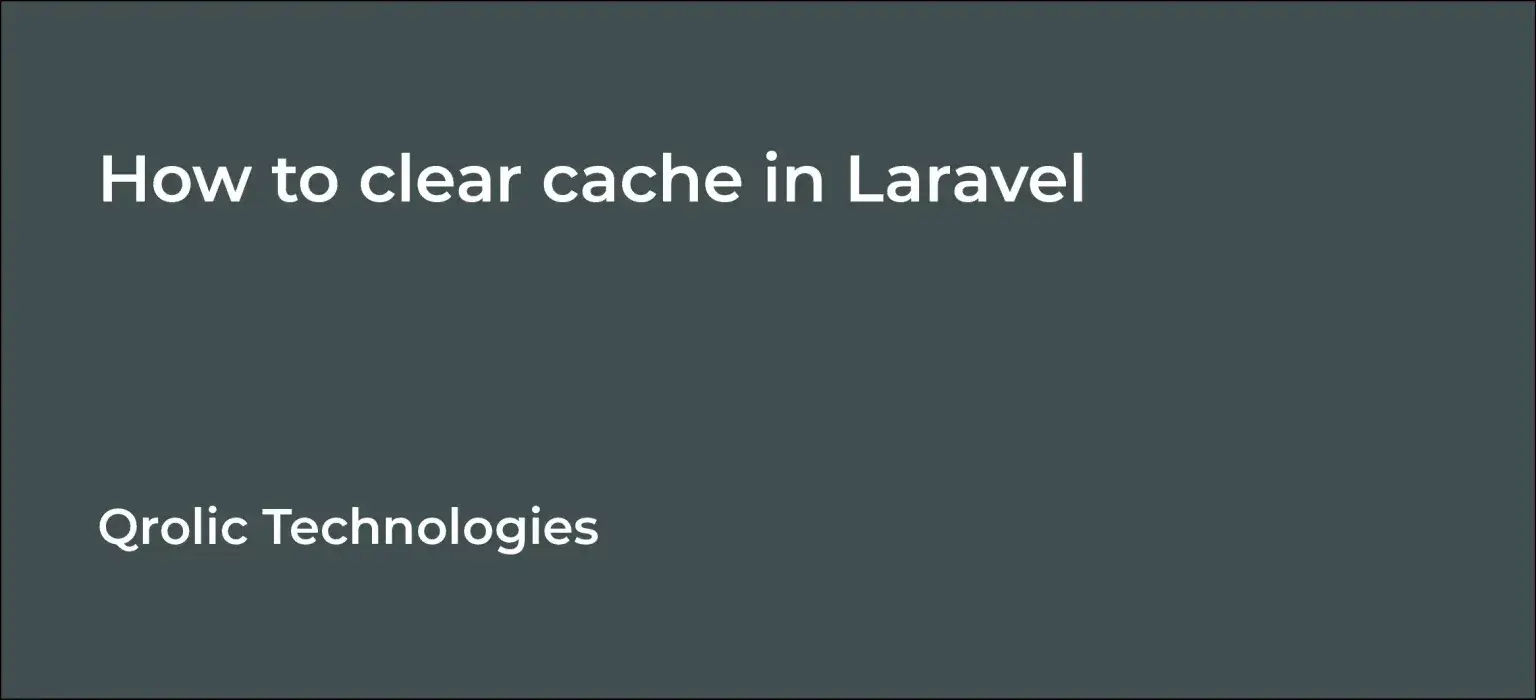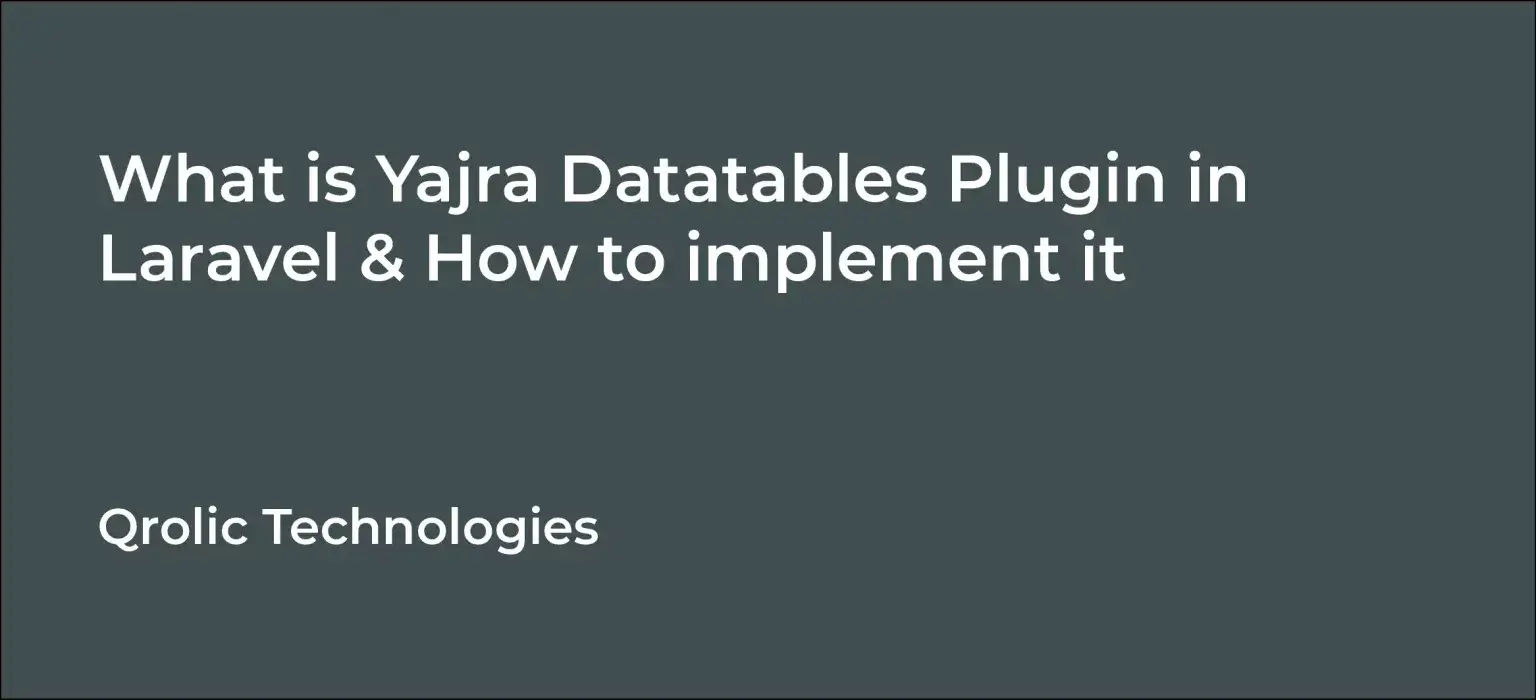Cache memory can cause some frustrating issues in web development. If your site isn’t showing the intended view after updating, the cache memory may be the reason. You should regularly clear the cache to seamlessly run your web application.
Here are some commands you can use to clear cache in the Laravel framework.
Quick Summary:
- Clear general cache using
php artisan cache:clear. - Use
artisan route:clearandview:clearfor specific caches. - Create a web route to clear cache on shared hosting.
Table of Contents
Clear all stored cache in storage/cache:
To clear application cache, run this command:
php artisan cache:clear
Clear route cache:
To clear route cache, run this command:
php artisan route:clear
Clear view cache:
To clear view cache, run this command:
php artisan view:clear
Clear class cache:
To clear class cache, run this command:
php artisan config:cache
Reoptimized class loader:
To reoptimize the class loader, run this command:
php artisan optimize
How to clear cache in shared hosting servers:
To clear Shared Hosting Server cache, run this command:
Route::get(‘/clear-cache’, function() {
Artisan::call(‘cache:clear‘);
return “Cache is cleared”;
}); Conclusion
Cache memory can sometimes create a problem at development time when you don’t regularly erase it. These are some commands you should use to prevent cache memory from messing up with your program outputs.
If you are looking for a software firm to create your business website or mobile app, your search ends here. We build affordable and robust software solutions for businesses to digitally thrive on. Contact us to get a quote. You can mail us at info@qrolic.com or WhatsApp us on +91 95 37 84 38 39.