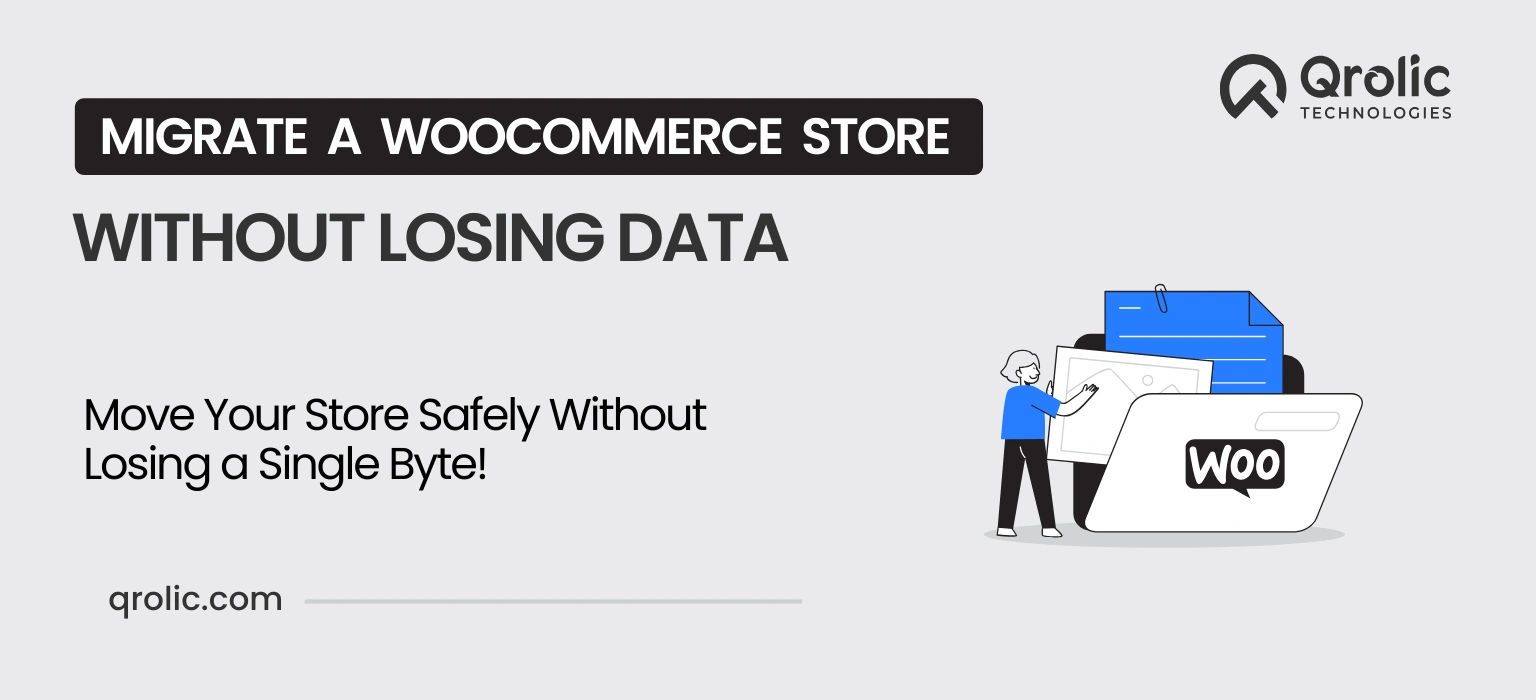Migrating a WordPress site is a critical process that demands meticulous planning to ensure the transition is smooth. A key challenge during migration is maintaining site speed, as downtime or slow performance can negatively impact user experience, SEO rankings, and business revenue. In this comprehensive guide, we’ll explore strategies and best practices to maintain WordPress site speed during migration.
Quick Summary:
- Prepare thoroughly with audits and backups.
- Use professional tools and optimize site content.
- Reconfigure caching and monitor speed post-migration.
Table of Contents
- Why Site Speed Is Crucial During Migration
- 1. Preserving User Experience
- 2. SEO Rankings
- 3. Business Continuity
- Types of WordPress Migrations
- Pre-Migration Preparations
- 1. Conduct a Full Website Audit
- 2. Choose the Right Hosting Provider
- 3. Back Up Your Website
- 4. Test Migration in a Staging Environment
- Migration Strategies for Speed Optimization
- 1. Use Professional Migration Tools
- 2. Leverage Content Delivery Networks (CDNs)
- 3. Optimize Media Files
- 4. Minify CSS, JavaScript, and HTML
- 5. Enable Gzip Compression
- Post-Migration Optimization
- 1. Check for Broken Links
- 2. Reconfigure Caching
- 3. Monitor Speed with Analytics Tools
- 4. Update DNS Records Efficiently
- 5. Revalidate CDN Settings
- Common Challenges and How to Overcome Them
- 1. Downtime Issues
- 2. Database Errors
- 3. Plugin Conflicts
- 4. Traffic Surges
- 5. Loss of SEO Rankings
- Tools to Simplify WordPress Migrations
- 1. WP Migrate
- 2. BlogVault
- 3. VaultPress
- Qrolic Technologies: Experts in WordPress Migration
- Conclusion
Why Site Speed Is Crucial During Migration
1. Preserving User Experience
A fast-loading site ensures that users don’t abandon your website during or after migration. High page load times frustrate visitors, increasing bounce rates.
2. SEO Rankings
Search engines prioritize site speed as a ranking factor. Migration-induced slowdowns can result in temporary or permanent drops in search rankings.
3. Business Continuity
E-commerce websites and service-based businesses risk losing potential customers if site performance degrades during migration. Maintaining speed ensures uninterrupted operations.
Types of WordPress Migrations
Before diving into speed optimization techniques, understanding the type of migration is essential:
- Server Migration
- Moving from one hosting provider to another.
- Domain Migration
- Changing the domain name associated with the WordPress site.
- Multisite Conversion
- Migrating to or from a WordPress multisite network.
- Technology Shift
- Transitioning to a new hosting architecture, such as from shared hosting to a VPS or cloud hosting.
Each type presents unique challenges that can affect site speed.
Pre-Migration Preparations
1. Conduct a Full Website Audit
- Analyze Site Performance: Use tools like Google PageSpeed Insights or GTmetrix to benchmark your current speed.
- Evaluate Plugin and Theme Usage: Identify plugins or themes that may slow down the site during migration.
- Optimize the Database: Use tools like WP-Optimize to clean and compact the database.
2. Choose the Right Hosting Provider
- Opt for hosting that offers:
- High-speed servers (SSD storage, optimized caching).
- Built-in CDN services for better global speed.
- Scalable resources to handle traffic spikes during and after migration.
3. Back Up Your Website
Use plugins like UpdraftPlus or BackupBuddy to create a full backup of your site, including files, database, and configurations.
4. Test Migration in a Staging Environment
- Set up a staging site to simulate the migration process.
- Evaluate site speed in the staging environment and resolve any issues before moving to the live site.
Migration Strategies for Speed Optimization
1. Use Professional Migration Tools
- Employ reliable tools such as:
- All-in-One WP Migration
- Duplicator
- UpdraftPlus
These tools streamline the migration process while maintaining data integrity and minimizing downtime.
2. Leverage Content Delivery Networks (CDNs)
- CDNs like Cloudflare or Akamai cache content across multiple locations, ensuring faster delivery of assets during migration.
- Configure the CDN settings before migration to reduce latency.
3. Optimize Media Files
- Compress images using plugins like ShortPixel or Smush.
- Use modern formats like WebP for smaller file sizes and faster loading.
4. Minify CSS, JavaScript, and HTML
- Use plugins like Autoptimize or WP Rocket to minify and combine scripts, reducing the size of files transferred during migration.
5. Enable Gzip Compression
Ensure your server supports Gzip compression to reduce file sizes during transfer, speeding up the migration process.
Post-Migration Optimization
1. Check for Broken Links
- Use tools like Broken Link Checker to identify and fix any broken links caused during migration.
- Redirect outdated URLs using 301 redirects.
2. Reconfigure Caching
- Ensure server and browser caching are re-enabled after migration.
- Use plugins like W3 Total Cache or WP Super Cache for optimal performance.
3. Monitor Speed with Analytics Tools
- Tools like Pingdom or GTmetrix help monitor post-migration performance.
- Compare results with pre-migration benchmarks.
4. Update DNS Records Efficiently
- Use a low Time-to-Live (TTL) value for DNS settings before migration.
- This minimizes the propagation delay, ensuring users can access the new server quickly.
5. Revalidate CDN Settings
- Confirm that the CDN is functioning correctly with the new server.
- Purge old cache to avoid serving outdated content.
Common Challenges and How to Overcome Them
1. Downtime Issues
- Solution: Use a staging site for testing and conduct migrations during low-traffic hours.
2. Database Errors
- Solution: Check database integrity before and after migration. Use tools like phpMyAdmin to resolve discrepancies.
3. Plugin Conflicts
- Solution: Disable non-essential plugins during migration and re-enable them after testing.
4. Traffic Surges
- Solution: Enable autoscaling on hosting and ensure CDN is active to handle spikes.
5. Loss of SEO Rankings
- Solution: Create an XML sitemap and submit it to Google Search Console immediately after migration.
Tools to Simplify WordPress Migrations
1. WP Migrate
A premium tool for seamless migrations, ideal for developers managing complex sites.
2. BlogVault
An all-in-one solution for backups and migrations with minimal downtime.
3. VaultPress
Part of Jetpack, this plugin offers real-time backups and smooth migrations.
Qrolic Technologies: Experts in WordPress Migration
At Qrolic Technologies, we specialize in seamless WordPress migrations with zero downtime and uncompromised site speed. Our expert team ensures:
- Comprehensive pre-migration audits.
- High-performance hosting configurations.
- Advanced caching and CDN integration.
- Thorough post-migration testing to guarantee optimal performance.
We’ve successfully migrated hundreds of websites, ranging from small blogs to enterprise-level eCommerce platforms.
Conclusion
Maintaining site speed during WordPress migration is vital for a smooth user experience and uninterrupted business operations. By preparing thoroughly, using the right tools, and following best practices, you can ensure a successful migration without performance hiccups. For businesses looking to streamline the process, partnering with experts like Qrolic Technologies ensures a hassle-free experience with optimal results.
Start your WordPress migration journey today with confidence and precision!