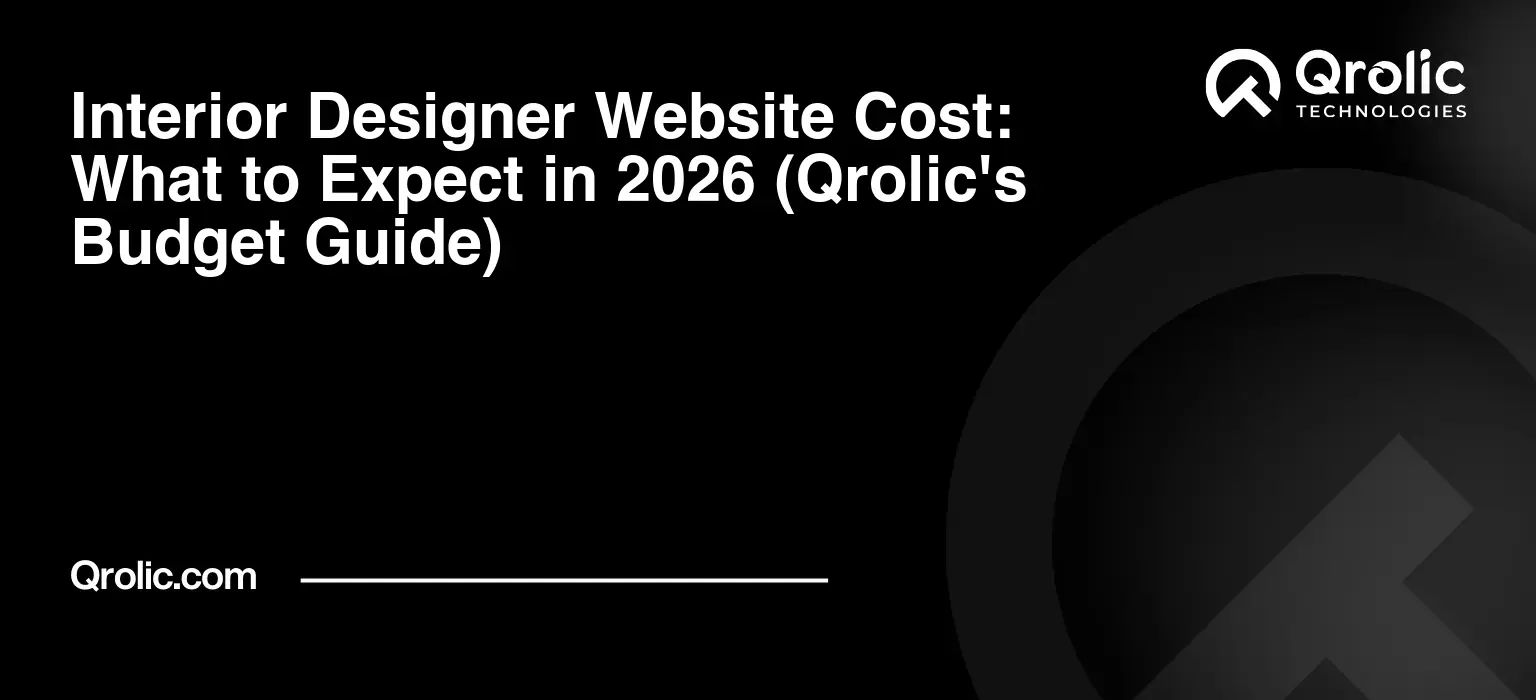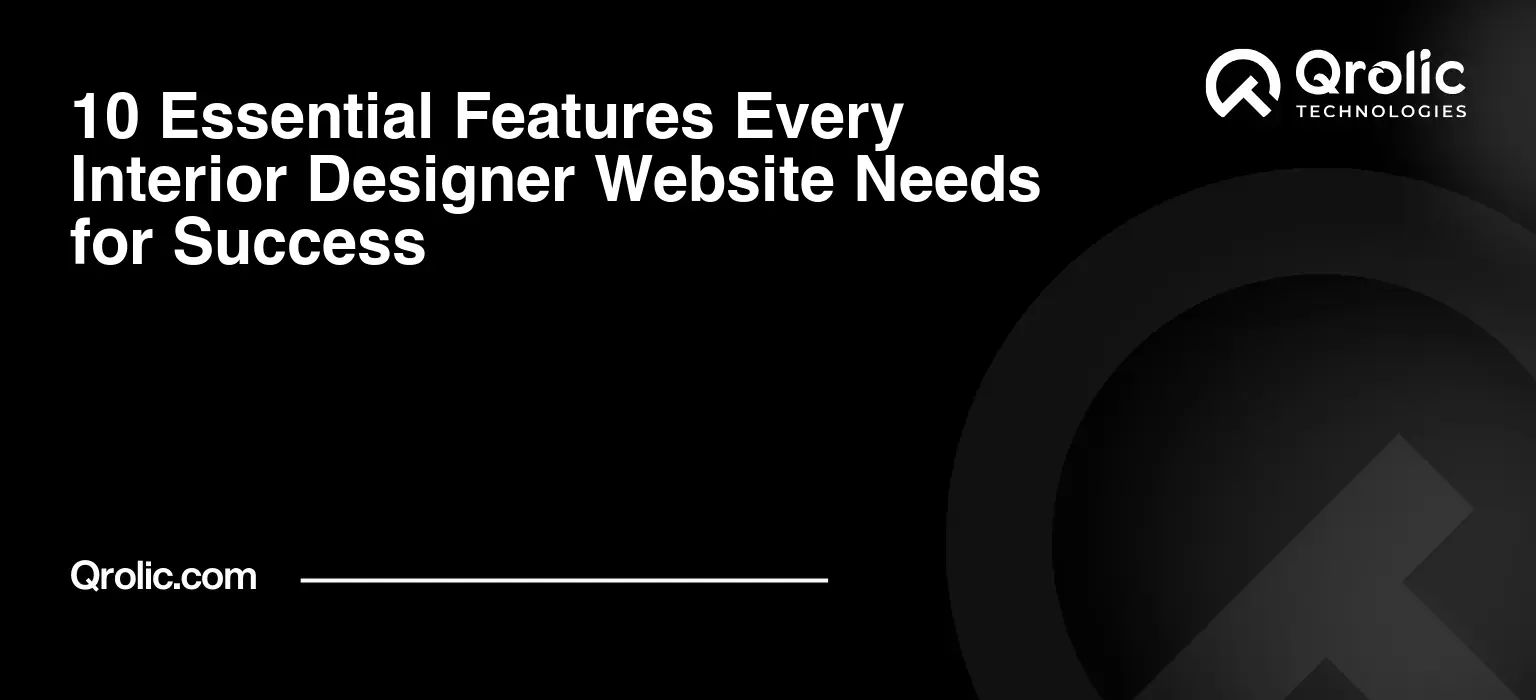Quick Summary:
- Slow websites kill client excitement and rankings.
- Optimize images, videos, and website code for speed.
- Upgrade hosting and implement robust caching strategies.
- Streamline external scripts and prioritize content loading.
Table of Contents
- The Heartbreaking Truth: Why a Slow Interior Designer Website is Your Silent Client Killer
- The Immediate Impact: Lost First Impressions and Frustrated Visitors
- The “Click-and-Flee” Phenomenon
- Eroding Trust Before it Even Begins
- The Invisible Damage: How Search Engines Penalize Slowness
- Google’s Core Web Vitals and Ranking Demotion
- The SEO Nightmare You Can’t Afford
- Beyond the Browser: The Ripple Effect on Your Business
- Diminished Lead Generation and Conversion Rates
- A Perception of Unprofessionalism
- Unmasking the Culprits: Common Reasons Your Interior Design Portfolio Drags
- Image Overload: The Visual Feast That Becomes a Famine
- High-Resolution Raw Files: A Designer’s Pride, a Website’s Peril
- Lack of Proper Compression and Formatting
- Bloated Code and Unoptimized Themes: The Digital Drag
- Overly Complex WordPress Themes and Builders
- Unnecessary Plugins and Scripts
- Subpar Hosting: Your Website’s Foundation Cracks Under Pressure
- Shared Hosting: The Digital Apartment Building
- Inadequate Server Resources for Visual Content
- Lack of Caching: Making the Same Request Over and Over
- Every Visit a Fresh Start
- Dynamic Content and Database Queries
- External Scripts and Third-Party Integrations: The Unseen Baggage
- Analytics, Fonts, Chatbots, and More
- Dependence on External Server Performance
- Fix #1: Master Your Visuals – The Art of Image and Video Optimization
- Compressing for Speed, Not Quality Loss
- The Right Format for the Right Image (JPEG, PNG, WebP)
- Using Online Tools and Plugins for Automation
- Progressive JPEGs for Perceived Speed
- Responsive Images and Lazy Loading: Only What’s Needed, When It’s Needed
- srcset and sizes Attributes Explained
- Implementing Lazy Loading for Off-Screen Content
- Video Content Strategy: Embedding for Performance
- YouTube/Vimeo Integration vs. Self-Hosting
- Creating Placeholder Images for Videos
- Fix #2: Declutter Your Code and Streamline Your Site’s Architecture
- Theme and Builder Pruning: Less is Often More Beautiful
- Choosing Lightweight, Performance-Optimized Themes
- Minimizing Page Builder Bloat
- Plugin Audits: Is Every Feature Worth the Performance Cost?
- Identifying and Deactivating Unnecessary Plugins
- Seeking Leaner Alternatives
- The Danger of Outdated Plugins
- Minification and Combination: Shrinking Your Digital Footprint
- CSS and JavaScript Minification Explained
- Consolidating Files for Fewer HTTP Requests
- Fix #3: Upgrade Your Hosting – Building a Solid Digital Foundation
- From Shared to Dedicated: Understanding Hosting Tiers
- VPS Hosting: The Sweet Spot for Many Designers
- Managed WordPress Hosting: Performance Without the Headaches
- Server Location Matters: Proximity to Your Audience
- Choosing a Data Center Near Your Target Clients
- Content Delivery Networks (CDNs): Global Speed for Global Aspirations
- How CDNs Cache and Deliver Content Faster
- Popular CDN Services and Their Benefits for Interior Design Portfolios
- Fix #4: Implement Robust Caching Strategies – Remember, Don’t Reload!
- Browser Caching: Empowering Repeat Visitors
- Leverage Browser Caching Headers
- Server-Side Caching: Dynamic Content, Static Speed
- Page Caching: Serving Pre-Built Pages
- Object Caching: Speeding Up Database Queries
- Understanding Different Caching Mechanisms (Redis, Memcached, Varnish)
- When and Why to Use Advanced Caching
- Plugin Power: Simplifying Caching for WordPress Users
- Popular Caching Plugins (WP Rocket, W3 Total Cache, LiteSpeed Cache)
- Fix #5: Optimize External Scripts and Prioritize Critical Rendering Path
- Asynchronous and Defer Loading: Don’t Block the Show
- Understanding async and defer attributes for JavaScript
- Prioritizing Visible Content First (Above-the-Fold Optimization)
- Font Optimization: Stylish Typography, Not Slow-Graphy
- Self-Hosting Fonts vs. Google Fonts
- Font Subsetting and Format Selection (WOFF2)
- Font Display Swapping
- Auditing Third-Party Integrations: Necessary Evils or Expendable Extras?
- Evaluating the Performance Impact of Every Script
- Delaying or Conditionally Loading Non-Critical Scripts
- Alternatives to Heavy Integrations
- The Qrolic Technologies Advantage: Your Partner in Website Speed Excellence
- Our Expertise: Crafting Flawless Digital Experiences for Interior Designers
- Custom Speed Audits and Performance Analysis
- Tailored Optimization Strategies
- Ongoing Monitoring and Maintenance
- Why Qrolic is the Right Choice for Your Interior Design Website Speed Optimization
- Proven Results and Client Success Stories
- A Holistic Approach Beyond Simple Fixes
- Future-Proofing Your Digital Presence
- Don’t Let Slowness Dim Your Brilliance: Take Action Today!
- Reclaiming Your Online Narrative
- The Future is Fast: Are You Ready?
The Heartbreaking Truth: Why a Slow Interior Designer Website is Your Silent Client Killer
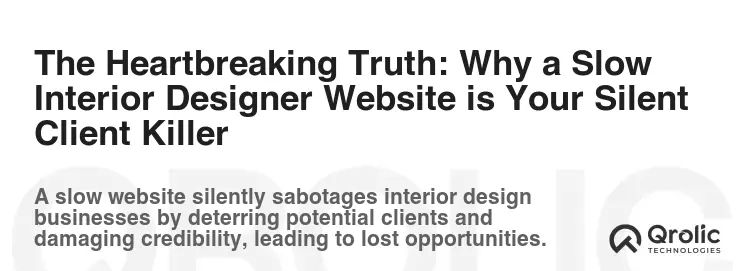
Imagine a potential client, excited to transform their living space, typing “best interior designer near me” into Google. They click on your dazzling portfolio, eager to soak in your aesthetic, your unique style, your vision. But then… nothing. A blank screen, a spinning wheel, a slow crawl of images loading one by one, like a hesitant dance. Their excitement wanes, their patience wears thin, and within seconds, they hit the back button. Just like that, a potential dream project, a lucrative collaboration, vanishes into the digital ether.
This isn’t just a hypothetical scenario; it’s the daily reality for countless interior designers whose websites suffer from chronic slowness. In the visual-first world of interior design, your website isn’t just a digital brochure; it’s your storefront, your gallery, your first impression, and often, your most powerful sales tool. When your interior designer website is slow, you’re not just losing seconds; you’re losing opportunities, trust, and ultimately, income.
The Immediate Impact: Lost First Impressions and Frustrated Visitors
Your interior design website is a window into your creative soul. It showcases your expertise, your flair, and the transformative power of your work. But if that window opens sluggishly, it doesn’t matter how breathtaking the view inside is.
The “Click-and-Flee” Phenomenon
Modern web users are accustomed to instant gratification. Studies show that a website taking more than 3 seconds to load can see a significant bounce rate increase – meaning visitors leave before even seeing your content. For interior designers, this is catastrophic. Your audience isn’t just browsing; they’re evaluating. They want to see high-quality images of your past projects, read testimonials, and understand your design philosophy. If they can’t access this content quickly, they’ll assume you’re not professional, organized, or capable of delivering a seamless experience. They won’t wait. They’ll simply “click and flee” to a competitor whose site loads faster.
Eroding Trust Before it Even Begins
A slow website subtly communicates inefficiency and a lack of attention to detail. If your digital presence feels clunky and unresponsive, what does that say about your ability to manage a complex design project? Will you be slow to respond to emails? Will your project timelines stretch indefinitely? While these conclusions might be unfair, they are the unconscious judgments potential clients make. They associate a fast, smooth online experience with professionalism and reliability. When your interior designer website speed optimization is neglected, you are inadvertently eroding trust before you’ve even had a chance to say “hello.”
The Invisible Damage: How Search Engines Penalize Slowness
Beyond the immediate loss of frustrated visitors, a slow interior designer website inflicts silent, yet profound, damage on your visibility in search engine results. This is where your beautiful work truly gets buried.
Google’s Core Web Vitals and Ranking Demotion
Google, the gatekeeper of online visibility, has made it crystal clear: website speed is a critical ranking factor. With the introduction of Core Web Vitals, Google explicitly measures user experience metrics like loading performance (Largest Contentful Paint – LCP), interactivity (First Input Delay – FID), and visual stability (Cumulative Layout Shift – CLS). If your site performs poorly on these metrics, Google will de-prioritize it in search results. This means even if you have the most stunning portfolio in the world, if your website is slow, it will be harder for potential clients to find it. Your competitors, even those with slightly less impressive work but faster websites, will rank higher and capture more organic traffic. This is why interior designer website speed optimization is no longer optional; it’s foundational to your online marketing.
The SEO Nightmare You Can’t Afford
Think of it this way: your meticulously crafted portfolio, your glowing testimonials, your insightful blog posts about design trends – all of this valuable content goes unseen if your site doesn’t rank. A slow website negatively impacts your crawl budget (how much of your site search engine bots will explore), increases your bounce rate (which Google sees as a sign of poor content quality), and ultimately lowers your organic search rankings. This translates directly to fewer leads, fewer inquiries, and a diminished return on all your marketing efforts.
Beyond the Browser: The Ripple Effect on Your Business
The consequences of a slow interior designer website extend far beyond mere page load times. They ripple through every aspect of your business, impacting your bottom line and your brand’s reputation.
Diminished Lead Generation and Conversion Rates
Your website is designed to convert visitors into leads – to prompt them to fill out a contact form, schedule a consultation, or call you directly. A slow site creates friction at every step of this journey. Forms might load slowly, interactive elements might be unresponsive, or the overall user experience might be so jarring that visitors simply give up. This directly translates to lower conversion rates. You’re investing time and money in marketing, but a slow website is acting as a leaky bucket, letting potential clients slip away before they can connect with you. The benefit of interior designer website speed optimization is not just speed, but increased business.
A Perception of Unprofessionalism
In a competitive industry like interior design, professionalism is paramount. Everything from your client communication to your project execution reflects on your brand. A slow, clunky website is an immediate red flag. It suggests a lack of attention to detail, a disregard for user experience, and perhaps even an outdated approach to business. Conversely, a fast, fluid, and responsive website immediately conveys modernity, efficiency, and a commitment to excellence. It aligns perfectly with the high-quality, seamless experience your clients expect when they hire a top-tier interior designer.
Unmasking the Culprits: Common Reasons Your Interior Design Portfolio Drags

Now that we understand the dire consequences, it’s time to play detective. Why is your interior designer website slow? The answer often lies in a combination of factors, each contributing to the overall sluggishness. Let’s pull back the curtain on the most common offenders.
Image Overload: The Visual Feast That Becomes a Famine
This is perhaps the single biggest culprit for interior design websites. Your business is inherently visual, demanding high-quality photographs and renderings. However, the very assets that make your portfolio stunning can simultaneously cripple its performance.
High-Resolution Raw Files: A Designer’s Pride, a Website’s Peril
You’ve invested in professional photography, capturing every intricate detail of your completed projects in breathtaking resolution. You upload these magnificent, print-quality images directly to your website. While they look phenomenal on a large monitor, their file size is astronomical. A single high-resolution image, unoptimized, can be several megabytes. Imagine dozens of these on a single portfolio page! Each time a visitor loads that page, their browser has to download megabytes upon megabytes of data, akin to trying to fit an entire library into a small handbag. This is a primary reason why interior designer website speed optimization often starts with image review.
Lack of Proper Compression and Formatting
Beyond raw file sizes, many designers overlook proper image compression and format selection. Are you using PNGs for photographs when JPEGs would be more efficient? Are your images served at the correct dimensions for the viewing screen, or are you scaling down massive images in the browser, wasting valuable bandwidth? Without intelligent compression, resizing, and format choice, your website is literally choked by its own visual splendor.
Bloated Code and Unoptimized Themes: The Digital Drag
Even if your images are perfectly optimized, the underlying structure of your website can be a significant drain on performance.
Overly Complex WordPress Themes and Builders
Many interior designers use content management systems like WordPress, often coupled with powerful page builders (e.g., Elementor, Divi, WPBakery). While these tools offer incredible design flexibility, many pre-built themes and page builder components are notoriously “bloated” with excessive code, features, and scripts that you might never use. Each line of unnecessary code and every unused feature adds to the overall page size, increasing loading times and demanding more processing power from the user’s browser. This often flies under the radar when considering interior designer website speed optimization.
Unnecessary Plugins and Scripts
WordPress thrives on its plugin ecosystem, offering solutions for everything from contact forms to SEO. However, every plugin you install adds more code, more database queries, and potentially more external requests to your site. A handful of poorly coded or outdated plugins can bring your entire website to a grinding halt, creating conflicts and performance bottlenecks.
Subpar Hosting: Your Website’s Foundation Cracks Under Pressure
Think of your website’s hosting as the plot of land your beautiful design studio is built upon. If the land is unstable, prone to flooding, or too small for your needs, your studio will suffer, no matter how magnificent its architecture.
Shared Hosting: The Digital Apartment Building
Many designers, especially those starting out, opt for inexpensive shared hosting plans. While budget-friendly, shared hosting means your website shares server resources (CPU, RAM, bandwidth) with hundreds, if not thousands, of other websites. If one neighbor experiences a traffic spike or runs a resource-intensive script, your site’s performance can plummet. It’s like trying to run a high-end restaurant in a crowded, noisy food court. This is a critical aspect often overlooked in interior designer website speed optimization.
Inadequate Server Resources for Visual Content
Interior design websites are resource-intensive. They handle large files, dynamic galleries, and often experience bursts of traffic when new projects are launched. Shared hosting or even basic VPS plans often lack the dedicated CPU power, ample RAM, or sufficient bandwidth to handle these demands gracefully. The server simply can’t process and deliver your content fast enough, leading to agonizing load times for your visitors.
Lack of Caching: Making the Same Request Over and Over
Caching is like having a perfectly organized filing system where frequently requested documents are kept readily accessible, rather than having to retrieve them from the archives every single time.
Every Visit a Fresh Start
Without proper caching, every time a user visits a page on your website, the server has to perform all the steps from scratch: query the database, assemble the page, process all the scripts, and then send it to the browser. This is incredibly inefficient, especially for static elements like your logo, header, footer, and portfolio images that don’t change frequently.
Dynamic Content and Database Queries
Interior design websites often feature dynamic elements like image carousels, project filters, or blog comments. Each of these can involve database queries, which, without caching, can significantly slow down page generation. Caching stores a static version of your pages and frequently accessed data, dramatically reducing the processing load on your server and speeding up delivery.
External Scripts and Third-Party Integrations: The Unseen Baggage
Your website likely relies on various external services and scripts to function. While many are essential, they all come with a performance cost.
Analytics, Fonts, Chatbots, and More
Google Analytics, custom fonts from Google Fonts or Adobe Fonts, social media widgets, live chat tools, CRM integrations, pop-up forms – these are just a few examples of external scripts commonly found on websites. Each of these scripts requires a separate request to an external server, and their performance is outside your direct control. If an external server is slow, your entire site can be held hostage, waiting for that script to load before rendering content.
Dependence on External Server Performance
The problem with third-party scripts is that you’re relying on someone else’s infrastructure. While major services like Google Analytics are generally robust, a poorly performing third-party ad script or a slow chat widget can introduce significant delays. Auditing these integrations and ensuring they load efficiently is crucial for interior designer website speed optimization.
Ready to Build Your Next Project?
Let’s turn your ideas into a powerful digital solution. Contact us today to get started with expert web development and design services.
Fix #1: Master Your Visuals – The Art of Image and Video Optimization

Given that images are often the biggest performance drain for interior design websites, tackling them effectively is the cornerstone of interior designer website speed optimization. This isn’t about sacrificing quality; it’s about intelligent delivery.
Compressing for Speed, Not Quality Loss
The goal is to reduce file size without visibly compromising the stunning detail of your design work.
The Right Format for the Right Image (JPEG, PNG, WebP)
- JPEG (JPG): Ideal for photographs with many colors and gradients, like your project photos. It uses “lossy” compression, meaning some data is discarded, but it’s typically imperceptible. You can adjust the compression level to find the sweet spot between quality and file size.
- PNG: Best for images with transparency (e.g., logos with transparent backgrounds) or sharp lines and fewer colors (e.g., illustrations, icons, screenshots). PNG uses “lossless” compression, preserving all data but resulting in larger files for photos.
- WebP: The modern champion. Developed by Google, WebP offers superior compression for both lossy and lossless images, often resulting in 25-35% smaller file sizes than JPEGs or PNGs at comparable quality. Many modern browsers support WebP, and it should be your go-to format for new images if your CMS/tools allow. Consider serving WebP as a primary format with JPEG/PNG as a fallback for older browsers.
Using Online Tools and Plugins for Automation
You don’t need to manually optimize every image. Leverage tools and plugins:
- Online Optimizers: TinyPNG and Compressor.io are excellent web-based tools for one-off optimizations.
- WordPress Plugins: If you use WordPress, plugins like Smush, EWWW Image Optimizer, and Imagify can automatically optimize images on upload, convert them to WebP, and even bulk-optimize your existing library. Choose one that offers good compression and WebP conversion.
- Image CDNs: Services like Cloudinary or imgix can host and optimize your images on the fly, serving them in the optimal format and size for each user’s device.
Progressive JPEGs for Perceived Speed
A progressive JPEG loads gradually, appearing blurry at first and then sharpening as more data arrives. This gives the user a sense that something is happening quickly, rather than waiting for a blank space to fill. While not a direct speed boost, it significantly enhances the perceived loading speed and user experience. Most good image optimization tools and plugins offer this option.
Responsive Images and Lazy Loading: Only What’s Needed, When It’s Needed
Imagine you have a full-size image of a living room for desktop users. A mobile user doesn’t need to download that massive file; a smaller, optimized version will suffice.
srcset and sizes Attributes Explained
These HTML attributes allow browsers to choose the most appropriate image file based on the user’s screen size, resolution, and device capabilities. You provide multiple versions of the same image (e.g., image-small.jpg, image-medium.jpg, image-large.jpg), and the browser decides which one to load. This ensures mobile users aren’t downloading desktop-sized images, saving bandwidth and improving speed. Many WordPress themes and plugins now handle this automatically.
Implementing Lazy Loading for Off-Screen Content
Lazy loading defers the loading of images (and videos) that are “below the fold” – meaning they are not immediately visible when the page loads. These images only load when the user scrolls down and brings them into view. This dramatically speeds up the initial page load time, especially on image-heavy portfolio pages. Modern browsers now support native lazy loading (loading="lazy" attribute), and many CMS platforms and plugins incorporate it automatically.
Video Content Strategy: Embedding for Performance
Videos are fantastic for showcasing walkthroughs or behind-the-scenes glimpses, but they are also massive files.
YouTube/Vimeo Integration vs. Self-Hosting
Never self-host videos directly on your website. The bandwidth and processing power required are enormous, and your server is simply not optimized for video streaming. Always embed videos from dedicated video hosting platforms like YouTube or Vimeo. These platforms are built specifically for efficient video delivery, handling all the complex streaming, buffering, and encoding. They also provide a robust player and analytics.
Creating Placeholder Images for Videos
Even embedded videos can slow down a page if the player loads immediately. Instead, use a static placeholder image (a “thumbnail”) for your videos. When a user clicks on the image, then the video player loads and starts playing. This allows your page to load quickly, with the video content only being initiated if the user actively requests it. Many YouTube/Vimeo embed codes offer options for privacy-enhanced mode or a “no cookie” option to further reduce initial requests.
Fix #2: Declutter Your Code and Streamline Your Site’s Architecture

Beyond visuals, the underlying code and structure of your website can significantly impact its speed. A lean, efficient site will always outperform a bloated one. This is a critical step for interior designer website speed optimization that goes beyond mere content.
Theme and Builder Pruning: Less is Often More Beautiful
While feature-rich themes and page builders offer convenience, they often come with a hidden cost in performance.
Choosing Lightweight, Performance-Optimized Themes
When selecting a WordPress theme (or any CMS template), prioritize speed and minimalism. Look for themes explicitly advertised as “lightweight,” “fast-loading,” or “SEO-optimized.” Themes like Astra, GeneratePress, Kadence, and Neve are renowned for their performance. They often provide just the essential features and allow you to add functionality via well-coded plugins when needed, rather than bundling everything.
Minimizing Page Builder Bloat
Page builders are powerful, but they can generate a lot of extra, sometimes redundant, code.
- Stick to Core Elements: Use only the necessary modules and widgets provided by your page builder. Avoid adding elements “just in case.”
- Learn to Code (A Little): For truly unique sections, consider if a small amount of custom CSS or HTML would be more efficient than a complex page builder module.
- Evaluate Alternatives: If your current page builder is significantly slowing down your site, explore Gutenberg (WordPress’s native block editor) or more lightweight builders. Some page builders offer “disable unused CSS” features to help mitigate bloat.
Plugin Audits: Is Every Feature Worth the Performance Cost?
Plugins are incredibly useful, but they are also a common source of performance issues.
Identifying and Deactivating Unnecessary Plugins
Regularly review your installed plugins. Ask yourself:
- Do I still use this plugin?
- Does this plugin offer essential functionality that I can’t achieve another way?
- Is there a lighter-weight alternative?
- When was this plugin last updated? (Outdated plugins can have security vulnerabilities and performance issues).
Deactivate and delete any plugins you don’t actively use or those that provide redundant functionality. Even deactivated plugins can sometimes contribute to bloat.
Seeking Leaner Alternatives
For common functionalities, seek out plugins known for their performance. For example, some social sharing plugins are very lightweight, while others load excessive scripts. Instead of a comprehensive analytics plugin, consider simply embedding Google Analytics code directly or using a minimalist solution.
The Danger of Outdated Plugins
Beyond performance, outdated plugins are a major security risk. Ensure all your plugins are regularly updated to their latest versions. Developers often release updates that include performance improvements and bug fixes.
Minification and Combination: Shrinking Your Digital Footprint
Your website’s code (HTML, CSS, JavaScript) often contains unnecessary characters like whitespace, comments, and line breaks that are useful for human readability but useless to a browser.
CSS and JavaScript Minification Explained
- Minification is the process of removing all these superfluous characters from your code without changing its functionality. This reduces the file size, making the code faster to download and parse.
- Combination (or concatenation) merges multiple CSS files into one, and multiple JavaScript files into one. This reduces the number of HTTP requests a browser needs to make, speeding up load times.
Consolidating Files for Fewer HTTP Requests
When a browser loads a web page, it makes separate requests for each CSS file, JavaScript file, and image. The more requests, the longer it takes. By combining these files, you dramatically reduce the number of round trips between the browser and the server. Many caching plugins (discussed in Fix #4) offer minification and combination features as part of their optimization suite, making interior designer website speed optimization much easier.
Ready to Build Your Next Project?
Let’s turn your ideas into a powerful digital solution. Contact us today to get started with expert web development and design services.
Fix #3: Upgrade Your Hosting – Building a Solid Digital Foundation

Your web host is the literal engine room of your website. No matter how finely tuned your code and images are, a weak engine will always hold you back. Investing in quality hosting is paramount for interior designer website speed optimization.
From Shared to Dedicated: Understanding Hosting Tiers
Moving beyond basic shared hosting is often the most significant speed upgrade you can make.
VPS Hosting: The Sweet Spot for Many Designers
A Virtual Private Server (VPS) is the next step up from shared hosting. With a VPS, you still share a physical server with others, but you get dedicated resources (CPU, RAM, storage) that are not impacted by your “neighbors.” It’s like having your own apartment in a building, rather than sharing a single room. VPS offers significantly better performance, reliability, and security than shared hosting, often at a reasonable price point, making it an excellent choice for growing interior design businesses with visually rich portfolios.
Managed WordPress Hosting: Performance Without the Headaches
For interior designers using WordPress, Managed WordPress Hosting is a game-changer. These hosts specialize exclusively in WordPress, optimizing their servers, software stack, and security specifically for the platform. They often include:
- Automatic caching: Pre-configured for optimal WordPress Performance.
- Built-in security: Protecting against common WordPress vulnerabilities.
- Automatic updates: Keeping your core WordPress and plugins current.
- Expert support: Staff knowledgeable about WordPress-specific issues.
- Staging environments: For testing changes before going live.
While generally more expensive than shared hosting, the performance benefits, peace of mind, and time saved on technical management are invaluable, allowing you to focus on your design work. Popular providers include WP Engine, Kinsta, SiteGround (GrowBig/GoGeek plans), and Flywheel.
Server Location Matters: Proximity to Your Audience
The physical distance between your website’s server and your visitor plays a surprisingly large role in load times.
Choosing a Data Center Near Your Target Clients
If most of your clients are in New York City, hosting your website on a server in London will introduce latency (the time it takes for data to travel). Data has to physically traverse the globe, adding precious milliseconds to every request. Choose a web host with data centers strategically located close to your primary target audience. Many quality hosts offer multiple data center locations, allowing you to select the optimal one.
Content Delivery Networks (CDNs): Global Speed for Global Aspirations
For interior designers with a national or international client base, a Content Delivery Network (CDN) is an absolute must.
How CDNs Cache and Deliver Content Faster
A CDN is a geographically distributed network of servers (called “edge servers” or “points of presence – PoPs”). When a user requests content from your website, the CDN delivers that content from the edge server closest to the user, not necessarily your origin server.
- Caching Static Assets: CDNs cache static files (images, CSS, JavaScript) from your site.
- Reduced Latency: By serving content from a nearby server, the physical distance data has to travel is drastically reduced, leading to much faster load times for visitors across different regions.
- Reduced Server Load: Your origin server faces fewer direct requests, freeing up its resources.
- DDoS Protection: Many CDNs also offer security benefits like protection against Distributed Denial of Service (DDoS) attacks.
Popular CDN Services and Their Benefits for Interior Design Portfolios
- Cloudflare: Offers a robust free plan that includes basic CDN services, security, and DNS management. Highly recommended for almost any website.
- KeyCDN / StackPath / BunnyCDN: Premium CDN providers known for their speed, reliability, and global reach. Excellent for image-heavy sites.
- Amazon CloudFront: A powerful and scalable CDN service from AWS, offering deep integration with other AWS services.
Integrating a CDN is a relatively straightforward process, often involving a change to your DNS settings and potentially a plugin configuration for WordPress. The impact on interior designer website speed optimization is profound, especially for diverse audiences.
Fix #4: Implement Robust Caching Strategies – Remember, Don’t Reload!

Caching is the secret weapon that allows your website to remember things, serving up content faster on subsequent visits and reducing the burden on your server. It’s an indispensable component of interior designer website speed optimization.
Browser Caching: Empowering Repeat Visitors
Browser caching tells a visitor’s web browser to store certain parts of your website (like your logo, CSS files, JavaScript files, and static images) locally on their computer.
Leverage Browser Caching Headers
When a user visits your site for the first time, their browser downloads all the necessary files. With browser caching properly configured, on subsequent visits (or when navigating to other pages on your site), the browser doesn’t need to re-download those cached files from your server. Instead, it retrieves them instantly from their local storage. This dramatically speeds up page loads for returning visitors.
You implement browser caching by setting “Expires” or “Cache-Control” headers in your .htaccess file (for Apache servers) or server configuration. Many caching plugins handle this for you, but understanding the concept is key.
Server-Side Caching: Dynamic Content, Static Speed
While browser caching benefits repeat visitors, server-side caching accelerates the initial page load for everyone by serving pre-built versions of your pages.
Page Caching: Serving Pre-Built Pages
This is the most common and impactful type of server-side caching. Instead of having to process PHP, query the database, and build the HTML for every page request, page caching stores a complete, static HTML version of your page after the first visit. Subsequent visitors are then served this pre-built, static HTML file directly, bypassing all the resource-intensive server processes. This is especially effective for interior design portfolio pages that don’t change very often.
Object Caching: Speeding Up Database Queries
Object caching stores the results of database queries. Interior design websites, especially those with dynamic galleries, project filters, or extensive blog posts, make frequent requests to the database. Object caching ensures that if the same query is made multiple times, the server doesn’t have to re-run the query; it simply retrieves the cached result. This speeds up the backend processing, leading to faster page generation.
Understanding Different Caching Mechanisms (Redis, Memcached, Varnish)
For more advanced caching strategies, especially on VPS or dedicated hosting, you might encounter these terms:
When and Why to Use Advanced Caching
- Varnish: A powerful HTTP reverse proxy that sits in front of your web server. It’s incredibly efficient at caching full HTTP responses, making it ideal for very high-traffic sites with mostly static content.
- Memcached / Redis: In-memory key-value stores used for object caching. They store database query results or other frequently accessed data directly in the server’s RAM, providing extremely fast retrieval compared to disk-based caching. These are excellent for reducing database load and speeding up dynamic content generation. Implementing these often requires server-level configuration and is typically offered by managed hosting providers.
Plugin Power: Simplifying Caching for WordPress Users
For most interior designers using WordPress, powerful caching plugins make implementing these strategies accessible without deep technical knowledge.
Popular Caching Plugins (WP Rocket, W3 Total Cache, LiteSpeed Cache)
- WP Rocket: Often considered the easiest to configure and provides excellent out-of-the-box performance. It’s a premium plugin but offers comprehensive features including page caching, browser caching, lazy loading, minification, and database optimization.
- W3 Total Cache: A powerful, free plugin with extensive configuration options. It can be more complex to set up but offers fine-grained control over various caching types (page, object, database, browser, CDN integration).
- LiteSpeed Cache: Free and extremely powerful, but only works if your web host uses LiteSpeed web server (many modern hosts do). It offers superior performance compared to other caching solutions because it integrates directly with the server architecture.
Choose a caching plugin that aligns with your technical comfort level and hosting environment. Properly configured caching is one of the most impactful steps for interior designer website speed optimization.
Fix #5: Optimize External Scripts and Prioritize Critical Rendering Path

While internal optimizations are crucial, external factors and the order in which your website loads content can also significantly impact perceived speed and actual load times. This fix focuses on smart script management and load prioritization.
Asynchronous and Defer Loading: Don’t Block the Show
When a browser encounters a JavaScript file, it typically stops rendering the rest of the page until that script has downloaded, parsed, and executed. This is called “render-blocking.”
Understanding async and defer attributes for JavaScript
asyncattribute: Tells the browser to download the script in parallel with parsing the HTML, but execute it as soon as it’s downloaded, even if the HTML parsing isn’t complete. This is good for scripts that don’t depend on other scripts or the final HTML structure (e.g., Google Analytics).deferattribute: Also downloads the script in parallel but defers its execution until the HTML parsing is complete. This is ideal for scripts that need the full HTML document to be available (e.g., scripts that manipulate the DOM).
By using async or defer for non-essential JavaScript, you prevent them from blocking the initial rendering of your page, allowing visitors to see your content sooner. Many optimization plugins offer options to defer or async JavaScript automatically.
Prioritizing Visible Content First (Above-the-Fold Optimization)
The “critical rendering path” refers to the sequence of steps a browser takes to render the initial viewable portion of a web page (what’s visible without scrolling, also known as “above the fold”).
- Inline Critical CSS: Identify the CSS rules absolutely necessary to style the above-the-fold content and embed them directly into the HTML (
<style>tags in the<head>). This ensures the critical styling loads instantly without waiting for an external CSS file. The rest of the CSS can then be loaded asynchronously. - De-prioritize Below-the-Fold Elements: Lazy load images, videos, or scripts that are only visible when scrolling down. This shifts the focus to delivering the most important content first.
This strategy significantly improves the Largest Contentful Paint (LCP) and First Contentful Paint (FCP) metrics, which are crucial for user experience and SEO.
Font Optimization: Stylish Typography, Not Slow-Graphy
Custom fonts add a touch of elegance and branding to your interior design website, but they can be a significant performance drain if not optimized.
Self-Hosting Fonts vs. Google Fonts
- Google Fonts / Adobe Fonts: Convenient, but each font requires an external request to Google/Adobe servers. While generally fast, it’s still an external dependency.
- Self-Hosting Fonts: You download the font files and host them directly on your server. This eliminates the external request and gives you more control over caching and delivery. This is generally the more performant option for critical fonts.
Font Subsetting and Format Selection (WOFF2)
- Font Subsetting: Many fonts include hundreds of characters and glyphs you’ll never use. Subsetting allows you to strip out unused characters, languages, or styles, significantly reducing the font file size.
- WOFF2 Format: WOFF2 is the most efficient and widely supported font format. Always serve WOFF2 as the primary format, with WOFF, TTF, or EOT as fallbacks for older browsers.
Font Display Swapping
Use the font-display: swap; CSS property. This tells the browser to use a fallback font immediately while the custom font is loading. Once the custom font is ready, it “swaps” in. This prevents “flash of invisible text” (FOIT) and improves perceived load speed, enhancing the user experience.
Auditing Third-Party Integrations: Necessary Evils or Expendable Extras?
Revisit every external script or service you’ve integrated into your website. Each one introduces an external request and potential performance bottleneck.
Evaluating the Performance Impact of Every Script
Use tools like Google PageSpeed Insights, GTmetrix, or WebPageTest to identify the performance impact of each third-party script. Pay attention to how long each script takes to load and if it’s blocking the rendering of your page. Is that fancy social sharing widget really worth the 500ms it adds to your load time? Could a simpler, native solution suffice?
Delaying or Conditionally Loading Non-Critical Scripts
- Delay JavaScript: Some plugins allow you to delay the loading of certain JavaScript files until user interaction (e.g., scrolling, clicking). This is perfect for non-essential scripts like chat widgets or pop-ups that don’t need to load immediately.
- Conditional Loading: Only load scripts on pages where they are absolutely necessary. For example, don’t load your booking calendar script on your “About Us” page if it’s only needed on your “Contact” page.
Alternatives to Heavy Integrations
Sometimes, a simpler approach is better. Instead of a heavy live chat plugin, could a simple “click-to-chat” link to WhatsApp or a messaging app be sufficient? Instead of a complex email marketing pop-up plugin, could a static sign-up form integrated directly into your theme be more efficient? Every decision, when viewed through the lens of interior designer website speed optimization, matters.
The Qrolic Technologies Advantage: Your Partner in Website Speed Excellence

The world of website speed optimization can feel like a labyrinth of technical jargon, endless configurations, and constant updates. For interior designers, whose core expertise lies in aesthetics and spatial transformation, navigating these complexities can be daunting and incredibly time-consuming, pulling you away from what you do best. This is precisely where Qrolic Technologies steps in.
At Qrolic, we understand that your interior design website is more than just a digital presence; it’s a meticulously crafted extension of your brand, a showcase of your artistry, and a vital engine for client acquisition. We know the unique challenges faced by designers – the necessity of high-resolution images, video walkthroughs, and rich multimedia content – and we specialize in ensuring these elements enhance, rather than hinder, your website’s performance. Our mission is to transform your slow, frustrating website into a lightning-fast, seamless experience that captivates your audience and converts visitors into valuable leads. We are experts in interior designer website speed optimization.
Our Expertise: Crafting Flawless Digital Experiences for Interior Designers
With years of specialized experience in web performance, our team at Qrolic Technologies brings a deep understanding of the intricacies of website speed. We don’t just apply generic fixes; we delve into the unique architecture and content demands of interior design portfolios.
Custom Speed Audits and Performance Analysis
Every slow website has its own unique set of bottlenecks. We begin with a comprehensive, in-depth audit of your entire interior design website. Using industry-leading tools and our proprietary methodologies, we meticulously analyze:
- Image and video assets: Identifying oversized files, inefficient formats, and opportunities for advanced compression and responsive delivery.
- Code efficiency: Scrutinizing your theme, plugins, and custom code for bloat, unnecessary scripts, and inefficient practices.
- Server response times: Evaluating your hosting environment, database performance, and server-side configurations.
- Third-party integrations: Assessing the impact of all external scripts, analytics, and widgets.
- User experience metrics: Focusing on Core Web Vitals (LCP, FID, CLS) to ensure not just speed, but a genuinely smooth user experience.
This detailed analysis allows us to pinpoint the exact culprits behind your site’s slowness, forming the basis for a targeted and effective optimization strategy.
Tailored Optimization Strategies
There’s no one-size-fits-all solution for interior designer website speed optimization. Based on our comprehensive audit, Qrolic develops a customized action plan specifically tailored to your website’s technology stack, content needs, and business goals. Our strategies encompass:
- Advanced image and video optimization: Implementing WebP conversion, progressive loading, responsive image techniques, and efficient video embedding.
- Code minification and combination: Streamlining CSS and JavaScript to reduce file sizes and HTTP requests.
- Caching implementation: Configuring robust browser, page, and object caching solutions appropriate for your hosting environment.
- Hosting recommendations and migrations: Advising on the best hosting solutions for your unique needs and assisting with seamless migrations to performance-optimized platforms.
- CDN integration: Setting up and configuring Content Delivery Networks for lightning-fast global content delivery.
- Critical rendering path optimization: Prioritizing above-the-fold content and deferring non-essential scripts.
- Database optimization: Cleaning and optimizing your database for faster query responses.
We execute these strategies with precision, ensuring minimal disruption to your live site while delivering maximum performance gains.
Ongoing Monitoring and Maintenance
Website speed isn’t a one-time fix; it’s an ongoing commitment. The web environment is constantly evolving, with new browser updates, core web vital changes, and evolving content demands. Qrolic Technologies offers continuous monitoring and maintenance services to ensure your interior design website remains fast and competitive. We proactively track performance metrics, identify potential regressions, and apply necessary updates and optimizations to keep your site at peak performance, allowing you to focus on your creative work with complete confidence in your online presence.
Why Qrolic is the Right Choice for Your Interior Design Website Speed Optimization
Choosing a partner for your website’s performance is a critical decision. Here’s why Qrolic Technologies stands out as the ideal choice for interior designers.
Proven Results and Client Success Stories
Our track record speaks for itself. We have a history of successfully transforming slow, underperforming websites into high-speed, high-converting platforms. Our clients consistently report significant improvements in page load times, higher search engine rankings, increased organic traffic, and ultimately, a greater number of qualified leads and project inquiries. We empower designers to make a powerful first impression, every single time. Our focus on interior designer website speed optimization delivers tangible ROI.
A Holistic Approach Beyond Simple Fixes
Unlike generic optimization services that might only focus on one or two aspects, Qrolic takes a holistic approach. We consider every layer of your website’s performance, from the server infrastructure to the smallest CSS file. Our goal isn’t just to make your site “a little faster,” but to achieve comprehensive, sustainable speed improvements that align with Google’s best practices and deliver an exceptional user experience. We understand that for interior designers, aesthetic integrity must be preserved throughout the optimization process.
Future-Proofing Your Digital Presence
The digital landscape is dynamic. What works today might be outdated tomorrow. Qrolic Technologies stays ahead of the curve, constantly researching the latest web performance techniques, algorithm updates, and best practices. By partnering with us, you’re not just getting a speed boost; you’re future-proofing your interior design website, ensuring it remains agile, competitive, and optimized for the evolving demands of the online world. We build websites that are not only fast today but are designed for sustained excellence, securing your position as a leader in the design industry for years to come.
Visit https://qrolic.com/ to learn more about how we can supercharge your interior design website.
Don’t Let Slowness Dim Your Brilliance: Take Action Today!
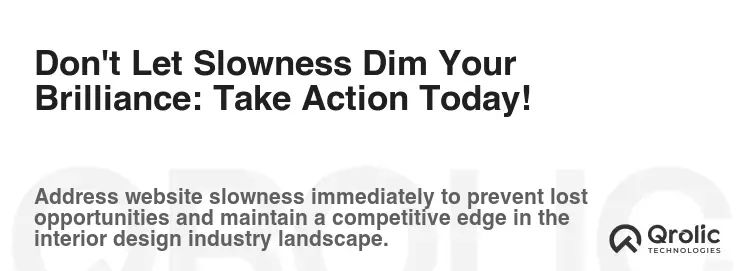
Your creative vision deserves to be showcased without digital impediments. Every moment your interior designer website is slow, you are unknowingly dimming the brilliance of your work, frustrating potential clients, and giving your competitors an unnecessary advantage. The time for hesitation is over. The time for interior designer website speed optimization is now.
Reclaiming Your Online Narrative
Imagine a world where your portfolio loads instantaneously, your images leap onto the screen, and every scroll is smooth and engaging. This isn’t just a fantasy; it’s an achievable reality. By implementing the fixes outlined above, or by partnering with experts like Qrolic Technologies, you can reclaim your online narrative, ensuring your website truly reflects the professionalism, artistry, and efficiency you bring to every design project. Make your website a beacon of your brand, not a bottleneck.
The Future is Fast: Are You Ready?
The web is only getting faster, and user expectations are only getting higher. Google’s commitment to user experience, driven by metrics like Core Web Vitals, means that website speed is no longer a luxury but a fundamental requirement for online success. Don’t let your stunning interior design work get lost in the digital slow lane. Embrace the power of speed, enhance your user experience, improve your SEO, and unlock the full potential of your online presence. The future of interior design is fast, beautiful, and seamlessly accessible. Are you ready to be a part of it?