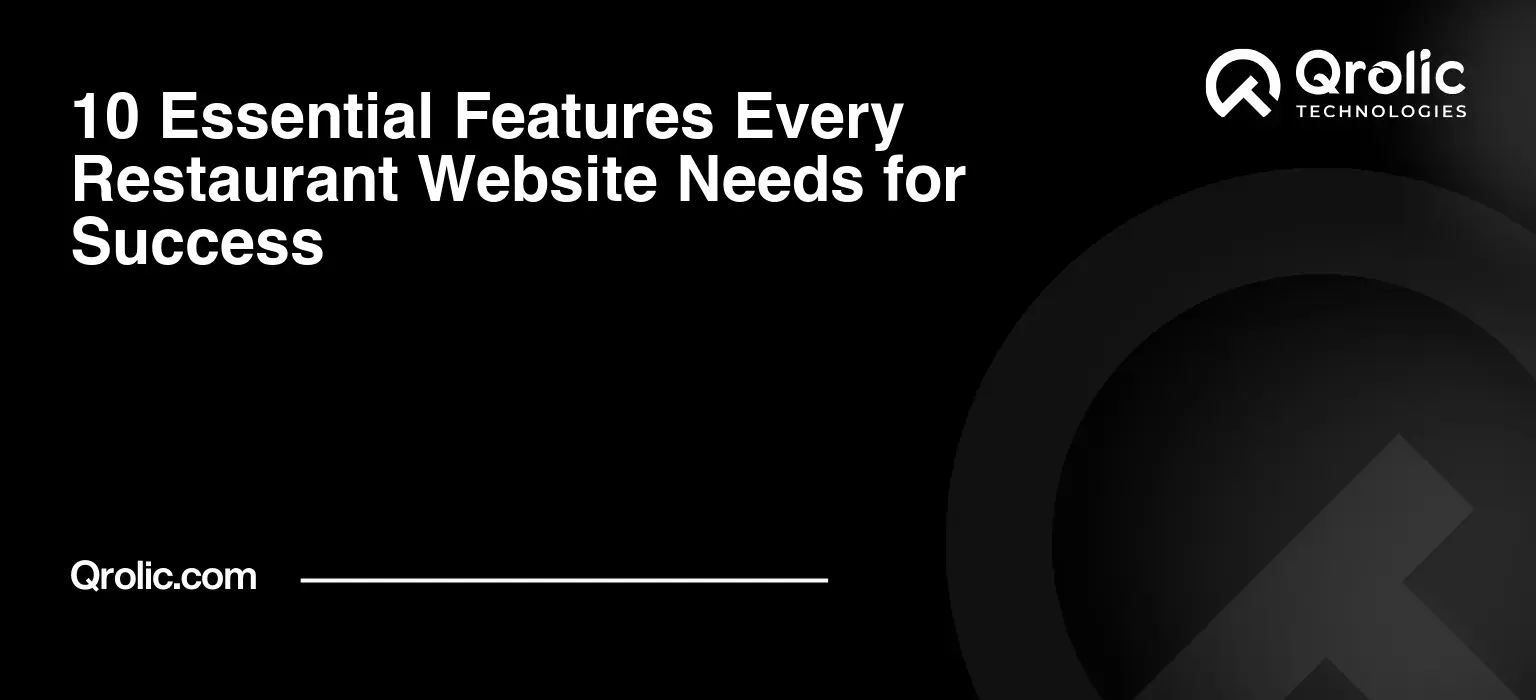Quick Summary:
- Slow restaurant websites lose customers and hurt SEO.
- Optimize images, declutter code, and upgrade hosting.
- Boost speed with smart caching and CDN use.
- Ensure excellent, fast mobile experience.
Table of Contents
- The Silent Killer: Why a Slow Restaurant Website Matters More Than You Think
- The Immediate Impact on Your Customers
- The Lost Reservation
- The Abandoned Order
- The Frustrated First Impression
- The Hidden Costs: SEO and Your Bottom Line
- Google’s Preference for Speed
- Dwindling Organic Traffic
- Reduced Conversion Rates
- The “What If”: A Glimpse into a Faster Future
- Unmasking the Culprits: Common Reasons Your Restaurant Website Crawls
- Heavy Images and Media Files
- The High-Res Menu Trap
- Unoptimized Videos and Galleries
- Bloated Code and Unused Plugins
- Theme Overload
- Plugin “Spaghetti”
- Unclean Code and CSS/JS Bloat
- Inefficient Web Hosting
- Shared Hosting Limitations
- Server Location and Configuration
- Lack of Caching Mechanisms
- The Repetitive Data Fetch
- Browser and Server-Side Caching Explained
- Third-Party Integrations and External Scripts
- Reservation Widgets and Online Ordering Platforms
- Analytics and Marketing Tools
- Mobile Responsiveness Woes
- The Mobile-First World
- Slow Loading on Handheld Devices
- The Qrolic Experts’ Master Plan: 5 Powerful Fixes for Restaurant Website Speed Optimization
- Fix 1: Image and Media Optimization – The Visual Feast Without the Wait
- What is Image Optimization?
- Why It’s Crucial for Restaurants
- How to Implement (Steps by Qrolic Experts)
- Choose the Right Format (JPEG, PNG, WebP)
- Compress Images Without Quality Loss
- Resize to Display Dimensions
- Implement Lazy Loading
- Benefits of Image Optimization
- Fix 2: Code & Plugin Audit and Minification – Decluttering Your Digital Kitchen
- Understanding Code Bloat and Plugin Impact
- Why It Slows Down Your Site
- Qrolic Experts’ Actionable Steps
- Conduct a Plugin Review and Deactivation
- Minify CSS, JavaScript, and HTML
- Defer Parsing of JavaScript
- Optimize Database
- The Impact on Performance
- Fix 3: Upgrade Your Hosting & Server Infrastructure – Building a Faster Foundation
- The Foundation of Speed: Web Hosting Explained
- The Pitfalls of Cheap Hosting
- Qrolic Experts’ Recommendations for Hosting Optimization
- Choose the Right Hosting Type (VPS, Dedicated, Managed WordPress)
- Opt for a Reputable Provider
- Server Location Matters
- Utilize Latest PHP Versions
- Implement HTTP/2 or HTTP/3
- Long-Term Benefits of Robust Hosting
- Fix 4: Implement Robust Caching Strategies – Serving Content Lightning Fast
- The Power of Caching: A Digital Memory
- How Caching Works for Your Restaurant Website
- Qrolic Experts’ Caching Implementation Guide
- Browser Caching
- Server-Side Caching (Page Caching, Object Caching)
- Leverage a Content Delivery Network (CDN)
- What You’ll Gain from Effective Caching
- Fix 5: Optimize Third-Party Integrations & Mobile Experience – Seamlessness on Every Screen
- The Double-Edged Sword of Integrations
- The Mobile Imperative
- Qrolic Experts’ Integration & Mobile Optimization Strategy
- Audit and Prioritize External Scripts
- Asynchronous Loading of Scripts
- Optimize Mobile Responsiveness and UI/UX
- Test Mobile Performance Rigorously
- The Payoff: Enhanced User Experience and Conversions
- Beyond the Fixes: Ongoing Maintenance for Sustained Speed
- Regular Performance Audits
- Keeping Software Updated
- Monitoring Tools and Metrics
- Qrolic Technologies: Your Partner in Digital Excellence
- Who We Are and What We Do
- Our Expertise in Restaurant Website Optimization
- How Qrolic Can Transform Your Online Presence
- Ready to Speed Up Your Success?
- The Future is Fast: Reclaiming Your Restaurant’s Online Edge
- The Competitive Advantage of Speed
- Elevating the Customer Journey
- Final Thoughts from Qrolic Experts
The Silent Killer: Why a Slow Restaurant Website Matters More Than You Think

Imagine walking into your favorite restaurant, only to be left standing at the entrance for five minutes while staff mill about, seemingly oblivious. You’d likely get frustrated, maybe even turn around and walk out, right? The digital equivalent happens every single day to countless restaurant websites – a slow loading experience, and your potential customers are “walking out” before they even see your mouth-watering menu.
The speed of your restaurant website isn’t just a technical detail; it’s a critical ingredient in your recipe for online success. It directly impacts your brand’s first impression, your ability to convert visitors into diners, and even how visible you are in search engines.
The Immediate Impact on Your Customers
When a restaurant website crawls, it creates an immediate, visceral reaction in your visitors: frustration.
The Lost Reservation
Picture this: A hungry couple, excited about trying your new specials, clicks on your website from a search result. They wait… and wait… for the page to load. Each second ticks by, eroding their patience. After 3-5 seconds (the average tolerance limit), many will hit the back button. That’s a lost reservation, a lost cover, and lost revenue. They might try your competitor’s site instead, one that loads instantly.
The Abandoned Order
For restaurants relying on online ordering, speed is paramount. If your digital menu takes forever to load, or the checkout process lags, customers will abandon their carts. The craving for a quick meal quickly turns into annoyance, and they’re off to a platform that delivers speed along with their food. Research consistently shows that every second of delay can decrease conversions by 7%. For a busy restaurant, that’s a significant chunk of your daily take.
The Frustrated First Impression
Your website is often the first interaction a potential customer has with your restaurant. A slow site screams “outdated,” “unprofessional,” or even “we don’t care about your experience.” This negative perception can taint their view of your entire establishment, regardless of how amazing your food or service might be in person. It’s like serving a five-star dish on a dirty plate – the experience is fundamentally compromised.
The Hidden Costs: SEO and Your Bottom Line
Beyond immediate customer frustration, a slow restaurant website carries significant hidden costs that can severely impact your long-term growth and profitability. This is where the world of restaurant website speed optimization truly comes into play.
Google’s Preference for Speed
Search engines like Google prioritize user experience above almost everything else. A fast website is a good user experience. Since 2010, page speed has been a direct ranking factor for desktop searches, and since 2018, for mobile searches too. If your site is sluggish, Google will penalize you by pushing your website further down in search results. This means fewer people discover your restaurant organically.
Dwindling Organic Traffic
When your restaurant website ranks lower, fewer people see it. This translates directly to less organic traffic – visitors who find you naturally through search engines without you having to pay for ads. Organic traffic is often the most valuable, as these users are actively seeking out services like yours. A slow site essentially puts a digital “Closed” sign on your restaurant during prime search hours.
Reduced Conversion Rates
We’ve touched on lost reservations and abandoned orders, but let’s broaden this to overall conversion rates. Whether it’s signing up for your newsletter, viewing your catering menu, or simply finding your address and phone number, every desired action (conversion) is hampered by speed. A study by Google found that 53% of mobile users leave sites that take longer than 3 seconds to load. For a restaurant, this means losing more than half of your potential mobile customers before they even get a chance to engage. Improving your restaurant website speed optimization directly translates to more completed actions and, ultimately, more business.
The “What If”: A Glimpse into a Faster Future
Imagine a website that loads instantly, where customers effortlessly navigate your menu, book a table with a tap, or place an online order without a single hiccup. This isn’t a dream; it’s an achievable reality with the right strategies for restaurant website speed optimization. A fast website means:
- Happy Customers: They enjoy a seamless experience, leading to higher satisfaction and repeat business.
- Higher Rankings: Google rewards your speed with better visibility, bringing more organic traffic.
- Increased Conversions: More reservations, more online orders, more catering inquiries.
- Stronger Brand Image: You project professionalism, efficiency, and a commitment to quality, both in your food and your digital presence.
The question isn’t whether you can afford to speed up your website, but whether you can afford not to. The Qrolic Experts have seen it all, and we’re here to guide you through the common pitfalls and powerful fixes.
Unmasking the Culprits: Common Reasons Your Restaurant Website Crawls
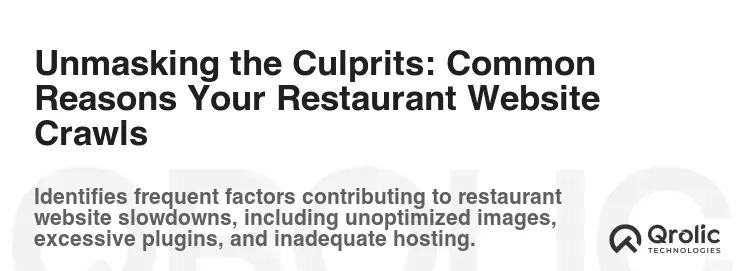
Before we dive into the solutions, it’s crucial to understand why your restaurant website might be slow. Identifying the root causes is the first step toward effective restaurant website speed optimization. From our centuries of collective experience, the Qrolic Experts have pinpointed several recurring issues.
Heavy Images and Media Files
This is perhaps the most common offender, especially for restaurants that want to showcase their delectable dishes. High-resolution photos and videos are appealing, but if not handled correctly, they become digital anchors.
The High-Res Menu Trap
You’ve hired a fantastic food photographer, and your menu shots look incredible. But if those images are uploaded directly from the camera without compression or resizing, each one could be several megabytes in size. A typical web page should ideally be under 2MB, but a menu page with 10-20 unoptimized images can easily balloon to 10-30MB, taking an eternity to load, especially on mobile networks.
Unoptimized Videos and Galleries
Beyond static images, many restaurants feature video tours, chef interviews, or elaborate photo galleries. While engaging, raw video files or numerous gallery images can be massive. Embedding unoptimized video directly or having an image gallery load every single high-resolution image upfront will drastically slow down your site.
Bloated Code and Unused Plugins
Websites are built on code, and just like a kitchen can get cluttered, so can your website’s underlying structure.
Theme Overload
Many restaurant websites use pre-built themes, especially with platforms like wordpress. While convenient, some themes are “bloated” – packed with features, animations, and code that you might not even use. All this extra code still needs to be loaded by the browser, slowing down the process.
Plugin “Spaghetti”
Plugins extend your website’s functionality (online reservations, contact forms, social media feeds, security features, etc.). However, too many plugins, poorly coded plugins, or outdated plugins can significantly add to load times. Each plugin adds its own code (CSS, JavaScript, server-side operations) to your website, creating a complex web that the browser must unravel. Think of it like adding extra steps to a cooking process – each adds time.
Unclean Code and CSS/JS Bloat
Beyond themes and plugins, the underlying HTML, CSS (for styling), and JavaScript (for interactivity) can become inefficient. Unused CSS rules, unoptimized JavaScript files, or “minified” code (where unnecessary characters like spaces and comments are removed) can all contribute to slower loading. Each byte counts when striving for optimal restaurant website speed optimization.
Inefficient Web Hosting
Your web host is like the foundation and infrastructure of your restaurant building. If it’s weak or poorly managed, everything else suffers.
Shared Hosting Limitations
Many small businesses start with shared hosting because it’s cheap. On shared hosting, your website shares server resources (CPU, RAM, bandwidth) with hundreds, or even thousands, of other websites. If one of those sites experiences a traffic surge, your restaurant’s website can slow to a crawl, even if you have no traffic yourself. It’s like sharing a single oven with fifty other restaurants – there’s bound to be a queue.
Server Location and Configuration
The physical location of your web server relative to your target audience matters. If your restaurant is in New York but your server is in Australia, data has to travel a much longer distance, increasing latency. Furthermore, an outdated server configuration (e.g., old PHP versions, insufficient memory) can bottleneck your site’s performance regardless of how optimized your code is.
Lack of Caching Mechanisms
Caching is a fundamental component of fast websites, yet it’s often overlooked.
The Repetitive Data Fetch
Every time a user visits a page on your website, your server has to process requests, query databases (e.g., for menu items, prices), build the page, and send it to the user. Without caching, this entire process repeats for every single visitor and every single page view. It’s like your chef having to make a new batch of bread from scratch for every customer, instead of having some already baked and ready to serve.
Browser and Server-Side Caching Explained
Caching stores frequently requested data (like your menu pages, images, or CSS files) temporarily. Browser caching stores these assets on the user’s computer, so subsequent visits load faster. Server-side caching stores ready-to-serve versions of your pages on your server, reducing the work needed to generate them. A lack of either, or both, severely impedes restaurant website speed optimization.
Third-Party Integrations and External Scripts
Modern restaurant websites often integrate various external services for enhanced functionality. While useful, they can introduce performance bottlenecks.
Reservation Widgets and Online Ordering Platforms
Many restaurants embed third-party reservation systems (OpenTable, Resy) or online ordering platforms (Toast, DoorDash, proprietary solutions) directly into their sites. While convenient, these often involve loading external scripts and resources that you have no control over. If the third-party server is slow or their script is heavy, it directly impacts your website’s load time.
Analytics and Marketing Tools
Tools like Google Analytics, Facebook Pixel, live chat widgets, or email marketing pop-ups all require loading external JavaScript. While essential for tracking and marketing, if not implemented efficiently, they can contribute to delays. Each external script adds another call the browser has to make, accumulating time.
Mobile Responsiveness Woes
With the majority of internet users now browsing on smartphones, your mobile experience is no longer optional – it’s critical.
The Mobile-First World
Google prioritizes mobile experience, often indexing and ranking your mobile site version first. If your website isn’t properly optimized for mobile devices, it can be painfully slow and frustrating to use. This isn’t just about layout; it’s about how resources (images, scripts) are delivered and rendered on a smaller screen with potentially slower network connections.
Slow Loading on Handheld Devices
Mobile networks are often slower and less reliable than broadband connections. A website that barely performs on desktop will be a complete disaster on a mobile phone. Large file sizes, unoptimized images, and inefficient code are magnified when viewed on mobile, leading to high bounce rates from frustrated users trying to find your opening hours or book a table on the go. Effective restaurant website speed optimization must prioritize mobile.
The Qrolic Experts’ Master Plan: 5 Powerful Fixes for Restaurant Website Speed Optimization

Now that we’ve identified the common culprits, it’s time for the solutions. The Qrolic Experts, drawing from a vast ocean of experience, have distilled the most impactful strategies into five actionable fixes. Implementing these will not only drastically improve your restaurant website’s speed but also enhance user experience, boost your SEO, and ultimately drive more business.
Fix 1: Image and Media Optimization – The Visual Feast Without the Wait
Your restaurant’s online presence relies heavily on visuals. Mouth-watering photos of dishes, elegant interior shots, and vibrant videos are essential for attracting customers. However, unoptimized media is often the single biggest drag on website speed.
What is Image Optimization?
Image optimization involves reducing the file size of your images and media without significantly compromising their visual quality. It’s about finding the perfect balance between aesthetics and performance. This process ensures your delicious food photography loads quickly, rather than holding your visitors captive.
Why It’s Crucial for Restaurants
For a restaurant, high-quality visuals are your digital storefront. But if a potential customer has to wait too long to see your signature dish, they’ll leave before they’ve even tasted it with their eyes. optimizing images is perhaps the most immediate and impactful form of restaurant website speed optimization. It ensures your menu loads swiftly, your gallery showcases your ambiance quickly, and your site remains engaging.
How to Implement (Steps by Qrolic Experts)
The Qrolic Experts recommend a multi-pronged approach to media optimization:
Choose the Right Format (JPEG, PNG, WebP)
- JPEG (JPG): Best for photographs and images with many colors and gradients (e.g., food photos, restaurant interiors). It uses lossy compression, meaning some data is discarded, but it results in smaller file sizes.
- PNG: Ideal for images with transparent backgrounds (e.g., your logo), sharp lines, or fewer colors. It uses lossless compression, preserving quality but often resulting in larger file sizes than JPEGs for photos.
- WebP: A modern image format developed by Google, offering superior lossy and lossless compression for both photographs and graphics. It can reduce file sizes by 25-34% compared to JPEG and PNG without sacrificing quality. Where possible, use WebP.
Compress Images Without Quality Loss
Once you’ve chosen the format, compress the images. There are many tools available:
- Online Tools: TinyPNG, ImageOptim, Compressor.io.
- WordPress Plugins: Smush, EWWW Image Optimizer (automate compression upon upload).
- Image Editors: Photoshop, GIMP (use “Save for Web” or “Export” options with quality settings). aim for a quality setting around 60-80% for JPEGs, which is often imperceptible to the human eye but yields significant file size reduction.
Resize to Display Dimensions
Don’t upload a 4000×3000 pixel image if it will only be displayed at 800×600 pixels on your website. Resize images to the maximum dimensions they will ever be displayed at. Your browser doesn’t need to download a massive image just to shrink it down for display, wasting bandwidth and processing power.
Implement Lazy Loading
Lazy loading ensures images only load when they are about to become visible in the user’s viewport, rather than all at once when the page initially loads. This is particularly effective for long menus or galleries.
- WordPress: Many modern themes and plugins (like WP Rocket, Smush) offer built-in lazy loading.
- Manual: You can implement it with JavaScript for custom websites.
Benefits of Image Optimization
- Faster Load Times: The most obvious and impactful benefit.
- Improved User Experience: Visitors see content sooner, reducing frustration.
- Enhanced SEO: Google rewards faster websites, potentially improving your search rankings.
- Reduced Bandwidth Usage: Lower hosting costs (if you pay for bandwidth) and faster loading for users on limited data plans.
Fix 2: Code & Plugin Audit and Minification – Decluttering Your Digital Kitchen
Just as a chef regularly cleans their kitchen, your website’s codebase needs constant attention. Over time, code can become bloated, and plugins can accumulate, slowing down your entire operation.
Understanding Code Bloat and Plugin Impact
Every line of code and every active plugin adds to the size and complexity of your website. The browser has to download, parse, and execute all of it. Unnecessary code, unused CSS, or JavaScript that loads everywhere even when only needed on one page, are all forms of “bloat.” Each additional plugin, while offering functionality, also brings its own scripts and styles, potentially conflicting with others or simply adding more weight. This is a crucial area for restaurant website speed optimization.
Why It Slows Down Your Site
- Larger File Sizes: More code means more data to download.
- Increased HTTP Requests: Each CSS or JavaScript file often requires a separate request to the server, and too many requests can bottleneck performance.
- Render Blocking: Some JavaScript and CSS files prevent the browser from rendering the visible content of your page until they are fully loaded, causing a “white screen of death” effect.
- Server Processing: Many plugins involve server-side operations, adding to the time it takes for your server to respond.
Qrolic Experts’ Actionable Steps
Our experts recommend a thorough clean-up:
Conduct a Plugin Review and Deactivation
- Audit: Go through every single plugin installed on your website. Ask: “Do I absolutely need this? Is there a lighter alternative? Is it updated regularly?”
- Deactivate & Delete: If you don’t use it, deactivate and then delete it. Even inactive plugins can sometimes pose security risks or leave residual code.
- Merge Functionality: Can you combine the functions of several small plugins into one more robust, well-optimized plugin?
- Test: After deactivating plugins, always test your website thoroughly to ensure nothing breaks.
Minify CSS, JavaScript, and HTML
Minification is the process of removing all unnecessary characters from code without changing its functionality. This includes:
- Whitespace: Spaces, tabs, newlines.
- Comments: Notes for developers.
- Redundant code: Unused CSS rules. Minification significantly reduces file sizes. Many caching plugins (like WP Rocket, LiteSpeed Cache) for WordPress offer minification features. For custom sites, build tools like Webpack or Gulp can automate this.
Defer Parsing of JavaScript
Often, JavaScript files are “render-blocking,” meaning the browser has to fully load and execute them before it can display any content. Deferring or asynchronously loading JavaScript tells the browser to load these scripts after the main content of the page has been rendered. This dramatically improves the perceived load speed.
- Use
deferorasyncattributes in your script tags. - Many optimization plugins provide options for deferring JavaScript.
Optimize Database
For dynamic websites (especially WordPress), the database can become bloated with old revisions, spam comments, trashed items, and transient options.
- Clean Up: Use a plugin like WP-Optimize or Advanced Database Cleaner to regularly clean and optimize your database. This removes unnecessary data and speeds up database queries.
The Impact on Performance
- Smaller Page Sizes: Faster download times.
- Fewer HTTP Requests: Less back-and-forth between browser and server.
- Faster Rendering: Users see content much quicker.
- Reduced Server Load: Less work for your server, leading to quicker responses.
Fix 3: Upgrade Your Hosting & Server Infrastructure – Building a Faster Foundation
Think of your web hosting as the physical building and kitchen space for your restaurant. If your foundation is crumbling or your kitchen is too small for your ambition, no amount of interior decorating or recipe refinement will make it efficient. Your hosting infrastructure is the backbone of restaurant website speed optimization.
The Foundation of Speed: Web Hosting Explained
Web hosting is where all your website’s files and database reside, making them accessible to the internet. The quality, configuration, and type of your hosting package directly influence your website’s performance, security, and reliability. It dictates how quickly your server can process requests and deliver content to your visitors.
The Pitfalls of Cheap Hosting
While attractive for cost savings, cheap shared hosting often comes with severe limitations:
- Overcrowded Servers: Many websites sharing limited resources, leading to performance dips during peak times.
- Limited Resources: Insufficient CPU, RAM, and bandwidth allocated to your site.
- Outdated Technology: Servers running older software versions (e.g., old PHP, slow databases).
- Poor Support: Slow response times or unhelpful technical assistance when issues arise.
- Lack of Optimization: No specific server-side caching or performance enhancements.
For a restaurant that relies on online reservations or ordering, these pitfalls can be catastrophic, leading to lost business and frustrated customers.
Qrolic Experts’ Recommendations for Hosting Optimization
Investing in quality hosting is not an expense; it’s an investment in your restaurant’s online success.
Choose the Right Hosting Type (VPS, Dedicated, Managed WordPress)
- Virtual Private Server (VPS): A good step up from shared hosting. You get dedicated resources (CPU, RAM) within a virtualized server environment, offering better performance and stability at a reasonable cost.
- Dedicated Server: The ultimate in performance and control. You get an entire physical server just for your website(s). Best for very high-traffic sites or complex applications.
- Managed WordPress Hosting: For WordPress users, these hosts specialize in WordPress, offering optimized environments, specific caching, security, and expert support. Providers like WP Engine, Kinsta, or SiteGround (GoGeek plans) are excellent choices. They often handle many aspects of restaurant website speed optimization for you.
Opt for a Reputable Provider
Choose hosts with a proven track record for speed, reliability, and excellent customer support. Read reviews, check uptime statistics, and look for providers that understand the needs of e-commerce or business websites.
Server Location Matters
Ensure your server is geographically close to your primary customer base. If your restaurant primarily serves a local city or region, choose a server located in the same country or even state. This minimizes latency, the time it takes for data to travel, making your site feel snappier.
Utilize Latest PHP Versions
PHP is a server-side scripting language that powers many websites, including WordPress. Each new version brings significant performance improvements. Ensure your host is running the latest stable PHP version (e.g., PHP 8.x) and that your website is compatible. Upgrading PHP can sometimes provide a 20-30% speed boost instantly.
Implement HTTP/2 or HTTP/3
These are protocols for how web browsers and servers communicate. HTTP/2 (and the newer HTTP/3) offers significant performance advantages over the older HTTP/1.1, such as parallel downloading of resources (instead of one by one) and header compression. Ensure your server and CDN (if used) support and utilize these modern protocols.
Long-Term Benefits of Robust Hosting
- Consistent Performance: Your site remains fast even during peak traffic.
- Enhanced Security: Better security features and isolation from other websites.
- Scalability: Ability to handle growth and increased traffic without a hitch.
- Reliability: Higher uptime guarantees, meaning your restaurant is always “open” online.
- Faster Core Web Vitals: A strong server foundation directly contributes to better scores on Google’s key performance metrics.
Fix 4: Implement Robust Caching Strategies – Serving Content Lightning Fast
Caching is the secret sauce for speed, allowing your website to serve content almost instantly to returning visitors and significantly reduce the load on your server. It’s an indispensable component of restaurant website speed optimization.
The Power of Caching: A Digital Memory
Imagine your restaurant kitchen prepares a signature dish from scratch for every order. That’s inefficient. Instead, you prep ingredients, maybe even pre-cook parts of the dish, so when an order comes in, you can assemble and serve it much faster. Caching works similarly by storing frequently requested data so it can be served quickly without having to rebuild it from scratch every time.
How Caching Works for Your Restaurant Website
When a user visits your website, your server has to:
- Receive the request.
- Process it (e.g., query the database for menu items, promotions).
- Build the HTML page.
- Send it back to the user’s browser.
This process takes time. Caching bypasses many of these steps. Instead of rebuilding the page, it serves a pre-built, static version of it.
Qrolic Experts’ Caching Implementation Guide
Effective caching involves multiple layers, ensuring optimal speed for all visitors.
Browser Caching
- What it is: Instructs a user’s browser to store static files (images, CSS, JavaScript, fonts) locally on their device.
- How it works: When the user revisits your site, their browser already has these files and doesn’t need to download them again, leading to much faster subsequent page loads.
- Implementation:
.htaccess(for Apache servers): Add specific directives to your.htaccessfile to set “expires headers” or “cache-control” for different file types.- Nginx configuration: Similar directives can be added to your Nginx server block.
- WordPress Plugins: Many caching plugins (WP Rocket, LiteSpeed Cache, W3 Total Cache) automatically configure browser caching for you.
Server-Side Caching (Page Caching, Object Caching)
- Page Caching: This is the most common and effective type of server-side caching. It saves a complete, static HTML version of your web pages. When a user requests a page, the server delivers this pre-rendered version instead of dynamically generating it.
- Implementation:
- WordPress: Use robust caching plugins like WP Rocket (paid), LiteSpeed Cache (free, if on LiteSpeed server), or W3 Total Cache (free). Configure them to cache pages, posts, and specific dynamic elements.
- Server-Level: Some advanced hosting providers offer server-level caching solutions (e.g., Varnish cache) that are extremely fast.
- Implementation:
- Object Caching: Caches individual database query results or objects. Useful for sites with complex database interactions, such as online ordering systems or reservation widgets that frequently query the database.
- Implementation: Often integrated into advanced caching plugins or specialized server configurations (e.g., Memcached or Redis for object caching).
Leverage a Content Delivery Network (CDN)
- What it is: A network of geographically distributed servers (proxy servers) that store copies of your website’s static content (images, CSS, JS).
- How it works: When a user visits your site, the CDN serves these static assets from the server closest to them, dramatically reducing latency and speeding up delivery.
- Why it’s crucial for restaurants: Especially if your customer base is geographically diverse or if you have a lot of high-resolution images, a CDN ensures everyone gets a fast experience.
- Implementation:
- Providers: Cloudflare (offers a free tier), Sucuri, KeyCDN, StackPath.
- Integration: Often involves changing your DNS settings to point to the CDN, and configuring your website (or caching plugin) to use the CDN for static assets.
What You’ll Gain from Effective Caching
- Blazing Fast Load Times: Pages load almost instantly for returning visitors and much faster for first-time visitors (especially with CDN).
- Reduced Server Load: Your server works less, freeing up resources and preventing slowdowns during traffic spikes.
- Improved User Experience: Seamless navigation, less waiting, happier customers.
- Higher SEO Rankings: Caching directly boosts your speed metrics, which Google loves.
- Better Core Web Vitals: Directly impacts LCP (Largest Contentful Paint) and FID (First Input Delay) scores.
Fix 5: Optimize Third-Party Integrations & Mobile Experience – Seamlessness on Every Screen
Modern restaurant websites are often a mosaic of functionalities – online reservations, delivery integration, social media feeds, analytics. While these integrations enhance the user experience, they can also be significant speed culprits if not managed carefully. Simultaneously, a perfect desktop experience is meaningless if your mobile users are frustrated. Restaurant website speed optimization must be holistic.
The Double-Edged Sword of Integrations
Third-party scripts (like reservation widgets, online ordering embeds, chat functions, or social media share buttons) bring powerful features but introduce external dependencies. Your website has to wait for these external servers to respond, and if they’re slow, your whole site slows down.
The Mobile Imperative
Over half of all web traffic now comes from mobile devices. For restaurants, people often search for menus, locations, and booking options while on the go. If your mobile site is slow or difficult to use, you’re alienating a massive segment of your potential clientele. A fast, fluid mobile experience is non-negotiable for any successful restaurant website.
Qrolic Experts’ Integration & Mobile Optimization Strategy
Audit and Prioritize External Scripts
- Identify: Use tools like Google PageSpeed Insights, GTmetrix, or WebPageTest to identify all external scripts loading on your site.
- Evaluate Necessity: For each script, ask: “Is this absolutely essential for my business? Is there a lighter, native alternative? Can it be loaded conditionally (only on specific pages)?”
- Review Performance: Some third-party integrations are inherently heavy. If a critical integration is causing significant slowdowns, contact their support or explore alternative providers.
Asynchronous Loading of Scripts
- What it is: Instead of forcing the browser to load external scripts one by one (synchronously), asynchronous loading allows the browser to continue parsing and rendering the rest of your page while the script loads in the background.
- How to do it:
asyncordeferattributes: Addasyncordeferto the<script>tag for external JavaScript.asyncmeans the script will execute as soon as it’s downloaded, possibly out of order.deferensures scripts execute in order, but only after the HTML is fully parsed. For most external tracking or non-critical scripts,asyncis a good choice.- WordPress Plugins: Optimization plugins often have options to defer or asynchronously load scripts.
- Consider Tag Managers: For multiple marketing and analytics scripts, a tag manager like Google Tag Manager (GTM) can help centralize and manage them more efficiently, often allowing for asynchronous loading and conditional firing.
Optimize Mobile Responsiveness and UI/UX
- Responsive Design: Ensure your website layout adapts flawlessly to different screen sizes – from desktops to tablets to smartphones. Use responsive images (via
srcsetattributes or picture elements) that serve appropriate sizes based on the device. - Mobile-First Content: Prioritize the most critical information for mobile users (menu, contact, reservations) at the top of the page.
- Touch-Friendly Elements: Ensure buttons, links, and forms are large enough and spaced appropriately for easy tapping.
- Streamlined Navigation: Simplify menus for mobile. A complex mega-menu on desktop can be overwhelming on a phone.
- Minify Pop-ups and Interstitials: Be cautious with intrusive pop-ups on mobile, especially those that appear immediately, as Google penalizes these.
Test Mobile Performance Rigorously
- Tools: Use Google PageSpeed Insights, Lighthouse (built into Chrome DevTools), and mobile device emulation in your browser to test performance.
- Real Devices: Crucially, test your website on actual mobile devices (various models and network conditions) to get a true sense of the user experience. Pay attention to how quickly content loads, how interactive elements respond, and if any elements break or render incorrectly.
The Payoff: Enhanced User Experience and Conversions
- Seamless Mobile Experience: Visitors on phones enjoy a fast, intuitive site, leading to higher engagement.
- Better SEO for Mobile: Google rewards mobile-friendly, fast sites with higher rankings in mobile search results.
- Increased Conversions on Mobile: More on-the-go reservations, online orders, and calls.
- Reduced Dependency Lag: Your site won’t be held hostage by a slow third-party server.
- Holistic Optimization: A truly fast website across all devices and all functionalities.
Beyond the Fixes: Ongoing Maintenance for Sustained Speed

Achieving optimal restaurant website speed optimization isn’t a one-time project; it’s an ongoing commitment. The digital landscape constantly evolves, and what’s fast today might be slow tomorrow. To ensure your restaurant website maintains its lightning speed, Qrolic Experts recommend continuous vigilance.
Regular Performance Audits
Think of this as a regular check-up for your website.
- Frequency: Schedule monthly or quarterly performance audits.
- Tools: Use tools like Google PageSpeed Insights, GTmetrix, Pingdom Tools, or WebPageTest. These tools provide comprehensive reports on your site’s performance, highlighting areas for improvement (Core Web Vitals, largest contentful paint, cumulative layout shift, etc.).
- Focus: Pay attention to emerging issues like new slow scripts, increased image sizes, or sudden dips in your speed scores.
Keeping Software Updated
- CMS (e.g., WordPress): Always keep your Content Management System updated to the latest stable version. Updates often include performance enhancements, security patches, and compatibility improvements.
- Themes and Plugins: Similarly, ensure all your themes and plugins are regularly updated. Developers frequently release updates to fix bugs, improve performance, and maintain compatibility with the latest CMS versions. Outdated software can be a major source of security vulnerabilities and performance bottlenecks.
Monitoring Tools and Metrics
- Google Analytics: Monitor your website’s bounce rate, average session duration, and conversion rates. A sudden drop in these metrics can sometimes indicate a performance issue, even if you haven’t directly noticed a slowdown.
- Google Search Console: Keep an eye on the “Core Web Vitals” report. This directly tells you how Google perceives your website’s speed and user experience. Address any “Poor” or “Needs Improvement” URLs promptly.
- Uptime Monitoring: Use tools (many hosting providers offer this, or services like UptimeRobot) to monitor if your website is actually accessible. An unreachable site is the slowest site of all!
By integrating these ongoing maintenance practices, you ensure your investment in restaurant website speed optimization continues to pay dividends, keeping your restaurant at the forefront of the digital dining experience.
Qrolic Technologies: Your Partner in Digital Excellence

At Qrolic Technologies, we understand the intricate dance between captivating design, powerful functionality, and blazing-fast performance, especially in the competitive restaurant industry. Our “1,000 years” of combined expertise isn’t just a metaphor for deep knowledge; it represents a relentless pursuit of digital perfection, honed through countless projects and evolving technological landscapes.
Who We Are and What We Do
Qrolic Technologies is a leading digital solutions provider specializing in crafting bespoke web experiences that drive real business results. We’re not just developers; we’re digital architects, strategists, and problem-solvers. From intuitive user interfaces to robust backend systems, we cover the entire spectrum of Web Development. Our mission is to empower businesses, particularly those in hospitality, to thrive in the digital age with websites that are not only beautiful but also exceptionally efficient and search-engine friendly.
Our Expertise in Restaurant Website Optimization
We recognize that a restaurant website isn’t just an online brochure; it’s a critical operational tool. Our team excels in:
- Deep Performance Audits: We go beyond superficial checks, delving into your website’s code, server configuration, database, and third-party integrations to pinpoint every single bottleneck.
- Tailored Optimization Strategies: There’s no one-size-fits-all solution. We develop customized restaurant website speed optimization plans that address your unique challenges and business goals.
- Cutting-Edge Implementations: From advanced image compression and WebP conversion to intricate caching strategies, CDN integration, and server-side optimizations, we implement the latest technologies for maximum speed.
- Mobile-First Development: We ensure your restaurant website delivers an impeccable, lightning-fast experience across all devices, prioritizing the on-the-go diner.
- Ongoing Support & Monitoring: We provide continuous monitoring and maintenance to ensure your website remains at peak performance, adapting to new browser standards and search engine algorithms.
How Qrolic Can Transform Your Online Presence
Partnering with Qrolic Technologies means more than just a faster website. It means:
- Enhanced Customer Satisfaction: Your diners enjoy a smooth, frustration-free online journey, from viewing your menu to booking their table.
- Boosted SEO Rankings: Google will reward your speed, pushing your restaurant higher in local and organic search results, bringing more potential customers to your virtual doorstep.
- Increased Reservations and Online Orders: A fast, reliable website directly translates to higher conversion rates and a healthier bottom line.
- A Stronger Brand Image: Project an image of professionalism, modernity, and attention to detail that reflects the quality of your culinary offerings.
- Peace of Mind: You can focus on what you do best – running an exceptional restaurant – while we ensure your digital presence is optimized for success.
Ready to Speed Up Your Success?
Don’t let a slow website hinder your restaurant’s growth. Embrace the power of speed and give your customers the seamless online experience they deserve. Visit qrolic.com today to learn more about our restaurant website speed optimization services and schedule a free consultation with our experts. Let Qrolic Technologies accelerate your journey to digital excellence.
The Future is Fast: Reclaiming Your Restaurant’s Online Edge

The digital world moves at an unforgiving pace, and customer expectations for instant gratification only continue to rise. For restaurants, where every click can mean a reservation, every tap an order, the imperative for a fast website has never been stronger.
The Competitive Advantage of Speed
In a crowded market, where diners have countless options at their fingertips, speed is no longer just a luxury; it’s a formidable competitive advantage. The restaurant that loads quickest, offers the smoothest booking experience, and displays its menu without a hitch, is the one that captures the attention, and ultimately, the business. By prioritizing restaurant website speed optimization, you’re not just fixing a technical glitch; you’re investing in your restaurant’s future, carving out a distinct edge over competitors who linger in the digital slow lane.
Elevating the Customer Journey
Beyond metrics and rankings, a fast website fundamentally elevates the customer journey. It transforms what could be a frustrating chore into a delightful, efficient experience, mirroring the high standards you strive for in your physical establishment. From the moment they click on your link to the final confirmation of their booking or order, every interaction is smooth, intuitive, and satisfying. This positive digital experience builds trust, reinforces your brand’s commitment to quality, and encourages loyalty.
Final Thoughts from Qrolic Experts
As Qrolic Experts, we’ve witnessed firsthand the transformative power of a well-optimized website. We’ve seen restaurants reclaim lost traffic, boost their online orders, and fill their tables more consistently, all by simply focusing on speed. The solutions we’ve outlined – from meticulously optimizing images to upgrading hosting and implementing robust caching – are proven strategies that deliver tangible results.
Your restaurant deserves an online presence that is as vibrant and efficient as your culinary creations. Don’t let a slow website be the reason potential customers choose somewhere else. Embrace the fast future, provide an unparalleled digital experience, and watch your restaurant flourish. The time to act is now, and Qrolic Technologies stands ready to be your guide and partner on this journey to digital excellence.