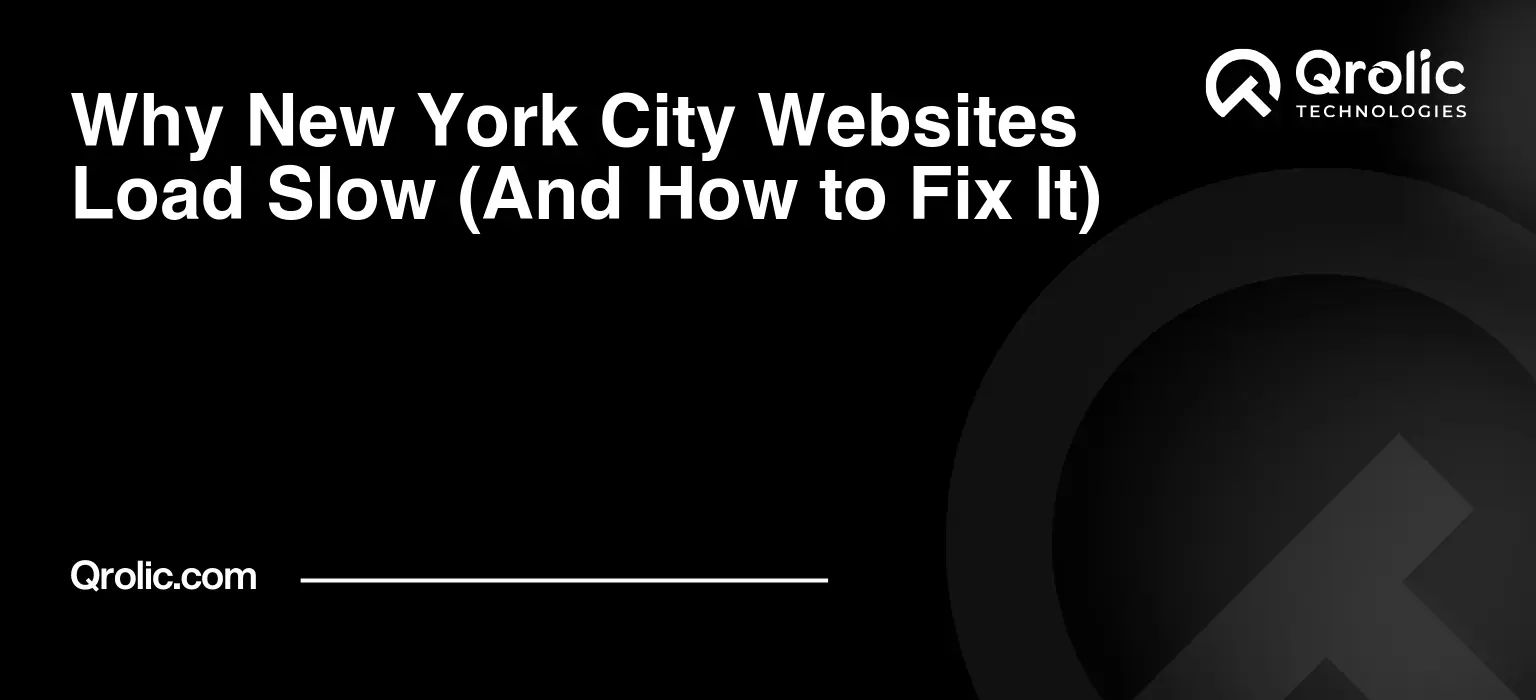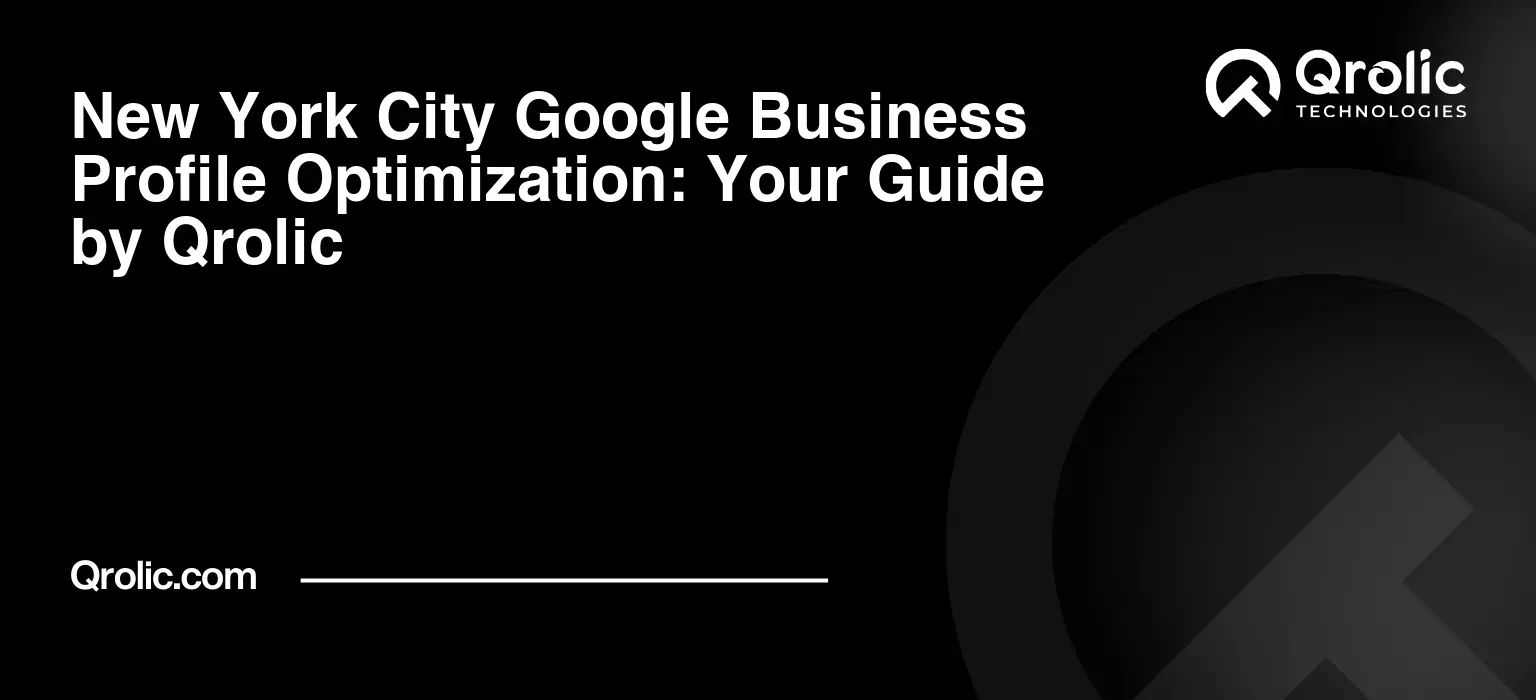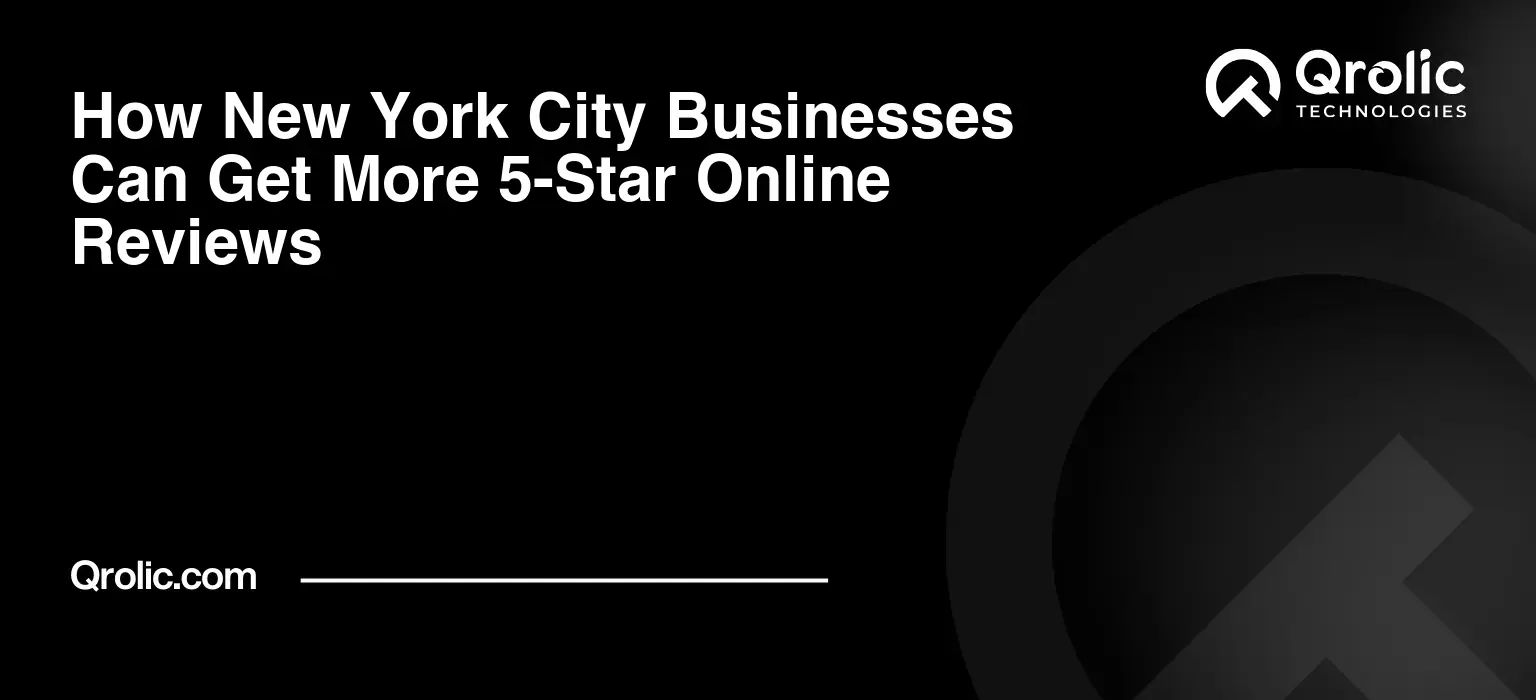Quick Summary:
- NYC users demand lightning-fast websites.
- Slow sites lose customers and lower Google rankings.
- Optimize images, code, and your hosting for speed.
- Use caching and CDNs for peak performance.
Table of Contents
- The New York Minute: Why NYC Websites Can’t Afford to Be Slow
- The Big Apple’s Digital Bottlenecks: Root Causes of Slow Websites
- A. Overloaded Servers & Hosting Woes (The NYC Traffic Jam)
- B. The Weight of Visuals: Image & Video Bloat (Times Square Billboards, but Digital)
- C. Code Chaos & Plugin Pile-Up (The Digital Urban Sprawl)
- D. The Database Drag (Wall Street Data Overload)
- E. Network Congestion & Infrastructure (MTA Delays, but for Data)
- The NYC Website Speed Toolkit: How to Turbocharge Your Site
- A. Hosting & Server Optimization (Building a Strong Foundation)
- B. Image & Media Mastery (Making Your Visuals Lean and Mean)
- C. Code & Script Streamlining (Decluttering Your Digital Blueprint)
- D. Caching Strategies (Your Website’s Express Lane)
- E. Content Delivery Networks (CDNs): Your Global Digital Subway System
- F. Mobile-First Optimization (NYC on the Go)
- G. Regular Performance Audits & Monitoring (The Health Check-up)
- Beyond Technicalities: User Experience and SEO Benefits for NYC Businesses
- A. Enhanced User Experience (Happy New Yorkers)
- B. SEO Advantages (Rising Above the Digital Skyline)
- C. Boosted Conversions & Revenue (The Bottom Line in the City That Never Sleeps)
- Your NYC Website Speed Partner: Qrolic Technologies
- Future-Proofing Your NYC Website: Staying Ahead of the Curve
- Embracing New Technologies (HTTP/3, Brotli Compression)
- The Importance of Regular Updates
- Adapting to Google’s Evolving Algorithms
- FAQs About NYC Website Speed
- What’s a good page load time for an NYC website?
- Does my website’s server location really matter for NYC users?
- How often should I check my website’s speed?
- Can website speed impact my local SEO in NYC?
- Is it expensive to optimize a website for speed?
- What are Core Web Vitals and why are they important for NYC businesses?
The New York Minute: Why NYC Websites Can’t Afford to Be Slow
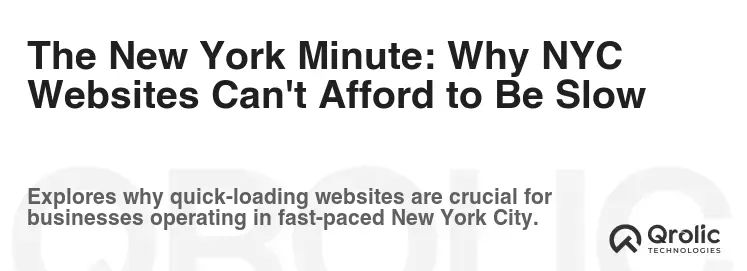
New York City. It’s a place where time is money, opportunity knocks louder than a jackhammer on Fifth Avenue, and patience, frankly, is a luxury most New Yorkers can’t afford. From the frenetic energy of Wall Street to the bustling sidewalks of Times Square, everything moves at a breathtaking pace. And your website? It needs to keep up.
But what exactly is website speed, and why is this “New York Minute” mentality so critical for digital success in the five boroughs? Website speed refers to how quickly the content on your web pages loads for a user. It’s measured in seconds, sometimes even milliseconds. In a city where people are constantly on the go, navigating crowded subways, grabbing coffee on the run, or waiting in line for the latest cronut, every fraction of a second counts. If your website takes longer than a blink of an eye to load, it’s like waiting for the L train during rush hour – utterly frustrating, and most users will simply bail out, seeking a faster alternative. This isn’t just about convenience; it directly impacts your business, your brand, and your bottom line in one of the world’s most competitive markets.
The New York user expectation is unparalleled. They are tech-savvy, demanding, and have a seemingly infinite array of options at their fingertips. If your Brooklyn boutique’s e-commerce site lags, they’ll be buying from a competitor in Manhattan before you can say “flat white.” If your Lower East Side restaurant’s menu page takes ages to display, they’re already looking up Yelp reviews for the place down the street. Impatience isn’t a flaw here; it’s a way of life, driven by a culture of efficiency and immediate gratification.
The impact on NYC businesses is profound. A slow website leads to higher bounce rates – meaning visitors leave quickly without interacting – and lower conversion rates. Think about it: every second of delay can translate into lost sales, fewer sign-ups for your Chelsea gym, or missed bookings for your Greenwich Village salon. A poor online experience can quickly tarnish your reputation, making it harder to attract new clients and retain existing ones in a city where word-of-mouth (and online reviews) spreads faster than a viral TikTok dance. In New York, your digital storefront is often the first, and sometimes only, impression you make. Make it a good one, or risk being forgotten faster than yesterday’s headlines.
Furthermore, Google, the undisputed gatekeeper of online visibility, cares deeply about website speed. The search giant has made it unequivocally clear through initiatives like Core Web Vitals that page loading speed is a critical ranking factor. In a market as saturated and competitive as New York City, where every business is vying for attention, appearing higher in search results can be the difference between thriving and merely surviving. A fast website doesn’t just please your customers; it earns you favor with Google, pushing your local business higher in search queries from the Bronx to Staten Island. It’s about ensuring your digital presence is as efficient and high-performing as the city itself.
The Big Apple’s Digital Bottlenecks: Root Causes of Slow Websites
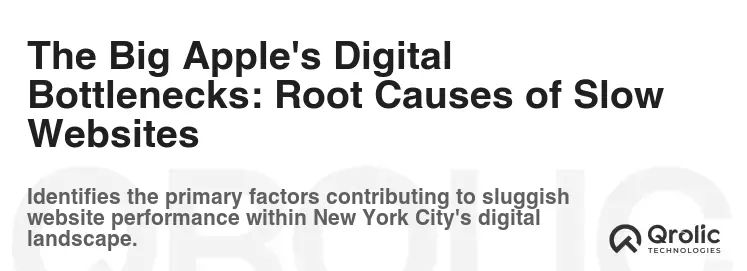
Just like the intricate web of tunnels, bridges, and avenues that keep New York City moving (mostly), websites have their own complex infrastructure. When parts of this infrastructure are unoptimized or overloaded, the digital traffic grinds to a halt. Understanding these common bottlenecks is the first step toward reclaiming your website’s speed.
A. Overloaded Servers & Hosting Woes (The NYC Traffic Jam)
Imagine trying to fit all of Manhattan’s taxis onto a single lane of the Queensboro Bridge during rush hour. That’s what happens when your website’s hosting environment is insufficient for its needs.
- Shared Hosting: Cheap but Crowded: Many small businesses in NYC, from local bakeries to boutique shops, often start with shared hosting. It’s affordable, but you’re sharing server resources (CPU, RAM, disk space) with potentially hundreds of other websites. If one site on your shared server experiences a traffic spike, it can slow down all sites, including yours. It’s like living in a massive apartment building where your water pressure drops every time your neighbor showers.
- Inadequate Server Resources: Not Enough Space for the Digital Skyscrapers: Even if you’re not on shared hosting, your chosen plan might simply lack the power to handle your website’s demands. High-resolution images, complex e-commerce functionalities, or a sudden surge in visitors from a viral Instagram post can quickly overwhelm a server with limited processing power or memory. Your website effectively runs out of “digital oxygen.”
- Geographic Server Location: Is Your Server in Kansas When Your Users Are in Queens? This is surprisingly common. A website owner in NYC might unwittingly host their server on the West Coast or even overseas. While data travels incredibly fast, distance still matters. Every data packet has to travel hundreds or thousands of miles, adding precious milliseconds to your load time. For an NYC-centric business, having a server located in a New York data center, or at least somewhere on the East Coast, is paramount for delivering content quickly to your local audience. It’s like having your goods shipped from a warehouse in New Jersey versus one in California; the former gets to your customer faster.
- Spikes in Traffic: Black Friday in NYC, or Just a Viral Moment: New York businesses are often subject to sudden, unpredictable surges in activity. A mention on a popular blog, a successful ad campaign, or holiday shopping seasons can bring a flood of visitors. If your server isn’t scalable and cannot dynamically adjust to these traffic spikes, your site will slow down dramatically, potentially crashing, and you’ll miss out on prime opportunities.
B. The Weight of Visuals: Image & Video Bloat (Times Square Billboards, but Digital)
New York is a visual city – from the stunning skyline to the vibrant street art. Websites follow suit, relying heavily on images and videos to engage visitors. But these visual elements can be surprisingly heavy, acting like digital anchors.
- Unoptimized Images: Too Large, Wrong Format: This is perhaps the most common culprit. Many websites upload images directly from a camera or design software without proper compression or resizing. A hero image meant for a small section might be uploaded at a 4000-pixel width when only 1000 pixels are needed. Furthermore, using outdated formats like JPEG for all images when WebP or AVIF could offer better compression without sacrificing quality adds unnecessary bulk. It’s like trying to carry a full-size billboard when a pamphlet would suffice.
- Too Many Videos: Autoplay, Uncompressed: Videos are engaging, but they are also enormous files. Embedding too many uncompressed videos, especially those set to autoplay, can severely tax load times. Each video file needs to be downloaded, potentially multiple times, before a user can fully interact with your page.
- Lack of Lazy Loading: Loading Everything at Once: Imagine visiting a website with 50 images. Without lazy loading, your browser tries to download all 50 images simultaneously, even if only the first 5 are visible on the screen. Lazy loading ensures that images and videos only load when they are about to come into the user’s viewport, dramatically improving initial page load times.
C. Code Chaos & Plugin Pile-Up (The Digital Urban Sprawl)
Just as a city’s infrastructure can become cluttered with old buildings and tangled wires, a website’s code can accumulate unnecessary bulk and inefficiencies.
- Bloated Code: Unnecessary CSS, JavaScript: Websites are built with code (HTML, CSS, JavaScript). Over time, especially with custom themes or developers who aren’t meticulous, this code can become “bloated” – containing redundant styles, unused functions, or excessive comments. This extra code needs to be downloaded by the browser, slowing things down.
- Too Many Plugins/Themes: Each One Adds Weight: wordpress, a popular platform for NYC businesses, thrives on plugins and themes that extend functionality. However, each plugin and theme adds its own set of code (CSS, JavaScript, and database queries). A common mistake is installing dozens of plugins for minor features, or using overly complex, feature-rich themes when a simpler one would suffice. Each additional plugin is like adding another layer of bureaucracy, slowing down the entire process.
- Render-Blocking Resources: JavaScript/CSS Stopping the Page from Showing: Some JavaScript and CSS files are “render-blocking.” This means the browser must fully download and process these files before it can display any content to the user. If these files are large or numerous, your users will be staring at a blank screen for valuable seconds. It’s like waiting for a blueprint to download before you can even see the first brick of a building.
- Badly Coded Third-Party Scripts: Analytics, Ads, Chat Widgets: Most websites use third-party scripts for analytics (Google Analytics), advertising, social media feeds, live chat widgets, or customer reviews. While essential, if these scripts are poorly coded or hosted on slow servers themselves, they can significantly delay your page load. One slow external script can hold up your entire website.
D. The Database Drag (Wall Street Data Overload)
For dynamic websites, especially e-commerce stores or content-heavy blogs, a database stores all the critical information – product details, user comments, blog posts, settings, etc. If this database isn’t optimized, it can become a significant bottleneck.
- Unoptimized Databases: Slow Queries: When a user requests a page, the website often has to “query” the database to fetch information. If these database queries are inefficient or the database itself is disorganized, it can take a long time to retrieve the necessary data. This is like searching for a specific document in a filing cabinet that hasn’t been organized in years.
- Too Much Data: Old Revisions, Spam Comments: Over time, databases accumulate unnecessary data: old post revisions, deleted comments, spam, temporary files, and plugin data that was never properly cleaned up. This digital “clutter” makes the database larger and slower to search, impacting overall website performance.
E. Network Congestion & Infrastructure (MTA Delays, but for Data)
Sometimes, the problem isn’t just your website or server, but the larger internet infrastructure, or how your website utilizes it.
- User’s Internet Speed: NYC’s Diverse Connectivity: While many parts of NYC boast blazing-fast fiber internet, not everyone has it. Some users might be on slower public Wi-Fi, older home connections, or in areas with less robust mobile data coverage. Your website needs to be optimized for a range of user conditions, not just the fastest connections in Silicon Alley.
- Lack of CDN: No Local “Data Hubs”: A Content Delivery Network (CDN) is a network of servers distributed globally. Without a CDN, all your website’s static files (images, CSS, JavaScript) are served from your single main server. If a user in, say, Los Angeles accesses your NYC-hosted site, the data travels across the country. With a CDN, your content is cached on servers closer to the user, acting like local data hubs, significantly speeding up delivery. For an NYC business with a national or international audience, a CDN is non-negotiable.
- DNS Lookup Delays: The Digital Address Book: When a user types your website address (e.g., yourcompany.com), their computer first needs to look up your website’s IP address using the Domain Name System (DNS). If your DNS provider is slow or your DNS records are not optimized, this initial lookup can add a small but noticeable delay to the page load process.
Understanding these common culprits is the first crucial step. Now, let’s dive into the actionable strategies to turn your sluggish site into a digital express train.
Ready to Build Your Next Project?
Let’s turn your ideas into a powerful digital solution. Contact us today to get started with expert web development and design services.
The NYC Website Speed Toolkit: How to Turbocharge Your Site
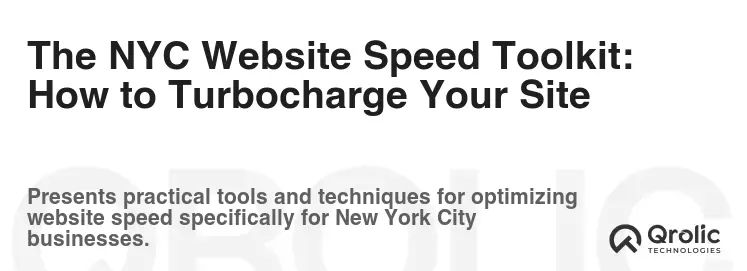
You wouldn’t open a new restaurant in Midtown without ensuring your kitchen is efficient and your staff are well-trained. The same meticulous planning applies to your website. Turning a slow, frustrating online experience into a fast, fluid one requires a multi-pronged approach, much like navigating the complex logistics of the city itself. Here’s your comprehensive toolkit to turbocharge your NYC website.
A. Hosting & Server Optimization (Building a Strong Foundation)
The foundation of any fast website is robust and responsive hosting. For NYC businesses, this means choosing a provider and configuration that can handle the city’s demands.
- Upgrade Your Hosting: VPS, Dedicated, Cloud:
- Virtual Private Server (VPS): A significant step up from shared hosting. You still share a server with others, but you get a dedicated portion of its resources. It’s like having your own apartment within a building – more privacy, more guaranteed resources.
- Dedicated Server: The ultimate in control and power. You get an entire physical server just for your website(s). This is ideal for large e-commerce sites, high-traffic publications, or complex web applications. It’s having your own brownstone.
- Cloud Hosting: Highly scalable and flexible, cloud hosting distributes your website across multiple interconnected servers. If traffic spikes, resources can be automatically allocated to handle the load. This is like having a network of emergency power generators ready to kick in across the city. Many modern NYC businesses, especially startups, gravitate towards cloud solutions for their inherent scalability.
- Choose a NYC/North American Server Location: Proximity Matters: For businesses primarily serving the New York metropolitan area, selecting a data center physically located in or very near NYC (e.g., New Jersey, Upstate NY) can shave off crucial milliseconds from your server response time. The closer your server is to your users, the faster data can travel. If your audience is national, choose a central U.S. location or, even better, leverage a CDN (covered below).
- Regular Server Maintenance: Keep It Clean: Just like subway tracks need regular checks, your server requires ongoing maintenance. This includes updating server software (PHP, database systems), monitoring resource usage, and cleaning up temporary files. Many managed hosting providers handle this, but if you have a dedicated server, you or your web team will need to schedule this.
B. Image & Media Mastery (Making Your Visuals Lean and Mean)
High-quality visuals are essential, but their size often causes significant slowdowns. optimizing them is crucial for a speedy NYC website.
- Compress Images: Tools and Techniques: Reduce file size without noticeable loss of quality.
- Online Tools: TinyPNG, Compressor.io are excellent for quick, one-off compressions.
- Image Editing Software: Photoshop, GIMP, Affinity Photo allow you to save images for web, controlling quality and size.
- WordPress Plugins: Plugins like Smush, Optimole, or EWWW Image Optimizer can automatically compress images upon upload.
- Choose Right Formats: WebP for the Win: Different image types have different ideal formats.
- JPEG: Best for photographs and complex images with many colors.
- PNG: Ideal for images with transparency, logos, or sharp lines.
- SVG: Perfect for vector graphics, icons, and logos. They scale infinitely without pixelation and are typically very small in file size.
- WebP: This next-gen format developed by Google offers superior compression (often 25-35% smaller than JPEGs/PNGs) with excellent quality. Browsers like Chrome, Firefox, Edge, and Safari widely support it. Implement it using tools or plugins that serve WebP when supported, and fall back to JPEG/PNG for older browsers.
- Implement Lazy Loading: Load on Demand: This ensures images and videos only load when they are about to become visible on the user’s screen. Most modern CMS platforms (like WordPress) have native lazy loading, or you can use plugins. This is particularly vital for content-heavy sites, like a digital magazine covering NYC events.
- Optimize Videos: Streaming Services, Compression:
- Host on Streaming Platforms: Instead of self-hosting, embed videos from YouTube or Vimeo. These platforms are optimized for video delivery and take the load off your server.
- Compress and Choose Appropriate Resolution: If you must self-host, use video compression tools to reduce file size. Serve videos at appropriate resolutions (e.g., don’t serve a 4K video to a user on a mobile phone).
C. Code & Script Streamlining (Decluttering Your Digital Blueprint)
Your website’s code is its instruction manual. A lean, efficient manual executes faster.
- Minify CSS, JavaScript, HTML: Remove Whitespace, Comments: Minification removes unnecessary characters from your code (like spaces, line breaks, comments) without changing functionality. This reduces file size, leading to faster downloads. Many caching plugins offer this feature.
- Combine Files: Reduce HTTP Requests: Every CSS or JavaScript file requires a separate “request” from the browser to the server. Combining multiple small CSS files into one, and similarly for JavaScript, reduces the number of these requests, speeding up loading.
- Eliminate Render-Blocking Resources: Defer, Async: Identify CSS and JavaScript files that prevent your page from rendering immediately.
- Defer non-critical JavaScript: Load scripts after the main content is parsed.
- Async JavaScript: Load scripts asynchronously, meaning they don’t block HTML parsing.
- Critical CSS: Inline (embed directly in HTML) the minimal CSS needed for the “above-the-fold” content to render immediately, deferring the rest.
- Audit Plugins & Themes: Remove Unused, Choose Lightweight: Regularly review your installed plugins. If you’re not actively using a plugin, deactivate and delete it. Research and choose well-coded, lightweight themes known for performance (e.g., Astra, GeneratePress, Kadence for WordPress). A sleek design doesn’t have to mean a heavy one.
- Clean Up Database: Delete Old Revisions, Transients: For CMS users, plugins like WP-Optimize or Advanced Database Cleaner can help remove old post revisions, spam comments, trashed items, and transient options that bloat your database, ensuring faster queries.
D. Caching Strategies (Your Website’s Express Lane)
Caching stores frequently accessed data temporarily, allowing your website to serve it much faster than regenerating it from scratch every time. It’s like having frequently ordered items prepped and ready in a deli, rather than making them from scratch each time.
- Browser Caching: Instructs a user’s browser to store certain files (like images, CSS, JavaScript) locally on their computer. The next time they visit your site, these assets load instantly from their cache, significantly speeding up repeat visits. This is configured via your server’s
.htaccessfile or through caching plugins. - Server-Side Caching (Page Caching): Stores the fully rendered HTML version of your web pages. When a user requests a page, the server can deliver this pre-built HTML almost instantly, bypassing the need to query the database and execute complex PHP code. This is crucial for dynamic sites. Popular WordPress caching plugins (WP Rocket, LiteSpeed Cache, W3 Total Cache) excel at this.
- Object Caching: For databases, object caching stores database query results. If the same query is made again, the result is served from cache, dramatically speeding up dynamic data retrieval. This is often implemented with Redis or Memcached.
E. Content Delivery Networks (CDNs): Your Global Digital Subway System
A CDN is a network of servers strategically located around the world. When a user requests content from your site, the CDN serves it from the server geographically closest to them.
- How CDNs Work: Delivering Content from Closest Server: If your website is hosted in New York but a user in London visits, a CDN would deliver static content (images, CSS, JavaScript) from a CDN server in London or Europe, rather than making the user’s browser wait for the data to travel across the Atlantic.
- Benefits for NYC Businesses: Faster Access for Local and Global Users:
- Reduced Latency: Faster loading times for all users, regardless of their location.
- Improved Scalability: CDNs distribute traffic, preventing your origin server from being overwhelmed during spikes.
- Enhanced Security: Many CDNs offer DDoS protection and other security features.
- Better SEO: Faster sites rank higher, and CDNs contribute to Core Web Vitals.
- Choosing a CDN: Popular options include Cloudflare (offers a free tier), Sucuri, Akamai, and Amazon CloudFront. Many hosting providers also offer integrated CDN solutions.
F. Mobile-First Optimization (NYC on the Go)
New Yorkers are always on their phones – on the subway, in taxis, walking the streets. Your website absolutely must be lightning-fast and perfectly functional on mobile devices.
- Responsive Design: Adapting to Any Screen: Ensure your website’s layout, images, and content automatically adjust and look great on any screen size, from a large desktop monitor to the smallest smartphone. This is fundamental web design practice now.
- AMP (Accelerated Mobile Pages): Instant Loading for News/Blogs: For content-heavy sites like news outlets, blogs, or recipe sites, AMP creates ultra-fast versions of your pages, optimized for mobile viewing. These pages load almost instantaneously on Google search results.
- PWA (Progressive Web Apps): App-Like Experience in Browser: PWAs offer an app-like experience directly within the browser, providing offline capabilities, push notifications, and faster loading times on repeat visits. For NYC businesses looking to provide a seamless mobile experience without requiring a full app download, PWAs are an excellent solution.
G. Regular Performance Audits & Monitoring (The Health Check-up)
Website speed optimization isn’t a one-and-done task; it’s an ongoing process. Regular monitoring is essential to maintain peak performance, much like keeping tabs on traffic patterns in the city.
- Tools: Google PageSpeed Insights, GTmetrix, WebPageTest:
- Google PageSpeed Insights: Provides scores for both mobile and desktop, highlighting Core Web Vitals metrics and offering actionable suggestions. Essential for understanding how Google views your site’s performance.
- GTmetrix: Offers a detailed waterfall breakdown of all requests, showing exactly what is loading and how long it takes.
- WebPageTest: Highly customizable, allowing you to test from various locations (important for NYC-specific testing), with different browsers and connection speeds.
- Setting Benchmarks: What’s a Good Score for NYC? Aim for excellent Core Web Vitals scores (LCP, FID/INP, CLS) and PageSpeed Insights scores in the green (90+). For load time, under 2 seconds is generally considered good, with under 1 second being excellent for a first meaningful paint.
- Continuous Improvement: It’s an Ongoing Process: The web is constantly evolving, and so are user expectations. New technologies emerge, and your content changes. Schedule regular audits (monthly or quarterly) and address new bottlenecks as they arise.
By meticulously implementing these strategies, your NYC website will not just load faster, it will deliver a superior user experience, cementing your position in the city’s dynamic digital landscape.
Beyond Technicalities: User Experience and SEO Benefits for NYC Businesses
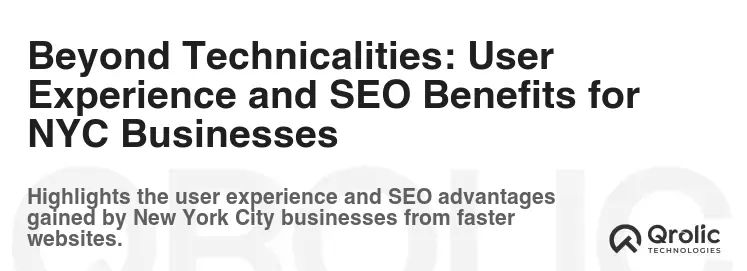
A fast website isn’t just about impressive technical scores; it translates directly into tangible benefits for your business. For any enterprise operating in the cutthroat New York market, where every competitive edge counts, these advantages are invaluable.
A. Enhanced User Experience (Happy New Yorkers)
Imagine trying to catch a Broadway show, but the ticketing website is painfully slow. Or trying to order lunch from a new deli in the Garment District, but the menu takes forever to load on your phone. Frustration sets in, and you quickly move on. This is the reality for many users interacting with slow websites, especially impatient New Yorkers.
- Reduced Bounce Rates: Keep Visitors on Your Site: When a page loads quickly, visitors are more likely to stay, explore more content, and engage with your offerings. A slow site, conversely, leads to immediate exits – known as a high bounce rate. In NYC, where attention spans are short and alternatives are plentiful, keeping visitors engaged from the first second is paramount.
- Increased Engagement: More Time Spent, More Pages Viewed: A fluid, fast browsing experience encourages users to dive deeper into your website. They’ll browse more products, read more blog posts about local events, or explore more services. This increased time on site and pages per session signals to search engines that your content is valuable, indirectly boosting your SEO.
- Improved Accessibility: A Faster Site is More Inclusive: Speed isn’t just about convenience; it’s about accessibility. Users with slower internet connections (e.g., public Wi-Fi in a park, or older home connections) or those using older devices will find a fast, optimized website much easier to access and use. In a diverse city like New York, ensuring your digital presence is inclusive means reaching a broader audience.
B. SEO Advantages (Rising Above the Digital Skyline)
In a city with millions of businesses vying for online attention, appearing at the top of Google search results is like having a prime advertising billboard in Times Square. Website speed is a significant factor in achieving this coveted visibility.
- Higher Rankings: Google Loves Fast Sites: Google has explicitly stated that page speed is a ranking signal. Their algorithms favor websites that provide a good user experience, and speed is a cornerstone of that experience. For businesses competing in local NYC searches (e.g., “best pizza near me,” “web design NYC”), a fast site gives you a distinct advantage over slower competitors.
- Better Core Web Vitals Scores: Key for Ranking: Google’s Core Web Vitals (Largest Contentful Paint, First Input Delay/Interaction to Next Paint, and Cumulative Layout Shift) directly measure user experience aspects related to loading, interactivity, and visual stability. A fast, well-optimized website will naturally perform well on these metrics, which Google uses to evaluate and rank your site. Excelling in Core Web Vitals is crucial for any NYC business aiming for top organic search positions.
- Increased Organic Traffic: More Eyes on Your Business: Higher rankings lead to greater visibility, more clicks, and ultimately, more organic traffic to your website. For a New York business, this means more potential customers discovering your services, products, or location through natural search, reducing your reliance on paid advertising and building a sustainable online presence.
C. Boosted Conversions & Revenue (The Bottom Line in the City That Never Sleeps)
Ultimately, the goal of any business website is to drive conversions – whether that’s a sale, a lead, a phone call, or an appointment booking. Website speed has a direct, measurable impact on these crucial metrics.
- More Leads, Sales, Sign-ups: Every second of delay can drastically reduce conversion rates. Studies consistently show that even a one-second delay can lead to a significant drop in conversions. For an e-commerce store selling NYC souvenirs, a lightning-fast checkout process means fewer abandoned carts and more successful sales. For a financial advisory firm on Wall Street, a quick-loading contact form means more potential clients reaching out.
- Direct Correlation to Profitability: When your bounce rate decreases, engagement increases, SEO improves, and conversions rise, the direct result is enhanced profitability. A fast website is an investment that pays dividends, fostering customer loyalty and contributing significantly to your business’s growth and success in the competitive landscape of New York City. In a city where real estate is king, your digital real estate, optimized for speed, becomes your most valuable asset.
Ready to Build Your Next Project?
Let’s turn your ideas into a powerful digital solution. Contact us today to get started with expert web development and design services.
Your NYC Website Speed Partner: Qrolic Technologies
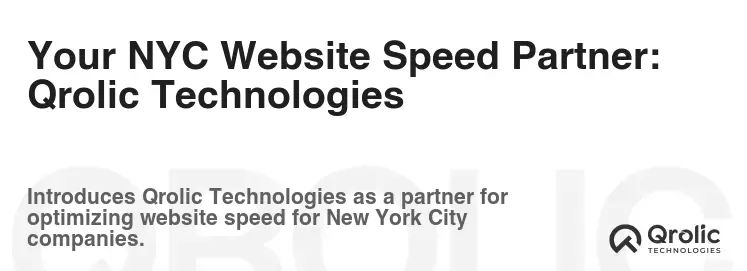
Navigating the complexities of website speed optimization can feel like deciphering the entire NYC subway map – intricate, daunting, and overwhelming without a seasoned guide. While the strategies outlined above provide a clear roadmap, successfully implementing them requires specialized knowledge, experience, and continuous effort. This is where a dedicated partner like Qrolic Technologies steps in.
Who is Qrolic Technologies? Qrolic Technologies is a leading digital solutions provider, renowned for its expertise in crafting high-performance, user-centric websites and web applications. With a deep understanding of the digital landscape, Qrolic blends cutting-edge technology with strategic insights to deliver measurable results for businesses across various industries. They are more than just developers; they are digital architects focused on optimizing every aspect of your online presence.
How Qrolic Helps NYC Businesses Achieve Blazing Fast Websites:
Qrolic Technologies understands the unique demands and fierce competition of the New York City market. Their approach to website speed optimization is holistic, addressing every potential bottleneck and ensuring your digital presence is as dynamic and efficient as the city itself.
-
Comprehensive Website Speed Audits: Qrolic begins with a meticulous, in-depth audit of your existing website. They use advanced tools and proprietary methodologies to identify every single factor contributing to slow load times. This includes:
- Server Performance Analysis: Evaluating your hosting environment, server response times, and resource allocation.
- Code Review: Scrutinizing your HTML, CSS, JavaScript, and database queries for inefficiencies, bloat, and render-blocking issues.
- Media Optimization Assessment: Identifying unoptimized images, videos, and other media assets.
- Third-Party Script Evaluation: Pinpointing problematic external scripts that are slowing down your site.
- Core Web Vitals Benchmarking: Providing a clear snapshot of your current performance against Google’s key user experience metrics.
- NYC-Specific User Scenario Testing: Testing your site’s performance under conditions typical for NYC users (e.g., mobile networks, varying connection speeds).
-
Tailored Speed Optimization Strategies & Implementation: Based on the audit, Qrolic develops a customized optimization plan, precisely engineered to address your website’s specific challenges. Their team of seasoned experts then meticulously implements these strategies, ensuring minimal disruption to your live site. This includes:
- Advanced Image & Video Optimization: Implementing WebP conversion, lazy loading, and intelligent media delivery.
- Code Minification & Combination: Cleaning up and optimizing all front-end code.
- Render-Blocking Resource Elimination: Strategically deferring and asynchronously loading scripts.
- Robust Caching Solutions: Implementing multi-layered caching (browser, server, object) for maximum speed gains.
- CDN Integration & Configuration: Seamlessly integrating and configuring a Content Delivery Network to serve content from the closest geographical location to your users, crucial for businesses with a diverse customer base.
- Database Optimization: Cleaning, indexing, and optimizing your database for faster queries.
- Server & Hosting Recommendations: Advising on and assisting with upgrading to superior hosting environments (VPS, dedicated, cloud) suited to your business’s scale and traffic demands, potentially with a focus on NYC-area data centers.
- Mobile-First Performance Enhancements: Ensuring your site is not just responsive, but also blazing fast on all mobile devices, critical for the on-the-go New Yorker.
-
Custom Development for Performance: Sometimes, off-the-shelf solutions aren’t enough. Qrolic’s development team specializes in building custom functionalities and refining existing ones with performance at the forefront. Whether it’s optimizing a complex e-commerce checkout flow for a fashion brand in Soho or streamlining a lead generation form for a financial firm in Midtown, they ensure that custom code enhances, rather than hinders, your site’s speed.
-
Ongoing Maintenance and Support: Website speed is not a one-time fix. New content, plugin updates, theme changes, and evolving web standards can all impact performance. Qrolic offers continuous monitoring and proactive maintenance plans to ensure your website remains at peak performance. They stay ahead of algorithm changes and emerging technologies, keeping your site fast and competitive without you having to lift a finger. This means you can focus on running your NYC business, knowing your digital presence is in expert hands.
Why Choose Qrolic Technologies for Your NYC Business?
- Local Understanding, Global Expertise: Qrolic blends global best practices in Web Development and optimization with a keen understanding of the specific demands and user behaviors within the New York City market. They understand the urgency, the competition, and the tech-savviness of your target audience.
- Proven Results: Qrolic has a track record of transforming slow, underperforming websites into high-speed engines of growth, delivering tangible improvements in Core Web Vitals scores, bounce rates, conversion rates, and SEO rankings for their clients.
- Dedicated Team: You gain access to a dedicated team of web performance specialists, developers, and SEO experts who are committed to your success.
- Transparent Communication: Qrolic believes in clear, regular communication, keeping you informed every step of the way, from initial audit findings to measurable improvements.
Ready to Experience the Qrolic Difference?
Don’t let a slow website hold your New York City business back. In a city that never sleeps, your website needs to be awake, alert, and incredibly fast.
Visit qrolic.com today for a free consultation and let Qrolic Technologies transform your slow NYC website into a high-performance digital asset that truly reflects the speed and ambition of your business.
Future-Proofing Your NYC Website: Staying Ahead of the Curve

In a city as dynamic and ever-evolving as New York, standing still means falling behind. The digital landscape is no different. Technologies change, user expectations escalate, and Google’s algorithms are constantly refined. To ensure your New York City website remains a high-speed asset, you must adopt a mindset of continuous improvement and foresight.
Embracing New Technologies (HTTP/3, Brotli Compression)
The internet’s underlying protocols are constantly being upgraded for speed and efficiency. Staying informed and adopting these advancements can give your website a significant edge.
- HTTP/3: This is the latest major revision of the Hypertext Transfer Protocol (HTTP), the foundation of data communication on the web. Built on QUIC, HTTP/3 offers significant performance improvements over HTTP/2, particularly in unreliable networks (like mobile data in busy NYC areas) and for sites with many small resources. It reduces latency and improves connection setup times. Ensure your hosting provider and CDN support HTTP/3 and enable it when possible.
- Brotli Compression: While Gzip has been the standard for text compression, Brotli, developed by Google, offers superior compression ratios. This means your CSS, JavaScript, and HTML files can be delivered even smaller and faster. Most modern browsers support Brotli, and many web servers and CDNs offer it. Verify your server’s configuration to ensure Brotli is enabled for supported content types.
The Importance of Regular Updates
Just as iconic NYC buildings undergo renovation to remain functional and aesthetically relevant, your website’s software needs regular updates.
- CMS Core Updates: If you use a Content Management System (CMS) like WordPress, Joomla, or Shopify, regularly update its core software. These updates often include performance enhancements, security patches, and new features that can directly impact your site’s speed and stability.
- Plugin and Theme Updates: Similarly, keep all your plugins and themes updated. Developers frequently release updates that fix bugs, improve compatibility, and, critically, optimize performance. Outdated plugins can be a major source of vulnerabilities and slowdowns. Always back up your site before major updates.
Adapting to Google’s Evolving Algorithms
Google’s commitment to user experience means its search algorithms are always evolving. Staying attuned to these changes is vital for maintaining your SEO rankings in a competitive market like New York.
- Monitor Core Web Vitals: Google consistently emphasizes Core Web Vitals. These metrics will continue to evolve, and new ones may be introduced. Regularly monitoring your site’s performance against these metrics (using Google PageSpeed Insights and Search Console) will ensure you’re always aligned with Google’s latest recommendations.
- Focus on Mobile-First Indexing: Google primarily uses the mobile version of your site for indexing and ranking. This reinforces the need for exceptional mobile speed and user experience.
- User Intent and Quality Content: While speed is crucial, it’s a foundation. Google’s ultimate goal is to serve users the most relevant and highest-quality content. Continue to produce valuable, engaging content that addresses your NYC audience’s needs and queries. A fast site with irrelevant content won’t rank, just as a stunning building with no functional purpose won’t last in the city.
By consistently embracing new technologies, maintaining your website’s software, and adapting to the evolving demands of search engines and users, your New York City website will not just keep pace with the city that never sleeps, but lead the charge, ensuring long-term success and digital prominence.
FAQs About NYC Website Speed
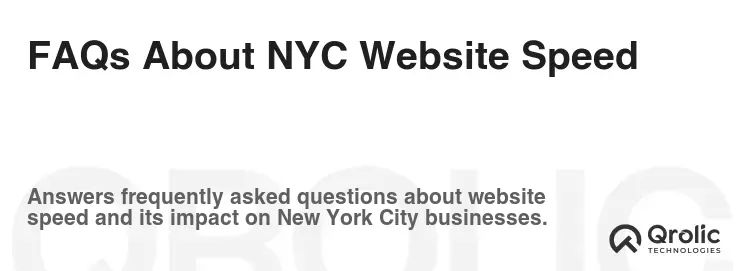
Navigating the world of website speed can raise many questions, especially when considering the unique context of New York City. Here are answers to some of the most common queries that NYC businesses and website owners have.
What’s a good page load time for an NYC website?
For a first meaningful paint (when the main content of the page becomes visible), aiming for under 1.5 to 2 seconds is generally considered excellent for any website, including those targeting New York City users. For a full page load, under 3 seconds is good, but under 2 seconds is truly competitive. In NYC, where users expect instant gratification, every millisecond counts. Remember, Google’s Largest Contentful Paint (LCP) Core Web Vital score measures the render time of the largest image or text block, and aiming for an LCP under 2.5 seconds is crucial.
Does my website’s server location really matter for NYC users?
Absolutely, yes. While the internet makes the world feel small, physical distance still affects data transfer times (latency). If your primary audience is in New York City, having your server located on the East Coast (ideally in an NYC-area data center) will significantly reduce the time it takes for data to travel between your server and your users’ devices. This can shave off crucial milliseconds, contributing to a faster, more responsive experience for your local clientele.
How often should I check my website’s speed?
Website speed optimization is an ongoing process, not a one-time fix. It’s recommended to:
- Weekly or Bi-weekly: Run quick checks using Google PageSpeed Insights for immediate feedback, especially after making significant content changes or adding new features.
- Monthly: Conduct a more in-depth audit using tools like GTmetrix or WebPageTest to review waterfall charts and identify new bottlenecks.
- Quarterly or Bi-Annually: Perform a comprehensive review of your entire optimization strategy, including hosting, CDN performance, and Core Web Vitals trends, and consider if any new technologies (like HTTP/3) could benefit you.
Can website speed impact my local SEO in NYC?
Definitely. Website speed is a confirmed ranking factor for Google. For local SEO in New York City, a faster website can give you a significant advantage:
- Improved Core Web Vitals: Google uses Core Web Vitals as a ranking signal. Good scores mean better visibility in local search results.
- Reduced Bounce Rate: If your site loads slowly, New Yorkers will quickly “bounce” back to search results and choose a faster competitor. Google interprets high bounce rates as a sign of poor user experience, which can negatively impact your local rankings.
- Enhanced Mobile Experience: Local searches are predominantly done on mobile devices. A fast, mobile-optimized site ensures your business is easily discoverable and accessible to people searching for services “near me” while on the go in NYC.
Is it expensive to optimize a website for speed?
The cost varies widely depending on your website’s current state, its complexity, and the level of optimization required.
- DIY & Basic Tools: Many basic optimizations (image compression, caching plugins) can be done at low or no cost.
- Hosting Upgrades: Upgrading your hosting plan (VPS, cloud) will incur higher monthly costs but provides significant performance gains.
- Professional Services: Hiring a web performance agency like Qrolic Technologies is an investment. However, considering the direct impact of speed on user experience, SEO, conversions, and ultimately, revenue, it often provides an excellent return on investment, especially for businesses in competitive markets like NYC. Think of it as investing in prime digital real estate.
What are Core Web Vitals and why are they important for NYC businesses?
Core Web Vitals are a set of specific metrics from Google that measure real-world user experience aspects of loading performance, interactivity, and visual stability. They are now a crucial ranking signal:
- Largest Contentful Paint (LCP): Measures loading performance. It’s the time it takes for the largest content element (image or text block) in the viewport to become visible.
- First Input Delay (FID) / Interaction to Next Paint (INP): Measures interactivity. FID measures the time from when a user first interacts with a page (e.g., clicking a button) to when the browser is actually able to begin processing that interaction. INP is a newer, more comprehensive metric that assesses a page’s overall responsiveness to user interactions, which Google will replace FID with in March 2024.
- Cumulative Layout Shift (CLS): Measures visual stability. It quantifies unexpected layout shifts of visual page content. For NYC businesses, strong Core Web Vitals scores mean:
- Better Search Rankings: Directly impacts your visibility in Google search results, including local searches.
- Improved User Experience: Essential for keeping impatient New Yorkers engaged and preventing bounces.
- Higher Conversions: A smooth, stable, and fast experience leads to more sales, leads, and satisfied customers.
By addressing these FAQs, NYC businesses can gain a clearer understanding of website speed’s importance and how to approach its optimization effectively for the unique demands of the city.