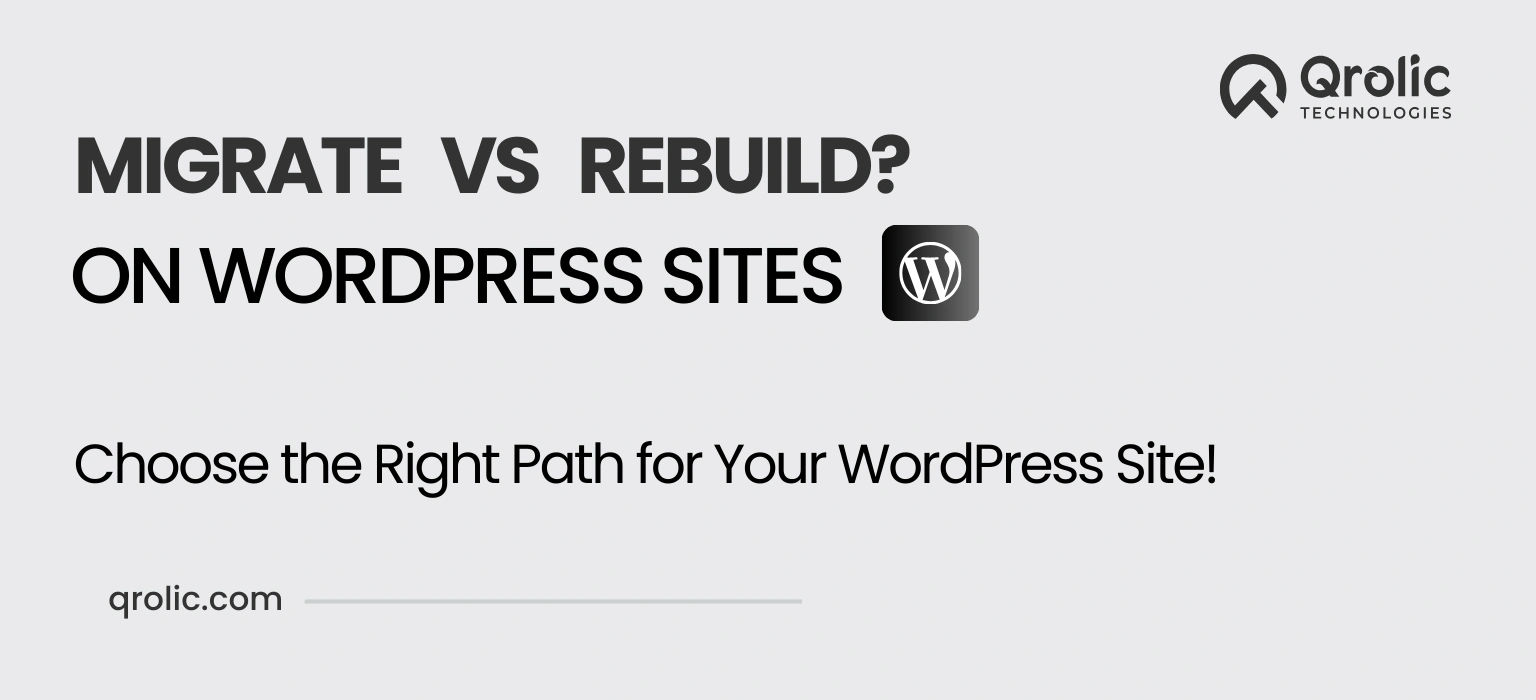Deciding between migrating your existing WordPress site and rebuilding it from scratch can be challenging. Both approaches have their pros and cons, depending on your website’s current state, business goals, and budget. This guide explores the differences, benefits, and factors to consider when choosing the best option for your WordPress website.
Businesses often face the dilemma of whether to migrate their WordPress website to a new environment or start afresh with a rebuilt site. This decision impacts timelines, budgets, and the overall performance of your site. Let’s dive into what each approach entails and help you determine the best path forward.
Quick Summary:
- Choose based on your site’s needs and budget.
- Migration is faster, cheaper, and preserves SEO.
- Rebuilding offers full customization and performance boost.
- Migrate for updates; rebuild for major changes or issues.
Table of Contents
- What is WordPress Migration?
- Common Scenarios for Migration
- Pros of WordPress Migration
- Cons of WordPress Migration
- What is WordPress Rebuilding?
- Common Scenarios for Rebuilding
- Pros of Rebuilding
- Cons of Rebuilding
- Key Differences Between Migration and Rebuilding
- When to Choose WordPress Migration
- When to Opt for Rebuilding
- Cost Comparison: Migration vs. Rebuilding
- Migration Costs
- Rebuilding Costs
- SEO Considerations for Both Options
- Migration
- Rebuilding
- Qrolic Technologies: Helping You Make the Right Choice
- Why Choose Qrolic?
- Our Services
- Conclusion
What is WordPress Migration?
WordPress migration involves transferring your existing website from one hosting environment, domain, or platform to another. It keeps the core structure, design, and functionality of the original website intact.
Common Scenarios for Migration
- Moving to a better hosting provider.
- Upgrading to a new domain.
- Transitioning from HTTP to HTTPS.
- Scaling infrastructure for better performance.
Pros of WordPress Migration
- Cost-Effective: Requires fewer resources than a complete rebuild.
- Time-Saving: Faster implementation compared to rebuilding.
- SEO Friendly: Retains existing URLs, rankings, and metadata.
Cons of WordPress Migration
- May carry over existing technical issues.
- Limited flexibility to implement significant design or functionality changes.
What is WordPress Rebuilding?
Rebuilding involves creating a new website from scratch, either by redesigning the existing site or starting with a completely new theme, structure, and content strategy.
Common Scenarios for Rebuilding
- Outdated design and technology.
- Significant performance issues.
- Pivoting to a new business model or content strategy.
Pros of Rebuilding
- Customizability: Allows full control over design and functionality.
- Future-Ready: Incorporates the latest technology and trends.
- Performance Boost: Eliminates legacy issues and optimizes speed.
Cons of Rebuilding
- Cost: More expensive than migration.
- Time-Intensive: Requires extensive planning, design, and development.
- SEO Risks: This may impact rankings if not handled carefully.
Key Differences Between Migration and Rebuilding
| Aspect | Migration | Rebuilding |
|---|---|---|
| Time Required | Shorter timeline | Longer timeline |
| Cost | More affordable | Higher investment |
| SEO Impact | Preserves SEO rankings | Potential SEO challenges |
| Flexibility | Limited flexibility for major changes | High flexibility for redesigns |
| Risk | Moderate risk of carrying over issues | Higher initial risk, long-term gain |
When to Choose WordPress Migration
Opt for migration if:
- Your website’s design and functionality are still relevant.
- You’re satisfied with your current site but need better hosting or performance.
- Budget and time constraints make rebuilding impractical.
- Preserving your current SEO rankings is critical.
When to Opt for Rebuilding
Choose rebuilding if:
- Your website’s design is outdated and doesn’t align with your brand.
- Performance issues persist despite optimization efforts.
- You want to implement new features or significantly change the structure.
- Your site’s audience or purpose has shifted dramatically.
Cost Comparison: Migration vs. Rebuilding
Migration Costs
- Hosting: Depending on the provider, $5–$50/month.
- Migration Tools: Free or premium (up to $100).
- Professional Services: $300–$1,500, depending on complexity.
Rebuilding Costs
- Design and Development: $1,000–$20,000+.
- Plugins and Themes: $50–$500.
- Custom Features: $500–$5,000+.
SEO Considerations for Both Options
Migration
- Retain existing URLs with proper redirects.
- Preserve metadata, sitemaps, and internal links.
- Monitor rankings and resolve issues post-migration.
Rebuilding
- Conduct keyword research to optimize new content.
- Create a comprehensive 301 redirect map to avoid broken links.
- Submit a new XML sitemap to search engines.
Qrolic Technologies: Helping You Make the Right Choice
At Qrolic Technologies, we understand the unique needs of businesses facing the migration vs. rebuilding dilemma.
Why Choose Qrolic?
- Expert Analysis: We assess your current site to recommend the best option.
- Customized Solutions: Whether migrating or rebuilding, we tailor our approach to your goals.
- SEO Assurance: Preserve or enhance your rankings during the transition.
- End-to-End Support: From planning to post-launch, we guide you every step of the way.
Our Services
- WordPress Migration: Seamless transfers with zero downtime.
- Custom Rebuilding: Future-proof designs with optimized performance.
- Consultation: Clear, actionable insights to make informed decisions.
Conclusion
Choosing between WordPress migration and rebuilding depends on your site’s current state, goals, and resources. Migration is ideal for preserving an already functional site, while rebuilding is perfect for starting fresh with modern features and design.
For expert guidance and execution, partner with Qrolic Technologies to ensure a smooth transition that aligns with your business objectives. Contact us today to discuss your project!