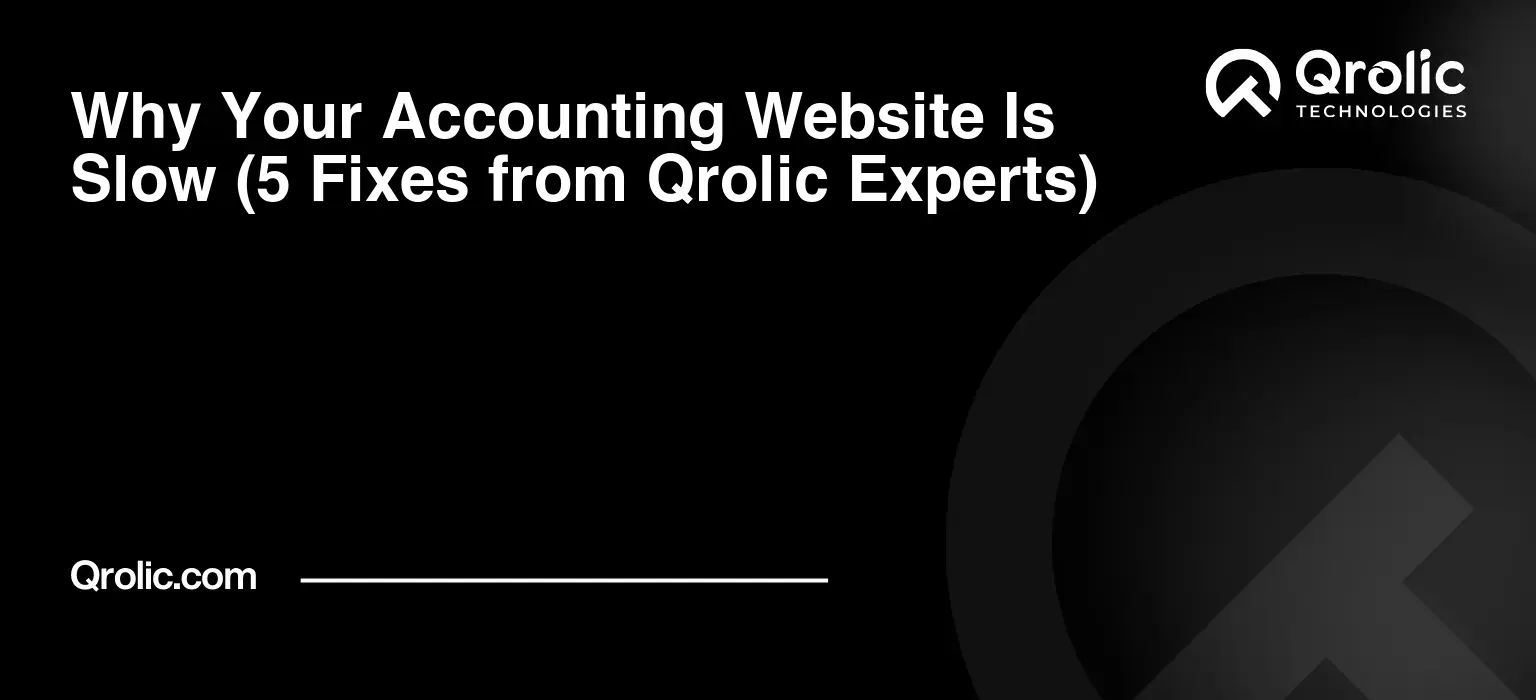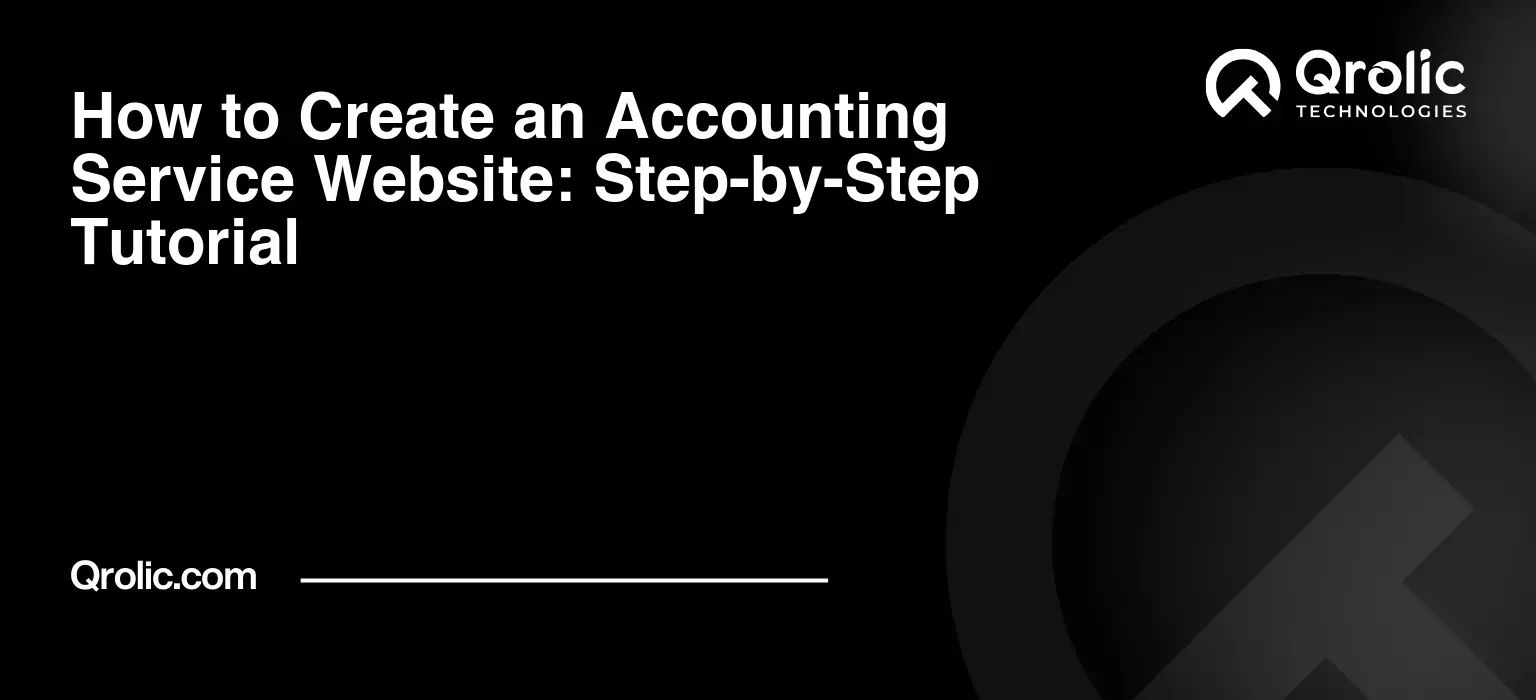Quick Summary:
- Slow websites hurt trust, lose leads, and lower Google rankings.
- Optimize images, declutter code, and get better web hosting.
- Use caching, a CDN, and ensure mobile-friendly design.
- Regular checks keep your accounting website fast and competitive.
Table of Contents
- The Silent Killer of Client Trust: Why Your Accounting Website’s Speed Matters More Than Ever
- The Immediate Impact: What Happens When Your Website is Slow?
- User Frustration and Bounce Rates
- Damaged Professional Image and Credibility
- Lost Leads and Revenue Opportunities
- The SEO Fallout: How Speed Affects Your Visibility
- Google’s Core Web Vitals: A Ranking Factor
- Mobile-First Indexing and Your Accountants
- Beyond the Numbers: The Psychological Toll on Your Clients
- The Expectation of Instant Access
- Building and Eroding Trust Online
- Unmasking the Culprits: Why Your Accounting Website Is Slow
- The Heavy Lifters: Unoptimized Images and Media
- What are the common image pitfalls?
- How media affects load time.
- The Code Clutter: Bloated Themes, Plugins, and Custom Scripts
- The siren song of “feature-rich” themes.
- Plugin proliferation: A double-edged sword.
- Messy code and render-blocking resources.
- The Foundation Fiasco: Subpar Hosting and Server Configuration
- Shared hosting: Penny-wise, pound-foolish?
- Insufficient server resources.
- Misconfigured server settings.
- The Distance Dilemma: Lack of Content Delivery Networks (CDNs)
- What is a CDN and why is it crucial for accounting websites?
- Geographical latency explained.
- The Data Drag: Unoptimized Databases and Outdated CMS
- Accumulation of junk data.
- The perils of an old WordPress or Joomla installation.
- The Mobile Misfire: Non-Responsive Design and Mobile Unfriendliness
- Why mobile is paramount for modern accountants.
- How responsive design impacts speed.
- The Qrolic Experts’ Blueprint: 5 Fixes for a Lightning-Fast Accounting Website
- Fix 1: Optimize Your Visual Assets (Images, Videos, Fonts) – The Art of Digital Dieting
- What: Understanding Visual Bloat
- Why: Impact on Load Times and SEO
- How: Step-by-Step Optimization
- Image Compression (Lossy vs. Lossless, tools like TinyPNG, Compressor.io)
- Next-Gen Formats (WebP, AVIF)
- Lazy Loading Implementation
- Video Optimization (Hosting externally, compression)
- Custom Font Optimization (Subset fonts, preloading)
- Benefits: Faster loading, better user experience, improved SEO.
- Fix 2: Declutter and Streamline Your Codebase – The Digital Spring Cleaning
- What: Identifying Code Bloat
- Why: Render-Blocking Resources and Execution Time
- How: Strategies for a Leaner Site
- Minify CSS, JavaScript, and HTML
- Consolidate CSS/JS files
- Prioritize above-the-fold content (Critical CSS)
- Review and Audit Plugins (Remove unused, replace heavy ones)
- Choose a Lightweight Theme
- Defer non-critical JavaScript
- Benefits: Cleaner code, faster rendering, fewer conflicts.
- Fix 3: Upgrade Your Hosting and Server Configuration – Building a Solid Foundation
- What: The Right Infrastructure for Your Accounting Firm
- Why: Server Response Time is Key
- How: Making Smart Hosting Choices
- Transition from Shared to VPS/Dedicated/Managed WordPress Hosting
- Choose a Reputable Host (mention factors like uptime, support, data centers)
- Optimize Server Settings (PHP version, memory limits, GZIP compression)
- Implement Browser Caching (Leveraging .htaccess)
- Regular Database Optimization (Cleaning up transients, revisions)
- Benefits: Improved uptime, faster data retrieval, enhanced security.
- Fix 4: Implement Strategic Caching and Content Delivery Networks (CDNs) – Bringing Content Closer to Your Clients
- What: Caching and CDNs Explained
- Why: Reducing Latency and Server Load
- How: Practical Implementation Steps
- Types of Caching (Browser, Page, Object)
- Caching Plugins (WP Rocket, LiteSpeed Cache, W3 Total Cache)
- Choosing a CDN Provider (Cloudflare, KeyCDN, StackPath)
- Configuring CDN for images, CSS, JS
- Benefits: Global reach, significantly reduced load times, better resilience.
- Fix 5: Ensure Mobile Responsiveness and Accelerated Mobile Pages (AMP) – The On-the-Go Client Experience
- What: Mobile-First World for Accountants
- Why: Google’s Ranking and User Expectations
- How: Achieving Mobile Excellence
- Responsive Design Principles (Fluid grids, flexible images)
- Testing Mobile Performance (Google PageSpeed Insights, Mobile-Friendly Test)
- Considering AMP for specific content (blogs, articles) – *with a caveat*
- Touch Target Optimization
- Font Size Readability on Small Screens
- Benefits: Higher mobile rankings, improved user engagement, wider audience reach.
- Measuring Success: How to Monitor Your Accounting Website’s Speed
- Essential Tools for Performance Audits
- Google PageSpeed Insights
- GTmetrix
- Pingdom Tools
- Lighthouse (Chrome Developer Tools)
- Understanding Core Web Vitals (LCP, FID, CLS)
- Regular Monitoring and Maintenance: A Continuous Journey
- Beyond Speed: How Qrolic Technologies Elevates Your Online Presence
- Who is Qrolic Technologies?
- Our Expertise in Accounting Website Optimization
- Comprehensive Digital Solutions for Accounting Firms
- Why Partner with Qrolic
- Ready to Transform Your Accounting Website?
- The Future is Fast: Ensuring Your Accounting Website Remains Competitive
- The Ever-Evolving Digital Landscape
- Proactive Strategies for Sustainable Performance
- Your Fast Website: A Pillar of Your Accounting Firm’s Success
The Silent Killer of Client Trust: Why Your Accounting Website’s Speed Matters More Than Ever
Imagine walking into a meticulously designed, professional accounting office, only to find the door jammed, the lights flickering, and the receptionist taking an eternity to acknowledge your presence. Frustrating, isn’t it? This is precisely the experience many potential clients face when they encounter a slow accounting website. In today’s hyper-digital world, where attention spans are fleeting and competition is fierce, the speed of your accounting website isn’t just a technical detail; it’s a fundamental pillar of your online reputation, client acquisition, and overall business success. Neglecting accounting website optimization is akin to investing in a state-of-the-art office but forgetting to pay the electricity bill.
The Immediate Impact: What Happens When Your Website is Slow?
A sluggish website doesn’t just annoy visitors; it actively deters them, eroding trust and costing you valuable opportunities. Understanding these immediate consequences is the first step towards realizing the critical need for improving your accounting website performance.
User Frustration and Bounce Rates
What is the most immediate effect of a slow website? Frustration. Studies consistently show that users expect a website to load within 2-3 seconds. If your accounting website takes longer, a significant percentage of visitors will “bounce” – meaning they leave your site without interacting further. This isn’t just a lost view; it’s a lost lead, a potential client who might have been interested in your tax services, audit expertise, or financial planning advice. Each extra second of loading time can drastically increase your bounce rate, effectively closing the door on prospective clients before they even get a glimpse of your value proposition. For an accounting firm, this means fewer consultation requests, fewer inquiries, and a direct impact on your bottom line.
Damaged Professional Image and Credibility
In the accounting world, trust and professionalism are paramount. Clients seek meticulous, efficient, and reliable partners to manage their finances. What message does a slow website send? It suggests disorganization, inefficiency, and a lack of attention to detail – qualities antithetical to what an accountant represents. A slow accounting website undermines your credibility, making your firm appear outdated or unprofessional, regardless of the quality of your actual services. It creates a subconscious perception that if you can’t manage your own website effectively, how well can you manage their complex financial affairs? This silent judgment can be incredibly damaging to your brand.
Lost Leads and Revenue Opportunities
The direct correlation between Website Speed and conversion rates is undeniable. A fast website facilitates a smooth user journey from discovering your services to contacting your team or downloading a helpful resource. A slow site introduces friction at every step. Forms take longer to load, service pages are cumbersome to navigate, and calls-to-action are often overlooked because users simply don’t stick around long enough. This directly translates into fewer leads, missed consultation bookings, and ultimately, lost revenue. For accounting firms, where each client relationship holds significant long-term value, even a small drop in conversion rates due to slow website speed can have substantial financial repercussions.
The SEO Fallout: How Speed Affects Your Visibility
Beyond the immediate user experience, a slow accounting website actively sabotages your efforts to be found online. Search Engine Optimization (SEO) is crucial for accounting firms seeking to attract new clients organically, and website speed is a non-negotiable component of a strong SEO strategy.
Google’s Core Web Vitals: A Ranking Factor
What are Core Web Vitals, and why should an accounting firm care? Google, the dominant search engine, has made it abundantly clear that user experience is a primary ranking factor. Core Web Vitals are a set of specific metrics that measure the real-world user experience of a web page. These include:
- Largest Contentful Paint (LCP): How long it takes for the main content of your page to load. For an accounting website, this might be your service descriptions, team bios, or financial calculators. A slow LCP means users wait longer to see what your firm offers.
- First Input Delay (FID): The time from when a user first interacts with a page (e.g., clicking a link, tapping a button) to when the browser is actually able to respond to that interaction. A high FID means your website feels unresponsive and clunky, especially on forms or navigation.
- Cumulative Layout Shift (CLS): The amount of unexpected layout shift of visual page content. Imagine trying to click on “Contact Us” on your accounting website, and just as you’re about to click, an ad or image loads, pushing the button down, causing you to misclick. That’s a bad CLS score, indicating a frustrating and error-prone experience.
Google explicitly uses these metrics as ranking signals. A poor score here means your accounting website optimization efforts are falling short, and Google will likely rank your faster competitors higher, even if your content is equally good or better. This is why improving accounting website performance is not just about user satisfaction but also about digital visibility.
Mobile-First Indexing and Your Accountants
When does mobile speed matter most? Always! Google primarily uses the mobile version of your website for indexing and ranking. This means if your accounting website is slow on mobile devices, it directly harms your overall search engine rankings, regardless of how fast it performs on a desktop. Many potential clients, especially younger generations, use their smartphones to search for local accounting firms, research tax advice, or check out professional profiles. If your mobile site is sluggish, difficult to navigate, or unresponsive, you’re not just losing mobile users; you’re losing overall SEO potential. A well-optimized and fast mobile experience is non-negotiable for modern accounting website optimization.
Beyond the Numbers: The Psychological Toll on Your Clients
While metrics like bounce rates and LCP scores are important, the true impact of a slow website lies in its psychological effect on your potential clients.
The Expectation of Instant Access
We live in an “on-demand” world. From streaming services to instant messaging, people expect information and services with immediate access. This expectation carries over to professional services like accounting. When your website doesn’t deliver a snappy experience, it clashes with this fundamental expectation, causing irritation and impatience. For a sector built on precision and efficiency, this disparity can be particularly jarring.
Building and Eroding Trust Online
Trust is hard-won, especially in finance. A fast, smooth, and reliable website builds initial trust by demonstrating competence and respect for the user’s time. Conversely, a slow, buggy, or unresponsive site erodes trust, suggesting carelessness, technical inadequacy, or even a lack of investment in your own digital presence. In an industry where trust is currency, you simply cannot afford to have your accounting website undermine this crucial element. Effective accounting website optimization builds confidence even before the client speaks to a human.
Unmasking the Culprits: Why Your Accounting Website Is Slow
Before we dive into the solutions, it’s essential to understand the underlying causes of a slow accounting website. Pinpointing these common bottlenecks is the first step towards effective accounting website optimization.
The Heavy Lifters: Unoptimized Images and Media
One of the most frequent offenders for slow website speed for accountants is often overlooked: your visual content. Images, videos, and even custom fonts can quickly bloat your page size if not properly managed.
What are the common image pitfalls?
- Too large file sizes: Uploading images directly from a camera or stock photo site without compression. A 5MB image is fine for print, but a disaster for a webpage.
- Incorrect dimensions: Using a 2000px wide banner image in a section that only displays it at 500px. The browser still downloads the entire large file.
- Wrong file formats: Using a PNG for a photograph when a JPEG would be much smaller, or not leveraging modern formats like WebP.
- Lack of lazy loading: All images on a page loading at once, even those far down the page that the user hasn’t scrolled to yet.
How media affects load time.
Every image, video, and font file needs to be downloaded by a user’s browser. The larger the total size of these files, the longer it takes for the page to render completely. Think of it like a clogged pipeline – if too much data tries to pass through at once, everything slows down. For an accounting firm website, this could be professional headshots, infographics explaining complex financial concepts, or even embedded client testimonial videos. While valuable, if unoptimized, they become significant roadblocks to improving accounting website performance.
The Code Clutter: Bloated Themes, Plugins, and Custom Scripts
Your website’s code is its engine, and like any engine, it can get bogged down by unnecessary components. This is a common issue for many websites, including accounting firm websites built on content management systems (CMS) like wordpress.
The siren song of “feature-rich” themes.
Many premium themes offer hundreds of features, complex animations, and extensive design options. While appealing, these features often come with a heavy burden of extra code, JavaScript, and CSS that your site may never even use. Each line of unused code adds to the page size and parsing time, making your website slower.
Plugin proliferation: A double-edged sword.
Plugins extend the functionality of your website, from contact forms and SEO tools to security enhancements and social media integrations. While many are essential for modern accounting websites, each plugin adds its own code, database queries, and potential conflicts. Too many plugins, especially poorly coded ones, can drastically slow down your site. They can lead to:
- Increased HTTP requests: More files the browser needs to fetch.
- Database overhead: Slower queries.
- Script conflicts: Causing errors and slowdowns.
Messy code and render-blocking resources.
Sometimes, custom code or unoptimized third-party scripts (like analytics trackers or live chat widgets) can be poorly implemented, causing them to “block” the rendering of the rest of your page. The browser has to wait for these scripts to execute before it can display the content, leading to a perceived (and actual) slowdown.
The Foundation Fiasco: Subpar Hosting and Server Configuration
Your website host is like the land your office building sits on, and the server is the building itself. A weak foundation or a dilapidated building will inevitably lead to problems. Poor hosting is a primary reason for a slow accounting website.
Shared hosting: Penny-wise, pound-foolish?
Shared hosting is the cheapest option, where your website shares server resources (CPU, RAM, bandwidth) with hundreds, or even thousands, of other websites. While economical for a brand new, low-traffic site, it quickly becomes a bottleneck as your accounting firm grows. If another website on your shared server experiences a traffic spike or runs a resource-intensive script, your website’s performance will suffer, regardless of your own site’s optimization. For serious accounting website optimization, shared hosting often isn’t enough.
Insufficient server resources.
Even if you’re not on shared hosting, your chosen plan might simply not allocate enough CPU or RAM to handle your website’s traffic and processes. Modern accounting websites, especially those with dynamic content, a substantial blog, or many users, require adequate resources to respond quickly.
Misconfigured server settings.
Sometimes, the server itself isn’t optimally configured. This could involve outdated PHP versions, inefficient caching mechanisms not being enabled, or incorrect settings for GZIP compression. These technical details, if overlooked, can significantly impact server response time, which is a critical component of overall website speed for accountants.
The Distance Dilemma: Lack of Content Delivery Networks (CDNs)
Think of your website as a physical office. If all your clients have to travel to one central location, regardless of where they live, some will have a much longer journey than others.
What is a CDN and why is it crucial for accounting websites?
A Content Delivery Network (CDN) is a geographically distributed network of servers that caches copies of your website’s static content (images, CSS, JavaScript files) closer to your users. When a user requests your accounting website, the CDN delivers these static assets from the nearest server location, rather than from your origin server, which might be thousands of miles away.
Geographical latency explained.
If your main server is in New York, a client in California will experience “latency” – the delay caused by the distance data has to travel. A CDN dramatically reduces this latency by having a copy of your site’s static files stored in data centers across the globe. For an accounting firm that serves clients nationally or even internationally, a CDN is an indispensable tool for improving accounting website performance and ensuring a consistent user experience regardless of location.
The Data Drag: Unoptimized Databases and Outdated CMS
Behind every dynamic website lies a database, and like a filing cabinet, if it’s not organized, retrieving information becomes a slow and tedious process.
Accumulation of junk data.
Over time, your website’s database can accumulate clutter: old post revisions, spam comments, transient data from plugins, unused tags, and more. This “digital clutter” makes the database larger and queries slower, as the server has to sift through more irrelevant information to find what it needs.
The perils of an old WordPress or Joomla installation.
Using an outdated version of your CMS (e.g., WordPress, Joomla, Drupal) can lead to performance issues, security vulnerabilities, and compatibility problems with modern plugins and themes. Newer CMS versions often come with significant performance enhancements, optimized code, and better security features. Sticking to old versions means missing out on crucial accounting website optimization benefits.
The Mobile Misfire: Non-Responsive Design and Mobile Unfriendliness
We’ve touched on mobile in SEO, but it’s such a critical factor that it deserves its own spotlight as a potential culprit for slow accounting websites.
Why mobile is paramount for modern accountants.
A significant percentage of internet traffic now originates from mobile devices. Clients might be checking your firm’s contact details on the go, reading your blog during their commute, or quickly looking up your services from a tablet. If your accounting website isn’t designed to be fluid and fast on these devices, you’re alienating a massive segment of your potential clientele.
How responsive design impacts speed.
A truly responsive design isn’t just about things looking good on a smaller screen; it’s also about optimizing the content delivered. A poorly implemented responsive design might still load all the desktop-sized images and scripts onto a mobile device, then simply hide or resize them, leading to unnecessary data transfer and slower load times on mobile. True mobile optimization means delivering only what’s needed, efficiently, to each device.
The Qrolic Experts’ Blueprint: 5 Fixes for a Lightning-Fast Accounting Website
Now that we’ve identified the common culprits, let’s dive into the practical, actionable solutions from Qrolic Technologies’ seasoned experts. These 5 fixes are designed to significantly improve your accounting website performance and transform it into a rapid, client-attracting asset. Each step is a vital component of comprehensive accounting website optimization.
Fix 1: Optimize Your Visual Assets (Images, Videos, Fonts) – The Art of Digital Dieting
Visuals are critical for conveying professionalism and breaking up dense financial content, but they are often the heaviest elements on a page. This fix tackles the visual bloat that slows down many accounting firm websites.
What: Understanding Visual Bloat
Visual bloat refers to images, videos, and fonts that are excessively large in file size, incorrect in dimension, or inefficiently loaded. A common scenario for accounting websites: high-resolution staff photos, detailed infographic JPEGs, or custom brand fonts loaded without optimization. Each element, if not properly managed, adds hundreds of kilobytes or even megabytes to your page weight.
Why: Impact on Load Times and SEO
Unoptimized visuals directly increase the time it takes for your page to load, especially for users on slower internet connections or mobile devices. This impacts your Largest Contentful Paint (LCP) Core Web Vital score and contributes significantly to higher bounce rates. Search engines, particularly Google, penalize slow-loading pages, affecting your accounting website’s search rankings. Beyond that, a site that struggles to load its main visual content often feels clunky and unprofessional to a user seeking a smooth experience from an accounting expert.
How: Step-by-Step Optimization
Implementing these strategies is crucial for a lean and fast visual experience.
Image Compression (Lossy vs. Lossless, tools like TinyPNG, Compressor.io)
- What: Reduce the file size of images without (or with minimal) perceptible loss in quality.
- How to do it:
- Before Uploading: Use online tools like TinyPNG (for PNG and JPEG) or Compressor.io to compress your images. Many image editing software (Photoshop, GIMP) also offer “Save for Web” options.
- WordPress Plugins: For existing sites, plugins like Smush, EWWW Image Optimizer, or Optimole can automatically compress images upon upload and even optimize existing ones.
- Lossy vs. Lossless: Lossy compression (e.g., JPEG quality 60-80%) significantly reduces file size by discarding some data, often imperceptible to the human eye. Lossless compression (e.g., PNG) reduces file size without discarding any data, preserving perfect quality but with less dramatic file size reduction. For most photographs on an accounting website, lossy JPEG is ideal.
Next-Gen Formats (WebP, AVIF)
- What: Modern image formats that offer superior compression and quality characteristics compared to older formats like JPEG and PNG.
- How to do it:
- Conversion Tools: Many image optimization plugins (e.g., Smush Pro, Optimole, LiteSpeed Cache) can convert your images to WebP automatically and serve them to compatible browsers.
- Manual Conversion: Use tools like Squoosh by Google for manual conversion and comparison.
- Browser Support: While WebP has excellent browser support, AVIF is newer and still gaining traction. It’s best to serve WebP with a fallback to JPEG/PNG for older browsers.
Lazy Loading Implementation
- What: Defer the loading of images (and videos) that are “below the fold” (not immediately visible on the user’s screen) until the user scrolls down.
- How to do it:
- Native Browser Lazy Loading: Most modern browsers now support native lazy loading simply by adding
loading="lazy"to your<img>tags. - WordPress: WordPress 5.5+ automatically adds native lazy loading to images.
- Plugins: For older versions or more advanced control, plugins like WP Rocket or Smush offer lazy loading features.
- Native Browser Lazy Loading: Most modern browsers now support native lazy loading simply by adding
Video Optimization (Hosting externally, compression)
- What: Videos are huge files. Directly hosting them on your server can consume massive bandwidth and server resources.
- How to do it:
- External Hosting: Always embed videos from platforms like YouTube or Vimeo. They handle the hosting, streaming, and optimization for different devices and bandwidths.
- Lightweight Embeds: If you must self-host or need more control, compress videos aggressively, use appropriate formats (e.g., MP4), and consider using a “facade” – a thumbnail image that loads first, with the actual video player loading only when clicked.
Custom Font Optimization (Subset fonts, preloading)
- What: Custom fonts enhance branding but can add significant load time.
- How to do it:
- Google Fonts: If using Google Fonts, only select the specific weights and styles you need.
- Font Subsetting: If self-hosting, “subset” your fonts to include only the characters you actually use on your site (e.g., remove obscure symbols or non-Latin characters if your site is only in English). Tools like Font Squirrel’s Webfont Generator can help.
- Preloading: Use
<link rel="preload" as="font" crossorigin="anonymous" href="path/to/font.woff2">in your<head>section for critical fonts to tell the browser to fetch them early. font-display: swap: Ensure your CSS usesfont-display: swapfor custom fonts. This tells the browser to use a system font first, and then swap it out for your custom font once it loads, preventing “invisible text” during loading.
Benefits: Faster loading, better user experience, improved SEO.
By implementing these visual optimizations, your accounting website will load significantly faster, offering a much smoother experience for your clients. This directly leads to lower bounce rates, higher engagement, and improved Core Web Vitals scores, boosting your visibility in search engine results. This is a foundational step in robust accounting website optimization.
Fix 2: Declutter and Streamline Your Codebase – The Digital Spring Cleaning
A clean and efficient codebase is the backbone of a fast website. This fix focuses on removing unnecessary weight and optimizing how your site’s code is delivered and executed.
What: Identifying Code Bloat
Code bloat refers to excessive, inefficient, or unused CSS (Cascading Style Sheets) and JavaScript (JS) files, as well as an overreliance on plugins and themes that inject their own heavy code. Common examples for accounting websites include: multiple CSS files for different sections, complex sliders or animation scripts on every page, or numerous plugins each loading their own scripts unnecessarily.
Why: Render-Blocking Resources and Execution Time
Every CSS and JavaScript file needs to be downloaded, parsed, and executed by the browser. If these files are large, numerous, or loaded in a way that blocks the rendering of your page’s visible content, it causes significant delays. This contributes to a poor First Contentful Paint (FCP) and LCP, and a slow First Input Delay (FID) as the browser is busy processing code instead of responding to user interactions. For an accounting website, this means clients wait longer to see your services and experience delays when interacting with forms or navigation.
How: Strategies for a Leaner Site
These steps are about making your website’s underlying engine as efficient as possible.
Minify CSS, JavaScript, and HTML
- What: Minification removes unnecessary characters from code (like whitespace, comments, and line breaks) without changing its functionality, making files smaller.
- How to do it:
- WordPress Plugins: Caching plugins like WP Rocket, LiteSpeed Cache, or Autoptimize offer robust minification options for CSS and JavaScript.
- Build Tools: For custom-coded sites, build tools like Gulp or Webpack can automate minification during development.
- HTML Minification: Many plugins also offer HTML minification, which cleans up the HTML structure.
Consolidate CSS/JS files
- What: Combine multiple small CSS or JavaScript files into fewer, larger ones. This reduces the number of HTTP requests the browser has to make.
- How to do it:
- Plugins: Again, caching and optimization plugins (e.g., WP Rocket, Autoptimize) often have features to combine CSS and JS files.
- Consider HTTP/2: While concatenation was crucial for HTTP/1, HTTP/2 (which most modern servers use) handles multiple requests more efficiently. However, reducing the total number of files still helps with parsing overhead.
Prioritize above-the-fold content (Critical CSS)
- What: Identify the minimal CSS required to render the content immediately visible when a page loads (“above the fold”) and inline it directly into your HTML. This allows the visible part of the page to style instantly.
- How to do it:
- Specialized Tools/Plugins: Generating Critical CSS is complex and often requires specialized tools or plugins like WP Rocket (which has a Critical CSS generation feature) or dedicated services.
- Manual Extraction: For advanced users, tools can extract critical CSS, and it’s then manually added to the
<head>of your HTML.
Review and Audit Plugins (Remove unused, replace heavy ones)
- What: Plugins are often the biggest culprits of code bloat and performance issues.
- How to do it:
- Deactivate and Test: Go through your plugins one by one, deactivate them, and test your website’s performance using tools like GTmetrix or PageSpeed Insights. This helps identify the resource hogs.
- Remove Unused Plugins: If a plugin isn’t active and you don’t plan to use it, delete it entirely. Simply deactivating it leaves its files on your server.
- Replace Heavy with Lightweight: For example, replace a complex page builder plugin with a more lightweight block editor (like Gutenberg in WordPress) or a simpler contact form plugin.
- One Plugin for Multiple Features: Sometimes, a single, well-coded plugin can replace several smaller ones (e.g., an all-in-one SEO plugin versus separate plugins for sitemaps, schema, and analytics).
Choose a Lightweight Theme
- What: Your theme forms the foundation of your website’s design and code.
- How to do it:
- Start Lean: When building or redesigning, opt for lightweight, performance-optimized themes like Astra, GeneratePress, Kadence, or Hello Elementor (if using Elementor). These themes have minimal code overhead and are built for speed.
- Avoid “Bloated” Themes: Be wary of themes that promise hundreds of demos and features you’ll never use, as they often come with significant performance baggage.
Defer non-critical JavaScript
- What: Prevent JavaScript files that aren’t essential for initial page rendering from blocking the loading of visible content.
- How to do it:
deferandasyncattributes: Adddeferorasyncattributes to your<script>tags.async: Scripts load asynchronously (in parallel with HTML parsing) and execute as soon as they are loaded, potentially out of order. Good for independent scripts like analytics.defer: Scripts load asynchronously but execute only after the HTML document has been fully parsed. This ensures scripts run in their original order. Ideal for scripts that rely on the DOM.
- Plugins: Caching plugins often have options to defer or asynchronously load JavaScript.
Benefits: Cleaner code, faster rendering, fewer conflicts.
By decluttering and streamlining your codebase, your accounting website will render its content much faster, feel more responsive, and be less prone to plugin conflicts or errors. This leads to a smoother user experience, better Core Web Vitals, and improved overall accounting website optimization.
Fix 3: Upgrade Your Hosting and Server Configuration – Building a Solid Foundation
Your website’s host and server are its physical home and engine. Even with perfectly optimized content and code, a weak foundation will always result in a slow accounting website.
What: The Right Infrastructure for Your Accounting Firm
This fix addresses the underlying hardware and software environment where your website lives. It involves evaluating your current hosting solution and making technical adjustments to your server’s settings. For an accounting website that handles sensitive data and requires constant availability, a robust infrastructure is paramount.
Why: Server Response Time is Key
The server response time (Time To First Byte – TTFB) is the time it takes for your server to respond to a user’s request and send the very first byte of information back to their browser. A slow TTFB means that even before any content starts loading, the user is already waiting. This is directly impacted by your hosting plan, server resources, and configuration. Google penalizes high TTFB as it directly impacts LCP and overall user experience. For accounting websites, where trust and efficiency are critical, a snappy server response is non-negotiable.
How: Making Smart Hosting Choices
Upgrading your hosting and fine-tuning server configurations can yield dramatic performance improvements.
Transition from Shared to VPS/Dedicated/Managed WordPress Hosting
- What: Moving from an environment where resources are shared with many other sites to one where your site has dedicated resources.
- How to do it:
- VPS (Virtual Private Server): A good intermediate step. You get a virtual slice of a server with guaranteed resources (CPU, RAM). It offers more control and better performance than shared hosting without the cost of a full dedicated server.
- Dedicated Server: Your website gets an entire physical server to itself. Best for very high-traffic sites or those with unique security/performance requirements.
- Managed WordPress Hosting: Specialized hosting providers (e.g., WP Engine, Kinsta, SiteGround’s higher tiers) optimize their servers specifically for WordPress, offering excellent speed, security, caching, and expert support. This is often the best choice for accounting firms using WordPress, providing robust accounting website optimization out-of-the-box.
- Cloud Hosting: Providers like AWS, Google Cloud, or Azure offer scalable, high-performance infrastructure, though they can be more complex to manage.
Choose a Reputable Host (mention factors like uptime, support, data centers)
- What: Not all hosting providers are created equal. The cheapest option is rarely the best for a professional accounting website.
- How to choose:
- Uptime Guarantee: Look for 99.9% uptime or higher. Your accounting website needs to be accessible 24/7.
- Customer Support: Responsive, knowledgeable support is vital, especially for technical issues.
- Server Locations/Data Centers: Choose a host with data centers geographically close to your primary client base for reduced latency (even if using a CDN, the origin server location still matters).
- Scalability: Ensure the host can scale with your firm’s growth and website traffic.
- Security Features: DDoS protection, firewalls, regular backups, and SSL certificates are non-negotiable for an accounting firm website.
Optimize Server Settings (PHP version, memory limits, GZIP compression)
- What: Configuring your server software for peak performance.
- How to do it:
- PHP Version: Always use the latest stable version of PHP (e.g., PHP 8.x). Each new version brings significant performance improvements. You can usually change this in your hosting control panel.
- Memory Limits: Increase PHP memory limits if your website experiences “out of memory” errors. This is often done in your
wp-config.php(for WordPress) orphp.inifile. - GZIP Compression: Ensure GZIP compression is enabled on your server. This compresses web pages and assets before sending them to the user’s browser, reducing their size and speeding up delivery. Most modern hosting environments enable this by default, but you can check via tools like GTmetrix or by adding rules to your
.htaccessfile (for Apache servers).
Implement Browser Caching (Leveraging .htaccess)
- What: Instructing users’ browsers to store certain static files (like images, CSS, JS) locally, so they don’t have to re-download them on subsequent visits.
- How to do it:
.htaccessRules (Apache): AddExpiresheaders orCache-Controldirectives to your.htaccessfile. This is a common way to set caching policies for various file types.- Plugins: Caching plugins like WP Rocket automate this process for WordPress users.
Regular Database Optimization (Cleaning up transients, revisions)
- What: Keeping your website’s database lean and efficient.
- How to do it:
- WordPress Plugins: Use plugins like WP-Optimize or Advanced Database Cleaner to regularly clean up post revisions, spam comments, transient options, and other unnecessary data.
- Manual Optimization: For advanced users, direct SQL queries or phpMyAdmin can be used to optimize tables and remove old data.
- Automate: Schedule these cleanups to run automatically to maintain peak performance for your accounting website.
Benefits: Improved uptime, faster data retrieval, enhanced security.
A robust hosting environment and optimized server configuration provide the stable, fast backbone your accounting website needs. This leads to significantly faster server response times, better resource allocation, enhanced security, and a noticeable improvement in overall website speed for accountants, underpinning all other accounting website optimization efforts.
Fix 4: Implement Strategic Caching and Content Delivery Networks (CDNs) – Bringing Content Closer to Your Clients
This fix is about reducing the distance and work required to deliver your website’s content to your clients, making their experience almost instantaneous.
What: Caching and CDNs Explained
- Caching: The process of storing copies of your website’s files (HTML, CSS, JS, images) in a temporary storage location (either on the user’s browser, your server, or a CDN server). When a user requests a page, if a cached version exists and is fresh, it’s served instantly, bypassing the need for the server to process the request and build the page from scratch every time.
- Content Delivery Network (CDN): A network of geographically distributed servers that stores cached copies of your website’s static assets (images, videos, CSS, JS). When a user accesses your site, the CDN serves these assets from the server closest to them, significantly reducing latency and load times.
Why: Reducing Latency and Server Load
Without caching, your server has to dynamically generate each page for every user request, query the database, process PHP code, and then send all the files. This is resource-intensive and slow. Caching drastically reduces this workload. A CDN extends this benefit globally. The physical distance between a user and your server (latency) is a major contributor to slow load times. A CDN dramatically reduces this “travel time” by delivering assets from a nearby “edge server.” For an accounting firm with a diverse client base, this means consistent, high-speed access to your website, regardless of where your clients are located, making it a critical component of accounting website optimization.
How: Practical Implementation Steps
Implementing a comprehensive caching strategy and leveraging a CDN are game-changers for website speed for accountants.
Types of Caching (Browser, Page, Object)
- Browser Caching: As covered in Fix 3, this stores static files on the user’s device for repeat visits. Controlled via server headers (
.htaccess). - Page Caching: Stores the entire HTML output of a dynamically generated page as a static file. The next time a user requests that page, the server can serve the pre-built HTML file directly, skipping PHP execution and database queries. This is the most impactful type of caching for performance.
- Object Caching: Caches database query results. Useful for complex, dynamic websites, as it reduces the load on your database server. Requires a caching mechanism like Redis or Memcached.
Caching Plugins (WP Rocket, LiteSpeed Cache, W3 Total Cache)
- What: For WordPress websites, caching plugins simplify the implementation of various caching types.
- How to use:
- WP Rocket (Premium): Highly recommended for its ease of use, comprehensive features (page caching, browser caching, minification, lazy loading, database optimization, CDN integration), and excellent performance.
- LiteSpeed Cache (Free, for LiteSpeed servers): If your host uses LiteSpeed web servers (common with many managed WordPress hosts), this plugin is incredibly powerful and offers server-level caching integration.
- W3 Total Cache (Free): A robust, feature-rich plugin, but can be complex to configure correctly for beginners.
Choosing a CDN Provider (Cloudflare, KeyCDN, StackPath)
- What: Selecting a CDN that aligns with your needs and budget.
- How to choose:
- Cloudflare (Free/Paid): Offers a free tier with basic CDN, security, and DNS services, making it a popular choice. Paid tiers offer more advanced features. It’s often the easiest to set up.
- KeyCDN: A high-performance, pay-as-you-go CDN known for its speed and features.
- StackPath (formerly MaxCDN): Another reputable CDN provider offering robust performance and security.
- Integration: Ensure your chosen CDN integrates easily with your website’s CMS (e.g., WordPress plugins for Cloudflare, WP Rocket’s CDN integration).
Configuring CDN for images, CSS, JS
- What: Telling your website to serve specific assets through the CDN.
- How to do it:
- DNS Setup: For full-site CDNs like Cloudflare, you’ll typically change your domain’s nameservers to point to Cloudflare. They then proxy all traffic.
- Rewrite URLs: For asset-only CDNs, you’ll configure your caching plugin or directly modify your website’s code to rewrite URLs for static assets (e.g.,
yourdomain.com/image.jpgbecomescdn.yourdomain.com/image.jpg). - Test: After setup, use a tool like GTmetrix to verify that your static assets are indeed being served from the CDN.
Benefits: Global reach, significantly reduced load times, better resilience.
A well-implemented caching strategy combined with a CDN will dramatically reduce your accounting website’s load times for users worldwide. Your server will handle fewer direct requests, reducing load and improving its overall stability. This not only boosts user satisfaction but also provides a significant advantage in search engine rankings, making it a cornerstone of effective accounting website optimization.
Fix 5: Ensure Mobile Responsiveness and Accelerated Mobile Pages (AMP) – The On-the-Go Client Experience
In an era dominated by smartphones and tablets, your accounting website’s mobile performance is no longer an optional extra; it’s a fundamental requirement.
What: Mobile-First World for Accountants
This fix addresses the critical need for your accounting website to perform flawlessly on every device, from the smallest smartphone to the largest desktop monitor. It encompasses design principles and specific technologies to achieve this. For an accounting firm, ensuring your services are accessible and enjoyable on mobile is key to capturing a broad client base who often research and engage on the go.
Why: Google’s Ranking and User Expectations
As discussed, Google’s mobile-first indexing means the performance of your mobile site directly impacts your overall search rankings. Beyond SEO, user expectations for mobile browsing are incredibly high. A clunky, slow, or difficult-to-navigate mobile accounting website will frustrate potential clients, leading to high bounce rates and a negative perception of your firm. If they can’t easily find your contact information or understand your services on their phone, they’ll likely go to a competitor. Mobile responsiveness is paramount for comprehensive accounting website optimization.
How: Achieving Mobile Excellence
These steps ensure your accounting website delivers a seamless experience on any device.
Responsive Design Principles (Fluid grids, flexible images)
- What: Designing your website so its layout and content automatically adapt and respond to the screen size and orientation of the device being used.
- How to do it:
- Fluid Grids: Use relative units (percentages,
em,rem,vw) instead of fixed pixel widths for layout elements. This allows containers to flex and adapt. - Flexible Images/Media: Ensure images and videos scale within their containers. Use CSS like
max-width: 100%; height: auto;for images. - Media Queries: Use CSS media queries to apply different styles (e.g., change font size, stack columns) based on screen width breakpoints.
- Viewport Meta Tag: Include
<meta name="viewport" content="width=device-width, initial-scale=1">in your HTML<head>. This tells browsers to render the page at the device’s width, preventing them from shrinking the page to fit. - Modern Themes/Builders: Most reputable WordPress themes and page builders (Elementor, Beaver Builder) are built with responsive design in mind, offering settings to adjust elements for different screen sizes.
- Fluid Grids: Use relative units (percentages,
Testing Mobile Performance (Google PageSpeed Insights, Mobile-Friendly Test)
- What: Verifying that your website is indeed fast and user-friendly on mobile devices.
- How to do it:
- Google PageSpeed Insights: Provides a detailed score for both mobile and desktop, highlighting issues and suggestions for improvement (especially Core Web Vitals).
- Google Mobile-Friendly Test: A quick tool to check if Google considers your page “mobile-friendly.”
- Chrome Developer Tools: Use the “Device Toolbar” in Chrome’s Developer Tools to simulate various mobile devices and screen sizes directly in your browser. This allows for interactive testing.
- Real Devices: Always test on actual mobile phones and tablets to catch subtle rendering issues or touch responsiveness problems.
Considering AMP for specific content (blogs, articles) – *with a caveat*
- What: Accelerated Mobile Pages (AMP) is an open-source framework designed to create lightning-fast mobile web pages by using a restricted set of HTML, CSS, and JavaScript.
- How to do it:
- WordPress AMP Plugin: The official AMP plugin for WordPress can help convert your content.
- When to Use (with caution): AMP can be great for static content like blog posts, news articles, or detailed “about us” pages, as it offers near-instant loading on mobile search results. However, it’s generally NOT recommended for an entire accounting website, especially pages with complex forms, interactive tools, or e-commerce functionality, as its restrictions can limit design and features. It’s often best used for specific content types.
- Caveat: AMP has seen decreased emphasis from Google in recent years, especially since Core Web Vitals became a ranking factor. Focus on excellent general mobile responsiveness first. AMP should be a secondary, carefully considered option for specific content types, not a blanket solution for a slow accounting website.
Touch Target Optimization
- What: Ensuring buttons, links, and interactive elements are large enough and spaced far enough apart to be easily tappable on a touchscreen.
- How to do it: Design elements with sufficient padding and margins for comfortable finger tapping. Google PageSpeed Insights will flag small touch targets.
Font Size Readability on Small Screens
- What: Making sure text is legible without requiring users to pinch and zoom.
- How to do it: Use appropriate font sizes (e.g., 16px minimum for body text) and responsive units (e.g.,
rem) to ensure text scales well across devices.
Benefits: Higher mobile rankings, improved user engagement, wider audience reach.
By prioritizing mobile responsiveness, your accounting website will rank higher in mobile search results, provide a superior user experience for the majority of internet users, and effectively reach potential clients wherever they are. This leads to increased client inquiries, improved conversion rates, and a strong, modern perception of your accounting firm, completing the circle of effective accounting website optimization.
Measuring Success: How to Monitor Your Accounting Website’s Speed
Implementing fixes is only half the battle; knowing if they worked and continuing to maintain optimal speed is crucial. Regular monitoring is an indispensable part of accounting website optimization.
Essential Tools for Performance Audits
How do you know if your accounting website is actually fast? These tools provide objective, actionable data.
Google PageSpeed Insights
- What it does: Analyzes your website’s content and provides suggestions for making it faster. It gives scores for both mobile and desktop, focusing heavily on Core Web Vitals.
- How to use: Simply enter your website URL. It offers detailed diagnostic reports, including recommendations for image optimization, CSS/JS minification, server response time, and more. It’s an essential first stop for any performance audit.
GTmetrix
- What it does: Provides a comprehensive analysis of your page’s performance, including a Waterfall chart that visualizes the loading order of every file on your page. This is invaluable for identifying bottlenecks.
- How to use: Enter your URL. It gives you a grade, detailed breakdown of issues (with explanations), and the Waterfall chart, which shows exactly how long each resource (image, script, CSS file) takes to load.
Pingdom Tools
- What it does: Similar to GTmetrix, it offers detailed reports on page speed, including load time, page size, and the number of requests. It also has global testing locations.
- How to use: Enter your URL and choose a test location closest to your target audience. Provides a waterfall breakdown and performance grade.
Lighthouse (Chrome Developer Tools)
- What it does: Built directly into the Chrome browser, Lighthouse audits performance, accessibility, best practices, SEO, and Progressive Web App (PWA) metrics.
- How to use: Open your website in Chrome, press
F12(or right-click and “Inspect”), go to the “Lighthouse” tab, and run an audit for mobile or desktop. It provides a score and detailed recommendations, often matching PageSpeed Insights’ data.
Understanding Core Web Vitals (LCP, FID, CLS)
As repeatedly emphasized, these are Google’s key metrics for user experience.
- Largest Contentful Paint (LCP): Focus on images (especially hero images), large blocks of text, and video elements above the fold. Optimize these for size and lazy loading.
- First Input Delay (FID): Primarily impacted by heavy JavaScript execution. Deferring non-critical JS and optimizing plugin code will improve this. Google now uses Interaction to Next Paint (INP) as a similar metric that measures overall page responsiveness.
- Cumulative Layout Shift (CLS): Caused by content moving unexpectedly after it has already loaded. Ensure images have defined dimensions, dynamic content loads in reserved space, and ads/iframes don’t push content around.
Regular Monitoring and Maintenance: A Continuous Journey
Accounting website optimization isn’t a one-time fix; it’s an ongoing process.
- Schedule Audits: Make it a habit to run performance audits (e.g., monthly or quarterly) to catch new issues that might arise from content updates, plugin additions, or theme changes.
- Monitor Core Web Vitals: Use Google Search Console’s “Core Web Vitals” report to track your site’s performance over time, based on real user data.
- Backup Regularly: Before making any significant changes or updates, always back up your website.
- Stay Updated: Keep your CMS, themes, and plugins updated to their latest versions to benefit from performance improvements and security patches.
By diligently monitoring your accounting website’s speed and addressing issues proactively, you ensure it remains a fast, reliable, and powerful asset for your firm.
Beyond Speed: How Qrolic Technologies Elevates Your Online Presence
While speed is a critical foundation, a truly successful online presence for an accounting firm requires a holistic approach. This is where Qrolic Technologies steps in, offering comprehensive digital solutions that go far beyond just fixing a slow accounting website.
Who is Qrolic Technologies?
Qrolic Technologies is a leading digital agency dedicated to empowering businesses, especially those in specialized sectors like accounting, with cutting-edge Web Development, design, and digital marketing strategies. With a deep understanding of the unique needs and regulatory landscape of accounting firms, we craft online experiences that are not only fast and functional but also professional, trustworthy, and client-centric. Our mission is to help accounting professionals leverage the full power of the internet to expand their reach, streamline client communication, and solidify their industry leadership.
Our Expertise in Accounting Website Optimization
At Qrolic, we don’t just understand the theoretical aspects of a slow accounting website; we provide practical, results-driven solutions. Our team of experts specializes in diagnosing and rectifying the precise issues outlined in this article.
- In-depth Audits: We conduct thorough performance audits using advanced tools to pinpoint every bottleneck, from unoptimized images to server misconfigurations.
- Tailored Optimization Strategies: We don’t believe in one-size-fits-all. Our accounting website optimization plans are customized to your firm’s specific website, traffic patterns, and client demographics.
- Technical Implementation: Our developers possess the technical prowess to implement all the fixes discussed – from image compression and code minification to advanced caching, CDN integration, and database optimization.
- Core Web Vitals Mastery: We prioritize improving your Core Web Vitals scores, ensuring your accounting website meets Google’s stringent performance benchmarks and ranks higher in search results.
We ensure that your accounting website isn’t just fast; it’s built for sustained, lightning-fast performance, adhering to the highest standards of website speed for accountants.
Comprehensive Digital Solutions for Accounting Firms
Qrolic Technologies offers a full suite of services designed to make your accounting firm stand out online:
- Professional Website Development and Redesign: Crafting bespoke, modern, and highly functional accounting websites that reflect your firm’s expertise and build immediate client trust. We focus on intuitive user experience and clear calls to action.
- SEO for Accounting Websites: Beyond speed, we implement robust SEO strategies tailored to the accounting industry. This includes keyword research for accounting services, local SEO optimization, content strategy, and technical SEO to ensure your firm is easily found by potential clients searching for “CPA near me,” “tax advisor,” or “financial planning services.”
- Digital Marketing Strategies: From targeted Google Ads campaigns to engaging social media management and insightful content marketing, we help accounting firms attract, engage, and convert leads into loyal clients.
- Ongoing Maintenance and Support: The digital landscape is always evolving. We provide continuous monitoring, security updates, performance tuning, and technical support to ensure your accounting website remains secure, fast, and competitive.
- User Experience (UX) Design: We focus on making your website easy to navigate, understand, and interact with, converting visitors into valuable leads.
Why Partner with Qrolic
Choosing Qrolic Technologies means partnering with experts who understand the unique demands of the accounting industry. We pride ourselves on:
- Industry Specialization: Our deep knowledge of the accounting sector means we speak your language and understand your clients’ needs.
- Results-Oriented Approach: We focus on delivering measurable improvements in website speed, search rankings, lead generation, and client engagement.
- Transparency and Communication: We keep you informed every step of the way, explaining complex technical concepts in clear, understandable terms.
- Cutting-Edge Technology: We utilize the latest tools and best practices to ensure your online presence is always ahead of the curve.
- Client-Centric Philosophy: Your success is our success. We are dedicated to building long-term partnerships and helping your accounting firm thrive in the digital age.
Ready to Transform Your Accounting Website?
A slow accounting website is a liability; a fast, optimized one is a powerful asset. Don’t let technical bottlenecks hinder your firm’s growth. If you’re ready to improve your accounting website performance, boost your online visibility, and enhance client trust, reach out to Qrolic Technologies today. Visit our website at https://qrolic.com/ to learn more about how our expertise can transform your digital presence and drive your accounting firm’s success. Let us help you unlock the full potential of your online platform.
The Future is Fast: Ensuring Your Accounting Website Remains Competitive
The journey of accounting website optimization is continuous. The digital world is dynamic, and what is fast today might be considered slow tomorrow. For accounting firms looking to maintain a competitive edge and build lasting client relationships in an increasingly digital marketplace, a commitment to ongoing website performance is non-negotiable.
The Ever-Evolving Digital Landscape
Technology never stands still. New browser versions, updated search engine algorithms, evolving user expectations, and the constant emergence of new web standards mean that website optimization is not a static task. What Google considers a “good” Core Web Vitals score might shift, and new devices with different capabilities will emerge. Accounting firms must embrace this evolution, not as a burden, but as an opportunity to consistently refine their online presence.
Proactive Strategies for Sustainable Performance
To ensure your accounting website remains a pinnacle of speed and efficiency, adopt a proactive mindset:
- Regular Audits: Schedule periodic deep dives into your website’s performance, even if you don’t perceive any issues.
- Stay Informed: Keep an eye on industry best practices, Google’s updates, and web development trends.
- Prioritize Updates: Ensure your CMS, themes, and plugins are always up-to-date.
- Content Management: Develop a strategy for efficient image and media management as you add new content.
- Invest in Expertise: Consider a partnership with digital experts like Qrolic Technologies for ongoing monitoring, maintenance, and strategic guidance to navigate the complexities of accounting website optimization.
Your Fast Website: A Pillar of Your Accounting Firm’s Success
Ultimately, a lightning-fast accounting website is more than just a technical achievement. It’s a strategic business asset. It reflects your firm’s commitment to efficiency, professionalism, and client satisfaction. It enhances your search engine visibility, expands your client reach, and builds trust from the very first click. In an industry where precision and reliability are paramount, your website’s speed becomes an extension of your firm’s core values. By dedicating resources to improving accounting website performance, you are not just optimizing code; you are investing in the sustained growth, reputation, and future success of your accounting firm. Make speed a cornerstone of your digital strategy, and watch your firm thrive.