Quick Summary:
- A professional website builds trust and attracts families.
- Choose platforms like Wix, Squarespace, or WordPress wisely.
- Focus on key features and local SEO to get found.
- Keep your website updated, secure, and mobile-friendly.
Table of Contents
- The Indispensable Role of a Professional Online Presence for Preschool Businesses
- Why Your Preschool Needs a Website, Not Just Social Media
- Building Trust and Credibility
- 24/7 Information Hub
- Streamlining Operations and Enrollment
- Showcasing Your Unique Philosophy and Environment
- Reaching the Right Audience: Local Parents
- The Cost of Not Having a Website: Missed Opportunities
- Essential Features: What Every Top-Tier Preschool Website Must Have
- Information and Engagement Features
- Clear Contact Information & Location Map
- Detailed Programs & Curriculum Pages
- Engaging Photo & Video Galleries
- Staff Bios & Testimonials
- Blog Section for Parenting Tips & School News
- Operational and Administrative Features
- Online Inquiry & Enrollment Forms
- Calendar of Events & Important Dates
- Parent Portal (Secure Login for Resources)
- Payment Gateway Integration (Optional but Beneficial)
- Mobile Responsiveness: A Non-Negotiable
- Safety, Security, and Compliance
- SSL Certificate & Data Privacy (GDPR/CCPA)
- Unveiling the Best Website Platforms for Preschool Businesses: A Deep Dive
- Wix: The User-Friendly Choice for Creative Preschools
- Pros: Intuitive Drag-and-Drop, Rich Templates, App Market
- Cons: Portability, SEO Limitations (Perception vs. Reality), Pricing Tiers
- Best For: Small preschools, those on a tight budget for development, design-focused owners who want full creative control without coding. It’s ideal for quickly getting a beautiful, functional online presence.
- Squarespace: Aesthetic Appeal Meets Simplicity for Elegant Preschools
- Pros: Stunning Templates, Excellent Support, Integrated Features
- Cons: Less Customization Freedom, Steeper Learning Curve than Wix
- Best For: Preschools prioritizing strong branding and elegant design, those comfortable working within a template structure, and businesses needing excellent integrated features without extensive add-ons. It’s perfect for creating a sophisticated early learning center website.
- WordPress (Self-Hosted via WordPress.org): The Powerhouse for Growing Preschools
- Pros: Unmatched Flexibility, Scalability, SEO Power, Vast Plugin Ecosystem
- Cons: Requires Technical Savvy, Maintenance, Security Responsibility
- Best For: Preschools needing full control, custom features, wanting long-term scalability, and those willing to invest time in learning or hiring a professional (like Qrolic Technologies) to manage their site. It’s the most powerful option for a truly tailored early learning center website.
- WordPress.com (Managed WordPress): Simplicity with WordPress Power
- Pros: Easier Setup, Hosting Included, Less Maintenance
- Cons: Fewer Customization Options than .org, Higher Cost for Features
- Best For: Preschools that want the power and flexibility of WordPress but prefer a more hands-off approach to technical management. It’s a good middle ground between DIY builders and full self-hosted solutions, offering a more robust platform than Wix or Squarespace for specific needs.
- Specialized Preschool Management Software with Website Features (Brief Mention)
- When to Consider:
- Custom Developed Websites: The Ultimate Bespoke Solution
- Pros: Unrestricted Customization, Unique Branding, Perfect Fit
- Cons: High Cost, Longer Development Time, Dependence on Developer
- Best For: Large preschool chains, organizations with highly specific operational needs, unique educational models, or those with a substantial budget who want a truly bespoke online experience and future-proof website.
- Platforms Less Suited for Primary Preschool Websites (Shopify, Weebly – very brief)
- Qrolic Technologies: Crafting Digital Excellence for Your Preschool Business
- Why Partner with Qrolic for Your Preschool Website
- Tailored Solutions and Expertise
- Seamless Design and Functionality
- Comprehensive Support and Maintenance
- Focus on Your Mission, We Handle the Tech
- Qrolic’s Proven Track Record
- Qrolic’s Approach to Preschool Website Development
- Discovery and Strategy
- Design and Development
- Launch and Optimization
- Ongoing Partnership
- How to Choose the Best Website Platform for Your Preschool: A Practical Guide
- Step 1: Define Your Needs and Goals (What, Why)
- Budget Considerations: Free vs. Premium
- Technical Skill Level: DIY vs. Professional Help
- Desired Features: Must-Haves vs. Nice-to-Haves
- Scalability: Future Growth Plans
- Step 2: Research and Compare Platforms (When, How)
- Free Trials and Demos
- Reviewing User Experiences and Case Studies
- Step 3: Prioritize User Experience and Design
- Step 4: Evaluate Support and Community
- Step 5: Consider SEO Capabilities
- Mastering SEO for Your Preschool Website: Attracting Local Families
- On-Page SEO Essentials for Preschools
- Local Keywords: “Preschool Near Me,” “Daycare [City Name]”
- High-Quality Content: Blogs, FAQs, Program Details
- Meta Descriptions and Title Tags
- Image Optimization (Alt Text)
- Technical SEO for Visibility
- Mobile Responsiveness (Again!)
- Page Speed
- SSL Certificate
- Off-Page SEO: Building Authority
- Google My Business Profile (Crucial for Local SEO)
- Local Directories and Citations
- Parent Reviews and Testimonials
- Beyond Launch: Sustaining and Growing Your Preschool’s Online Presence
- Regular Content Updates
- Website Analytics Monitoring
- Security and Backups
- Engaging with Your Audience
The Indispensable Role of a Professional Online Presence for Preschool Businesses
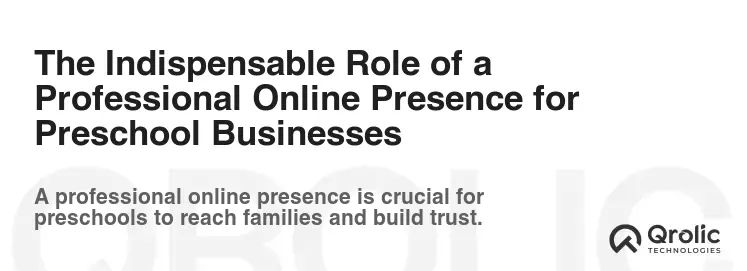
In today’s digital age, a robust online presence isn’t just an advantage for preschools; it’s a fundamental necessity. For parents embarking on the heartfelt journey of finding the perfect early learning environment for their child, the first stop is almost always the internet. A professional, engaging, and informative website serves as your preschool’s 24/7 digital ambassador, making that all-important first impression.
Why Your Preschool Needs a Website, Not Just Social Media
While social media platforms offer valuable avenues for engagement and community building, they are merely components of a comprehensive digital strategy, not a standalone solution. A dedicated website provides control, credibility, and functionality that social media simply cannot replicate.
Building Trust and Credibility
A well-designed website instills immediate trust. It signals professionalism, stability, and a commitment to transparency. Parents are looking for a secure, reputable environment for their child, and a high-quality website subtly communicates these values before they even step foot through your door. It’s a digital handshake that says, “We are serious about early childhood education, and we care about providing clear, accessible information.”
24/7 Information Hub
Imagine a physical brochure available to thousands of potential families at any hour, on any day, without you lifting a finger. That’s your website. It’s the definitive source for all essential information: program details, curriculum philosophy, daily schedules, tuition fees, staff bios, and more. Prospective parents can browse at their convenience, often after hours when your physical office is closed, significantly broadening your reach and simplifying their decision-making process. This instant access to comprehensive details is a major benefit for busy parents.
Streamlining Operations and Enrollment
Beyond information dissemination, a website can be a powerful operational tool. Online inquiry forms capture leads efficiently, while digital enrollment applications drastically reduce paperwork and administrative overhead. Integrating online calendars for school events, parent-teacher conferences, or open house tours makes scheduling a breeze. This digital efficiency frees up your staff to focus on what matters most: nurturing young minds. For parents, the ease of online registration for preschool, or even just submitting an initial interest form, can be a deciding factor.
Showcasing Your Unique Philosophy and Environment
Every preschool has a unique spirit, a special approach to learning, and a vibrant community. A website allows you to fully express this individuality through engaging narratives, high-quality photographs, and even virtual tours. You can introduce your dedicated educators, share testimonials from happy families, and articulate your educational philosophy in a way that truly resonates. This is where you connect emotionally with parents, allowing them to visualize their child thriving in your environment. What sets your daycare website platform apart? This is where you show it.
Reaching the Right Audience: Local Parents
Through strategic SEO (Search Engine Optimization), your website becomes a beacon for local parents actively searching for “preschool near me” or “best childcare [your city/neighborhood].” Unlike social media, where your content competes with countless distractions, a website positions you directly in front of an audience with intent, ensuring you’re discovered by families within your service area. This targeted visibility is invaluable for sustainable growth.
The Cost of Not Having a Website: Missed Opportunities
In an age where virtually every business, no matter how small, has an online presence, choosing to forgo a professional website for your preschool is a significant disadvantage. It implies a lack of modern understanding or an inability to invest in your own business, which can erode trust. You miss out on countless inquiries, lose credibility to competitors with stronger online footprints, and ultimately, lose potential enrollments. The cost isn’t just financial; it’s also a loss of reputation and market share.
Essential Features: What Every Top-Tier Preschool Website Must Have
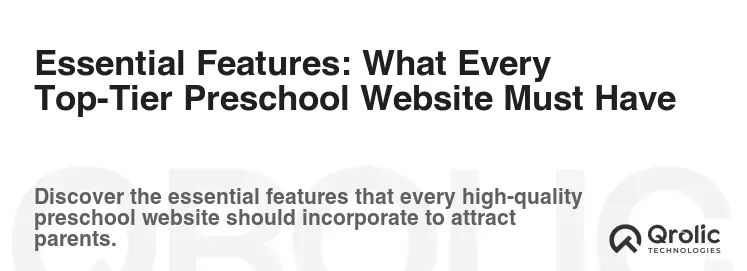
A truly effective website for a childcare business goes beyond mere aesthetics. It’s a carefully crafted digital ecosystem designed to inform, engage, and convert. When considering the best website builder for preschool, always keep these core functionalities in mind.
Information and Engagement Features
These features are the heart of your preschool’s online presence, designed to answer parents’ questions and build an emotional connection.
Clear Contact Information & Location Map
This seems basic, but its importance cannot be overstated. Your phone number, email address, physical address, and hours of operation should be prominently displayed, ideally in the header or footer of every page. An embedded Google Maps link or interactive map not only helps parents find you but also improves your local SEO. A parent searching for “Preschool Website Design” will appreciate finding this information quickly.
Detailed Programs & Curriculum Pages
This is where you articulate your educational offerings. Each program (infant, toddler, preschool, pre-K, after-school) should have its own dedicated page. Detail the age groups served, daily schedules, learning objectives, activities, and what makes your curriculum unique. Use clear, engaging language that highlights the benefits for the child’s development. This content is crucial for a potential parent evaluating their options.
Engaging Photo & Video Galleries
“A picture is worth a thousand words” holds especially true for childcare. High-quality, vibrant photos and videos showcasing children engaged in activities, your learning spaces, and your caring staff bring your preschool to life. Ensure photos are respectful of privacy (obtain parental consent) and authentically reflect your environment. This is your chance to visually convey the joy and learning happening daily.
Staff Bios & Testimonials
Parents want to know who will be nurturing their children. Introduce your dedicated educators with warm bios, showcasing their qualifications, experience, and passion for early childhood education. This personal touch builds immense trust. Equally important are testimonials from current and past parents. Authentic reviews about your early learning center website experience are powerful social proof, offering reassurance to new families.
Blog Section for Parenting Tips & School News
A regularly updated blog serves multiple purposes:
- Thought Leadership: Share valuable parenting advice, educational insights, and child development tips, positioning your preschool as an expert resource.
- SEO Boost: Fresh, relevant content consistently adds new keywords and improves your search engine ranking for queries like “preschool marketing online” or “childcare website builder.”
- Engagement: It gives parents a reason to return to your site and fosters a sense of community.
Operational and Administrative Features
These features transform your website into an efficiency engine, simplifying tasks for both parents and staff.
Online Inquiry & Enrollment Forms
Moving away from paper forms saves time and reduces errors. A well-designed online inquiry form captures essential contact details and specific interests from prospective families. For enrollment, secure, user-friendly digital forms streamline the entire application process, making it convenient for busy parents. This is a critical functionality for any modern preschool website platform.
Calendar of Events & Important Dates
A clear, up-to-date calendar displaying school holidays, field trips, parent workshops, and registration deadlines is invaluable. Parents can easily stay informed, reducing calls to the office. An integrated calendar (like Google Calendar) that parents can subscribe to for updates is even better.
Parent Portal (Secure Login for Resources)
A secure parent portal offers a private space for enrolled families to access sensitive information. This could include:
- Daily activity reports
- Lunch menus
- School policies and handbooks
- Photos specific to their child’s classroom
- Secure messaging with teachers This significantly enhances parent communication and operational efficiency.
Payment Gateway Integration (Optional but Beneficial)
For tuition payments, activity fees, or merchandise sales, integrating a secure payment gateway (e.g., Stripe, PayPal, Square) offers convenience for parents and automates financial tracking for your administration. While not a must-have for all, it’s a definite “nice-to-have” for a seamless parent experience.
Mobile Responsiveness: A Non-Negotiable
With the majority of internet browsing happening on smartphones and tablets, your website must look and function perfectly on every device. A mobile-responsive design automatically adjusts to screen size, ensuring a frustration-free experience for parents on the go. Google also heavily prioritizes mobile-friendly sites in its search rankings, making it critical for SEO for preschool website efforts.
Safety, Security, and Compliance
Protecting sensitive data and ensuring a secure online environment is paramount, especially for a business involving children.
SSL Certificate & Data Privacy (GDPR/CCPA)
An SSL (Secure Sockets Layer) certificate encrypts data exchanged between your website and visitors, denoted by “https://” in your URL. This is essential for protecting personal information submitted through forms and is a basic requirement for any professional site. It also boosts your SEO. Additionally, be mindful of data privacy regulations like GDPR (Europe) or CCPA (California) if your audience might include those regions, ensuring your website’s data handling practices are compliant.
Unveiling the Best Website Platforms for Preschool Businesses: A Deep Dive
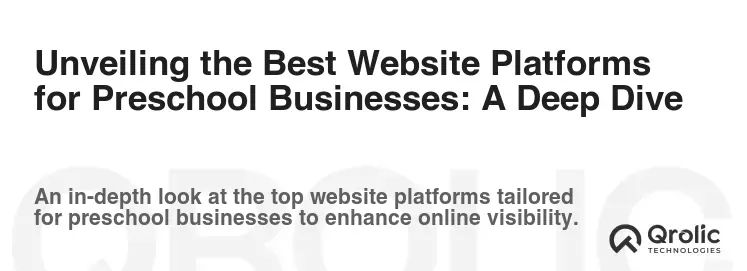
Choosing the right platform is akin to laying the foundation for your preschool’s digital home. Each option offers a different balance of ease of use, flexibility, cost, and functionality. Here, we compare the leading preschool website platforms, helping you understand their strengths and weaknesses.
Wix: The User-Friendly Choice for Creative Preschools
Wix is a hugely popular drag-and-drop website builder known for its accessibility and creative freedom. It’s an excellent option for owners or staff with limited technical expertise who want to build an attractive site themselves.
Pros: Intuitive Drag-and-Drop, Rich Templates, App Market
- Ease of Use: Wix’s intuitive drag-and-drop editor allows you to place elements exactly where you want them, offering immense design flexibility without coding.
- Stunning Templates: It boasts hundreds of professionally designed templates, many of which are highly suitable for preschools and childcare centers, providing a great starting point.
- Wix App Market: A vast marketplace of apps allows you to add features like online booking, forms, chat, forums, and photo galleries with ease, extending your site’s functionality. This makes adding online enrollment system preschool capabilities straightforward.
- All-in-One Solution: Wix handles hosting, security, and maintenance, so you don’t need to worry about the technical backend.
- Built-in SEO Tools: Wix provides basic SEO tools to help optimize your pages for search engines, making it easier for parents to find your childcare website builder efforts.
Cons: Portability, SEO Limitations (Perception vs. Reality), Pricing Tiers
- Site Portability: Once you build a site on Wix, it’s difficult to move it to another platform. This can be a concern for long-term scalability.
- Perceived SEO Limitations: While Wix has made significant strides in SEO, some historical perceptions persist that it’s less powerful for SEO than WordPress. For most small businesses, Wix’s SEO capabilities are more than adequate if utilized correctly.
- Pricing Tiers: While a free plan exists, it comes with Wix branding and limited features. To unlock full functionality (custom domain, no ads), you’ll need a premium plan, which can add up, especially for higher-tier features.
- Design Flexibility Can Be Overwhelming: While a pro, the sheer number of options can sometimes make it challenging to maintain a consistent brand aesthetic if not careful.
Best For: Small preschools, those on a tight budget for development, design-focused owners who want full creative control without coding. It’s ideal for quickly getting a beautiful, functional online presence.
Squarespace: Aesthetic Appeal Meets Simplicity for Elegant Preschools
Squarespace is renowned for its award-winning, minimalist design templates and integrated features. It’s a fantastic choice for preschools that prioritize a clean, modern, and visually stunning online presence.
Pros: Stunning Templates, Excellent Support, Integrated Features
- Design Excellence: Squarespace templates are exceptionally beautiful and modern, requiring minimal customization to look professional. They are inherently mobile-responsive.
- All-in-One Platform: Similar to Wix, Squarespace offers hosting, security, and a user-friendly interface.
- Integrated Features: It comes with built-in features for blogging, SEO, analytics, and basic e-commerce, making it a robust solution without needing many third-party integrations. This can simplify setting up an online presence for preschools.
- Strong Customer Support: Squarespace is known for its responsive 24/7 customer support.
- Scalable for Content: Its blogging and content management tools are robust, allowing you to easily share school news and parenting tips.
Cons: Less Customization Freedom, Steeper Learning Curve than Wix
- Less Design Flexibility: While templates are beautiful, they offer less granular drag-and-drop freedom compared to Wix. You’re generally working within the template’s structure, which can be limiting for highly unique designs.
- Slightly Steeper Learning Curve: While still beginner-friendly, some users find the initial learning curve a bit steeper than Wix, though it quickly becomes intuitive.
- No Free Plan (Only Trial): Squarespace offers a free trial but no ongoing free plan, meaning you’ll need to commit to a paid subscription to keep your site live.
Best For: Preschools prioritizing strong branding and elegant design, those comfortable working within a template structure, and businesses needing excellent integrated features without extensive add-ons. It’s perfect for creating a sophisticated early learning center website.
WordPress (Self-Hosted via WordPress.org): The Powerhouse for Growing Preschools
WordPress.org refers to the open-source software that you download and install on your own web hosting. This is the most popular website platform globally, powering over 40% of the internet. It offers unparalleled flexibility and scalability.
Pros: Unmatched Flexibility, Scalability, SEO Power, Vast Plugin Ecosystem
- Ultimate Control & Customization: With WordPress, you have complete control over every aspect of your site’s design and functionality. You can use themes (templates) and plugins to achieve virtually anything. This is the go-to for custom preschool website needs.
- Scalability: WordPress can grow with your preschool, from a simple informational site to a complex portal with advanced features like secure parent logins, intricate enrollment systems, and even integrated learning management systems.
- Superior SEO Capabilities: WordPress is inherently SEO-friendly, and with powerful plugins like Yoast SEO or Rank Math, you have granular control over optimization, making it excellent for preschool marketing online.
- Vast Plugin Ecosystem: There are tens of thousands of free and premium plugins for every conceivable function (e.g., contact forms, photo galleries, event calendars, online booking, parent portals). This makes creating a dynamic and feature-rich website for childcare business much easier.
- Large Community & Resources: Due to its popularity, there’s an enormous community and countless online resources, tutorials, and developers available.
Cons: Requires Technical Savvy, Maintenance, Security Responsibility
- Technical Knowledge Required: Setting up, configuring, and maintaining a self-hosted WordPress Site requires more technical expertise than Wix or Squarespace. You’ll need to manage hosting, domains, updates, and backups.
- Ongoing Maintenance: You are responsible for software updates, plugin compatibility, and security, which requires regular attention.
- Security Responsibility: While WordPress is secure, you are responsible for implementing security measures (firewalls, backups, strong passwords) to protect your site from vulnerabilities.
- Cost Can Be Variable: While the software is free, you’ll need to pay for hosting, a domain name, and potentially premium themes or plugins, which can add up depending on your needs. The cost of preschool website development can vary significantly here.
Best For: Preschools needing full control, custom features, wanting long-term scalability, and those willing to invest time in learning or hiring a professional (like Qrolic Technologies) to manage their site. It’s the most powerful option for a truly tailored early learning center website.
WordPress.com (Managed WordPress): Simplicity with WordPress Power
WordPress.com is a hosted version of WordPress, managed by Automattic (the company behind WordPress.org). It simplifies the WordPress experience by handling hosting, security, and updates for you.
Pros: Easier Setup, Hosting Included, Less Maintenance
- Simplicity: It’s significantly easier to get started compared to self-hosted WordPress, as Automattic handles the technical backend.
- Hosting & Security Included: You don’t need to find a separate hosting provider or worry about basic security.
- Automatic Updates: Software and security updates are managed automatically.
- Scalable Plans: Offers various plans, from free (with limitations) to business and e-commerce, providing more features as your needs grow.
Cons: Fewer Customization Options than .org, Higher Cost for Features
- Limited Flexibility: While easier, it offers less design and plugin flexibility compared to self-hosted WordPress. Certain plugins or custom code might not be allowed on lower-tier plans.
- Higher Cost for Full Features: To unlock a custom domain, remove ads, and access advanced features like plugin installation, the costs can become comparable to, or even exceed, self-hosting WordPress with a separate host.
- Vendor Lock-in: While better than Wix for portability, you are still somewhat tied to the WordPress.com ecosystem.
Best For: Preschools that want the power and flexibility of WordPress but prefer a more hands-off approach to technical management. It’s a good middle ground between DIY builders and full self-hosted solutions, offering a more robust platform than Wix or Squarespace for specific needs.
Specialized Preschool Management Software with Website Features (Brief Mention)
Some comprehensive preschool management systems (like Brightwheel, Kangarootime, Procare) offer basic website creation tools or customizable public pages as part of their suite.
When to Consider:
- Primary Need is Management: These platforms are primarily designed for administrative tasks (enrollment, billing, daily reports, parent communication).
- Website as Secondary: If your main goal is an internal management system and you only need a very basic public-facing page to direct parents to, these might suffice.
- Integration: They often integrate seamlessly with their own parent communication and enrollment tools.
Why They Aren’t Primary Website Builders: While convenient, their website features are often limited in design flexibility, SEO capabilities, and overall content management compared to dedicated website builders. For a truly professional and marketing-driven online presence, a dedicated platform is usually superior.
Custom Developed Websites: The Ultimate Bespoke Solution
For preschools with specific, complex needs, unique branding requirements, or multiple locations requiring integrated systems, a custom-built website by a professional Web Development agency offers unparalleled advantages.
Pros: Unrestricted Customization, Unique Branding, Perfect Fit
- Tailored to Perfection: Every feature, design element, and functionality is built from scratch to precisely meet your preschool’s unique requirements. This means the early learning center website perfectly mirrors your operations.
- Unique Branding: Your website will be completely distinctive, reflecting your brand identity without the constraints of templates.
- Optimal Performance: Custom sites are typically optimized for speed, security, and SEO from the ground up.
- Seamless Integrations: Can be seamlessly integrated with any existing internal systems (e.g., CRM, management software) your preschool uses.
Cons: High Cost, Longer Development Time, Dependence on Developer
- Significant Investment: Custom development is the most expensive option, often costing thousands or tens of thousands of dollars, depending on complexity. This is the highest cost of preschool website creation.
- Longer Development Time: Building from scratch takes more time than using a platform.
- Developer Dependence: You will likely rely on the original developers for ongoing maintenance, updates, and future enhancements.
- Maintenance Costs: Beyond initial development, there are ongoing costs for hosting, security, and potential feature additions.
Best For: Large preschool chains, organizations with highly specific operational needs, unique educational models, or those with a substantial budget who want a truly bespoke online experience and future-proof website.
Platforms Less Suited for Primary Preschool Websites (Shopify, Weebly – very brief)
- Shopify: Primarily an e-commerce platform. While you could build a content site, its features are geared towards selling products, not informing parents about educational programs. Not ideal for a typical preschool website platform.
- Weebly: A simple drag-and-drop builder, but generally offers less flexibility and fewer features compared to Wix or Squarespace for the same price point.
Qrolic Technologies: Crafting Digital Excellence for Your Preschool Business

Choosing the right preschool website platform and building an effective online presence can feel overwhelming. This is where Qrolic Technologies steps in as your dedicated digital partner. We understand the unique needs of early childhood education businesses and are committed to creating websites that not only look beautiful but also deliver tangible results: increased enrollments, streamlined operations, and enhanced parent satisfaction.
Why Partner with Qrolic for Your Preschool Website
Qrolic Technologies isn’t just a web development agency; we are architects of digital success. With a deep understanding of the educational sector and expertise in the latest web technologies, we ensure your preschool stands out in a crowded market.
Tailored Solutions and Expertise
We don’t believe in one-size-fits-all. Qrolic takes the time to understand your preschool’s unique philosophy, curriculum, and target audience. Whether you need a robust WordPress site with a custom parent portal or a sleek Squarespace design, we leverage our expertise to recommend and implement the best solution specifically for your needs. We are experts in creating the best website builder for preschool applications.
Seamless Design and Functionality
Our team excels at blending aesthetics with practicality. We design engaging, user-friendly interfaces that resonate with parents while incorporating all the essential operational features – from online enrollment forms to event calendars and secure parent portals. Every element of your website is crafted for intuitive navigation and a delightful user experience on any device. Your early learning center website will be a joy to use.
Comprehensive Support and Maintenance
The journey doesn’t end at launch. Qrolic provides ongoing support, maintenance, and security updates to ensure your preschool’s website remains fast, secure, and up-to-date. We proactively monitor your site, handle technical issues, and ensure your digital presence is always performing at its peak. This includes ensuring your website for childcare business is always current.
Focus on Your Mission, We Handle the Tech
Your core mission is nurturing young minds. Our mission is to empower you with a powerful digital platform that supports yours. By partnering with Qrolic, you can focus on providing exceptional education, confident that your online presence is in expert hands. We simplify the complexities of online presence for preschools.
Qrolic’s Proven Track Record
With years of experience delivering successful digital solutions across various industries, Qrolic Technologies has a strong portfolio of satisfied clients. We pride ourselves on transparent communication, timely delivery, and a results-driven approach. Visit https://qrolic.com/ to explore our work and learn more about how we can transform your preschool’s online presence.
Qrolic’s Approach to Preschool Website Development
Our process is collaborative, transparent, and designed to ensure your vision is brought to life effectively.
Discovery and Strategy
We begin with an in-depth consultation to understand your goals, target audience, competitive landscape, and desired features for your preschool website. This phase also includes comprehensive keyword research to lay the groundwork for a strong SEO strategy.
Design and Development
Based on the strategy, our designers create captivating visual mock-ups, and once approved, our developers build a robust, mobile-responsive, and SEO-optimized website. We integrate all essential features, including online inquiry forms, photo galleries, and parent portals. This is where your dream childcare website builder comes to life.
Launch and Optimization
Before launch, we conduct thorough testing to ensure flawless functionality across all devices. Post-launch, we monitor performance, implement initial SEO optimizations, and ensure your site is performing optimally in search results for terms like “preschool marketing online.”
Ongoing Partnership
Qrolic offers flexible maintenance plans, content updates, and continuous SEO optimization to ensure your preschool website continues to attract new families and support your growth for years to come.
How to Choose the Best Website Platform for Your Preschool: A Practical Guide

Navigating the multitude of options for preschool website platforms can be daunting. This step-by-step guide will help you make an informed decision that aligns with your preschool’s specific needs and goals.
Step 1: Define Your Needs and Goals (What, Why)
Before you even look at platforms, clarify what you want your website to achieve and what resources you have.
Budget Considerations: Free vs. Premium
- Free: Most “free” options (like Wix’s basic plan or WordPress.com’s free tier) come with significant limitations (ads, no custom domain, limited features). They are suitable for a very basic online placeholder but not for a professional, growing preschool.
- Premium/Paid: Allocate a realistic budget for platform subscriptions, domain name, hosting (if self-hosted WordPress), premium themes/plugins, and potentially professional design/development services. Think about the long-term cost of preschool website ownership.
- Why it matters: Your budget will significantly narrow down your platform choices.
Technical Skill Level: DIY vs. Professional Help
- DIY (Beginner-Friendly): If you or your staff have minimal technical experience and want to manage the site yourself, drag-and-drop builders like Wix or Squarespace are ideal.
- Intermediate (Some Tech Savvy): If you’re comfortable with a bit of learning and hands-on management, WordPress.com might be suitable.
- Expert/Professional Assistance: If you need maximum flexibility, custom features, or simply want a hands-off approach, self-hosted WordPress (with a developer) or a fully custom site are excellent choices.
- Why it matters: Choosing a platform too complex for your skill level will lead to frustration and a poorly managed site.
Desired Features: Must-Haves vs. Nice-to-Haves
- Must-Haves: Create a list of non-negotiable features (e.g., online inquiry form, photo gallery, mobile responsiveness, clear contact info, program pages).
- Nice-to-Haves: List features that would be beneficial but not critical for initial launch (e.g., parent portal, online payment integration, blog).
- Why it matters: This list will help you evaluate which platforms natively support your essential features and how easily others can be added via apps or plugins.
Scalability: Future Growth Plans
- Will your preschool grow? Do you anticipate adding new programs, locations, or needing more complex functionalities (e.g., an alumni network, e-learning modules) in the future?
- Why it matters: A platform like WordPress offers unparalleled scalability, while simpler builders might require a full migration later if your needs drastically expand.
Step 2: Research and Compare Platforms (When, How)
Once you have your criteria, it’s time to dive into the options.
Free Trials and Demos
Most website builders offer free trials (Wix, Squarespace) or free tiers (WordPress.com). Take advantage of these to get hands-on experience with the editor, templates, and basic features. See how easy it is to create a preschool website page, upload images, and build a form.
Reviewing User Experiences and Case Studies
Read reviews from other small businesses or, ideally, other preschools. Look for case studies that demonstrate how a platform has helped a similar business succeed. This gives you real-world insights into the pros and cons beyond marketing materials.
Step 3: Prioritize User Experience and Design
Your website is often the first interaction a parent has with your preschool. It needs to be inviting, easy to navigate, and visually appealing.
- Mobile-First Design: Ensure any platform you choose inherently supports excellent mobile responsiveness. Test templates on various devices.
- Clean Aesthetics: Parents are looking for a calming, organized, and joyful environment. Your website’s design should reflect these qualities. Avoid clutter and overwhelming visuals.
- Intuitive Navigation: Can parents easily find program information, tuition details, or contact forms within a few clicks?
Step 4: Evaluate Support and Community
Even the most tech-savvy individuals need help sometimes.
- Customer Support: What kind of support does the platform offer (24/7 chat, email, phone)? How responsive and helpful are they?
- Community Forums/Resources: For platforms like WordPress, a vast community can be an invaluable resource for troubleshooting and learning.
Step 5: Consider SEO Capabilities
A beautiful website is useless if no one can find it.
- Built-in SEO Tools: Does the platform offer tools for editing meta titles, descriptions, alt text for images, and customizing URLs?
- Integrations for SEO: Can you easily integrate with Google Analytics and Google Search Console? For WordPress, can you install powerful SEO plugins?
- Local SEO Focus: Ensure the platform supports the features crucial for local search (like integrating Google Maps, schema markup for local businesses).
Mastering SEO for Your Preschool Website: Attracting Local Families

Having the best website platforms for preschool is only half the battle; ensuring local families can find your website is the other. Effective SEO (Search Engine Optimization) is crucial for attracting prospective parents actively searching for childcare services in your area.
On-Page SEO Essentials for Preschools
On-page SEO refers to all the optimizations you make directly on your website to improve its ranking.
Local Keywords: “Preschool Near Me,” “Daycare [City Name]”
- Research: Identify the exact terms parents use to search for preschools. Use tools like Google Keyword Planner or simply Google’s autocomplete suggestions.
- Integration: Naturally weave these keywords into your website content, page titles, headings (H1, H2, H3), meta descriptions, and image alt text. Examples: “Leading preschool in [City Name] for early childhood education,” “Comprehensive daycare [Neighborhood Name] programs.”
- Geographic Specificity: Always include your city, neighborhood, and even major local landmarks in your content.
High-Quality Content: Blogs, FAQs, Program Details
- Informative and Engaging: Create rich, detailed content that answers parents’ questions and showcases your expertise.
- Blog: Regularly publish articles on parenting tips, early childhood development, school events, or even “What to look for in a preschool.” This constantly adds fresh, keyword-rich content, boosting your preschool marketing online.
- FAQs: A dedicated FAQ page can target long-tail keywords (specific questions parents ask) and provide quick answers.
- Program Pages: Ensure each program description is thorough and uses relevant keywords.
Meta Descriptions and Title Tags
- Title Tags: This is the clickable headline in search results. It should be concise, include your primary keyword (e.g., “Best Preschool [City Name] – [Your Preschool Name]”), and accurately describe the page content.
- Meta Descriptions: This is the short summary below the title tag. Write compelling descriptions (under 160 characters) that encourage clicks, incorporating keywords and a call to action. (e.g., “Discover our nurturing early learning environment in [City Name]. Schedule a tour today!”)
Image Optimization (Alt Text)
- Descriptive Filenames: Name your image files descriptively (e.g.,
preschool-playground-kids.jpginstead ofIMG_1234.jpg). - Alt Text: Provide descriptive alt text for every image. This text is read by screen readers for visually impaired users and by search engines to understand image content. Include keywords naturally (e.g., “Children playing on the safe and engaging playground at [Your Preschool Name]”).
Technical SEO for Visibility
Technical SEO refers to behind-the-scenes optimizations that help search engines crawl and index your site more effectively.
Mobile Responsiveness (Again!)
Google uses mobile-first indexing, meaning it primarily uses the mobile version of your content for ranking. If your site isn’t mobile-friendly, your rankings will suffer. Ensure your childcare website builder creates a responsive design.
Page Speed
slow loading websites frustrate users and hurt SEO. Optimize images, leverage browser caching, and choose a fast hosting provider to ensure your pages load quickly. Tools like Google PageSpeed Insights can help identify areas for improvement.
SSL Certificate
As mentioned, an SSL certificate (https://) is non-negotiable. Google favors secure websites, and it builds trust with your visitors.
Off-Page SEO: Building Authority
Off-page SEO refers to activities outside your website that influence its search engine ranking.
Google My Business Profile (Crucial for Local SEO)
- Claim and Optimize: Create and verify your Google My Business (GMB) profile. Fill out every section completely and accurately: name, address, phone number (NAP), website, hours, services, photos, and categories.
- Regular Posts: Use GMB to post updates, events, and photos, keeping your profile active.
- Reviews: Encourage parents to leave positive reviews on your GMB profile. Respond to all reviews, positive and negative, professionally. This is paramount for local searches for “preschool near me.”
Local Directories and Citations
- Listings: Ensure your preschool is listed consistently (exact NAP details) across various online directories like Yelp, Yellow Pages, childcare-specific directories, and local community websites.
- Consistency is Key: Inconsistent NAP information can confuse search engines and hurt your local ranking.
Parent Reviews and Testimonials
- Encourage Reviews: Actively ask satisfied parents to leave reviews on your website, Google, and social media.
- Display Prominently: Showcase positive testimonials prominently on your website, building trust and social proof for your online presence for preschools.
Beyond Launch: Sustaining and Growing Your Preschool’s Online Presence
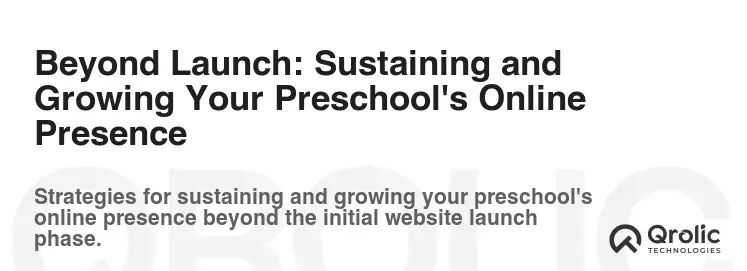
Launching your preschool’s website is a significant achievement, but it’s just the beginning. A thriving online presence requires ongoing effort, adaptation, and engagement.
Regular Content Updates
Your website isn’t a static brochure. Keep it fresh and relevant by regularly updating program information, adding new blog posts, uploading fresh photos and videos, and updating your event calendar. Outdated information can deter prospective parents and signal a lack of attention.
Website Analytics Monitoring
Implement Google Analytics to track your website’s performance. Monitor key metrics such as:
- Traffic Sources: Where are your visitors coming from (search engines, social media, direct)?
- Page Views: Which pages are most popular (e.g., Programs, Enrollment, About Us)?
- Bounce Rate: How many visitors leave after viewing only one page?
- Conversion Rates: How many visitors fill out an inquiry form or download a brochure? Analyzing these metrics will help you understand what’s working, what’s not, and where to focus your ongoing optimization efforts.
Security and Backups
Even with the most secure platform, regular vigilance is key.
- Software Updates: Keep your website platform, themes, and plugins (especially on WordPress) up to date to patch security vulnerabilities.
- Regular Backups: Implement a reliable backup strategy to protect your website’s data. In case of any unforeseen issues, you can quickly restore your site.
- SSL Renewal: Ensure your SSL certificate remains active and doesn’t expire.
Engaging with Your Audience
Your website can be a powerful tool for community building.
- Interactive Features: Utilize comment sections on your blog, integrate social media feeds, or add a live chat feature to encourage interaction.
- Email Newsletter: Collect email addresses through your website to send regular newsletters about school news, events, and parenting tips.
- Feedback: Provide easy ways for parents to offer feedback, showing that you value their input and are committed to continuous improvement.
By consistently nurturing your preschool’s online presence, you ensure it remains a dynamic, effective tool for attracting new families, streamlining operations, and reinforcing your commitment to early childhood excellence. Your website, especially with the right preschool website platforms and strategic partners like Qrolic Technologies, will become an invaluable asset for your business’s long-term success.









