Quick Summary:
- Make your website fast and mobile-friendly.
- Clearly list services and offer online booking.
- Build trust with reviews and local search visibility.
- Ensure your site is secure and accessible to all.
Table of Contents
- 1. Lightning-Fast Mobile Responsiveness and Website Speed
- What is Mobile Responsiveness and Website Speed?
- Why are Mobile Responsiveness and Speed Crucial for Electric Websites?
- How to Implement Mobile Responsiveness and Speed Effectively?
- 2. Crystal-Clear Service Offerings with Detailed Pages
- What are Clear Service Offerings with Detailed Pages?
- Why are Detailed Service Pages Crucial for Electric Websites?
- How to Implement Clear Service Offerings Effectively?
- 3. Seamless Online Booking and Scheduling System
- What is an Online Booking and Scheduling System?
- Why are Online Booking and Scheduling Crucial for Electric Websites?
- How to Implement Online Booking and Scheduling Effectively?
- 4. Trust-Building Customer Reviews and Testimonials
- What are Customer Reviews and Testimonials?
- Why are Reviews and Testimonials Crucial for Electric Websites?
- How to Implement Customer Reviews and Testimonials Effectively?
- 5. Robust Geo-Targeting and Local SEO Features
- What are Geo-Targeting and Local SEO Features?
- Why are Geo-Targeting and Local SEO Crucial for Electric Websites?
- How to Implement Geo-Targeting and Local SEO Effectively?
- 6. Prominent Emergency Service Contact and Information
- What is Prominent Emergency Service Contact and Information?
- Why is Prominent Emergency Service Information Crucial for Electric Websites?
- How to Implement Prominent Emergency Service Contact Effectively?
- 7. Interactive Service Area Map/Locator
- What is an Interactive Service Area Map/Locator?
- Why is an Interactive Service Area Map Crucial for Electric Websites?
- How to Implement an Interactive Service Area Map/Locator Effectively?
- 8. Engaging Educational Content and a Resource Blog
- What is Engaging Educational Content and a Resource Blog?
- Why are Educational Content and a Resource Blog Crucial for Electric Websites?
- How to Implement Engaging Educational Content and a Resource Blog Effectively?
- 9. Powerful Calls-to-Action (CTAs) That Convert
- What are Powerful Calls-to-Action (CTAs)?
- Why are Powerful CTAs Crucial for Electric Websites?
- How to Implement Powerful CTAs Effectively?
- 10. Secure, Accessible, and User-Friendly Design (SSL, ADA Compliance)
- What is Secure, Accessible, and User-Friendly Design?
- Why are Secure, Accessible, and User-Friendly Design Crucial for Electric Websites?
- How to Implement Secure, Accessible, and User-Friendly Design Effectively?
- For Security (SSL):
- For Accessibility (ADA Compliance):
- For User-Friendly Design:
- Partnering with Qrolic Technologies for Your Electric Website Success
- How Qrolic Technologies Can Power Your Digital Presence
- Why Choose Qrolic Technologies?
- The Future is Bright: Electrifying Your Online Presence
- Key Takeaways for Your Electric Website Journey
- Final Thoughts on Digital Excellence
1. Lightning-Fast Mobile Responsiveness and Website Speed

Every electric website needs to be a digital dynamo, delivering an instant and flawless experience, no matter the device. In today’s hyper-connected world, if your website isn’t optimized for mobile or lags in loading, you’re not just losing potential customers; you’re actively pushing them towards your competitors. This isn’t just about aesthetics; it’s a fundamental aspect of digital success.
What is Mobile Responsiveness and Website Speed?
Mobile responsiveness refers to your website’s ability to adapt and display optimally across various screen sizes and devices, from large desktop monitors to tablets and smartphones. It means buttons are clickable, text is readable without zooming, and navigation is intuitive on any device.
Website speed, also known as page load time, is the duration it takes for your website’s content to fully appear on a user’s screen. It encompasses everything from server response time to image optimization and code efficiency.
Why are Mobile Responsiveness and Speed Crucial for Electric Websites?
- User Experience (UX): Imagine a homeowner with a flickering light trying to find an emergency electrician on their phone. If your site is slow or hard to navigate on mobile, they’ll bounce immediately. A fast, mobile-friendly site provides a smooth, frustration-free experience, making it easy for potential clients to find information and contact you.
- SEO Ranking: Search engines like Google prioritize mobile-friendly and fast-loading websites. They understand that a good user experience translates to a valuable resource. Neglecting these electric website features can severely impact your search engine rankings, making your business invisible to those actively searching for electrical services. Google even uses mobile-first indexing, meaning it primarily uses the mobile version of your content for indexing and ranking.
- Conversion Rates: A website that loads quickly and looks great on mobile significantly increases the likelihood of a user taking action – whether that’s requesting a quote, calling for emergency service, or booking an appointment. Every second of delay can drastically reduce conversion rates.
- Competitive Edge: Many local electrical businesses still have outdated or poorly optimized websites. By excelling in mobile responsiveness and speed, you immediately stand out as a modern, reliable, and customer-focused provider.
How to Implement Mobile Responsiveness and Speed Effectively?
- Choose a Responsive Design Framework: When building your website, opt for a theme or framework that is inherently responsive. Modern CMS platforms like WordPress offer countless responsive themes.
- Optimize Images: Large image files are a primary culprit for slow load times. Compress images without sacrificing quality using tools like TinyPNG or ImageOptim. Use next-gen formats like WebP.
- Leverage Browser Caching: Allow users’ browsers to store parts of your website, so subsequent visits load much faster.
- Minify CSS, JavaScript, and HTML: Remove unnecessary characters (like white space, comments) from your code to reduce file sizes.
- Use a Content Delivery Network (CDN): CDNs host your website’s static content on servers distributed globally, serving content from the server closest to the user, drastically reducing load times.
- Prioritize Above-the-Fold Content: Ensure the most critical information (contact details, emergency services) loads first.
- Regularly Test Your Website: Use tools like Google PageSpeed Insights, GTmetrix, and Pingdom to monitor your site’s performance and identify areas for improvement. Test on various devices to ensure true responsiveness.
2. Crystal-Clear Service Offerings with Detailed Pages
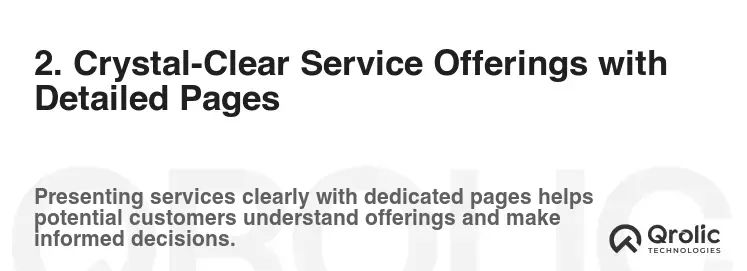
Your electric website isn’t just a digital brochure; it’s your virtual showroom and sales team. Potential customers land on your site with specific needs – whether it’s a panel upgrade, new wiring, or troubleshooting. They need to quickly and easily understand exactly what services you provide and what makes you the right choice. Vague descriptions or a lack of detail are immediate turn-offs.
What are Clear Service Offerings with Detailed Pages?
This essential electric website feature means having a dedicated section or menu item for your services, where each individual service (e.g., “Residential Wiring,” “Commercial Electrical Upgrades,” “Emergency Repairs”) has its own unique, comprehensive page. These pages aren’t just a list; they explain the service in detail, outline its benefits, answer common questions, and guide the user on how to proceed.
Why are Detailed Service Pages Crucial for Electric Websites?
- Educates and Informs: Customers often don’t know the specifics of electrical work. Detailed pages educate them about what a service entails, its importance, and what they can expect, building confidence in your expertise.
- Targets Specific Searches: People search for specific services (e.g., “EV charger installation near me,” “lighting upgrade for office”). Dedicated service pages allow you to rank for these long-tail keywords, driving highly targeted traffic to your site.
- Builds Trust and Credibility: When you clearly articulate your services and demonstrate knowledge, you establish authority and professionalism. It shows you’re not a fly-by-night operation but a seasoned expert.
- Sets Expectations: Detailed service descriptions help manage customer expectations regarding scope, process, and even potential costs (e.g., explaining why a service might vary in price).
- Enhances Conversion: By providing all necessary information, you remove barriers to decision-making. A well-informed customer is more likely to convert into a paying client.
How to Implement Clear Service Offerings Effectively?
- Categorize Your Services: Group related services (e.g., Residential, Commercial, Industrial, Emergency).
- Dedicated Page for Each Service: Create a unique URL and page for every significant service you offer.
- Structure Each Service Page Thoughtfully:
- Compelling Title: Use keywords (e.g., “Expert EV Charger Installation Services”).
- Concise Introduction: What is this service, and why do clients need it?
- Benefits to the Customer: Focus on outcomes (e.g., “Enhanced Safety,” “Lower Energy Bills,” “Modern Aesthetics”).
- What the Service Includes: Break down the process or components (e.g., “initial consultation, permits, installation, testing”).
- “Why Choose Us” Section: Highlight your specific qualifications, experience, and unique selling propositions for this particular service.
- FAQs: Address common concerns specific to that service.
- Relevant Images/Videos: Show examples of your work related to that service.
- Clear Call-to-Action (CTA): Prompt users to “Get a Free Quote,” “Schedule Service,” or “Call Now” directly on that page.
- Use Client-Centric Language: Avoid jargon where possible. Explain complex electrical terms in simple, understandable language.
- Regularly Update Content: As technology or regulations change (e.g., smart home integration, new safety codes), update your service pages to reflect the latest information.
3. Seamless Online Booking and Scheduling System

In an age where instant gratification is the norm, forcing potential clients to pick up the phone during business hours to schedule an appointment is often a lost opportunity. Modern customers expect the convenience of managing their lives online, and booking electrical services is no exception. An efficient online booking system is a non-negotiable electric website feature for success.
What is an Online Booking and Scheduling System?
An online booking and scheduling system is an integrated tool on your website that allows customers to view your availability, select a desired service, choose a date and time, and book an appointment directly, all without human intervention from your side until the appointment is confirmed. It can range from a simple contact form that initiates a callback to a fully automated calendar system.
Why are Online Booking and Scheduling Crucial for Electric Websites?
- 24/7 Availability: Life happens outside 9-5. Customers can book at their convenience – late at night, early morning, or during weekends – whenever they remember they need an electrician. This captures leads you might otherwise miss.
- Improved Customer Experience: It’s fast, easy, and gives customers control. They don’t have to wait on hold or play phone tag. This convenience translates to higher satisfaction and repeat business.
- Reduced Administrative Burden: Automates a significant portion of the scheduling process, freeing up your staff (or yourself) from answering repetitive phone calls and manually entering appointments.
- Reduced No-Shows: Many systems can send automated appointment reminders via email or SMS, significantly cutting down on missed appointments.
- Data Collection: Gathers valuable customer information and service requests upfront, allowing you to be better prepared for the job.
- Professional Image: Showcases your business as modern, efficient, and forward-thinking, appealing to a tech-savvy clientele.
- Competitive Advantage: While becoming more common, not all local electricians offer this. Providing it gives you a distinct edge.
How to Implement Online Booking and Scheduling Effectively?
- Choose the Right System: Research booking plugins or dedicated scheduling software that integrates seamlessly with your website (e.g., Calendly, Acuity Scheduling, Housecall Pro, Jobber, specific WordPress plugins). Consider features like payment processing, CRM integration, and mobile app access for technicians.
- Clearly Display Booking Options: Place prominent “Book Now,” “Schedule Service,” or “Request Appointment” buttons strategically on your homepage, service pages, and contact page.
- Define Your Availability: Set your working hours, designate available slots, and block out times for breaks, meetings, or existing appointments.
- Offer Service-Specific Booking: Allow customers to select the type of electrical service they need (e.g., “Diagnostic Visit,” “New Outlet Installation,” “Lighting Repair”), which can help you allocate the right technician or equipment.
- Collect Necessary Information: Ask for the customer’s name, contact details, address, and a brief description of the issue. Avoid overwhelming them with too many fields.
- Integrate with Your Calendar: Ensure the online booking system syncs with your business’s existing digital calendar (Google Calendar, Outlook) to prevent double bookings.
- Automated Confirmations and Reminders: Set up automatic email or SMS confirmations immediately after booking and reminders a day or a few hours before the appointment.
- Provide an Alternative: Always offer a phone number as an alternative for those who prefer to speak directly or for urgent emergency situations.
4. Trust-Building Customer Reviews and Testimonials

In the digital age, social proof is the new word-of-mouth. Before hiring an electrician, homeowners and businesses overwhelmingly turn to online reviews to gauge credibility and quality. An electric website that prominently features positive customer reviews and testimonials isn’t just boasting; it’s actively building trust and converting skeptics into clients.
What are Customer Reviews and Testimonials?
Customer reviews are feedback provided by clients on third-party platforms like Google My Business, Yelp, Facebook, or industry-specific sites. Testimonials are usually more curated, often written statements directly collected by your business and displayed on your own website. Both serve to showcase positive experiences from past clients, providing authentic validation of your services.
Why are Reviews and Testimonials Crucial for Electric Websites?
- Establishes Credibility and Trust: In a service industry like electrical work, trust is paramount. Reviews provide unfiltered, real-world proof that you deliver on your promises, making potential clients feel more comfortable choosing you.
- Influences Purchasing Decisions: A vast majority of consumers read online reviews before making a purchase. Positive reviews can be the deciding factor between you and a competitor. Negative reviews, if handled properly, can also show your commitment to customer satisfaction.
- Enhances SEO (Local Search): Google My Business reviews are a significant ranking factor for local SEO. More positive reviews, especially those with keywords related to your services and location, can help your electric website rank higher in “near me” searches.
- Provides Valuable Feedback: Reviews offer insights into what you’re doing well and areas where you can improve, helping you refine your services and customer experience.
- Builds Social Proof: When people see others having positive experiences, it creates a psychological effect where they are more likely to trust and follow suit.
- Humanizes Your Brand: Reading personal stories of satisfaction connects potential clients to real people and experiences, adding a human touch to your brand.
How to Implement Customer Reviews and Testimonials Effectively?
- Dedicated Testimonials Page: Create a specific page on your electric website to showcase your best testimonials.
- Integrate Third-Party Reviews: Use widgets or plugins to display snippets of your Google, Yelp, or Facebook reviews directly on your homepage or service pages. This pulls real-time feedback and updates automatically.
- Encourage Reviews:
- Ask Directly: After completing a job, politely ask satisfied customers to leave a review on your preferred platform (e.g., Google My Business). Provide direct links.
- Follow-Up Emails/SMS: Send automated follow-up messages after service completion, thanking them and including a link to leave a review.
- Incentives (Carefully): While direct payment for reviews is frowned upon, small non-monetary incentives (e.g., entry into a draw for a gift card) can be considered, ensuring transparency.
- Respond to All Reviews: Thank customers for positive reviews. For negative reviews, respond professionally, apologize if appropriate, offer solutions, and show a commitment to resolving issues. This demonstrates excellent customer service.
- Use Visuals: Include photos of the happy customers (with their permission) or images of the completed work alongside testimonials to make them more engaging and authentic.
- Highlight Key Phrases: Bold important phrases or benefits mentioned in testimonials to make them scannable.
- Video Testimonials: If possible, collect short video testimonials. They are incredibly powerful and authentic.
5. Robust Geo-Targeting and Local SEO Features

For most electrical businesses, their service area is geographically defined. Homeowners in Brooklyn aren’t searching for an electrician in Seattle. Therefore, an electric website must be a beacon for local searchers, precisely targeting the areas you serve. Neglecting local SEO is like trying to catch fish in the wrong pond – you’ll miss your ideal customers.
What are Geo-Targeting and Local SEO Features?
Geo-targeting involves optimizing your website and online presence to attract customers within specific geographical areas. Local SEO features are a collection of strategies and elements on your website and external platforms designed to improve your visibility in local search results (e.g., Google Maps, “electrician near me” searches).
Why are Geo-Targeting and Local SEO Crucial for Electric Websites?
- Connects with Local Customers: Most electrical searches have local intent. People need an electrician here, now. Local SEO ensures your business appears when they search within your service radius.
- High Conversion Rates: Local searchers are often looking to hire immediately. They have high intent, making them more likely to convert into paying clients.
- Google My Business Dominance: Your Google My Business (GMB) profile is critical for local search. Optimized GMB listings appear prominently in the “local pack” (map results), which often outranks organic website listings.
- Less Competition (Relatively): While competition exists, local SEO allows you to compete effectively against larger, non-local companies by focusing on your specific service areas.
- Cost-Effective Marketing: Investing in local SEO generally provides a higher return on investment for local businesses compared to broad, national advertising campaigns.
- Builds Local Brand Authority: Becoming a recognized, top-ranked electrical service in your community builds trust and reputation within that specific market.
How to Implement Geo-Targeting and Local SEO Effectively?
- Google My Business (GMB) Optimization: This is non-negotiable.
- Claim and verify your GMB listing.
- Fill out every single field completely and accurately: business name, address, phone number (NAP), website, hours, services, photos.
- Choose relevant categories (e.g., “Electrician,” “Electrical Contractor”).
- Regularly post updates, offers, and photos.
- Actively solicit and respond to reviews.
- NAP Consistency: Ensure your business Name, Address, and Phone number (NAP) are identical across your website, GMB, and all online directories (Yelp, Yellow Pages, Facebook, etc.). Inconsistencies confuse search engines.
- Location-Specific Content:
- Create dedicated service area pages (e.g., “Electrician Services in [City Name],” “Wiring Upgrades in [Specific Neighborhood]”).
- Naturally weave your service cities and neighborhoods into your homepage, service pages, and blog content.
- Mention local landmarks, events, or community involvement.
- Optimized Website Content:
- Use location-based keywords in your titles, headings (H1, H2), and meta descriptions (e.g., “Best Residential Electrician in [City],” “Emergency Electrical Repairs [Zip Code]”).
- Embed a Google Map of your business location on your contact page.
- Schema Markup: Implement local business schema markup on your website. This code helps search engines understand crucial information about your business (NAP, opening hours, services) more easily.
- Local Citations/Directory Listings: Get your business listed in relevant online directories. The more consistent and authoritative citations you have, the better.
- Local Backlinks: Seek backlinks from other local businesses, community organizations, or local news sites.
- Customer Reviews (as mentioned in Feature 4): Actively encourage reviews on GMB.
6. Prominent Emergency Service Contact and Information
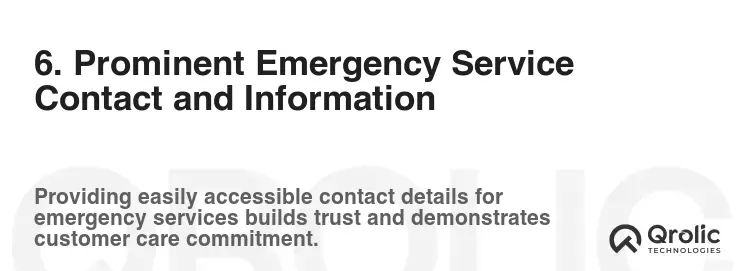
Electrical emergencies don’t keep business hours. When a client faces a power outage, sparking outlet, or tripped breaker in the middle of the night, their first instinct is panic, followed by a frantic search for immediate help. An electric website that makes emergency services instantly accessible and reassuring is a lifeline for these distressed customers and a significant revenue driver for your business.
What is Prominent Emergency Service Contact and Information?
This refers to the immediate and highly visible display of ways for customers to reach you during an electrical emergency, clearly outlining your emergency service availability and process. It’s not just a phone number tucked away on a contact page; it’s a beacon of help.
Why is Prominent Emergency Service Information Crucial for Electric Websites?
- Addresses Immediate Needs: Electrical emergencies are urgent. Customers won’t waste time searching. If they can’t find immediate contact information, they will move to the next electrician.
- Captures High-Value Leads: Emergency calls are often high-priority, high-value jobs. Being the first point of contact secures these critical opportunities.
- Builds Trust and Reliability: Offering 24/7 or after-hours emergency services positions your business as a reliable, dedicated, and customer-focused provider, even outside of emergencies.
- Reduces Stress for Customers: Knowing help is readily available provides immense relief to someone in a stressful situation.
- Competitive Advantage: While many electricians offer emergency services, few make it as prominently accessible on their websites. This distinction can be your winning edge.
- Enhances Brand Reputation: Being the go-to emergency electrician in your area builds a strong reputation for dependability.
How to Implement Prominent Emergency Service Contact Effectively?
- “Emergency” Button/Banner: Place a distinct, brightly colored, and clearly labeled “Emergency Service,” “24/7 Electrician,” or “Urgent Help” button or banner at the very top of your website, visible on every page, especially on mobile.
- Click-to-Call Functionality: Ensure your emergency phone number is click-to-call enabled on mobile devices, allowing users to dial with a single tap.
- Dedicated Emergency Page: Create a specific page outlining your emergency services:
- What Constitutes an Emergency: Briefly explain common scenarios requiring immediate attention.
- Your Availability: Clearly state “24/7,” “After-Hours,” or specific emergency hours.
- What to Do Before We Arrive: Offer safety tips (e.g., “Don’t touch exposed wires,” “Turn off main breaker if safe”).
- What to Expect: Briefly describe your emergency response process.
- Direct Contact Information: Phone number and possibly a specialized emergency contact form.
- Prominent Phone Number: Display your primary phone number in the header and footer of your website on all pages.
- Internal Linking: Link to your emergency service page from relevant service pages (e.g., “Wiring Repairs” page might have a link to “Emergency Wiring Service”).
- Brief Emergency Info on Homepage: Include a concise statement on your homepage like “24/7 Emergency Electrical Service Available – Call Now!” with the phone number.
- Use Clear and Reassuring Language: Employ words that convey urgency and helpfulness, like “Immediate Response,” “Rapid Service,” “Your Safety is Our Priority.”
7. Interactive Service Area Map/Locator

While geo-targeting works behind the scenes, an interactive service area map is a transparent, user-friendly electric website feature that directly answers a customer’s primary question: “Do they serve my location?” This visual confirmation eliminates guesswork and instantly builds confidence that your business is the right fit.
What is an Interactive Service Area Map/Locator?
An interactive service area map is a dynamic visual representation on your website, typically powered by Google Maps, that clearly outlines the geographical regions or specific towns/zip codes where your electrical business provides services. It can allow users to input their address to check if they are within your service range, or simply display a highlighted zone.
Why is an Interactive Service Area Map Crucial for Electric Websites?
- Instant Clarity for Customers: Removes any ambiguity about your service reach. Customers can quickly determine if you serve their neighborhood without having to read through long lists of cities.
- Enhances User Experience: It’s a highly visual and intuitive way to convey crucial information. A map is often easier and faster to process than text.
- Reduces Unqualified Inquiries: If a customer is outside your service area, the map helps them self-filter, reducing wasted time for both parties in unnecessary inquiries.
- Reinforces Local SEO: While primarily for users, embedding a Google Map on your contact or service area page can subtly reinforce your local relevance to search engines.
- Builds Trust and Professionalism: Demonstrates transparency and a well-defined business operation. It shows you’re organized and clear about your scope.
- Supports Multi-Location Businesses: If you have multiple service hubs or cover distinct regions, a map can clearly differentiate these areas, preventing confusion.
How to Implement an Interactive Service Area Map/Locator Effectively?
- Embed Google Maps: The simplest and most effective way is to embed a customized Google Map on your “Contact Us,” “Service Areas,” or “About Us” page.
- Highlight Service Regions:
- Polygons: For specific, contiguous service zones, draw polygons on the map to highlight the exact boundaries.
- Pins/Markers: If you serve individual towns or cities that are not contiguous, use markers for each location.
- Zip Code Checker: For a more advanced solution, implement a “check your zip code” feature where users can type in their zip code and receive an instant “yes/no” message.
- Clear Labeling: Label the map clearly with your service area boundaries or markers.
- Prominent Placement: Ensure the map is easy to find, ideally linked from your main navigation under “Service Areas” or “Locations.”
- Contact Information Overlay: Consider adding your contact information (phone number, address) directly on or near the map for immediate access.
- Mobile-Friendly Map: Ensure the embedded map is responsive and functions perfectly on mobile devices, allowing users to zoom and pan easily.
- List Service Areas (Textually): While the map is visual, always supplement it with a textual list of the cities, towns, and major neighborhoods you serve. This helps with both SEO and accessibility.
- Brief Explainer: Add a short paragraph explaining your service coverage and inviting users to contact you if their specific area isn’t listed but is nearby.
8. Engaging Educational Content and a Resource Blog
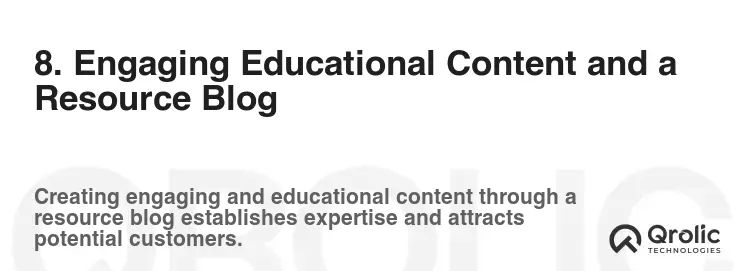
Beyond direct service provision, an electric website that serves as a trusted source of information dramatically elevates your brand. Homeowners and businesses frequently have questions about electrical safety, energy efficiency, smart home technology, and general maintenance. Providing valuable answers through a blog or resource section positions you as an industry authority, attracting organic traffic and building lasting relationships.
What is Engaging Educational Content and a Resource Blog?
This electric website feature involves creating and regularly publishing articles, guides, FAQs, videos, or infographics that address common electrical questions, provide tips, explain concepts, and offer valuable insights related to electrical services. A “Blog” or “Resources” section on your website is the hub for this content.
Why are Educational Content and a Resource Blog Crucial for Electric Websites?
- Establishes Authority and Expertise: Demonstrating your knowledge through helpful content positions you as a trusted expert, not just a service provider. This builds confidence with potential clients.
- Drives Organic Traffic (SEO): People actively search for answers to their electrical questions (e.g., “why does my circuit breaker keep tripping?”, “how to save on electricity bills,” “benefits of LED lighting”). A well-optimized blog captures this search traffic, bringing new visitors to your site who might later become customers.
- Builds Trust and Rapport: By genuinely helping people with their problems, even before they hire you, you foster goodwill and a sense of reciprocity.
- Long-Term Lead Generation: Unlike paid ads, evergreen blog content continues to attract visitors and leads long after it’s published, providing a sustainable source of potential clients.
- Answers Common Questions (Reduces Support Load): Providing answers to FAQs on your blog can reduce the number of basic questions your team has to answer over the phone, freeing up time.
- Differentiates Your Brand: Many local electricians don’t invest in content marketing. This gives you a significant advantage, showcasing a commitment to customer education and service beyond just the repair.
- Supports Sales Process: Your sales team can share relevant blog posts with prospects to educate them further or reinforce your recommendations.
How to Implement Engaging Educational Content and a Resource Blog Effectively?
- Identify Your Audience’s Questions:
- What questions do your customers frequently ask?
- What are common electrical myths or misunderstandings?
- What safety tips are essential?
- What new technologies (smart homes, EV charging) are emerging that customers need to understand?
- Use tools like AnswerThePublic, Google Search Console, and keyword planners to find popular search queries.
- Create a Content Calendar: Plan your topics, publication schedule, and responsible parties to maintain consistency.
- Focus on Value, Not Sales: While content can subtly lead to services, its primary goal is to inform and help. Don’t make every post a sales pitch.
- Vary Content Formats:
- Blog Posts: Articles on specific topics.
- How-to Guides: Step-by-step instructions.
- FAQs: Dedicated pages answering common questions.
- Infographics: Visual summaries of complex information.
- Videos: Short tutorials or explanations (e.g., “How to Reset a Breaker”).
- Optimize for SEO:
- Use relevant keywords naturally in titles, headings, and body text.
- Include internal links to your service pages and other blog posts.
- Write compelling meta descriptions.
- Ensure articles are comprehensive and well-structured.
- Promote Your Content: Share new blog posts on social media, in your email newsletters, and link to them from relevant service pages.
- Include Clear CTAs: At the end of helpful articles, subtly guide readers to “Contact Us for Professional Help,” “Request a Quote for [Service],” or “Schedule a Safety Inspection.”
- Regular Updates: Keep existing content fresh by updating it with new information, statistics, or industry changes.
9. Powerful Calls-to-Action (CTAs) That Convert
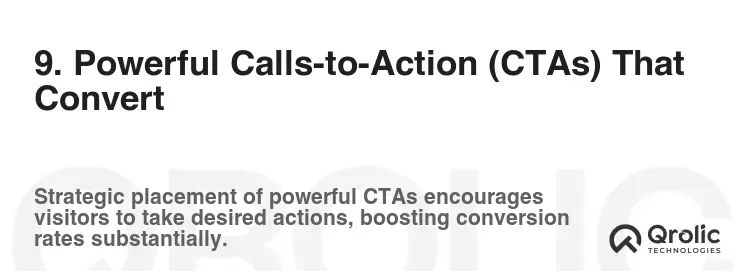
An electric website can have the most beautiful design, compelling content, and seamless navigation, but if it doesn’t clearly tell visitors what to do next, it’s failing its primary purpose: converting visitors into leads or customers. Powerful and strategically placed Calls-to-Action (CTAs) are the guiding lights that lead users to take that crucial next step.
What are Powerful Calls-to-Action (CTAs)?
CTAs are prompts on your website that encourage users to take a specific action. These are typically buttons, links, or short phrases that stand out visually and verbally, guiding the user towards your business objectives. Examples include “Get a Free Quote,” “Schedule Service,” “Call Now,” “Book an Appointment,” or “Request Emergency Service.”
Why are Powerful CTAs Crucial for Electric Websites?
- Directs User Behavior: CTAs remove ambiguity. Without them, users might browse aimlessly and then leave. CTAs explicitly tell them what action you want them to take.
- Drives Conversions: Whether it’s booking a service, requesting information, or making a phone call, CTAs are directly responsible for turning passive visitors into active leads.
- Improves User Experience: A well-placed CTA makes the user journey clear and efficient, reducing friction and frustration. They don’t have to guess how to contact you.
- Captures Intent: Users who click on a CTA often have high intent, indicating they are further down the sales funnel and seriously considering your services.
- Enhances Business Goals: Each CTA should align with a specific business goal, guiding users towards outcomes that benefit your electrical company.
- A/B Testing Opportunities: CTAs are easily measurable. You can test different wording, colors, and placements to see which performs best, constantly optimizing your electric website’s effectiveness.
How to Implement Powerful CTAs Effectively?
- Make Them Visually Prominent:
- Color: Use contrasting colors that stand out from your website’s background but still align with your brand.
- Size: Make buttons large enough to be easily clickable, especially on mobile.
- White Space: Give CTAs ample surrounding white space to make them pop.
- Use Action-Oriented Language: Start with strong verbs. Instead of “Contact Us,” try “Get Your Free Quote,” “Book an Electrician,” “Request Emergency Help,” or “Schedule a Safety Check.”
- Create Urgency (When Appropriate): For emergency services, language like “Call Now for Immediate Assistance” or “24/7 Emergency Service” is vital. For other services, gentle urgency like “Limited Slots Available” can be effective.
- Highlight Benefits: Instead of just “Submit,” try “Get My Project Started” or “Secure My Appointment.” Focus on what the user gains.
- Strategic Placement:
- Above the Fold: On the homepage, a primary CTA should be visible immediately without scrolling.
- Throughout Service Pages: After describing a service, place a CTA relevant to that service.
- Blog Posts: At the end of helpful articles, guide users to take the next step.
- Header/Footer: A prominent “Call Us” or “Get a Quote” in the fixed header or footer for constant accessibility.
- Mobile Optimization: Ensure CTAs are large enough for fat fingers on mobile devices and easy to tap. Use click-to-call buttons for phone numbers.
- Test and Iterate: Don’t set it and forget it. Use A/B testing tools to experiment with different CTA texts, colors, positions, and sizes to continually improve your conversion rates.
- Multiple CTA Options: Offer different CTAs for different user intents (e.g., “Call for Emergency,” “Get a Free Estimate,” “Learn More About Our Services”).
10. Secure, Accessible, and User-Friendly Design (SSL, ADA Compliance)

Trust and inclusivity are non-negotiable for any successful online presence, especially an electric website that deals with personal information and potentially sensitive home access. A website that is not only secure but also accessible to all users demonstrates professionalism, builds immense trust, and adheres to modern web standards.
What is Secure, Accessible, and User-Friendly Design?
- Secure (SSL Certificate): This refers to the implementation of an SSL (Secure Sockets Layer) certificate, which encrypts data exchanged between a user’s browser and your website server. Visibly, it means your website URL starts with “https://” (instead of “http://”) and often displays a padlock icon in the browser address bar.
- Accessible (ADA Compliance): This means designing your website to be usable by people with disabilities (e.g., visual impairments, hearing impairments, motor disabilities). It involves following guidelines like the Web Content Accessibility Guidelines (WCAG) to ensure navigation, content, and functionality are accessible via assistive technologies.
- User-Friendly Design: This is an overarching principle ensuring your website is intuitive, easy to navigate, visually appealing, and provides a positive experience for all users, regardless of their tech proficiency.
Why are Secure, Accessible, and User-Friendly Design Crucial for Electric Websites?
- Builds Customer Trust (SSL): Users are increasingly aware of online security. An “https://” URL with a padlock signals to customers that their data (contact forms, booking details) is safe, preventing them from bouncing due to security concerns.
- Essential for SEO (SSL): Google explicitly states that HTTPS is a ranking factor. Non-secure sites may be flagged by browsers, deterring visitors and negatively impacting your search visibility.
- Legal and Ethical Responsibility (ADA): Making your electric website accessible is not just good practice; it’s a legal requirement in many jurisdictions. It ensures everyone, including those with disabilities, can access your services.
- Expands Your Audience (ADA): An accessible website can reach a wider audience, including those who rely on screen readers or other assistive technologies, potentially opening up a significant segment of the market.
- Enhanced Reputation and Brand Image: A secure and accessible site projects an image of a professional, ethical, and inclusive business, fostering a positive perception of your brand.
- Superior User Experience (Overall Design): An intuitive and visually pleasing design reduces frustration, keeps users on your site longer, and makes it easier for them to find information and take action. This directly impacts conversions.
- Reduces Bounce Rate: Users are more likely to stay and explore a site that feels safe, easy to use, and welcoming.
How to Implement Secure, Accessible, and User-Friendly Design Effectively?
For Security (SSL):
- Obtain and Install an SSL Certificate: Most web hosting providers offer free SSL certificates (e.g., Let’s Encrypt) or premium options. Ensure it’s correctly installed and configured.
- Redirect All Traffic to HTTPS: Implement a 301 redirect to ensure all “http://” requests are automatically routed to “https://”.
- Update Internal Links: Ensure all internal links on your site point to the HTTPS version of pages.
- Verify Mixed Content: Check for and fix any “mixed content” warnings where some resources (images, scripts) are still loading over HTTP on an HTTPS page.
For Accessibility (ADA Compliance):
- Semantic HTML: Use proper HTML tags (e.g.,
<header>,<nav>,<h1>,<p>) to give structure and meaning to your content, which screen readers rely on. - Alternative Text for Images: Provide descriptive “alt text” for all images so screen readers can describe them to visually impaired users.
- Keyboard Navigability: Ensure all interactive elements (links, buttons, forms) can be navigated and activated using only a keyboard.
- Color Contrast: Use sufficient color contrast between text and background to ensure readability for users with low vision or color blindness.
- Captions and Transcripts for Media: Provide captions for videos and transcripts for audio content for hearing-impaired users.
- Clear Form Labels and Instructions: Ensure all form fields have clear labels and provide helpful instructions.
- Focus Management: Make sure the keyboard focus is visible and moves logically through the page.
- Regular Audits: Use accessibility checkers and, ideally, perform manual testing with assistive technologies to identify and fix issues.
For User-Friendly Design:
- Intuitive Navigation: Use clear menu labels, a logical hierarchy, and consistent navigation elements across the site.
- Clean Layout and Visuals: Avoid clutter. Use plenty of white space. Employ high-quality, relevant images and videos.
- Readability: Choose legible fonts, appropriate font sizes, and use short paragraphs, bullet points, and headings to break up text.
- Consistent Branding: Maintain consistent colors, fonts, and brand voice across your electric website.
- Clear Visual Hierarchy: Guide the user’s eye to the most important elements on the page.
- Error Handling: Provide helpful, user-friendly error messages if something goes wrong (e.g., a form submission error).
Partnering with Qrolic Technologies for Your Electric Website Success
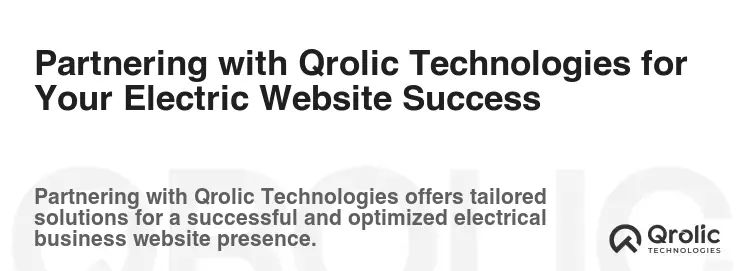
Building a truly essential electric website that incorporates all these crucial features, from lightning-fast responsiveness to advanced local SEO and robust online booking, can feel like a daunting task. It requires a blend of technical expertise, marketing savvy, and an understanding of the electrical industry’s unique needs. This is where a specialized digital partner like Qrolic Technologies steps in.
How Qrolic Technologies Can Power Your Digital Presence
Qrolic Technologies understands the intricacies of creating high-performing websites for service-based businesses, especially those in the skilled trades like electrical contracting. They offer a comprehensive suite of services designed to implement these 10 essential electric website features and beyond, ensuring your online platform becomes a powerful asset for growth.
- Custom Web Design & Development: Qrolic crafts bespoke websites tailored to the specific identity and service offerings of your electrical business. They ensure Mobile-First Design, blazing-fast load speeds, and intuitive user interfaces from the ground up, providing a seamless experience for your customers.
- SEO & Local SEO Optimization: With an in-depth understanding of search engine algorithms, Qrolic implements cutting-edge SEO strategies. This includes comprehensive keyword research for electrical services, meticulous on-page optimization, Google My Business management, local citation building, and schema markup integration, guaranteeing your electric website ranks prominently in local search results and attracts highly targeted leads.
- Conversion-Focused Feature Integration: Qrolic excels at integrating and optimizing the features that truly drive business. This means setting up and customizing seamless online booking systems, embedding interactive service area maps, designing compelling CTAs, and integrating review management tools to amplify your social proof.
- Content Strategy and Creation: Recognizing the power of educational content, Qrolic can develop a robust content strategy for your blog or resource section. They help create engaging, SEO-friendly articles and guides that establish your authority, answer customer queries, and consistently drive organic traffic.
- Security and Accessibility Implementation: Qrolic ensures your electric website is built on a secure foundation with SSL certificates, protecting customer data and bolstering your SEO. They also prioritize ADA compliance, making your website accessible to all potential clients, demonstrating your commitment to inclusivity and professionalism.
- Ongoing Support and Maintenance: A website is not a one-time project. Qrolic provides continuous support, updates, and performance monitoring to keep your electric website secure, fast, and optimized for evolving digital trends and search engine requirements.
Why Choose Qrolic Technologies?
Choosing Qrolic Technologies means partnering with a team that has a proven track record in building successful digital platforms for service industries. They focus not just on aesthetics but on tangible results: increased leads, higher conversion rates, and a stronger online presence that directly contributes to your bottom line. Their expertise ensures that every feature discussed in this article is not only present but perfectly optimized to serve your specific business goals, allowing your electrical business to truly thrive in the digital landscape.
The Future is Bright: Electrifying Your Online Presence
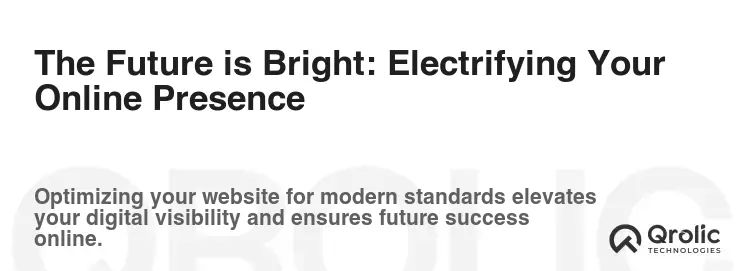
The digital world is not just an adjunct to your electrical business; it’s the primary conduit through which modern customers discover, evaluate, and ultimately hire your services. The “10 Essential Features Every Electric Website Needs for Success” are not merely suggestions; they are the foundational pillars upon which a thriving online presence is built. Each feature, from the speed of your site to the clarity of your calls-to-action, plays a critical role in attracting, engaging, and converting potential clients.
Key Takeaways for Your Electric Website Journey
- User Experience (UX) is King: A fast, mobile-responsive, and intuitive website is non-negotiable. If users can’t navigate easily, they’ll leave.
- Trust and Credibility are Earned: Through genuine customer reviews, detailed service explanations, and a secure online environment, you build the trust necessary for customers to choose your business.
- Local SEO is Your Lifeblood: For an electrical business, appearing prominently in local searches is paramount. Optimize your Google My Business and target local keywords relentlessly.
- Convenience Drives Conversions: Online booking and prominent emergency contact information cater to modern customer expectations and urgent needs, turning potential clients into booked jobs.
- Content Establishes Authority: A well-maintained blog or resource section positions you as an expert, drawing in organic traffic and fostering trust.
- Clear Guidance is Essential: Powerful CTAs ensure your visitors know exactly what action to take next, guiding them smoothly from browsing to booking.
- Inclusivity and Security Build Reputation: An accessible and secure website reflects professionalism and a commitment to serving all community members responsibly.
Final Thoughts on Digital Excellence
Your electric website is more than just a virtual business card; it’s your 24/7 marketing engine, your customer service hub, and a direct reflection of your professionalism. Investing in these essential electric website features is not an expense; it’s an investment in the sustained growth and future success of your electrical contracting business. Embrace these digital tools, build a robust online presence, and watch your business illuminate the market. The time to electrify your digital strategy is now.









