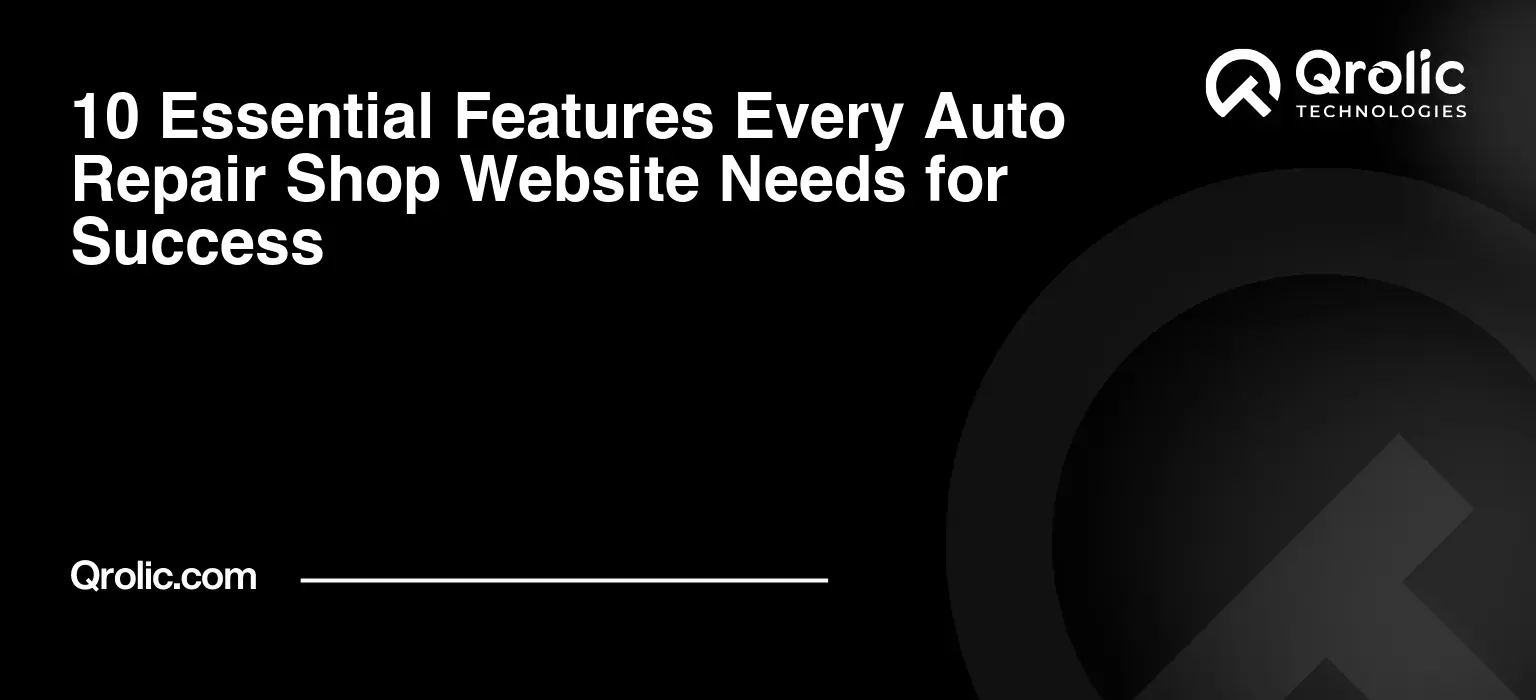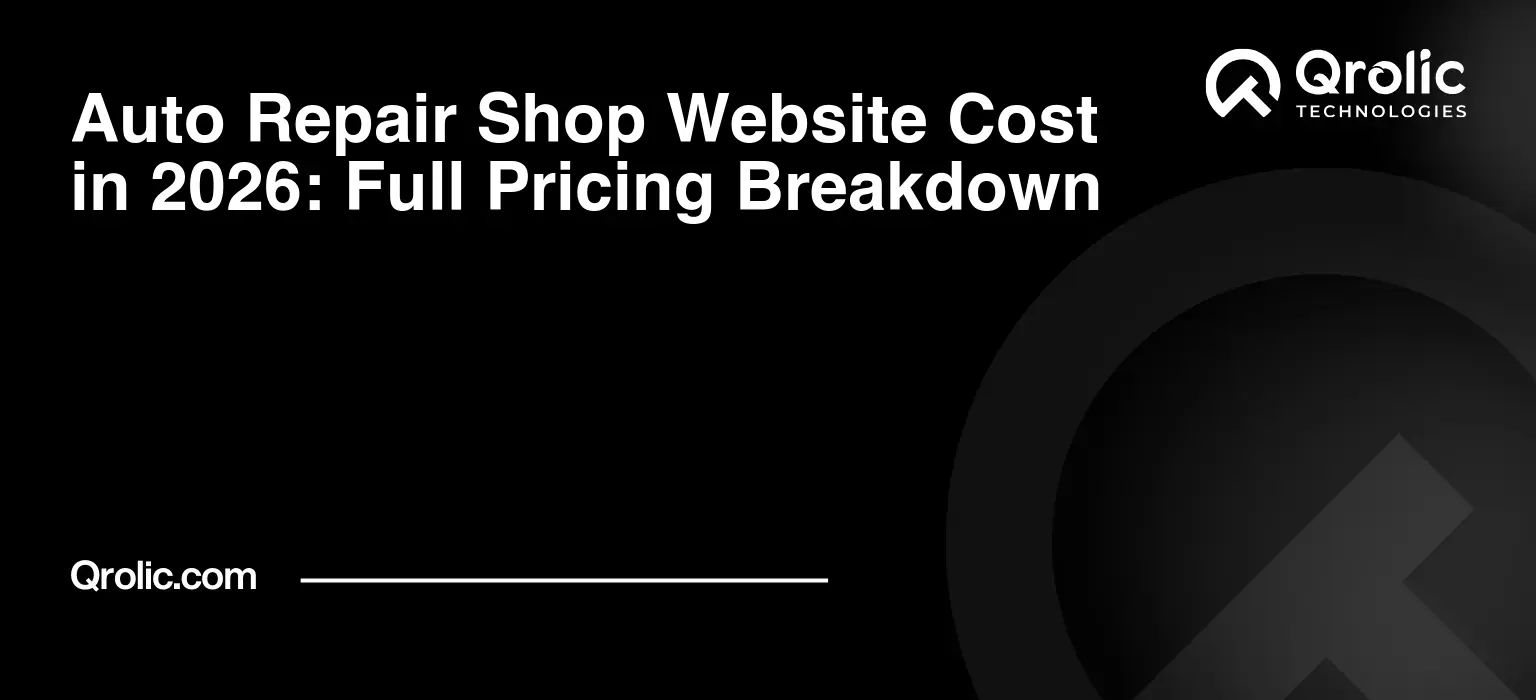Quick Summary:
- A slow website loses customers and hurts your business and Google ranking.
- Big images, messy code, or poor hosting often cause slowdowns.
- Optimize images, use caching, and upgrade your website’s hosting.
- Regular maintenance keeps your auto repair website fast and updated.
Table of Contents
- The Hidden Cost of a Lagging Auto Repair Website: Why Speed Matters More Than You Think
- The Immediate Impact on Your Customers: Frustration and Abandonment
- The Silent Killer of Conversions: Lost Appointments and Service Requests
- The Google Penalty: How Slow Websites Sink Your Search Rankings
- Mobile Users and Impatience: The On-the-Go Reality
- Your Brand Reputation: The Perception of Professionalism
- Diagnosing the Drag: Common Culprits Behind a Slow Auto Repair Website
- Bloated Images: The Visual Weight You Didn’t Know You Were Carrying
- High-Resolution Photos of Garages, Teams, and Vehicles
- Unoptimized Service Diagrams or Before-and-After Shots
- Excessive JavaScript and CSS: The Unseen Code Overload
- Third-Party Integrations Gone Wild (Appointment Systems, Chatbots)
- Complex Animations and Visual Effects
- Poor Hosting Provider: Your Website’s Foundation Matters
- Shared Hosting: The Digital Apartment Building Analogy
- Lack of Server Resources and Caching
- Unoptimized Themes and Plugins: The Digital Clutter
- Feature-Rich Themes with Unused Functionality
- Too Many Plugins, Many of Them Outdated or Conflicting
- Database Issues: The Digital Filing Cabinet in Disarray
- Accumulation of Spam Comments and Revisions
- Unoptimized Database Queries
- Lack of Caching: Rebuilding the House Every Time
- Browser Caching and Server-Side Caching Explained
- Render-Blocking Resources: The Traffic Jam at the Start Line
- External Embeds and Third-Party Scripts: The Uninvited Guests
- The Qrolic Experts’ 5 Proven Fixes for a Lightning-Fast Auto Repair Shop Website
- Fix 1: Image Optimization – Shrinking the Visual Footprint Without Losing Sparkle
- The “What”: Understanding Image Formats (JPEG, PNG, WebP)
- The “How”: Compression Tools, Responsive Images, and Lazy Loading
- Practical Steps for Auto Shops: Compress Before Uploading, Use srcset, Implement Lazy Load
- Benefits: Faster Load Times, Better UX, SEO Boost
- Fix 2: Leverage Caching Strategies – Building a Faster Digital Pathway
- The “What”: Server-Side vs. Browser Caching
- The “Why”: Reducing Server Load and Subsequent Request Times
- The “How”: Implementing Caching Plugins (WordPress), Server Configuration (Nginx/Apache)
- Practical Steps for Auto Shops: Configure Browser Caching, Utilize CDN for Static Assets
- Benefits: Drastically Reduced Load Times, Improved Server Performance
- Fix 3: Optimize Your Code (CSS, JavaScript, HTML) – Decluttering the Digital Blueprint
- The “What”: Minification, Compression, and Deferring
- The “Why”: Reducing File Sizes and Eliminating Render-Blocking Resources
- The “How”: Using Build Tools, Gzip Compression, Asynchronous Loading
- Practical Steps for Auto Shops: Use Minification Plugins, Prioritize Above-the-Fold Content
- Benefits: Smaller File Sizes, Faster Rendering, Better PageSpeed Insights Scores
- Fix 4: Upgrade Your Hosting – Giving Your Website the Home it Deserves
- The “What”: Shared, VPS, Dedicated, Cloud Hosting
- The “Why”: Adequate Resources for Traffic and Functionality
- The “How”: Assessing Your Needs, Choosing a Reputable Provider
- Practical Steps for Auto Shops: Evaluate Current Hosting, Consider Managed WordPress Hosting
- Benefits: Consistent Performance, Better Security, Scalability
- Fix 5: Regular Website Maintenance and Database Optimization – Keeping the Engine Tuned
- The “What”: Database cleanup, Plugin/Theme Updates, Broken Link Checks
- The “Why”: Preventing Accumulation of Bloat and Security Vulnerabilities
- The “How”: Using Optimization Tools, Setting Up Regular Audits
- Practical Steps for Auto Shops: Delete Unused Plugins/Themes, Optimize Database Tables, Schedule Monthly Health Checks
- Benefits: Leaner Website, Enhanced Security, Sustained Speed
- Measuring Success: Tools to Gauge Your Website’s Speed
- Google PageSpeed Insights
- GTmetrix
- Pingdom Tools
- WebPageTest
- The Qrolic Difference: Your Partner in Auto Repair Website Performance
- Who We Are: A Legacy of Digital Excellence
- How We Help Auto Repair Shops: Tailored Solutions for Tangible Results
- Our Approach: Beyond Just Speed – Holistic Digital Growth
- Ready for a Website That Accelerates Your Business?
- Beyond Speed: Maintaining Peak Performance for Your Auto Repair Shop Website
- Continuous Monitoring and Analytics
- User Experience (UX) Beyond Load Times
- Staying Updated with Web Technologies
- Conclusion: Don’t Let a Slow Website Be a Roadblock to Your Auto Repair Shop’s Success
The Hidden Cost of a Lagging Auto Repair Website: Why Speed Matters More Than You Think
Imagine a customer, their car making an unfamiliar noise, urgently searching for an “auto repair shop near me.” They click on your website, hoping to find your services, book an appointment, or just get your phone number. But then, they wait. And wait. The page crawls, images slowly pixelate, and their frustration mounts. This isn’t just a minor annoyance; for your auto repair business, a slow website is a silent, insidious drain on your revenue, reputation, and reach. Effective auto repair shop Website Speed optimization isn’t a luxury; it’s a fundamental necessity in today’s digital landscape.
The Immediate Impact on Your Customers: Frustration and Abandonment
In an age of instant gratification, patience is a dwindling commodity. Studies consistently show that most users expect a website to load within 2-3 seconds. If your auto repair shop’s website takes longer, you’re not just testing their patience; you’re actively driving them away. Think of it as a physical queue at your service desk. If the line is too long, customers will simply leave and find another shop. Online, this happens with a simple click of the “back” button, leading them straight to your faster-loading competitor. This immediate bounce rate increase directly translates into missed opportunities for crucial services like engine diagnostics, brake repair, or routine maintenance. The emotional cost? Frustration, annoyance, and a perceived lack of professionalism before they’ve even seen your work.
The Silent Killer of Conversions: Lost Appointments and Service Requests
The primary goal of your auto repair website is likely to convert visitors into customers – whether that’s through booking an appointment, filling out a contact form, or making a phone call. When your website is slow, every step in this conversion funnel becomes a hurdle. A sluggish form field, a delayed button click, or an image of your welcoming waiting area that refuses to load correctly can be enough to derail a potential customer’s intent. They might abandon the booking process halfway through, unable to complete it efficiently, or decide your business isn’t tech-savvy enough to handle their complex automotive needs. This isn’t merely about losing a potential oil change; it’s about losing a customer who might have returned for years, recommending your shop to friends and family. This direct impact on your conversion rates is perhaps the most tangible financial loss caused by a lack of auto repair shop website speed optimization.
The Google Penalty: How Slow Websites Sink Your Search Rankings
Beyond direct customer experience, there’s an invisible force at play: Google’s algorithms. Google, and other search engines, prioritize user experience above almost all else. A fast-loading website is a signal to Google that your site offers a good experience. Conversely, a slow site sends a negative signal. Since 2010, page speed has been a direct ranking factor for desktop searches, and since 2018, it’s been crucial for mobile searches too. If your auto repair shop’s website is slow, you could be penalized, dropping in search engine results pages (SERPs). This means that even if your services are top-notch, potential customers searching for “mechanic near me,” “transmission repair,” or “tire rotation” might never find you because your competitors with faster websites are ranking higher. This hidden SEO penalty can drastically reduce your organic traffic, forcing you to spend more on paid advertising to compensate, or worse, making you invisible online. Achieving proper auto repair shop website speed optimization is fundamental to your visibility.
Mobile Users and Impatience: The On-the-Go Reality
Today, a significant percentage of web traffic comes from mobile devices. People are searching for services on their smartphones while on the go, often in situations where they need quick information – perhaps they’ve broken down, or they’re looking for a last-minute appointment. Mobile network speeds can be inconsistent, making it even more critical for your website to be lightweight and fast. If your auto repair website isn’t optimized for mobile speed, you’re essentially putting up a barrier for a huge segment of your potential customer base. A customer stranded by the roadside isn’t going to patiently wait for your full-resolution banner image to load; they need immediate access to your contact information or location. Prioritizing mobile responsiveness and speed is no longer optional; it’s essential for reaching customers at their moment of need.
Your Brand Reputation: The Perception of Professionalism
What does a slow website communicate about your auto repair shop? It can suggest that you’re outdated, don’t pay attention to detail, or simply don’t care about the customer experience. In an industry where trust and reliability are paramount, a sluggish online presence can subtly undermine your professional image. Conversely, a fast, slick, and responsive website reflects efficiency, modern practices, and a commitment to quality – attributes you undoubtedly want associated with your automotive services. It’s an extension of your physical shop; just as you wouldn’t want a messy, disorganized waiting room, you shouldn’t have a slow, clunky website. Your website is often the first impression a potential customer has, and in the digital age, that impression needs to be as polished and reliable as the service you provide under the hood. Therefore, auto repair shop website speed optimization is directly tied to your brand’s perception.
Diagnosing the Drag: Common Culprits Behind a Slow Auto Repair Website
Understanding why your auto repair shop’s website might be slow is the first critical step toward fixing it. Many factors can contribute to sluggish performance, some obvious, others hidden deep within your site’s code and infrastructure. Identifying these common culprits is akin to a mechanic diagnosing an engine problem – you need to pinpoint the exact issue to apply the correct solution.
Bloated Images: The Visual Weight You Didn’t Know You Were Carrying
Images are crucial for an auto repair shop website. High-quality photos of your pristine garage, your expert team, state-of-the-art equipment, or impressive before-and-after shots of vehicle repairs can build trust and showcase your professionalism. However, unoptimized images are one of the most frequent and significant contributors to slow loading times.
High-Resolution Photos of Garages, Teams, and Vehicles
Digital cameras, especially modern smartphones, capture images at extremely high resolutions (e.g., 4000×3000 pixels or more). While this is great for printing, a web browser only needs images at the size they’re displayed (e.g., 800×600 pixels for a banner). Uploading these massive files directly to your website means visitors have to download huge amounts of data for an image that’s then scaled down by the browser, wasting bandwidth and time. A typical full-screen background image could be several megabytes, multiplying load time dramatically.
Unoptimized Service Diagrams or Before-and-After Shots
Perhaps you have detailed diagrams explaining specific services like brake systems or engine components. Or you showcase compelling before-and-after sliders of collision repairs. If these images aren’t properly compressed and sized, they become heavy burdens on your page. Each additional unoptimized image compounds the problem, creating a visually rich but painfully slow experience.
Excessive JavaScript and CSS: The Unseen Code Overload
JavaScript and CSS are the languages that make your website interactive and visually appealing. JavaScript adds dynamic features like appointment booking forms, interactive maps, or testimonial carousels. CSS dictates styles – colors, fonts, layout. While essential, an abundance of unoptimized or poorly written scripts can significantly slow down your site.
Third-Party Integrations Gone Wild (Appointment Systems, Chatbots)
Many auto repair shops integrate third-party tools like online appointment schedulers (e.g., Setmore, Calendly), live chat widgets, review platforms (e.g., Yelp, Google Reviews), or marketing automation scripts. Each of these adds its own JavaScript and CSS files, which your browser must download and execute. If you have too many, or if these scripts are poorly optimized by their providers, they can create a severe bottleneck, delaying the rendering of your core content.
Complex Animations and Visual Effects
Attractive animations, parallax scrolling, or elaborate hover effects can enhance your site’s aesthetics. However, they often come at a performance cost. If not implemented efficiently, these visual flourishes can demand significant processing power from the user’s browser, especially on older devices or slower connections, leading to janky scrolling and delayed loading.
Poor Hosting Provider: Your Website’s Foundation Matters
Think of your website’s hosting as the foundation of your auto repair shop building. If the foundation is weak, unstable, or overcrowded, the entire structure suffers. Your hosting provider dictates the speed and resources available to your website.
Shared Hosting: The Digital Apartment Building Analogy
Shared hosting is often the most affordable option, where your website shares server resources (CPU, RAM, bandwidth) with hundreds, or even thousands, of other websites. It’s like living in a massive apartment building; if one “neighbor” (another website) experiences a sudden traffic surge or runs resource-intensive processes, it can slow down your website, even if your own site isn’t particularly busy. While cheap, shared hosting often lacks the dedicated power needed for optimal auto repair shop website speed optimization.
Lack of Server Resources and Caching
Even if not on shared hosting, an underpowered server (insufficient CPU, RAM) can struggle to process requests quickly, leading to slow response times. Furthermore, many entry-level hosting plans don’t offer robust server-side caching mechanisms, which are crucial for quickly delivering frequently accessed content.
Unoptimized Themes and Plugins: The Digital Clutter
Just like a physical auto shop can become cluttered with unused tools or parts, your website can suffer from digital clutter, particularly from themes and plugins.
Feature-Rich Themes with Unused Functionality
Many premium website themes, especially those designed for broad appeal (like multipurpose themes), come packed with features, page builders, and design options that you may never use. While these features sound good on paper, they often mean your website is loading unnecessary JavaScript, CSS, and font files, adding to its overall weight and complexity. A minimalist, purpose-built theme is often faster than a sprawling, feature-packed one.
Too Many Plugins, Many of Them Outdated or Conflicting
Plugins extend your website’s functionality (e.g., SEO tools, security features, contact forms, galleries). However, each plugin adds code. Too many plugins, especially those poorly coded, outdated, or conflicting with each other, can create performance bottlenecks, increase vulnerability, and bloat your database. Regularly auditing and removing unused or redundant plugins is crucial for auto repair shop website speed optimization.
Database Issues: The Digital Filing Cabinet in Disarray
Your website’s database stores crucial information: content, user data, plugin settings, comments, revisions, and more. Over time, this database can become fragmented, bloated, and disorganized.
Accumulation of Spam Comments and Revisions
If your blog section is open to comments, you might accumulate a significant amount of spam. wordpress, for example, also saves multiple revisions of every post and page. While useful for backups, these can quickly clutter your database, making queries slower.
Unoptimized Database Queries
Poorly coded themes or plugins can make inefficient requests to your database, causing delays as the server struggles to retrieve the necessary information.
Lack of Caching: Rebuilding the House Every Time
Imagine if every time a customer walked into your auto shop, you had to rebuild the entire shop from scratch. That’s what happens if your website doesn’t use caching.
Browser Caching and Server-Side Caching Explained
Caching stores frequently accessed data in a temporary location. Browser caching means a visitor’s web browser saves certain elements (images, CSS, JS) from your site, so they don’t need to be downloaded again on subsequent visits. Server-side caching means your server stores pre-generated versions of your web pages, so it doesn’t have to dynamically build them from scratch for every single visitor. Without effective caching, your server works harder, and your visitors wait longer.
Render-Blocking Resources: The Traffic Jam at the Start Line
When a browser loads a webpage, it encounters various files (HTML, CSS, JavaScript). Some of these, particularly CSS and JavaScript, are considered “render-blocking” if they must be fully loaded and processed before the browser can start displaying any visible content. This creates a “traffic jam” at the beginning of the page load, making the user stare at a blank screen for longer.
External Embeds and Third-Party Scripts: The Uninvited Guests
Beyond appointment systems and chat widgets, many websites use embedded videos (YouTube, Vimeo), social media feeds, or analytics scripts (Google Analytics, Facebook Pixel). While valuable, each of these relies on external servers and code. If those external servers are slow, or if the scripts are poorly implemented, they can significantly delay your page load, even if your own server and content are perfectly optimized. You’re effectively relying on the speed and efficiency of another company’s infrastructure.
By understanding these common issues, auto repair shop owners can begin to have informed conversations with their web developers or hosting providers about where their site’s performance might be struggling, paving the way for effective auto repair shop website speed optimization.
The Qrolic Experts’ 5 Proven Fixes for a Lightning-Fast Auto Repair Shop Website
At Qrolic Technologies, we’ve spent years honing our expertise in digital performance, understanding the intricate dance between code, servers, and user experience. We know that a slow website is more than just an inconvenience; it’s a barrier to your auto repair shop’s success. Here are our 5 proven, actionable fixes to transform your sluggish site into a high-performance machine, designed for optimal auto repair shop website speed optimization.
Fix 1: Image Optimization – Shrinking the Visual Footprint Without Losing Sparkle
Images are powerful storytelling tools for an auto repair shop, showcasing your facilities, team, and quality of work. But they are also the most common culprits for slow page loads. The key is to deliver high-quality visuals without the burdensome file size.
The “What”: Understanding Image Formats (JPEG, PNG, WebP)
Different image formats serve different purposes:
- JPEG (JPG): Best for photographs with many colors and gradients, as it uses “lossy” compression (some data is discarded, but it’s usually imperceptible).
- PNG: Ideal for images requiring transparency (like logos) or sharp lines (like diagrams). It uses “lossless” compression (no data is discarded), resulting in larger file sizes than JPEGs for photos.
- WebP: A modern format developed by Google, offering superior lossy and lossless compression for both photos and graphics, often resulting in 25-35% smaller file sizes than JPEGs or PNGs without significant quality loss. It’s becoming the gold standard for web images.
The “How”: Compression Tools, Responsive Images, and Lazy Loading
- Compression: Reduce the file size of your images without dramatically reducing their visual quality.
- Resizing/Scaling: Ensure images are delivered at the size they’ll be displayed on screen, not larger.
- Responsive Images: Serve different image sizes based on the user’s device and screen resolution, so mobile users don’t download desktop-sized images.
- Lazy Loading: Images only load as they enter the user’s viewport, not all at once when the page first loads. This prioritizes visible content and speeds up initial page load.
Practical Steps for Auto Shops: Compress Before Uploading, Use srcset, Implement Lazy Load
- Before Uploading: Use free online tools (e.g., TinyPNG, Compressor.io) or image editing software to compress your images. Aim for WebP format where possible.
- Implement Responsive Images: If you’re using a modern CMS like WordPress, many themes and plugins handle this automatically. For custom sites, use the
srcsetattribute in your<img>tags to specify multiple image sources for different screen sizes. - Enable Lazy Loading: Most popular caching or speed optimization plugins (e.g., WP Rocket, Smush for WordPress) offer lazy loading as an easy-to-enable feature. For custom sites, JavaScript libraries can be used.
- Audit Existing Images: Go through your current website and identify large images that can be optimized. This is crucial for existing content.
Benefits: Faster Load Times, Better UX, SEO Boost
Optimized images directly contribute to significantly faster page loads, especially on image-heavy pages like your service gallery or team page. This improves user experience, reduces bounce rates, and makes Google happier, positively impacting your search rankings – a massive win for auto repair shop website speed optimization.
Fix 2: Leverage Caching Strategies – Building a Faster Digital Pathway
Caching is like having a perfectly organized storage area in your auto shop where the most frequently used tools and parts are readily accessible. Instead of fetching them from a distant warehouse every time, you grab them instantly. For your website, caching stores copies of your pages and resources, so they can be delivered much faster on subsequent requests.
The “What”: Server-Side vs. Browser Caching
- Server-Side Caching: Your web server saves a generated copy of your web page. When a visitor requests that page, the server delivers the cached copy instead of dynamically building it from scratch (which involves querying the database, processing code, etc.). This drastically reduces server load and response time.
- Browser Caching: The user’s web browser stores copies of static assets (images, CSS, JavaScript files) after the first visit. On subsequent visits to your site, or other pages on your site, the browser uses these locally stored copies instead of re-downloading them from your server.
The “Why”: Reducing Server Load and Subsequent Request Times
Caching reduces the amount of work your server has to do for each visitor, especially for repeat visitors. This means faster delivery of content, lower strain on your hosting resources, and a smoother experience for everyone.
The “How”: Implementing Caching Plugins (WordPress), Server Configuration (Nginx/Apache)
- CMS Plugins: For WordPress, plugins like WP Super Cache, W3 Total Cache, or WP Rocket are incredibly effective and relatively easy to configure. They handle various types of caching (page cache, object cache, browser cache).
- Server-Level Caching: If you have a VPS or dedicated server, your hosting provider or a developer can configure server-level caching (e.g., Varnish, Redis, Memcached). This is typically faster and more robust than plugin-based caching.
- Content Delivery Networks (CDNs): A CDN (like Cloudflare, Akamai) stores copies of your website’s static content (images, CSS, JS) on servers distributed globally. When a user requests your site, content is served from the closest CDN server, drastically reducing latency, especially for international visitors.
Practical Steps for Auto Shops: Configure Browser Caching, Utilize CDN for Static Assets
- Install and Configure a Caching Plugin: If using WordPress, this is a must-do. Follow the plugin’s instructions carefully, paying attention to options for minification and Gzip compression.
- Enable Browser Caching via
.htaccess(or Server Settings): Your developer can add rules to your server’s.htaccessfile (for Apache servers) or Nginx configuration to instruct browsers how long to cache specific file types. - Consider a CDN: For even greater speed and reliability, especially if you have customers across a wider geographical area, a CDN is a powerful investment for auto repair shop website speed optimization.
Benefits: Drastically Reduced Load Times, Improved Server Performance
By implementing robust caching, you’ll see a dramatic improvement in your website’s load times, particularly for repeat visitors. This enhances the user experience, reduces server resource consumption, and contributes significantly to your site’s overall speed score.
Fix 3: Optimize Your Code (CSS, JavaScript, HTML) – Decluttering the Digital Blueprint
Your website’s code is its blueprint. Just as an efficient auto mechanic keeps their workspace tidy and their tools organized, an optimized website has clean, lean code. Bloated, unoptimized code can significantly delay how quickly a browser can render your page.
The “What”: Minification, Compression, and Deferring
- Minification: Removing unnecessary characters from code files (CSS, JavaScript, HTML) without changing their functionality. This includes whitespace, comments, and extra line breaks. It makes the files smaller, so they download faster.
- Compression (Gzip/Brotli): Server-side compression techniques (like Gzip or Brotli) reduce the file size of your code and other assets before they are sent to the user’s browser, similar to zipping a folder. The browser then unzips them upon receipt.
- Deferring/Async Loading: Instructing the browser to load certain JavaScript files after the main content of the page has rendered. This prevents these scripts from “blocking” the initial display of your page, improving perceived load speed.
The “Why”: Reducing File Sizes and Eliminating Render-Blocking Resources
Smaller file sizes mean faster downloads. Deferring non-critical scripts means your customers see your auto repair services, contact info, and compelling images sooner, even if background scripts are still loading. This is key to addressing the “render-blocking resources” issue.
The “How”: Using Build Tools, Gzip Compression, Asynchronous Loading
- Minification Tools: Many caching plugins (like WP Rocket) offer one-click minification for CSS and JavaScript. For custom sites, build tools like Webpack or Gulp can automate this process.
- Gzip/Brotli Compression: This is typically enabled at the server level (Apache, Nginx) or through a CDN. Your hosting provider can confirm if it’s active or help you enable it.
- Deferring JavaScript: For specific scripts, you can add
deferorasyncattributes to the<script>tag in your HTML. Modern WordPress speed plugins often have options to defer or asynchronously load all JavaScript automatically. - Combine CSS/JS Files: While HTTP/2 makes this less critical than it once was, reducing the number of requests by combining smaller CSS or JS files can still be beneficial.
Practical Steps for Auto Shops: Use Minification Plugins, Prioritize Above-the-Fold Content
- Activate Minification in Your Caching Plugin: This is the easiest win for most CMS users.
- Ensure Gzip/Brotli is Active: Check with your host or use online tools to verify your site uses server-side compression.
- Address Render-Blocking CSS/JS: Your PageSpeed Insights report will highlight these. A good speed plugin or an experienced developer can help “inline” critical CSS (place it directly in the HTML for immediate rendering) and defer the rest.
Benefits: Smaller File Sizes, Faster Rendering, Better PageSpeed Insights Scores
optimizing your code results in a leaner, more efficient website that loads faster and scores better on Google’s PageSpeed Insights, directly contributing to superior auto repair shop website speed optimization.
Fix 4: Upgrade Your Hosting – Giving Your Website the Home it Deserves
Even with perfect code and optimized images, a website can only be as fast as its underlying server. Think of your hosting as the engine of your digital vehicle. If you’re trying to run a high-performance race car (your feature-rich auto repair website) on a moped engine (cheap, shared hosting), you’ll inevitably experience slowdowns.
The “What”: Shared, VPS, Dedicated, Cloud Hosting
- Shared Hosting: Most affordable, multiple websites share one server’s resources. Good for very small, low-traffic sites, but prone to slowdowns if “neighbors” consume too many resources.
- VPS (Virtual Private Server) Hosting: A step up, you get a virtual slice of a server with dedicated resources, offering better performance and isolation than shared hosting.
- Dedicated Hosting: An entire physical server dedicated solely to your website. Maximum performance, but also the most expensive and requires significant technical management.
- Cloud Hosting: Your website is hosted across a network of virtual servers, providing high scalability and reliability. Resources can be scaled up or down as needed, making it flexible for fluctuating traffic.
- Managed WordPress Hosting: A specialized form of hosting optimized specifically for WordPress, often including features like advanced caching, security, and automatic updates.
The “Why”: Adequate Resources for Traffic and Functionality
As your auto repair shop grows, so does your website’s traffic and functionality (e.g., more online booking features, richer content). Your hosting needs to scale with this growth. Insufficient server resources lead to slow response times, especially during peak traffic, affecting your customers’ ability to interact with your services.
The “How”: Assessing Your Needs, Choosing a Reputable Provider
- Evaluate Current Performance: Use tools like GTmetrix or Pingdom to check your server response time (TTFB – Time to First Byte). If it’s consistently high (over 600ms), your hosting might be a bottleneck.
- Assess Your Traffic: Use Google Analytics to understand your website’s average and peak visitor numbers.
- Consider Your Website’s Complexity: Does your site have a lot of dynamic content (e.g., live pricing, extensive database queries)? These require more robust hosting.
- Research Reputable Providers: Look for hosts known for speed, reliability, and excellent customer support. Read reviews specific to their performance offerings.
Practical Steps for Auto Shops: Evaluate Current Hosting, Consider Managed WordPress Hosting
- Review Your Hosting Plan: If you’re on a basic shared plan and your website is experiencing growth or slowness, it’s time to consider an upgrade.
- Upgrade to a VPS or Managed WordPress Host: For most growing auto repair shops, a good quality VPS or a specialized managed WordPress host offers the best balance of performance, features, and cost. They provide more dedicated resources and often include built-in speed optimizations.
- Discuss with Your Provider: Talk to your current host about upgrading your plan or optimizing your server settings.
Benefits: Consistent Performance, Better Security, Scalability
A robust hosting environment ensures your website performs consistently under various loads, provides better security against threats, and allows for seamless growth. It’s a foundational step for sustained auto repair shop website speed optimization.
Fix 5: Regular Website Maintenance and Database Optimization – Keeping the Engine Tuned
Just like your customers’ vehicles need regular oil changes and tune-ups, your auto repair shop’s website needs ongoing maintenance to perform at its best. Neglecting this leads to digital “wear and tear” that can manifest as slowdowns.
The “What”: Database cleanup, Plugin/Theme Updates, Broken Link Checks
- Database Cleanup: Removing old post revisions, spam comments, transient data, and optimizing database tables.
- Plugin/Theme Updates: Keeping all software (CMS, theme, plugins) up-to-date.
- Broken Link Checks: Identifying and fixing internal or external links that no longer work, preventing bad user experience and SEO penalties.
- Security Scans: Regularly checking for malware or vulnerabilities.
- Content Audit: Removing outdated content or consolidating similar pages.
The “Why”: Preventing Accumulation of Bloat and Security Vulnerabilities
Over time, your website accumulates data, unused files, and outdated code. This bloat slows down your site. Furthermore, outdated software is a major security risk, making your site vulnerable to hacks that can completely cripple your online presence. Regular maintenance ensures a lean, secure, and fast-running website.
The “How”: Using Optimization Tools, Setting Up Regular Audits
- Database Optimization Plugins: For WordPress, plugins like WP-Optimize or Advanced Database Cleaner can help clean and optimize your database tables with just a few clicks.
- Automatic Updates: Enable automatic updates for your CMS and plugins where appropriate (though always monitor them).
- Scheduled Scans: Use tools or plugins for broken link checks (e.g., Broken Link Checker for WordPress) and security scans.
- Professional Maintenance Plan: Consider subscribing to a website maintenance service or hiring a freelance webmaster for regular checks.
Practical Steps for Auto Shops: Delete Unused Plugins/Themes, Optimize Database Tables, Schedule Monthly Health Checks
- Declutter: Go through your list of installed plugins and themes. If you’re not actively using them, delete them. Even inactive plugins can sometimes cause issues or bloat.
- Run Database Optimization: Use a plugin or command-line tools to regularly (e.g., monthly) optimize your database.
- Keep Software Updated: Regularly update your CMS (WordPress core), theme, and all plugins. Test updates on a staging site first if possible, to avoid conflicts.
- Schedule a Monthly Check-up: Dedicate an hour each month to review your site’s health: check for broken links, moderate comments, ensure backups are running, and review your site’s speed performance.
Benefits: Leaner Website, Enhanced Security, Sustained Speed
Consistent maintenance ensures your auto repair shop’s website remains lean, secure, and continues to deliver optimal performance over the long term, making your auto repair shop website speed optimization efforts sustainable.
Measuring Success: Tools to Gauge Your Website’s Speed
Once you’ve implemented these fixes for auto repair shop website speed optimization, how do you know if they’re working? Just like a diagnostic scanner provides crucial data for a car, web performance tools offer vital insights into your website’s speed and efficiency.
Google PageSpeed Insights
This is Google’s official tool, providing a performance score (0-100) for both mobile and desktop versions of your site. More importantly, it offers actionable recommendations on how to improve your score, highlighting issues like render-blocking resources, unoptimized images, or lack of caching. It focuses on Core Web Vitals (Largest Contentful Paint, Cumulative Layout Shift, First Input Delay), which are key user experience metrics that Google uses for ranking.
GTmetrix
GTmetrix offers a comprehensive analysis, combining Google Lighthouse (the engine behind PageSpeed Insights) with other performance metrics. It provides detailed Waterfall charts showing the loading sequence of every element on your page, making it easier to pinpoint specific slow-loading resources. You’ll get grades for various performance aspects and clear recommendations.
Pingdom Tools
Pingdom is another popular tool that gives you a performance grade, load time, and page size, along with a Waterfall analysis. A unique feature is the ability to test from various geographic locations, which can be useful if your customer base is spread out, allowing you to see how different users might experience your site.
WebPageTest
For the most in-depth, technical analysis, WebPageTest is an industry favorite. It allows you to run tests from multiple locations using real browsers and connection speeds, simulating actual user conditions. You can even customize tests for specific scenarios. While it provides a wealth of data, it requires a bit more technical understanding to interpret fully.
Regularly using these tools, ideally after making changes and as part of your ongoing maintenance, allows you to monitor your progress and ensure your auto repair shop website consistently delivers a fast and fluid experience.
The Qrolic Difference: Your Partner in Auto Repair Website Performance
At Qrolic Technologies, we don’t just understand websites; we understand businesses. We know that for an auto repair shop, every lost customer due to a slow website is a tangible loss of revenue and reputation. Our approach to auto repair shop website speed optimization goes beyond generic solutions, focusing on tangible results that drive your business forward.
Who We Are: A Legacy of Digital Excellence
With a wealth of combined experience spanning decades in web development, digital marketing, and Performance Optimization, the Qrolic team brings a “1,000 years of experience” perspective to every project. We’ve witnessed the evolution of the internet from its infancy, understanding the foundational principles that endure and the cutting-edge techniques that push boundaries. Our experts are not just technicians; they are strategists who grasp the commercial implications of every line of code and every pixel. We believe in crafting digital experiences that are not only fast but also intuitive, engaging, and highly effective.
How We Help Auto Repair Shops: Tailored Solutions for Tangible Results
We recognize that every auto repair shop is unique, with distinct services, target audiences, and digital challenges. That’s why we don’t offer one-size-fits-all solutions.
- In-depth Audits: We begin with a comprehensive audit of your existing website, diagnosing the root causes of its slowness using advanced tools and expert analysis, much like a master mechanic performs a full vehicle inspection.
- Customized Optimization Plans: Based on the audit, we craft a tailored strategy specifically for your auto repair shop website. This includes a prioritized list of fixes, from image and code optimization to hosting recommendations and database tuning.
- Implementation by Experts: Our team of seasoned developers and performance specialists meticulously implements these changes, ensuring every adjustment contributes to a faster, more efficient website without compromising its functionality or aesthetics. We focus on durable, long-term solutions, not just quick fixes.
- Performance Monitoring & Reporting: We don’t just fix it and forget it. We continuously monitor your website’s speed metrics and provide clear, understandable reports, so you can see the quantifiable improvements and understand the ROI of your investment in auto repair shop website speed optimization.
Our Approach: Beyond Just Speed – Holistic Digital Growth
While speed is critical, it’s a component of a larger picture. Qrolic Technologies views website speed optimization as an integral part of your overall digital growth strategy. A fast website enhances:
- Search Engine Visibility: Faster sites rank higher, increasing your organic traffic.
- User Experience (UX): A smooth, fast experience keeps customers engaged and happy.
- Conversion Rates: Reduced friction means more appointment bookings and service inquiries.
- Brand Authority: A high-performing website signals professionalism and reliability.
We work to integrate speed improvements seamlessly with your broader marketing goals, ensuring that your website not only performs flawlessly but also contributes actively to your business objectives – attracting more customers for oil changes, brake repairs, engine diagnostics, and all your specialized automotive services.
Ready for a Website That Accelerates Your Business?
Don’t let a slow website be the reason potential customers drive past your auto repair shop and into a competitor’s garage. If you’re ready to unlock your website’s full potential, improve your online visibility, and convert more visitors into loyal customers, the Qrolic experts are here to help. Visit https://qrolic.com/ today to schedule a consultation and take the first step towards a lightning-fast, highly effective auto repair shop website. Let us put our expertise to work for your success.
Beyond Speed: Maintaining Peak Performance for Your Auto Repair Shop Website
Achieving optimal auto repair shop website speed optimization isn’t a one-time project; it’s an ongoing commitment to excellence. The digital landscape is constantly evolving, with new technologies, browser updates, and changing user expectations. To ensure your auto repair shop’s website remains a high-performing asset, a continuous approach is essential.
Continuous Monitoring and Analytics
Just as you monitor a car’s performance indicators, your website needs constant vigilance.
- Regular Speed Checks: Make it a routine to check your website’s speed using tools like Google PageSpeed Insights or GTmetrix at least once a month. Pay attention to trends, not just individual scores.
- Google Analytics: Dive into your Google Analytics data. Look at bounce rates, time on page, and conversion rates, correlating them with any observed speed fluctuations. Pay particular attention to mobile performance metrics.
- Uptime Monitoring: Ensure your website is consistently available. Tools like UptimeRobot can notify you immediately if your site goes down, which directly impacts availability and perceived speed.
User Experience (UX) Beyond Load Times
While speed is a cornerstone of good UX, it’s not the only factor.
- Intuitive Navigation: Can customers easily find your services, contact information, and appointment booking forms?
- Mobile-First Design: Ensure your site isn’t just fast on mobile but also easy to use with touch gestures and adapts well to smaller screens. This is crucial for urgent queries like “24-hour mechanic.”
- Clear Call-to-Actions (CTAs): Guide visitors directly to what you want them to do (e.g., “Schedule Service,” “Get a Quote,” “Call Now”).
- Engaging Content: High-quality, informative content about your services, preventative maintenance tips, or common car problems can keep users engaged longer, even after a fast load.
Staying Updated with Web Technologies
The web is a dynamic environment. What’s fast and efficient today might be considered slow tomorrow.
- CMS, Theme, and Plugin Updates: Regularly update your website’s core software, themes, and plugins. These updates often include performance improvements, bug fixes, and crucial security patches. Always back up your site before major updates.
- Embrace New Formats: Stay informed about new image formats (like AVIF, which offers even better compression than WebP) and other emerging web standards that can further enhance speed.
- Review Third-Party Integrations: Periodically audit your third-party scripts (chatbots, analytics, appointment systems). Are they still necessary? Are there faster, more efficient alternatives?
By embedding these practices into your digital strategy, you ensure your auto repair shop’s website not only achieves initial speed gains but sustains peak performance, continually delivering a stellar experience to your customers and supporting your business growth.
Conclusion: Don’t Let a Slow Website Be a Roadblock to Your Auto Repair Shop’s Success
In the highly competitive world of auto repair, every advantage counts. A slow-loading website isn’t just an inconvenience; it’s a direct impediment to your business’s growth, customer acquisition, and online reputation. From frustrating potential customers and losing valuable appointments to incurring Google penalties that push you down in search results, the costs of neglecting auto repair shop website speed optimization are simply too high to ignore.
Fortunately, the solutions are clear and actionable. By addressing issues like bloated images, unoptimized code, inadequate hosting, and neglected maintenance, you can transform your sluggish site into a responsive, high-performance digital storefront. The Qrolic experts have outlined 5 proven fixes, from judicious image optimization and leveraging robust caching to upgrading your hosting and committing to ongoing site care. Each step is a strategic investment in your online presence, designed to pay dividends in customer satisfaction, search engine visibility, and, ultimately, increased revenue for your auto repair shop.
Your website is often the first interaction a customer has with your business. Make sure that first impression is one of speed, efficiency, and professionalism – qualities that undoubtedly reflect the excellent service you provide under the hood. Don’t let a slow website be a roadblock; instead, make it an accelerator for your auto repair shop’s journey to success.