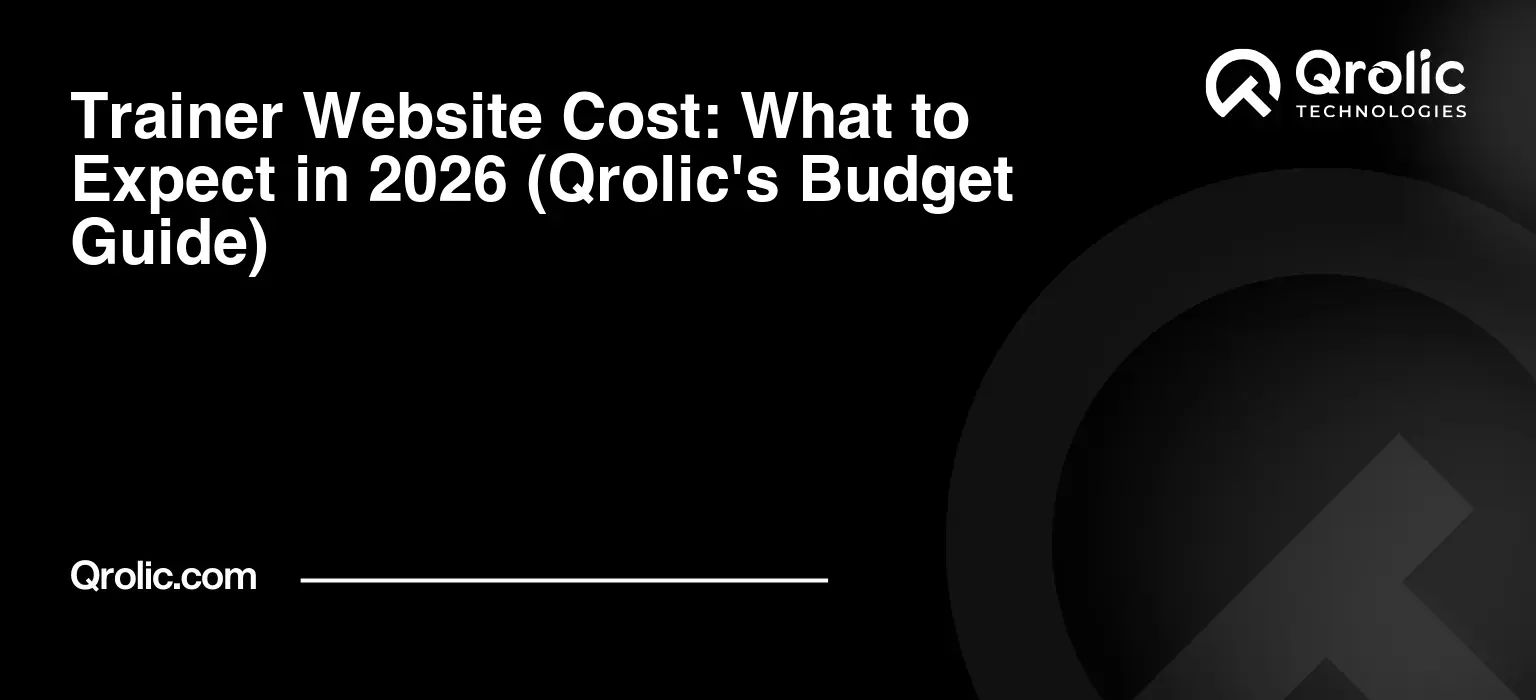Your online personal training business thrives on connection, motivation, and results. But what if your prospective clients never even get to experience your expertise because your website is stuck in slow motion? Imagine a client, excited to transform their life, clicking on your link, only to be met with a frustratingly blank screen or a loading spinner that just won’t quit. This isn’t just an inconvenience; it’s a critical barrier to your success, directly impacting your bookings, reputation, and revenue. A slow trainer website speed optimization isn’t just about technical glitches; it’s about lost opportunities and a diminished brand.
Quick Summary:
- A slow website loses clients and harms your SEO.
- Optimize images, upgrade hosting, and clean up plugins.
- Use caching and a CDN for global speed.
- Keep your database tidy and PHP updated.
Table of Contents
- The Invisible Saboteur: Why a Slow Trainer Website Costs You More Than You Think
- The Heartbreak of a High Bounce Rate
- The Immediate Loss of Potential Clients
- Eroding Trust and Professionalism
- The Silent SEO Killer: Google’s Stance on Speed
- Core Web Vitals: The New Benchmark for Trainer Websites
- Lower Rankings, Less Visibility, Fewer Bookings
- The Frustration of a Poor User Experience (UX)
- Mobile Users: Your Most Vulnerable Audience
- The Ripple Effect: From Slow Load Times to Lost Revenue
- Unmasking the Culprits: Common Reasons Your Trainer Website Crawls
- Bloated Images and Media Files: The Heavyweights of Your Site
- Unoptimized Image Formats and Dimensions
- Video Autoplay and Large GIF Files
- The Burden of Unused Media Assets
- Inefficient Hosting: The Foundation of Your Speed Woes
- Shared Hosting: A Crowded Digital Apartment
- Lack of Server Resources and Geographic Distance
- Outdated Server Software and Configuration
- Excessive Plugins and Theme Overload: Digital Clutter
- The Hidden Costs of “Free” Plugins
- Bloated Themes with Unnecessary Features
- Plugin Conflicts and Obsolete Code
- Unoptimized Code and Database Bottlenecks: The Invisible Drags
- CSS and JavaScript Bloat: Render-Blocking Resources
- Unminified Files and Inefficient Code
- Database Overload: The Brain Drain of Your Website
- Lack of Caching and CDN Implementation: Missed Opportunities for Speed
- Why Caching is Your Best Friend
- The Power of a Content Delivery Network (CDN)
- Qrolic Experts Unveil 5 Transformative Fixes for Your Trainer Website Speed
- Fix 1: Ruthless Image & Media Optimization
- The Art of Compression and Resizing: What You Need to Know
- Implementing Lazy Loading for Media-Rich Pages
- Auditing and Cleaning Your Media Library
- Fix 2: Upgrade to High-Performance Hosting & Server Optimization
- Choosing the Right Hosting Plan for Your Growing Fitness Business
- Geographic Server Location and Its Impact on Your Audience
- Server-Side Caching and Gzip Compression
- Fix 3: De-Clutter Your Digital Ecosystem: Plugins, Themes & Code
- Plugin Audit: Less is More for Peak Performance
- Opting for Lightweight, Performance-Optimized Themes
- Minification and Concatenation of CSS/JavaScript
- Fix 4: Implement Robust Caching Strategies & CDN Integration
- Browser Caching: Making Return Visits Instant
- Server-Side Caching vs. Plugin-Based Caching
- The Power of a Content Delivery Network (CDN) for Global Reach
- Fix 5: Optimize Your Database and Backend Processes
- Cleaning and optimizing Your WordPress Database
- PHP Version Upgrade and Settings Optimization
- Asynchronous Loading of Scripts (Defer & Async)
- Qrolic Technologies: Your Partner in Unlocking Blazing Fast Trainer Websites
- Who We Are and What We Do
- Decades of Expertise in Web Performance and SEO
- Tailored Solutions for the Fitness Industry
- How Qrolic Transforms Your Slow Website into a Speed Demon
- Comprehensive Website Audits and Performance Analysis
- Expert Implementation of All Speed Optimization Strategies
- Ongoing Support and Maintenance for Peak Performance
- Beyond Speed: A Holistic Approach to Your Online Success
- SEO, UX, and Conversion Rate Optimization for Trainers
- Why Partnering with Qrolic is a Smart Investment
- The Unstoppable Trainer Website: Measuring Success and Maintaining Speed
- Key Metrics to Track: Beyond Just Load Time
- Core Web Vitals (LCP, FID, CLS): Your Report Card
- Bounce Rate, Conversion Rate, and Time on Page
- Tools for Monitoring Your Trainer Website’s Speed
- Google PageSpeed Insights, GTmetrix, WebPageTest
- Regular Audits and Performance Checks
- Future-Proofing Your Speed: Ongoing Best Practices
- Content Strategy for Performance
- Staying Updated with Technology and Trends
- The Continuous Journey of Trainer Website Speed Optimization
The Invisible Saboteur: Why a Slow Trainer Website Costs You More Than You Think
A sluggish website isn’t merely an annoyance; it’s a silent assassin of your online business. For personal trainers, whose livelihoods depend on trust, professionalism, and engaging content, a slow site can be devastating. It creates a domino effect, leading to higher bounce rates, lower search engine rankings, and ultimately, fewer clients signing up for your transformative programs. The pursuit of optimal trainer website speed optimization is not a luxury, but a fundamental necessity for any fitness professional operating in the digital sphere.
The Heartbreak of a High Bounce Rate
Picture this: someone searches for “online personal trainer near me” or “fitness coach for weight loss,” and your site appears. They click, full of anticipation, ready to explore your services. But then… nothing. Or rather, a slow, agonizing crawl as elements load one by one. Their patience, a precious commodity in our fast-paced world, wears thin. Before your inspiring client testimonials or your compelling program details even appear, they hit the back button. This swift departure is what we call a “bounce,” and a high bounce rate is a direct signal of user dissatisfaction caused by poor website performance.
The Immediate Loss of Potential Clients
Every bounce represents a lost opportunity. That click could have been a new client, a recurring revenue stream, a success story for your portfolio. Instead, it becomes a statistic of failure. When your personal trainer website takes too long to load, you’re not just losing a page view; you’re losing the chance to convert a lead into a loyal customer. In the competitive fitness industry, where attention spans are fleeting, you simply cannot afford to give potential clients any reason to seek alternatives. Achieving excellence in trainer website speed optimization directly correlates with a lower bounce rate and higher client acquisition.
Eroding Trust and Professionalism
A slow website doesn’t just frustrate; it actively undermines your credibility. If your digital storefront feels outdated and clunky, what does that say about the quality of your training programs? In the user’s mind, a slow website often translates to an unprofessional business. They might wonder if you pay attention to details, if you’re up-to-date with technology, or if you truly prioritize their experience. This subtle erosion of trust can be incredibly difficult to rebuild, and it starts the moment your website fails to deliver a smooth, instant experience. A fast site, conversely, instantly conveys efficiency, reliability, and modernity – qualities every successful trainer embodies.
The Silent SEO Killer: Google’s Stance on Speed
Beyond direct client loss, a slow website triggers alarms with the most powerful gatekeeper of online visibility: Google. Search engines prioritize user experience above almost everything else, and speed is a paramount component of that experience. If your website is sluggish, Google sees it as providing a poor user experience, regardless of how fantastic your training content might be. This results in a silent but deadly consequence for your online presence.
Core Web Vitals: The New Benchmark for Trainer Websites
Google has made its stance on speed unequivocally clear with the introduction of Core Web Vitals. These are a set of specific, measurable metrics that quantify key aspects of the user experience. For personal trainers, understanding and optimizing for these vitals is non-negotiable for organic visibility.
- Largest Contentful Paint (LCP): Measures how long it takes for the largest content element on your page (like a hero image or a main text block explaining your fitness programs) to become visible. A high LCP means users are waiting too long to see your main offering.
- First Input Delay (FID): Measures the time from when a user first interacts with a page (e.g., clicks a button to sign up for a demo, taps a link to view your packages) to when the browser is actually able to respond to that interaction. A high FID means your site feels unresponsive and frustrating.
- Cumulative Layout Shift (CLS): Measures the stability of your page’s layout. Have you ever gone to click a button, only for the entire page to suddenly shift, making you click something else unintentionally? That’s CLS, and it’s incredibly jarring.
Failing to meet Google’s thresholds for these Core Web Vitals can severely impact your search rankings, pushing your expertly crafted content further down the results page, where fewer potential clients will ever see it. Strategic trainer website speed optimization is intrinsically linked to excelling in Core Web Vitals.
Lower Rankings, Less Visibility, Fewer Bookings
The equation is simple: lower rankings mean less visibility. Less visibility means fewer organic clicks. Fewer organic clicks mean fewer opportunities to convert visitors into paying clients. If your competitor, offering similar training services, has a faster, more optimized website, they will likely outrank you, even if your content is superior. Google will reward their site for providing a better user experience, making them the default choice for individuals seeking fitness guidance. This isn’t just about being on page one; it’s about being above the fold, in those coveted top positions that capture the lion’s share of attention.
The Frustration of a Poor User Experience (UX)
Beyond SEO and bounce rates, a slow website fundamentally compromises the user experience. Your website is more than just a brochure; it’s an interactive platform where potential clients should feel empowered, informed, and excited about their fitness journey with you. A slow site introduces friction at every turn, turning what should be an inspiring visit into a source of frustration.
Mobile Users: Your Most Vulnerable Audience
In today’s world, a significant portion, often the majority, of your potential clients will access your website from a mobile device. They might be browsing during a lunch break, on the commute, or casually scrolling on their couch. Mobile networks can be inconsistent, and mobile devices often have less processing power than desktops. A website that is slow on a desktop will be agonizingly slow on mobile, driving away this crucial segment of your audience. Google also operates on a “mobile-first indexing” principle, meaning your mobile site’s performance is paramount for your overall SEO. Prioritizing trainer website speed optimization for mobile devices is no longer optional; it’s essential for reaching your clients where they are.
The Ripple Effect: From Slow Load Times to Lost Revenue
The ripple effect of a slow website extends beyond immediate client loss. It can impact your advertising ROI, as users clicking through from ads will also bounce if the landing page is slow. It can damage word-of-mouth referrals if current clients have a poor experience sharing your site. Ultimately, every aspect of your online marketing strategy is undermined if your website isn’t performing at its peak. The investment in trainer website speed optimization isn’t just about improving a technical metric; it’s about safeguarding and growing your entire online personal training business.
Unmasking the Culprits: Common Reasons Your Trainer Website Crawls
Understanding why your trainer website is slow is the first critical step toward fixing it. Many factors contribute to sluggish performance, and often, it’s a combination of several issues acting in concert. Identifying these specific bottlenecks is key to effective trainer website speed optimization.
Bloated Images and Media Files: The Heavyweights of Your Site
Images, videos, and other media are vital for a visually engaging fitness website. They showcase your exercises, client transformations, and professional brand. However, if not optimized correctly, they become the heaviest culprits, dragging down your site’s speed significantly.
Unoptimized Image Formats and Dimensions
Many trainers simply upload photos directly from their camera or phone without considering file size or dimensions. A high-resolution image perfect for print can be several megabytes in size. If your website then tries to load a 4000×3000 pixel image into a 400×300 pixel display area, it’s doing unnecessary work and wasting bandwidth. Similarly, using outdated formats like JPEG for images with transparency (where PNG would be better) or not utilizing modern, efficient formats like WebP can add significant bloat.
Video Autoplay and Large GIF Files
While dynamic content can be engaging, videos that autoplay or large, unoptimized GIF files can consume enormous amounts of data. Each time a visitor lands on a page with such elements, their browser has to download this heavy content, often before anything else. This delays the loading of crucial text and interactive elements, contributing to a high LCP and a poor user experience.
The Burden of Unused Media Assets
Over time, your media library can become a digital graveyard of old logos, photos from past promotions, or images you uploaded but never used. Each of these files, even if not actively displayed on a page, still contributes to the overall size of your website’s database and storage, and can sometimes be accessed or referenced, adding to load times during database queries or content management system (CMS) processes. Regular clean-up is an often-overlooked aspect of trainer website speed optimization.
Inefficient Hosting: The Foundation of Your Speed Woes
Your website host is like the foundation of your house. If it’s weak or poorly built, everything on top will suffer. Many trainers opt for the cheapest hosting plan, not realizing the profound impact it has on their site’s performance.
Shared Hosting: A Crowded Digital Apartment
Most entry-level hosting plans are “shared hosting.” This means your website shares server resources (CPU, RAM, bandwidth) with hundreds, sometimes thousands, of other websites. If one of your “neighbors” experiences a traffic spike or runs resource-intensive processes, your website’s performance can suffer dramatically. It’s like living in a crowded apartment building where one tenant’s loud party affects everyone else. While affordable, shared hosting often provides inadequate resources for a growing personal trainer website, especially one with a good amount of multimedia content and interactive features.
Lack of Server Resources and Geographic Distance
Even if you’re on a dedicated or VPS plan, insufficient server resources (low RAM, slow CPU) can bottleneck your site. Furthermore, the physical location of your server matters. If your primary audience is in London but your server is in Los Angeles, every data request has to travel across continents, adding precious milliseconds to your load times. A Content Delivery Network (CDN) can mitigate this, but core server proximity still plays a role.
Outdated Server Software and Configuration
Web servers run on software (like Apache or Nginx) and programming languages (like PHP for wordpress). If your host uses outdated versions of PHP (e.g., PHP 7.0 when PHP 8.2 is available), your site will inherently run slower and be less secure. Proper server configuration, including settings for caching and compression, is also crucial and often neglected by budget hosts.
Excessive Plugins and Theme Overload: Digital Clutter
WordPress, a popular CMS for trainer websites, offers immense flexibility through plugins and themes. However, this flexibility comes at a cost if not managed judiciously.
The Hidden Costs of “Free” Plugins
Every plugin you install adds code, scripts, and database queries to your website. While a single plugin might have a negligible impact, dozens of plugins can create significant overhead. Free plugins, in particular, may not be optimized for performance, might load unnecessary scripts on every page, or could even conflict with other plugins, causing errors and slowdowns. For instance, an image gallery plugin might load its entire JavaScript library even on pages without galleries.
Bloated Themes with Unnecessary Features
Many “multi-purpose” or “premium” wordpress themes boast hundreds of features, fancy animations, and page builder integrations. While visually appealing in demos, these themes often come with mountains of code, CSS, and JavaScript that your specific trainer website might not even use. This “feature creep” significantly inflates the theme’s footprint, slowing down your entire site as the browser struggles to process all the unused code. Choosing a lightweight, performance-focused theme is a cornerstone of effective trainer website speed optimization.
Plugin Conflicts and Obsolete Code
Sometimes, plugins don’t play well together. Conflicts can lead to broken functionality or, more commonly, performance issues as they battle for resources or try to execute conflicting scripts. Furthermore, outdated plugins and themes can contain inefficient code that’s not optimized for modern web standards, acting as persistent drags on your site’s speed. Regular audits and updates are crucial.
Unoptimized Code and Database Bottlenecks: The Invisible Drags
Beneath the surface of your website, the code and database are constantly working. If these backend processes are inefficient, your entire site will feel the strain.
CSS and JavaScript Bloat: Render-Blocking Resources
When a browser loads a webpage, it encounters CSS (for styling) and JavaScript (for interactivity). If these files are large or located in the wrong place (like at the top of the HTML), the browser has to download and parse them before it can render the page’s content. These are known as “render-blocking resources” and are a major cause of high LCP, making users stare at a blank screen for longer.
Unminified Files and Inefficient Code
Code files (HTML, CSS, JavaScript) often contain comments, excessive whitespace, and long variable names for readability during development. While useful for developers, these additions increase file size. “Minification” removes this unnecessary data, making files smaller and faster to download. If your site’s code isn’t minified, you’re needlessly slowing it down. Similarly, inefficient coding practices within your theme or plugins can lead to unnecessary processing by the server and browser.
Database Overload: The Brain Drain of Your Website
Your website’s database stores everything from your blog posts and page content to user comments, plugin settings, and even temporary data. Over time, this database can become bloated with old revisions, spam comments, unoptimized tables, and transient data that’s no longer needed. A large, disorganized database takes longer for your server to query, directly impacting the time it takes to fetch content and display your pages. Regular database optimization is a critical, yet often overlooked, component of comprehensive trainer website speed optimization.
Lack of Caching and CDN Implementation: Missed Opportunities for Speed
Caching and Content Delivery Networks (CDNs) are two of the most powerful tools for speeding up any website, yet many personal trainer sites fail to implement them effectively.
Why Caching is Your Best Friend
Imagine your website has to build every single page from scratch every time a user visits – querying the database, processing PHP, assembling HTML. This is incredibly inefficient. Caching creates static versions of your pages (or parts of them) and stores them temporarily. When a user requests a page, the server can serve this pre-built, cached version almost instantly, bypassing all the heavy backend processing. This dramatically reduces server load and page load times, especially for repeat visitors or pages that don’t change frequently.
The Power of a Content Delivery Network (CDN)
While caching helps speed up individual server responses, a CDN takes it a step further. A CDN is a network of servers strategically located around the globe. When you use a CDN, your website’s static assets (images, CSS, JavaScript) are copied to these “edge servers.” When a user requests your site, these assets are delivered from the CDN server geographically closest to them, rather than from your main hosting server. This reduces latency, spreads the load, and provides a significant speed boost, particularly for audiences spread across different regions. For a personal trainer with clients worldwide, a CDN is indispensable for achieving top-tier trainer website speed optimization.
Qrolic Experts Unveil 5 Transformative Fixes for Your Trainer Website Speed
Now that we’ve identified the common culprits, it’s time to equip you with the solutions. At Qrolic Technologies, with our extensive experience in web performance, we understand the specific challenges faced by personal trainers and have distilled the most impactful solutions into five actionable fixes. Implementing these will not only dramatically improve your site’s speed but also enhance your SEO, user experience, and ultimately, your client acquisition.
Fix 1: Ruthless Image & Media Optimization
This is often the lowest-hanging fruit and yields immediate, significant results. Your visual content is crucial, but it shouldn’t come at the cost of speed. Effective trainer website speed optimization starts with smart media management.
The Art of Compression and Resizing: What You Need to Know
The goal here is to reduce file size without compromising visual quality. Every image on your site should be compressed and sized appropriately before being uploaded.
- Tools and Techniques:
- Lossy vs. Lossless Compression: Lossy compression (e.g., JPEG with quality settings) permanently removes some data, resulting in smaller files but potentially slight quality reduction. Lossless compression (e.g., PNG optimization) reduces file size without any quality loss, often by removing metadata.
- Modern Formats: Embrace next-gen image formats like WebP. WebP images are significantly smaller than JPEGs or PNGs while maintaining comparable quality. Tools like Photoshop, GIMP, or online converters can convert your images.
- SVG for Graphics: For logos, icons, and simple illustrations, use Scalable Vector Graphics (SVG). They are lightweight, scale perfectly at any size, and are text-based, making them incredibly efficient.
- Specific Steps:
- Resize Before Upload: Never upload a 4000px wide image if it’s only displayed at 800px. Use image editing software to resize your images to their maximum display dimensions before uploading them to your website.
- WordPress Plugins: If you use WordPress, plugins like Smush, EWWW Image Optimizer, or Optimole can automatically compress and optimize images upon upload, and even convert them to WebP. They can also optimize existing images in your media library in bulk.
- Online Optimizers: For one-off images, use online tools like TinyPNG or JPEGmini to quickly compress them.
Implementing Lazy Loading for Media-Rich Pages
Lazy loading is a technique that defers the loading of offscreen images and videos until the user scrolls them into view. This means the browser only loads what’s immediately visible, dramatically speeding up the initial page load.
- What is Lazy Loading and Why it Matters for Trainer Websites: Imagine a long page showcasing client transformations with dozens of images. Without lazy loading, all those images try to load at once. With lazy loading, only the top few images load initially, and as the user scrolls, subsequent images load seamlessly. This is crucial for content-heavy trainer websites featuring extensive portfolios, exercise demos, or client testimonials.
- How to Implement:
- Native Browser Support: Modern browsers now support native lazy loading with the
loading="lazy"attribute on<img>and<iframe>tags. - WordPress Plugins: Most good performance plugins (like WP Rocket, LiteSpeed Cache, or even dedicated lazy loading plugins) offer easy one-click activation for lazy loading images and videos.
- Native Browser Support: Modern browsers now support native lazy loading with the
Auditing and Cleaning Your Media Library
Regular maintenance is key. Over time, your media library can accumulate unnecessary files.
- Deleting Unused Assets: Go through your media library and delete any images, videos, or PDFs that are no longer linked to any pages or posts on your site. Be cautious and always back up first.
- Replacing Old Formats: If you have many old JPEGs and PNGs, consider converting them to WebP and replacing them on your pages.
- Benefits for Trainer Website Speed Optimization: A leaner media library means a smaller database, faster backups, and less clutter for your server to manage, contributing to overall improved performance and faster page load times.
Fix 2: Upgrade to High-Performance Hosting & Server Optimization
Your hosting environment is the bedrock of your website’s performance. Investing in quality hosting is one of the most impactful decisions you can make for trainer website speed optimization.
Choosing the Right Hosting Plan for Your Growing Fitness Business
Don’t settle for the cheapest option. Your website deserves a robust foundation.
- From Shared to VPS/Managed WordPress Hosting:
- Shared Hosting: As discussed, this is rarely sufficient for a serious business.
- Virtual Private Server (VPS): Offers dedicated resources within a shared server, giving you more control and consistent performance without the cost of a fully dedicated server.
- Managed WordPress Hosting: Providers like WP Engine, Kinsta, or SiteGround (their higher tiers) specialize in WordPress, offering optimized server environments, built-in caching, and expert support, significantly enhancing personal trainer website speed. They handle server maintenance, security, and Performance Optimizations for you.
- Cloud Hosting Benefits for Scaling Trainer Websites: Cloud hosting (e.g., Google Cloud, AWS, Cloudways) offers incredible scalability and reliability. Resources can be easily adjusted based on traffic spikes, making it ideal for trainers who anticipate rapid growth or viral content.
Geographic Server Location and Its Impact on Your Audience
Minimize the physical distance data has to travel.
- How to Select the Best Data Center: When choosing a host or a CDN, select a data center that is geographically closest to the majority of your target audience. If you primarily serve clients in Europe, a server in Amsterdam or Frankfurt will perform better than one in Texas. Many hosts allow you to choose your server location during setup.
Server-Side Caching and Gzip Compression
These are backend optimizations that your host should offer or allow you to configure.
- Server-Side Caching: Unlike plugin-based caching, server-side caching happens at the server level, delivering cached content even faster. Managed WordPress hosts often include highly optimized server-side caching configurations.
- Gzip Compression: This is a method of compressing files (HTML, CSS, JavaScript) on the server before sending them to the user’s browser. The browser then decompresses them. It’s like zipping a folder before emailing it; it makes file transfers much faster. Ensure your host has Gzip (or Brotli, a newer compression algorithm) enabled. This can drastically reduce the amount of data transferred, a core element of trainer website speed optimization.
Fix 3: De-Clutter Your Digital Ecosystem: Plugins, Themes & Code
Think of your website like a high-performance athlete. Every bit of unnecessary weight or inefficient movement slows them down. Streamlining your website’s backend is crucial for optimal speed.
Plugin Audit: Less is More for Peak Performance
A lean plugin setup is a fast plugin setup.
- Identifying and Deactivating Problematic Plugins: Regularly review your installed plugins. If you’re not actively using a plugin, deactivate and delete it. Use a tool like Query Monitor (for WordPress) to identify plugins that are consuming excessive resources or adding many scripts. Prioritize plugins that are well-coded, frequently updated, and have a good reputation for performance.
- Finding Lightweight Alternatives: Essential for Trainer Website Speed Optimization: For common functionalities like contact forms, SEO, or security, opt for lightweight plugins. For example, use Fluent Forms instead of bloated form builders, or Rank Math/SEOPress instead of heavier SEO plugins, if performance is a top concern. Sometimes, custom code snippets can replace simple plugin functionalities altogether.
Opting for Lightweight, Performance-Optimized Themes
Your theme is the framework of your website. Choose wisely.
- The Difference Between “Feature-Rich” and “Bloated”: Many themes promise everything under the sun, but these features often come at a significant performance cost. A “feature-rich” theme that loads dozens of unused scripts and stylesheets on every page is a “bloated” theme for performance.
- Themes Built for Speed: Look for themes that prioritize speed and lean code. Examples include GeneratePress, Astra, Kadence, and Neve. These themes are built to be lightweight and integrate well with page builders like Elementor (when used sparingly) or Gutenberg (the native WordPress block editor), allowing you to design without performance penalties. They also offer excellent support for trainer website speed optimization.
Minification and Concatenation of CSS/JavaScript
These are technical optimizations that make your code more efficient.
- Minification: As mentioned earlier, minification removes unnecessary characters (spaces, comments, line breaks) from your CSS, JavaScript, and HTML files, making them smaller.
- Concatenation: This process combines multiple CSS files into one and multiple JavaScript files into one. This reduces the number of HTTP requests your browser has to make to load all these files, further speeding up the process.
- Tools and Methods: Performance plugins like WP Rocket, Autoptimize, or LiteSpeed Cache offer easy-to-use options for minifying and concatenating your static files. Ensure you test thoroughly after enabling these features, as sometimes aggressive concatenation can cause conflicts.
Fix 4: Implement Robust Caching Strategies & CDN Integration
Caching and CDNs are foundational to achieving truly fast loading times, especially for repeat visitors and geographically dispersed audiences.
Browser Caching: Making Return Visits Instant
Browser caching tells a user’s browser to store certain files (images, CSS, JS) locally for a set period.
- Leveraging .htaccess or Cache-Control Headers: For static files, you can configure your server (via
.htaccessfor Apache, or server configuration for Nginx) to send “Expires” or “Cache-Control” headers. These headers instruct the browser on how long to store the files. When the user revisits your site, these files are loaded instantly from their local cache, not re-downloaded from your server. Most WordPress caching plugins or managed hosting providers handle this automatically, significantly improving personal trainer website speed for returning clients.
Server-Side Caching vs. Plugin-Based Caching
Understanding the different types of caching helps you choose the right tools.
- Server-Side Caching: As discussed, this is handled by your hosting provider at the server level and is generally the most efficient. It bypasses PHP and database queries entirely for cached pages.
- Plugin-Based Caching: WordPress Plugins like WP Rocket, LiteSpeed Cache (if your host uses LiteSpeed server), or W3 Total Cache create static HTML versions of your pages and serve them. These are easier to set up but can be slightly less performant than true server-side caching.
- Choosing the Right Approach for Your Trainer Website Speed Optimization: If you’re on managed WordPress hosting, leverage their built-in server-side caching. If not, a premium caching plugin is an essential investment. It’s about finding the balance between ease of use and maximum performance gains.
The Power of a Content Delivery Network (CDN) for Global Reach
A CDN is a game-changer for speed, especially if your client base extends beyond a single geographical region.
- How CDNs Work: Edge Servers Explained: CDNs create copies of your website’s static assets (images, videos, CSS, JavaScript) on numerous “edge servers” located around the world. When a visitor accesses your site, the CDN routes their request to the closest edge server, which then delivers the assets. This drastically reduces latency and the distance data has to travel.
- Benefits for Media-Heavy Trainer Websites: For trainers showcasing high-quality videos of exercises, large client transformation galleries, or extensive program guides, a CDN ensures these media files load quickly for everyone, everywhere. This is crucial for trainer website speed optimization when your brand expands internationally.
- Popular CDN Providers: Cloudflare (offers a robust free tier), Sucuri, StackPath, and KeyCDN are popular choices. Setting up Cloudflare can also provide additional security benefits and Gzip/Brotli compression capabilities.
Fix 5: Optimize Your Database and Backend Processes
While often unseen, a well-optimized database and efficient backend processes are fundamental to a speedy website, particularly for dynamic sites like WordPress.
Cleaning and optimizing Your WordPress Database
Your database is the brain of your website. Keep it tidy.
- Removing Post Revisions, Spam Comments, Transients: Over time, your WordPress database accumulates a lot of unnecessary data.
- Post Revisions: Every time you save a post or page, WordPress creates a revision. While useful, they accumulate quickly. You can limit or delete old revisions.
- Spam Comments: Akismet helps, but old spam comments can still sit in your database.
- Transients: Temporary cached data generated by plugins, which sometimes aren’t properly cleaned up.
- Unused Table Data: Old plugin data that remains after deletion.
- Using Database Optimization Plugins: Plugins like WP-Optimize or Advanced Database Cleaner can help you safely clean and optimize your database tables, removing bloat and improving query speeds. Always back up your database before performing these operations. A clean database means faster retrieval of content, which directly contributes to trainer website speed optimization.
PHP Version Upgrade and Settings Optimization
PHP is the programming language that powers WordPress. Running on an outdated version is like driving an old, inefficient car.
- The Importance of the Latest PHP Version (7.4+, 8.x): Each new version of PHP brings significant performance improvements and security enhancements. Upgrading from an older version (e.g., PHP 5.6 or 7.0) to PHP 7.4 or, even better, PHP 8.x can result in a 20-30% or more speed increase without any other changes. Contact your hosting provider to ensure your server is running the latest stable PHP version.
- Memory Limit and Execution Time Adjustments: Sometimes, increasing your PHP memory limit (e.g., to 256MB or 512MB) and execution time can prevent errors and allow complex scripts to run without timing out, especially during resource-intensive operations. Your host or a developer can assist with these adjustments in your
php.inifile or via WordPress configuration.
Asynchronous Loading of Scripts (Defer & Async)
This is a technical but powerful optimization for how your browser loads JavaScript.
- Ensuring Critical Content Loads First: By default, browsers load JavaScript files synchronously, meaning they pause rendering the rest of the page until the script is fully downloaded and executed. This creates a “render-blocking” bottleneck.
- How it Contributes to Perceived Speed:
asyncattribute: Tells the browser to download the script asynchronously while the rest of the page continues to render. The script executes as soon as it’s downloaded, even if the HTML parsing isn’t complete.deferattribute: Also downloads asynchronously, but waits until the entire HTML document has been parsed before executing. This is generally preferred for scripts that modify the DOM or rely on the page’s structure.
- Implementation: Many caching and performance plugins offer options to “defer” or “async” JavaScript files. This significantly improves perceived loading speed, especially for your users, by allowing the visual content of your trainer website to appear much faster. It’s a key tactic in trainer website speed optimization.
Qrolic Technologies: Your Partner in Unlocking Blazing Fast Trainer Websites
At Qrolic Technologies, we don’t just understand website speed; we live and breathe it. For years, we’ve been at the forefront of web Performance Optimization, transforming sluggish websites into lightning-fast platforms that not only delight users but also rank higher and convert better. We recognize the unique needs of personal trainers and fitness professionals – your website is your digital gym, your client hub, and your primary marketing tool. It needs to be as strong and efficient as the training programs you offer.
Who We Are and What We Do
We are a team of dedicated web performance engineers, SEO specialists, and user experience experts committed to elevating your online presence. Our mission is to ensure your passion for fitness is matched by a website that performs flawlessly.
Decades of Expertise in Web Performance and SEO
Our team brings together a wealth of knowledge accumulated over years of optimizing diverse websites, from e-commerce giants to niche service providers. We possess a deep understanding of Google’s algorithms, the intricacies of web server configurations, and the subtle nuances of user behavior. This comprehensive expertise allows us to identify bottlenecks that others miss and implement solutions that deliver tangible results. We are constantly updating our knowledge with the latest industry standards and technologies to provide cutting-edge trainer website speed optimization solutions.
Tailored Solutions for the Fitness Industry
We know that a personal trainer’s website isn’t just any website. It features high-quality images and videos, often integrates with booking systems, may host online courses, and needs to project an image of health, energy, and professionalism. Our solutions are specifically designed to address these unique characteristics, ensuring that your rich, engaging content loads instantly, without compromise. We tailor our strategies to fit your specific business model, client base, and growth aspirations.
How Qrolic Transforms Your Slow Website into a Speed Demon
Partnering with Qrolic means entrusting your website’s performance to seasoned professionals. We take a holistic, data-driven approach to ensure every aspect of your site is optimized for speed.
Comprehensive Website Audits and Performance Analysis
We begin with a meticulous audit of your entire website. Using advanced tools and proprietary methodologies, we dive deep into every technical detail: server response times, image optimization, code efficiency, plugin performance, database health, and Core Web Vitals scores. We identify precisely why your site is slow, pinpointing every single bottleneck that is hindering your personal trainer website speed. Our analysis provides a clear, actionable roadmap for improvement.
Expert Implementation of All Speed Optimization Strategies
Once the audit is complete, our experts roll up their sleeves and get to work. We don’t just advise; we implement. This includes:
- Aggressive Image & Media Optimization: Implementing WebP conversion, lazy loading, and intelligent compression for all your visual assets.
- Hosting & Server Fine-Tuning: Advising on optimal hosting environments, configuring server-side caching, and ensuring your PHP version is up-to-date.
- Code & Database Optimization: Minifying CSS/JS, cleaning your database, and implementing asynchronous script loading.
- Caching & CDN Integration: Setting up robust caching mechanisms and integrating powerful CDNs to deliver your content at lightning speed globally.
- Plugin & Theme Streamlining: Auditing your current setup, removing redundancies, and suggesting lightweight alternatives.
Every fix is implemented with precision and tested rigorously to ensure maximum impact and stability for your trainer website speed optimization.
Ongoing Support and Maintenance for Peak Performance
Website speed isn’t a one-time fix; it’s an ongoing commitment. The web environment is constantly evolving, with new technologies, browser updates, and Google algorithm changes. Qrolic provides continuous monitoring, regular performance checks, and proactive maintenance to ensure your website remains blazingly fast. We keep your site optimized, secure, and ready to meet the demands of your growing fitness empire, freeing you to focus on what you do best: transforming lives.
Beyond Speed: A Holistic Approach to Your Online Success
While speed is our specialty, we understand it’s part of a larger ecosystem of online success. A fast website is the foundation, but it needs to be integrated into a broader strategy.
SEO, UX, and Conversion Rate Optimization for Trainers
Our expertise extends beyond raw speed. We ensure that your enhanced website performance directly translates into better search engine rankings (SEO), a seamless and enjoyable journey for your visitors (User Experience), and ultimately, a higher conversion rate for your services. We align our speed optimizations with best practices for mobile responsiveness, intuitive navigation, and clear calls to action, all designed to convert visitors into loyal clients.
Why Partnering with Qrolic is a Smart Investment
Investing in Qrolic Technologies is an investment in your business’s future. It means:
- More Clients: A faster site leads to higher rankings and better user experience, drawing in more potential clients.
- Increased Revenue: Higher conversion rates mean more bookings and more income for your training programs.
- Enhanced Brand Reputation: A professional, fast website builds trust and positions you as a leading expert in the fitness industry.
- Competitive Edge: Outperform competitors who neglect their website’s performance.
- Peace of Mind: Let us handle the technical complexities while you focus on inspiring your clients.
Visit https://qrolic.com/ to learn how we can transform your trainer website into a high-performance machine, making your online presence as fit and formidable as your training methodologies.
The Unstoppable Trainer Website: Measuring Success and Maintaining Speed
Achieving a fast website isn’t the finish line; it’s the beginning of a continuous journey. To truly leverage the benefits of trainer website speed optimization, you need to understand how to measure its impact and maintain its peak performance over time.
Key Metrics to Track: Beyond Just Load Time
While “load time” is often the first thing people think of, a holistic view of your website’s performance requires tracking several key metrics.
Core Web Vitals (LCP, FID, CLS): Your Report Card
These are Google’s golden standards, and monitoring them regularly is non-negotiable for SEO and user experience.
- Largest Contentful Paint (LCP): Aim for an LCP under 2.5 seconds. If yours is higher, it indicates that your main content takes too long to appear, likely due to unoptimized images, slow server response, or render-blocking resources.
- First Input Delay (FID): Strive for an FID under 100 milliseconds. A high FID means your site isn’t responsive to user interactions, often caused by heavy JavaScript execution blocking the main thread.
- Cumulative Layout Shift (CLS): Keep your CLS score below 0.1. Any higher indicates visual instability, possibly due to unoptimized images without dimensions, dynamically injected content, or ads.
Regularly checking these metrics (using tools like Google PageSpeed Insights) will provide a clear picture of your website’s health and highlight areas needing further trainer website speed optimization.
Bounce Rate, Conversion Rate, and Time on Page
These business metrics directly reflect how well your website’s speed is serving your overarching goals.
- Bounce Rate: A significant reduction in bounce rate after speed optimizations is a strong indicator that users are staying on your site longer, engaging with your content, and finding value.
- Conversion Rate: This is the ultimate measure of success for a trainer. An improved conversion rate (more sign-ups, more inquiries, more program purchases) directly correlates with a faster, more enjoyable user experience.
- Time on Page: If users are spending more time on your individual program pages, blog posts, or client success stories, it suggests they are finding the content valuable and are more likely to convert.
These metrics offer a clear financial justification for your trainer website speed optimization efforts.
Tools for Monitoring Your Trainer Website’s Speed
Numerous free and paid tools can help you keep a pulse on your website’s performance.
Google PageSpeed Insights, GTmetrix, WebPageTest
- Google PageSpeed Insights: Provides a detailed report on your website’s performance on both mobile and desktop, including Core Web Vitals scores and actionable recommendations. It’s Google’s own tool, so its insights are directly aligned with their ranking factors for trainer website speed optimization.
- GTmetrix: Offers a comprehensive analysis, including waterfall charts that show the loading sequence of every element on your page, making it easier to pinpoint specific bottlenecks. It also provides a performance score and structured recommendations.
- WebPageTest: A highly customizable tool that allows you to test your website’s speed from multiple geographical locations, using various browsers and connection speeds. This is excellent for understanding performance for a global audience.
Regular Audits and Performance Checks
Don’t just optimize once and forget about it. Schedule quarterly or even monthly checks using these tools. New content, plugin updates, or theme changes can inadvertently introduce performance issues. Consistent monitoring is key to maintaining optimal trainer website speed optimization.
Future-Proofing Your Speed: Ongoing Best Practices
Maintaining a fast website is an ongoing discipline, much like maintaining physical fitness.
Content Strategy for Performance
Think about performance when creating new content:
- Smart Media Usage: Continue to optimize images, embed videos efficiently (avoid autoplay), and consider interactive elements that don’t excessively burden the page.
- Concise Copy: While thorough, ensure your text is well-structured and easy to digest, avoiding unnecessarily long paragraphs that might discourage scanning.
- Structured Data: Use schema markup to help search engines understand your content better, potentially enhancing rich snippets and click-through rates.
Staying Updated with Technology and Trends
The web is always evolving. Stay informed about:
- PHP Updates: Always aim to run the latest stable version of PHP.
- WordPress Core Updates: Regularly update your WordPress core, themes, and plugins for security and performance benefits.
- New Web Performance Standards: Keep an eye on new image formats, compression techniques, and browser capabilities that can further enhance trainer website speed optimization.
The Continuous Journey of Trainer Website Speed Optimization
Your journey to an unstoppable website is never truly over. It’s about constant vigilance, proactive adjustments, and a commitment to providing the best possible experience for your clients. By prioritizing trainer website speed optimization, you’re not just improving a technical metric; you’re investing in the growth, reputation, and long-term success of your personal training business. A fast website is a testament to your professionalism, efficiency, and dedication to excellence, empowering you to connect with more clients and help them achieve their fitness goals without any digital friction.