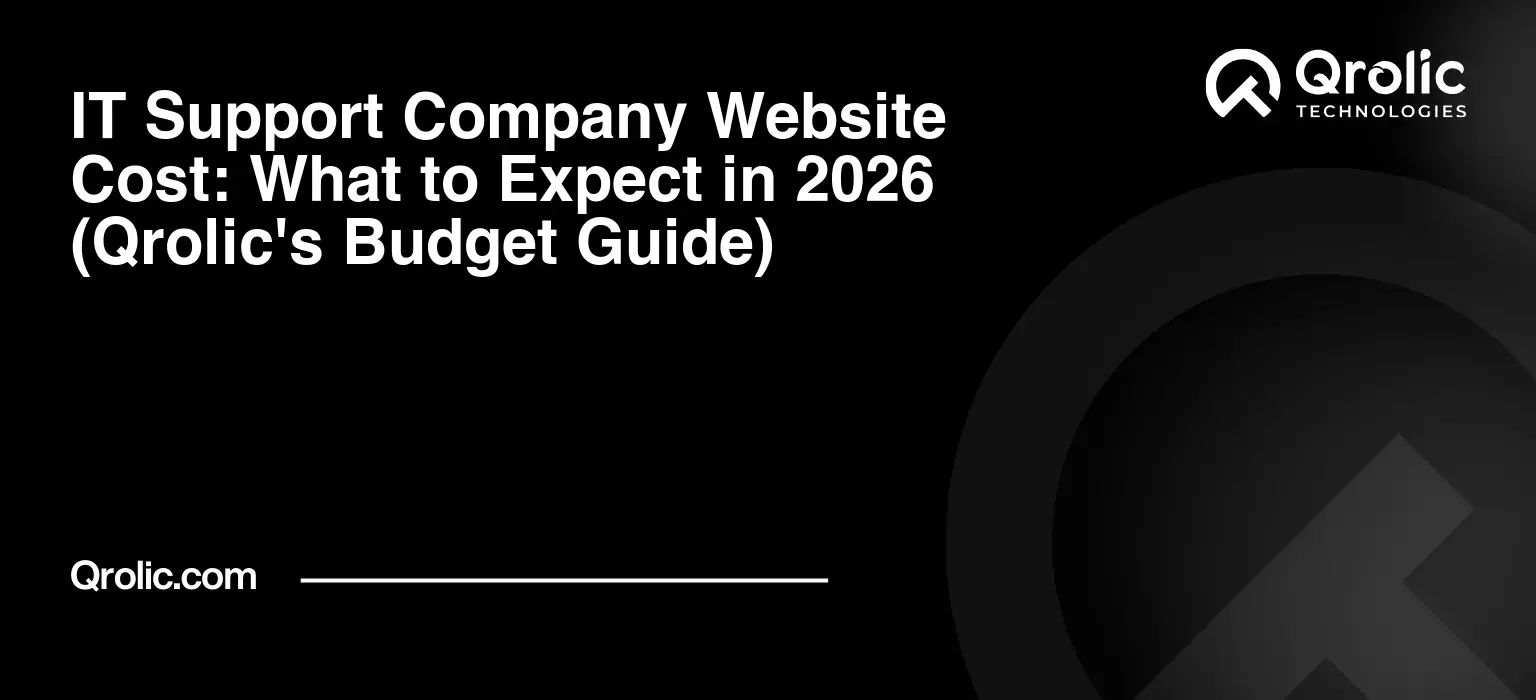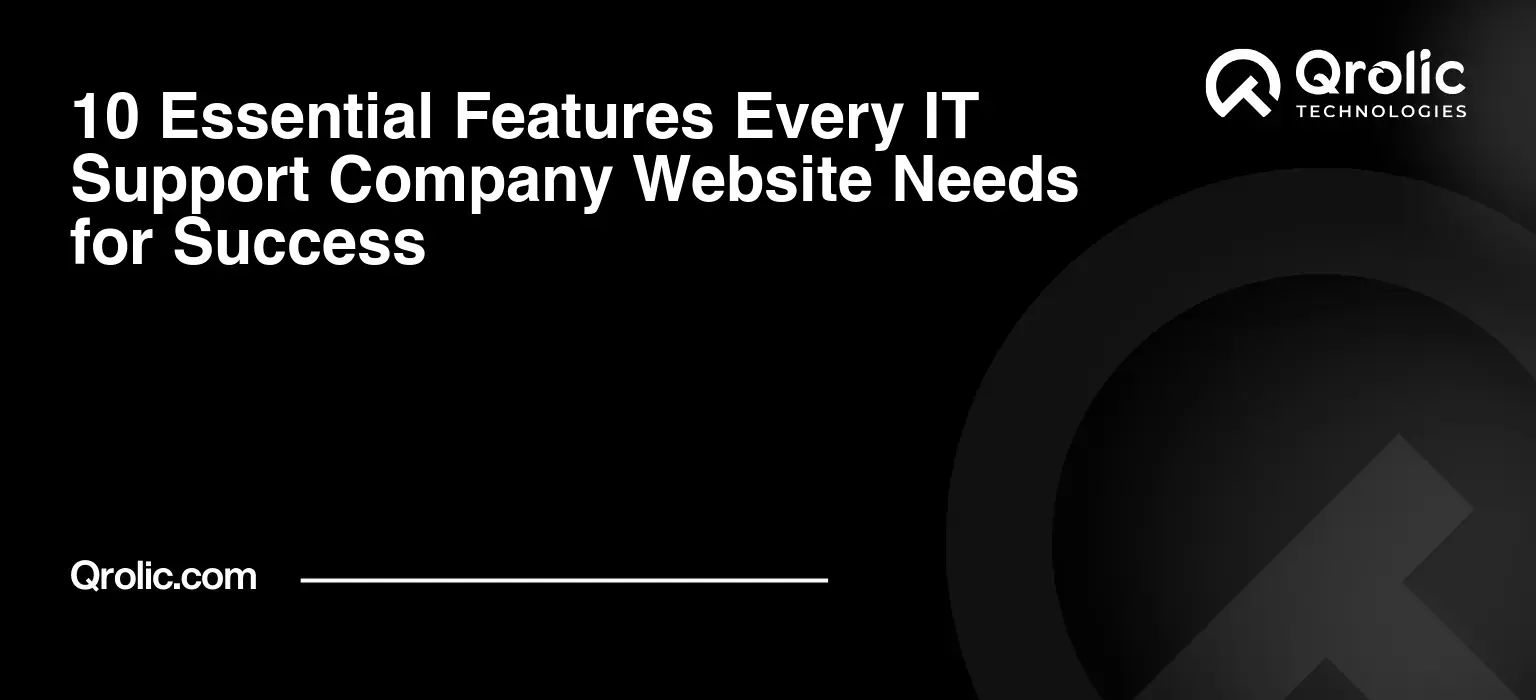Quick Summary:
- Your IT support website is essential for 2026 growth.
- Cost varies greatly by complexity, design, and features.
- Plan carefully; include ongoing costs and strong SEO.
- Partner with experts for maximum return on investment.
Table of Contents
- What is an IT Support Company Website and Why is it Crucial for 2026?
- Key Factors Influencing IT Support Company Website Cost
- 1. Website Type and Complexity
- a. Basic Informational Website
- b. Custom Business Website with Advanced Features
- c. E-commerce/Client Portal Integrated Website
- 2. Design and User Experience (UX/UI)
- a. Template-Based Design
- b. Custom Design
- c. UX/UI Expertise
- 3. Development and Programming
- a. Content Management System (CMS) Choice
- b. Front-end Development
- c. Back-end Development
- 4. Content Creation
- a. Text Content
- b. Visual Content
- c. Technical Documentation & Knowledge Base
- 5. Search Engine Optimization (SEO)
- a. On-Page SEO
- b. Technical SEO
- c. Local SEO
- 6. Integrations and Third-Party Services
- a. CRM Integration
- b. Live Chat Support
- c. Help Desk/Ticketing System
- d. Analytics Tools
- 7. Hosting and Domain
- a. Domain Name
- b. Web Hosting
- 8. Ongoing Maintenance and Support
- a. Security Updates & Backups
- b. Content Updates
- c. Technical Support & Bug Fixes
- Budget Tiers: What Your Money Buys (2026 Projections)
- 1. Entry-Level / Basic Website (Under ,000)
- 2. Mid-Range / Professional Website (,000 – ,000)
- 3. High-End / Enterprise-Level Custom Website (,000 – 0,000+)
- The ‘How’: Steps to Building Your IT Support Company Website
- Step 1: Define Your Goals and Target Audience
- Step 2: Budget Allocation and Vendor Selection
- Step 3: Discovery and Planning (Strategy & Wireframing)
- Step 4: Design Phase (Mockups & Prototyping)
- Step 5: Content Creation and SEO Integration
- Step 6: Development and Coding
- Step 7: Testing and Quality Assurance
- Step 8: Launch and Deployment
- Step 9: Post-Launch Maintenance, Updates, and Ongoing SEO
- When to Invest and When to Upgrade Your IT Support Website
- When to Invest in a New IT Support Company Website:
- When to Upgrade Your Existing IT Support Website:
- Benefits of a Professionally Developed IT Support Website
- 1. Enhanced Credibility and Trust
- 2. 24/7 Online Presence and Accessibility
- 3. Effective Lead Generation and Client Acquisition
- 4. Showcase Your Expertise and Specializations
- 5. Improved Client Support and Self-Service
- 6. Competitive Advantage
- 7. Stronger Brand Identity and Recognition
- 8. Cost-Effective Marketing Channel
- 9. Data-Driven Insights for Business Growth
- 10. Flexibility and Scalability for Future Growth
- Hidden Costs and What to Watch Out For
- 1. Unexpected Maintenance and Updates
- 2. Premium Plugin and Software Licenses
- 3. Content Creation & Optimization (Often Underestimated)
- 4. Post-Launch SEO and Marketing
- 5. Website Hosting & Domain Renewal Price Hikes
- 6. E-commerce/Payment Gateway Fees
- 7. Feature Creep and Scope Changes
- 8. Training for CMS Usage
- Maximizing Your ROI: Strategies for Cost-Effective Website Development
- 1. Define Clear Goals and Scope Before Starting
- 2. Choose the Right Development Partner
- 3. Prioritize Functionality Over Flashiness (Initially)
- 4. Provide High-Quality Content Proactively
- 5. Embrace Iterative Feedback and Clear Communication
- 6. Plan for Scalability from the Outset
- 7. Integrate SEO and Analytics from Day One
- 8. Budget for Ongoing Maintenance and Marketing
- 9. Leverage Your Unique IT Expertise
- Qrolic Technologies: Your Partner in Crafting High-Performing IT Support Websites
- Why Choose Qrolic Technologies for Your IT Support Website?
- Final Thoughts on Your IT Support Company Website Investment
What is an IT Support Company Website and Why is it Crucial for 2026?
An IT support company website isn’t just an online brochure; it’s the digital heartbeat of your entire operation. In 2026, it serves as your 24/7 sales team, your primary client communication portal, a knowledge base, and a powerful tool for establishing trust and authority in a fiercely competitive market. For IT support businesses, where reliability, expertise, and rapid response are paramount, your website must reflect these values instantly. It’s where potential clients first assess your professionalism, where existing clients seek help, and where you differentiate yourself from countless competitors.
Why is this more critical than ever by 2026? The digital transformation that accelerated during the early 2020s has made online presence non-negotiable. Businesses of all sizes, from sole proprietors to large enterprises, rely heavily on technology. When their tech falters, they turn to the internet to find immediate solutions. A robust, user-friendly, and SEO-optimized website ensures that you are the solution they find. Without a compelling online presence, your IT support company is essentially invisible in a digitally-driven world. It’s not just about having a website; it’s about having a strategic website that actively contributes to your growth, lead generation, and client retention.
Imagine a potential client searching for “IT support near me” or “managed IT services for small business.” If your website doesn’t appear high in the search results, or if it looks outdated, slow, or unhelpful when they land on it, they’ll simply click away to a competitor. Your website is an investment in your company’s future, directly impacting your bottom line by attracting new clients, streamlining operations, and building a reputable brand. By 2026, a high-performing website is the bedrock of any successful IT support business.
Key Factors Influencing IT Support Company Website Cost
Understanding the “IT support company website cost” requires dissecting the various components that contribute to its overall price tag. Just like building a house, the final cost depends on the size, complexity, materials used, and the expertise of the builders. Here’s a comprehensive look at the major factors that will dictate your investment in 2026.
1. Website Type and Complexity
The most fundamental cost driver is the kind of website you envision. An IT support company might need anything from a simple informational site to a complex portal with advanced functionalities.
a. Basic Informational Website
- What it is: A foundational website with a few pages (Home, About Us, Services, Contact, Blog). Its primary goal is to establish an online presence and provide essential company information.
- Why it costs less: Minimal custom design, reliance on templates, fewer interactive elements, and no complex integrations.
- Who it’s for: New IT support startups, very small businesses with limited budgets, or those primarily relying on word-of-mouth but needing a digital placeholder.
b. Custom Business Website with Advanced Features
- What it is: A site tailored to your specific brand, offering detailed service pages, client testimonials, a robust blog, case studies, and potentially online booking or service request forms. It aims for lead generation and client engagement.
- Why it costs more: Custom design and development, more content creation, potentially basic CRM integration, enhanced security features, and a stronger focus on user experience (UX).
- Who it’s for: Growing IT support companies looking to scale, established businesses needing a professional online presence to attract and convert leads.
c. E-commerce/Client Portal Integrated Website
- What it is: Beyond typical business features, this type of site includes functionalities like an online store for IT products/software, a dedicated client portal for ticket submission, knowledge base access, billing information, or remote support initiation.
- Why it costs significantly more: Requires complex backend development, secure user authentication, database integration, payment gateway setup, and ongoing technical maintenance.
- Who it’s for: Larger IT support providers, MSPs (Managed Service Providers) offering product sales, or those committed to providing a seamless self-service experience for their clients.
2. Design and User Experience (UX/UI)
Design isn’t just about aesthetics; it’s about creating an intuitive, professional, and trustworthy user experience. In the IT sector, design directly reflects your company’s competence and attention to detail.
a. Template-Based Design
- What it is: Using pre-built themes or templates from platforms like wordpress, Wix, or Squarespace. Customization is limited to colors, fonts, and content placement.
- Cost implication: Lower cost, faster deployment. However, you might sacrifice uniqueness and flexibility.
- Pros: Quick, budget-friendly.
- Cons: Generic look, potential for slower performance if not optimized, limited scalability.
b. Custom Design
- What it is: A unique design created from scratch, specifically tailored to your brand identity, target audience, and business goals. Involves wireframing, mockups, and iterative feedback cycles.
- Cost implication: Higher cost due to designer’s time and expertise.
- Pros: Unique brand identity, optimized user experience, better performance, scalable.
- Cons: More expensive, longer development time.
c. UX/UI Expertise
- What it is: The process of ensuring the website is easy to navigate (User Experience) and visually appealing (User Interface). This involves user research, journey mapping, and usability testing.
- Cost implication: Added cost for specialized UX/UI designers who ensure optimal user flow and conversion paths. Essential for complex sites or those heavily focused on lead generation.
3. Development and Programming
This is where the magic happens behind the scenes, turning design into a functional website. The complexity of your desired features directly impacts development costs.
a. Content Management System (CMS) Choice
- WordPress: Most popular, flexible, vast plugin ecosystem. Can range from inexpensive (template-based) to very costly (custom themes, complex plugins). Often requires ongoing maintenance for updates and security.
- Custom CMS/Frameworks (e.g., Laravel, React): Offers ultimate flexibility and scalability for unique features but comes with a significantly higher development price tag. Best for highly specialized applications or large enterprises.
- Website Builders (e.g., Wix, Squarespace): Very low initial cost, easy drag-and-drop. Best for basic sites, but limited in customization and SEO potential for advanced needs.
b. Front-end Development
- What it is: Building the visual and interactive parts of the website that users directly interact with (HTML, CSS, JavaScript).
- Cost implication: Depends on the complexity of animations, interactive elements, and responsiveness across devices.
c. Back-end Development
- What it is: Building the server-side logic, databases, and APIs that make dynamic features work (e.g., contact forms, client login, CRM integration, content management).
- Cost implication: Directly proportional to the complexity of features and integrations required.
4. Content Creation
High-quality content is the magnet that attracts and converts visitors. For an IT support company, this includes more than just text.
a. Text Content
- What it is: All written material: Home page copy, service descriptions, About Us, case studies, blog posts, FAQs. Must be informative, persuasive, and SEO-friendly.
- Cost implication: Varies wildly based on quality (freelancer vs. professional copywriter), quantity, and research required (especially for technical IT topics).
b. Visual Content
- What it is: Professional photography (team, office), custom graphics, infographics, video testimonials, explainer videos.
- Cost implication: Ranges from stock photos (low cost) to professional photography/videography (high cost). Custom graphics add significant value but also cost.
c. Technical Documentation & Knowledge Base
- What it is: Articles, guides, troubleshooting tips, and FAQs designed to empower clients with self-help options.
- Cost implication: Requires subject matter experts to create accurate, helpful, and jargon-free content. A substantial investment, but yields massive ROI in reduced support calls.
5. Search Engine Optimization (SEO)
SEO is not an afterthought; it’s fundamental to your website’s success. It ensures your IT support company appears prominently when potential clients search for services.
a. On-Page SEO
- What it is: optimizing individual web pages to rank higher and earn more relevant traffic in search engines. Includes keyword research, meta tags, content optimization, header tags, image alt text, internal linking.
- Cost implication: Often included in comprehensive web development packages or offered as a standalone service by SEO specialists.
b. Technical SEO
- What it is: Optimizing the technical aspects of your website to help search engines crawl and index it more effectively. Includes site speed optimization, mobile-friendliness, structured data, XML sitemaps, robots.txt, SSL certificates.
- Cost implication: Requires technical expertise and can be integrated into the development phase or addressed as part of an ongoing SEO strategy.
c. Local SEO
- What it is: Specific optimization for geographic searches, crucial for IT support companies with physical service areas. Includes Google My Business optimization, local citations, and location-specific keyword targeting.
- Cost implication: Often bundled with broader SEO efforts, but requires specific local strategy and ongoing management.
6. Integrations and Third-Party Services
Modern IT support websites often need to connect with other business tools.
a. CRM Integration
- What it is: Connecting your website’s contact forms or client portals to your Customer Relationship Management (CRM) system (e.g., HubSpot, Salesforce).
- Cost implication: Varies based on the CRM’s API and the complexity of data synchronization.
b. Live Chat Support
- What it is: Implementing chat widgets for real-time customer interaction.
- Cost implication: Subscription fees for chat platforms (e.g., LiveChat, Intercom) and integration costs.
c. Help Desk/Ticketing System
- What it is: Integrating with tools like Zendesk, Freshdesk, or ConnectWise Manage for seamless client support requests.
- Cost implication: Subscription fees for the system and custom development for integration.
d. Analytics Tools
- What it is: Setting up Google Analytics, Google Search Console, and other tracking tools to monitor website performance.
- Cost implication: Usually free tools, but configuration and reporting analysis can incur costs if handled by specialists.
7. Hosting and Domain
Your website needs a home on the internet.
a. Domain Name
- What it is: Your website’s address (e.g., yourcompany.com).
- Cost implication: Relatively low, annual fee (e.g., $10-$20/year).
b. Web Hosting
- What it is: The server space where your website files are stored.
- Cost implication: Varies from shared hosting (cheapest, but slower for growing sites) to VPS (Virtual Private Server), dedicated servers, or cloud hosting (most expensive but highest performance and scalability). For IT support, reliable and fast hosting is non-negotiable.
8. Ongoing Maintenance and Support
A website is never truly “finished.” It requires continuous care.
a. Security Updates & Backups
- What it is: Regularly updating CMS, plugins, and themes, patching vulnerabilities, and backing up your site data. Critical for IT support companies, given the sensitive nature of their business.
- Cost implication: Can be a recurring monthly or annual fee from your developer or a dedicated maintenance service.
b. Content Updates
- What it is: Adding new blog posts, updating service descriptions, refreshing testimonials.
- Cost implication: Can be done in-house or outsourced to content specialists on an ongoing basis.
c. Technical Support & Bug Fixes
- What it is: Addressing any technical issues, broken links, or functionality problems.
- Cost implication: Often covered by a monthly maintenance retainer or charged hourly as needed.
Budget Tiers: What Your Money Buys (2026 Projections)
The “IT support company website cost” is not a fixed figure. It’s a spectrum, and by 2026, these general tiers reflect current trends and anticipated inflation for development services.
1. Entry-Level / Basic Website (Under $5,000)
- What you get: This budget typically covers a simple, template-based website with 5-10 pages. You’ll likely rely on an off-the-shelf CMS like WordPress with minimal customization, or a website builder. It will provide essential information about your IT support services, contact forms, and basic SEO setup. You might get basic content written, but custom visuals will be limited to stock photos.
- Pros: Fastest to launch, most affordable way to establish an online presence.
- Cons: Limited scalability, less unique design, potential performance issues, often requires you to provide most of the content and be very hands-on. Custom features are non-existent.
- Ideal for: New IT support startups with very tight budgets, or those primarily serving a local, small client base through other marketing channels.
2. Mid-Range / Professional Website ($5,000 – $25,000)
- What you get: This is the sweet spot for many growing IT support companies. You can expect a semi-custom or custom design built on a robust CMS like WordPress. The site will have 10-25+ pages, including detailed service descriptions, case studies, client testimonials, a dedicated blog, and potentially simple lead capture forms. SEO will be integrated from the start, and you’ll get professional copy and some custom graphics. Mobile responsiveness will be a priority, and Performance Optimization will be better.
- Pros: Strong professional appearance, better user experience, good SEO foundation, scalable for future growth, typically includes ongoing maintenance for a period.
- Cons: Requires a more significant upfront investment and a longer development timeline.
- Ideal for: Established IT support businesses looking to expand their client base, improve their online reputation, and actively generate leads through their website. Most MSPs and SMB-focused IT companies will fall into this category.
3. High-End / Enterprise-Level Custom Website ($25,000 – $100,000+)
- What you get: At this level, you’re investing in a bespoke digital platform. This includes full custom design and development, advanced UX/UI research, complex integrations (CRM, ticketing systems, client portals, e-commerce for IT products), robust security, and ongoing advanced SEO and marketing strategies. The website will be a sophisticated business tool, designed for maximum efficiency, scalability, and specific conversion goals. You’ll get premium content, custom photography/videography, and a dedicated project manager.
- Pros: Unmatched brand representation, superior user experience, high performance, robust security, complex custom functionalities, significant competitive advantage, built for long-term growth and high ROI.
- Cons: Substantial investment, longest development timeline, requires a clear vision and active involvement.
- Ideal for: Large IT service providers, specialized MSPs with unique service offerings, companies needing integrated client self-service portals, or those with very specific operational requirements.
The ‘How’: Steps to Building Your IT Support Company Website
Building an IT support company website is a strategic project that requires a structured approach. Understanding these steps will not only demystify the process but also help you manage your “IT support company website cost” effectively and ensure a successful outcome.
Step 1: Define Your Goals and Target Audience
Before touching any code or design, ask yourself:
- What do you want your website to achieve? (Generate leads, provide client support, showcase expertise, recruit talent?)
- Who are you trying to reach? (Small businesses, enterprises, specific industries like healthcare or legal?)
- What do your competitors do well, and where do they fall short? Clearly defining these aspects will guide every subsequent decision, from design to content strategy. This foundational step is crucial for getting a strong return on your IT support company website cost.
Step 2: Budget Allocation and Vendor Selection
Based on your goals, determine a realistic budget (refer to the tiers above). Then, research and vet potential Web Development agencies or freelancers.
- Look for: Portfolios showcasing experience with IT companies, testimonials, clear communication, and a comprehensive proposal that breaks down costs.
- Ask about: Their process, SEO strategies, maintenance plans, and how they handle client feedback.
- Recommendation: Prioritize expertise in your industry. A developer who understands the IT support landscape will create a more relevant and effective website.
Step 3: Discovery and Planning (Strategy & Wireframing)
This phase involves deep collaboration with your chosen developer.
- Discovery: The developer learns about your business, services, unique selling propositions, and specific requirements.
- Information Architecture (IA): Structuring your website’s content in a logical, user-friendly way.
- Wireframing: Creating skeletal outlines of each page to define layout and functionality before design elements are applied. This helps visualize the user flow and ensures all necessary elements are present, avoiding costly revisions later.
Step 4: Design Phase (Mockups & Prototyping)
This is where your website starts to take visual form.
- Visual Design (UI): Based on wireframes and your brand guidelines, designers create high-fidelity mockups of key pages. This includes color palettes, typography, imagery, and interactive elements.
- Prototyping: Often, interactive prototypes are created, allowing you to click through the site before development begins, getting a feel for the user experience.
- Feedback: Provide clear and constructive feedback. This iterative process ensures the final design aligns with your vision and business objectives.
Step 5: Content Creation and SEO Integration
Simultaneously with design (or slightly before), content should be developed.
- Copywriting: Professional copywriters craft compelling and SEO-friendly text for all pages, highlighting your IT support services, value proposition, and calls to action.
- Visual Assets: Gather or create professional photos, videos, logos, and custom graphics.
- SEO Strategy: Keywords are integrated naturally into content, meta descriptions, and titles. Technical SEO elements (like site structure and speed considerations) are planned for implementation. This proactive approach to SEO saves money in the long run.
Step 6: Development and Coding
The design and content come to life during this phase.
- Front-end Development: Transforming the visual design into interactive web pages using HTML, CSS, and JavaScript. Ensuring responsiveness across all devices (desktop, tablet, mobile).
- Back-end Development: Building server-side logic, database integration, and any custom functionalities (e.g., client portals, ticketing integrations).
- CMS Implementation: Setting up your chosen Content Management System (e.g., WordPress) and integrating the custom theme or template.
Step 7: Testing and Quality Assurance
Thorough testing is critical to ensure a flawless launch.
- Functional Testing: Checking all forms, buttons, links, and interactive elements.
- Cross-Browser Compatibility: Ensuring the site works correctly on different web browsers (Chrome, Firefox, Edge, Safari).
- Mobile Responsiveness: Verifying optimal display and functionality on various screen sizes and devices.
- Performance Testing: Checking page load speeds.
- Security Testing: Identifying and patching potential vulnerabilities.
- Content Review: Proofreading all text for errors and ensuring accuracy.
Step 8: Launch and Deployment
Once everything is thoroughly tested and approved, your website goes live!
- Domain Connection: Pointing your domain name to the new hosting server.
- Final Checks: A last review of the live site for any overlooked issues.
- Google Analytics/Search Console: Ensuring these are properly set up to track performance from day one.
Step 9: Post-Launch Maintenance, Updates, and Ongoing SEO
The launch is not the end, but the beginning of your website’s journey.
- Regular Maintenance: Software updates, security patches, backups, and bug fixes are essential for an IT support company’s website to remain secure and functional.
- Content Updates: Continuously adding new blog posts, case studies, and service updates to keep the site fresh and relevant.
- Ongoing SEO: Monitoring keyword rankings, analyzing traffic, building backlinks, and refining your SEO strategy to maintain and improve search visibility. This continuous effort ensures your “IT support company website cost” yields long-term results.
- Analytics Review: Regularly reviewing performance data to identify areas for improvement and opportunities for growth.
By following these structured steps, you ensure that your investment in IT support company website cost is well-managed and results in a powerful asset for your business.
When to Invest and When to Upgrade Your IT Support Website
The timing of your website investment or upgrade is just as crucial as the amount you spend. Knowing the right moment can save you money, attract more clients, and keep your IT support business competitive.
When to Invest in a New IT Support Company Website:
- You’re a New IT Support Startup: If you’re launching a new IT support company, a website is a fundamental requirement from day one. It legitimizes your business, provides essential contact information, and acts as your initial marketing platform. Even a basic site is better than no site.
- Your Current Website is Non-Existent or Extremely Outdated: If you’re relying solely on word-of-mouth or social media, you’re missing out on a vast audience searching for IT services online. An ancient, non-responsive, or visually unappealing website can actively deter potential clients, implying your tech skills might be similarly outdated.
- Your Business is Rapidly Growing and Scaling: As your IT support company grows, your website needs to evolve with it. A basic site won’t support increased traffic, new service offerings, or advanced client management features. A new, scalable website designed for growth becomes essential.
- You’re Facing Stiff Competition: In a competitive market, a professional, high-performing website can be a significant differentiator. If competitors have superior online presences, investing in a new site allows you to level the playing field or even surpass them.
- Your Brand Identity Has Changed: If your company has rebranded, merged, or significantly shifted its service focus, your website must reflect these changes. A new site ensures brand consistency and communicates your updated value proposition.
When to Upgrade Your Existing IT Support Website:
- Poor Performance (Slow Loading Times): By 2026, slow websites are death sentences. If your site takes more than 2-3 seconds to load, users will bounce, and Google will penalize you. An upgrade focusing on speed optimization is critical.
- Not Mobile-Friendly: A significant portion of internet traffic comes from mobile devices. If your IT support website doesn’t adapt gracefully to different screen sizes, you’re losing potential clients and search engine rankings. Mobile-friendliness is non-negotiable by 2026.
- Lack of Lead Generation or Conversions: Your website should be a lead-generating machine. If visitors aren’t filling out forms, calling you, or engaging with your calls to action, your site needs an overhaul focusing on conversion rate optimization (CRO), clearer messaging, and better UX.
- Outdated Design and User Experience (UX): Technology evolves rapidly, and so do web design trends. A website that looks like it’s stuck in 2010 will erode trust. Upgrading the design and improving the UX ensures your site feels modern, professional, and intuitive.
- Missing Key Functionalities: If you need a client portal, online booking, advanced ticketing system integration, or a robust knowledge base, and your current site can’t accommodate these, it’s time for an upgrade.
- Security Vulnerabilities: As an IT support company, your website’s security is paramount. If your current platform has known vulnerabilities, is difficult to update, or has been compromised, an upgrade (or rebuild) is an urgent priority.
- Poor SEO Performance: If your site isn’t ranking for relevant keywords despite efforts, it might have fundamental technical SEO issues or a content strategy that needs a complete refresh. An upgrade can address these underlying problems.
- Difficult to Update Content: If managing your website content is a nightmare, requiring developer intervention for simple text changes, a CMS upgrade or migration to a more user-friendly platform will save you time and money in the long run.
Ultimately, both investing in a new site or upgrading an existing one should be viewed as strategic business decisions aimed at improving your IT support company’s online presence, operational efficiency, and profitability. Regularly assessing your website’s performance against your business goals will help you determine the optimal time to make these crucial investments.
Benefits of a Professionally Developed IT Support Website
Investing in a professionally developed website for your IT support company isn’t just an expense; it’s a strategic move that delivers a multitude of tangible benefits, far outweighing the initial “IT support company website cost.”
1. Enhanced Credibility and Trust
In the IT world, trust is everything. A professional, well-designed website immediately establishes your credibility. It tells potential clients that you are a legitimate, competent, and forward-thinking company. Conversely, an amateurish or outdated website can instantly erode trust, making clients question your technical expertise before they even speak to you.
2. 24/7 Online Presence and Accessibility
Your website works around the clock, even when your team is off duty. It allows potential clients to discover your services, research your solutions, and submit inquiries at any time, from any location. This continuous accessibility is invaluable for lead generation and client convenience, especially for an IT support company operating in an always-on world.
3. Effective Lead Generation and Client Acquisition
A professionally built website is optimized for lead capture. With clear calls to action, compelling service descriptions, engaging content, and intuitive forms, it acts as a highly efficient lead generation machine. It helps convert casual visitors into qualified leads, directly impacting your client acquisition efforts and growth.
4. Showcase Your Expertise and Specializations
Your website is the perfect platform to highlight your specific IT support specializations, certifications, case studies, and testimonials. You can demonstrate your deep knowledge in areas like cybersecurity, cloud solutions, data recovery, or network management, positioning your company as the go-to expert in your niche.
5. Improved Client Support and Self-Service
For IT support companies, a website can significantly enhance client satisfaction and reduce support overhead. Implementing a robust knowledge base, FAQ section, client portal for ticket submission, or remote support tools empowers clients to find solutions independently, freeing up your technicians for more complex issues.
6. Competitive Advantage
In a crowded market, a superior website can be your secret weapon. It allows you to stand out from competitors who might have generic or poorly designed sites. A modern, fast, and feature-rich website signals innovation and professionalism, giving you a distinct edge.
7. Stronger Brand Identity and Recognition
A professional website is a cornerstone of your brand. It consistently communicates your brand message, values, and visual identity across all digital touchpoints. This consistent branding fosters recognition and builds a memorable image in the minds of your target audience.
8. Cost-Effective Marketing Channel
While there’s an “IT support company website cost,” it often proves to be one of the most cost-effective marketing channels in the long run. Compared to traditional advertising, a well-optimized website provides continuous, targeted exposure and lead generation at a lower cost per acquisition over time, especially with effective SEO.
9. Data-Driven Insights for Business Growth
With analytics tools integrated into your professional website, you gain invaluable insights into visitor behavior, popular services, lead sources, and conversion paths. This data allows you to make informed business decisions, optimize your marketing efforts, and refine your service offerings for continuous improvement.
10. Flexibility and Scalability for Future Growth
A professionally developed website is built with scalability in mind. As your IT support company grows and evolves, your website can easily accommodate new services, expand its content, integrate new technologies, and adapt to changing market demands, without requiring a complete overhaul every few years.
By focusing on these benefits, the investment in a high-quality website transforms from a mere cost into a strategic asset that drives sustained growth and success for your IT support company.
Hidden Costs and What to Watch Out For
While estimating your “IT support company website cost,” it’s easy to overlook certain expenses that can significantly inflate your final bill. Being aware of these common hidden costs can help you budget more accurately and avoid unwelcome surprises.
1. Unexpected Maintenance and Updates
Many businesses budget for initial development but forget ongoing maintenance.
- What it is: Regular software updates (CMS, plugins, themes), security patches, backups, and basic technical support.
- Why it’s hidden: Developers might quote initial build costs without clearly outlining post-launch maintenance packages.
- What to do: Always inquire about monthly or annual maintenance plans and factor them into your budget. For an IT support company, security and uptime are non-negotiable, so this isn’t an area to scrimp on.
2. Premium Plugin and Software Licenses
CMS platforms like WordPress offer free plugins, but the best ones for specific functionalities often come with recurring fees.
- What it is: Licenses for advanced SEO plugins, security plugins, CRM integrations, email marketing tools, premium themes, or specialized features.
- Why it’s hidden: Developers might install these during development without explicitly mentioning the ongoing subscription costs.
- What to do: Get a detailed list of all third-party software being used and understand their licensing models and recurring costs.
3. Content Creation & Optimization (Often Underestimated)
Many businesses assume they can write their own website content, only to find it’s a massive, time-consuming undertaking.
- What it is: Professional copywriting, photography, video production, graphic design, and ongoing blog post creation.
- Why it’s hidden: Clients often underestimate the time and skill required for high-quality, SEO-optimized content.
- What to do: Budget for professional content creators, especially for core pages and initial blog posts. Quality content is paramount for an IT support company to convey expertise.
4. Post-Launch SEO and Marketing
Launching a website doesn’t automatically bring traffic.
- What it is: Ongoing keyword research, on-page optimization, technical SEO audits, link building, local SEO, paid advertising campaigns (PPC), social media marketing, and analytics analysis.
- Why it’s hidden: Many development quotes focus solely on the build, leaving post-launch marketing as a separate, often unbudgeted, expense.
- What to do: Factor in a separate budget for ongoing SEO and digital marketing to ensure your investment in the website pays off by attracting visitors.
5. Website Hosting & Domain Renewal Price Hikes
Initial hosting deals can be tempting, but renewal rates often jump significantly.
- What it is: Annual domain registration renewal and web hosting fees.
- Why it’s hidden: Introductory pricing can be misleading.
- What to do: Ask for the regular renewal rates for both domain and hosting. Choose a reliable host that offers stable pricing and performance crucial for an IT support business.
6. E-commerce/Payment Gateway Fees
If your site sells products or accepts payments, transaction fees will apply.
- What it is: Percentage-based fees on transactions, monthly gateway fees, and chargeback fees.
- Why it’s hidden: These are external fees not directly part of development but impact your operational costs.
- What to do: Research the pricing models of various payment gateways and factor transaction fees into your budget if selling products or services directly.
7. Feature Creep and Scope Changes
Adding “just one more thing” during development can quickly escalate costs.
- What it is: Expanding the project scope beyond the initial agreement.
- Why it’s hidden: Enthusiasm for new ideas can lead to adding features without understanding their financial implications.
- What to do: Have a clear, detailed scope of work (SOW) from the outset. Implement a formal change request process with associated costs for any additions. Prioritize essential features first.
8. Training for CMS Usage
If you plan to manage content in-house, you’ll need training.
- What it is: Learning how to use the CMS (e.g., WordPress backend) to update pages, post blogs, and manage images.
- Why it’s hidden: Assumed knowledge or included in high-tier packages, but often extra for basic builds.
- What to do: Ask if CMS training is included in your development package. If not, budget for training or for outsourcing content updates.
By proactively addressing these potential hidden costs, you can ensure your “IT support company website cost” remains within budget and provides a clear path to return on investment.
Maximizing Your ROI: Strategies for Cost-Effective Website Development
Investing in an IT support company website is a significant decision. To ensure your “IT support company website cost” delivers maximum return on investment (ROI), it’s crucial to adopt smart strategies throughout the development process and beyond.
1. Define Clear Goals and Scope Before Starting
- Strategy: Before you even contact a developer, have a crystal-clear vision of what your website needs to achieve, who your target audience is, and what core functionalities are essential. Prioritize features that directly support your business objectives.
- Why it saves money: A well-defined scope prevents “feature creep” (adding unnecessary features mid-project) and endless revisions, which are major cost drivers. It also ensures the final product aligns perfectly with your business needs.
2. Choose the Right Development Partner
- Strategy: Don’t just pick the cheapest option. Look for agencies or freelancers with a proven track record, especially with IT support or technology companies. Check portfolios, read testimonials, and ensure they understand your industry’s specific needs.
- Why it saves money: An experienced developer who understands IT services can offer valuable insights, streamline the process, and build a more effective website from the outset, reducing the need for costly rework or underperforming sites.
3. Prioritize Functionality Over Flashiness (Initially)
- Strategy: Focus on core functionalities that provide immediate value to your target audience. A user-friendly experience, clear calls to action, and essential information are more important than complex animations or obscure features in the initial launch phase.
- Why it saves money: You can always add advanced features in later phases (iterative development). Launching with a lean, effective site allows you to gather user feedback and prioritize future investments based on real data, rather than spending on speculative features.
4. Provide High-Quality Content Proactively
- Strategy: Start gathering or creating your website content (text, images, videos, testimonials) as early as possible. If outsourcing, ensure the copywriter understands your brand and IT services thoroughly.
- Why it saves money: Delays in content submission often hold up development, leading to project extensions and increased costs. High-quality content also reduces the need for extensive design work to compensate for poor messaging.
5. Embrace Iterative Feedback and Clear Communication
- Strategy: Engage actively in the feedback process. Provide constructive and specific feedback during design mockups and development stages. Use project management tools provided by your developer.
- Why it saves money: Clear communication and timely feedback prevent misunderstandings and the need for expensive redesigns or re-coding later in the project. Get it right in the early stages to save exponentially later.
6. Plan for Scalability from the Outset
- Strategy: Discuss your future growth plans with your developer. Ensure the chosen CMS and underlying architecture can support increased traffic, new service lines, and additional features without requiring a complete rebuild.
- Why it saves money: Building a scalable foundation means you won’t outgrow your website quickly, avoiding the cost of a full rebuild in just a few years. It protects your initial IT support company website cost investment.
7. Integrate SEO and Analytics from Day One
- Strategy: Ensure SEO best practices are baked into the website’s structure, content, and technical setup during development, not as an afterthought. Set up Google Analytics and Google Search Console immediately after launch.
- Why it saves money: Proactive SEO means your website is optimized to attract organic traffic from the start, reducing reliance on paid advertising. Analytics provide insights to continuously optimize your site for performance and conversions.
8. Budget for Ongoing Maintenance and Marketing
- Strategy: Allocate a recurring budget for website maintenance (security updates, backups), content updates (blogging), and ongoing SEO/digital marketing.
- Why it saves money: A well-maintained and actively marketed website continues to deliver value. Neglecting maintenance leads to security risks and broken functionalities, while neglecting marketing means your powerful website remains undiscovered.
9. Leverage Your Unique IT Expertise
- Strategy: Use your company’s technical knowledge to inform your website content and functionalities. Share valuable insights through blog posts, case studies, and a robust knowledge base.
- Why it enhances ROI: This positions you as an industry authority, attracts clients seeking specialized expertise, and can even reduce support call volumes by empowering clients with self-help resources.
By implementing these strategies, your “IT support company website cost” becomes a strategic investment that yields substantial and sustained returns for your business.
Qrolic Technologies: Your Partner in Crafting High-Performing IT Support Websites
Navigating the complexities of IT support company website cost and development can be daunting. This is precisely where Qrolic Technologies steps in as your trusted partner, transforming the challenge into an opportunity for unparalleled digital growth. At Qrolic, we understand that an IT support company’s website is more than just a digital storefront; it’s a critical tool for demonstrating expertise, building trust, and generating leads in a highly technical and competitive industry.
With years of specialized experience in web development and digital marketing for the technology sector, Qrolic Technologies brings a unique blend of technical prowess, strategic insight, and creative design to every project. We’ve honed our craft to deliver websites that not only look exceptional but also perform flawlessly, helping IT support companies like yours stand out and thrive in the ever-evolving digital landscape of 2026 and beyond.
Why Choose Qrolic Technologies for Your IT Support Website?
- Industry-Specific Expertise: We speak your language. Our team deeply understands the nuances of IT support services, managed IT, cybersecurity, and cloud solutions. This allows us to craft websites that resonate with your target audience, effectively communicate your value proposition, and address the specific needs of businesses seeking reliable tech assistance.
- Tailored Solutions, Not Templates: While we leverage efficient frameworks, every Qrolic website is built with your unique brand identity and business goals at its core. We don’t believe in one-size-fits-all. Our approach ensures your “IT support company website cost” translates into a custom solution that perfectly aligns with your vision and budget.
- SEO at the Core: We don’t just build websites; we build discoverable websites. Our development process is intrinsically linked with advanced SEO strategies. From keyword research and content optimization to technical SEO best practices, we ensure your IT support company ranks high in search results, attracting the right leads at the right time.
- User-Centric Design: For an IT support company, ease of use is paramount. Our UX/UI designers focus on creating intuitive navigation, clear calls to action, and a seamless user experience that makes it easy for potential clients to find information, submit inquiries, or access support resources.
- Comprehensive Service Offerings: Beyond initial development, Qrolic provides a full spectrum of services to ensure your website’s sustained success. This includes ongoing website maintenance, security updates, content strategy, digital marketing, and performance analytics – everything you need to keep your online presence robust and effective.
- Transparent Budgeting: We believe in clear and honest communication regarding your “IT support company website cost.” Our detailed proposals break down every expense, ensuring you understand exactly what you’re paying for, with no hidden fees or surprises. We work with you to find a solution that fits your budget while maximizing value.
- Focus on ROI: Our ultimate goal is to build a website that delivers measurable results. We focus on conversion optimization, lead generation, and client engagement to ensure your investment in a Qrolic-built website translates into tangible business growth and a strong return on your IT support company website cost.
At Qrolic Technologies (https://qrolic.com/), we are more than just developers; we are strategic partners dedicated to propelling your IT support company’s digital presence forward. Let us help you craft a powerful, secure, and high-performing website that effectively showcases your expertise, attracts your ideal clients, and supports your business objectives in 2026 and beyond.
Final Thoughts on Your IT Support Company Website Investment
The journey of building or upgrading your IT support company’s website is a significant investment, both in terms of “IT support company website cost” and the time and effort involved. However, when approached strategically and executed professionally, it’s an investment that pays dividends many times over. In the rapidly evolving digital landscape of 2026, your website is not merely an option but a core pillar of your business infrastructure.
It’s the face of your brand, the engine of your lead generation, and the hub of your client interactions. A well-crafted site demonstrates your technical prowess, builds essential trust, and differentiates you in a competitive market. Conversely, neglecting your online presence means leaving money on the table and falling behind competitors who understand the power of a strategic digital footprint.
Remember, the true cost of a website isn’t just the upfront development fee; it encompasses ongoing maintenance, security, content updates, and continuous optimization. By budgeting realistically, partnering with experienced professionals like Qrolic Technologies, and focusing on long-term value and ROI, your IT support company website will become a powerful asset that drives sustainable growth and success for years to come. Invest wisely, and watch your digital presence transform into your most effective business tool.