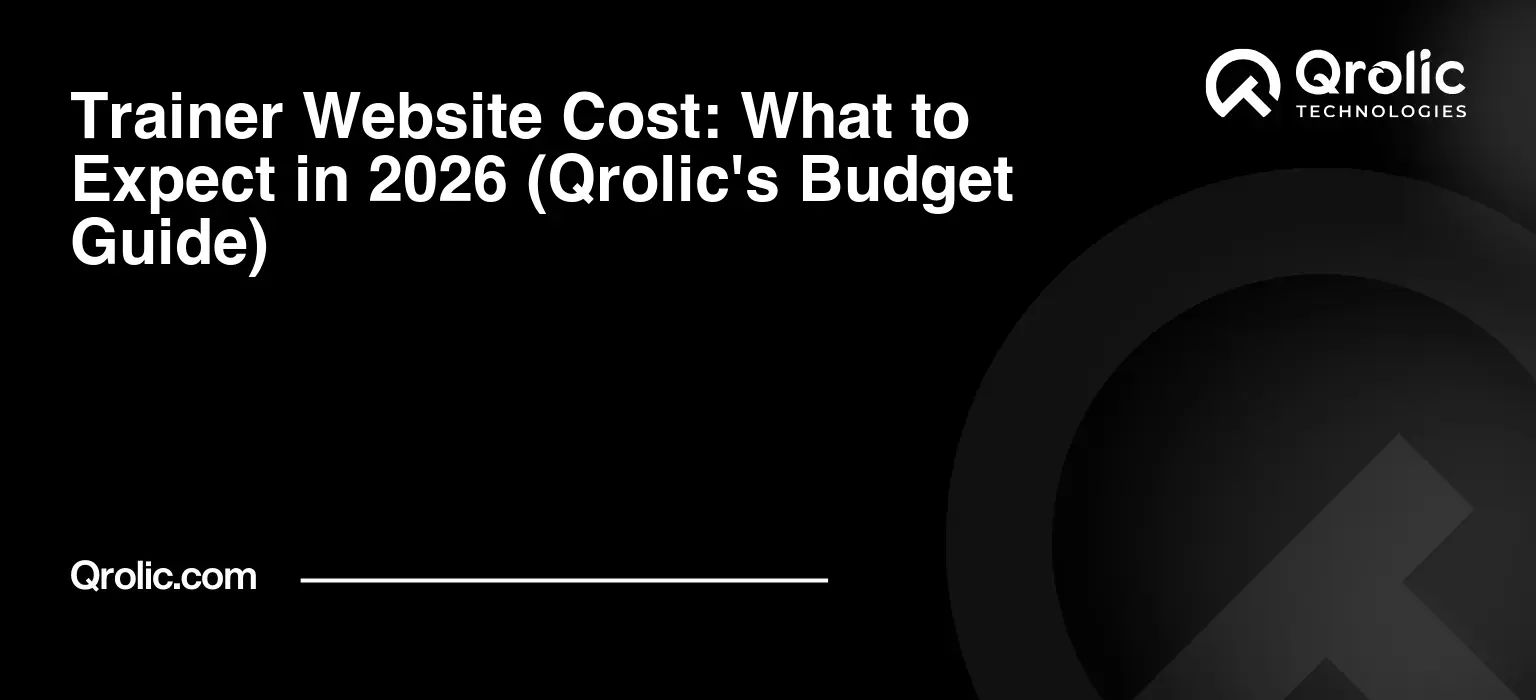Quick Summary:
- Your website is vital for growth in 2026.
- Costs vary; plan for design, features, and upkeep.
- Prioritize needs for a strong return on investment.
Table of Contents
- Trainer Website Cost: What to Expect in 2026 (Qrolic’s Budget Guide)
- The Indispensable Value of a Trainer Website in 2026
- Decoding the “Trainer Website Cost”: A 2026 Overview
- The Core Components Driving Trainer Website Cost
- Trainer Website Tiers: From DIY to Bespoke Masterpiece (and their costs)
- Tier 1: The Budget-Friendly DIY Website (Est.
– 0/year)
- Tier 2: The Semi-Custom (WordPress with Premium Themes/Builders) (Est. 0 – ,000 one-time + 0-0/year)
- Tier 3: The Professional Custom Website (Est. ,000 – ,000+ one-time + 0-00+/year)
- Tier 4: The Enterprise-Level Platform (For large training academies/franchises) (Est. ,000 – ,000+ one-time +
,000-,000+/year)
- Essential Features: What Drives Your Trainer Website Cost Up or Down?
- Must-Have Basics (Expect these in any tier)
- Game-Changing Advanced Features (Significant Cost Impact)
- The Hidden Costs of a Trainer Website (Don’t Get Surprised!)
- Strategies to Optimize Your Trainer Website Budget Without Compromising Quality
- Qrolic Technologies: Your Partner in Crafting an Impactful Trainer Website
- The ROI of a Professional Trainer Website: More Than Just an Expense
- What to Ask Your Web Developer (or Yourself, if DIYing)
- The Future of Trainer Websites: Trends to Watch for in 2026 and Beyond
- Your Action Plan: Getting Started with Your Trainer Website Journey
Trainer Website Cost: What to Expect in 2026 (Qrolic’s Budget Guide)
The Indispensable Value of a Trainer Website in 2026
Imagine a world where your expertise, passion, and unique training philosophy are hidden behind closed doors. In 2026, that’s precisely what a trainer without a dedicated website faces. The digital landscape has evolved from a convenience to an absolute necessity, transforming how trainers connect with clients, manage their businesses, and build their empires. Your website isn’t just an online brochure; it’s your 24/7 digital ambassador, your sales funnel, your booking agent, and your content hub, all rolled into one powerful platform.
Think about it: potential clients no longer rely solely on word-of-mouth or local gym bulletin boards. Their first instinct is to “Google it.” They’re searching for “personal trainer near me,” “online fitness coach,” “yoga instructor for beginners,” or “business coaching services.” If you’re not there, visible, professional, and ready to impress, you’re not just losing a client; you’re losing the opportunity to impact a life. A robust online presence builds immediate credibility, establishes your brand, showcases your success stories, and offers a seamless path for clients to engage with you. It frees up your precious time, automating tasks like scheduling and payments, allowing you to focus on what you do best: transforming lives. Without a powerful website, you risk being overshadowed by competitors who have embraced the digital age, leaving you to wonder why your client roster isn’t growing. In 2026, a website isn’t an expense; it’s the bedrock of your professional future.
Decoding the “Trainer Website Cost”: A 2026 Overview
The question “What is the trainer website cost?” is one of the most frequently asked, and understandably so. It’s a critical investment, and every trainer, whether just starting or scaling an established practice, needs a clear understanding of the financial commitment involved. The honest answer is that there isn’t a one-size-fits-all price tag. Think of it like buying a car: you can opt for a reliable used sedan or a fully customized luxury vehicle. Both get you from A to B, but the experience, features, and price points are vastly different.
In 2026, the spectrum of trainer website cost is broad, ranging from a few hundred dollars for a basic DIY solution to tens of thousands for a bespoke, feature-rich platform. This wide range isn’t meant to confuse but to empower you. It means there’s a solution for almost every budget and every level of ambition. The key to navigating this landscape is understanding what drives these costs – the core components, the desired functionalities, and the level of professional involvement you seek. Setting realistic expectations from the outset is crucial. Don’t expect a custom, enterprise-level platform for a DIY builder’s price, but also recognize that you don’t always need the most expensive option to achieve your goals. Your trainer website cost will be a direct reflection of your specific needs, your target audience, and the desired impact you want to make online.
The Core Components Driving Trainer Website Cost
To truly understand the trainer website cost, we need to break it down into its fundamental building blocks. Each component contributes to the overall expense, and knowing what you’re paying for helps you make informed decisions.
- Design & User Experience (UX): This is the visual appeal and ease of use of your website.
- Templates vs. Custom: Pre-made templates are cheaper and quicker to implement but offer less uniqueness. Custom designs provide a distinctive brand identity and perfect functionality but come with a higher price tag due to the bespoke design and development hours.
- Functionality & Features: What your website does.
- Basic vs. Advanced: A simple informational site is less expensive than one integrated with booking systems, payment gateways, membership portals, or a full Learning Management System (LMS) for online courses. Each additional, complex feature adds to the development time and, consequently, the cost.
- Content Creation: The words, images, and videos that populate your site.
- DIY vs. Professional: Writing your own copy, taking your own photos, and shooting your own videos saves money, but professional content can significantly elevate your brand and improve engagement. Hiring copywriters, photographers, or videographers is an additional investment.
- Maintenance & Ongoing Costs: What keeps your site running smoothly after launch.
- Hosting, Security, Updates: These are recurring costs essential for your site’s availability, safety, and optimal performance. Neglecting these can lead to security breaches, downtime, and a poor user experience, ultimately costing you more in the long run.
- Marketing & SEO: How people find your website.
- Getting Found: While not directly part of the initial build, investing in Search Engine Optimization (SEO) and marketing strategies is crucial for your website’s success. This can involve keyword research, content optimization, technical SEO implementation, and potentially paid advertising campaigns. This aspect significantly impacts the return on your initial trainer website cost.
Trainer Website Tiers: From DIY to Bespoke Masterpiece (and their costs)
Understanding the different tiers of website development is crucial for estimating your trainer website cost. Each tier caters to different needs, budgets, and technical comfort levels.
Tier 1: The Budget-Friendly DIY Website (Est. $0 – $500/year)
This tier is perfect for trainers just starting out, those with limited budgets, or individuals comfortable with a bit of technical tinkering.
- Who it’s for: New trainers, part-time coaches, those testing a niche, or trainers with strong DIY skills.
- Platforms: Website builders like Squarespace, Wix, Weebly, or a basic wordpress installation with free themes.
- Pros:
- Low Initial Cost: Many platforms offer free trials, and basic plans are highly affordable.
- Quick Setup: Drag-and-drop interfaces allow for rapid website creation.
- Full Control: You manage everything, offering flexibility for immediate changes.
- Cons:
- Limited Customization: Design options are often restricted by templates.
- Scalability Challenges: Adding complex features later can be difficult or expensive.
- SEO Limitations: While these platforms offer basic SEO tools, advanced optimization can be challenging.
- Time Commitment: Your time is valuable. What you save in money, you spend in learning and building.
- Branding Limitations: It can be harder to create a truly unique and memorable brand identity.
- Hidden Costs: Premium themes or plugins (even on builders), domain name registration, professional stock images, email marketing integration, your own time investment.
- Expectations: A professional-looking but somewhat generic site capable of showcasing your services, collecting leads, and providing contact information. Booking might be an external link to a separate platform.
- Example: A personal trainer using Wix to create a 5-page site with an “About Me,” “Services,” “Testimonials,” “Blog,” and “Contact” page.
Tier 2: The Semi-Custom (WordPress with Premium Themes/Builders) (Est. $500 – $3,000 one-time + $100-$300/year)
This tier represents a significant step up, offering more flexibility, power, and a more professional look without the full custom development price tag.
- Who it’s for: Growing trainers, coaches wanting more control and better SEO, or those with a small budget for professional help.
- Platforms: Self-hosted WordPress using powerful page builders like Elementor Pro or Divi, paired with high-quality premium themes. You might hire a freelancer for setup and initial design.
- Pros:
- More Control & Scalability: WordPress’s vast ecosystem allows for significant expansion through plugins.
- Better SEO Potential: WordPress is inherently SEO-friendly, and powerful plugins enhance this further.
- Greater Customization: Premium themes and builders allow for extensive design modifications.
- Ownership: You own your website and its data, offering long-term security.
- Cons:
- Steeper Learning Curve: Requires more technical understanding than DIY builders.
- Maintenance Responsibility: You (or your freelancer) are responsible for updates, security, and backups.
- Plugin Overload: Too many plugins can slow down your site.
- Key Features at this Level: Integrated online booking systems (e.g., Acuity Scheduling, Calendly plugin), basic online course integration (e.g., LearnPress), blog for content marketing, professional image galleries, clear calls to action.
- Hidden Costs: Premium theme and page builder licenses (often annual), specialized plugins (e.g., for advanced SEO, security, or e-commerce), professional copywriting, professional web hosting.
- Example: A fitness coach using WordPress with Elementor to build a dynamic site offering group class schedules, individual session bookings, a video library for members, and a dedicated blog for fitness tips.
Tier 3: The Professional Custom Website (Est. $3,000 – $15,000+ one-time + $300-$1000+/year)
This is where trainers invest in a truly unique, high-performing digital asset designed specifically for their brand and business model.
- Who it’s for: Established trainers, multi-coach practices, niche specialists, or those looking to scale significantly and create a distinct brand presence.
- Platforms: Custom WordPress development, custom-coded solutions (e.g., using frameworks like Laravel, React, or Node.js), or highly specialized platforms. This typically involves hiring a web development agency or experienced freelance developer.
- Pros:
- Unique Branding: A completely bespoke design that perfectly reflects your identity.
- Bespoke Functionality: Any feature you can dream of can be custom-built and integrated.
- Ultimate Scalability & Performance: Built to handle growth and high traffic with optimal speed.
- Professional Support: Dedicated developers handle all technical aspects, leaving you free to train.
- Superior SEO Foundation: Built from the ground up with SEO best practices in mind.
- Cons:
- High Initial Investment: This is the most significant upfront trainer website cost.
- Longer Development Time: Custom projects naturally take longer to design and build.
- Dependency on Developer: You rely on your developer for significant changes or updates.
- Features: Advanced booking systems with complex rules, CRM integration, custom e-commerce stores for merchandise/digital products, sophisticated membership portals with tiered access, integrated client progress tracking, API integrations with third-party fitness apps or wearables, custom lead generation funnels.
- Hidden Costs: Ongoing development retainers, premium software licenses, specialized hosting for high traffic, extensive testing and quality assurance, digital marketing campaign management.
- Example: A renowned yoga instructor developing a custom platform with an integrated video-on-demand library for subscribers, live-streamed class capabilities, a personalized progress dashboard for clients, and an e-commerce store for branded apparel and yoga props.
Tier 4: The Enterprise-Level Platform (For large training academies/franchises) (Est. $15,000 – $50,000+ one-time + $1,000-$5,000+/year)
While less common for individual trainers, it’s worth noting for comprehensiveness, especially for those envisioning multi-location operations or large online academies.
- Who it’s for: Large training organizations, fitness franchises, or education platforms with complex needs, high user volumes, and multi-team management.
- Features: Highly customized Learning Management Systems (LMS), multi-site management, complex CRM integrations, advanced analytics and reporting, robust security infrastructure, dedicated server environments, custom mobile apps, and enterprise-level support contracts.
- This tier is typically beyond the scope of a single trainer’s budget but illustrates the peak of what’s possible in digital training platforms.
Essential Features: What Drives Your Trainer Website Cost Up or Down?
Beyond the overall development tier, specific features play a significant role in determining your final trainer website cost. Understanding which features are “must-haves” versus “nice-to-haves” is critical for budget management.
Must-Have Basics (Expect these in any tier)
These are the fundamental building blocks that any professional trainer website should possess to be effective and credible.
- Responsive Design (Mobile-Friendly): Absolutely non-negotiable. With most users browsing on smartphones, your site must adapt seamlessly to all screen sizes. This impacts user experience and SEO.
- Clear Service Pages: Dedicated pages outlining your offerings (e.g., 1-on-1 coaching, group classes, online programs, nutrition plans) with clear descriptions, pricing (if applicable), and benefits.
- About Me/Us Page: Your story is your biggest differentiator. This page builds trust, connects with potential clients emotionally, and establishes your credibility.
- Contact Form: A simple, efficient way for leads to reach out without leaving your site. Include basic fields like name, email, and message.
- Testimonials/Reviews Section: Social proof is powerful. Showcase success stories and client feedback to build confidence.
- Blog/Articles Section: Crucial for SEO, demonstrating expertise, and engaging your audience with valuable content (fitness tips, wellness advice, coaching insights).
- High-Quality Images & Videos: Visuals are king. Professional photos and engaging videos (of you, your clients, your facility) significantly enhance appeal and trust.
Game-Changing Advanced Features (Significant Cost Impact)
These features transform your website from an informational hub into a fully functional business platform, but they naturally add to your trainer website cost due to their complexity.
- Online Booking & Scheduling System:
- Impact: Automates appointments, reduces administrative burden, allows clients to book and reschedule themselves.
- Cost Drivers: Integration complexity (third-party vs. custom), features (e.g., recurring appointments, group bookings, payment collection), customization of booking rules.
- Payment Gateway Integration:
- Impact: Securely process payments for sessions, packages, or products directly on your site (e.g., Stripe, PayPal, Square).
- Cost Drivers: Security implementation, compliance (PCI DSS), integration with booking or e-commerce systems, transaction fees.
- Membership & Subscription Portals:
- Impact: Creates recurring revenue streams through exclusive content, online classes, or community access.
- Cost Drivers: User management, content restriction, recurring billing setup, payment gateway integration, user dashboard development.
- Online Course Platform (LMS – Learning Management System):
- Impact: Allows you to create, host, and sell structured online courses, expanding your reach beyond 1-on-1 coaching.
- Cost Drivers: Course creation tools, video hosting, progress tracking, quiz functionality, certification options, user enrollment management.
- Client Management Area:
- Impact: A secure, personalized space for clients to track progress, access resources, communicate with you, and view their plans.
- Cost Drivers: User authentication, data security, personalized dashboards, integration with fitness trackers or health apps.
- Custom Quizzes/Assessments:
- Impact: Engages users, helps them identify their needs, and provides you with valuable lead qualification data.
- Cost Drivers: Logic development, result customization, lead capture integration.
- Live Chat/Chatbot Integration:
- Impact: Provides instant customer support, answers FAQs, and can capture leads when you’re unavailable.
- Cost Drivers: Third-party service fees, AI training (for chatbots), integration complexity.
- Forum/Community Features:
- Impact: Fosters a sense of community among your clients, increasing engagement and retention.
- Cost Drivers: User registration, moderation tools, forum software integration.
- API Integrations (wearables, health apps):
- Impact: Syncs data from devices like Fitbit, Apple Health, or MyFitnessPal to provide a holistic view of client progress.
- Cost Drivers: Technical complexity of integrating with external services, data security, and privacy considerations.
- Advanced SEO Implementation:
- Impact: Ensures your site ranks high in search results, driving organic traffic and leads.
- Cost Drivers: Keyword research, technical SEO audits, content optimization, link building strategies, schema markup implementation.
- E-commerce Store:
- Impact: Sells physical merchandise (apparel, supplements) or digital products (eBooks, workout plans).
- Cost Drivers: Product management, shopping cart functionality, secure checkout, inventory management, shipping integration.
The Hidden Costs of a Trainer Website (Don’t Get Surprised!)
Many trainers focus solely on the upfront development cost, but a truly successful website involves ongoing expenses that can significantly impact your overall trainer website cost. Ignoring these can lead to unexpected budget strains or a neglected, underperforming website.
- Domain Name (Annual): Your website’s address (e.g., yourname.com). This is a recurring annual fee, typically $10-$20.
- Web Hosting (Annual/Monthly): This is where your website’s files live on the internet. Costs vary widely based on traffic, storage needs, and performance requirements.
- Shared Hosting: $5-$30/month (good for beginners)
- Managed WordPress Hosting: $20-$100+/month (better performance, support)
- VPS/Dedicated Hosting: $50-$500+/month (for high traffic, custom solutions)
- SSL Certificate (Often Included, Sometimes Separate): Essential for website security (the “HTTPS” padlock). Most reputable hosts now include a free SSL (e.g., Let’s Encrypt), but premium options can cost $50-$200/year.
- Premium Themes & Plugins (Annual Licenses): While a one-time purchase might seem appealing, many high-quality themes and plugins require annual renewals for updates and support. Budget $50-$300+ annually for these.
- Content Creation (Ongoing):
- Copywriting: Crafting compelling, SEO-friendly text for your pages, blog, and sales copy. Professional copywriters charge per word, per page, or per project ($100-$1000+ per page/article).
- Professional Photography/Videography: High-quality visuals are paramount. Session costs can range from $300-$2000+ depending on the scope.
- Stock Photos/Videos: If you’re not creating original content, licensing fees for high-quality stock media can add up ($5-$50 per image/video, or monthly subscriptions).
- Maintenance & Security (Ongoing): Websites need regular care.
- Updates: WordPress core, themes, and plugins need frequent updates for security and compatibility.
- Backups: Regular backups are crucial for disaster recovery.
- Security Monitoring: Protecting against malware, hacks, and spam.
- Bug Fixes: Websites can develop issues that need troubleshooting.
- Cost: If doing it yourself, it’s your time. If hiring a professional or subscribing to a service, budget $50-$500+/month depending on complexity and included services.
- Ongoing SEO & Marketing: Your website needs to be found.
- SEO Audits & Optimization: Periodic reviews and adjustments to improve search rankings ($200-$1000+ for a comprehensive audit, ongoing retainers from $300-$2000+/month).
- Content Marketing: Consistently creating blog posts, videos, and social media content.
- Paid Advertising: Google Ads, social media ads to drive targeted traffic ($100-$thousands/month, plus management fees).
- Email Marketing Software: Subscriptions for platforms like Mailchimp, ConvertKit ($0-$100+/month depending on list size and features).
- Legal Compliance:
- Privacy Policy & Terms of Service: Essential legal documents. You can use templates (free-~$50) or hire a lawyer ($300-$1000+).
- GDPR/CCPA Compliance: If you serve clients in specific regions, adhering to data protection laws might require specific website configurations or plugins.
- Training & Support: If you’re not technically adept, you might need training on how to manage your website or ongoing support from your developer. Factor in hourly rates for these services.
- Scalability Upgrades: As your business grows, your website needs might evolve. This could mean upgrading hosting plans, adding more advanced features, or even a complete redesign, all of which add to your future trainer website cost.
Strategies to Optimize Your Trainer Website Budget Without Compromising Quality
Navigating the trainer website cost doesn’t mean you have to break the bank. Smart strategies can help you get a high-quality site without overspending.
- Prioritize Features (MVP Approach): Don’t try to build the ultimate website on day one. Identify your Minimum Viable Product (MVP) – the absolute essential features you need to launch and serve your first clients. You can always add more advanced functionalities (booking, courses, memberships) in phases as your business grows and generates revenue. This keeps your initial trainer website cost manageable.
- Start Simple, Scale Later: Begin with a Tier 1 or Tier 2 website, focusing on a strong foundation. As your client base expands and your needs become clearer, you can invest in upgrades, custom development, or migrate to a more robust platform. This iterative approach spreads out your investment.
- Leverage Templates Wisely: High-quality premium themes and templates (especially on WordPress) offer excellent design and functionality for a fraction of the cost of custom development. Choose a versatile template that aligns with your brand aesthetic and offers the core layout options you need. Invest time in customizing it to make it feel unique.
- Learn Basic Maintenance: For Tier 1 and 2 sites, understanding how to perform basic updates, backups, and content changes yourself can save you significant monthly maintenance fees. There are countless tutorials available online.
- Content Strategy: DIY Where Possible: If you have decent writing skills and a good camera (even a smartphone can work with good lighting), consider creating your initial website copy, blog posts, and basic promotional videos yourself. This is a huge area where you can save on trainer website cost. You can always hire professionals for polish or for high-stakes content later.
- Negotiate with Developers (Get Detailed Quotes): When hiring professionals, always get multiple quotes. Don’t just compare the bottom line; look at the detailed breakdown of services, timelines, and what’s included (and excluded). Be clear about your budget and needs, and don’t be afraid to negotiate for specific deliverables.
- Utilize Open-Source Solutions: Platforms like WordPress are open-source, meaning the core software is free. You pay for hosting, themes, plugins, and development services, not the software itself. This can offer a powerful, flexible, and cost-effective foundation compared to proprietary systems.
- Bundle Services: Some Web Development agencies or freelancers offer packages that include design, development, basic SEO, and even initial content creation. Bundling can sometimes be more cost-effective than hiring separate specialists for each task.
- Long-Term Vision (ROI Thinking): Don’t view your trainer website cost as just an expense, but as an investment. A well-built, professional website generates leads, saves time through automation, and builds your brand authority, leading to a strong return on investment (ROI) over time. Focus on features that will directly contribute to revenue or efficiency.
Qrolic Technologies: Your Partner in Crafting an Impactful Trainer Website
At Qrolic Technologies, we understand that for trainers, a website is more than just a digital presence – it’s a vital tool for business growth, client engagement, and establishing lasting impact. With years of experience in web development and a deep understanding of the fitness and coaching industry, we specialize in creating custom, high-performance websites that truly resonate with your audience and deliver tangible results.
Our philosophy centers on being a transparent, reliable, and results-driven partner. We know that the trainer website cost is a significant consideration, which is why we prioritize clear communication and scalable solutions tailored to your unique needs and budget. Whether you’re a burgeoning fitness coach needing a professional launchpad or an established guru seeking an advanced e-learning platform, Qrolic has the expertise to bring your vision to life.
How Qrolic Technologies Addresses Your Trainer Website Needs:
- Custom Web Design & Development: We don’t just build websites; we craft digital experiences. From captivating aesthetics to intuitive user interfaces, our team designs bespoke solutions that reflect your unique brand identity and convert visitors into loyal clients. We specialize in creating custom personal trainer websites, coaching website designs, and comprehensive fitness trainer website solutions.
- Platform Expertise: Whether you prefer the flexibility and power of WordPress with custom themes and plugins, or need a fully custom-coded solution for a complex virtual training platform, our developers are proficient across a range of technologies to choose the best fit for you.
- Integrated Functionality: We seamlessly integrate essential features like online booking and scheduling systems, secure payment gateways, membership portals, and robust Learning Management Systems (LMS) for selling online courses. We understand the critical role these play in automating your business and enhancing the client experience.
- SEO Optimization from the Core: Our development process is inherently SEO-friendly. We implement best practices for technical SEO, keyword integration, and site structure, ensuring your website is primed to rank well in search engines from day one, driving organic traffic and reducing your marketing spend. We aim to make your trainer website found easily.
- Scalability & Future-Proofing: Your business will grow, and your website should too. We build scalable architectures that allow for easy expansion and feature additions without needing a complete overhaul, protecting your initial trainer website cost investment.
- Ongoing Support & Maintenance: We offer comprehensive support packages to ensure your website remains secure, updated, and performs optimally long after launch. This includes regular backups, security monitoring, and troubleshooting, giving you peace of mind.
- Transparent Budgeting: We provide detailed proposals and clear breakdowns of your trainer website cost, ensuring you understand every aspect of your investment. No hidden fees, just honest pricing for expert-level work.
Choose Qrolic Technologies not just for a website, but for a strategic digital asset that empowers your training business, expands your reach, and ultimately helps you achieve your mission of inspiring and transforming lives. Visit us at https://qrolic.com/ to start your journey towards a truly impactful online presence.
The ROI of a Professional Trainer Website: More Than Just an Expense
Understanding the trainer website cost is only one side of the coin. The other, and arguably more important, side is comprehending the massive Return on Investment (ROI) a well-executed professional website can deliver. While the initial investment might seem significant, consider the long-term benefits that far outweigh the expenditure, transforming it from a cost center into a profit generator.
- Increased Lead Generation and Conversion:
- How: A professional website acts as your 24/7 sales engine. Through SEO, targeted content, clear calls-to-action, and lead capture forms, it consistently attracts potential clients actively searching for your services. Case studies and testimonials build trust, significantly increasing conversion rates from visitors to inquiries.
- ROI Impact: More qualified leads mean more paying clients, directly impacting your revenue growth.
- Time Savings Through Automation:
- How: Features like online booking systems, automated payment processing, and FAQs reduce the administrative burden of scheduling, invoicing, and answering repetitive questions. This frees up your valuable time.
- ROI Impact: Your time is money. By automating tasks that used to take hours, you can focus on training clients, developing new programs, or simply enjoying more personal time, effectively increasing your hourly rate.
- Enhanced Authority and Brand Perception:
- How: A professionally designed website instantly elevates your credibility and expertise. It showcases your unique brand, philosophy, and success stories in a polished manner that distinguishes you from competitors using generic social media profiles.
- ROI Impact: Increased trust leads to higher perceived value, allowing you to potentially command premium pricing for your services. It positions you as an industry leader, attracting higher-tier clients.
- New Revenue Streams:
- How: A robust website can host online courses, membership portals, digital products (eBooks, workout guides), or an e-commerce store for branded merchandise. These passive or semi-passive income streams diversify your revenue beyond 1-on-1 sessions.
- ROI Impact: Opening up multiple income avenues significantly increases your earning potential and provides financial stability, even during off-peak times. This makes your initial trainer website cost feel like a small entry fee to a much larger market.
- Long-Term Asset Building:
- How: Unlike rented platforms (e.g., social media profiles that can change algorithms or disappear), your website is an owned digital asset. It accumulates SEO value over time, strengthens your brand equity, and serves as a centralized hub for all your digital marketing efforts.
- ROI Impact: A well-maintained website grows in value, becoming a cornerstone of your business that continues to pay dividends for years, attracting clients and generating revenue without constant direct effort. It’s a foundational investment for a sustainable future.
What to Ask Your Web Developer (or Yourself, if DIYing)
Before committing to a particular trainer website cost or development path, asking the right questions is crucial. This due diligence ensures clarity, prevents misunderstandings, and sets the foundation for a successful website project.
- Experience with Fitness/Coaching Sites:
- Question: “Have you built websites for personal trainers, fitness coaches, or wellness professionals before? Can I see your portfolio specific to this niche?”
- Why: Industry-specific experience means they understand your client journey, essential features, and marketing nuances.
- Portfolio Review:
- Question: “Can you show me examples of your past work, especially sites with features like booking systems, membership areas, or online courses?”
- Why: A portfolio demonstrates their design aesthetic, technical capabilities, and track record.
- Detailed Cost Breakdown:
- Question: “Please provide a detailed breakdown of all costs, including design, development, content integration, third-party licenses, and ongoing maintenance. Are there any potential hidden fees?”
- Why: Transparency is key to managing your trainer website cost. Ensure you understand what each component costs and what’s included in the total.
- Timeline Expectations:
- Question: “What is the estimated timeline for each phase of the project, from initial design concepts to final launch?”
- Why: This helps you plan your content creation, marketing efforts, and business launch strategy.
- Support and Maintenance Plans:
- Question: “What kind of post-launch support do you offer? What are your maintenance packages, and what do they include (updates, backups, security, bug fixes)?”
- Why: Websites require ongoing care. Know who will be responsible for it and what it will cost.
- SEO Strategy:
- Question: “What is your approach to SEO during development? Will the site be optimized for search engines, and what are your recommendations for ongoing SEO?”
- Why: A beautiful site is useless if no one can find it. Good SEO is built from the ground up.
- Scalability Options:
- Question: “If my business grows, how easily can this website be scaled? Can new features be added without a complete rebuild?”
- Why: You want a website that can evolve with your business, protecting your initial trainer website cost.
- Ownership of the Site/Code:
- Question: “Upon completion, who owns the website, its content, and the underlying code? Will I have full access to the backend and hosting?”
- Why: Ensure you have complete control and ownership of your digital asset.
- Content Strategy Guidance:
- Question: “Will you provide guidance on content creation (text, images, video) or offer these services as well?”
- Why: Content is vital. Knowing if your developer can assist or guide you here is valuable.
The Future of Trainer Websites: Trends to Watch for in 2026 and Beyond
The digital world is constantly evolving, and so too are the expectations for trainer websites. Staying ahead of these trends will ensure your website remains relevant, engaging, and effective in 2026 and beyond, maximizing the longevity of your trainer website cost investment.
- AI Integration for Hyper-Personalization: Expect more sophisticated AI-powered features.
- Personalized Content Delivery: AI analyzing user behavior to recommend specific articles, workouts, or programs.
- AI Chatbots: More intelligent chatbots providing instant, personalized advice, answering complex queries, and even guiding users through initial assessments.
- Adaptive Workouts: AI creating or adjusting workout plans based on real-time client data from wearables.
- Voice Search Optimization: As voice assistants become ubiquitous, optimizing your content for conversational queries will be crucial. People will ask, “Hey Google, find me a personal trainer for weight loss in [city]” or “Alexa, what are some high-protein meal prep ideas?”
- Interactive Content: Beyond static text and images, future websites will engage users with:
- Customizable Quizzes & Assessments: Interactive tools that help users understand their fitness level or coaching needs.
- Virtual Reality (VR) / Augmented Reality (AR): Niche applications for virtual gym tours, visualizing exercise forms in AR, or even immersive coaching environments.
- Interactive Calendars & Planners: Dynamic tools for planning workouts, meals, or coaching sessions directly on the site.
- Micro-Learning Modules and Gamification: Breaking down complex training information into bite-sized, engaging modules, often with game-like elements (points, badges, leaderboards) to motivate clients and enhance learning.
- Increased Focus on Accessibility: Websites will be designed to be usable by everyone, regardless of disability. This includes features like screen reader compatibility, keyboard navigation, and clear contrast, becoming not just good practice but a legal necessity.
- Enhanced Security and Privacy: With growing data concerns, robust security measures, transparent privacy policies, and adherence to global data protection regulations (like GDPR, CCPA) will be paramount for building client trust.
- Web3 and Blockchain (Emerging Niche): While still nascent, concepts like decentralized identity, verifiable credentials (e.g., certifications on the blockchain), and potentially even tokenized loyalty programs could begin to emerge in specialized training platforms.
- Video-First Content Strategy: High-quality video will dominate, from short-form exercise demos to full-length online classes and engaging client testimonials. Website infrastructure will need to support seamless video streaming.
Your Action Plan: Getting Started with Your Trainer Website Journey
Now that you have a comprehensive understanding of trainer website cost and the intricate world of web development, it’s time to translate knowledge into action. This step-by-step guide will help you embark on your website journey with clarity and confidence.
-
Define Your Goals:
- What do you want your website to achieve? (e.g., attract 10 new clients per month, sell 50 online courses, automate booking by 80%).
- Who is your ideal client? (Knowing your audience dictates design, tone, and features).
- What is your unique selling proposition (USP)? (What makes you different from other trainers?). This clarity is paramount for any website project, regardless of the trainer website cost you’re aiming for.
-
Research Competitors:
- Analyze websites of successful trainers in your niche.
- Note what you like and dislike about their designs, features, and content.
- Identify gaps or opportunities where your website can stand out.
-
Determine Your Budget Range:
- Based on the tiers and cost breakdowns discussed, establish a realistic budget.
- Consider both upfront development costs and ongoing maintenance expenses.
- Remember to factor in potential hidden costs.
-
List Essential Features (MVP First!):
- Brainstorm all desired features, then categorize them into “Must-Have,” “Should-Have,” and “Nice-to-Have.”
- Start with the “Must-Haves” to keep your initial trainer website cost manageable.
-
Choose Your Path: DIY vs. Professional:
- DIY: If your budget is tight, you have technical skills, and your needs are basic, a website builder or self-hosted WordPress with a premium theme might be your starting point.
- Professional: If you need unique branding, complex features, or simply want to save time and ensure a high-quality outcome, begin researching web developers or agencies like Qrolic Technologies. Get multiple quotes and review portfolios carefully.
-
Gather Your Content:
- Start writing your website copy (About Me, Services, Testimonials).
- Collect high-resolution photos and videos.
- Prepare any client success stories or testimonials.
- A website cannot be built without content, so start this process early.
-
Launch, Monitor, and Optimize!
- Once your website is built and thoroughly tested, it’s time to launch it to the world.
- Monitor: Track website traffic, user behavior, and lead conversions using tools like Google Analytics.
- Optimize: Continuously refine your content, improve SEO, and consider adding new features based on user feedback and business growth. Your website is a living entity; it requires continuous care to thrive and deliver maximum ROI on your initial trainer website cost.
Your journey to a powerful online presence starts now. With a clear vision, a smart budget, and the right partner, your trainer website will not just be an expense, but your most valuable asset in 2026 and for many years to come.