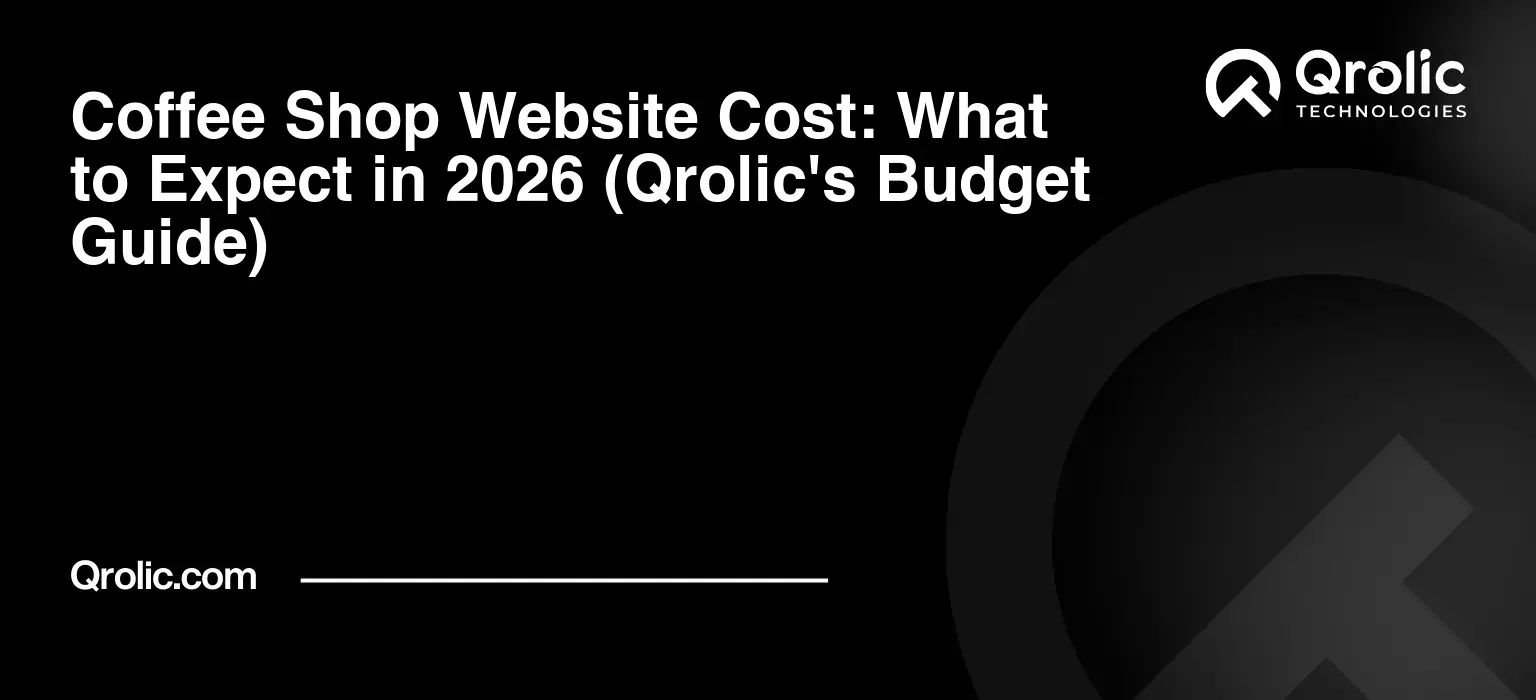Quick Summary:
- A slow coffee shop website costs you customers.
- Optimize visuals, streamline code, and upgrade hosting.
- Implement robust caching for faster loading.
- Prioritize mobile experience and ongoing maintenance.
Table of Contents
- The Brewing Problem: Why a Slow Coffee Shop Website is a Disaster (and what it costs you)
- Why Speed Isn’t Just a Luxury, It’s an Absolute Necessity for Coffee Shops
- Decoding the Lag: Common Culprits Behind Your Sluggish Coffee Shop Site
- 2.1 Overweight Images and Multimedia: The Silent Speed Killers
- 2.2 Bloated Code and Excessive Scripts: The Digital Junk Drawer
- 2.3 Subpar Hosting: Your Website’s Foundation Cracks
- 2.4 Lack of Caching: Making Every Visit a First Visit
- 2.5 External Service Bottlenecks: Reliance on Others
- 2.6 Database Overload: The Hidden Burden (Especially for WordPress)
- 2.7 Mobile Unresponsiveness: The Neglected User Experience
- The Qrolic Experts’ 5 Fixes: Brewing Up Speed for Your Coffee Shop Website
- Fix 1: Optimize and Compress Everything Visual (Images, Videos, Fonts)
- Why it’s Critical for Coffee Shops:
- How to Implement This Fix:
- Fix 2: Streamline Your Codebase and Plugin Portfolio
- Why it’s Critical for Coffee Shops:
- How to Implement This Fix:
- Fix 3: Upgrade Your Hosting and Harness the Power of CDN
- Why it’s Critical for Coffee Shops:
- How to Implement This Fix:
- Fix 4: Implement Robust Caching Strategies
- Why it’s Critical for Coffee Shops:
- How to Implement This Fix:
- Best Practices for Caching:
- Fix 5: Prioritize Mobile Responsiveness and Core Web Vitals
- Why it’s Critical for Coffee Shops:
- How to Implement This Fix:
- Beyond the 5 Fixes: Ongoing Maintenance and Proactive Speed Management
- Regular Speed Audits: Your Digital Health Check-Up
- Database Cleanup and Optimization: Keeping the Engine Lean
- Keeping Software Updated: Security and Speed Combined
- Monitoring Website Performance: Early Warning System
- Security Considerations: A Secure Site is a Fast Site
- Your Trusted Partner in Speed: Qrolic Technologies
- How Qrolic Technologies Can Brew Up Speed for Your Coffee Shop:
- Why Choose Qrolic Technologies?
The Brewing Problem: Why a Slow Coffee Shop Website is a Disaster (and what it costs you)
Imagine this: a potential customer, craving their morning latte, is scrolling through their phone. They’ve just searched for “best coffee shop near me,” and your beautifully designed website appears at the top. Eagerly, they tap on your link, ready to browse your menu, check your opening hours, or even place an online order for pickup. But then… nothing. Or worse, a painfully slow trickle of images and text, taking agonizing seconds to load. Their thumb hovers, their patience wanes, and with a sigh, they hit the back button, opting for the competitor whose website loaded in an instant.
This isn’t just a hypothetical scenario; it’s a daily reality for countless coffee shop owners whose digital storefronts are unwittingly sabotaging their success. In today’s fast-paced, instant-gratification world, a slow coffee shop website isn’t just an inconvenience; it’s a business killer. What exactly constitutes “slow” in the digital realm? For most users, anything beyond 2-3 seconds of loading time feels like an eternity. Google itself aims for under half a second. Every extra second of delay translates directly into lost opportunities, dwindling customer loyalty, and a tarnished online reputation. This is where the critical need for coffee shop Website Speed optimization truly comes into play.
Why Speed Isn’t Just a Luxury, It’s an Absolute Necessity for Coffee Shops
For a business like a coffee shop, speed on your website carries unique and profound importance:
- The Impulse Buy Advantage: Coffee is often an impulse purchase. Someone sees an ad, gets a craving, and wants to act now. A slow website interrupts that impulse, giving them time to reconsider or, more likely, find a quicker alternative. Your digital presence must facilitate instant gratification, not hinder it.
- Local Search Dominance: Most coffee shop searches are local – “coffee near me,” “best espresso downtown.” Google prioritizes fast, mobile-friendly websites for local search results. If your site crawls, you’re not just losing direct visitors; you’re losing visibility on the very platform your customers use to find you. This is a huge component of effective coffee shop Website Speed optimization.
- Mobile-First World: A staggering majority of your potential customers are accessing your website from their smartphones. Mobile networks can be finicky, and data plans have limits. A heavy, slow website is a nightmare on mobile, frustrating users and chewing through their data. Google has also adopted mobile-first indexing, meaning your mobile site’s speed directly impacts your entire site’s search ranking.
- The Power of Online Ordering: Many modern coffee shops leverage online ordering systems for pickup or delivery. This convenience is a massive draw. But if the ordering interface is slow, buggy, or takes ages to load images of your delicious pastries, customers will abandon their carts faster than you can say “extra shot.” Abandoned carts equal lost revenue, plain and simple.
- User Experience (UX) is King: A slow website creates a terrible user experience. It projects an image of unprofessionalism, lack of care, and even outdated technology. In an industry built on warmth, welcome, and efficiency, your website should reflect those values, not contradict them with frustrating delays. A smooth, fast experience builds trust and encourages repeat visits – both online and offline.
- Direct Impact on SEO Rankings: Google, the gatekeeper of online visibility, openly states that page speed is a significant ranking factor. Slower sites get penalized, pushed down in search results, making it harder for new customers to discover your fantastic brews. This isn’t just about general SEO; it’s specific to the competitive landscape of local businesses. Prioritizing coffee shop website speed optimization means prioritizing your search engine visibility.
- Your Bottom Line Suffers: Ultimately, a slow website costs you money. It means fewer online orders, fewer new customers finding you through search, lower conversion rates from visitors to actual patrons, and a poorer return on any marketing investment you make. Every lost click is a potential lost sale, a missed opportunity to share your passion for coffee.
Understanding these costs is the first step toward reclaiming your digital success. Your website isn’t just a brochure; it’s a vital sales channel, a customer service portal, and often, the very first impression potential patrons have of your brand. Let’s diagnose the issues and then explore the potent fixes.
Decoding the Lag: Common Culprits Behind Your Sluggish Coffee Shop Site
You’ve felt the frustration, perhaps even lost a few customers. But what exactly is making your coffee shop website so sluggish? Pinpointing the exact problem is crucial for effective coffee shop Website Speed optimization. It’s rarely one single issue but often a combination of factors, much like a complex espresso machine with several components not quite in sync. Let’s pull back the curtain and examine the most common culprits.
2.1 Overweight Images and Multimedia: The Silent Speed Killers
This is arguably the most common and often overlooked speed issue for any website, but especially for coffee shops. Your patrons expect to see mouth-watering photos of your artisanal lattes, freshly baked croissants, and cozy interior. High-resolution, beautiful imagery is essential for marketing. However, if these images are not properly optimized, they become massive data files that take ages to download, grinding your site to a halt.
- Unoptimized Image File Sizes: Digital cameras and smartphones produce enormous image files (often several megabytes) designed for print, not web. Uploading these directly without resizing or compressing them is like trying to pour a gallon of coffee into a demitasse cup – it won’t fit efficiently.
- Incorrect Image Formats: JPEG is generally good for photos, PNG for graphics with transparency, and newer formats like WebP offer superior compression with quality. Using the wrong format (e.g., a large PNG for a photo that doesn’t need transparency) can dramatically increase file size.
- Lack of Responsive Images: If your website serves the same huge image file to a desktop user and a mobile user, the mobile user is unnecessarily downloading a much larger file than needed for their smaller screen, wasting bandwidth and time.
- Excessive Use of Videos and GIFs: While engaging, unoptimized background videos or auto-playing GIFs can be incredibly heavy, especially if they’re not hosted externally and embedded efficiently.
- Large Menu PDFs: Many coffee shops simply upload their menu as a large PDF. While convenient for the owner, PDFs are notoriously slow to load on mobile devices and often poorly formatted for web viewing, forcing users to download a large file just to see your offerings.
2.2 Bloated Code and Excessive Scripts: The Digital Junk Drawer
Just like a physical coffee shop can accumulate clutter, your website’s backend can become a digital junk drawer of unnecessary code and scripts, all fighting for resources and slowing down page rendering. This is a key area for coffee shop website speed optimization.
- Heavy Website Themes: Many beautiful, feature-rich themes (especially for platforms like WordPress) come packed with functionalities you might not even use. All this extra code, CSS (Cascading Style Sheets), and JavaScript needs to be loaded by the browser, whether you use the feature or not.
- Too Many Plugins/Extensions: Plugins add wonderful functionality (online ordering, contact forms, social media feeds, galleries). However, each plugin adds its own code, scripts, and potential database queries. Too many, or poorly coded plugins, can create conflicts and significant performance bottlenecks.
- Unoptimized JavaScript and CSS: These are the languages that make your website interactive and visually appealing. If they are not minified (removing unnecessary characters and spaces) or combined, they require multiple “trips” to the server, delaying the display of your content. “Render-blocking” JavaScript and CSS means the browser has to fully process these files before showing anything to the user.
- Third-Party Scripts: Scripts from analytics tools, social media widgets, embedded maps, customer chat bots, or ad services can add significant overhead. While some are essential, others might be slowing you down without providing enough value.
2.3 Subpar Hosting: Your Website’s Foundation Cracks
Think of your web host as the land your coffee shop is built on. If the land is unstable, crowded, or poorly managed, your business will suffer. A slow, unreliable web host is a fundamental problem that no amount of image optimization can fully fix.
- Shared Hosting Limitations: This is the most common and cheapest form of hosting, where your website shares server resources (CPU, RAM, bandwidth) with hundreds, or even thousands, of other websites. If one site on the shared server experiences a traffic spike, it can dramatically slow down all other sites, including yours. It’s like sharing a single espresso machine with all the other coffee shops in town – chaos ensues during peak hours.
- Inadequate Server Resources: Even if not on shared hosting, your server might simply not have enough processing power or memory to handle your website’s traffic and functionality, especially if you have a busy online ordering system or a content-rich blog.
- Poor Server Configuration: The way your server is set up (e.g., outdated software versions, inefficient database configurations) can also impact its response time.
- Geographic Distance: If your target audience is in New York, but your server is in Germany, the data has to travel a longer physical distance, increasing latency (the time it takes for data to travel).
2.4 Lack of Caching: Making Every Visit a First Visit
Caching is like having a perfectly brewed batch of coffee ready for your regulars, instead of brewing a fresh cup from scratch every single time. Without it, your server has to do the same heavy lifting (processing data, running scripts, fetching images) for every single visitor, every single time they load a page.
- Server-Side Caching: This stores a static version of your web pages on the server, so the server doesn’t have to dynamically generate the page for every request.
- Browser Caching: This instructs a visitor’s web browser to store certain files (like your logo, CSS, JavaScript) locally. So, on subsequent visits, these files don’t need to be downloaded again from your server, making repeat visits much faster.
- Database Caching: For dynamic websites (like those built with WordPress), caching database queries can significantly speed up the retrieval of information.
Without these caching layers, your server is constantly overworked, leading to slower response times and a poor experience, especially for repeat customers who should be experiencing lightning-fast loading.
2.5 External Service Bottlenecks: Reliance on Others
Your website doesn’t exist in a vacuum. It often relies on external services for various functionalities, and these can introduce their own speed issues.
- Third-Party APIs (Application Programming Interfaces): If your online ordering system, payment gateway, or reservation system connects to an external API, the speed of that third-party service directly impacts your site. If their servers are slow, your site will be slow in those areas.
- Ad Scripts and Trackers: While you might not run ads, certain plugins or tools might integrate trackers that load external scripts, contributing to page load time.
- Embedded Content: Heavily embedding content from other sites (e.g., Instagram feeds, YouTube videos) without proper optimization can mean your site waits for those external servers to respond.
2.6 Database Overload: The Hidden Burden (Especially for WordPress)
If your coffee shop website is built on a Content Management System (CMS) like WordPress, your database is crucial. It stores all your posts, pages, comments, settings, and plugin data. Over time, this database can become bloated and unoptimized.
- Unused Data: Uninstalled plugins often leave behind tables and data in your database. Revisions of posts and pages also pile up.
- Inefficient Queries: Some themes or plugins might make inefficient requests to the database, slowing down data retrieval.
- Lack of Optimization: Regular database maintenance (cleaning up, optimizing tables) is often overlooked but crucial for maintaining speed.
2.7 Mobile Unresponsiveness: The Neglected User Experience
While related to other points, mobile unresponsiveness deserves its own mention. It’s not just about images; it’s about the entire user journey on a smaller screen.
- Poor Mobile Design: A website that forces mobile users to pinch, zoom, or scroll horizontally is fundamentally broken. Even if it loads “fast” (which it often won’t due to unoptimized assets), the usability is terrible, leading to immediate bounces.
- Large Tap Targets/Cluttered Layout: On mobile, small buttons or text links that are too close together are frustrating. This can directly contribute to slower conversions as users struggle to navigate.
- Slow Mobile Network Impact: As mentioned, mobile users often have slower or less stable internet connections than desktop users. A website not built to be lean and efficient for mobile will suffer disproportionately.
Understanding these common culprits is the bedrock of effective coffee shop website speed optimization. Now, let’s explore the powerful fixes that the Qrolic experts recommend to transform your sluggish site into a lightning-fast digital storefront.
The Qrolic Experts’ 5 Fixes: Brewing Up Speed for Your Coffee Shop Website
Now that we’ve diagnosed the common ailments plaguing slow coffee shop websites, it’s time to administer the remedies. As Qrolic Technologies, with our deep well of experience in web performance, we’ve distilled the most impactful solutions into five actionable fixes. These aren’t just theoretical suggestions; they are practical, battle-tested strategies to significantly enhance your coffee shop website speed optimization and bring your digital presence up to snuff.
Fix 1: Optimize and Compress Everything Visual (Images, Videos, Fonts)
This is often the lowest-hanging fruit and yields some of the most dramatic improvements. For a coffee shop, visuals are everything – they convey atmosphere, deliciousness, and brand identity. But these visuals can be your website’s biggest drag.
Why it’s Critical for Coffee Shops:
Your customers want to see the rich crema on your espresso, the flaky layers of your pain au chocolat, the inviting warmth of your interior. High-quality imagery is non-negotiable for marketing your coffee shop. However, if those images are digital behemoths, they’ll weigh your site down. optimizing them allows you to maintain visual appeal without sacrificing speed.
How to Implement This Fix:
- Resize Images to Appropriate Dimensions: Before uploading, ensure your images are only as large as they need to be on your website. A full-screen background image might need to be 1920 pixels wide, but a thumbnail in a menu list only needs 150 pixels. Use image editing software (even free online tools) to resize.
- Compress Images Without Quality Loss: This is a crucial step. Image compression reduces file size by removing unnecessary data.
- Lossy Compression: (e.g., standard JPEG compression) removes some image data, which can slightly reduce quality but significantly reduces file size. Most users won’t notice a slight quality difference.
- Lossless Compression: (e.g., PNG optimization) reduces file size by removing metadata without affecting image quality.
- Tools:
- Online Compressors: TinyPNG, Compressor.io, Squoosh (by Google).
- WordPress Plugins: Smush, Imagify, EWWW Image Optimizer. These can automatically optimize images on upload and even bulk optimize existing ones.
- Choose the Right Image Format:
- JPEG: Ideal for photographs with lots of colors and gradients. Great for product shots, interior photos.
- PNG: Best for graphics, logos, images with transparency, or images where pixel-perfect quality is paramount (though generally larger file sizes).
- WebP: The undisputed champion for web images. Developed by Google, WebP offers superior compression (25-34% smaller than JPEGs and PNGs) with comparable or better quality. Most modern browsers support it. Many optimization plugins can convert your images to WebP automatically.
- Implement Lazy Loading: This technique ensures images (and sometimes videos) only load when they enter the user’s viewport (i.e., when they scroll down to them). Images “below the fold” aren’t loaded immediately, making the initial page load much faster. Modern browsers often support native lazy loading, or you can use a plugin.
- Use Responsive Images: Leverage HTML attributes (
srcsetandsizes) to serve different image sizes to different devices. A mobile user will download a smaller, optimized image, while a desktop user gets a larger version – without you needing to create separate pages. - Optimize Videos and GIFs:
- Videos: Host large videos on platforms like YouTube or Vimeo and embed them. This offloads the heavy lifting to their servers. Ensure they don’t autoplay, or if they do, keep them short and muted.
- GIFs: Convert GIFs to video formats (like MP4) where possible, as video files are often much smaller and more efficient. If a GIF is essential, optimize it thoroughly using tools like Ezgif.com.
- Optimize Web Fonts: Custom fonts can add character but also significant load time.
- Limit Fonts: Use only 1-2 custom font families.
- Host Locally: If possible, host your fonts on your own server rather than relying on Google Fonts (though Google Fonts is generally optimized).
- Subsetting: Load only the characters you need (e.g., Latin characters if you don’t use Cyrillic).
font-display: swap: Ensure text remains visible while fonts are loading, preventing a “flash of unstyled text.”
By meticulously optimizing your visual content, you’ll shed significant weight from your website, making it feel snappier and more delightful for your thirsty patrons.
Fix 2: Streamline Your Codebase and Plugin Portfolio
Beyond visuals, the underlying code and the functionality added by plugins can significantly bloat your website, leading to slower processing times. This fix focuses on decluttering your digital machinery. This is a critical step for comprehensive coffee shop website speed optimization.
Why it’s Critical for Coffee Shops:
A coffee shop website often needs features like online menus, contact forms, social media feeds, location maps, and potentially an online ordering system. Each of these adds code. Unchecked, this accumulation of scripts and styles can turn your site into a labyrinth that browsers struggle to navigate quickly. A lean, efficient codebase means faster rendering and a smoother user experience.
How to Implement This Fix:
- Conduct a Plugin/Extension Audit (Especially for WordPress/CMS Users):
- Deactivate and Delete Unused Plugins: Go through your list of installed plugins. Are you still using all of them? Many plugins get installed for a temporary need or curiosity and then forgotten. Deactivate and then delete any that are not actively contributing to your site’s functionality. Even deactivated plugins can sometimes leave behind code or database entries.
- Evaluate Plugin Necessity: For each active plugin, ask: Is this absolutely essential? Is there a lighter alternative? For example, instead of a heavy gallery plugin, can your theme’s native gallery feature suffice?
- Choose Lightweight Alternatives: When selecting new plugins, prioritize those known for their performance and efficiency. Look for reviews that mention speed and clean code. Avoid plugins that try to do too much.
- Minimize Redundancy: Ensure you don’t have multiple plugins performing similar functions (e.g., two different SEO plugins or two separate caching plugins).
- Minify CSS and JavaScript Files:
- What it is: Minification is the process of removing unnecessary characters from code (like whitespace, comments, and line breaks) without changing its functionality. This makes the files smaller and faster to download and process.
- How to do it: Many WordPress caching or optimization plugins (e.g., WP Rocket, LiteSpeed Cache, Autoptimize) offer minification features for CSS and JavaScript. If you’re custom coding, build tools can handle this.
- Combine CSS and JavaScript Files (Carefully):
- What it is: Instead of loading multiple separate CSS files and multiple separate JS files, combining them reduces the number of HTTP requests your browser needs to make to the server. Fewer requests generally mean faster loading.
- How to do it: Again, many optimization plugins can do this automatically. However, be cautious. In some modern setups, HTTP/2 protocols can make multiple, smaller requests more efficient. Test thoroughly after combining, as it can sometimes introduce conflicts or slower performance if not done correctly.
- Defer Non-Critical JavaScript:
- What it is: By default, browsers stop rendering a page when they encounter a JavaScript file until that file is fully downloaded and executed. “Render-blocking” JavaScript is a major cause of slow perceived speed. Deferring or asynchronously loading JavaScript means these scripts will load after the main content of your page, allowing users to see and interact with your coffee menu or contact info much faster.
- How to do it: Add
deferorasyncattributes to your<script>tags, or use optimization plugins that handle this automatically.
- Optimize Your Website Theme:
- Choose a Fast Theme from the Start: If you’re starting a new website or considering a redesign, prioritize lightweight, well-coded themes known for their speed (e.g., Astra, GeneratePress, Kadence for WordPress).
- Remove Unused Theme Features: Many themes come with a plethora of options and widgets. Disable any features you don’t use within your theme’s settings.
- Avoid “Page Builders” That Generate Bloated Code: While convenient, some visual page builders can generate very inefficient and bloated code. If you use one, ensure it’s a reputable, performance-focused builder (like Elementor or Beaver Builder, used judiciously) and keep your layouts simple.
- Clean Your Database:
- What it is: Over time, your website’s database can accumulate junk: post revisions, trashed comments, transient options, orphaned plugin data. This bloat can slow down database queries.
- How to do it: Use a dedicated database optimization plugin (e.g., WP-Optimize, LiteSpeed Cache has database optimization features) to regularly clean, optimize, and repair your database tables. Always back up your database before performing these operations!
By rigorously pruning and optimizing your website’s code and plugin ecosystem, you’ll eliminate unnecessary overhead, allowing your pages to load and render with significantly greater efficiency.
Fix 3: Upgrade Your Hosting and Harness the Power of CDN
You can have the most optimized website in the world, but if its foundation (your web host) is weak, or if your content has to travel halfway around the globe to reach your customers, you’re still going to face speed issues. Investing in superior hosting and leveraging a Content Delivery Network (CDN) are foundational steps for robust coffee shop website speed optimization.
Why it’s Critical for Coffee Shops:
Your hosting provider is where your website “lives” on the internet. If your server is slow, unreliable, or overloaded, every interaction with your site will be sluggish. For coffee shops, where local search and quick access are paramount, having a fast, reliable server and efficient content delivery to your specific geographical audience is non-negotiable.
How to Implement This Fix:
- Assess Your Current Hosting Situation:
- Are you on Shared Hosting? If so, this is likely a major bottleneck. While cost-effective, shared hosting is notoriously prone to performance issues due to resource contention. Imagine sharing a single espresso machine with 100 other coffee shops – during rush hour, everyone suffers.
- What’s Your Server Response Time? Tools like Google PageSpeed Insights will report on “server response time.” If this is consistently high (above 200ms), your hosting is a primary suspect.
- Consider Upgrading Your Hosting Plan:
- Managed WordPress Hosting: If your site runs on WordPress, managed WordPress hosts (e.g., Kinsta, WP Engine, SiteGround’s higher tiers) specialize in optimizing WordPress Performance. They offer dedicated resources, server-level caching, and expert support, often leading to significant speed improvements.
- Virtual Private Server (VPS): A VPS gives you a dedicated portion of a server’s resources, offering more power and control than shared hosting, without the full cost of a dedicated server.
- Dedicated Server: For very high-traffic sites or complex online ordering systems, a dedicated server provides maximum performance and isolation, though at a higher cost and requiring more technical expertise.
- Cloud Hosting: Providers like AWS, Google Cloud, or Azure offer scalable, robust infrastructure, but often require significant technical know-how to configure and manage.
- Choose a Host with a Data Center Close to Your Audience: The physical distance between your server and your users impacts latency. If your coffee shop is in London, ideally your server should be in the UK or Western Europe, not the US or Asia. Some hosting providers offer choices of data center locations.
- Implement a Content Delivery Network (CDN):
- What is a CDN? A CDN is a geographically distributed network of servers (called “points of presence” or PoPs). When a user requests content from your website, the CDN delivers it from the closest PoP, rather than from your origin server.
- How it Works: Static assets like images, CSS, JavaScript, and videos are cached on these PoPs around the world. When someone visits your coffee shop website, these assets are delivered from the server physically closest to them, dramatically reducing load times and server strain.
- Benefits for Coffee Shops:
- Faster Loading for Everyone: Especially beneficial if you have customers visiting your site from different regions (e.g., tourists, remote workers).
- Reduced Server Load: Your main server doesn’t have to handle every request for every static file, freeing up resources for dynamic content (like processing online orders).
- Improved Reliability: If one CDN server goes down, another can take over, ensuring your content is always available.
- Protection Against Traffic Spikes: A CDN can help mitigate the impact of sudden surges in traffic, keeping your site stable.
- Popular CDN Providers: Cloudflare (offers a free tier), StackPath, KeyCDN, Amazon CloudFront. Many hosting providers also offer integrated CDN services.
Upgrading your hosting environment and integrating a CDN are fundamental infrastructural improvements that provide a solid, fast foundation for all your other coffee shop website speed optimization efforts. It’s like upgrading from a shared single-group espresso machine to a high-end, multi-group system with multiple baristas – significantly more capacity and speed.
Fix 4: Implement Robust Caching Strategies
Caching is the unsung hero of website speed. It’s about being smart with how your website delivers content, saving work, and speeding up repeat visits. Without a solid caching strategy, your server is constantly rebuilding pages from scratch, slowing down every interaction. This is indispensable for effective coffee shop website speed optimization.
Why it’s Critical for Coffee Shops:
Imagine your coffee shop during a busy morning rush. If every customer’s drink had to be brewed from individual beans, ground, extracted, and steamed from scratch for every single order, lines would stretch out the door. Instead, you have batch-brewed coffee, pre-portioned milk, and efficient workflows. Caching does precisely this for your website: it prepares and stores elements so they can be delivered almost instantly, especially to repeat visitors.
How to Implement This Fix:
Caching comes in several forms, and a comprehensive strategy involves utilizing multiple layers:
- Browser Caching (Client-Side Caching):
- What it is: When a user visits your site, their web browser downloads various files (images, CSS, JavaScript, fonts). Browser caching instructs the browser to store these files locally for a certain period.
- How it works: On subsequent visits to your site, the browser first checks its local cache. If the files are there and haven’t expired, it loads them directly from the user’s computer instead of re-downloading them from your server. This makes repeat visits lightning fast.
- Implementation: This is usually configured via your server’s
.htaccessfile (for Apache servers) or Nginx configuration, by setting “Expires Headers” or “Cache-Control” headers. Most good caching plugins (see below) or managed hosting providers handle this automatically.
- Page Caching (Server-Side Caching):
- What it is: For dynamic websites (like WordPress), every time a page is requested, the server has to gather data from the database, assemble the page, and then send it to the user. Page caching stores a complete, static HTML version of your page on the server.
- How it works: When a visitor requests that page, the server simply delivers the pre-built HTML file instead of performing all the dynamic processing. This dramatically reduces server load and response time.
- Implementation:
- WordPress Caching Plugins: These are essential for WordPress Sites. Popular options include:
- WP Rocket: A premium plugin, widely regarded as one of the best for ease of use and comprehensive features (page caching, browser caching, minification, lazy loading, database optimization, etc.). Highly recommended for serious coffee shop website speed optimization.
- LiteSpeed Cache: Free, but only works if your host uses LiteSpeed servers (which many are now adopting). Incredibly powerful and integrates server-level caching.
- W3 Total Cache / WP Super Cache: Free, feature-rich, but can be more complex to configure and require careful setup to avoid conflicts.
- Server-Level Caching: Many managed hosting providers (like Kinsta, WP Engine, SiteGround) implement robust server-level caching that often works in conjunction with or even replaces the need for some plugin-based caching.
- WordPress Caching Plugins: These are essential for WordPress Sites. Popular options include:
- Object Caching / Database Caching:
- What it is: For very dynamic sites or those with complex queries, caching database queries or specific “objects” (pieces of data) can prevent the database from being queried repeatedly for the same information.
- How it works: It stores the results of database queries in memory, so subsequent requests for the same data can retrieve it instantly without hitting the database again.
- Implementation: Often integrated into advanced caching plugins or server-level caching solutions. Requires a bit more technical setup and is often more beneficial for very large, high-traffic sites.
- Leverage CDN Caching (Revisit from Fix 3):
- Remember, a CDN caches your static assets (images, CSS, JS) at geographically diverse locations. This is another crucial layer of caching that reduces load on your origin server and speeds up delivery to users worldwide.
Best Practices for Caching:
- Clear Cache Regularly: After making significant changes to your website (updating content, installing plugins), always clear your cache to ensure visitors see the latest version.
- Test After Implementation: Caching can sometimes cause conflicts or display outdated content if not configured correctly. Always test your website thoroughly after implementing or changing caching settings.
- Don’t Cache User-Specific Pages: Pages like a customer’s “My Account” or “Checkout” page should generally not be cached, as they contain unique, dynamic information. Good caching plugins allow you to exclude specific pages.
Implementing a multi-layered caching strategy is one of the most powerful steps you can take to dramatically improve your coffee shop website speed optimization, reduce server load, and provide a consistently fast experience for all your customers.
Fix 5: Prioritize Mobile Responsiveness and Core Web Vitals
In a world tethered to smartphones, your coffee shop website’s performance on mobile devices is not just important; it’s paramount. Google’s explicit shift to mobile-first indexing means that how your site performs on mobile directly influences its search engine ranking. Furthermore, Google’s “Core Web Vitals” initiative provides concrete metrics to measure your site’s user experience, making their optimization a central pillar of modern coffee shop website speed optimization.
Why it’s Critical for Coffee Shops:
The vast majority of your potential customers will discover and interact with your coffee shop online through their mobile devices – searching for directions, browsing your menu, or placing an online order on the go. A website that is slow, clunky, or difficult to navigate on a phone is effectively invisible to this massive audience. Prioritizing mobile experience and Core Web Vitals ensures your digital storefront is welcoming and efficient for every single user, no matter their device.
How to Implement This Fix:
-
Ensure Your Website is Truly Mobile-Responsive:
- Responsive Design: Your website design should gracefully adapt to different screen sizes, from large desktops to small smartphones. Text should be legible without pinching, buttons easily tappable, and images scale appropriately. Most modern themes are responsive by default, but verify yours is.
- Test on Various Devices: Don’t just rely on browser developer tools. Physically test your website on a range of actual smartphones and tablets to catch real-world usability issues.
- Avoid Pop-ups and Interstitials that Obscure Content: While tempting for promotions, aggressive pop-ups that block mobile content are highly frustrating and can be penalized by Google.
- Streamline Mobile Navigation: Simplify menus for mobile users, making it easy to find crucial information like your location, hours, and online ordering link with minimal taps.
-
Understand and Optimize for Google’s Core Web Vitals: Google introduced Core Web Vitals as a set of real-world, user-centric metrics that quantify key aspects of the user experience. They are now an official ranking factor. There are three main vitals:
- Largest Contentful Paint (LCP): Measures loading performance. This is the time it takes for the largest content element (like a hero image, video, or large block of text) on your page to become visible within the user’s viewport.
- Good Score: Under 2.5 seconds.
- Optimization Tips: Prioritize image optimization (Fix 1), use efficient hosting (Fix 3), implement robust caching (Fix 4), and ensure your critical CSS/JS is not render-blocking (Fix 2). The goal is for the main content to appear as quickly as possible.
- First Input Delay (FID): Measures interactivity. This is the time from when a user first interacts with a page (e.g., clicking a button, tapping a link) to when the browser is actually able to respond to that interaction.
- Good Score: Under 100 milliseconds.
- Optimization Tips: Primarily driven by JavaScript execution. Defer non-critical JavaScript (Fix 2), break up long-running JavaScript tasks, and minimize third-party scripts. Your website should feel instantly responsive to user input. Note: FID can only be measured with real user data (Field Data), as it requires an actual user interaction.
- Cumulative Layout Shift (CLS): Measures visual stability. This quantifies the unexpected shifting of page content while it’s loading. Ever tried to tap a button, only for it to jump down because an image or ad loaded above it? That’s CLS.
- Good Score: Under 0.1.
- Optimization Tips: Crucially, specify explicit
widthandheightattributes for images and video elements so the browser reserves space for them before they load. Avoid inserting content dynamically above existing content. Ensure fonts load without shifting layout (usefont-display: swapfor web fonts). Reserve space for ads or embedded content.
- Largest Contentful Paint (LCP): Measures loading performance. This is the time it takes for the largest content element (like a hero image, video, or large block of text) on your page to become visible within the user’s viewport.
-
Utilize Google’s Performance Testing Tools:
- Google PageSpeed Insights: This free tool provides a comprehensive report for both mobile and desktop versions of your site, offering scores for LCP, CLS, and TBT (Total Blocking Time, which correlates strongly with FID), along with actionable recommendations for improvement. It uses both “lab data” (simulated tests) and “field data” (real user experience data, if available).
- Google Lighthouse: Built directly into Chrome’s developer tools (F12 or right-click -> Inspect Element -> Lighthouse tab), Lighthouse provides similar audits for performance, accessibility, SEO, best practices, and progressive web apps. It’s excellent for debugging in real-time.
- Google Search Console: Under the “Core Web Vitals” report, you can see how Google assesses your site’s performance across many pages based on real user data, highlighting problem areas.
-
Consider Progressive Web Apps (PWAs):
- What they are: PWAs combine the best of web and mobile apps. They are websites that can be “installed” on a user’s home screen, offer offline capabilities, push notifications, and often load incredibly fast due to aggressive caching.
- Benefits for Coffee Shops: Could allow customers to browse your menu or even place an order offline, receive special offer notifications, and provide a highly app-like experience without the need for an app store. This is a more advanced coffee shop website speed optimization strategy, but worth exploring for future-proofing.
By focusing on making your coffee shop website blazing fast and visually stable on mobile devices, and by actively monitoring and improving your Core Web Vitals, you’re not just satisfying Google’s algorithms; you’re creating a superior, frustration-free experience for your most important audience – your customers.
Beyond the 5 Fixes: Ongoing Maintenance and Proactive Speed Management
Achieving a fast coffee shop website isn’t a one-time project; it’s an ongoing commitment, much like maintaining your espresso machine or keeping your cafe sparkling clean. The digital landscape constantly evolves, and your website’s performance needs continuous vigilance. This proactive approach is vital for sustained coffee shop website speed optimization.
Regular Speed Audits: Your Digital Health Check-Up
- When: Make it a habit to run speed tests at least monthly, or after any significant website update (new theme, major plugin installation, large content addition).
- How: Use tools like Google PageSpeed Insights, GTmetrix, Pingdom Tools, or WebPageTest.org. Pay attention to their recommendations and track your scores over time. Don’t just chase a perfect score; focus on actionable improvements and maintaining a consistent “Good” status for Core Web Vitals.
- What to Look For:
- Any sudden drops in performance.
- New render-blocking resources.
- Increased file sizes.
- Spikes in server response time.
Database Cleanup and Optimization: Keeping the Engine Lean
Even with caching, your website’s database can accumulate junk.
- When: Schedule this quarterly or biannually.
- How:
- Delete Post Revisions: WordPress, by default, saves many revisions of every post and page. While useful, they bloat the database. Use a plugin like WP-Optimize or a function in your
wp-config.phpto limit or remove old revisions. - Clean Up Comments: Delete spam comments, unapproved comments, and trashed comments.
- Remove Orphaned Data: Uninstalled plugins can leave behind tables or entries. Many database optimization plugins can identify and remove these.
- Optimize Database Tables: This reorganizes your database tables, improving query efficiency.
- Delete Post Revisions: WordPress, by default, saves many revisions of every post and page. While useful, they bloat the database. Use a plugin like WP-Optimize or a function in your
- Benefit: A lean database means faster data retrieval, which directly impacts server response time and overall page load speed.
Keeping Software Updated: Security and Speed Combined
- When: As soon as updates are available.
- How:
- CMS (WordPress, etc.): Always keep your core CMS updated to the latest stable version. These updates often include performance enhancements and critical security patches.
- Themes and Plugins: Update themes and plugins regularly. Developers frequently release updates that fix bugs, improve performance, and address security vulnerabilities.
- Why: Outdated software can be a performance bottleneck and a major security risk. A hacked website is almost always a slow website, if not an entirely broken one.
Monitoring Website Performance: Early Warning System
- When: Continuously, if possible.
- How:
- Uptime Monitoring: Use a service (like UptimeRobot) to alert you immediately if your website goes offline.
- Google Analytics: Keep an eye on the “Site Speed” reports within Google Analytics for real user performance data.
- Server Resource Monitoring: Your hosting provider often offers tools to monitor CPU usage, RAM, and bandwidth. Watch for unusual spikes that could indicate an issue or a need to upgrade.
- Benefit: Proactive monitoring allows you to catch issues before they significantly impact your customers or SEO.
Security Considerations: A Secure Site is a Fast Site
- How:
- Strong Passwords: For everything: hosting, CMS admin, databases.
- SSL Certificate: Essential for security (HTTPS) and a minor SEO ranking factor. Most hosts provide this free.
- Firewall: Use a web application firewall (WAF) or a security plugin (like Wordfence for WordPress) to protect against malicious attacks.
- Regular Backups: In case the worst happens, you can quickly restore your site without losing data.
- Why: A compromised website can be injected with malicious code, redirect users, or get blacklisted by Google, all of which will decimate your speed and reputation.
By integrating these ongoing maintenance practices into your routine, you’re not just fixing a slow website; you’re building a resilient, high-performing digital asset that consistently supports your coffee shop’s growth and ensures a delightful experience for every customer. Sustained coffee shop website speed optimization means sustained success.
Your Trusted Partner in Speed: Qrolic Technologies
At Qrolic Technologies, we understand the intimate connection between a lightning-fast website and a thriving coffee shop. In the digital age, your online presence isn’t just an extension of your brand; for many, it’s the very first impression, the gateway to your delicious offerings, and a critical tool for driving foot traffic and online orders. When your website lags, it’s not just a technical glitch; it’s a direct impediment to your business success, costing you customers, sales, and reputation.
We know that as a coffee shop owner, your passion is brewing exceptional coffee and creating a welcoming atmosphere, not debugging website code. That’s where Qrolic Technologies (https://qrolic.com/) steps in. We are a team of seasoned web development and digital marketing experts with a singular focus: to empower businesses like yours with high-performing, user-friendly, and SEO-optimized websites. Our “1,000 years of experience” isn’t just hyperbole; it represents our cumulative knowledge, our relentless pursuit of perfection, and our proven track record in transforming sluggish sites into digital powerhouses.
How Qrolic Technologies Can Brew Up Speed for Your Coffee Shop:
We don’t just offer generic solutions; we provide tailored strategies for coffee shop website speed optimization that consider your unique needs, audience, and business goals.
- Comprehensive Website Performance Audits: We start with a deep dive into your current website. Our experts meticulously analyze every aspect – from server response times and image optimization to code efficiency and third-party script impact. We pinpoint the exact bottlenecks that are slowing you down, providing a clear, actionable roadmap for improvement.
- Expert Speed Optimization Implementation: Once the diagnosis is complete, our team gets to work. We execute the fixes outlined in this article and beyond:
- Aggressive Image and Multimedia Optimization: Resizing, compression, WebP conversion, and lazy loading implemented with precision.
- Codebase Streamlining: Minification of CSS/JavaScript, deferring non-critical scripts, and thorough plugin/theme optimization.
- Advanced Caching Strategies: Implementing browser, page, and object caching tailored to your website’s specific requirements.
- CDN Integration and Hosting Recommendations: Setting up a robust CDN and advising on the best hosting solutions for your traffic and budget.
- Core Web Vitals Improvement: Focusing on LCP, FID, and CLS to ensure your site meets Google’s demanding user experience standards.
- Mobile-First Optimization: Ensuring your coffee shop website performs flawlessly and intuitively on every mobile device.
- Seamless Online Ordering System Integration & Optimization: If you rely on online ordering, we ensure your chosen system (whether integrated or third-party) is optimized for speed, reliability, and a smooth customer journey – from browsing your menu to secure checkout.
- Ongoing Website Maintenance & Monitoring: Speed optimization isn’t a “set it and forget it” task. Qrolic offers proactive maintenance plans, including regular speed audits, database cleanups, software updates, and performance monitoring to ensure your site remains consistently fast and secure.
- Holistic Web Development & SEO Expertise: Beyond speed, Qrolic Technologies provides a full spectrum of web services. Whether you need a completely new, high-performance coffee shop website built from scratch, enhanced local SEO strategies to dominate “coffee near me” searches, or compelling content that converts visitors into loyal customers, our integrated approach ensures all elements work in harmony for your success.
Why Choose Qrolic Technologies?
- Proven Track Record: We have a history of delivering tangible results, helping businesses significantly improve their website speed, search engine rankings, and user engagement.
- Expert Team: Our developers, designers, and SEO specialists are at the forefront of web technology and best practices.
- Client-Centric Approach: We listen to your needs, understand your business, and provide transparent communication every step of the way.
- Focus on ROI: Our solutions aren’t just about technical improvements; they’re about driving measurable business outcomes – more customers, more online orders, and increased revenue for your coffee shop.
Don’t let a slow website dilute the quality of your coffee or the warmth of your brand. Partner with Qrolic Technologies to transform your digital storefront into a rapid, reliable, and revenue-generating asset.
Ready to serve up a faster, more engaging online experience?
Visit https://qrolic.com/ today to explore our services or schedule a free consultation. Let us put our expertise to work, ensuring your coffee shop website is as inviting and efficient as your favorite barista on a busy morning. We’ll help you fix your slow coffee shop website and keep your customers coming back for more.