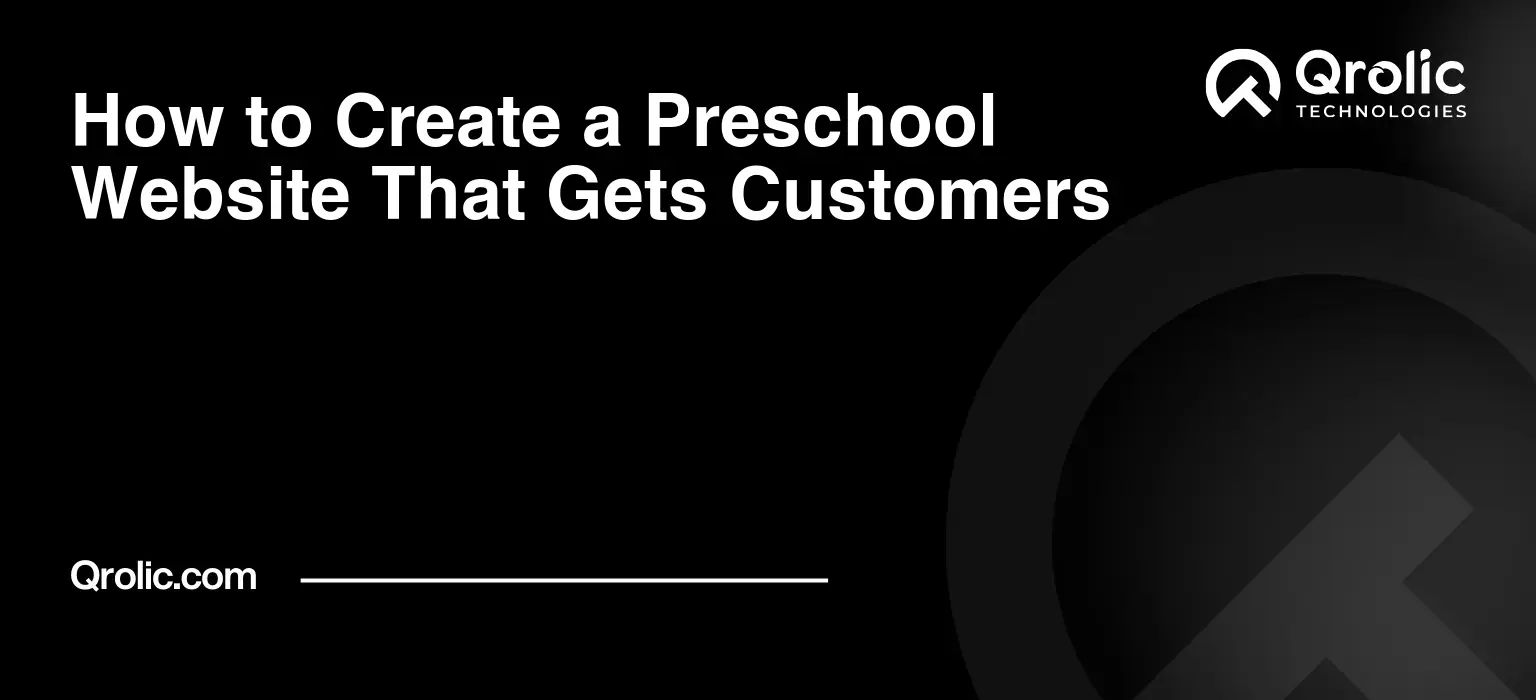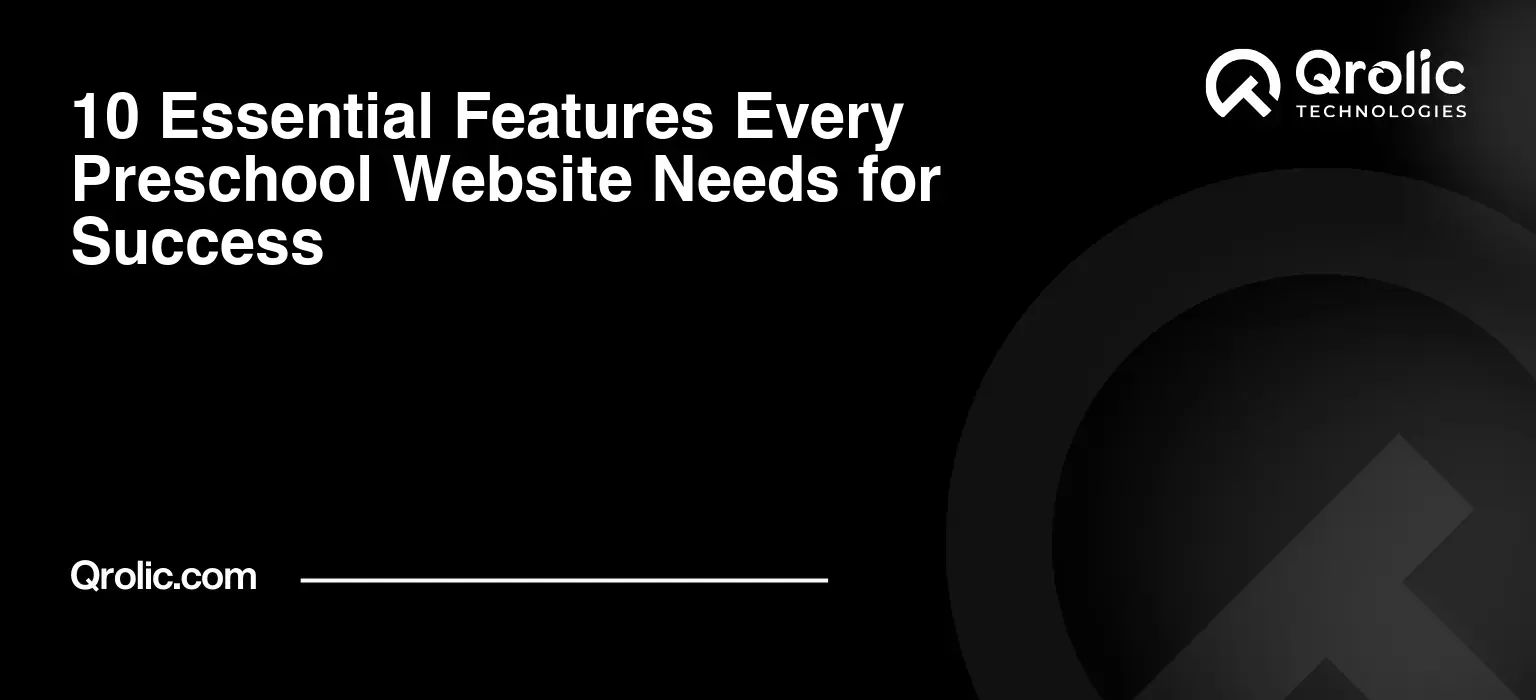Quick Summary:
- A professional website is vital for preschool trust.
- Focus on mobile, secure, and easy parent communication.
- Choose a platform balancing ease, features, and budget.
- Use great visuals and SEO to attract families.
Table of Contents
- The Heartbeat of Your Preschool: Why a Stellar Online Presence is Non-Negotiable
- What is a Preschool Website Platform?
- Why is a Dedicated Website Essential for Preschools Today?
- Building Trust and Credibility
- Reaching a Wider Audience
- Streamlining Operations (Enrollment, Communication)
- Showcasing Your Unique Philosophy
- 24/7 Information Hub for Parents
- Decoding the Digital Landscape: What Makes a Website Platform “Best” for Preschools?
- Key Features Every Preschool Website Needs
- Easy-to-Use Content Management System (CMS)
- Mobile Responsiveness (Critical for Parents On-the-Go)
- Robust Security and Privacy (Child Data Protection)
- Online Enrollment and Application Forms
- Parent Communication Portals (Newsletters, Calendars)
- Photo and Video Galleries (Showcasing Learning)
- SEO Capabilities (Getting Found by Local Parents)
- Integration with Third-Party Tools (Payment, CRM)
- Scalability for Growth
- Customer Support
- Navigating the Choices: Top Website Platforms for Preschool Businesses
- A. Dedicated Preschool-Specific Platforms (The Niche Experts)
- B. All-in-One Website Builders (The User-Friendly Powerhouses)
- 1. Wix: The Creative Canvas
- 2. Squarespace: The Design Enthusiast’s Dream
- 3. WordPress.com (Managed Hosting): The Balanced Choice
- C. Self-Hosted WordPress.org (The Ultimate Flexibility – with a catch)
- D. Other Notable Mentions
- Crafting Your Digital Masterpiece: A Step-by-Step Guide to Building Your Preschool Website
- Step 1: Define Your Vision and Goals
- Step 2: Choose Your Platform Wisely
- Step 3: Select a Domain Name
- Step 4: Design with Your Audience in Mind
- Step 5: Essential Content Creation
- Step 6: Optimize for Search Engines (Making sure parents find you)
- Step 7: Integrate Key Features
- Step 8: Test, Launch, and Maintain
- Beyond the Build: Maximizing Your Preschool Website’s Impact
- The Power of Visuals: High-Quality Photos and Videos
- Engaging Content Strategy: Blogs, FAQs, Testimonials
- Streamlining Parent Communication: Integrated Portals
- Ensuring Security and Compliance: GDPR, CCPA, COPPA
- Analytics and Continuous Improvement: Google Analytics
- Leveraging Social Media Integration
- Empowering Your Digital Journey: How Qrolic Technologies Can Help Your Preschool Flourish Online
- Introducing Qrolic Technologies
- Qrolic’s Expertise in Website Development
- Tailored Solutions for Preschools
- Benefits of Partnering with Qrolic Technologies
- The Future-Proof Preschool Website: Evolving with Technology
- AI in Website Personalization
- Voice Search Optimization
- Interactive Elements and Virtual Tours
- Enhanced Data Analytics for Enrollment Trends
- Common Queries Answered: Your Preschool Website FAQs
- How much does a preschool website cost?
- How long does it take to build a preschool website?
- Do I need a professional designer for my preschool website?
- How often should I update my preschool website?
- Is it safe to collect personal information on my preschool website?
The Heartbeat of Your Preschool: Why a Stellar Online Presence is Non-Negotiable
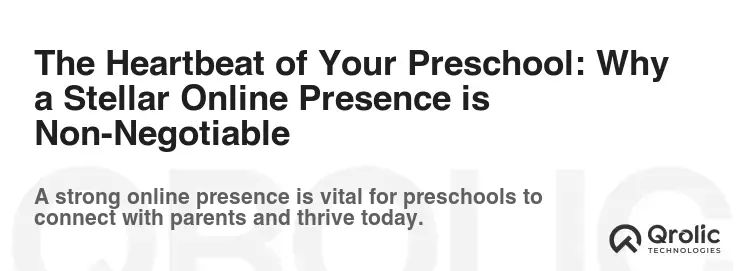
In today’s fast-paced world, parents are digital natives. Their first instinct when searching for a quality early childhood education program is to reach for their smartphone or computer. This is where the magic of a powerful online presence begins, anchored by the right preschool website platform. Imagine your website as the welcoming digital front door to your school – a place where dreams of learning and growth take root even before a child steps foot inside your classroom.
What is a Preschool Website Platform?
A preschool website platform is the foundational software or service that allows you to create, manage, and host your preschool’s online presence. Think of it as the architect, builder, and landlord all rolled into one for your digital home. These platforms range from simple drag-and-drop builders to robust content management systems, each offering a unique set of tools to bring your school’s vision to life online. The goal is to provide a seamless and secure experience for both you, the administrator, and prospective parents.
Why is a Dedicated Website Essential for Preschools Today?
The question isn’t whether your preschool needs a website, but rather how effective and engaging that website will be. The benefits are profound and far-reaching:
Building Trust and Credibility
A professionally designed website instantly elevates your preschool’s perceived quality and trustworthiness. It’s your digital handshake with every potential family. Parents seek reassurance and a sense of professionalism, and a well-maintained site speaks volumes about your commitment to excellence, reflecting the care you put into every aspect of your program.
Reaching a Wider Audience
Forget relying solely on word-of-mouth or flyers. A strong online presence, powered by the right preschool website platform, ensures your school is discoverable by families actively searching for “preschool near me” or “daycare [your city]” on search engines. This vastly expands your reach beyond your immediate geographical bubble, attracting families who might otherwise never hear of you.
Streamlining Operations (Enrollment, Communication)
Imagine a world where parents can download enrollment forms, check the school calendar, pay fees, or receive urgent announcements, all from one central, accessible hub. A comprehensive website streamlines administrative tasks, freeing up your staff to focus on what they do best: educating and nurturing young minds. This dramatically improves efficiency and reduces paper waste.
Showcasing Your Unique Philosophy
Every preschool has a distinct teaching philosophy, a special spark that sets it apart. Your website is the perfect canvas to paint this picture vividly. Through photos, videos, staff bios, and curriculum descriptions, you can convey your values, your pedagogical approach, and the vibrant learning environment you offer. It’s your chance to tell your story and emotionally connect with parents.
24/7 Information Hub for Parents
Parents lead busy lives. A website serves as an always-on information portal, providing answers to common questions about programs, tuition, schedules, and policies at any time of day or night. This convenience is invaluable for parents, empowering them with information whenever they need it, without having to wait for office hours.
Decoding the Digital Landscape: What Makes a Website Platform “Best” for Preschools?
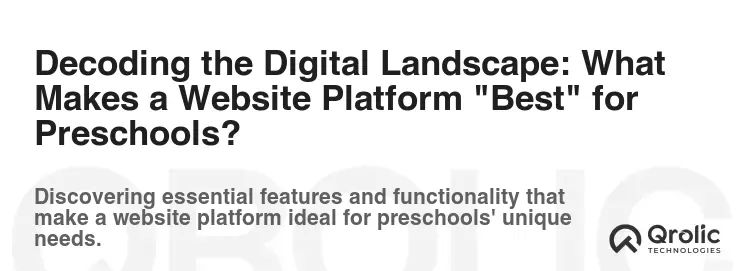
Choosing the ideal preschool website platform is akin to selecting the perfect playground equipment – it needs to be safe, engaging, and suitable for its users. For a preschool, the “users” are primarily prospective and current parents, as well as your administrative staff. The “best” platform isn’t necessarily the most complex or the most expensive, but rather the one that perfectly aligns with your specific needs, budget, and technical comfort level.
Key Features Every Preschool Website Needs
When evaluating child care website solutions, keep these essential functionalities in mind:
Easy-to-Use Content Management System (CMS)
You’re a preschool director, not a web developer. The platform must offer an intuitive interface that allows you and your staff to easily update content, post announcements, upload photos, and manage pages without needing advanced coding knowledge. A drag-and-drop editor or a clear visual editor is a huge plus.
Mobile Responsiveness (Critical for Parents On-the-Go)
This is non-negotiable. The vast majority of parents will access your site from their smartphones or tablets. A mobile-friendly preschool website automatically adjusts its layout and content to look perfect on any screen size, ensuring a seamless user experience. Google also heavily favors mobile-responsive sites in search rankings.
Robust Security and Privacy (Child Data Protection)
Protecting sensitive information, especially regarding children, is paramount. Your preschool website platform must offer SSL certification (https:// in your URL) for secure data transmission, robust firewalls, and regular backups. Understanding and adhering to data privacy regulations (like GDPR, CCPA, COPPA) is crucial, and your platform should support these efforts.
Online Enrollment and Application Forms
Streamline your admissions process by allowing parents to fill out and submit application forms directly through your website. This often includes features for file uploads (e.g., birth certificates, immunization records) and integrated payment gateways for application fees. This is a significant time-saver and convenience.
Parent Communication Portals (Newsletters, Calendars)
A dedicated section for current parents, possibly password-protected, can host daily schedules, upcoming event calendars, newsletters, school policies, and even direct messaging capabilities. This centralizes communication and keeps parents engaged and informed.
Photo and Video Galleries (Showcasing Learning)
A picture is worth a thousand words, especially when showcasing a vibrant learning environment. High-quality photo and video galleries allow parents to visualize their child thriving in your preschool. Ensure the platform supports easy uploading and responsive display of media.
SEO Capabilities (Getting Found by Local Parents)
Even the most beautiful website is useless if no one can find it. The platform must provide tools to optimize your site for search engines. This includes customizable page titles, meta descriptions, alt text for images, clean URLs, and fast loading speeds. Strong SEO for a preschool website is key for local discoverability.
Integration with Third-Party Tools (Payment, CRM)
Your website doesn’t exist in a vacuum. It should easily integrate with other essential tools you use, such as online payment systems (Stripe, PayPal), customer relationship management (CRM) software, email marketing services (Mailchimp), and school management systems.
Scalability for Growth
As your preschool grows, your website needs to grow with it. Choose a platform that can accommodate more content, more users, and potentially new features without requiring a complete overhaul.
Customer Support
Even the most tech-savvy individuals need help sometimes. Reliable and responsive customer support from your preschool website platform provider is invaluable for troubleshooting issues and maximizing your site’s potential.
Navigating the Choices: Top Website Platforms for Preschool Businesses
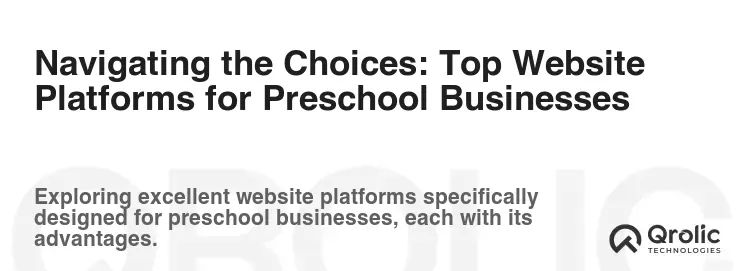
With a clear understanding of what makes an excellent preschool website platform, let’s explore some of the leading options available. Each comes with its own strengths, catering to different levels of technical expertise, budget, and customization needs.
A. Dedicated Preschool-Specific Platforms (The Niche Experts)
These platforms are built from the ground up with educational institutions, particularly early childhood centers, in mind. They often come with specialized features that standard website builders might lack.
- Pros: Highly specialized features like classroom management, parent portals with granular controls, daily activity logs, secure photo sharing with specific parent groups, tuition management, and communication tools all built-in. Often come with pre-designed templates tailored for preschools.
- Cons: Can be more expensive than general builders, less design flexibility, and you might be locked into their ecosystem without easy migration options.
- When to Choose Them: If your primary need is an all-encompassing solution that integrates website, school management, and parent communication seamlessly, and you prioritize convenience over deep design customization. Examples include platforms like Tadpoles, Brightwheel (though primarily app-based, they often offer web integration), or specialized education CMS providers.
B. All-in-One Website Builders (The User-Friendly Powerhouses)
These platforms are designed for users with little to no coding experience, offering intuitive drag-and-drop interfaces and a wide array of templates. They are excellent choices for creating a visually appealing and functional preschool marketing website quickly.
1. Wix: The Creative Canvas
Wix is renowned for its extreme ease of use and design flexibility, making it a strong contender for an easy website builder for preschool.
- Why Wix for Preschools? Wix’s drag-and-drop editor allows for complete creative control without touching a single line of code. It offers hundreds of beautiful, mobile-responsive templates, many of which can be adapted for educational institutions. Its vast App Market includes features like event calendars, booking systems, forms, and even advanced SEO tools. Wix Ascend provides integrated marketing and CRM tools which can be invaluable for lead management and parent communication.
- Benefits:
- Unmatched Ease of Use: Truly intuitive for beginners.
- Stunning Visuals: Create a highly customized and engaging design.
- App Market Power: Extend functionality with booking, event, and communication apps.
- Built-in Marketing Tools: Wix Ascend helps with email marketing, SEO, and social posts.
- Affordable Preschool Website options for various budgets.
- How to Use It Effectively?
- Start with a clean, vibrant template and customize colors and fonts to match your school’s brand.
- Utilize photo and video galleries to showcase classroom activities and facilities.
- Add a blog to share parenting tips, curriculum highlights, and school news.
- Implement Wix Forms for inquiries, applications, and event RSVPs.
- Integrate Wix Events for school holidays, parent-teacher conferences, and open house registrations.
- Considerations: While Wix has improved its SEO capabilities significantly, highly advanced SEO specialists might find some limitations compared to self-hosted WordPress. Once you choose a template, switching to a completely different one can be challenging without rebuilding.
2. Squarespace: The Design Enthusiast’s Dream
Squarespace is known for its elegant, minimalist designs and robust built-in features, appealing to those who prioritize a polished, sophisticated aesthetic.
- Why Squarespace for Preschools? Squarespace offers award-winning templates that look incredibly professional right out of the box, requiring minimal tweaking. Its all-in-one approach means hosting, security, and many features are integrated seamlessly. For preschools that want to project a premium, artistic, or nature-based image, Squarespace provides the perfect backdrop.
- Benefits:
- Exceptional Design: Creates a very professional and clean visual identity.
- Integrated Features: E-commerce for uniforms, scheduling for tours, and robust blogging.
- Excellent Mobile Responsiveness: Designs are inherently optimized for all devices.
- Strong Support: Known for comprehensive guides and customer service.
- How to Use It Effectively?
- Focus on high-quality, professional photography that highlights your unique learning environment and happy children.
- Use the blogging feature to share thought leadership on early childhood development and school events.
- Utilize the scheduling tools for parents to book school tours or introductory meetings.
- Consider setting up a small online store for school merchandise or uniform sales.
- Considerations: While flexible, Squarespace has a steeper learning curve than Wix for some, especially for advanced customizations. It offers less app integration compared to Wix or WordPress, meaning you might have fewer options for very specific, niche features.
3. WordPress.com (Managed Hosting): The Balanced Choice
WordPress.com offers a managed version of the popular WordPress software, balancing ease of use with the power of the WordPress ecosystem.
- Why WordPress.com for Preschools? It provides the robust blogging and content management capabilities of WordPress without the technical hassle of self-hosting. For preschools looking for a scalable blog and a professional website with good SEO potential, this can be an excellent middle-ground.
- Benefits:
- Robust Blogging Features: Excellent for sharing news, curriculum updates, and parent resources.
- Good SEO Foundations: Inherently structured for search engine visibility.
- Scalability: Easily upgrade plans as your needs grow, adding more storage or features.
- Managed Hosting: Updates, security, and backups are handled for you.
- How to Use It Effectively?
- Choose a well-designed theme suitable for educational institutions.
- Leverage the blog extensively for content marketing: “Tips for [age group] development,” “Why play-based learning matters.”
- Use forms for inquiries and applications.
- Integrate with third-party tools via embed codes or available plugins (on higher plans).
- Considerations: While easier than self-hosted WordPress.org, it still has a slight learning curve compared to Wix or Squarespace. The number of plugins and themes available is limited compared to WordPress.org, and advanced customization is restricted on lower-tier plans.
C. Self-Hosted WordPress.org (The Ultimate Flexibility – with a catch)
This is the free, open-source software that you install on your own web hosting account. It offers unparalleled flexibility but requires more technical responsibility.
- Why WordPress.org for Preschools? For preschools that want ultimate control, maximum customization, and the ability to add virtually any feature imaginable through plugins, WordPress.org is the answer. This is the choice for an organization seeking truly bespoke child care website solutions.
- Benefits:
- Unmatched Customization: Full control over design and functionality.
- Vast Plugin Ecosystem: Thousands of free and premium plugins for specific features (enrollment, parent portals, LMS, payment gateways, advanced SEO).
- Full Ownership and Control: Your data, your site, your rules.
- Superior SEO Control: Granular control over every SEO element with plugins like Yoast SEO or Rank Math.
- Cost-Effective (in some ways): The software is free; you only pay for hosting, domain, and premium themes/plugins if desired.
- How to Use It Effectively?
- Choose a reputable web host (e.g., SiteGround, Bluehost, WP Engine).
- Install a flexible theme like Astra, Kadence, or GeneratePress, which integrate well with page builders.
- Utilize a visual page builder like Elementor or Beaver Builder for drag-and-drop design.
- Install essential plugins: security (Wordfence), SEO (Yoast SEO), contact forms (WPForms), caching (WP Super Cache), and a backup solution (UpdraftPlus).
- Consider a specialized “school management” or “LMS” (Learning Management System) plugin for advanced features like online course content, student records, and parent dashboards.
- Considerations: Requires more technical knowledge for setup, maintenance, and security. You are responsible for updates, backups, and troubleshooting. If you’re not comfortable with technical tasks, you’ll need to hire a developer or agency.
D. Other Notable Mentions
- Shopify: Primarily an e-commerce platform, it’s not ideal as a primary preschool website platform unless your school heavily relies on selling merchandise, uniforms, or paid virtual courses. Its strength is online sales.
- Google Sites: A free and very basic option, suitable only for extremely simple, static information pages. Lacks the professionalism, advanced features, and SEO capabilities required for a competitive preschool website. Not recommended for a serious online presence for preschool.
Crafting Your Digital Masterpiece: A Step-by-Step Guide to Building Your Preschool Website

Building a website might seem daunting, but by breaking it down into manageable steps, you can create a powerful preschool website platform that serves your school beautifully.
Step 1: Define Your Vision and Goals
Before you even think about platforms or designs, clearly articulate what you want your website to achieve.
- What is its primary purpose? To attract new enrollments? To communicate with current parents? Both?
- Who is your target audience? New parents? Grandparents? Staff?
- What message do you want to convey? Play-based, academic, Montessori, Waldorf?
- What key actions do you want visitors to take? Fill out an inquiry form? Schedule a tour? Download a brochure?
Step 2: Choose Your Platform Wisely
Revisit Section III and weigh the pros and cons of each platform against your goals, budget, technical comfort level, and the specific features for preschool website that you prioritized. Will you go with a simple drag-and-drop builder, a dedicated school platform, or the flexibility of self-hosted WordPress?
Step 3: Select a Domain Name
Your domain name (e.g., yourpreschoolname.com) is your online address.
- Make it memorable and easy to spell: Avoid hyphens and numbers if possible.
- Keep it relevant: Ideally, it should be your preschool’s name.
- Choose a .com whenever possible: It’s the most recognized and trusted domain extension.
- Check for availability: Use domain registrars like GoDaddy, Namecheap, or your chosen website platform’s built-in registrar.
Step 4: Design with Your Audience in Mind
Your website’s design should immediately evoke feelings of warmth, trust, and professionalism. Remember, your audience is primarily parents!
- Color Psychology: Use calming, natural, and inviting colors (greens, blues, warm yellows). Avoid harsh or overly bright palettes.
- Imagery is King: High-quality, authentic photos and videos of happy children engaged in learning are crucial. Show diversity, active play, and nurturing staff. Avoid stock photos that look generic.
- Clean Layout: Keep the design uncluttered and intuitive. Parents are often multitasking; they need to find information quickly.
- Clear Calls to Action (CTAs): Use buttons like “Schedule a Tour,” “Enroll Now,” “Contact Us,” prominently placed.
Step 5: Essential Content Creation
This is the “what” of your website – the information that parents are looking for. Ensure every piece of content reinforces your school’s unique selling points.
- Home Page: Your digital welcome mat. A snapshot of your school, key benefits, engaging imagery, and clear navigation.
- About Us: Your story, mission, philosophy, and the dedicated team behind your preschool. Introduce teachers with friendly photos and brief bios.
- Programs & Curriculum: Detailed descriptions of your programs by age group, daily schedules, learning objectives, and special activities.
- Admissions & Enrollment: A comprehensive guide on how to apply, tuition fees, application forms (downloadable or online), deadlines, and a FAQ section covering common enrollment questions.
- Parent Resources: A dedicated section for current parents with calendars, newsletters, school policies, parent handbook, and any password-protected portals.
- Contact Us: Clearly display your address, phone number, email, and a contact form. Include a map.
- Blog/News: Share updates, celebrate achievements, offer parenting tips, and highlight educational insights. This is key for an effective preschool marketing website.
Step 6: Optimize for Search Engines (Making sure parents find you)
This is where SEO for preschool website comes into play. To rank well in search engines like Google, you need to tell them exactly what your site is about.
- Local SEO Focus: Crucial for preschools. Ensure your Google My Business profile is updated and accurate. Include your city/region in your website’s content and meta descriptions.
- Keyword Research: Identify terms parents use to find preschools (e.g., “preschool near me,” “best daycare in [city],” “early learning center [neighborhood]”). Integrate these naturally into your content.
- Mobile-First Indexing: Google primarily uses the mobile version of your content for indexing and ranking. Ensure your mobile experience is flawless.
- Page Speed: Fast-loading websites rank better and provide a better user experience. Optimize images, use caching, and choose a good host.
- Schema Markup: Use schema (structured data) to tell search engines specific information about your business (e.g., address, phone number, business type).
Step 7: Integrate Key Features
Now, bring in those crucial functionalities discussed earlier.
- Online Forms: Inquiry forms, application forms, tour request forms.
- Payment Gateway: For application fees or tuition payments (ensure it’s secure).
- Calendars: Sync with Google Calendar or similar for easy updates on school events, holidays.
- Photo/Video Galleries: Easily upload and organize media.
- Social Media Integration: Links to your Facebook, Instagram, or Pinterest pages.
Step 8: Test, Launch, and Maintain
- Thorough Testing: Before going live, test every link, every form, and every page on multiple devices and browsers. Ask friends or family to test it.
- Launch Day: Announce your new website! Share it on social media, in newsletters, and with current families.
- Ongoing Maintenance: Websites are not “set it and forget it.” Regularly update content, check for broken links, monitor security, and review analytics. Fresh content helps with SEO and keeps parents informed.
Beyond the Build: Maximizing Your Preschool Website’s Impact

Building the website is just the beginning. To truly make your preschool website platform a powerhouse for your business, you need an ongoing strategy for engagement and improvement.
The Power of Visuals: High-Quality Photos and Videos
Authentic, high-resolution imagery showcasing happy children and engaged teachers is your most potent tool. Consider a professional photographer or videographer to capture the essence of your school. Regular updates to photo and video galleries keep the site fresh and inviting.
Engaging Content Strategy: Blogs, FAQs, Testimonials
- Blogs: Become a thought leader in early childhood education. Share articles on child development milestones, activity ideas for home, common parenting challenges, or curriculum highlights. This builds authority and provides valuable content for SEO.
- FAQs: Create a comprehensive section addressing common parent questions about your programs, policies, and philosophy. This saves staff time and empowers parents.
- Testimonials & Reviews: Feature glowing reviews from current parents prominently. Social proof is incredibly powerful in building trust. Consider integrating Google Reviews or Yelp.
Streamlining Parent Communication: Integrated Portals
If your child care website solution includes a parent portal, utilize it to its fullest. This can include:
- Secure document sharing (e.g., individualized progress reports).
- Direct messaging with teachers or administration.
- A centralized hub for school announcements and urgent alerts.
- A shared calendar for school-wide and classroom-specific events.
Ensuring Security and Compliance: GDPR, CCPA, COPPA
It’s critical to understand and adhere to data privacy regulations, especially when dealing with children’s information. Your website should:
- Have a clear privacy policy accessible to all users.
- Obtain explicit consent for data collection, particularly for children’s images or personal details.
- Utilize secure forms and data storage.
- Ensure your secure preschool website is always running on HTTPS.
Analytics and Continuous Improvement: Google Analytics
Install Google Analytics to track your website’s performance. Monitor key metrics such as:
- Visitor Count: How many people are coming to your site?
- Traffic Sources: Where are they coming from (search engines, social media, direct)?
- Bounce Rate: How many visitors leave after viewing only one page? A high bounce rate might indicate issues with content or design.
- Page Views: Which pages are most popular? This helps you understand what content resonates.
- Conversion Rates: How many visitors complete a desired action (e.g., fill out a form, schedule a tour)? Use these insights to continuously refine your website, making it even more effective.
Leveraging Social Media Integration
Your website should be the hub, but social media platforms are excellent spokes for driving traffic.
- Share blog posts from your website to Facebook, Instagram, and Pinterest.
- Use social media to announce new programs, open houses, or special events, linking back to relevant pages on your site.
- Showcase daily activities and behind-the-scenes glimpses that encourage engagement and direct interested parents to your preschool website platform for more comprehensive information.
Empowering Your Digital Journey: How Qrolic Technologies Can Help Your Preschool Flourish Online
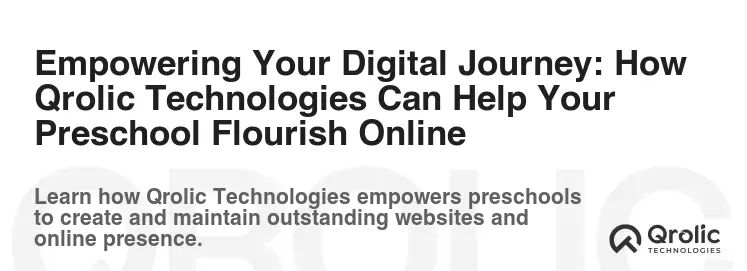
Navigating the complexities of website development, SEO, and ongoing maintenance can be a significant undertaking, especially for busy preschool directors. This is where specialized expertise becomes invaluable. Qrolic Technologies (https://qrolic.com/) stands as a beacon for businesses seeking to establish a robust, engaging, and highly functional online presence, and their experience translates seamlessly to the unique needs of early childhood education.
Introducing Qrolic Technologies
Qrolic Technologies is a leading digital solutions provider, dedicated to crafting custom Web Development, mobile app development, and digital marketing strategies that drive tangible results. With a deep understanding of modern web technologies and user experience design, Qrolic empowers businesses across various sectors to excel in the digital realm. Their philosophy centers on delivering innovative, scalable, and secure solutions tailored to each client’s specific objectives.
Qrolic’s Expertise in Website Development
Qrolic’s team comprises seasoned designers, developers, and SEO specialists who are adept at creating websites that are not only aesthetically pleasing but also highly functional and optimized for search engines. They possess a comprehensive knowledge of various preschool website platforms, from open-source powerhouses like WordPress.org to bespoke CMS solutions, allowing them to recommend and implement the best fit for your preschool. Their commitment to staying ahead of technological trends ensures that the websites they build are future-proof and perform optimally across all devices.
Tailored Solutions for Preschools
Understanding that preschools have distinct needs, Qrolic Technologies offers specialized services designed to create the perfect child care website solution:
- Custom Design and Development: Qrolic crafts unique, visually appealing designs that reflect your preschool’s brand identity and educational philosophy. They ensure the design is warm, inviting, and professional, appealing directly to prospective parents.
- SEO-Optimized Websites: Beyond just building a site, Qrolic embeds best-in-class SEO practices from the ground up. They conduct thorough keyword research, optimize content, implement local SEO strategies, and ensure technical SEO is flawless, making your preschool website platform easily discoverable by local families searching for “preschool near me.”
- Secure and Compliant Platforms: Qrolic prioritizes the security and privacy of your website, implementing robust security measures (SSL, firewalls, regular backups) and ensuring compliance with data protection regulations relevant to child-focused organizations. This builds trust and protects sensitive information.
- Mobile-First Approach: Recognizing that most parents access websites on mobile devices, Qrolic designs and develops all preschool websites with a mobile-first philosophy, guaranteeing a flawless and intuitive experience on smartphones and tablets.
- Integrated Features: Whether you need online enrollment forms, secure parent communication portals, event calendars, photo galleries, or seamless integration with third-party school management software, Qrolic can implement and customize these essential features for preschool website to streamline your operations.
- Content Management System (CMS) Training: Qrolic ensures that once your website is built, you and your staff are fully empowered to update and manage content independently. They provide comprehensive training on the chosen preschool website platform, ensuring you can easily keep your site fresh and current.
Benefits of Partnering with Qrolic Technologies
Choosing Qrolic Technologies for your preschool’s website development means gaining a strategic partner committed to your digital success.
- Time-Saving: Free up your valuable time and resources by letting experts handle the complexities of web development and SEO.
- Professional Results: Get a high-quality, professional website that stands out from the competition and instills confidence in prospective parents.
- Ongoing Support and Maintenance: Qrolic offers continued support, maintenance, and updates to ensure your website remains secure, functional, and performs optimally.
- Peace of Mind: Rest assured that your online presence for preschool is in expert hands, allowing you to focus on your core mission of nurturing young learners.
- Measurable Growth: With SEO best practices built-in, your website will be a powerful tool for attracting new enrollments and expanding your school’s reach.
By leveraging Qrolic Technologies’ expertise, your preschool can transform its online presence from a simple informational page into a dynamic, engaging, and secure digital hub that truly reflects the excellence of your early childhood program.
The Future-Proof Preschool Website: Evolving with Technology

The digital landscape is ever-changing, and a truly great preschool website platform isn’t static; it evolves. Future-proofing your website means anticipating technological shifts and integrating features that enhance user experience and operational efficiency.
AI in Website Personalization
Imagine a website that subtly adapts based on a visitor’s previous interactions, highlighting programs relevant to the age of their child or showcasing testimonials that resonate with their expressed interests. AI can enable personalized content delivery, making each parent’s journey through your site more relevant and engaging.
Voice Search Optimization
With the rise of smart speakers and voice assistants, parents are increasingly using voice commands to find local services. optimizing your preschool website platform for voice search means structuring content to answer common questions naturally, using conversational language, and ensuring your local SEO is impeccable.
Interactive Elements and Virtual Tours
Go beyond static images. Implement interactive elements like virtual tours of your facility, 360-degree classroom views, or interactive calendars that allow parents to add events directly to their personal calendars. Quizzes or mini-games related to early learning can also engage visitors.
Enhanced Data Analytics for Enrollment Trends
Beyond basic traffic, future websites will leverage advanced analytics to predict enrollment trends, identify peak inquiry periods, and understand the precise digital journey a parent takes from initial search to enrollment. This data-driven approach will refine your marketing and admission strategies.
Common Queries Answered: Your Preschool Website FAQs

It’s natural to have questions when embarking on such a crucial digital project. Here are answers to some of the most frequently asked questions about preschool website platforms.
How much does a preschool website cost?
The cost of a preschool website platform can vary significantly, ranging from a few hundred dollars to several thousand.
- DIY Website Builders (Wix, Squarespace): Plans typically range from $15 to $50 per month, plus potential costs for premium apps or themes. This is often the most affordable preschool website option if you build it yourself.
- Self-Hosted WordPress.org: Requires paying for hosting (e.g., $5-$30/month) and a domain name (around $15/year). Premium themes or plugins can add $50-$200 annually. Development costs can range from $1,000 to $10,000+ if hiring a professional.
- Dedicated Preschool Platforms: These can range from $50 to $200+ per month, often with setup fees, depending on the features included (e.g., classroom management, tuition billing).
- Hiring a Professional Agency (like Qrolic Technologies): For a custom-designed, SEO-optimized, and fully integrated solution, expect to invest anywhere from $2,500 to $15,000+, depending on complexity, features, and ongoing support. This investment often yields the highest ROI in terms of professional image and functionality.
How long does it take to build a preschool website?
The timeline depends heavily on the chosen preschool website platform and your approach:
- DIY with Website Builders: A basic site can be built in a few days to a few weeks, depending on your familiarity with the platform and the amount of content you need to prepare.
- Professional Development (Agency): Typically, a custom website developed by an agency can take 4 to 12 weeks from initial concept to launch. This includes discovery, design, development, content integration, testing, and revisions.
Do I need a professional designer for my preschool website?
While website builders make it possible to create a site yourself, a professional designer or agency (like Qrolic Technologies) brings invaluable benefits:
- Expert Design: Creates a unique, polished, and on-brand aesthetic that stands out.
- User Experience (UX) Expertise: Ensures the site is intuitive and easy for parents to navigate.
- SEO Best Practices: Implements proper SEO from the ground up, crucial for discoverability.
- Custom Features: Can build specific functionalities (e.g., advanced enrollment systems) that off-the-shelf builders might lack.
- Time-Saving: Frees up your time to focus on running your preschool. For a truly professional, high-performing preschool marketing website, professional help is highly recommended.
How often should I update my preschool website?
Your website should be a living, breathing entity, not a static brochure.
- Content Updates: Weekly or bi-weekly for blogs, news, and photo galleries.
- Event Calendars: Update immediately as new events are scheduled or changes occur.
- Program Information: Annually or whenever your curriculum, tuition, or age groups change.
- Security & Software Updates: For self-hosted WordPress, perform updates as recommended by your platform/plugins (usually weekly/monthly). Managed platforms handle this for you.
- Design Refreshes: Every 2-3 years, consider a minor design refresh to keep your site looking modern. A major overhaul might be needed every 5-7 years.
Is it safe to collect personal information on my preschool website?
Yes, it is safe, provided you implement robust security measures and adhere to privacy regulations.
- SSL Certificate (HTTPS): Absolutely mandatory for any website collecting personal data. This encrypts data transmitted between the user and your server.
- Secure Forms: Use website forms that encrypt data before submission.
- Data Storage: Ensure any collected data is stored securely and is only accessible to authorized personnel.
- Privacy Policy: Clearly outline what data you collect, why you collect it, how you use it, and how parents can request access or deletion of their child’s data.
- Compliance: Understand and comply with relevant regulations such as GDPR (Europe), CCPA (California), and COPPA (Children’s Online Privacy Protection Act in the U.S.). Working with a professional web developer can help ensure your secure preschool website meets these critical standards.