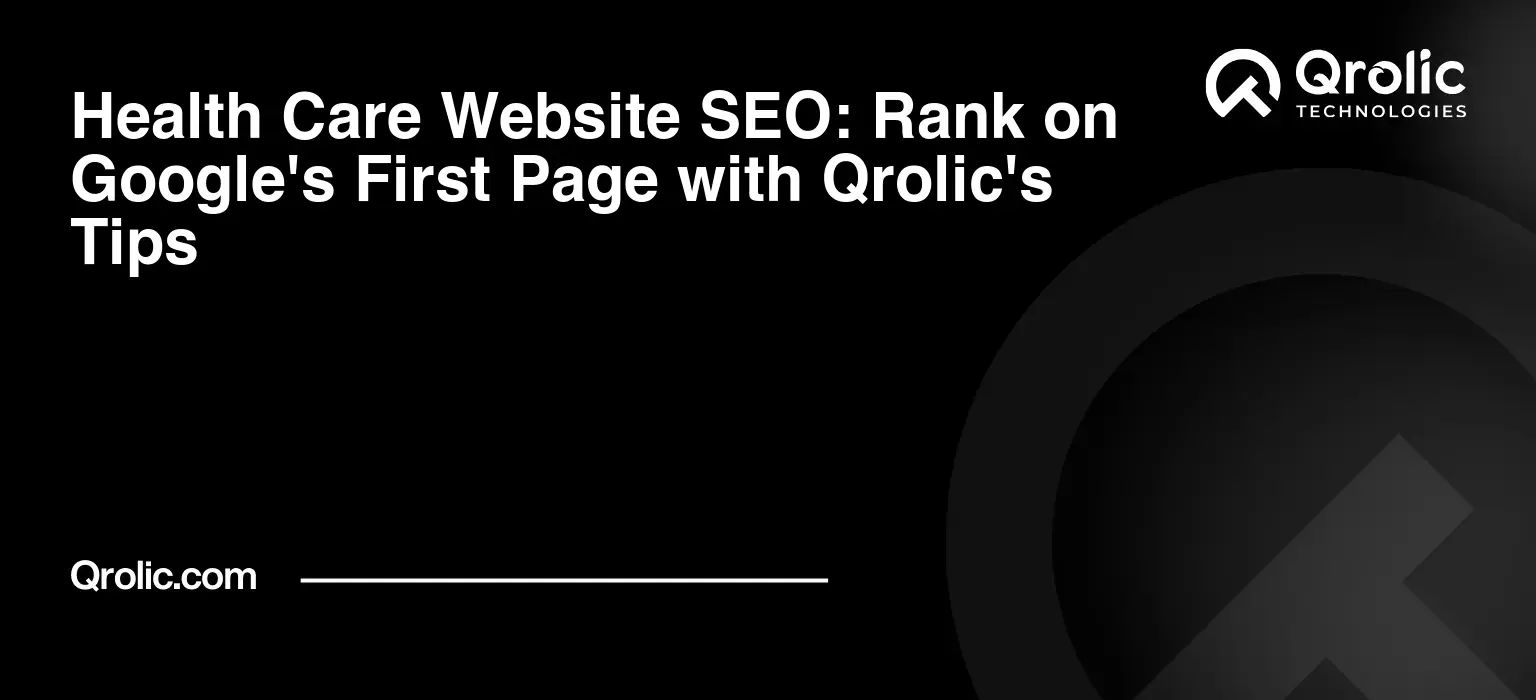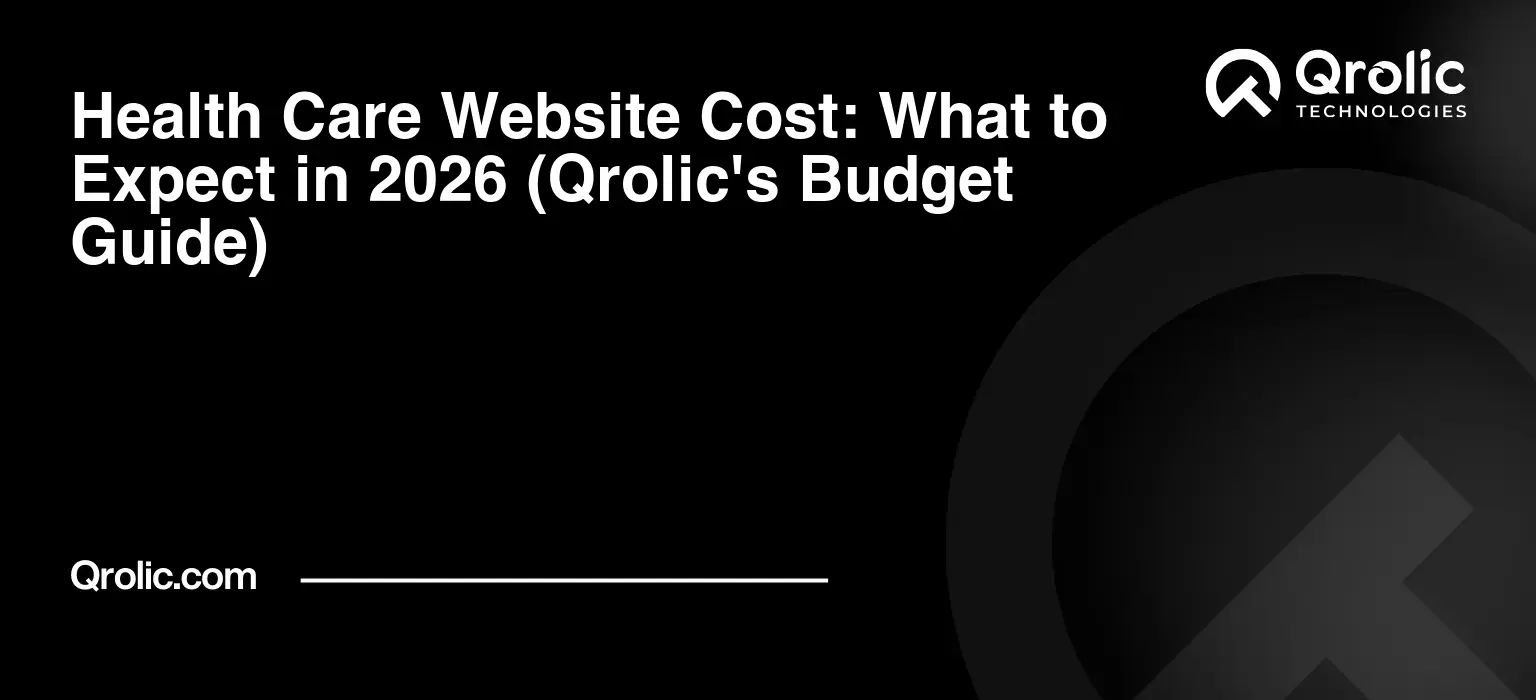Quick Summary:
- Make your website easy to use and navigate for all.
- Offer online booking, secure portals, and virtual visits.
- Create trusted health content and optimize for search.
- Track performance to constantly improve your patient experience.
Table of Contents
- 10 Essential Features Every Health Care Website Needs for Success
- 1. User-Friendly Interface and Intuitive Navigation: The Welcome Mat of Your Digital Practice
- 2. Online Appointment Booking and Scheduling: Empowering Patients, Streamlining Operations
- 3. Comprehensive Doctor/Provider Directories: Building Trust Through Transparency
- 4. Secure Patient Portals (HIPAA Compliant): The Digital Bridge to Personal Health Information
- 5. Telemedicine and Virtual Consultation Capabilities: Bridging Distance, Delivering Modern Care
- 6. Rich, Authoritative Health Content & Resource Library: Your Digital Health Educator
- 7. Responsive Design & Mobile Optimization: Essential for Every Screen, Every Patient
- 8. SEO Optimization & Local SEO Strategies: Ensuring Patients Can Find You
- 9. Online Payment Gateway Integration: Streamlining Billing, Enhancing Convenience
- 10. Analytics & Performance Tracking: The Compass Guiding Your Digital Success
- Partnering for Digital Excellence: Qrolic Technologies
10 Essential Features Every Health Care Website Needs for Success
A healthcare website is far more than just a digital brochure; it’s a critical lifeline connecting patients to care, information, and trust. In today’s digital age, your online presence can make or break your ability to serve your community effectively. To truly succeed, a healthcare website must be a beacon of reliability, convenience, and compassion. Let’s explore the ten non-negotiable features that elevate a healthcare website from ordinary to extraordinary, ensuring it not only ranks well but also genuinely serves its users.
1. User-Friendly Interface and Intuitive Navigation: The Welcome Mat of Your Digital Practice
Why is a User-Friendly Interface Critical for Healthcare Websites? Imagine walking into a clinic where the signs are confusing, the waiting room is disorganized, and you can’t find the receptionist. You’d likely feel frustrated, stressed, and perhaps even leave. The same applies to your digital storefront. A cluttered or complex website creates friction, leading to high bounce rates and lost opportunities to connect with patients in need. A truly user-friendly healthcare website acts as a warm, inviting welcome mat, guiding visitors effortlessly through their journey to find information, schedule appointments, or learn about services. It’s about creating an immediate sense of ease and competence, which translates directly into patient trust.
What Does Intuitive Navigation Entail? Intuitive navigation means that a visitor can find what they’re looking for with minimal thought or effort. Key elements include:
- Clear Hierarchy: Your main menu items should be logical and categorized clearly (e.g., “Services,” “About Us,” “Patient Resources,” “Contact”).
- Consistent Layout: The placement of navigation elements, logos, and calls to action should remain consistent across all pages.
- Minimal Clicks: Users should ideally be able to reach any page within two to three clicks from the homepage.
- Search Functionality: A prominent search bar allows users to quickly find specific information, especially on content-rich healthcare sites.
- Visual Cues: Use icons, contrasting colors for buttons, and clear typography to guide the user’s eye.
How to Implement a Seamless User Experience (UX):
- Prioritize a Clean, Uncluttered Design: Avoid visual noise. White space is your friend.
- Simplify Menus: Group related services under broader categories. For example, instead of listing every single specialty, have a “Services” menu that expands into specialties.
- Conduct User Testing: Observe real users interacting with your site. Are they getting stuck? Where do they hesitate? This feedback is invaluable.
- Mobile-First Design Philosophy: With most internet usage now on mobile devices, design your website to perform flawlessly on smartphones and tablets first.
- Accessibility Standards: Ensure your site is accessible to everyone, including those with disabilities (e.g., sufficient color contrast, keyboard navigation, alt text for images). This is not just good practice; it’s often a legal requirement.
Benefits for Patients and Practices:
- Reduced Frustration: Patients easily find what they need, leading to a positive experience.
- Increased Engagement: Users spend more time on your site, exploring services and content.
- Higher Conversion Rates: Clear navigation guides patients to book appointments or contact your practice.
- Enhanced Trust: A professional, easy-to-use site reflects positively on your practice’s professionalism.
Keywords: user-friendly healthcare website, intuitive medical navigation, healthcare website UX, medical website design best practices, patient experience website.
2. Online Appointment Booking and Scheduling: Empowering Patients, Streamlining Operations
Why Online Appointment Booking is a Game-Changer: In an always-on world, waiting until business hours to call for an appointment feels outdated. Patients today expect convenience and control. An online appointment booking system liberates patients from phone tag and allows them to schedule visits at their convenience, 24/7, from anywhere. For healthcare providers, it drastically reduces administrative workload, minimizes no-shows with automated reminders, and optimizes staff efficiency. It’s about meeting patients where they are and offering a frictionless path to care.
What Does a Robust Online Booking System Include? A truly effective online scheduling system offers more than just a calendar. It should provide:
- Real-time Availability: Display accurate, up-to-the-minute availability for all providers and services.
- Provider Selection: Allow patients to choose a specific doctor, nurse practitioner, or specialist.
- Service Type Selection: Enable booking for various appointment types (e.g., new patient visit, follow-up, telehealth).
- Secure Patient Information Collection: Gather necessary demographic and insurance information securely prior to the visit.
- Automated Reminders: Send email or SMS confirmations and reminders to reduce no-shows.
- Reschedule/Cancellation Options: Give patients the flexibility to manage their appointments easily.
How to Integrate and Optimize Your Booking System:
- Choose an Integrated Solution: Ideally, your booking system should integrate seamlessly with your Electronic Medical Records (EMR) or Electronic Health Records (EHR) system to prevent double-bookings and ensure data consistency.
- Simplify the Process: Keep the booking steps clear and concise. Too many forms or questions can deter users.
- Clear Call-to-Action (CTA): Prominently display “Schedule an Appointment,” “Book Now,” or “Find a Doctor” buttons throughout your site.
- Provide Instructions: Offer clear guidance, especially for first-time users or those needing to select specific services.
- HIPAA Compliance: Ensure that any patient data collected during the booking process is encrypted and handled in accordance with HIPAA regulations.
Benefits for Patients and Practices:
- 24/7 Access: Patients can book anytime, fitting into their busy schedules.
- Reduced Phone Calls: Frees up administrative staff to focus on other critical tasks.
- Lower No-Show Rates: Automated reminders significantly reduce missed appointments.
- Improved Patient Satisfaction: Convenience is a major driver of positive patient experience.
- Optimized Provider Schedules: Efficient filling of appointment slots maximizes productivity.
Keywords: online doctor appointment, healthcare scheduling software, patient convenience booking, medical appointment system, book doctor online.
3. Comprehensive Doctor/Provider Directories: Building Trust Through Transparency
Why Detailed Provider Directories are Essential: When seeking medical care, patients often start by looking for the right doctor. They want to know who will be caring for them, their qualifications, and their approach to medicine. A robust doctor directory is not just a list of names; it’s an opportunity to introduce your team, showcase their expertise, and begin building trust before the patient even steps foot in your facility. It answers the fundamental question: “Who are these people, and can I trust them with my health?”
What Information Should a Provider Profile Include? Each provider profile should be rich with detail, offering a holistic view of the individual:
- Professional Photo: A friendly, professional headshot helps build rapport.
- Biography/Personal Statement: A concise narrative about their philosophy of care, experience, and what they enjoy about their work.
- Specialties and Areas of Expertise: Clearly list conditions treated and procedures performed.
- Education and Certifications: Detail their medical school, residency, fellowships, and board certifications.
- Location(s) and Clinic Hours: Specify where and when they practice.
- Accepted Insurance Plans: Crucial information for patients planning their care.
- Languages Spoken: Important for diverse patient populations.
- Patient Reviews/Testimonials: (If applicable and managed appropriately) Can significantly boost trust.
- Direct Link to Online Booking: Make it easy for patients to schedule an appointment directly from their profile.
How to Optimize Your Directory for Search and Usability:
- Powerful Search and Filter Options: Allow patients to search by specialty, condition, location, language, gender, or insurance accepted.
- Consistent Formatting: Ensure all profiles follow a uniform structure for readability.
- Keywords and SEO: Optimize each provider’s profile with relevant keywords (e.g., “Dr. Smith internal medicine Seattle,” “pediatrician for allergies”).
- Mobile Responsiveness: Ensure profiles are easy to read and navigate on smaller screens.
- Regular Updates: Keep all information current, especially availability, locations, and affiliations.
Benefits for Patients and Practices:
- Informed Choices: Patients can confidently select a provider who meets their specific needs.
- Enhanced Credibility: Showcases the depth of expertise within your practice or system.
- Improved SEO: Individual provider profiles can rank for specific searches, driving organic traffic.
- Personalized Connection: Patients feel a connection to their provider even before meeting them.
Keywords: find a doctor online, medical provider directory, doctor profiles, healthcare specialist search, patient-doctor matching.
4. Secure Patient Portals (HIPAA Compliant): The Digital Bridge to Personal Health Information
Why Secure Patient Portals are Non-Negotiable: In an era of increasing digital interaction, patients expect secure, convenient access to their personal health information. A secure patient portal is the digital equivalent of a private, locked filing cabinet for each patient’s health records, accessible only to them and authorized personnel. Beyond convenience, these portals are crucial for empowering patients, fostering better communication with providers, and most importantly, ensuring stringent compliance with patient privacy laws like HIPAA (Health Insurance Portability and Accountability Act). It’s about building a trusted, private channel for sensitive health matters.
What Functionalities Should a Secure Patient Portal Offer? A comprehensive patient portal transforms the patient experience by offering:
- Access to Medical Records: View lab results, radiology reports, medication lists, immunization records, and visit summaries.
- Secure Messaging with Providers: Communicate directly and privately with their care team, bypassing phone calls for routine questions.
- Prescription Refill Requests: Submit requests for prescription renewals.
- Appointment Management: View upcoming appointments, confirm, reschedule, or cancel them.
- Bill Pay: Securely view and pay medical bills online.
- Health Forms: Complete pre-visit forms, update medical history, and sign consent forms digitally.
- Educational Resources: Access personalized health information or general patient education materials.
How to Ensure Robust Security and Compliance:
- End-to-End Encryption: All data transmitted and stored must be heavily encrypted.
- Multi-Factor Authentication (MFA): Require more than just a username and password for login (e.g., a code sent to a phone).
- Strict Access Controls: Implement role-based access to ensure only authorized personnel can view or modify data.
- Regular Security Audits: Conduct frequent vulnerability assessments and penetration testing.
- Comprehensive Privacy Policy: Clearly outline how patient data is collected, stored, used, and protected.
- Staff Training: Educate all staff on HIPAA regulations and data security best practices.
- Business Associate Agreements (BAAs): Ensure any third-party vendors involved in your portal’s operation are also HIPAA compliant.
Benefits for Patients and Practices:
- Empowered Patients: Patients take a more active role in managing their health.
- Improved Communication: Reduces phone calls and facilitates efficient information exchange.
- Increased Efficiency: Streamlines administrative tasks and improves workflow.
- Enhanced Patient Loyalty: Builds trust and fosters a stronger relationship.
- Regulatory Compliance: Meets legal obligations for patient data privacy and security.
Keywords: secure patient portal, HIPAA compliant website, patient data security, online health records, medical privacy portal.
5. Telemedicine and Virtual Consultation Capabilities: Bridging Distance, Delivering Modern Care
Why Telemedicine is a Modern Healthcare Imperative: The landscape of healthcare has evolved, and virtual care is no longer a niche service but a core expectation. Telemedicine allows patients to consult with healthcare providers remotely via video, audio, or secure messaging, eliminating barriers like distance, transportation, and time constraints. It expands access to care, improves convenience, and allows for continuity of care, especially for follow-ups, medication management, and minor ailments. For many, it’s the difference between receiving timely care and delaying it.
What Constitutes an Effective Telemedicine Platform? A successful telemedicine integration goes beyond a simple video call; it provides a comprehensive virtual care experience:
- Secure Video Conferencing: High-quality, HIPAA-compliant video and audio connections.
- Integrated Scheduling: Seamless booking of virtual appointments, ideally linked with your online appointment system.
- Virtual Waiting Room: A digital space where patients can wait for their provider, similar to a physical waiting room, often with educational content.
- Screen Sharing and Document Upload: Capability for providers and patients to share relevant documents or images.
- E-Prescribing Integration: Ability for providers to send prescriptions directly to pharmacies.
- Payment Processing: Securely handle co-pays or consultation fees.
- Clear Instructions and Technical Support: Easy-to-follow guides for patients and readily available support for technical issues.
How to Implement a Seamless Virtual Care Experience:
- Choose a HIPAA-Compliant Platform: Ensure the chosen telemedicine solution meets all privacy and security standards.
- Educate Patients: Provide clear, simple instructions on how to prepare for and join a virtual visit, including technical requirements.
- Train Providers and Staff: Ensure your team is proficient in using the platform and handling virtual patient interactions.
- Test Connectivity: Encourage patients to test their internet connection and device before the appointment.
- Integrate with EMR/EHR: For a holistic view of the patient’s health, integrate virtual visit data into their existing medical record.
- Market Your Telemedicine Services: Clearly communicate that virtual visits are an available option.
Benefits for Patients and Practices:
- Expanded Access to Care: Reaches patients in remote areas or those with mobility challenges.
- Increased Convenience: Saves travel time and costs for patients.
- Reduced Exposure Risk: Especially important during flu seasons or pandemics.
- Improved Patient Engagement: Patients are more likely to attend virtual appointments.
- Operational Efficiency: Optimizes provider schedules and reduces facility overhead for certain visit types.
Keywords: telemedicine platform, virtual doctor visits, online medical consultation, telehealth services, remote healthcare.
6. Rich, Authoritative Health Content & Resource Library: Your Digital Health Educator
Why Content is King for Healthcare Websites: In a world saturated with information, reliable and trustworthy health content is invaluable. Patients often turn to the internet first when they have health concerns. A website that provides a rich, authoritative resource library not only positions your practice as an expert leader but also empowers patients with knowledge, helping them make informed decisions about their health. This content is a powerful tool for patient education, building credibility, and significantly boosting your website’s search engine visibility. It’s about becoming the trusted voice in your community for health information.
What Types of Health Content Should You Offer? A diverse and well-structured content library can include:
- Blog Posts: Regular articles on common health topics, preventive care tips, new treatments, and practice updates.
- Condition-Specific Guides: Detailed explanations of common illnesses, symptoms, diagnosis, and treatment options.
- FAQs: Answers to frequently asked questions about conditions, procedures, or practice policies.
- Videos and Infographics: Engaging visual content for explaining complex medical concepts simply.
- Patient Testimonials/Success Stories: (With patient consent) Real-life stories that build trust and demonstrate positive outcomes.
- Downloadable Resources: Printable fact sheets, pre-appointment checklists, or post-procedure care instructions.
- News and Updates: Information about new services, provider additions, or health campaigns.
How to Create and Optimize Your Health Content:
- Expert Authorship: Ensure all medical content is written or reviewed by qualified healthcare professionals. Clearly state the author’s credentials.
- SEO Keyword Research: Identify what terms potential patients are searching for (e.g., “symptoms of acid reflux,” “best treatment for back pain”). Integrate these keywords naturally.
- Readability and Simplicity: Use plain language, short sentences, and avoid excessive medical jargon. If jargon is necessary, explain it.
- Structure for Scannability: Use headings, subheadings, bullet points, and short paragraphs to make content easy to read and digest.
- Internal Linking: Link to other relevant pages on your website (e.g., from an article about diabetes to your endocrinology service page).
- Regular Updates: Keep content fresh, accurate, and relevant. Review and update older articles periodically.
- Call-to-Action: Include relevant CTAs, such as “Schedule an appointment for a consultation” or “Contact us to learn more.”
Benefits for Patients and Practices:
- Increased Trust and Credibility: Positions your practice as a knowledgeable and reliable source of information.
- Improved Patient Engagement: Keeps visitors on your site longer, exploring valuable resources.
- Enhanced SEO Rankings: High-quality, keyword-rich content attracts organic search traffic.
- Patient Education: Empowers patients to better understand and manage their health conditions.
- Lead Generation: Attracts new patients searching for health information.
Keywords: reliable health information, medical blog, patient education resources, healthcare content marketing, health library online.
7. Responsive Design & Mobile Optimization: Essential for Every Screen, Every Patient
Why Responsive Design is Imperative for Healthcare: In today’s multi-device world, your website must look and function flawlessly on any screen size – from a large desktop monitor to a tiny smartphone. A truly responsive design automatically adjusts its layout, images, and text to provide an optimal viewing and interaction experience regardless of the device. For healthcare, where patients might be researching symptoms on their commute, booking an appointment during a lunch break, or checking lab results from their tablet, a mobile-optimized site isn’t just a nicety; it’s a fundamental expectation. Google also heavily prioritizes mobile-friendly websites in its search rankings.
What Does Responsive Design and Mobile Optimization Involve?
- Fluid Layouts: Website elements adjust dynamically to the screen width, rather than having fixed widths.
- Flexible Images and Media: Images automatically scale down or crop to fit the screen without distortion.
- Touch-Friendly Navigation: Buttons and links are large enough to be easily tapped with a finger, and menus are designed for mobile interaction (e.g., hamburger menus).
- Fast Loading Speed: Mobile users expect fast loading times. Optimized images, streamlined code, and efficient server responses are crucial.
- Clear, Legible Typography: Text remains easy to read on smaller screens, without requiring excessive zooming.
- Mobile-First Indexing: Google primarily uses the mobile version of your site for indexing and ranking.
How to Ensure Your Website is Fully Mobile-Optimized:
- Build with a Responsive Framework: Use modern Web Development techniques and frameworks that inherently support responsive design.
- Test Across Devices: Rigorously test your website on a variety of smartphones, tablets, and screen sizes.
- Optimize Images and Videos: Compress images without sacrificing quality and ensure videos load quickly on mobile networks.
- Prioritize Critical Information: On mobile, ensure essential information like contact details, “book appointment” buttons, and urgent care options are immediately visible.
- Simplify Forms: Make forms easy to fill out on mobile, with larger input fields and clear labels.
- Monitor Mobile Performance: Use tools like Google PageSpeed Insights and Google Search Console to continuously check your mobile site’s performance and identify areas for improvement.
Benefits for Patients and Practices:
- Enhanced User Experience: Patients can easily access information and services from any device, leading to higher satisfaction.
- Improved SEO Rankings: Google rewards mobile-friendly websites with higher visibility.
- Increased Reach: Captures a wider audience, including those who primarily access the internet via mobile.
- Lower Bounce Rates: Users are less likely to leave a site that functions well on their device.
- Higher Conversion Rates: A smooth mobile experience leads to more completed actions, like appointment bookings.
Keywords: mobile-friendly healthcare website, responsive medical design, healthcare website UX, medical website optimization, mobile SEO healthcare.
8. SEO Optimization & Local SEO Strategies: Ensuring Patients Can Find You
Why SEO is the Digital Lifeblood of Your Healthcare Practice: You might have the most beautiful, functional healthcare website in the world, but if patients can’t find it, it won’t help your practice grow. Search Engine Optimization (SEO) is the art and science of improving your website’s visibility in search engine results pages (SERPs). For healthcare, this is paramount. When someone searches for “pediatrician near me” or “orthopedic surgeon in [city],” you want your practice to appear at the top. Effective SEO, especially local SEO, connects you directly with patients actively seeking the services you provide, transforming passive online presence into active patient acquisition.
What Does Comprehensive Healthcare SEO Involve?
- Keyword Research: Identify the terms and phrases potential patients use to search for healthcare services (e.g., “urgent care [city],” “diabetes specialist,” “therapy for anxiety”).
- On-Page SEO: optimizing individual web pages to rank higher. This includes:
- Title Tags & Meta Descriptions: Craft compelling, keyword-rich snippets that appear in search results.
- Header Tags (H1, H2, H3): Structure your content with clear headings that incorporate keywords.
- Content Quality: Create authoritative, informative, and engaging content that naturally includes your target keywords.
- Image Optimization: Use descriptive alt text for images, including keywords.
- Internal Linking: Create a network of links within your site to help search engines understand content hierarchy and pass “link juice.”
- Technical SEO: Ensuring your website’s infrastructure is search engine friendly:
- Site Speed: Fast loading times are crucial for user experience and SEO.
- Mobile-Friendliness: (As discussed above) Essential for ranking.
- Schema Markup: Structured data that helps search engines understand the context of your content (e.g., for doctors, services, locations, reviews).
- XML Sitemaps: Help search engines crawl and index your site effectively.
- Robots.txt: Directs search engine crawlers on what to index and what to ignore.
- Off-Page SEO: Activities outside your website that influence rankings:
- Backlinks: Quality links from other reputable health websites or local businesses signal authority to search engines.
- Online Reviews: Google My Business and other review platforms (Yelp, Healthgrades) significantly impact local search rankings and patient trust.
- Local SEO: Specific strategies to attract patients in your geographic area:
- Google My Business (GMB) Profile: Create and optimize a comprehensive GMB profile with accurate name, address, phone (NAP), hours, services, photos, and respond to reviews.
- Local Citations: Ensure consistent NAP information across online directories.
- Location Pages: Create dedicated pages for each practice location, optimized with local keywords.
How to Implement and Monitor Your SEO Strategy:
- Dedicated SEO Strategy: Don’t treat SEO as an afterthought. Integrate it into your website development and content creation from the start.
- Regular Keyword Audits: Healthcare trends and search behaviors change. Periodically review and update your keyword strategy.
- Content Calendar: Plan and create consistent, high-quality content optimized for SEO.
- Google Analytics & Search Console: Use these free tools to track traffic, search queries, rankings, and identify technical issues.
- Review Management: Actively encourage and respond to patient reviews.
Benefits for Patients and Practices:
- Increased Visibility: Your practice appears prominently when patients search for relevant services.
- Higher Quality Leads: Patients actively searching for care are more likely to convert.
- Improved Credibility: High rankings often translate to perceived authority and trust.
- Competitive Advantage: Outrank competitors who aren’t investing in SEO.
- Sustainable Patient Growth: Organic search traffic is a long-term, cost-effective source of new patients.
Keywords: healthcare SEO, local SEO for doctors, medical website ranking, patient acquisition digital marketing, healthcare search visibility.
9. Online Payment Gateway Integration: Streamlining Billing, Enhancing Convenience
Why Secure Online Payments are Essential: Healthcare billing can often be a source of stress and confusion for patients. Offering a secure, convenient online payment gateway transforms this experience, allowing patients to settle their bills quickly and efficiently from the comfort of their home, at any time. This not only significantly improves patient satisfaction by reducing friction in the financial process but also streamlines administrative operations for your practice, leading to faster payments and reduced overhead associated with manual billing processes. It’s about providing the same convenience in payments that patients expect in other areas of their lives.
What Does a Robust Online Payment System Include? A reliable online payment gateway should offer:
- Security (PCI DSS Compliance): Adherence to Payment Card Industry Data Security Standard (PCI DSS) is paramount to protect sensitive financial data.
- Multiple Payment Options: Support for major credit cards, debit cards, and potentially digital wallets (Apple Pay, Google Pay).
- Transparent Billing: Provide clear breakdowns of charges, co-pays, and patient responsibility.
- Payment Plans: Option to set up recurring payments or payment plans for larger bills.
- Integration with Billing Systems: Seamlessly connect with your practice management or billing software to automate reconciliation.
- Confirmation and Receipts: Automatically send email confirmations and receipts for payments.
- Guest Pay Options: Allow patients to pay bills without needing to log into a portal, using a reference number.
How to Implement a Secure and User-Friendly Payment Gateway:
- Choose a Reputable Provider: Select a payment gateway provider (e.g., Stripe, PayPal, Square, or specialized healthcare payment solutions) known for its security and ease of integration.
- Prioritize Security: Ensure end-to-end encryption, tokenization of card data, and compliance with all relevant financial regulations.
- Clear Call-to-Action: Place prominent “Pay Your Bill Online” buttons on your website, patient portal, and even in digital billing statements.
- Simplify the Process: Keep the payment steps intuitive and minimize the number of fields a patient needs to complete.
- Provide Support: Offer clear instructions and customer support contact information for any payment-related queries.
- Transparent Fee Structure: Be clear about any transaction fees (if applicable) and ensure patients understand their financial obligations.
Benefits for Patients and Practices:
- Enhanced Patient Convenience: Patients can pay bills 24/7, from anywhere, using their preferred method.
- Faster Payments: Reduces the time it takes for practices to receive payments.
- Reduced Administrative Burden: Less time spent on phone calls for billing inquiries or manual processing.
- Improved Cash Flow: Timely payments contribute to better financial health for the practice.
- Increased Patient Satisfaction: A hassle-free payment experience contributes to overall positive patient perception.
- Reduced Printing and Mailing Costs: Less reliance on paper statements.
Keywords: online medical payments, secure healthcare billing, patient payment options, healthcare payment gateway, medical billing online.
10. Analytics & Performance Tracking: The Compass Guiding Your Digital Success
Why Analytics are the Unsung Hero of Website Success: Launching a beautiful, feature-rich healthcare website is only the first step. To truly succeed and continuously improve, you need to understand how users interact with your site, what’s working, and what isn’t. Analytics and performance tracking tools are your website’s compass, providing invaluable data that illuminates user behavior, content effectiveness, marketing ROI, and technical performance. Without this data, you’re navigating blind; with it, you can make informed, strategic decisions that optimize your online presence for better patient care and business growth.
What Key Metrics Should You Track? A comprehensive analytics strategy focuses on metrics that reveal actionable insights:
- Website Traffic: Total visitors, unique visitors, and page views. Where are your visitors coming from (organic search, social media, referrals)?
- Engagement Metrics:
- Bounce Rate: Percentage of visitors who leave after viewing only one page. High bounce rates can indicate poor content or confusing navigation.
- Time on Page/Site: How long users are spending engaging with your content.
- Pages Per Session: The average number of pages a user visits during a single session.
- Conversion Rates: The percentage of visitors who complete a desired action, such as:
- Appointment Bookings: Online scheduling completions.
- Contact Form Submissions: Inquiries about services.
- Patient Portal Sign-ups: New portal registrations.
- Content Downloads: E.g., downloading a health guide.
- User Behavior Flow: Understanding the paths users take through your website. Where do they enter? Where do they exit? Are there common drop-off points?
- Mobile vs. Desktop Usage: How do different device types impact user behavior and conversions?
- SEO Performance: Keyword rankings, organic traffic, impressions, and click-through rates from search engines.
- Page Load Speed: Crucial for user experience and SEO.
- A/B Testing Results: Data from experiments comparing different versions of pages or elements to see which performs better.
How to Implement and Leverage Analytics:
- Install Google Analytics: This free, powerful tool is the industry standard for website tracking. Ensure it’s correctly installed across all pages.
- Set Up Goals and Events: Define specific actions you want users to take (e.g., “appointment booked,” “contact form submitted”) and track them as conversions.
- Utilize Google Search Console: Monitor your site’s performance in Google search results, identify indexing issues, and see which keywords are driving traffic.
- Consider Heatmapping Tools: Tools like Hotjar or Crazy Egg can visually show where users click, scroll, and spend time on your pages.
- Regular Reporting and Analysis: Don’t just collect data; analyze it regularly (monthly, quarterly) to identify trends, opportunities, and problems.
- A/B Testing: Continuously test different headlines, calls-to-action, page layouts, or images to optimize for conversions.
- Iterate and Improve: Use insights from analytics to make data-driven decisions about website content, design, and marketing strategies.
Benefits for Patients and Practices:
- Improved User Experience: Understanding what users want helps you refine your site to better serve them.
- Optimized Marketing Spend: Focus your marketing efforts on channels that deliver the best ROI.
- Increased Conversions: Identify and fix bottlenecks in your user journey to drive more appointments and inquiries.
- Data-Driven Decision Making: Move beyond guesswork to make strategic choices based on factual insights.
- Continuous Improvement: Your website becomes a living, evolving asset that constantly gets better.
- Enhanced Patient Satisfaction: A website that is intuitive and effective because it’s built on user behavior leads to happier patients.
Keywords: healthcare website analytics, medical marketing ROI, website performance metrics, user behavior tracking healthcare, data-driven medical website.
Partnering for Digital Excellence: Qrolic Technologies
Building a healthcare website that truly embodies all these essential features requires specialized expertise, a deep understanding of the healthcare industry, and a commitment to patient-centric design and stringent security. This is where partners like Qrolic Technologies become invaluable.
Qrolic Technologies excels in transforming the digital presence of healthcare organizations. They understand the unique challenges and regulatory landscapes of the medical field, from the critical need for HIPAA compliance in patient portals to the nuanced requirements of integrating telemedicine solutions. With a proven track record, Qrolic designs and develops custom healthcare websites that are not only aesthetically pleasing and incredibly user-friendly but also robust, secure, and highly optimized for search engines.
Their expertise spans:
- Custom Healthcare Website Development: Crafting tailored digital experiences that reflect your brand and meet your specific operational needs.
- HIPAA Compliant Solutions: Ensuring every aspect of your website, especially patient data handling and communication, adheres to the highest privacy and security standards.
- Intuitive UI/UX Design: Creating seamless and engaging user interfaces that prioritize patient ease of use and satisfaction.
- Integration Expertise: Connecting your website with critical systems like EMR/EHR, online scheduling platforms, and payment gateways for a unified digital ecosystem.
- Mobile-First and Responsive Design: Guaranteeing your website performs flawlessly across all devices, reaching patients wherever they are.
- Strategic SEO Implementation: Building sites from the ground up with SEO best practices to ensure maximum visibility and organic patient acquisition.
By partnering with a firm like Qrolic Technologies, healthcare providers can confidently navigate the complexities of digital transformation, focusing on what they do best: delivering exceptional patient care, while Qrolic ensures their online presence is a powerful engine for success. They are dedicated to building digital platforms that enhance patient engagement, streamline operations, and ultimately drive the growth and impact of healthcare practices in the modern era.
The journey to a successful healthcare website is continuous, demanding commitment to patient needs, technological advancements, and strategic digital practices. By integrating these ten essential features, your healthcare website will not only stand out in a crowded digital landscape but also serve as a foundational pillar for delivering outstanding care and fostering lasting patient relationships. It’s about building a digital space where compassion meets convenience, and trust is built with every click.