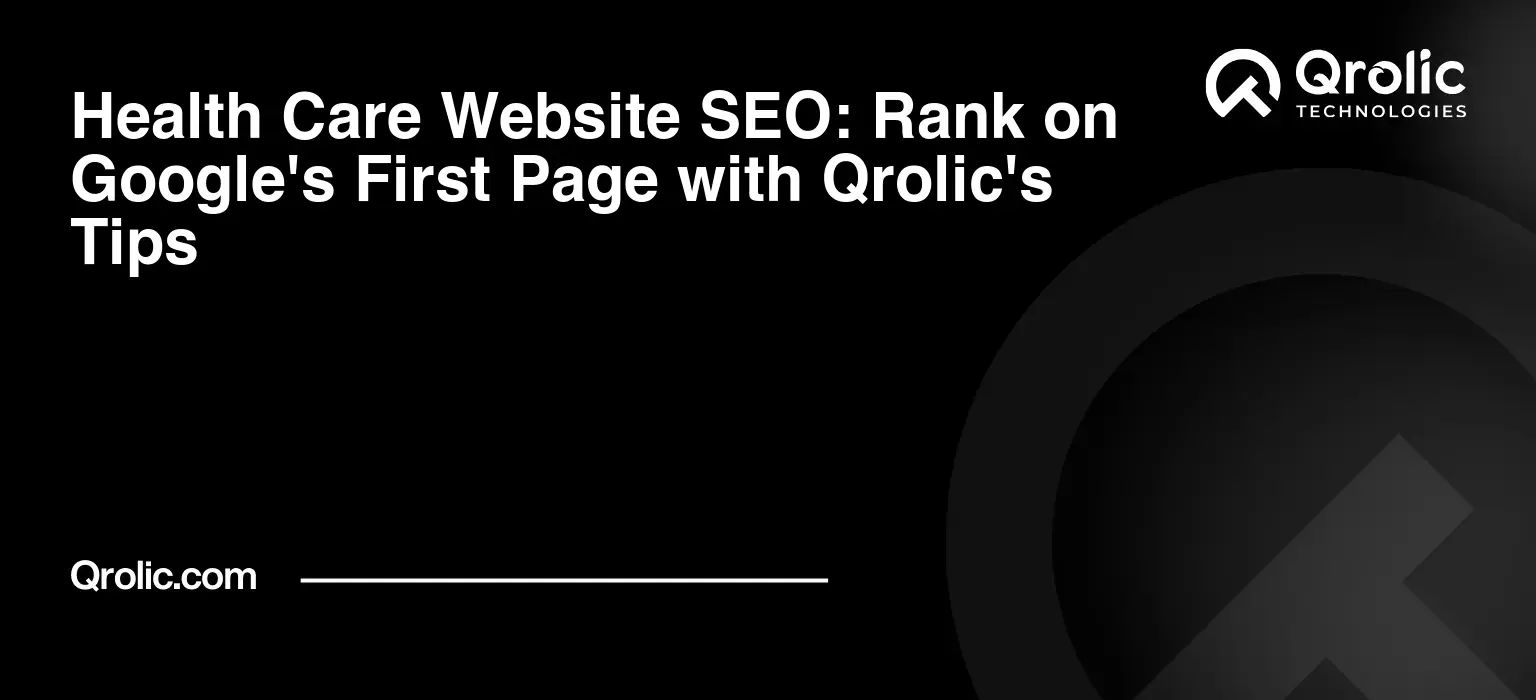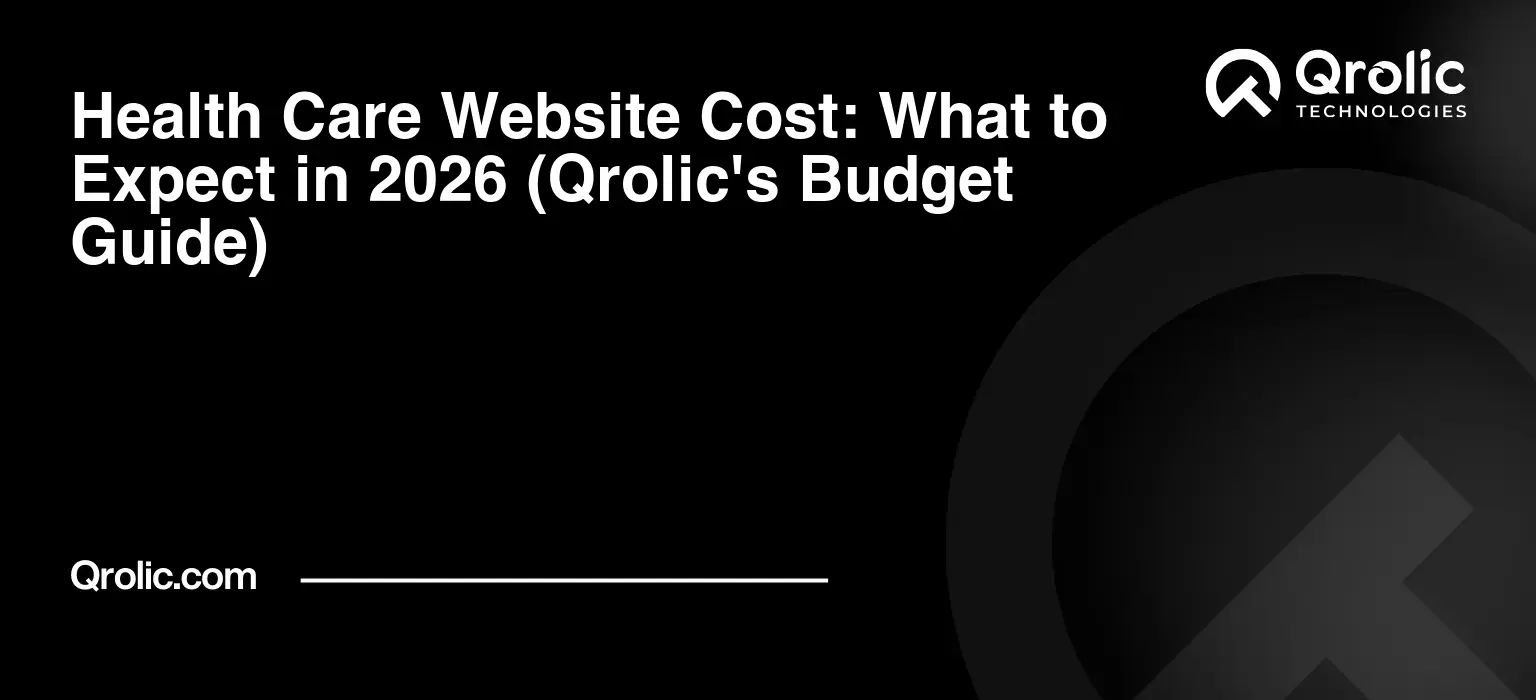Quick Summary:
- Optimize images and videos for faster loading.
- Streamline website code and use smart caching.
- Get superior hosting and manage your database well.
- Ensure excellent mobile experience and core web vitals.
- Conduct regular audits, updates, and security checks.
Table of Contents
- Why Your Health Care Website Is Slow (5 Fixes from Qrolic Experts)
- The Silent Erosion: Why Your Health Care Website is Lagging Behind
- What Makes Health Care Websites Uniquely Vulnerable to Slowness?
- Common Technical Roadblocks Undermining Your Website Speed
- The Qrolic Prescription: 5 Expert Fixes for a Faster Health Care Website
- Fix 1: Optimize Images and Media for Peak Performance
- What is Image Optimization and Why is it Critical for Health Care?
- How to Implement Effective Media Optimization:
- Benefits of Optimized Media:
- Fix 2: Streamline Code and Leverage Caching Strategies
- What is Code Streamlining and Caching?
- How to Streamline Code and Implement Caching:
- Benefits of Streamlined Code and Robust Caching:
- Fix 3: Choose Superior Hosting and Database Management
- What Constitutes Superior Hosting for Health Care?
- How to Optimize Your Hosting and Database:
- Benefits of Superior Hosting and Database Management:
- Fix 4: Prioritize Mobile Responsiveness and Core Web Vitals
- Why Mobile-First and Core Web Vitals are Crucial for Health Care:
- What are Core Web Vitals?
- How to Improve Mobile Responsiveness and Core Web Vitals:
- Benefits of Prioritizing Mobile and Core Web Vitals:
- Fix 5: Conduct Regular Audits, Updates, and Security Checks
- Why Continuous Audits and Updates are Vital for Health Care:
- How to Implement a Routine of Audits, Updates, and Security Checks:
- Benefits of Continuous Audits, Updates, and Security Checks:
- Beyond the Fixes: The Qrolic Difference – Your Partner in Health Care Digital Excellence
- Who is Qrolic Technologies?
- How Qrolic Addresses the Specific Challenges of Health Care Websites:
- Why Choose Qrolic for Your Health Care Website Optimization?
- The Unseen Costs of Neglecting Website Speed in Health Care
- Financial Losses and Reduced ROI:
- Damage to Reputation and Trust:
- SEO Penalties and Reduced Visibility:
- Compliance Risks and Security Concerns:
- Empowering Your Health Care Future with Speed and Reliability
Why Your Health Care Website Is Slow (5 Fixes from Qrolic Experts)
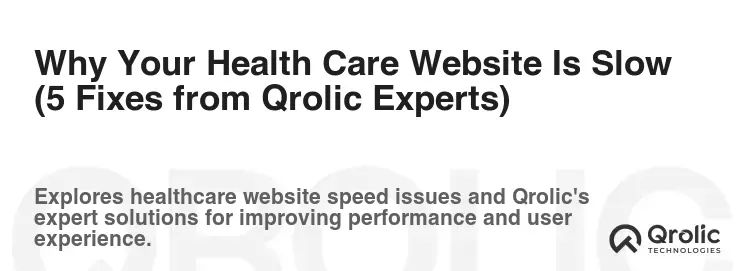
Imagine a patient, anxious and in pain, desperately searching for a doctor, a specialist, or vital health information. They click on your health care website, hopeful for immediate answers, only to be met with a spinning wheel, a blank screen, or glacial loading times. Every second that ticks by is a second of frustration, eroding trust and potentially sending them to a faster, more responsive competitor. In the critical realm of health care, website speed isn’t just a technical detail; it’s a lifeline, a measure of your accessibility, and a fundamental aspect of patient care.
A slow health care website can feel like a betrayal. Patients are looking for convenience, clarity, and rapid access to information or services – be it booking an appointment, finding a clinic location, or understanding a medical condition. When your site lags, it doesn’t just inconvenience them; it adds to their stress, makes your organization seem less reliable, and ultimately harms your mission. From an operational standpoint, a slow site impacts your SEO rankings, reduces online appointment bookings, increases bounce rates, and can even deter potential staff from applying. This is why health care website optimization isn’t merely a suggestion; it’s an imperative.
The Silent Erosion: Why Your Health Care Website is Lagging Behind
Understanding why your health care website optimization efforts might be falling short is the first step toward reclaiming speed and improving patient experience. The unique demands of the health care sector — stringent privacy regulations like HIPAA, the need for robust patient portals, large amounts of data, and often complex multimedia content — inherently create performance challenges. Let’s dissect the common culprits that turn a potential digital front door into a bottleneck.
What Makes Health Care Websites Uniquely Vulnerable to Slowness?
Health care websites are not e-commerce sites or simple blogs. They are often complex digital ecosystems with specific requirements:
- Security Overload: The paramount need for HIPAA compliance and robust data security often means heavier encryption, more server-side checks, and sometimes slower database interactions, all of which can contribute to perceived slowness if not optimized correctly.
- Rich Media and Information Density: Medical sites typically feature high-resolution images of facilities, staff, and medical diagrams, along with extensive educational videos, downloadable forms, and detailed service descriptions. Unoptimized media files are notorious speed killers.
- Complex Functionalities: Patient portals for appointment scheduling, prescription refills, accessing medical records, telehealth integrations, and symptom checkers add layers of code and database queries that demand significant server resources.
- Third-Party Integrations: Widgets for online chat, map services, payment gateways, analytics tools, and social media feeds, while beneficial, often inject external scripts that can block rendering and slow down loading times.
- Legacy Systems and Technical Debt: Many established health care organizations operate on older website platforms or content management systems (CMS) that weren’t built with modern web performance in mind. Over time, patches, unoptimized code additions, and outdated plugins accumulate, creating “technical debt” that bogs down performance.
- High Patient Traffic Spikes: During public health crises, flu seasons, or after major health announcements, health care websites can experience sudden, massive influxes of traffic. Inadequate server capacity or inefficient scaling can lead to crashes or extreme slowdowns.
Common Technical Roadblocks Undermining Your Website Speed
Beyond the inherent complexities, several technical issues frequently plague health care websites:
- Unoptimized Images and Videos: This is perhaps the most common and easily fixable problem. Large, uncompressed image files and videos force browsers to download unnecessary data, drastically increasing page load times.
- Bloated Code (HTML, CSS, JavaScript): Over time, websites accumulate unnecessary lines of code, redundant styling, and unneeded JavaScript files. This “bloat” increases file sizes, requiring more time for the browser to download, parse, and execute.
- Slow or Inadequate Hosting: Your web hosting provider is the foundation of your website’s performance. Shared hosting, while cost-effective, can suffer from “noisy neighbor” syndrome, where other websites on the same server consume too many resources, slowing down your site. Lack of sufficient RAM, CPU, or bandwidth on any hosting plan will be a bottleneck.
- Excessive Plugins and Themes: Each plugin or theme installed on a CMS like wordpress adds code, database queries, and potential HTTP requests. Too many, or poorly coded ones, can significantly degrade performance.
- Inefficient Database Queries: For sites with patient portals, appointment systems, or vast content libraries, inefficient database queries can make server responses agonizingly slow. The server spends too much time fetching and processing data before sending it to the user.
- Render-Blocking Resources: CSS and JavaScript files that are loaded “above the fold” (content visible without scrolling) but are not critical for initial page display can block the browser from rendering content, leading to a blank screen or a slow-to-appear page.
- Lack of Caching: Without proper caching mechanisms, your server has to regenerate the entire page content from scratch for every single user request, even if the content hasn’t changed. This is highly inefficient.
- Mobile Responsiveness Issues: A site that isn’t truly optimized for mobile devices might load slowly on smaller screens, presenting a poor user experience and hurting your mobile SEO rankings, especially since a majority of health searches are now on mobile.
- Geographical Distance to Servers (Latency): If your target audience is primarily in one region but your server is located across the globe, the data has to travel further, increasing latency and perceived load times.
The cumulative effect of these issues is not just a frustrating experience; it’s a tangible barrier to effective patient engagement and operational efficiency. When patients face a slow site, they will go elsewhere, directly impacting appointment bookings, information dissemination, and your institution’s reputation. This is where strategic health care website optimization becomes not just beneficial, but critical.
The Qrolic Prescription: 5 Expert Fixes for a Faster Health Care Website
At Qrolic, with our deep understanding of both web technology and the unique demands of the health care sector, we’ve identified key strategies that consistently deliver dramatic improvements in website speed and patient satisfaction. These aren’t quick band-aids; they are fundamental shifts toward building a robust, high-performing digital presence.
Fix 1: Optimize Images and Media for Peak Performance
Images and videos are often the heaviest elements on any webpage. For health care sites, visual clarity is crucial – high-quality images of facilities, staff, and medical procedures build trust and convey professionalism. However, unoptimized media can bring your site to a screeching halt.
What is Image Optimization and Why is it Critical for Health Care?
Image optimization refers to the process of reducing the file size of your images without significantly compromising their visual quality. For a health care website optimization strategy, this is foundational. Patients expect clear, crisp visuals, but they shouldn’t have to wait minutes for them to load. Large image files increase the total page weight, consuming more bandwidth and taking longer for browsers to download. This directly impacts your Core Web Vitals, particularly Largest Contentful Paint (LCP), a key metric for perceived loading speed.
How to Implement Effective Media Optimization:
- Compression:
- Lossy vs. Lossless: Lossy compression (e.g., JPEG) removes some data and is irreversible, but achieves smaller file sizes. Lossless compression (e.g., PNG) reduces file size without discarding data, ideal for images where quality is paramount (like medical diagrams).
- Tools: Use online tools like TinyPNG, Compressor.io, or desktop software like Adobe Photoshop’s “Save for Web” feature to compress images before uploading. Many CMS platforms have plugins (e.g., Smush, Imagify for WordPress) that automate this process.
- Responsive Images:
srcsetandsizesattributes: Instead of serving one large image to all devices, usesrcsetandsizesin your<img>tags. This tells the browser to deliver different image sizes based on the user’s screen resolution and viewport, ensuring mobile users don’t download desktop-sized images.- CSS
mediaqueries: For background images or complex layouts, use CSSmediaqueries to serve different image files for various screen sizes.
- Lazy Loading:
loading="lazy"attribute: Implement lazy loading for images and videos that are “below the fold” (not immediately visible when the page loads). This ensures that only visible content loads first, speeding up initial page render. Browsers now support theloading="lazy"attribute natively, making implementation straightforward.- JavaScript Libraries: For older browsers or more complex scenarios, JavaScript libraries like
lozad.jscan be used.
- Next-Gen Image Formats:
- WebP and AVIF: These modern formats offer superior compression and quality characteristics compared to older formats like JPEG and PNG. WebP, developed by Google, can reduce file sizes by 25-34% compared to JPEGs. AVIF offers even better compression.
- Implementation: Use
<picture>elements to provide multiple image formats, allowing the browser to choose the most efficient one it supports (e.g.,<picture><source srcset="image.webp" type="image/webp"><img src="image.jpg" alt="..."></picture>).
- Video Optimization:
- Embed, Don’t Host: For self-hosted videos, compress them significantly. Better yet, embed videos from platforms like YouTube or Vimeo. They handle the complex encoding, streaming, and CDN delivery for you.
- Autoplay Caution: Avoid autoplay videos, especially with sound, as they consume bandwidth immediately and can be disruptive to the user experience.
Benefits of Optimized Media:
- Faster Page Load Times: Directly improves perceived and actual speed.
- Improved User Experience: Patients can quickly view essential visuals without frustration.
- Better SEO Rankings: Google prioritizes faster websites, and Core Web Vitals heavily influenced by LCP benefit directly.
- Reduced Bandwidth Costs: Especially relevant for sites with high traffic or large media libraries.
- Enhanced Mobile Performance: Crucial for patients accessing health information on the go.
Fix 2: Streamline Code and Leverage Caching Strategies
Your website’s code is the instruction manual for the browser. Just as a clear, concise instruction manual is easier to follow, streamlined code allows browsers to render your pages faster. Coupled with intelligent caching, this fix dramatically reduces the workload on your server and speeds up content delivery. This is a cornerstone of effective health care website optimization.
What is Code Streamlining and Caching?
Code streamlining involves cleaning up and optimizing your website’s HTML, CSS, and JavaScript files to reduce their size and improve execution efficiency. This includes minification, concatenation, and deferring non-critical scripts.
Caching is the process of storing copies of your website’s files (like HTML, CSS, images) in temporary storage locations (browser, server, CDN). When a user requests a page that has been cached, the cached version is served instead of regenerating it from scratch or downloading it again, leading to significantly faster load times.
How to Streamline Code and Implement Caching:
- Minification and Concatenation:
- Minification: Remove unnecessary characters from code (white space, comments, line breaks) without changing its functionality. This reduces file size.
- Concatenation: Combine multiple CSS files into one, and multiple JavaScript files into one. This reduces the number of HTTP requests a browser needs to make, speeding up resource fetching.
- Tools: Many CMS optimization plugins (e.g., WP Rocket, Autoptimize for WordPress) offer automated minification and concatenation. Build tools like Webpack or Gulp can automate this for custom-coded sites.
- Eliminate Render-Blocking Resources:
- CSS: Move non-critical CSS to the bottom of your HTML or use
mediaattributes to apply styles only when relevant (e.g.,printstyles). For critical CSS (styles needed for “above the fold” content), inline it directly into the HTML to ensure immediate rendering. - JavaScript: Defer or asynchronously load JavaScript files using
deferorasyncattributes in your<script>tags.async: Downloads the script during HTML parsing and executes it as soon as it’s downloaded, pausing HTML parsing.defer: Downloads the script during HTML parsing but executes it only after HTML parsing is complete, in the order they appear.
- Benefit: Allows the browser to display content to the user sooner, improving the perceived load time (First Contentful Paint, LCP).
- CSS: Move non-critical CSS to the bottom of your HTML or use
- Implement Browser Caching (Leverage Browser Caching):
- HTTP Headers: Configure your web server (Apache, Nginx) to send appropriate HTTP caching headers (e.g.,
Cache-Control,Expires,ETag,Last-Modified). These headers tell the user’s browser how long to store static assets (images, CSS, JS) locally. - Benefit: On subsequent visits, the browser loads these assets from its local cache, dramatically speeding up page loads for returning users.
- HTTP Headers: Configure your web server (Apache, Nginx) to send appropriate HTTP caching headers (e.g.,
- Server-Side Caching:
- Page Caching: Store entire HTML pages on the server after the first request. Subsequent requests for the same page are served directly from the cache, bypassing database queries and PHP processing.
- Object Caching: Cache database query results or complex computations.
- Tools: Varnish, Redis, Memcached are powerful server-side caching solutions. CMS plugins (e.g., WP Super Cache, WP Rocket) provide easier server-side caching for popular platforms.
- Utilize a Content Delivery Network (CDN):
- How it Works: A CDN is a network of globally distributed servers (Points of Presence – PoPs). When a user requests your site, static assets (images, CSS, JS) are served from the CDN server geographically closest to them, reducing latency.
- Health Care Advantage: For health care organizations with a nationwide or even international patient base, a CDN ensures that critical health information, patient portal assets, and telehealth interfaces load quickly regardless of the user’s location. It also provides an extra layer of DDoS protection, crucial for sensitive medical sites.
- Providers: Cloudflare, Akamai, Amazon CloudFront, KeyCDN are popular CDN providers.
Benefits of Streamlined Code and Robust Caching:
- Significantly Faster Load Times: Reduces the amount of data transferred and the processing required by both server and browser.
- Reduced Server Load: Less processing means your server can handle more concurrent users without slowing down or crashing.
- Improved User Experience: Snappier navigation, immediate content display.
- Higher SEO Rankings: Direct positive impact on Core Web Vitals (LCP, FID) and overall page speed score.
- Enhanced Security: CDNs can offer protection against various web attacks.
Fix 3: Choose Superior Hosting and Database Management
The foundation of any fast website is its hosting environment. You can optimize every image and minify every line of code, but if your server is slow, overcrowded, or improperly configured, your health care website optimization efforts will be in vain. For health care, secure and reliable hosting isn’t just a nicety; it’s a non-negotiable requirement.
What Constitutes Superior Hosting for Health Care?
Superior hosting for a health care website means choosing a provider and a plan that offers:
- Adequate Resources: Sufficient CPU, RAM, and storage to handle your site’s traffic and complex functionalities.
- Reliability & Uptime: Minimal downtime, ensuring your patients can always access vital information and services.
- Speed Optimization Features: Server-side caching, Gzip compression, and often integrated CDN options.
- Robust Security: Firewalls, intrusion detection, regular backups, and potentially HIPAA-compliant hosting options.
- Scalability: The ability to easily upgrade resources as your traffic grows, crucial for health care organizations that might experience traffic spikes.
- Geographical Proximity: Server locations close to your primary audience.
How to Optimize Your Hosting and Database:
- Evaluate Your Hosting Plan and Provider:
- Shared Hosting: Generally not suitable for established health care sites. While cheap, it often means sharing server resources with hundreds of other websites, leading to unpredictable performance.
- Virtual Private Server (VPS): A good balance of cost and performance. You get dedicated resources within a virtualized server environment. Better for growing practices or smaller hospitals.
- Dedicated Hosting: Offers an entire physical server just for your website. Maximum control, performance, and security. Ideal for large hospitals, research institutions, or high-traffic patient portals.
- Cloud Hosting: Highly scalable and flexible, often billed based on resource consumption. Providers like AWS, Google Cloud, Azure. Excellent for sites with fluctuating traffic or complex applications, offering robust performance and disaster recovery options. Many cloud providers also offer HIPAA-eligible environments.
- Managed Hosting: The provider handles server maintenance, security, updates, and optimization, freeing up your internal IT resources. Often a wise choice for health care organizations.
- Check for Specific Features: Look for hosts offering SSD storage (much faster than traditional HDDs), HTTP/2 support, Gzip compression, and one-click CDN integration.
- Choose the Right Server Location:
- Reduce Latency: Select a data center geographically closest to your primary patient base. This minimizes the physical distance data has to travel, significantly reducing latency and improving loading times.
- Legal Compliance: Be mindful of data residency laws if your patient data is stored on the server.
- Optimize Your Database:
- Regular Cleanup: Remove old drafts, spam comments, unapproved comments, and transient data from your database. Many CMS plugins can automate this.
- Indexing: Ensure your database tables are properly indexed. Indexes act like a book’s table of contents, allowing the database to quickly find relevant data without scanning the entire table. This is crucial for sites with patient portals or large content libraries.
- Efficient Queries: If you have custom applications or complex functionalities, ensure your database queries are written efficiently. Poorly structured queries can consume massive server resources and time.
- Database Caching: Implement object caching (as mentioned in Fix 2) to store frequently accessed query results, reducing the need for repeated database lookups.
- Upgrade Database Version: Ensure you are running the latest stable version of your database software (e.g., MySQL, PostgreSQL), as newer versions often come with performance improvements and security patches.
- Implement Gzip Compression:
- Configure your web server to compress web files (HTML, CSS, JavaScript) before sending them to the user’s browser. The browser then decompresses them. This significantly reduces the size of data transferred, speeding up load times. Most modern servers support Gzip by default.
Benefits of Superior Hosting and Database Management:
- Guaranteed Performance: Consistent and reliable speed, even during peak traffic.
- Enhanced Security and Compliance: Robust hosting environments are better equipped to protect sensitive patient data and meet regulatory requirements.
- Improved Uptime: Ensures continuous availability of critical health information and services.
- Scalability for Growth: Your website can grow with your organization without hitting performance ceilings.
- Faster Backend Operations: Efficient database handling means quicker processing for patient portals, appointment bookings, and administrative tasks.
- Direct Impact on User Trust: A reliable website builds confidence in your health care organization.
Fix 4: Prioritize Mobile Responsiveness and Core Web Vitals
In today’s digital landscape, mobile-first isn’t just a trend; it’s the dominant mode of interaction. Patients are increasingly using smartphones to find health care providers, access medical information, and manage appointments. A slow or clunky mobile experience is a critical failure. This is where focusing on mobile responsiveness and Google’s Core Web Vitals becomes paramount for your health care website optimization.
Why Mobile-First and Core Web Vitals are Crucial for Health Care:
- Patient Behavior: The vast majority of online health searches and initial patient interactions occur on mobile devices. A poor mobile experience means directly alienating your largest potential patient base.
- Accessibility: A responsive design ensures your content is accessible and legible on any screen size, crucial for diverse patient demographics.
- Google’s Ranking Factor: Google has explicitly stated that Core Web Vitals are a significant ranking factor, particularly for mobile search results. A slow or unstable mobile site will rank lower, meaning fewer patients find you.
- User Experience: Slow mobile sites lead to high bounce rates, frustration, and a perception of an outdated or unreliable organization.
What are Core Web Vitals?
Core Web Vitals are a set of specific, measurable metrics that quantify the user experience of a web page. They focus on three key aspects:
- Largest Contentful Paint (LCP): Measures loading performance. It reports the render time of the largest image or text block visible within the viewport. For optimal user experience, LCP should occur within 2.5 seconds of when the page first starts loading.
- How it impacts health care: This is often the main content or hero image on your homepage, or the first visible content of a patient portal. Slow LCP means patients wait to see critical information.
- First Input Delay (FID): Measures interactivity. It quantifies the time from when a user first interacts with a page (e.g., clicks a button, taps a link) to when the browser is actually able to begin processing that interaction. For optimal user experience, FID should be 100 milliseconds or less.
- How it impacts health care: This is crucial for interactive elements like appointment booking forms, search bars, or patient portal logins. High FID means patients click and nothing happens, leading to frustration.
- Cumulative Layout Shift (CLS): Measures visual stability. It quantifies the amount of unexpected layout shift of visual page content. For optimal user experience, pages should maintain a CLS of 0.1 or less.
- How it impacts health care: Imagine a patient trying to click a “Book Appointment” button, but just as they tap, an image above it suddenly loads, pushing the button down and causing them to misclick. This is extremely frustrating and unprofessional in a health context.
How to Improve Mobile Responsiveness and Core Web Vitals:
- Ensure True Responsiveness:
- Viewport Meta Tag: Include
<meta name="viewport" content="width=device-width, initial-scale=1.0">in your HTML<head>to properly scale your content to various device widths. - Fluid Grids and Flexible Images: Use CSS frameworks or custom CSS to create layouts that adapt gracefully to different screen sizes. Employ
max-width: 100%;for images to prevent overflow. - Touch-Friendly Elements: Ensure buttons, links, and form fields are large enough and spaced appropriately for easy tapping on mobile devices.
- Viewport Meta Tag: Include
- Optimize for LCP:
- Image Optimization: (Refer to Fix 1) Ensure the largest contentful image is highly optimized, lazy-loaded if below the fold, and uses next-gen formats.
- Eliminate Render-Blocking Resources: (Refer to Fix 2) Critical CSS should be inlined, and non-critical CSS/JS deferred.
- Faster Server Response Times: (Refer to Fix 3) Optimize hosting and server-side performance.
- Preload Critical Resources: Use
<link rel="preload">to tell the browser to fetch high-priority resources (like key fonts or the LCP image) earlier.
- Improve FID:
- Reduce JavaScript Execution Time: Long-running JavaScript tasks block the main thread, making your page unresponsive to user input. Break up large tasks, defer non-critical JS, and consider using web workers for complex computations.
- Minimize Third-Party Code: External scripts (analytics, ads, social widgets) can add significant JavaScript overhead. Audit and reduce their impact.
- Code Splitting: For large JavaScript bundles, split them into smaller chunks that are loaded only when needed.
- Reduce CLS:
- Specify Image and Video Dimensions: Always include
widthandheightattributes (or aspect-ratio CSS) for images and video elements. This allows the browser to reserve the correct space for them before they load, preventing layout shifts. - Avoid Uninjected Content: Don’t insert content dynamically above existing content unless triggered by user interaction.
- Handle Ads, Embeds, and Iframes: Reserve space for these elements. If they are dynamic, use a placeholder or set a minimum height to prevent sudden shifts.
- Font Optimization: Use
font-display: swap;for web fonts. This allows text to be visible using a fallback font while the custom font loads, preventing “flash of unstyled text” (FOUT) or “flash of invisible text” (FOIT) which can contribute to CLS.
- Specify Image and Video Dimensions: Always include
Benefits of Prioritizing Mobile and Core Web Vitals:
- Superior Mobile Patient Experience: Seamless access to health information and services on any device.
- Improved Search Engine Visibility: Higher rankings on Google, especially for mobile searches.
- Reduced Bounce Rate: Patients stay longer and engage more deeply with your content.
- Higher Conversion Rates: More online appointment bookings, patient portal registrations, and inquiries.
- Enhanced Brand Reputation: Positions your health care organization as modern, accessible, and patient-centric.
- Future-Proofing: Aligns your website with evolving web standards and user expectations.
Fix 5: Conduct Regular Audits, Updates, and Security Checks
Website optimization is not a one-time project; it’s an ongoing commitment. The digital landscape is constantly evolving, with new technologies, security threats, and search engine algorithms emerging regularly. For a health care website optimization strategy to remain effective, a regimen of continuous monitoring, updating, and security review is absolutely essential.
Why Continuous Audits and Updates are Vital for Health Care:
- Evolving Web Standards: Browsers, operating systems, and web technologies are updated frequently. Your site needs to keep pace.
- Security Vulnerabilities: Health care websites are prime targets for cyberattacks due to the sensitive patient data they handle. Outdated software is a common entry point for hackers.
- Content Decay: Links break, information becomes obsolete, and new competitor strategies emerge.
- Performance Degradation: New plugins, themes, or content additions can inadvertently slow down your site over time.
- Compliance: Regular security checks and updates are often part of maintaining regulatory compliance (e.g., HIPAA).
How to Implement a Routine of Audits, Updates, and Security Checks:
- Schedule Regular Performance Audits:
- Tools: Use Google PageSpeed Insights, Lighthouse, GTmetrix, or WebPageTest to regularly assess your site’s performance. These tools provide actionable recommendations.
- Frequency: Conduct a full audit at least quarterly, or after any significant website changes (new features, major content updates).
- Focus: Pay attention to Core Web Vitals, overall page speed, time to first byte (TTFB), and resource loading Waterfall analysis.
- Keep All Software, Themes, and Plugins Updated:
- CMS Core: Regularly update your Content Management System (e.g., WordPress, Drupal, Joomla) to its latest stable version. These updates often include performance improvements and critical security patches.
- Themes and Plugins: Ensure all themes and plugins are kept current. Outdated plugins are a leading cause of security vulnerabilities and performance issues. Use reputable, well-supported plugins and remove any that are no longer necessary.
- PHP Version: Ensure your server is running a modern, supported version of PHP (e.g., PHP 8.x). Newer PHP versions offer significant performance improvements and security enhancements.
- Automate Where Possible: Many CMS platforms offer automatic update options. While convenient, always have a backup strategy in place for automated updates, especially for major versions.
- Conduct Regular Security Scans and Penetration Testing:
- Vulnerability Scans: Use tools to scan for known vulnerabilities in your code, plugins, and server configuration.
- Penetration Testing: Engage security experts to simulate attacks on your website to identify weaknesses before malicious actors do. This is highly recommended for health care sites handling sensitive data.
- Web Application Firewall (WAF): Implement a WAF (e.g., Cloudflare, Sucuri) to filter and monitor HTTP traffic between your website and the internet, protecting against common web attacks like SQL injection and XSS.
- SSL/TLS Certificates: Ensure you have a valid, up-to-date SSL certificate (HTTPS) for all pages, not just login or payment pages. This encrypts data in transit, crucial for patient privacy and SEO.
- Monitor Website Uptime and Response Times:
- Monitoring Services: Use services like Uptime Robot, Pingdom, or New Relic to monitor your website’s availability and response times 24/7. Get alerts immediately if your site goes down or experiences significant slowdowns.
- Log Analysis: Regularly review server logs for errors, unusual activity, or performance bottlenecks.
- Clean Up Your Content:
- Broken Links: Regularly check for broken internal and external links, which can frustrate users and hurt SEO.
- Outdated Content: Remove or update old, irrelevant content that might confuse patients or consume unnecessary server resources.
- Database Maintenance: (As mentioned in Fix 3) Periodically clean and optimize your database.
- Implement a Robust Backup Strategy:
- Regularly back up your entire website (files and database) to an off-site location. This is your safety net in case of an update failure, security breach, or other unforeseen disaster.
Benefits of Continuous Audits, Updates, and Security Checks:
- Sustained Performance: Your website remains fast and efficient over time.
- Enhanced Security: Protects sensitive patient data and maintains HIPAA compliance, preventing costly breaches.
- Maximized Uptime: Reduces the risk of outages and ensures continuous patient access.
- Improved User Trust: Patients perceive your organization as reliable and professional.
- Consistent SEO Performance: Prevents sudden drops in search rankings due to performance or security issues.
- Cost Savings: Proactive maintenance is always cheaper than reactive disaster recovery.
- Long-Term Digital Health: Ensures your website remains a powerful asset for your health care organization.
Beyond the Fixes: The Qrolic Difference – Your Partner in Health Care Digital Excellence
While the fixes outlined above provide a robust roadmap for improving your health care website’s speed, implementing them effectively, especially within the stringent regulatory framework of health care, can be complex. This is where Qrolic Technologies steps in as your dedicated partner, transforming technical challenges into seamless digital experiences.
At Qrolic, we understand that a health care website optimization strategy goes far beyond just technical adjustments. It’s about empowering patient care, safeguarding sensitive data, and ensuring your digital presence is a true extension of your commitment to health and wellness. We don’t just fix websites; we build resilient, high-performing digital ecosystems designed specifically for the nuanced demands of the medical sector.
Who is Qrolic Technologies?
Qrolic Technologies is a leading digital solutions provider with a proven track record in delivering exceptional web development, Performance Optimization, and SEO services. Our team comprises seasoned experts who are not only masters of web technology but also deeply familiar with the unique operational and compliance requirements of the health care industry. We combine technical prowess with strategic insight to craft solutions that drive measurable results.
How Qrolic Addresses the Specific Challenges of Health Care Websites:
- HIPAA-Compliant Optimization: We implement speed enhancements with an unwavering commitment to HIPAA and other relevant data privacy regulations. Our solutions are designed to accelerate your site without compromising patient data security or confidentiality.
- Holistic Performance Audits: Our experts conduct comprehensive audits, diving deep into your website’s code, server configuration, third-party integrations, and content delivery mechanisms to identify every bottleneck impacting speed. We use advanced tools and human expertise to uncover issues that automated scanners might miss.
- Tailored Optimization Strategies: We recognize that no two health care organizations are alike. Whether you’re a small clinic, a multi-specialty hospital, or a medical research institution, we develop customized health care website optimization plans that align with your specific goals, existing infrastructure, and patient demographics.
- Specialized Media and Code Optimization: We employ advanced techniques for image and video optimization (including next-gen formats and smart lazy loading), meticulous code minification and concatenation, and sophisticated render-blocking resource elimination, all fine-tuned for health care content.
- Robust Hosting and Database Consulting: We guide you through selecting and configuring the optimal hosting environment (cloud, dedicated, or managed) that provides the necessary speed, scalability, and security for your health care operations. Our database experts ensure your patient portals and internal systems perform flawlessly.
- Core Web Vitals Mastery: We are at the forefront of Core Web Vitals optimization, implementing strategies that guarantee excellent LCP, FID, and CLS scores, significantly boosting your mobile patient experience and search engine visibility.
- Ongoing Maintenance and Security Vigilance: Our partnership extends beyond initial fixes. We offer continuous monitoring, regular updates for your CMS, themes, and plugins, and proactive security checks to safeguard your digital assets and ensure sustained peak performance.
- Strategic SEO Integration: Our optimization efforts are seamlessly integrated with a broader SEO strategy, ensuring that your faster, more user-friendly website ranks prominently for critical health-related keywords, driving more qualified patient traffic to your services.
Why Choose Qrolic for Your Health Care Website Optimization?
- Unparalleled Expertise: Our team possesses a unique blend of Web Development acumen and a deep understanding of the health care sector’s regulatory and operational landscape.
- Patient-Centric Approach: We prioritize the end-user experience, ensuring that every optimization decision translates into easier, faster, and more reassuring interactions for your patients.
- Proven Track Record: We have a history of transforming slow, underperforming health care websites into powerful digital assets that drive engagement and growth.
- Comprehensive Solutions: From initial audit to ongoing maintenance, we offer end-to-end services, making us your single point of contact for all your digital needs.
- Commitment to Compliance: We build and optimize with HIPAA, WCAG (accessibility), and other relevant standards at the core of our strategy.
Don’t let a slow website hinder your ability to serve patients and grow your practice. Partner with Qrolic Technologies to unlock the full potential of your health care website.
Visit qrolic.com today to learn more about our specialized health care website optimization services and schedule a free consultation. Let us help you build a faster, more secure, and more effective digital platform for your health care mission.
The Unseen Costs of Neglecting Website Speed in Health Care
The impact of a slow health care website isn’t merely an inconvenience; it carries substantial, often unseen, costs that erode your organization’s effectiveness and profitability. Understanding these hidden detriments underscores the urgency of proactive health care website optimization.
Financial Losses and Reduced ROI:
- Lost Appointments and Referrals: Every patient who abandons your slow website is a lost opportunity for an appointment, a consultation, or a referral. This directly translates to lost revenue. If your online booking system is slow, patients will simply call another provider or use a faster competitor.
- Decreased Patient Acquisition: A poor online experience, starting with slow loading, creates a negative first impression. Patients are less likely to return or recommend your services, impacting long-term patient acquisition efforts.
- Inefficient Marketing Spend: If you’re investing in digital advertising (PPC, social media ads) to drive traffic to a slow website, you’re essentially paying for traffic that’s likely to bounce. Your marketing ROI plummets.
- Operational Inefficiencies: Slow internal applications hosted on your site, or sluggish patient portals, can lead to increased administrative time spent assisting frustrated patients or dealing with technical issues, diverting valuable staff resources.
- Higher Bounce Rates and Lower Conversions: Studies consistently show that bounce rates increase dramatically with every additional second of load time. For health care, a high bounce rate means fewer online form submissions, fewer appointment requests, and ultimately, fewer patients.
Damage to Reputation and Trust:
- Eroded Patient Trust: In the medical field, trust is paramount. A slow, unreliable website can inadvertently convey an image of inefficiency or being behind the times, making patients question the overall quality of care they might receive.
- Negative Brand Perception: Your website is your digital front door. A frustrating user experience reflects poorly on your brand, potentially alienating both current and prospective patients.
- Competitive Disadvantage: In an increasingly crowded health care market, speed and convenience are significant differentiators. Competitors with faster, more user-friendly websites will capture a larger share of the online patient base.
SEO Penalties and Reduced Visibility:
- Lower Search Engine Rankings: Google explicitly uses page speed and Core Web Vitals as ranking factors. Slow websites are penalized, appearing lower in search results. This means fewer organic searches reach your site, impacting your visibility and reach.
- Reduced Organic Traffic: Lower rankings translate directly to less organic traffic. If patients can’t find you easily on Google, they won’t discover your services, regardless of how excellent your medical care might be.
- Ineligibility for Rich Snippets/Featured Results: Google often favors fast, user-friendly sites for coveted rich snippets or featured answers, further reducing your chances of standing out in search results.
Compliance Risks and Security Concerns:
- Increased Vulnerability: While not a direct cause of slowness, neglected websites (often slow ones) are less likely to be regularly updated. Outdated software is a prime target for security breaches, posing significant HIPAA compliance risks and potential legal repercussions.
- Data Breach Costs: The financial and reputational costs of a data breach, particularly involving sensitive patient health information, are astronomical, far outweighing the cost of proactive optimization.
The investment in health care website optimization is not an expense; it’s a strategic imperative with a clear, measurable return. It safeguards your reputation, enhances patient trust, drives patient acquisition, and ensures your digital presence is as robust and reliable as the care you provide. Neglecting website speed is a silent tax on your growth, patient satisfaction, and operational efficiency, one that no health care organization can afford to pay.
Empowering Your Health Care Future with Speed and Reliability
The digital pulse of your health care organization beats through its website. In a world where immediate access and seamless experiences are expected, a slow website is more than just a technical glitch; it’s a barrier to patient care, a hindrance to growth, and a silent erosion of trust. We’ve explored the myriad reasons why health care websites often lag – from unoptimized media and bloated code to inadequate hosting and overlooked mobile experiences – and provided five actionable fixes championed by Qrolic’s experts.
Implementing these strategies for health care website optimization – meticulous image and media refinement, strategic code streamlining and caching, robust hosting and database management, a sharp focus on mobile responsiveness and Core Web Vitals, and diligent, ongoing audits and security checks – will not only dramatically accelerate your website but also fortify its foundation for future demands.
A fast, responsive, and secure health care website is more than a convenience; it’s a strategic asset. It ensures that when a patient urgently seeks care or critical information, your organization is the accessible, reliable, and trustworthy resource they find. It boosts your visibility in search engines, expands your reach, and ultimately translates into more successful patient engagements and improved health outcomes.
The journey toward a faster, more effective digital presence is continuous. Web technologies evolve, security threats adapt, and patient expectations continually rise. By embracing a proactive approach to health care website optimization, you’re not just fixing a technical problem; you’re investing in a future where your digital front door is always open, welcoming, and reflective of the high-quality care you provide.
Let your website become an accelerator, not an impediment, to your mission. Empower your health care future with the speed, reliability, and excellence it deserves.