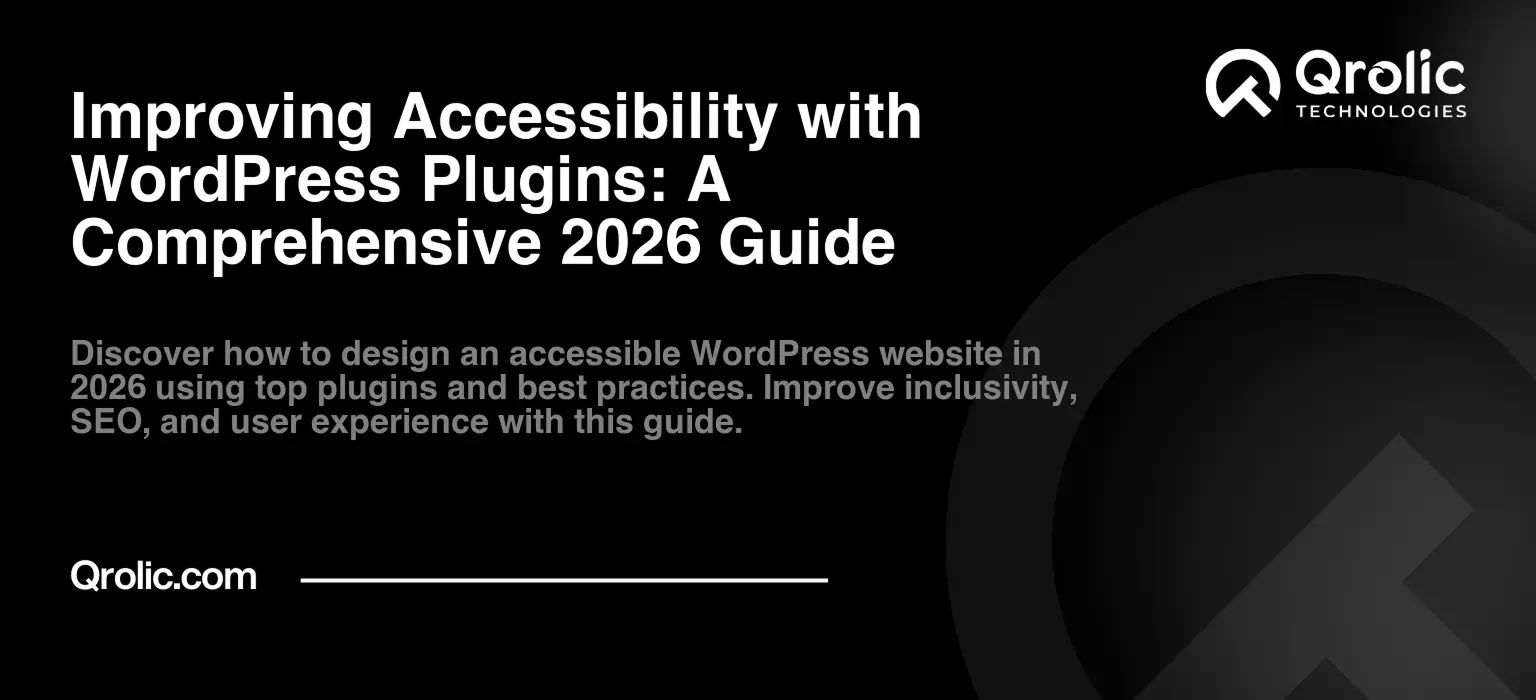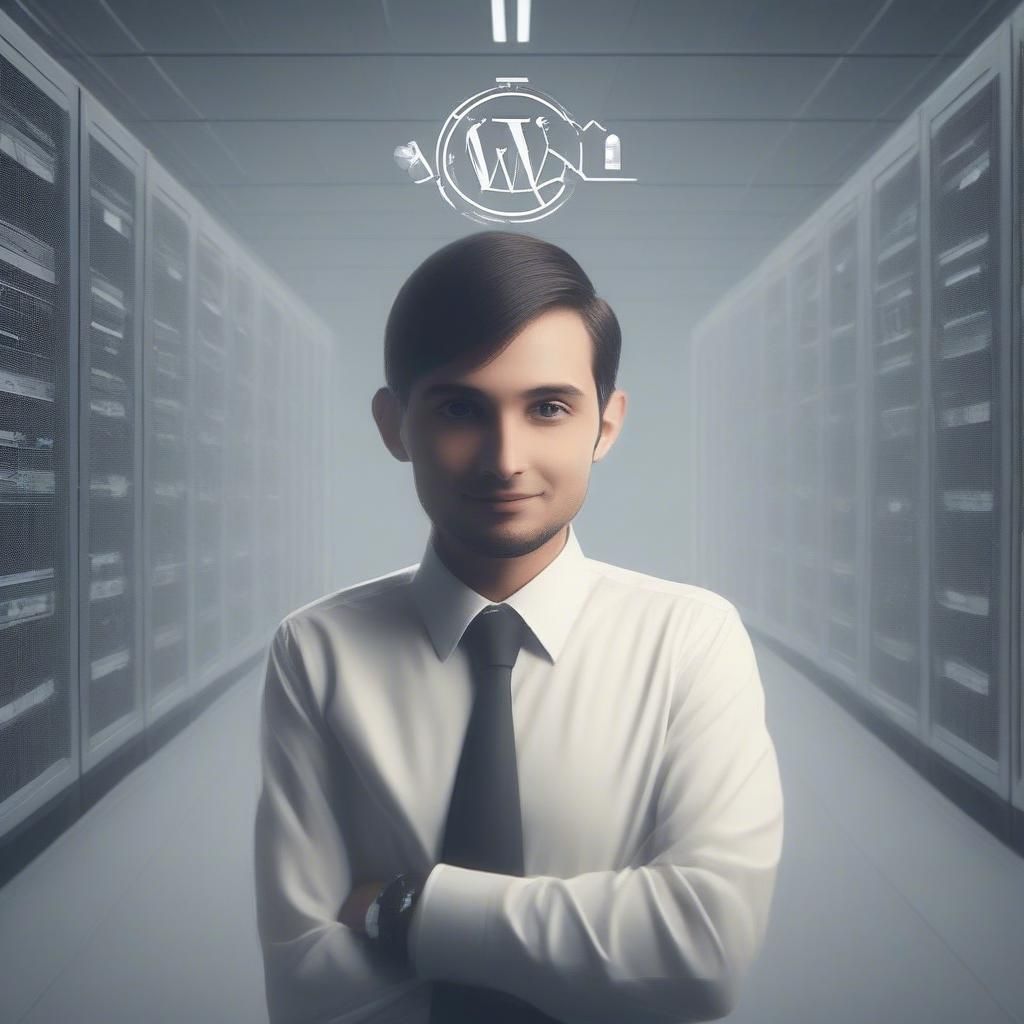In 2026, the digital landscape has shifted from “mobile-first” to “human-first.” For WordPress site owners, this shift is embodied in one word: Accessibility. Web accessibility is no longer a niche technical checklist; it is the heartbeat of a truly inclusive and high-performing website. Whether you are a small business owner, a marketing agency, or a large enterprise, ensuring your site is usable by everyone—regardless of their physical or cognitive abilities—is both a moral imperative and a strategic necessity.
The stakes have never been higher. With updated ADA (Americans with Disabilities Act) and WCAG (Web Content Accessibility Guidelines) 2.2 standards, a non-compliant website is a legal and financial liability. However, accessibility is also your greatest opportunity. Accessible sites rank higher on search engines, load faster, and build deep trust with an audience that global markets have often ignored.
This comprehensive guide explores how you can leverage WordPress plugins to transform your site into a beacon of inclusivity in 2026.
Quick Summary:
- Make your website accessible for all users.
- Use top WordPress plugins to improve accessibility.
- Apply best practices like alt text and clear headings.
- Boost SEO, user trust, and avoid legal issues.
Table of Contents
- What is Web Accessibility? Understanding the Foundation
- The POUR Principles
- Why Accessibility Matters in 2026
- 1. Legal Compliance and Risk Mitigation
- 2. SEO and Search Generative Experience (SGE)
- 3. Tapping into an Underserved Market
- Top WordPress Accessibility Plugins for 2026
- All-in-One Compliance & AI Solutions
- 1. accessWidget by accessiBe
- 2. UserWay Accessibility Widget
- Technical & Developer-Focused Tools
- 3. WP Accessibility
- 4. Accessibility Checker by Equalize Digital
- How to Implement Accessibility: A Step-by-Step Strategy
- Step 1: Conduct a Baseline Audit
- Step 2: Choose Your Primary Plugin
- Step 3: Fix Semantic Structure
- Step 4: Optimize Media
- Step 5: Test and Monitor
- Internal Promotion: Partner with the Experts at Qrolic Technologies
- Why Qrolic Technologies Stands Out
- Common Accessibility Mistakes to Avoid
- Benefits of an Accessible WordPress Site: The ROI
- Conclusion: The Inclusive Future of WordPress
What is Web Accessibility? Understanding the Foundation
Web accessibility means designing and developing websites, tools, and technologies so that people with disabilities can use them. This includes people with visual, auditory, physical, speech, cognitive, and neurological disabilities.
The POUR Principles
In 2026, the WCAG 2.2 guidelines revolve around four core principles, often remembered by the acronym POUR:
- Perceivable: Information and user interface components must be presentable to users in ways they can perceive (e.g., providing text alternatives for non-text content).
- Operable: User interface components and navigation must be operable (e.g., making all functionality available from a keyboard).
- Understandable: Information and the operation of the user interface must be understandable (e.g., making text readable and predictable).
- Robust: Content must be robust enough that it can be interpreted reliably by a wide variety of user agents, including assistive technologies like screen readers.
Why Accessibility Matters in 2026
If you are wondering “Why now?”, the answer lies in the intersection of law, technology, and human empathy.
1. Legal Compliance and Risk Mitigation
As of 2026, global regulations have tightened. In the United States, the ADA now explicitly applies to digital storefronts. In Europe, the European Accessibility Act (EAA) mandates that almost all digital services be accessible. Using the right plugins can help you meet WCAG 2.2 Level AA standards, shielding you from costly litigation.
2. SEO and Search Generative Experience (SGE)
Google’s algorithms in 2026 prioritize “Experience, Expertise, Authoritativeness, and Trustworthiness” (E-E-A-T). Accessibility features like semantic HTML, proper heading structures, and alt-text are the exact same elements search engines use to “read” and rank your site. An accessible site is, by definition, an SEO-optimized site.
3. Tapping into an Underserved Market
Over 1 billion people worldwide live with some form of disability. By making your site accessible, you aren’t just “fixing bugs”; you are opening your doors to a massive demographic with significant spending power.
Top WordPress Accessibility Plugins for 2026
Navigating the thousands of available plugins can be overwhelming. Based on current 2026 standards, here are the top-rated solutions categorized by their primary function.
All-in-One Compliance & AI Solutions
1. accessWidget by accessiBe
This is widely considered the most comprehensive AI-powered solution in 2026. It uses machine learning to remediate code in real-time.
- Key Features: Automated screen reader optimization, keyboard navigation adjustments, and a front-end interface for users to customize their own experience (e.g., stopping animations or increasing contrast).
- Best For: Medium to large businesses needing robust WCAG and ADA compliance.
2. UserWay Accessibility Widget
UserWay has become a staple for its “set-it-and-forget-it” ease of use.
- Key Features: AI-driven scanning, voice navigation support, and a comprehensive accessibility statement generator.
- Best For: Sites looking for a polished, multi-language widget that covers 50+ languages.
Technical & Developer-Focused Tools
3. WP Accessibility
Created by long-time accessibility advocate Joe Dolson, this plugin is for those who want to fix the “bones” of their site without relying solely on an overlay.
- Key Features: Adds skip links, fixes missing form labels, removes redundant “title” attributes, and enforces alt-text requirements.
- Best For: Developers and site owners who want to clean up their underlying code.
4. Accessibility Checker by Equalize Digital
This plugin acts like an “SEO plugin for accessibility.” It scans your content in the WordPress editor and tells you exactly what’s wrong.
- Key Features: Real-time audits of posts and pages, visual indicators of violations, and WCAG 2.2 compliance reports right in your dashboard.
- Best For: Content creators who want to ensure every blog post is accessible before hitting “Publish.”
How to Implement Accessibility: A Step-by-Step Strategy
Simply installing a plugin isn’t enough. You need a structured approach to ensure your site is truly inclusive.
Step 1: Conduct a Baseline Audit
Before you change anything, you need to know where you stand. Use a combination of automated tools and manual testing.
- Automated: Use the WAVE Browser Extension or Lighthouse to find obvious errors like missing alt-text or low color contrast.
- Manual: Try navigating your site using only your keyboard (using the
TabandEnterkeys). If you get “stuck” in a menu or can’t see where your cursor is, you have a problem.
Step 2: Choose Your Primary Plugin
Depending on your budget and technical skill:
- Low Budget/High Tech: Use WP Accessibility to fix code-level issues.
- Medium Budget/Low Tech: Use accessWidget or UserWay for an AI-powered overlay.
Step 3: Fix Semantic Structure
Search engines and screen readers rely on headings.
- Rule: Every page should have exactly one
H1. UseH2for main sections andH3for subsections. Never skip a level (e.g., don’t go fromH2toH4).
Step 4: Optimize Media
- Alt-Text: Every image must have descriptive alt-text. Avoid “Image of a dog.” Use “A golden retriever puppy sitting in green grass during sunset.”
- Video: Ensure all videos have closed captions and, ideally, a text transcript.
Step 5: Test and Monitor
Accessibility is a journey, not a destination. As you add new plugins or blog posts, check your Accessibility Checker dashboard weekly to ensure no new errors have crept in.
Internal Promotion: Partner with the Experts at Qrolic Technologies
Building a truly accessible, high-performance website in 2026 often requires more than just a plugin—it requires an architect. If your WordPress site has complex code, high traffic, or custom needs, Qrolic Technologies is the partner you’ve been looking for.
Why Qrolic Technologies Stands Out
As an exclusive WordPress agency, Qrolic specializes in turning “digital headaches” into success stories. They don’t just add a layer of accessibility; they build it into the DNA of your site.
- Custom Theme & Plugin Development: Qrolic builds lightweight, Gutenberg-based block themes that are inherently accessible and lightning-fast.
- Accessibility Audits & Remediation: Their team can take your existing, “clunky” site and modernize it to meet WCAG 2.2 standards without breaking your branding.
- Scalability & Performance: They ensure your accessibility features don’t slow down your site, maintaining perfect Core Web Vitals while staying inclusive.
“At Qrolic Technologies, we believe a great website should be seen and used by everyone. We combine 1,000 years of collective wisdom with cutting-edge 2026 technology to deliver websites that inspire trust.” —Start your accessibility journey with Qrolic today.
Common Accessibility Mistakes to Avoid
Even with the best plugins, it is easy to make mistakes that frustrate users.
- Relying Solely on Overlays: AI widgets are great, but they can’t fix every structural issue. Always combine them with good coding practices.
- Using Color as the Only Signal: If you have an error message that is only indicated by “turning the text red,” a color-blind user won’t see it. Always include an icon or a text label (e.g., “Error: This field is required”).
- Vague Link Text: “Click here” or “Read more” provides no context to screen reader users. Use descriptive text like “Read more about our 2026 accessibility services.”
Benefits of an Accessible WordPress Site: The ROI
Is the effort worth it? Absolutely.
| Benefit | Impact |
| Increased Reach | Access to the 15% of the population with disabilities. |
| Better UX | Simple navigation and high contrast benefit all users, including older adults. |
| Legal Safety | Avoid the average $20,000+ cost of a digital accessibility lawsuit. |
| SEO Boost | Semantic HTML helps Google index your pages more accurately. |
Conclusion: The Inclusive Future of WordPress
As we move through 2026, the websites that stand the test of time will be the ones that invite everyone in. By utilizing powerful WordPress plugins like accessWidget, WP Accessibility, and Accessibility Checker, you are taking the first steps toward a more ethical and profitable digital presence.
Remember, accessibility isn’t about checking a box; it’s about people. It’s about the grandmother who wants to read your blog but needs larger text. It’s about the veteran who relies on a screen reader to navigate your shop. It’s about creating a web that reflects the diverse, beautiful world we live in.