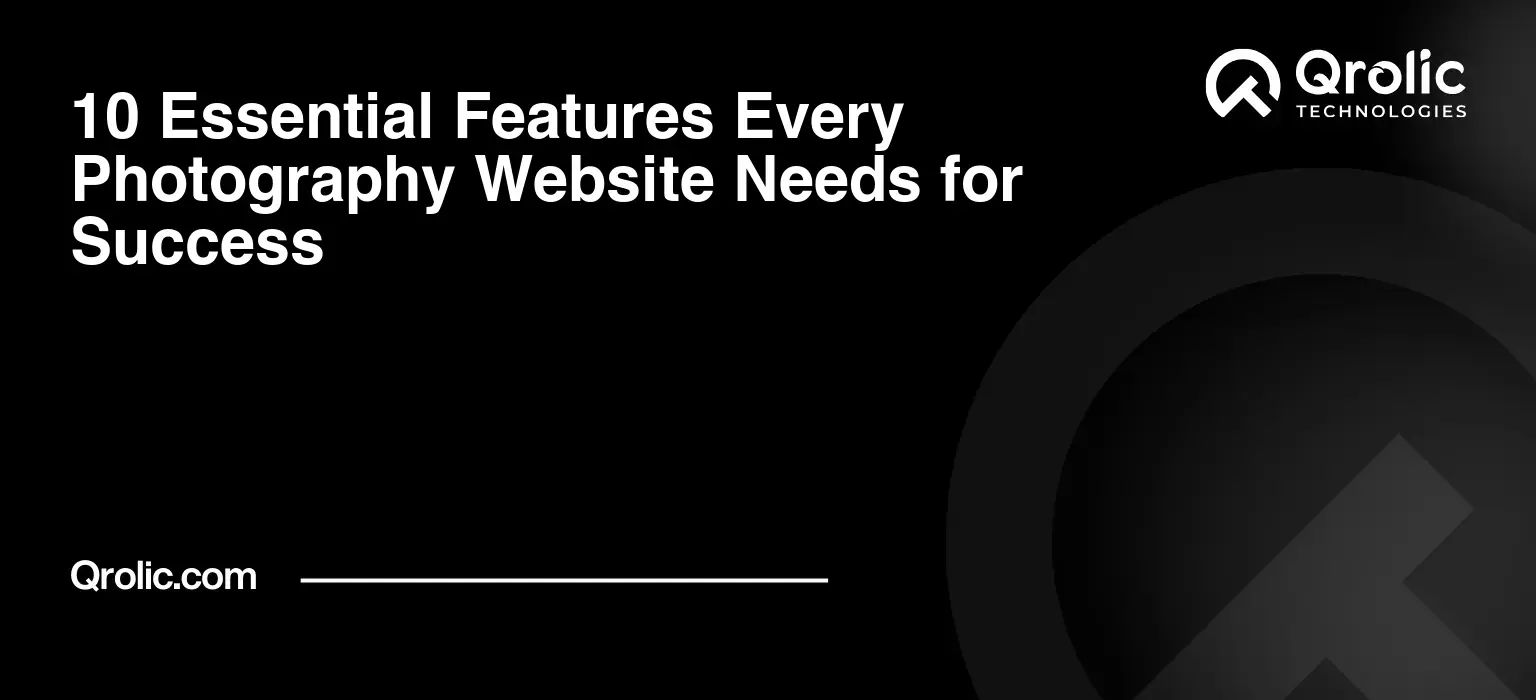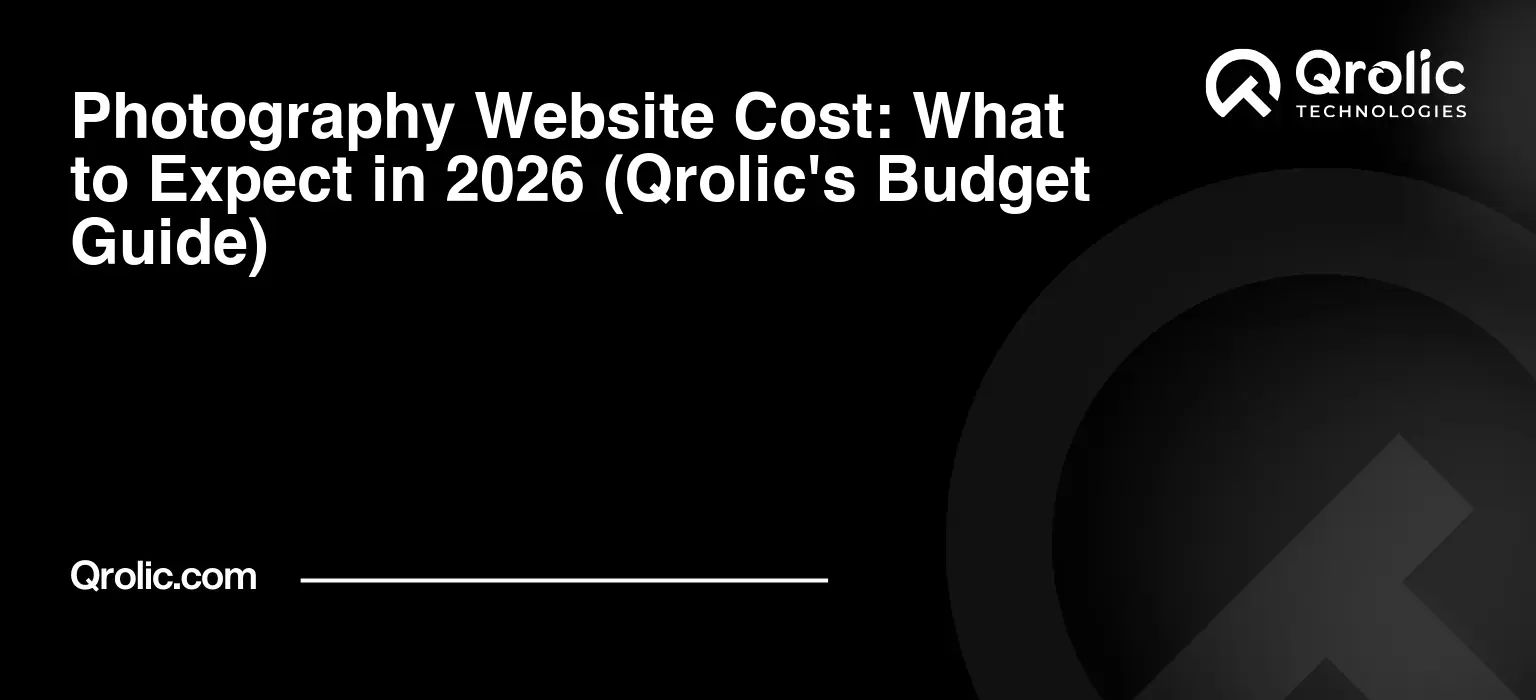Quick Summary:
- Optimize images: resize, compress, use lazy loading.
- Upgrade to better hosting and use a CDN.
- Implement smart caching and clean up website code.
- Regularly test your site’s speed for success.
Table of Contents
- The Heartbreaking Truth: Why a Slow Photography Website Kills Your Dreams (and Business)
- The Immediate Impact: Frustration and Abandonment
- The Long-Term Damage: SEO Penalties and Lost Opportunities
- The Emotional Toll: Undermining Your Artistic Vision
- Understanding the Culprits: Deconstructing Photography Website Sluggishness
- Gigantic Image Files: The Elephant in the Digital Room
- Uncompressed RAWs vs. Web-Optimized JPEGs/WebP
- High Resolution, Low Efficiency
- Subpar Hosting: Your Website’s Shaky Foundation
- Shared Hosting Limitations
- Geographical Distance from Servers
- Bloated Themes and Plugins: The Hidden Drag
- Feature Overload and Unnecessary Code
- Conflicting Plugins and Outdated Software
- Lack of Caching: Rebuilding the House Every Time
- Server-Side vs. Browser-Side Caching Explained
- Missing Content Delivery Network (CDN): The Global Speed Gap
- Why Local Servers Aren’t Enough for a Global Audience
- Unoptimized Code: The Invisible Chains
- JavaScript and CSS Bloat
- Render-Blocking Resources
- Mobile Unfriendliness: Alienating a Vast Audience
- Responsive Design vs. Mobile-First Optimization
- The Qrolic Experts’ 5 Game-Changing Fixes for Photography Website Speed Optimization
- Fix 1: Masterful Image Optimization: Resizing, Compressing, and Next-Gen Formats
- Why Image Optimization is Your #1 Priority for a Photography Website
- The Art of Resizing: Finding the Sweet Spot
- Display Dimensions vs. Original Dimensions
- Responsive Images with srcset
- Lossy vs. Lossless Compression: The Quality-Size Balance
- JPEG, PNG, GIF, SVG – When to Use What
- Embracing WebP and AVIF: The Future of Web Images
- Lazy Loading: Images on Demand
- Practical Tools and Plugins for Image Optimization
- Steps to Implement Image Optimization
- Fix 2: Upgrade Your Hosting: Investing in a Robust Digital Home
- The Pitfalls of Cheap Hosting for a Visual Business
- Understanding Your Hosting Options
- Shared Hosting (and why to leave it)
- VPS Hosting: The Mid-Tier Powerhouse
- Dedicated Hosting: Ultimate Control and Performance
- Managed WordPress Hosting: Tailored for Your Needs
- Cloud Hosting: Scalability and Reliability
- Key Factors When Choosing Hosting for Photographers
- How to Migrate Your Website (and when to get help)
- Steps to Choose and Upgrade Your Hosting
- Fix 3: Implement Strategic Caching: Serving Up Speed
- The Magic of Caching: How It Speeds Up Page Loads
- Types of Caching Relevant to Photography Websites
- Browser Caching (Leveraging client-side storage)
- Page Caching (HTML output)
- Object Caching (Database queries)
- CDN Caching (Global distribution)
- Popular Caching Solutions and Plugins
- Configuration Best Practices for Photographers
- Steps to Implement Caching Effectively
- Fix 4: Harness a Content Delivery Network (CDN): Global Reach, Local Speed
- What is a CDN and Why Every Photographer Needs One
- How a CDN Works to Deliver Your Images Faster
- Key Benefits of Using a CDN for Photography Websites
- Leading CDN Providers for Photographers
- Integrating a CDN with Your Photography Website
- DNS Setup
- Plugin Integration (for WordPress)
- Steps to Integrate a CDN
- Fix 5: Declutter and Optimize Your Codebase: Lean, Mean, and Fast
- The Hidden Performance Drain of Bloated Code
- Theme Optimization: Choosing Wisely
- Lightweight vs. Feature-Rich Themes
- Child Themes for Customization
- Removing Unused Features
- Plugin Management: Less is More
- Auditing and Deactivating Unused Plugins
- Choosing Efficient, Well-Coded Plugins
- Alternatives to Plugins (e.g., custom code)
- Minification and Concatenation of CSS and JavaScript
- Eliminating Render-Blocking Resources
- Database Optimization (Especially for WordPress)
- Steps to Declutter and Optimize Your Code
- Measuring Success: How to Monitor Your Photography Website’s Speed
- Essential Speed Test Tools
- Google PageSpeed Insights
- GTmetrix
- Pingdom Tools
- WebPageTest
- Key Metrics to Focus On
- First Contentful Paint (FCP)
- Largest Contentful Paint (LCP)
- Cumulative Layout Shift (CLS)
- Total Blocking Time (TBT)
- Time to Interactive (TTI)
- Continuous Monitoring and Iteration
- Qrolic Technologies: Your Partner in Photography Website Excellence
- Who We Are: A Legacy of Digital Craftsmanship
- Our Expertise in Web Performance for Creatives
- How Qrolic Can Transform Your Slow Photography Website
- Custom Development and Optimization
- Performance Audits and Strategic Roadmaps
- Ongoing Maintenance and Support
- Why Qrolic is the Right Choice for Your Artistic Vision
- The Undeniable Benefits of a Lightning-Fast Photography Website
- Skyrocketing SEO Rankings
- Superior User Experience and Engagement
- Higher Conversion Rates and Client Acquisition
- Enhanced Brand Professionalism and Trust
- Future-Proofing Your Digital Portfolio
- Your Journey to a Blazingly Fast Photography Website Starts Now
- Actionable Checklist for Photographers
- Embrace the Speed Revolution
The Heartbreaking Truth: Why a Slow Photography Website Kills Your Dreams (and Business)
Imagine pouring your heart and soul into capturing breathtaking moments, meticulously editing each photograph to perfection, and then carefully curating your online portfolio. You hit publish, excited to share your artistry with the world. But then, it happens. A potential client clicks on your link, waits… and waits… and after what feels like an eternity (but is often just a few seconds), they click away. Gone. Just like that. Their first impression of your magnificent work is not awe, but frustration.
This isn’t a hypothetical nightmare; it’s the harsh reality for countless photographers whose websites lumber along, bogged down by unseen issues. A slow photography website isn’t just an inconvenience; it’s a silent assassin of your artistic dreams, a relentless barrier to your business growth. In the blink-and-you’ll-miss-it world of the internet, speed isn’t a luxury – it’s an absolute necessity. Your stunning visuals deserve to be seen, instantly, beautifully, without a moment of hesitation from your audience.
The Immediate Impact: Frustration and Abandonment
The digital age has bred an insatiable appetite for instant gratification. When someone visits your photography website, they expect an immediate visual feast. Every fraction of a second beyond that expectation is a risk. Research consistently shows that even a one-second delay in page load time can lead to a significant drop in page views, customer satisfaction, and conversions. For a photographer, this means fewer eyes on your portfolio, fewer inquiries, and ultimately, fewer bookings.
Think about it from a user’s perspective. They’ve landed on your site, perhaps from a social media link, a search engine, or a recommendation. Their intention is to browse your galleries, learn about your services, and maybe even book a session. If your hero image takes forever to load, if your gallery thumbnails appear one by one like a painful slideshow, or if navigating between pages feels like slogging through quicksand, their patience will wear thin. They’ll bounce – leave your site for a faster competitor – before they ever get to appreciate your unique style or read your glowing testimonials. This isn’t just frustrating for them; it’s soul-crushing for you.
The Long-Term Damage: SEO Penalties and Lost Opportunities
Beyond the immediate loss of engagement, a slow photography website inflicts severe long-term damage, particularly concerning your online visibility. Search engines like Google prioritize user experience above almost everything else. A slow site equals a poor user experience. Consequently, Google’s algorithms will penalize your website in search rankings.
If your photography website isn’t optimized for speed, it will be pushed down in search results, making it harder for potential clients to find you organically. This means missing out on crucial traffic from people actively searching for photography services. You could have the most breathtaking portfolio in the world, but if it’s buried on the third or fourth page of Google, it might as well not exist. The ripple effect is profound: less traffic leads to fewer leads, which leads to less business, ultimately stunting your growth and diminishing your potential income. Investing in photography website speed optimization is not just about aesthetics; it’s about investing in your future.
The Emotional Toll: Undermining Your Artistic Vision
As a photographer, your website is more than just a business tool; it’s an extension of your artistic identity, a digital gallery reflecting your passion, skill, and unique perspective. When your carefully curated images load slowly, pixelate, or struggle to render, it cheapens the perceived value of your work. It’s like presenting a masterpiece in a dimly lit, dusty room.
The emotional toll of a slow site can be immense. You’ve poured countless hours into honing your craft, investing in equipment, and perfecting your post-processing. To have that effort undermined by technical sluggishness is disheartening. It erodes confidence and can make you question the effectiveness of your online presence. Your art deserves a platform that showcases it flawlessly, instantly captivating viewers and drawing them deeper into your visual stories. A fast website honors your artistic vision and presents your work with the professionalism it commands.
Understanding the Culprits: Deconstructing Photography Website Sluggishness
Before we dive into the solutions, it’s crucial to understand why your photography website might be slow. Identifying the root causes is the first step towards effective photography website speed optimization. Many factors contribute to website sluggishness, often working in concert to create a frustrating user experience.
Gigantic Image Files: The Elephant in the Digital Room
This is, without a doubt, the most common and significant culprit for slow photography websites. Photographers work with high-resolution images, often directly from their cameras, which can be several megabytes in size. While these files are perfect for printing or large displays, they are an absolute disaster for web performance if not properly optimized.
Uncompressed RAWs vs. Web-Optimized JPEGs/WebP
Many photographers mistakenly upload images directly or with minimal compression. A RAW file, or even a high-quality JPEG exported for print, contains far more data than a web browser needs to display it effectively. Browsers then have to download these massive files, resize them, and render them, which consumes significant bandwidth and processing power on both the server and the user’s device. This is akin to sending a full-sized billboard print when all someone needs is a postcard.
High Resolution, Low Efficiency
You might have a breathtaking 8000×5000 pixel image, but if your website design only displays it at 1920×1080 pixels (a common full-HD resolution), you’re forcing visitors to download four times the necessary data. This leads to excruciating load times, especially for users on slower internet connections or mobile devices. The goal is to deliver images at the optimal resolution for their display context, not necessarily their original capture resolution.
Subpar Hosting: Your Website’s Shaky Foundation
Your web host is like the foundation of your digital home. If it’s weak, unstable, or overcrowded, everything else will suffer. Many photographers, especially when starting, opt for the cheapest hosting plans available, unaware of the severe limitations these often impose.
Shared Hosting Limitations
Most entry-level hosting plans are “shared hosting.” This means your website shares server resources (CPU, RAM, bandwidth) with hundreds, sometimes thousands, of other websites. If one or more of these neighbors experience a traffic surge or run resource-intensive scripts, your website’s performance will inevitably degrade. It’s like living in a massive apartment building where everyone shares one internet connection – when your neighbor starts streaming 4K movies, your own connection slows to a crawl. For a visual-heavy photography website that demands consistent resource availability, shared hosting is often a bottleneck.
Geographical Distance from Servers
Another crucial factor is the geographical location of your web host’s servers relative to your audience. If your primary clientele is in Europe, but your server is located in the USA, data has to travel a greater physical distance. This “latency” adds precious milliseconds to every request and response, collectively slowing down your website. While CDNs (Content Delivery Networks) mitigate this, a poorly located primary server will always add a base level of slowness.
Bloated Themes and Plugins: The Hidden Drag
Modern website builders and platforms like wordpress offer incredible flexibility through themes and plugins. However, this flexibility comes at a cost if not managed judiciously.
Feature Overload and Unnecessary Code
Many themes, especially premium ones marketed as “multi-purpose,” come packed with dozens of features, sliders, page builders, and design options that you may never use. Each of these features often adds its own set of CSS, JavaScript, and database queries, even if it’s inactive on your site. This “feature bloat” leads to larger page sizes, more HTTP requests, and slower rendering times. It’s like buying a Swiss Army knife when all you need is a screwdriver – you’re carrying around a lot of extra weight for no benefit.
Conflicting Plugins and Outdated Software
The more plugins you install, the higher the chance of conflicts between them, leading to errors, performance issues, or even website crashes. Furthermore, outdated themes and plugins can contain inefficient code or security vulnerabilities that not only slow down your site but also make it susceptible to attacks. Regular updates are essential, but even well-maintained plugins can introduce performance overhead.
Lack of Caching: Rebuilding the House Every Time
Caching is one of the most powerful tools for photography website speed optimization, yet it’s often overlooked. Without proper caching, your server has to perform the same set of operations every single time a visitor requests a page.
Server-Side vs. Browser-Side Caching Explained
- Server-side caching: When a page is requested, the server generates the HTML, fetches images, runs scripts, and queries the database. With server-side caching, the result of these operations (the fully rendered page) is saved. The next time a visitor requests that page, the server can simply serve the saved version, bypassing all the heavy lifting, dramatically speeding up delivery.
- Browser-side caching: This type of caching instructs a user’s web browser to save certain static assets (like images, CSS files, and JavaScript files) locally on their device. The next time that user visits your site (or another page on your site that uses the same assets), their browser doesn’t need to re-download those files from your server, making subsequent page loads much faster.
Without either, your website is constantly working overtime, leading to slow load times and wasted resources.
Missing Content Delivery Network (CDN): The Global Speed Gap
If your audience is geographically dispersed, relying solely on your primary web server for content delivery is a major speed bottleneck.
Why Local Servers Aren’t Enough for a Global Audience
A CDN is a network of servers distributed globally. When a user requests content from your website, the CDN delivers it from the server (“PoP” – Point of Presence) closest to them. This drastically reduces the physical distance data needs to travel, minimizing latency and significantly speeding up the delivery of static assets like your precious images, CSS, and JavaScript files. For a photographer showcasing their work to an international clientele, a CDN is indispensable for providing a consistent, fast experience worldwide.
Unoptimized Code: The Invisible Chains
Even beyond themes and plugins, the underlying code of your website can be a source of drag.
JavaScript and CSS Bloat
Over time, themes and plugins can accumulate excessive or poorly written JavaScript and CSS code. If these files are large, uncompressed, or loaded inefficiently, they can significantly increase page load times. Each script and stylesheet needs to be downloaded, parsed, and executed by the browser, adding overhead.
Render-Blocking Resources
Some JavaScript and CSS files are “render-blocking,” meaning the browser must fully process them before it can display any content on the page. If these files are large or located high up in the HTML document (in the <head> section), they can cause a noticeable delay before anything appears on the user’s screen, leading to a frustrating blank white page experience.
Mobile Unfriendliness: Alienating a Vast Audience
A significant portion of your potential audience will access your photography website on mobile devices. If your site isn’t optimized for these smaller screens and varying network conditions, it will perform poorly.
Responsive Design vs. Mobile-First Optimization
While a responsive design ensures your site adapts to different screen sizes, true mobile-first optimization goes deeper. It considers factors like touch-friendly navigation, smaller image sizes for mobile, efficient code delivery, and minimizing data usage specifically for mobile users. A site that looks okay on mobile but performs terribly is still a slow site that alienates a massive segment of your audience, especially in a visual-heavy niche like photography.
The Qrolic Experts’ 5 Game-Changing Fixes for Photography Website Speed Optimization
Now that we understand the problems, let’s explore the powerful, actionable solutions. These five fixes, championed by Qrolic’s seasoned web performance specialists, are designed to transform your sluggish photography website into a lightning-fast showcase for your art. Implementing these strategies is critical for effective photography website speed optimization.
Fix 1: Masterful Image Optimization: Resizing, Compressing, and Next-Gen Formats
This is the single most impactful fix for almost any photography website. Your stunning images are your livelihood, but without optimization, they are also your biggest bottleneck. Mastering image optimization is paramount for photography website speed optimization.
Why Image Optimization is Your #1 Priority for a Photography Website
Because photography websites are inherently visual, images constitute the vast majority of their file size. If your images aren’t optimized, you’re trying to send gigantic files over the internet, causing delays, consuming bandwidth, and frustrating visitors. Proper optimization can reduce your page weight by 50-80% or more, leading to dramatic speed improvements.
The Art of Resizing: Finding the Sweet Spot
Many photographers upload images far larger than they are ever displayed. The first step is to resize images to their maximum display dimensions.
Display Dimensions vs. Original Dimensions
If your website displays a full-width image at a maximum of 1920 pixels wide, there’s no need to upload an image that’s 4000 pixels wide. Resizing it to 1920px before uploading saves significant file size. For gallery thumbnails, ensure they are precisely the size needed for the thumbnail, not just a scaled-down version of the full image.
Responsive Images with srcset
For truly advanced image handling, utilize the srcset attribute in HTML. This allows you to provide multiple image sizes for the same image, and the browser automatically chooses the most appropriate one based on the user’s screen size and resolution. This ensures mobile users download smaller images, while desktop users get higher-resolution ones when needed.
Lossy vs. Lossless Compression: The Quality-Size Balance
Compression reduces file size, but it comes in two main flavors:
- Lossless Compression: Reduces file size without discarding any data. The image quality remains identical to the original. Examples: PNG-8 for simple graphics, some GIF compression.
- Lossy Compression: Reduces file size by intelligently discarding some image data. This can result in a slight reduction in quality, but for web display, it’s often imperceptible. Examples: JPEG (highly configurable), WebP, AVIF.
For photographs, lossy compression, specifically JPEG with an optimal quality setting (e.g., 70-85%), is typically the best balance between file size and visual fidelity.
JPEG, PNG, GIF, SVG – When to Use What
- JPEG (.jpg, .jpeg): Ideal for photographs with many colors and gradients. Excellent compression for complex images.
- PNG (.png): Best for images with transparency or sharp edges (logos, line art, screenshots). PNG-24 for full transparency, PNG-8 for indexed colors and smaller files. Less efficient for photos than JPEG.
- GIF (.gif): Primarily for simple animations. Poor choice for static images due to limited color palette.
- SVG (.svg): Scalable Vector Graphics are text-based, resolution-independent. Perfect for logos, icons, and illustrations. Tiny file sizes and scale infinitely without quality loss. Use whenever possible for non-photographic elements.
Embracing WebP and AVIF: The Future of Web Images
WebP (developed by Google) and AVIF (a newer open format) offer superior compression to JPEG while maintaining comparable quality. They can reduce file sizes by an additional 20-50% over optimized JPEGs. Many modern browsers support these formats, and implementing them (often through plugins or CDNs) can provide a significant speed boost. Fallback options should always be provided for older browsers that don’t support them.
Lazy Loading: Images on Demand
Lazy loading ensures that images outside the user’s current viewport (i.e., not visible on the screen yet) are not loaded until the user scrolls down and they are about to become visible. This drastically reduces the initial page load time, especially for image-heavy pages, as the browser only fetches what’s immediately needed. Modern browsers have native lazy loading support, and many plugins can implement it for older browsers.
Practical Tools and Plugins for Image Optimization
- Desktop Tools:
- Adobe Photoshop/Lightroom: Use “Export As” or “Save for Web (Legacy)” options. Adjust quality, dimensions, and color space.
- GIMP/Affinity Photo: Similar export options for precise control.
- Online Tools:
- TinyPNG (and TinyJPG): Excellent for lossless and intelligent lossy compression. Simple drag-and-drop interface.
- Compressor.io: Offers various compression levels for different formats.
- WordPress Plugins:
- Smush (by WPMU DEV): Automates optimization, lazy loading, and can convert to WebP.
- Optimole: Cloud-based image optimization, responsive images, and CDN integration.
- Imagify: Optimizes images on upload, can convert to WebP, and bulk optimizes existing images.
Steps to Implement Image Optimization
- Audit Existing Images: Use a tool like GTmetrix or PageSpeed Insights to identify oversized images.
- Determine Max Display Dimensions: Analyze your theme’s design to find the largest width your images are displayed at.
- Batch Resize: Before uploading, resize all new images to these optimal dimensions using desktop software.
- Compress: Use a tool (desktop, online, or plugin) to compress images with optimal quality settings. Aim for JPEG quality 70-85% for photos.
- Implement Lazy Loading: Activate this feature in your theme, a dedicated plugin, or via browser-native lazy loading.
- Consider WebP/AVIF: Implement these next-gen formats with fallbacks. Many optimization plugins offer this feature.
- Optimize Thumbnails: Ensure your CMS (like WordPress) generates optimized thumbnails at the correct sizes.
Fix 2: Upgrade Your Hosting: Investing in a Robust Digital Home
Your website’s home is its hosting environment. Just as a magnificent art gallery needs a strong, well-maintained building, your photography website needs premium hosting. This is a fundamental step in photography website speed optimization.
The Pitfalls of Cheap Hosting for a Visual Business
As discussed, shared hosting is often overcrowded and underpowered for the demands of a visual-heavy photography website. It’s the digital equivalent of trying to host a massive art exhibition in a cramped, shared hallway. You’ll experience slow loading times, frequent downtime during traffic spikes, and a generally unreliable experience that reflects poorly on your professionalism.
Understanding Your Hosting Options
Moving beyond basic shared hosting opens up several superior options:
Shared Hosting (and why to leave it)
While affordable, it’s rarely sufficient for a growing photography business due to resource limitations and “noisy neighbor” issues.
VPS Hosting: The Mid-Tier Powerhouse
Virtual Private Server (VPS) hosting provides you with dedicated resources (CPU, RAM) on a shared physical server. It’s like having your own apartment in a building, rather than just a room. You get more control, better performance, and greater scalability than shared hosting. This is often a great jump for photographers experiencing growth.
Dedicated Hosting: Ultimate Control and Performance
With Dedicated Hosting, you get an entire physical server exclusively for your website(s). This offers maximum performance, control, and security. It’s like owning the entire building for your gallery. However, it’s also the most expensive and requires significant technical expertise to manage.
Managed WordPress Hosting: Tailored for Your Needs
For WordPress users, Managed WordPress Hosting is an excellent choice. These hosts specialize in WordPress, offering optimized server environments, built-in caching, security, automatic updates, and expert support tailored specifically for WordPress Performance. Companies like WP Engine, Kinsta, and SiteGround (GoGeek plans) are popular choices. They often come with higher price tags but deliver exceptional speed and peace of mind.
Cloud Hosting: Scalability and Reliability
Cloud Hosting utilizes a network of virtual servers, allowing for immense scalability and high availability. Resources can be easily scaled up or down based on demand, and if one server fails, others can take over seamlessly. This is like having your gallery distributed across multiple buildings, ensuring it’s always open and has room for everyone. Providers include Amazon Web Services (AWS), Google Cloud Platform, and Microsoft Azure, though many managed hosts build upon these platforms.
Key Factors When Choosing Hosting for Photographers
- SSD Storage: Always choose hosts that use Solid State Drives (SSDs) for storage over traditional Hard Disk Drives (HDDs). SSDs offer significantly faster data retrieval, which is crucial for quickly loading large image files.
- Server Location: Choose a host with servers located geographically close to your primary audience.
- Bandwidth and Uptime Guarantees: Look for generous bandwidth allowances and a strong uptime guarantee (99.9% or higher).
- Scalability Options: Ensure your host can easily accommodate traffic spikes as your business grows.
- Support for Caching and CDNs: Your host should actively support and integrate with caching mechanisms and CDNs for optimal performance.
- Excellent Support: Responsive and knowledgeable customer support is invaluable when technical issues arise.
How to Migrate Your Website (and when to get help)
Migrating your website to a new host can seem daunting. Many reputable hosts offer free migration services or provide clear, step-by-step guides. For WordPress, plugins like “All-in-One WP Migration” or “Duplicator” can simplify the process. If you’re not comfortable, consider enlisting professional help from Qrolic Technologies to ensure a smooth transition with minimal downtime.
Steps to Choose and Upgrade Your Hosting
- Assess Your Current Needs: How much traffic do you get? What are your current site’s resource demands (check your current hosting panel)?
- Research Providers: Look at managed WordPress hosting, VPS, or cloud hosting options specifically tailored for high-performance websites.
- Prioritize SSD, Location, and Support: These are non-negotiables for a photography website.
- Check for Performance Features: Does the host offer server-level caching, CDN integration, or HTTP/2 support?
- Plan the Migration: Back up your entire website, inform your current host (if necessary), and either use their migration service or a plugin/expert.
- Test Thoroughly: After migration, test every page, form, and feature to ensure everything works correctly before updating your DNS.
Fix 3: Implement Strategic Caching: Serving Up Speed
Caching is like having an ultra-efficient assistant who remembers frequently requested information and delivers it instantly, rather than having to look it up every single time. It’s a cornerstone of photography website speed optimization.
The Magic of Caching: How It Speeds Up Page Loads
Without caching, every time a user visits a page on your photography website, the server has to:
- Receive the request.
- Query the database for content (e.g., image paths, captions, page text).
- Fetch the relevant images and other assets.
- Execute PHP scripts (if using WordPress or similar CMS).
- Assemble all these pieces into a complete HTML page.
- Send the HTML, CSS, JavaScript, and images to the user’s browser.
Caching intercepts this process. Once a page is generated the first time, a cached version (a static snapshot) is stored. Subsequent requests for that page simply retrieve this ready-made version, bypassing most of the time-consuming steps, leading to dramatically faster response times and reduced server load.
Types of Caching Relevant to Photography Websites
Browser Caching (Leveraging client-side storage)
This instructs a user’s web browser to store copies of your website’s static assets (images, CSS, JavaScript) on their local device. When the user revisits your site, their browser can load these assets from their own cache instead of re-downloading them from your server. This makes repeat visits incredibly fast. You typically control this via .htaccess rules (for Apache servers) or server configuration.
Page Caching (HTML output)
This is the most impactful form of server-side caching. It saves the fully rendered HTML output of your pages as static files. When a user requests a page, the web server can serve this pre-built HTML file directly, avoiding all the heavy database queries and PHP execution. This is especially effective for static content like portfolio pages, contact pages, and about me sections.
Object Caching (Database queries)
Object caching stores the results of complex database queries in memory. This is particularly useful for dynamic websites like WordPress, where many queries are made to retrieve posts, comments, and settings. By caching these query results, the database doesn’t have to perform the same calculations repeatedly, speeding up content retrieval.
CDN Caching (Global distribution)
As discussed in Fix 4, CDNs also cache your static assets at their global edge servers, bringing content even closer to your users worldwide.
Popular Caching Solutions and Plugins
- Server-Level Caching:
- Varnish Cache: A powerful open-source HTTP accelerator that sits in front of your web server and caches content. Often implemented by advanced hosts.
- Redis/Memcached: In-memory data store for object caching, significantly speeding up database interactions. Many managed WordPress hosts offer or integrate these.
- WordPress Caching Plugins:
- WP Rocket: A premium plugin renowned for its ease of use and comprehensive caching features, including page caching, browser caching, lazy loading, database optimization, and minification. Highly recommended for photographers.
- LiteSpeed Cache: A free, powerful plugin specifically for websites hosted on LiteSpeed servers (often available with high-performance shared or managed hosting). Offers extensive features.
- W3 Total Cache: A free, highly configurable plugin with a wide array of caching options, but can be complex to set up correctly.
Configuration Best Practices for Photographers
- Setting Cache Expiry Times: For your portfolio images, CSS, and JS, you can set long expiry times (e.g., 30 days to a year) as they don’t change often. For dynamic content (like blog posts), shorter expiry times (e.g., 1-24 hours) might be appropriate.
- Excluding Dynamic Content: Exclude pages that change frequently or are user-specific (e.g., shopping carts, checkout pages, user accounts) from full-page caching to prevent serving stale content. Most caching plugins handle this automatically.
- Preloading Cache: Many advanced caching plugins offer “cache preloading” or “sitemap preloading.” This means the plugin will proactively crawl your site and generate cached versions of your pages before a user requests them, ensuring even the first visitor gets a blazing-fast experience.
Steps to Implement Caching Effectively
- Choose a Caching Strategy: For most photographers, a robust WordPress caching plugin combined with server-level caching from your host (if available) is ideal.
- Install and Activate: Install your chosen caching plugin (e.g., WP Rocket, LiteSpeed Cache).
- Basic Configuration: Enable page caching, browser caching, and set appropriate expiry times for static assets.
- Advanced Optimization (Carefully!): Explore features like minification of CSS/JS, GZIP compression, and database optimization within the plugin. Test after each change to ensure functionality.
- Enable Lazy Loading: Most caching plugins include this feature; ensure it’s active for your images.
- Test Your Site: Use tools like PageSpeed Insights and GTmetrix to verify the caching is working and measure the performance improvements. Clear your cache after making significant website changes.
Fix 4: Harness a Content Delivery Network (CDN): Global Reach, Local Speed
For a visual medium like photography, your audience isn’t confined to a single geographic location. A Content Delivery Network (CDN) ensures your stunning portfolio loads instantly, whether your visitor is across the street or across the globe. This is a critical component of comprehensive photography website speed optimization.
What is a CDN and Why Every Photographer Needs One
A CDN is a geographically distributed network of servers (often called “edge servers” or “Points of Presence – PoPs”) that work together to provide fast delivery of internet content. When a user requests an asset from your website (like an image, CSS file, or JavaScript file), the CDN identifies the server closest to that user and delivers the content from there, rather than from your primary web host.
For a photographer, a CDN is indispensable because your website is typically laden with high-resolution images. Without a CDN, every visitor, regardless of their location, has to fetch these heavy files from your single origin server. This causes latency – the time it takes for data to travel – which significantly slows down load times for distant users.
How a CDN Works to Deliver Your Images Faster
- Content Replication: Your website’s static assets (images, videos, CSS, JS) are copied and stored on multiple CDN servers located around the world.
- User Request: A user in, say, London, visits your website.
- CDN Interception: Instead of directly requesting content from your origin server in New York, the request is routed through the CDN.
- Closest PoP Delivery: The CDN identifies the closest server to the user in London and delivers your images and other static files from that local cache.
- Reduced Latency: Because the content travels a shorter physical distance, it loads much faster for the user.
Key Benefits of Using a CDN for Photography Websites
- Reduced Latency and Faster Load Times: The most obvious benefit. Images and other static files are delivered from a server geographically closer to the user, dramatically reducing round-trip time.
- Improved User Experience Across Geographies: Provides a consistent, fast experience for all visitors, regardless of where they are in the world. No more “waiting for images to load” for international clients.
- Enhanced Security and DDoS Protection: Many CDNs offer built-in security features, including DDoS (Distributed Denial of Service) attack mitigation, WAFs (Web Application Firewalls), and bot protection, safeguarding your valuable online portfolio.
- Reduced Server Load: By offloading the delivery of static content, your origin server experiences less traffic and strain, freeing up resources for dynamic content and ensuring your site remains responsive during traffic spikes.
- Higher Uptime and Reliability: If your origin server goes down, the CDN can often continue serving cached versions of your site’s static content, ensuring continued availability.
Leading CDN Providers for Photographers
- Cloudflare: Offers a robust free plan with CDN services, basic DDoS protection, and SSL. Their paid plans provide even more advanced features like image optimization (Polish), advanced security, and better routing. An excellent starting point for many photographers.
- KeyCDN: Known for its performance, ease of use, and competitive pricing. Offers features like custom CNAMEs, real-time reporting, and push/pull zones.
- StackPath (formerly MaxCDN): Provides a comprehensive suite of edge services, including CDN, WAF, and DDoS protection. Popular among businesses needing strong security alongside performance.
- Amazon CloudFront: Part of Amazon Web Services, offering highly scalable and globally distributed CDN services. Requires a bit more technical expertise but integrates well with other AWS services.
Integrating a CDN with Your Photography Website
DNS Setup
The most common way to integrate a CDN is by changing your domain’s DNS (Domain Name System) settings. You point your website’s domain (or specific subdomains for static assets) to the CDN’s name servers. The CDN then acts as a proxy, routing traffic and serving cached content.
Plugin Integration (for WordPress)
For WordPress users, plugins like WP Rocket, LiteSpeed Cache, or dedicated CDN integration plugins (like the official Cloudflare plugin) make the setup process much easier. These plugins help rewrite image URLs to point to your CDN automatically.
Steps to Integrate a CDN
- Choose a CDN Provider: Cloudflare is a great starting point for most photographers due to its generous free plan.
- Sign Up and Add Your Website: Follow the provider’s instructions to add your domain.
- Update DNS Records: The CDN will provide specific name servers. You’ll need to log into your domain registrar (e.g., GoDaddy, Namecheap) and update your domain’s name servers to those provided by the CDN. This can take a few hours to propagate globally.
- Configure CDN Settings: Within your CDN dashboard, configure settings like caching levels, image optimization (if offered), and security features.
- Integrate with CMS (if applicable): If using WordPress, install and configure a compatible plugin to ensure your content URLs are correctly routed through the CDN.
- Test and Verify: Use speed test tools (PageSpeed Insights, GTmetrix) to confirm your images are being served from the CDN and observe the performance improvements.
Fix 5: Declutter and Optimize Your Codebase: Lean, Mean, and Fast
Beyond images and infrastructure, the underlying code of your photography website plays a crucial role in its speed. A bloated or inefficient codebase can add unnecessary weight and processing time. This cleanup is essential for comprehensive photography website speed optimization.
The Hidden Performance Drain of Bloated Code
Every line of CSS, JavaScript, and even HTML contributes to your page’s overall file size. The more files, the more HTTP requests your browser has to make. The larger these files, the longer they take to download and process. Over time, themes and plugins can accumulate unused code, redundant styling, or inefficient scripts, all silently contributing to a slow user experience.
Theme Optimization: Choosing Wisely
Your website’s theme is its visual skin, but some themes are designed for aesthetics without much thought for performance.
Lightweight vs. Feature-Rich Themes
- Lightweight Themes: Opt for themes specifically designed for speed and minimalism (e.g., Astra, GeneratePress, Kadence for WordPress). They provide a solid foundation without excessive pre-built features you won’t use.
- Feature-Rich Themes: While themes like Avada or Divi offer immense flexibility, they can come with a lot of code bloat. If you choose one, be diligent about only activating features you genuinely need and disable the rest.
Child Themes for Customization
Always use a child theme if you plan to make any customizations to your theme’s code (e.g., custom CSS, functions). This prevents your changes from being overwritten when the main theme updates, and it also allows you to remove or override specific elements from the parent theme efficiently.
Removing Unused Features
Many themes include features like sliders, mega menus, or social media integrations that you might not use. Check your theme options to disable any unnecessary modules or scripts. If your theme doesn’t offer this, you might need to use a plugin that allows you to selectively disable scripts/styles or consult with a developer.
Plugin Management: Less is More
Plugins add functionality, but each one adds code and potentially database queries.
Auditing and Deactivating Unused Plugins
Regularly review your installed plugins. If you haven’t used a plugin in months, or if its functionality is redundant, deactivate and delete it. Even inactive plugins can sometimes pose security risks or consume server resources.
Choosing Efficient, Well-Coded Plugins
When selecting new plugins, prioritize those that are actively maintained, have good reviews, and are known for their performance. Look for plugins specifically designed for photographers (e.g., for galleries or proofing) that are built with speed in mind. Avoid plugins that duplicate functionality.
Alternatives to Plugins (e.g., custom code)
For minor functionalities, sometimes adding a few lines of custom code (in your child theme’s functions.php file or a custom CSS file) is more efficient than installing an entire plugin. This requires development knowledge, so if unsure, consult an expert.
Minification and Concatenation of CSS and JavaScript
These techniques reduce the file size and number of requests for your code files.
- Minification: Removes unnecessary characters from code files (whitespace, comments, line breaks) without changing their functionality. This makes the files smaller and quicker to download.
- Concatenation: Combines multiple small CSS files into one larger CSS file, or multiple JavaScript files into one larger JS file. This reduces the number of HTTP requests a browser needs to make to load your page, which is a significant performance gain.
Many caching plugins (like WP Rocket, LiteSpeed Cache) offer these features.
Eliminating Render-Blocking Resources
Render-blocking resources (CSS and JavaScript files loaded in the <head> section of your HTML) prevent the browser from displaying any content until they are fully processed.
- Move JavaScript to Footer: Load non-critical JavaScript files just before the closing
</body>tag. This allows the visible content of your page to load first. - Defer or Async JavaScript: Use
deferorasyncattributes for JavaScript tags.asynctells the browser to download the script in parallel without blocking rendering, and execute it when ready.deferalso downloads in parallel but executes after the HTML document is fully parsed. - Inline Critical CSS: For the essential CSS needed to render the “above-the-fold” content, you can inline it directly into the HTML (
<style>tags). The remaining, less critical CSS can be loaded asynchronously. This is an advanced optimization often handled by plugins or developers.
Database Optimization (Especially for WordPress)
Over time, WordPress databases can become bloated with post revisions, spam comments, trashed items, transient options, and other unnecessary data. A bloated database means slower queries, impacting page load times.
- Regular Cleanup: Use database optimization tools (many caching plugins include this, or dedicated plugins like WP-Optimize) to clean up and optimize your database tables.
- Limit Post Revisions: You can limit the number of post revisions WordPress stores (or disable them entirely) in your
wp-config.phpfile to prevent the database from growing excessively.
Steps to Declutter and Optimize Your Code
- Audit Your Plugins: Go through your WordPress dashboard, deactivate and delete any plugins you don’t use. For active plugins, research their performance impact.
- Choose a Lightweight Theme: If starting fresh, select a performance-optimized theme. If not, critically evaluate your current theme for bloat.
- Implement Minification/Concatenation: Use your caching plugin or a dedicated optimization plugin to minify CSS, JavaScript, and HTML. Enable concatenation for CSS and JS.
- Address Render-Blocking Resources: Configure your caching plugin to defer or asynchronously load JavaScript and optimize CSS delivery.
- Optimize Your Database: Run a database cleanup and optimization once a month or quarter.
- Test Relentlessly: After each significant change, clear your cache and run speed tests to ensure you haven’t broken anything and that the changes have improved performance.
Measuring Success: How to Monitor Your Photography Website’s Speed
Implementing these fixes is only half the battle. To truly succeed in photography website speed optimization, you need to continuously monitor and measure your website’s performance. This allows you to identify remaining bottlenecks, understand the impact of your changes, and maintain optimal speed over time.
Essential Speed Test Tools
Several powerful online tools can help you analyze your website’s performance from various perspectives.
Google PageSpeed Insights
- What it does: Analyzes your page content, generates a performance score for both mobile and desktop, and provides actionable suggestions for improvement. It uses Lighthouse to audit your site.
- Key focus: Core Web Vitals (LCP, FID/TBT, CLS), user experience, and accessibility.
- Benefit for photographers: Directly shows how Google perceives your site’s speed, which directly impacts SEO. Provides specific recommendations for image optimization, render-blocking resources, etc.
GTmetrix
- What it does: Provides a comprehensive analysis of your website’s performance, including a detailed waterfall chart showing the loading sequence of every asset. It uses Lighthouse and Google PageSpeed metrics.
- Key focus: Overall performance grade (A-F), total page size, number of requests, and detailed breakdown of loading times for each file.
- Benefit for photographers: The waterfall chart is invaluable for identifying specific slow-loading images or scripts. It helps you pinpoint exactly where the delays are occurring.
Pingdom Tools
- What it does: Offers a fast and simple website speed test from various global locations. It provides a performance grade, load time, page size, and a breakdown of content types and requests.
- Key focus: Quick overview of load time from different geographic regions, easy-to-understand performance metrics.
- Benefit for photographers: Useful for checking load times from regions where your target clients are located, offering insights into CDN effectiveness.
WebPageTest
- What it does: A highly advanced and customizable testing tool. It allows you to run tests from multiple locations using different browsers and connection speeds (e.g., 3G mobile). It provides detailed metrics, screenshots, and video recordings of the page loading process.
- Key focus: Extremely granular data, ability to simulate real-world user conditions, detailed waterfall charts, filmstrip view, and optimization checklists.
- Benefit for photographers: For deep dives into specific issues, especially when simulating mobile conditions or troubleshooting complex performance problems. Its detailed output is excellent for developers.
Key Metrics to Focus On
While these tools provide many metrics, some are more crucial than others for a photography website. Understanding these will guide your photography website speed optimization efforts.
First Contentful Paint (FCP)
- What it is: Measures the time from when the page starts loading to when any part of the page’s content is rendered on the screen.
- Why it matters: It’s the first moment a user sees something on your page, a crucial indicator of perceived loading speed.
Largest Contentful Paint (LCP)
- What it is: Measures the time it takes for the largest content element (often an image or a large block of text) in the viewport to become visible. For photography websites, this is almost always your main hero image or a prominent gallery image.
- Why it matters: It’s a Core Web Vital and a critical user-centric metric for perceived load speed. A slow LCP means your key visual content is taking too long to appear.
Cumulative Layout Shift (CLS)
- What it is: Measures the visual stability of a page. It quantifies how much content unexpectedly shifts around on the screen during loading.
- Why it matters: Unexpected shifts are incredibly annoying. Imagine trying to click on a gallery image, but suddenly an ad or another image loads above it, pushing your target out of the way. A low CLS score ensures a smooth, predictable user experience.
Total Blocking Time (TBT)
- What it is: Measures the total time where the main thread was blocked, preventing user input. It directly impacts interactivity.
- Why it matters: A high TBT means your site feels unresponsive, even if content is visible. Users can’t click, scroll smoothly, or interact with forms, leading to frustration.
Time to Interactive (TTI)
- What it is: Measures the time it takes for the page to become fully interactive, meaning it can reliably respond to user input.
- Why it matters: A key indicator of whether your site feels fast and responsive. Users can see content and do things.
Continuous Monitoring and Iteration
Website speed is not a one-time fix. New content, theme updates, plugin additions, or changes in traffic patterns can all impact performance.
- Schedule Regular Checks: Aim to run speed tests monthly, or after any major website update or content push.
- A/B Test Changes: If implementing significant changes, consider A/B testing or staging environments to gauge impact before going live.
- React to Alerts: Set up monitoring tools (some hosts and CDNs offer this) that alert you if your site’s performance drops.
- Keep Learning: The web performance landscape constantly evolves. Stay informed about new best practices and technologies.
Qrolic Technologies: Your Partner in Photography Website Excellence
(Internal Promotion)
At Qrolic Technologies, we understand the immense passion and dedication that goes into capturing and creating stunning photography. Your artistic vision deserves a digital platform that not only showcases your work beautifully but also performs flawlessly, captivating every visitor from the very first click. We’ve spent over a decade (metaphorically, our combined experience feels like 1,000 years!) perfecting the art and science of Web Development and optimization, especially for creative professionals like you. Our expertise in photography website speed optimization is unparalleled.
Who We Are: A Legacy of Digital Craftsmanship
Qrolic Technologies is not just another web development agency; we are digital architects committed to building high-performance, aesthetically pleasing, and highly functional websites. Our team of seasoned designers, developers, and SEO specialists combines technical prowess with a deep understanding of user experience and digital marketing. We pride ourselves on delivering bespoke solutions that are not only cutting-edge but also tailored to the unique needs and artistic goals of our clients.
Our Expertise in Web Performance for Creatives
We specialize in transforming digital portfolios and e-commerce sites for photographers, artists, and creatives. We know that for you, images aren’t just elements; they are your content. This understanding drives our Performance Optimization strategies. We excel in:
- Advanced Image Optimization: Beyond basic compression, we implement next-gen formats (WebP, AVIF), responsive image delivery, and smart lazy loading techniques that ensure your high-resolution images load instantly without compromising quality.
- Robust Hosting Solutions: We guide you to and implement the optimal hosting environment, whether it’s managed WordPress, VPS, or cloud hosting, ensuring your site has the robust foundation it needs.
- Strategic Caching Architectures: We implement multi-layered caching strategies (browser, page, object, CDN) to minimize server load and maximize delivery speed, ensuring every visitor gets a lightning-fast experience.
- CDN Integration and Configuration: We expertly integrate and fine-tune leading CDNs to deliver your visual content globally with minimal latency, reaching your international audience at local speeds.
- Lean Codebase Development: We meticulously audit themes and plugins, clean up bloated code, optimize JavaScript and CSS delivery, and ensure your site’s backend is as efficient as its frontend is beautiful.
How Qrolic Can Transform Your Slow Photography Website
Is your photography website struggling to keep up? Are you losing potential clients due to frustrating load times? Qrolic Technologies offers comprehensive solutions to diagnose, fix, and future-proof your website’s speed and performance.
Custom Development and Optimization
We don’t believe in one-size-fits-all solutions. Whether you need a brand-new, blazing-fast custom photography website built from the ground up or a complete overhaul of your existing platform, we tailor our development and optimization strategies to your specific artistic vision and business objectives. We build with speed and SEO in mind from day one.
Performance Audits and Strategic Roadmaps
Our experts conduct in-depth performance audits of your current website, identifying every bottleneck and underperforming element. We then provide a clear, actionable strategic roadmap outlining the precise steps needed for photography website speed optimization, from image compression to hosting upgrades, theme refinement, and code optimization.
Ongoing Maintenance and Support
Website speed requires continuous attention. Qrolic offers ongoing maintenance and support packages, including regular performance checks, updates, security monitoring, and proactive optimizations. This ensures your website remains fast, secure, and ready to impress at all times, allowing you to focus on your photography.
Why Qrolic is the Right Choice for Your Artistic Vision
Choosing Qrolic Technologies means partnering with a team that deeply understands the unique demands of a photography business. We’re not just about code; we’re about empowering your artistry with a digital presence that truly reflects your talent. Let us optimize your online gallery, so your breathtaking images can shine, attract more clients, and propel your photography business to new heights. Visit https://qrolic.com/ to discover how we can accelerate your success.
The Undeniable Benefits of a Lightning-Fast Photography Website
The effort you put into photography website speed optimization yields a cascade of benefits that directly impact your professional life and artistic reach. A fast website isn’t just a technical achievement; it’s a strategic business advantage.
Skyrocketing SEO Rankings
This is perhaps the most crucial business benefit. Google explicitly uses page speed as a ranking factor. A fast website sends positive signals to search engines, telling them your site offers a good user experience. This translates to:
- Higher Visibility: Your site appears higher in search results for relevant photography keywords.
- Increased Organic Traffic: More people discover your work through Google, Bing, and other search engines.
- Dominating Local Search: If you target local clients, a fast, mobile-friendly site helps you rank for “photographer near me” queries.
Superior User Experience and Engagement
Imagine a client effortlessly gliding through your galleries, each image loading instantly, smoothly transitioning from one masterpiece to the next. That’s the power of speed.
- Reduced Bounce Rate: Visitors stay longer because there’s no frustration.
- Deeper Exploration: They’re more likely to browse multiple galleries, explore your services, and read your blog.
- Positive Brand Perception: A fast, professional website instills confidence and reflects positively on your brand and the quality of your work.
Higher Conversion Rates and Client Acquisition
Ultimately, your photography website is a tool to acquire clients. Speed directly impacts your bottom line.
- More Inquiries: A smooth user journey encourages visitors to fill out contact forms or call you.
- Increased Bookings: Faster loading galleries mean potential clients see more of your work, building trust and desire, leading to more bookings.
- Better E-commerce Performance: If you sell prints or products, faster loading product pages and a seamless checkout process lead to more sales and fewer abandoned carts.
Enhanced Brand Professionalism and Trust
Your website is your 24/7 digital storefront. Its performance is a direct reflection of your professionalism.
- Credibility: A fast, responsive site signals that you’re tech-savvy, pay attention to detail, and value your clients’ time.
- Modern Appeal: It shows you’re current with web standards and offer a contemporary online experience.
- Building Loyalty: A frustration-free experience builds trust and fosters a positive relationship with potential and existing clients.
Future-Proofing Your Digital Portfolio
The internet is only getting faster, and user expectations are only increasing. By optimizing for speed now, you’re building a resilient, future-ready platform.
- Adaptability: Your site will be better equipped to handle new technologies, higher resolutions, and evolving browser standards.
- Competitive Edge: You’ll stay ahead of competitors who neglect their website’s performance, ensuring you remain a preferred choice for clients seeking quality and efficiency.
Your Journey to a Blazingly Fast Photography Website Starts Now
The era of slow-loading photography websites is over. In today’s hyper-connected, visually driven world, speed is not merely a technical specification; it is a fundamental pillar of your online success, a silent ambassador for your artistry, and a powerful engine for your business growth. You’ve poured your soul into creating stunning images; now it’s time to ensure they are presented with the speed and elegance they deserve.
Actionable Checklist for Photographers
This comprehensive photography website speed optimization guide has equipped you with the knowledge and tools. Here’s a quick checklist to kickstart your journey:
- Audit Your Current Speed: Use Google PageSpeed Insights, GTmetrix, and Pingdom to get a baseline score.
- Optimize Your Images:
- Resize all images to their actual display dimensions.
- Compress images using JPEG (70-85% quality) or next-gen formats like WebP/AVIF.
- Implement lazy loading.
- Use an image optimization plugin (WordPress) or desktop tools.
- Evaluate Your Hosting:
- Are you on shared hosting? Consider upgrading to VPS, Managed WordPress, or Cloud hosting.
- Ensure your host uses SSD storage and has servers close to your audience.
- Implement Caching:
- Install and configure a robust caching plugin (e.g., WP Rocket, LiteSpeed Cache).
- Enable page caching, browser caching, and consider object caching if available.
- Regularly clear and preload your cache.
- Utilize a CDN:
- Sign up for a CDN (e.g., Cloudflare, KeyCDN).
- Update your DNS records to route traffic through the CDN.
- Integrate the CDN with your CMS.
- Declutter Your Codebase:
- Review and deactivate/delete unused plugins.
- Consider a lightweight theme or optimize your current one.
- Minify CSS, JavaScript, and HTML.
- Optimize your database regularly.
- Address render-blocking resources.
- Monitor Continuously: Schedule regular speed tests and react to any performance drops.
Embrace the Speed Revolution
Don’t let a slow website hold your artistic dreams captive. Embrace the speed revolution, and watch as your photography website transforms into a captivating, high-performing platform that converts visitors into clients and admirers. If the technical intricacies feel overwhelming, remember that expert assistance is available. Qrolic Technologies stands ready to be your partner, ensuring your photography website not only meets but exceeds modern web performance standards. Let’s make your digital presence as breathtaking as your art.