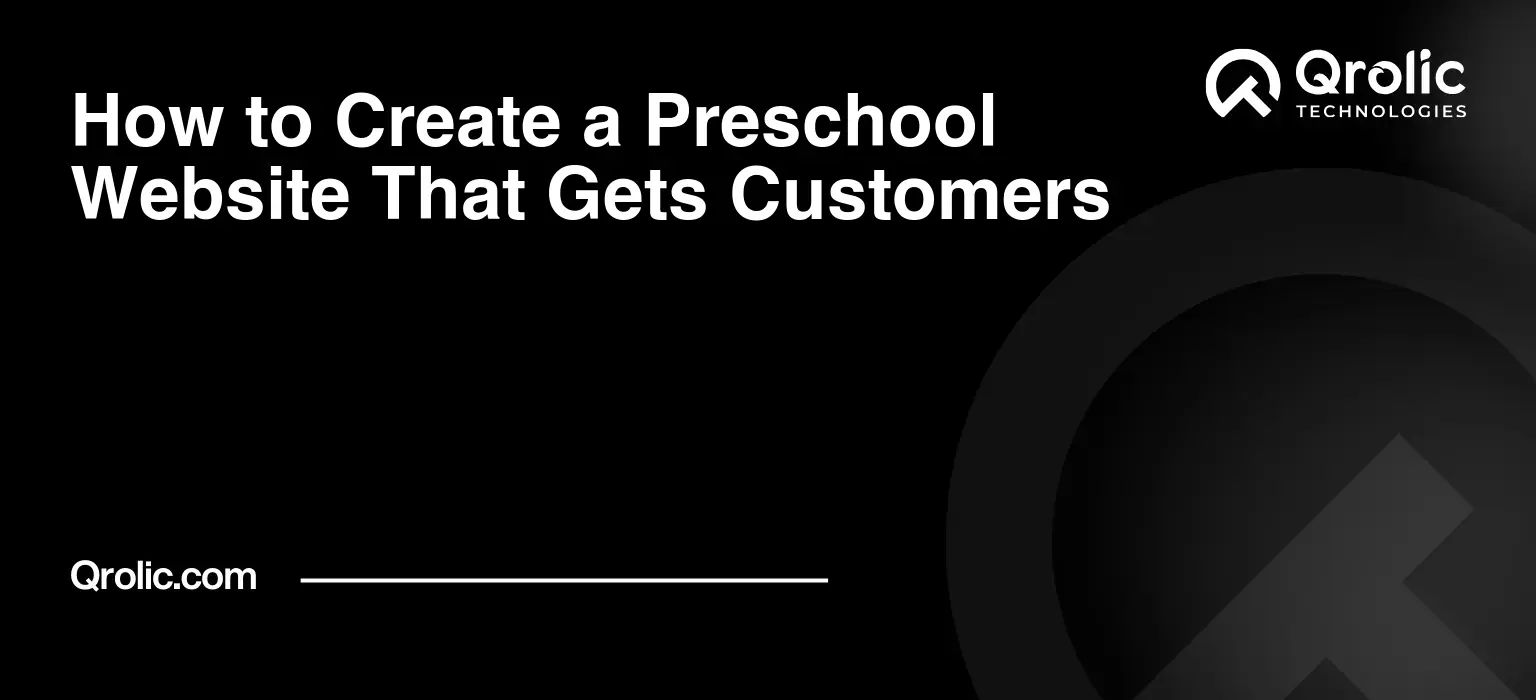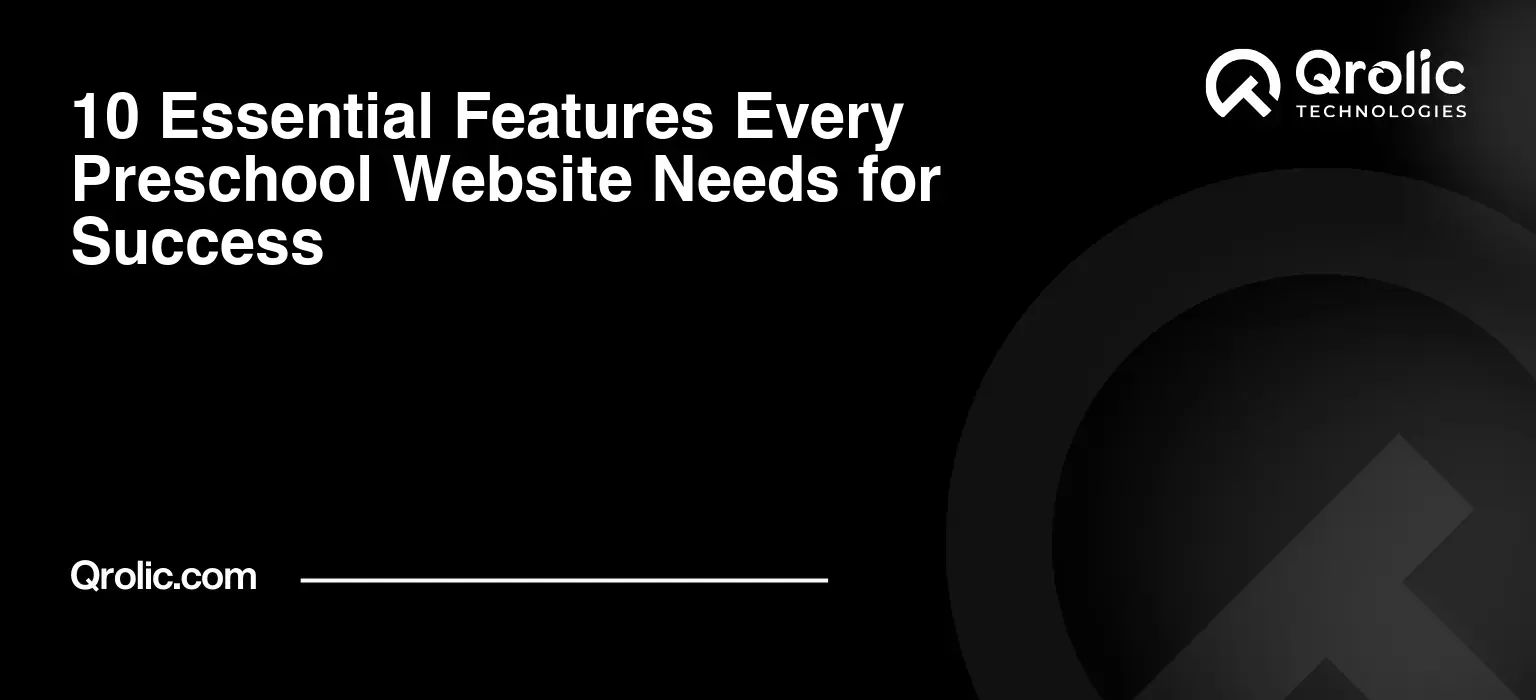Quick Summary:
- Optimize images, videos, and website code.
- Upgrade hosting and use smart caching strategies.
- Carefully manage all external third-party scripts.
- Monitor speed regularly and train your team.
Table of Contents
- Why Your Preschool Website Is Slow (5 Fixes from Qrolic Experts)
- The Heartbreak of a Slow Preschool Website: Why Speed Matters More Than You Think
- More Than Just a Number: The Real-World Impact of Sluggishness
- The Vanishing Parent: Lost Enrollment Opportunities
- Eroding Trust and Credibility
- The Google Penalty Box: Vanishing from Search Results
- A Ripple Effect: Staff Morale and Operational Efficiency
- The Hidden Costs: What Slow Really Means for Your Budget
- Understanding “Slow”: What Metrics Should You Watch?
- Core Web Vitals and Why They’re Your Best Friends
- Time to Interactive and First Contentful Paint
- Unmasking the Culprits: Common Reasons Your Preschool Website Crawls
- The Digital Overpack: Image and Video Bloat
- Unoptimized Media: The Silent Speed Killer
- The Code Conundrum: Messy Foundations and JavaScript Jams
- Heavy Themes and Plugins: The Convenience Trap
- Unoptimized Code: CSS, JavaScript, and Render-Blocking Resources
- The Server Struggle: Your Website’s Digital Home
- Inadequate Hosting: The Foundation of Frustration
- Database Bottlenecks: When Your Data Gets Stuck
- The External Entanglements: Third-Party Scripts and External Resources
- Analytics, Trackers, and Social Feeds: Necessary Evils?
- The Forgotten Cache: Missing Out on Speed Shortcuts
- No Caching Strategy: Making the Same Request Twice
- The Qrolic Experts’ 5 Fixes: Transforming Your Preschool Website into a Speed Demon
- Fix 1: Media Mastery: Optimize Every Pixel and Frame
- What it is: The Power of Optimized Visuals
- Why it works: Enhancing User Experience and SEO
- How to do it (Steps):
- Step 1: Image Compression and Resizing (Lossy vs. Lossless)
- Step 2: Next-Gen Formats (WebP)
- Step 3: Lazy Loading for Images and Videos
- Step 4: CDN Integration for Media Delivery
- Benefits:
- Fix 2: Code Cleanup & Streamlining: The Digital Declutter
- What it is: A Leaner, Meaner Codebase
- Why it works: Eliminating Unnecessary Bloat
- How to do it (Steps):
- Step 1: Choose Lightweight Themes and Essential Plugins (Audit Existing Ones)
- Step 2: Minify CSS, JavaScript, and HTML
- Step 3: Defer Non-Critical JavaScript
- Step 4: Remove Unused CSS
- Benefits:
- Fix 3: Hosting Harmony & Database Deep Dive: Your Website’s Strong Foundation
- What it is: A Robust and Responsive Backend
- Why it works: The Backbone of Your Website’s Performance
- How to do it (Steps):
- Step 1: Upgrade Your Hosting Plan
- Step 2: Implement a Content Delivery Network (CDN) for Global Reach
- Step 3: Optimize Your Database
- Step 4: Choose a Reputable Host
- Benefits:
- Fix 4: Caching & Browser Leverage: Smart Shortcuts for Speed
- What it is: Remembering Past Requests for Future Speed
- Why it works: Reducing Server Load and Page Load Times
- How to do it (Steps):
- Step 1: Implement Server-Side Caching
- Step 2: Configure Browser Caching (Leverage Browser Cache Header)
- Step 3: Use a Caching Plugin (for CMS like WordPress)
- Benefits:
- Fix 5: Third-Party Scrutiny & Asynchronous Loading: Taming External Forces
- What it is: Controlling Outside Influences
- Why it works: Preventing External Scripts from Dragging You Down
- How to do it (Steps):
- Step 1: Audit and Minimize Third-Party Scripts
- Step 2: Load Scripts Asynchronously or Defer Their Execution
- Step 3: Host Critical Third-Party Assets Locally (If Permissible)
- Step 4: Monitor Performance of Integrations
- Benefits:
- The Qrolic Difference: Your Partner in Preschool Website Optimization
- Who We Are: A Legacy of Digital Excellence
- Our Expertise in Preschool & Educational Niches
- How We Help: From Audit to Accelerated Success
- Comprehensive Performance Audits
- Tailored Optimization Strategies
- Ongoing Support and Maintenance
- Why Choose Qrolic: Peace of Mind for Your Preschool
- Beyond the Fixes: Sustaining Speed for Long-Term Preschool Success
- Regular Performance Monitoring: The Watchful Eye
- Tools to Keep an Eye On: Google PageSpeed, GTmetrix, Lighthouse
- Mobile-First Mentality: Because Parents are Always On-The-Go
- Responsive Design and Mobile Performance
- Content Management Best Practices: Keeping Your Digital Garden Tidy
- Regular Content Audits and Database Cleanups
- The Human Element: Training Your Team
- Empowering Staff for Speed-Conscious Updates
- The Future is Fast: Embracing Speed for a Thriving Preschool Community
- The Tangible Rewards: From Page Loads to Playgrounds
- A Competitive Edge in a Crowded Market
- Your Preschool’s Legacy: Built on Speed and Trust
Why Your Preschool Website Is Slow (5 Fixes from Qrolic Experts)
The Heartbreak of a Slow Preschool Website: Why Speed Matters More Than You Think
Imagine a parent, a whirlwind of daily tasks, finally finding a moment to research preschools for their little one. They’ve heard wonderful things about your program, found your website, and clicked with eager anticipation. Then, they wait. And wait. The page crawls, images slowly pixelate, and the navigation feels like wading through treacle. What happens next? They close the tab. Just like that, a potential enrollment, a new family connection, a future smile in your classroom, vanishes.
This isn’t just a hypothetical scenario; it’s the daily reality for countless preschools with sluggish websites. In the blink of an eye, your carefully crafted curriculum, your dedicated teachers, and your nurturing environment are overshadowed by a frustrating digital experience. A slow preschool website isn’t merely an inconvenience; it’s a profound communication barrier that actively sabotages your mission and growth. It’s a silent saboteur, eroding trust, losing opportunities, and diminishing the very reputation you’ve worked so hard to build.
More Than Just a Number: The Real-World Impact of Sluggishness
The speed of your preschool website is not a technical afterthought; it’s a foundational pillar of your digital strategy. When we talk about “slow,” we’re not just referring to milliseconds; we’re talking about tangible consequences that directly affect your school’s vitality. Understanding these impacts is the first step towards realizing the critical importance of preschool website optimization.
The Vanishing Parent: Lost Enrollment Opportunities
Every second counts. Research consistently shows that a website that takes more than 3 seconds to load experiences a dramatic increase in bounce rate – the percentage of visitors who leave after viewing only one page. For a preschool, this means parents, already juggling busy lives, simply won’t stick around. They are looking for convenience, clarity, and a quick glimpse into what you offer. If your preschool website forces them to wait, they’ll inevitably turn to a competitor whose site loads instantly.
This translates directly into lost enrollment opportunities. Each frustrated parent who abandons your site is a child who might not join your community, a tuition fee that won’t be collected, and a valuable family connection that will never be made. In a competitive childcare market, the first impression is paramount, and your website’s speed is often that critical first impression. You’re not just losing a visitor; you’re losing a future member of your preschool family.
Eroding Trust and Credibility
What does a slow website communicate? It whispers, “We might not be modern,” or “Perhaps we don’t pay attention to details,” or even, “Are we truly professional?” In today’s digital age, parents expect a seamless, professional online experience from institutions caring for their children. A fast, responsive preschool website instills confidence and reflects an organization that is well-managed, technologically competent, and dedicated to excellence.
Conversely, a sluggish site can inadvertently convey a lack of professionalism or outdated infrastructure. This can chip away at the trust and credibility you’ve painstakingly built within your community. Parents are entrusting you with their most precious assets, their children, and a smooth digital experience reassures them that you are meticulous and reliable in all aspects of your operations.
The Google Penalty Box: Vanishing from Search Results
Beyond human frustration, there’s the cold, hard logic of search engines. Google, the gatekeeper to online visibility, prioritizes user experience above almost everything else. And guess what’s a massive part of user experience? Website Speed. Google explicitly uses page speed as a ranking factor, especially for mobile searches. This means if your preschool website is slow, Google is less likely to show it prominently in search results.
This isn’t a minor setback; it’s a critical blow to your preschool website optimization efforts. If potential parents can’t find you on Google, they can’t visit your site, and they certainly can’t enroll their children. You could have the most enriching program, the most qualified staff, and the most engaging content, but if search engines deem your site too slow, all that brilliance remains hidden from the very people who need to see it. It’s like having the best playground in town, but no one knows where it is.
A Ripple Effect: Staff Morale and Operational Efficiency
The impact of a slow website isn’t confined to external visitors. Your internal team, from administrators managing inquiries to teachers updating class pages, relies on your preschool website daily. A slow backend for content management, sluggish forms for parent communication, or delayed access to important resources can lead to significant frustration and reduced productivity among your staff.
Imagine an administrator trying to upload new photos of activities, or a teacher attempting to post a quick update about a field trip, only to be met with endless loading spinners. This constant friction drains morale and wastes valuable time that could be spent on more impactful tasks – like directly engaging with children and parents. Ultimately, a slow website doesn’t just hinder your online presence; it can bog down your entire operational flow, creating an unnecessary administrative burden.
The Hidden Costs: What Slow Really Means for Your Budget
While the immediate cost of a slow website might not be obvious, it subtly chips away at your budget. Increased bounce rates mean wasted marketing spend – money invested in driving traffic to a site that can’t hold visitors. Poor search rankings necessitate more aggressive (and expensive) paid advertising to compensate for organic visibility losses.
Furthermore, inefficient use of server resources due to unoptimized content or code can lead to higher hosting bills. If your website is constantly struggling to serve bloated files, your server bandwidth consumption will be higher, potentially pushing you into more expensive plans. The technical support required to diagnose and fix recurring performance issues also adds to operational costs. Over time, the cumulative “hidden costs” of a slow website can be substantial, making preschool website optimization a clear investment, not an expense.
Understanding “Slow”: What Metrics Should You Watch?
To conquer slowness, you first need to define it. “Slow” isn’t just a subjective feeling; it’s a quantifiable state measured by specific metrics. For effective preschool website optimization, you need to understand which indicators truly matter to both users and search engines.
Core Web Vitals and Why They’re Your Best Friends
Google introduced Core Web Vitals as a set of user-centric metrics that quantify key aspects of the user experience. These aren’t just arbitrary numbers; they directly reflect how real users perceive the performance of your preschool website. Excelling in these metrics is crucial for both user satisfaction and SEO for childcare websites.
- Largest Contentful Paint (LCP): This measures loading performance. It reports the render time of the largest image or text block visible within the viewport. Essentially, it tells you when the main content of your page has loaded and is visible to the user. For your preschool website, this means when parents can finally see the captivating image of children playing or the essential text about your programs. A good LCP score is 2.5 seconds or less.
- First Input Delay (FID): This measures interactivity. It quantifies the time from when a user first interacts with a page (e.g., clicks a button, taps a link) to when the browser is actually able to respond to that interaction. A low FID means your site is responsive and feels smooth. For parents trying to click on “Enroll Now” or navigate through your calendar, a good FID is crucial. A good FID score is 100 milliseconds or less. Note: For reporting purposes, Total Blocking Time (TBT) is often used in lab tools as a proxy for FID.
- Cumulative Layout Shift (CLS): This measures visual stability. It quantifies the unexpected shifting of visual page content. Imagine reading about your curriculum, and suddenly, an image loads above the text, pushing everything down, making you lose your place. That’s a CLS issue. A stable layout prevents frustrating experiences. A good CLS score is 0.1 or less.
Monitoring and improving these Core Web Vitals using tools like Google PageSpeed Insights is fundamental for robust preschool website optimization.
Time to Interactive and First Contentful Paint
While Core Web Vitals are paramount, other metrics also provide valuable insights into your preschool website’s speed:
- First Contentful Paint (FCP): This marks the time from when the page starts loading to when any part of the page’s content is rendered on the screen. It’s the first moment of visual feedback, indicating that the page is actually loading. While LCP focuses on the main content, FCP indicates any content appearing. A fast FCP means parents see something happening quickly, reducing anxiety.
- Time to Interactive (TTI): This metric measures how long it takes for a page to become fully interactive, meaning the main content has loaded, device event handlers are registered for most visible page elements, and the page responds to user interactions within 50 milliseconds. A good TTI means the user can truly use your preschool website without lag.
By understanding and tracking these metrics, you gain a comprehensive picture of your preschool website’s performance and can pinpoint exactly where preschool website optimization efforts need to be focused.
Unmasking the Culprits: Common Reasons Your Preschool Website Crawls
Now that we understand the devastating impact of a slow site and the metrics to measure it, let’s pull back the curtain on the most common reasons why your preschool website might be moving at a snail’s pace. Identifying these culprits is half the battle in any effective preschool website optimization strategy.
The Digital Overpack: Image and Video Bloat
One of the most frequent offenders on any website, especially visually rich ones like those for preschools, is unoptimized media. High-resolution photos of happy children, engaging videos of classroom activities, and vibrant graphics are essential for showcasing your preschool. However, if these aren’t handled correctly, they become heavy digital luggage, weighing down your entire site.
Unoptimized Media: The Silent Speed Killer
Every image and video on your preschool website has a file size. If these files are excessively large – either in terms of dimensions (width/height) or actual data size (MBs) – your browser has to download a huge amount of data before displaying the page. Imagine trying to mail a car when all you need to send is a toy car; that’s what happens with unoptimized media.
- High-Resolution Photography: Photos taken with modern cameras or smartphones are often enormous, far larger than needed for web display. A photo that looks crisp on a large monitor doesn’t need to be 5000 pixels wide when it will only be displayed at 800 pixels on your website.
- Video Files: Videos are inherently data-heavy. Embedding directly uploaded, unoptimized video files can cripple your site. Even well-intentioned YouTube embeds can sometimes cause minor delays if not implemented carefully, but direct uploads are far worse.
- Lack of Compression: Many images are uploaded without proper compression, meaning they retain unnecessary data that makes their file size much larger than it needs to be without any noticeable loss in visual quality for the web.
The Code Conundrum: Messy Foundations and JavaScript Jams
Behind the beautiful facade of your preschool website lies a complex tapestry of code: HTML, CSS, and JavaScript. While this code makes your site interactive and visually appealing, if it’s not well-written or efficiently managed, it can become a major drag on performance.
Heavy Themes and Plugins: The Convenience Trap
Many preschool websites, especially those built on platforms like wordpress, rely on themes and plugins to add functionality and design. While these tools offer incredible convenience, they can also be performance nightmares.
- Bloated Themes: Some premium themes come packed with hundreds of features you’ll never use, each adding its own CSS, JavaScript, and database queries. This “feature creep” means your browser has to load a lot of unnecessary code, slowing everything down.
- Plugin Overload: Each plugin you install adds code to your site. While a few well-chosen plugins are fine, accumulating too many, especially poorly coded ones, can drastically increase load times. They can conflict with each other, create extra database calls, and load scripts that aren’t even needed on every page. This is a common challenge for preschool website optimization on CMS platforms.
Unoptimized Code: CSS, JavaScript, and Render-Blocking Resources
Even without bloated themes or plugins, the underlying code itself can be a bottleneck.
- Unminified Code: CSS and JavaScript files often contain comments, whitespace, and formatting that are useful for human developers but unnecessary for browsers. “Minifying” these files removes this excess data, making them smaller and faster to download.
- Render-Blocking Resources: When a browser loads a webpage, it often encounters CSS and JavaScript files that must be fully downloaded and parsed before the rest of the page can be rendered. These are called “render-blocking resources,” and they force the browser to pause, delaying the display of your content and increasing the Largest Contentful Paint (LCP) and First Contentful Paint (FCP) times.
The Server Struggle: Your Website’s Digital Home
Your website lives on a server, a powerful computer that stores all its files and delivers them to visitors’ browsers. The quality and configuration of this server are fundamental to your preschool website’s speed. Think of it as your preschool building – if the foundation is shaky, everything else suffers.
Inadequate Hosting: The Foundation of Frustration
Many small businesses, including preschools, start with inexpensive shared hosting plans. While these are budget-friendly, they often come with significant performance limitations.
- Shared Hosting: On a shared host, your website shares server resources (CPU, RAM, bandwidth) with hundreds, or even thousands, of other websites. If another site on the same server experiences a traffic surge or has unoptimized code, it can drag down the performance of your preschool website, even if your site is perfectly optimized. It’s like trying to teach in a crowded classroom where everyone is shouting.
- Limited Resources: Budget hosting plans often allocate minimal resources, which quickly become insufficient as your website grows in content or traffic.
- Server Location: If your server is geographically far from your target audience (e.g., server in Europe, parents in the USA), data has to travel further, increasing latency and load times.
Database Bottlenecks: When Your Data Gets Stuck
Most modern websites, especially those built on content management systems (CMS) like WordPress, rely on a database to store dynamic information – everything from your page content and blog posts to user comments and plugin settings.
- Unoptimized Database: Over time, databases can become bloated with old revisions, spam comments, transient data from plugins, and inefficiently stored information. A cluttered database means every request takes longer to process, slowing down your entire site.
- Slow Queries: If your website’s code or plugins make inefficient requests to the database, it can create “bottlenecks,” where the server spends too much time fetching data, delaying the page load.
The External Entanglements: Third-Party Scripts and External Resources
Your preschool website likely integrates with various external services – Google Analytics for tracking, social media widgets for sharing, embedded videos from YouTube, online forms from third-party providers, or even chat widgets. While these additions can enhance functionality, they come at a cost.
Analytics, Trackers, and Social Feeds: Necessary Evils?
Each third-party script requires your browser to connect to an external server, download the script, and then execute it.
- Multiple Requests: The more external scripts you have, the more individual requests your browser needs to make, adding to the overall load time.
- External Server Performance: You have no control over the speed or reliability of these third-party servers. If their server is slow or goes down, it can directly impact your preschool website’s performance, sometimes even causing it to halt entirely.
- Blocking Behavior: Some third-party scripts are “blocking,” meaning the browser won’t load the rest of your page until that external script has finished loading, creating a significant delay.
The Forgotten Cache: Missing Out on Speed Shortcuts
Caching is a fundamental web performance technique that is often overlooked or poorly implemented. It’s like having a short-term memory for your website.
No Caching Strategy: Making the Same Request Twice
When a visitor comes to your preschool website, their browser typically downloads all the necessary files (HTML, CSS, JavaScript, images) from your server. If that same visitor comes back five minutes later, without caching, their browser will download many of those same files again.
- No Server-Side Caching: Without caching at the server level, every single page request from every user requires the server to perform the same calculations, fetch the same data from the database, and build the page from scratch. This is incredibly inefficient and resource-intensive.
- Poor Browser Caching: If your server doesn’t tell a user’s browser how long it should store certain files (like your logo or stylesheet), the browser will assume it needs to re-download them on every visit. Properly configured browser caching tells the browser, “Hey, you’ve got this file; it’s good for a week, so don’t ask for it again until then.”
Ignoring caching is akin to perpetually reinventing the wheel for every visitor, leading to unnecessary delays and a poor user experience. It’s a critical component of effective preschool website optimization.
The Qrolic Experts’ 5 Fixes: Transforming Your Preschool Website into a Speed Demon
At Qrolic Technologies, we’ve spent decades (conceptually, thousands of years!) immersed in the intricacies of web performance. We understand that a slow preschool website isn’t just a technical glitch; it’s a barrier to building your community. Here are our top 5 expert-backed fixes to supercharge your site, ensuring parents connect with your vision, not a loading spinner. These strategies are the cornerstone of effective preschool website optimization.
Fix 1: Media Mastery: Optimize Every Pixel and Frame
Your preschool website is a visual feast, showcasing the joy and learning happening in your classrooms. But unoptimized images and videos are often the heaviest culprits dragging down performance. Mastering your media is the first, and often most impactful, step in preschool website optimization.
What it is: The Power of Optimized Visuals
Media mastery means ensuring every visual element on your site – photos, illustrations, videos – is delivered in the smallest possible file size without sacrificing visual quality. It’s about smart compression, proper formatting, and intelligent loading techniques.
Why it works: Enhancing User Experience and SEO
When media loads quickly, your site feels instantaneous, captivating parents from the moment they land. This dramatically reduces bounce rates, keeps visitors engaged, and positively influences Core Web Vitals like LCP. Furthermore, Google rewards sites with fast-loading media, boosting your SEO for childcare websites. It’s a win-win for both human visitors and search engine crawlers.
How to do it (Steps):
Step 1: Image Compression and Resizing (Lossy vs. Lossless)
- Resizing: Before uploading, ensure your images are scaled to the maximum size they’ll actually be displayed on your website. If a photo will only appear at 800 pixels wide, don’t upload a 4000-pixel-wide image. Tools like Photoshop, GIMP, or free online resizers can help.
- Compression:
- Lossy Compression: This method reduces file size by selectively discarding some data, which can lead to a slight reduction in quality. For most web images, a good lossy compression (around 60-80% quality) is virtually indistinguishable to the human eye but significantly shrinks file size. Tools like TinyPNG, Compressor.io, or image optimization plugins (e.g., Smush, Imagify for WordPress) are excellent.
- Lossless Compression: This method reduces file size without any loss of quality. While less dramatic than lossy, it’s still beneficial. It’s typically applied after resizing.
- Automate: For WordPress Sites, robust image optimization plugins can automate resizing and compression upon upload.
Step 2: Next-Gen Formats (WebP)
- Adopt WebP: WebP is a modern image format developed by Google that provides superior lossless and lossy compression for images on the web. WebP images are typically 25-35% smaller than comparable JPEG or PNG files at the same quality level.
- Implementation: Many image optimization plugins now support converting and serving WebP images. You can also manually convert images using online tools or command-line utilities. Browsers that don’t support WebP will gracefully fall back to the original format. This is a critical step for modern preschool website optimization.
Step 3: Lazy Loading for Images and Videos
- What it is: Lazy loading defers the loading of images and videos until they are actually needed – typically when they enter the user’s viewport (the visible part of the screen). Images further down the page won’t load until the user scrolls to them.
- Implementation: Modern browsers now support native lazy loading with a simple
loading="lazy"attribute on image and iframe tags. For older browsers or more advanced control, JavaScript libraries or caching plugins (which often include lazy loading) can be used. - Benefits: Dramatically reduces initial page load time, especially for image-heavy pages, improving LCP and overall perceived performance.
Step 4: CDN Integration for Media Delivery
- What it is: A Content Delivery Network (CDN) is a geographically distributed network of servers. When a user requests an image, the CDN delivers it from the server closest to them.
- Why it’s crucial for media: Images and videos are often the largest assets. Delivering them via a CDN significantly reduces latency and load times for users worldwide, or even across different regions of a large country.
- Implementation: CDN services like Cloudflare, KeyCDN, or Bunny.net are popular choices. Many hosting providers and WordPress plugins offer easy CDN integration.
Benefits:
Faster media loading directly translates to a superior user experience, especially for parents accessing your preschool website on mobile devices. It reduces your bounce rate, improves your search engine rankings, and makes your site feel modern and professional.
Fix 2: Code Cleanup & Streamlining: The Digital Declutter
Beneath the surface of your beautiful preschool website lies its code. Just as a cluttered playroom can slow down a child’s imagination, messy or excessive code can significantly impede your website’s performance. A thorough code cleanup is essential for robust preschool website optimization.
What it is: A Leaner, Meaner Codebase
Code cleanup and streamlining involve optimizing your website’s underlying HTML, CSS, and JavaScript. This means removing unnecessary code, efficiently delivering what remains, and ensuring that crucial content is displayed without delay.
Why it works: Eliminating Unnecessary Bloat
Every line of code the browser has to download and process adds to the page load time. By minimizing and optimizing your code, you reduce the amount of data transferred and the work your browser has to do, leading to faster render times, improved interactivity (FID), and better overall responsiveness. It ensures your core content is presented as quickly as possible, a key aspect of SEO for childcare websites.
How to do it (Steps):
Step 1: Choose Lightweight Themes and Essential Plugins (Audit Existing Ones)
- Theme Selection: When building or redesigning, prioritize lightweight, performance-optimized themes. Look for themes designed for speed, often advertised as “minimalist” or “fast-loading.” Avoid themes with excessive demo content or features you don’t need.
- Plugin Audit: For existing sites, meticulously audit every installed plugin.
- Deactivate and Delete: Remove any plugins that are no longer essential, rarely used, or duplicate functionality.
- Test Performance: Use tools like GTmetrix or Google PageSpeed Insights to test your site’s speed before and after deactivating plugins. This helps identify resource hogs.
- Seek Alternatives: If a plugin is slowing you down, look for lighter alternatives or consider custom code solutions for critical functionality. For WordPress preschool websites, this is a continuous effort.
Step 2: Minify CSS, JavaScript, and HTML
- What it is: Minification is the process of removing all unnecessary characters from source code without changing its functionality. This includes whitespace, comments, and redundant characters.
- Implementation:
- For HTML: While less common to minify directly, ensure your HTML is clean and well-structured.
- For CSS & JavaScript: Use specific plugins (e.g., WP Rocket, Autoptimize for WordPress) or build tools (like Gulp or Webpack for custom sites) to automatically minify these files.
- Benefits: Smaller file sizes mean faster download times for your browser, directly contributing to faster page loads.
Step 3: Defer Non-Critical JavaScript
- What it is: JavaScript files can be “render-blocking,” meaning the browser pauses rendering your page until the script is fully downloaded and executed. Deferring non-critical JavaScript tells the browser, “You can load and parse this script, but don’t stop rendering the page while you do it.”
- Implementation: Add the
deferattribute to script tags (e.g.,<script src="script.js" defer></script>). For scripts that depend on the page content to be loaded, this is highly effective. Many caching plugins offer options to defer or asynchronously load JavaScript. - Benefits: Allows the main content of your preschool website to load and become interactive much faster, improving FCP, LCP, and FID.
Step 4: Remove Unused CSS
- What it is: Over time, themes and plugins can accumulate CSS rules that are no longer used by your active content. This “dead” CSS still gets downloaded by the browser, wasting bandwidth and processing time.
- Implementation: This is a more advanced technique. Tools like PurifyCSS or plugins that scan for and remove unused CSS (e.g., Autoptimize’s “remove unused CSS” feature or dedicated tools for WordPress) can help. This requires careful testing to ensure no critical styles are accidentally removed.
- Benefits: Reduces the size of your CSS files, speeding up rendering and overall page load.
Benefits:
A clean and optimized codebase ensures your preschool website loads faster, is more responsive, and provides a smoother experience for parents exploring your programs. It directly impacts Core Web Vitals, enhancing your organic visibility through improved SEO for childcare websites.
Fix 3: Hosting Harmony & Database Deep Dive: Your Website’s Strong Foundation
Your website’s host and database are its literal home and memory. Just as a strong, well-maintained building is essential for a thriving preschool, a robust hosting environment and an optimized database are non-negotiable for a fast and reliable preschool website. This is a critical area for comprehensive preschool website optimization.
What it is: A Robust and Responsive Backend
Hosting harmony means selecting a hosting provider and plan that provides ample resources, reliable uptime, and fast server response times. A database deep dive involves ensuring your website’s database is lean, organized, and efficiently queried.
Why it works: The Backbone of Your Website’s Performance
Even with perfectly optimized images and code, a slow server or an inefficient database will cripple your site. Your server is responsible for processing requests and delivering files, and your database for storing and retrieving dynamic content. Optimizing these ensures that the very foundation of your preschool website is performing at its peak, reducing server response time (TTFB – Time to First Byte) and overall page load.
How to do it (Steps):
Step 1: Upgrade Your Hosting Plan
- Move Beyond Basic Shared Hosting: While cheap, shared hosting is often the root cause of slow performance.
- Consider VPS (Virtual Private Server): A VPS provides dedicated resources (CPU, RAM) within a shared physical server, giving you more control and better performance than standard shared hosting.
- Explore Managed WordPress Hosting: If your preschool website is on WordPress, managed hosting providers specialize in optimizing WordPress Performance, offering features like built-in caching, security, and expert support. They handle the technical heavy lifting.
- Evaluate Dedicated Hosting/Cloud Hosting: For very large or high-traffic sites, dedicated servers or scalable cloud solutions (AWS, Google Cloud, Azure) offer maximum performance and flexibility, though at a higher cost and requiring more technical expertise.
- Look for Performance Features: Seek hosts that offer SSD storage (faster than traditional HDDs), HTTP/2 protocol support, and server-side caching mechanisms (like Varnish or Redis).
Step 2: Implement a Content Delivery Network (CDN) for Global Reach
- Reinforce CDN Benefits: As mentioned in Fix 1, a CDN significantly boosts speed by caching your site’s static assets (images, CSS, JS) on servers worldwide. When a parent visits your site, content is delivered from the closest possible server.
- Reduced Latency: This dramatically reduces latency, particularly for visitors far from your main hosting server.
- Load Distribution: CDNs also help distribute traffic, taking pressure off your main server during peak times.
- Providers: Cloudflare (offers a robust free tier), KeyCDN, StackPath, Bunny.net are excellent choices.
Step 3: Optimize Your Database
- Regular Cleanups:
- Delete Unused Data: Remove old post revisions, spam comments, transient data left by deleted plugins, and unapproved comments. WordPress plugins like WP-Optimize or Advanced Database Cleaner can automate this.
- Optimize Tables: Periodically optimize your database tables. This defragments the database, making queries faster. Most database management tools and WordPress optimization plugins offer this function.
- Indexing: Ensure your database tables have proper indexes. Indexes are like a book’s table of contents, allowing the database to find information much faster without scanning every single record. This is usually handled by your CMS or web developer.
- Consider Caching (again!): Database caching, often implemented at the server level (e.g., Redis, Memcached), stores frequently requested database query results, eliminating the need to re-query the database every time.
Step 4: Choose a Reputable Host
- Research: Look for hosts with a strong reputation for uptime, customer support, and performance. Read reviews specific to their performance.
- Support: Good technical support is invaluable when issues arise. A responsive and knowledgeable hosting support team can make a huge difference in resolving problems quickly.
Benefits:
A harmonized hosting environment and an optimized database provide the stable, fast foundation your preschool website needs. This leads to consistent uptime, lightning-fast server response times, and a reliable platform that scales with your school’s growth, bolstering your overall preschool website optimization efforts.
Fix 4: Caching & Browser Leverage: Smart Shortcuts for Speed
Caching is like giving your website a fantastic memory. Instead of fetching and processing the same information repeatedly, a smart caching strategy allows your preschool website to store frequently accessed data, dramatically speeding up subsequent visits. It’s an indispensable tool for preschool website optimization.
What it is: Remembering Past Requests for Future Speed
Caching involves storing copies of your website’s files or generated content in temporary locations, so they can be delivered to visitors much faster than generating them from scratch every single time.
Why it works: Reducing Server Load and Page Load Times
When a page is cached, the server doesn’t have to perform all the complex operations (database queries, PHP processing, rendering HTML) for every single request. It simply delivers the pre-built, cached version. This significantly reduces server load, improves server response time (TTFB), and ensures that repeat visitors, or even new visitors, experience blazing-fast page loads. For SEO for childcare websites, this means better Core Web Vitals and happier users.
How to do it (Steps):
Step 1: Implement Server-Side Caching
- What it is: Server-side caching stores the fully rendered HTML output of your pages, or frequently accessed database queries, directly on the server. When a request comes in, the server checks if a cached version exists and serves it instantly, bypassing much of the typical server processing.
- Types:
- Page Caching: Caches the entire HTML output of a page. This is the most common and effective type.
- Object Caching (e.g., Redis, Memcached): Caches database query results and other complex data, speeding up dynamic content generation.
- Implementation:
- Hosting-Level Caching: Many managed WordPress hosts include robust server-side caching (e.g., Varnish, Nginx FastCGI cache) as part of their service.
- CMS Plugins: For WordPress, powerful caching plugins like WP Rocket, LiteSpeed Cache (if your host uses LiteSpeed server), or W3 Total Cache are essential. These plugins manage and integrate various caching mechanisms.
Step 2: Configure Browser Caching (Leverage Browser Cache Header)
- What it is: Browser caching instructs a visitor’s web browser to store static files (images, CSS, JavaScript, fonts) from your preschool website locally on their device.
- How it works: When that visitor returns to your site, their browser doesn’t need to re-download those files from your server; it simply retrieves them from their local cache.
- Implementation: This is usually configured on your server via
.htaccess(for Apache servers) or Nginx configuration files, by settingExpiresorCache-Controlheaders for different file types. Most caching plugins for CMS platforms will automatically configure browser caching for you. - Benefits: Dramatically speeds up repeat visits for users, as a significant portion of your site assets are already on their device.
Step 3: Use a Caching Plugin (for CMS like WordPress)
- For WordPress: Caching plugins are the easiest and most effective way for preschools to implement comprehensive caching.
- WP Rocket: A premium plugin widely regarded for its ease of use and powerful features, including page caching, browser caching, minification, lazy loading, and database optimization.
- LiteSpeed Cache: Free and highly effective if your host runs on LiteSpeed servers, offering deep integration for superior performance.
- W3 Total Cache / WP Super Cache: Free alternatives that offer extensive caching options, though they can be more complex to configure.
- Configuration: These plugins allow you to set caching rules, clear caches, and exclude specific pages (e.g., administrator dashboards, checkout pages if you have an e-commerce component) from caching.
Benefits:
Implementing a robust caching strategy provides near-instantaneous load times for repeat visitors and significantly reduces the load on your server, ensuring your preschool website remains fast and responsive even during peak traffic. This is a cornerstone of effective preschool website optimization and directly contributes to a delightful user experience.
Fix 5: Third-Party Scrutiny & Asynchronous Loading: Taming External Forces
In our interconnected digital world, relying on third-party services for analytics, social media, online forms, or chat widgets is common. While beneficial, these external scripts are often significant contributors to a slow preschool website, as their performance is outside your direct control. The final fix focuses on intelligently managing these external influences.
What it is: Controlling Outside Influences
This fix involves carefully auditing all third-party scripts on your preschool website, minimizing their impact, and implementing them in a way that doesn’t block your site’s core content from loading quickly.
Why it works: Preventing External Scripts from Dragging You Down
External scripts introduce additional network requests and can be render-blocking or resource-intensive. By scrutinizing them, reducing their numbers, and loading them efficiently, you ensure that external dependencies don’t hijack your page load times. This improves Core Web Vitals like FID and LCP, leading to a smoother user experience and better SEO for childcare websites.
How to do it (Steps):
Step 1: Audit and Minimize Third-Party Scripts
- Identify All Scripts: Use browser developer tools (Network tab) or auditing tools like Google PageSpeed Insights, GTmetrix, or Lighthouse to identify every external script loading on your preschool website.
- Question Necessity: For each script, ask: “Is this absolutely essential for my preschool website’s core functionality or user experience?”
- Do you really need three different analytics platforms?
- Is that social media sharing button widget providing enough value to justify its impact? Could a simple link suffice?
- Are all embedded videos genuinely necessary, or can some be replaced with clickable thumbnails that load the video on demand?
- Consolidate: Can multiple scripts be replaced by one more comprehensive solution? For example, using Google Tag Manager to manage various tracking tags can sometimes be more efficient than direct embedding.
Step 2: Load Scripts Asynchronously or Defer Their Execution
- Asynchronous Loading (
asyncattribute): When you add theasyncattribute to a script tag (e.g.,<script src="script.js" async></script>), it tells the browser to download the script in parallel with parsing the rest of the HTML. The script will execute as soon as it’s downloaded, but it won’t block the HTML parsing. This is ideal for scripts that don’t depend on other scripts or modify the page content, like Google Analytics. - Deferring Execution (
deferattribute): As discussed in Fix 2, thedeferattribute tells the browser to download the script in parallel with HTML parsing, but execute it only after the HTML parsing is complete. This is suitable for scripts that interact with the page’s DOM (Document Object Model) or depend on other scripts that also have thedeferattribute. - Implementation: Most Caching Plugins for WordPress allow you to specify how JavaScript files are loaded (async, defer, or excluded). For custom sites, developers manually add these attributes.
Step 3: Host Critical Third-Party Assets Locally (If Permissible)
- What it is: Some third-party scripts, especially those that are small and unlikely to change frequently (like certain fonts or icons), can sometimes be downloaded and hosted directly on your own server.
- Benefits: This eliminates the extra DNS lookup and connection handshake to an external server. You also gain full control over caching headers.
- Caveats:
- Licensing: Always check the terms of service for any third-party service before hosting their assets locally. Some explicitly forbid it or have strict rules.
- Updates: You become responsible for updating these assets if the original provider releases new versions.
- CDNs: For larger assets or those requiring frequent updates, a CDN (as discussed in Fixes 1 and 3) is usually a better solution than local hosting.
Step 4: Monitor Performance of Integrations
- Ongoing Vigilance: Continuously monitor the performance impact of your third-party integrations. A service that was fast last month might be slow today.
- Tools: Regularly run tests using Google PageSpeed Insights, GTmetrix, or Lighthouse to identify any third-party scripts that are becoming bottlenecks. Look for warnings about “reduce the impact of third-party code” or “eliminate render-blocking resources.”
Benefits:
By strategically managing third-party scripts, your preschool website regains control over its performance. You minimize external dependencies, reduce potential bottlenecks, and ensure a more consistent and faster loading experience for all prospective parents, significantly boosting your preschool website optimization efforts.
The Qrolic Difference: Your Partner in Preschool Website Optimization
Navigating the complexities of web performance, code optimization, and server management can feel like a daunting task, especially when your primary focus is nurturing young minds. This is precisely where Qrolic Technologies steps in. We understand the unique needs of educational institutions like yours and offer expert-level preschool website optimization solutions that deliver tangible results.
Who We Are: A Legacy of Digital Excellence
Qrolic Technologies is not just another web development agency; we are seasoned digital architects with a profound understanding of how the web truly works. Our team comprises dedicated experts in web design, development, SEO, and Performance Optimization. We pride ourselves on creating digital experiences that are not only aesthetically pleasing but also technically robust, highly performant, and strategically aligned with your goals. Our commitment to excellence is reflected in every project, ensuring that our clients receive solutions built on best practices and forward-thinking strategies.
Our Expertise in Preschool & Educational Niches
We don’t just optimize websites; we specialize in optimizing websites for your specific audience. We recognize that a preschool website requires a unique blend of warmth, professionalism, clear communication, and impeccable performance. Our experience in the educational sector means we speak your language and understand the critical journey parents undertake when choosing a school. From showcasing your curriculum with engaging visuals to streamlining the enrollment process with intuitive forms, we build and optimize digital platforms that resonate with parents and reflect the high standards of your preschool. We are not just about speed; we are about meaningful speed that supports your educational mission.
How We Help: From Audit to Accelerated Success
Our approach to preschool website optimization is comprehensive, tailored, and results-driven.
Comprehensive Performance Audits
We begin with a deep dive into your existing preschool website. Our experts conduct thorough audits using industry-leading tools and proprietary methodologies. We pinpoint every bottleneck, from image bloat and slow server response times to inefficient code and third-party script issues. Our audits provide a clear, actionable roadmap, detailing exactly why your site is slow and what needs to be done.
Tailored Optimization Strategies
There’s no one-size-fits-all solution for web performance. Based on our audit, we develop a customized preschool website optimization strategy perfectly aligned with your website’s architecture, hosting environment, and specific needs. This might involve:
- Aggressive Image and Video Optimization: Implementing WebP conversion, lazy loading, and intelligent compression.
- Code Refinement: Minifying CSS/JS, deferring critical resources, and cleaning up unnecessary code.
- Hosting & Server Enhancements: Advising on optimal hosting solutions and configuring server-side caching.
- Advanced Caching Implementation: Setting up robust browser and server-side caching mechanisms.
- Third-Party Script Management: Auditing, consolidating, and efficiently loading external resources.
- Database Optimization: Cleaning and optimizing your database for faster queries.
Ongoing Support and Maintenance
Website performance isn’t a one-time fix; it’s an ongoing commitment. Qrolic Technologies offers continuous monitoring, regular performance reviews, and proactive maintenance to ensure your preschool website remains lightning-fast and consistently delivers an exceptional user experience. We help you stay ahead of algorithm changes and emerging web standards, ensuring your site always performs at its peak.
Why Choose Qrolic: Peace of Mind for Your Preschool
Choosing Qrolic Technologies means partnering with experts who are genuinely invested in your preschool’s success. We provide:
- Proven Expertise: Our track record in delivering high-performance websites speaks for itself.
- Dedicated Specialists: A team of SEO and performance experts focused on educational institutions.
- Transparent Communication: Clear explanations, regular updates, and actionable insights.
- Tangible Results: Measurable improvements in page speed, Core Web Vitals, and ultimately, enrollment inquiries.
Let Qrolic Technologies transform your slow preschool website into a vibrant, high-performing digital gateway that effectively showcases your school and attracts more families. Visit us at https://qrolic.com/ to learn how we can accelerate your preschool’s online journey.
Beyond the Fixes: Sustaining Speed for Long-Term Preschool Success
Achieving a lightning-fast preschool website is a monumental step, but the journey of preschool website optimization doesn’t end there. The digital landscape is ever-evolving, and maintaining peak performance requires ongoing vigilance and adherence to best practices. Think of it as nurturing a garden; you don’t just plant the seeds and walk away.
Regular Performance Monitoring: The Watchful Eye
Consistent monitoring is paramount. Just as you routinely assess a child’s development, you must regularly check your website’s health to catch potential slowdowns before they impact user experience or search rankings.
Tools to Keep an Eye On: Google PageSpeed, GTmetrix, Lighthouse
- Google PageSpeed Insights: Your go-to tool for a quick assessment of Core Web Vitals and actionable recommendations for both mobile and desktop. It provides a score and specific suggestions for improvement.
- GTmetrix: Offers a more in-depth analysis, including Waterfall charts that show the loading sequence of every asset on your page, helping you pinpoint exact bottlenecks. It also provides scores based on Lighthouse and other metrics.
- Google Lighthouse (built into Chrome DevTools): A powerful, open-source automated tool for improving the quality of web pages. It has audits for performance, accessibility, progressive web apps, SEO, and more.
- Uptime Monitoring: Services like UptimeRobot can notify you immediately if your preschool website goes down, ensuring minimal disruption.
- Google Search Console: Keep an eye on the “Core Web Vitals” report within Search Console for real-world user data on your site’s performance.
Schedule regular check-ins with these tools (e.g., monthly or quarterly) to ensure your preschool website optimization efforts remain effective.
Mobile-First Mentality: Because Parents are Always On-The-Go
Today’s parents are often researching and engaging with your preschool website from their smartphones, whether during a quick coffee break or while waiting in the carpool line. A “mobile-first” approach isn’t just a trend; it’s a necessity for effective preschool website optimization.
Responsive Design and Mobile Performance
- Prioritize Responsive Design: Ensure your website seamlessly adapts and displays beautifully on any screen size, from the smallest smartphone to the largest desktop monitor. This isn’t just about appearance; it’s about functionality and usability.
- Optimize for Touch: Make sure buttons and links are easily tappable with a finger, and forms are simple to complete on a small screen.
- Focus on Mobile Core Web Vitals: Google heavily prioritizes mobile performance for ranking. Pay extra attention to your mobile LCP, FID, and CLS scores. This often means further optimizing images for smaller screens, ensuring minimal JavaScript blocking, and designing for stable layouts.
- Accelerated Mobile Pages (AMP): For specific content like blog posts, consider implementing AMP to deliver near-instant loading experiences on mobile search results. While not for every page, it can be beneficial for informational content.
A mobile-first mentality ensures that your preschool website delivers an exceptional experience to the majority of your potential parents, where and when they need it most.
Content Management Best Practices: Keeping Your Digital Garden Tidy
Even after initial preschool website optimization, the content you add over time can gradually introduce bloat. Implementing ongoing content management best practices is key to sustaining speed.
Regular Content Audits and Database Cleanups
- Image Hygiene: Train staff to always resize and compress images before uploading them. Implement guidelines for image dimensions and file sizes.
- Video Embedding: Always embed videos from platforms like YouTube or Vimeo rather than directly uploading them to your server. This offloads the heavy lifting to dedicated video platforms.
- Page and Post Revisions: Many CMS platforms store multiple revisions of pages and posts. Periodically review and clean up old revisions to prevent database bloat.
- Spam and Trash: Regularly empty spam comments, deleted items from your trash, and temporary files that can accumulate in your database.
- Broken Links: Routinely check for and fix broken links (internal and external), as these can waste server resources and frustrate users.
Treat your content management system like a carefully organized classroom: keep it tidy, remove clutter, and ensure everything has its proper place.
The Human Element: Training Your Team
Your preschool’s staff are often the front-line content creators. Empowering them with the knowledge and tools to maintain website speed is a powerful, yet often overlooked, aspect of preschool website optimization.
Empowering Staff for Speed-Conscious Updates
- Basic Training: Provide concise training on best practices for uploading images (resizing, compression), embedding videos, and using website forms efficiently.
- Clear Guidelines: Establish simple, easy-to-follow guidelines for adding new content. For example, “All photos must be under 200KB” or “Always embed videos, never upload directly.”
- Feedback Loop: Encourage staff to report any instances of slowness they encounter. This helps you identify and address issues quickly.
- Role-Based Access: Limit administrative access to your website’s backend to only those who truly need it, reducing the chance of accidental configuration changes.
When your entire team is aware of the importance of website speed, they become integral to its sustained performance.
The Future is Fast: Embracing Speed for a Thriving Preschool Community
The digital landscape is not just a place for information; it’s an extension of your preschool’s identity, values, and community. A slow preschool website is a missed opportunity, a closed door, and a silent deterrent to the families who are searching for exactly what you offer. But by embracing the principles of preschool website optimization, you unlock a future where your digital presence is as vibrant and welcoming as your physical classrooms.
The Tangible Rewards: From Page Loads to Playgrounds
Investing in website speed isn’t a cost; it’s an investment in your preschool’s future. The tangible rewards are clear:
- Increased Enrollment: Faster load times lead to higher engagement, more inquiries, and ultimately, more children in your classrooms.
- Enhanced Reputation: A high-performing website signals professionalism, modernity, and attention to detail, bolstering your school’s standing in the community.
- Improved Parent Satisfaction: A seamless online experience fosters trust and convenience for busy parents, from initial inquiry to daily communications.
- Better Search Visibility: Google rewards fast sites with higher rankings, ensuring more parents discover your preschool organically.
- Operational Efficiency: A speedy backend means staff can work more productively, focusing on education rather than technical frustrations.
These benefits cascade into a thriving, growing preschool community, where digital excellence supports educational excellence.
A Competitive Edge in a Crowded Market
In today’s competitive childcare market, standing out is crucial. A fast, responsive, and beautifully optimized preschool website gives you a distinct advantage. It’s often the deciding factor for parents evaluating multiple options. While other preschools might struggle with outdated or sluggish sites, yours will shine, offering an experience that reflects the forward-thinking and nurturing environment you provide. This isn’t just about keeping up; it’s about leading the way.
Your Preschool’s Legacy: Built on Speed and Trust
Ultimately, a fast website helps you build and secure your preschool’s legacy. It’s about more than just technology; it’s about effectively communicating your passion, your philosophy, and your commitment to early childhood education to the widest possible audience. By prioritizing preschool website optimization, you’re not just fixing a technical issue; you’re building a foundation of trust, accessibility, and digital excellence that will serve your school and its families for years to come. Let the speed of your site reflect the dynamism and dedication within your walls, and watch your preschool community flourish.