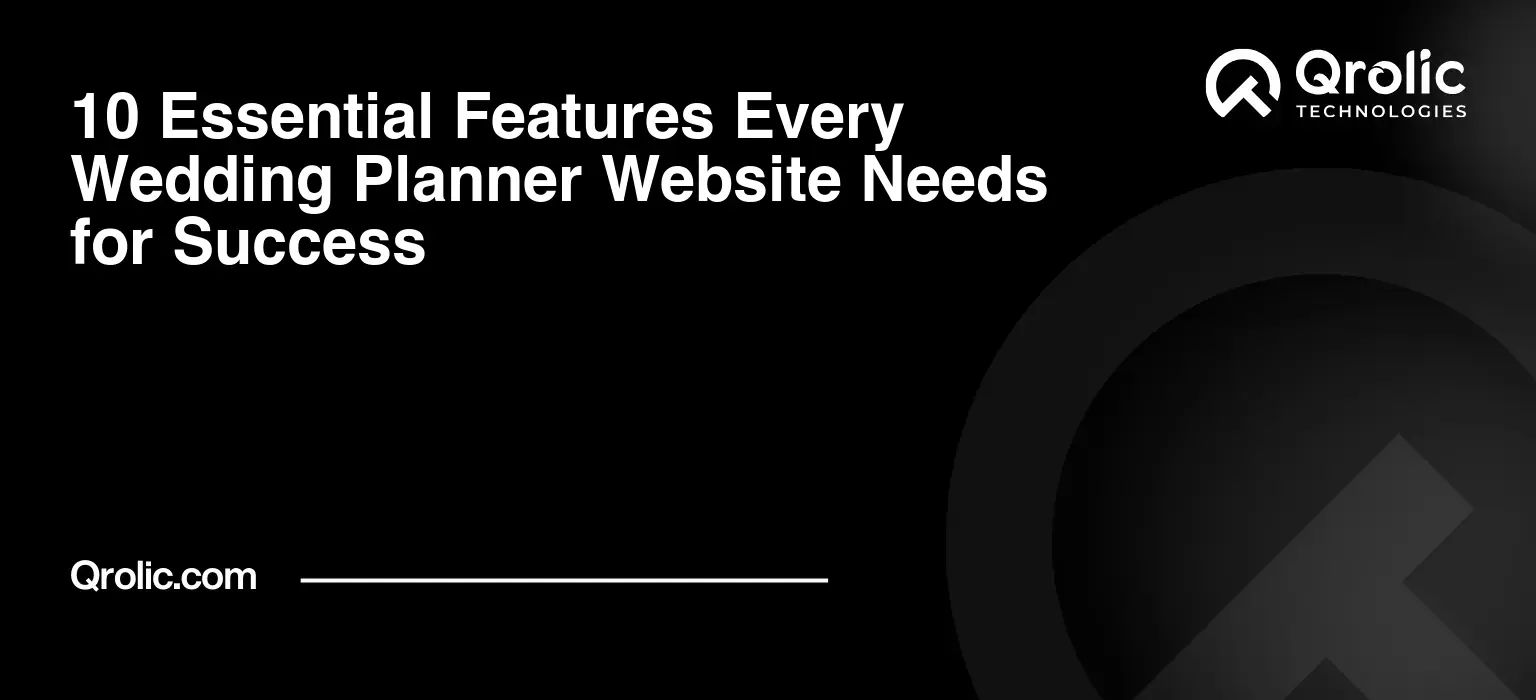Quick Summary:
- Optimize all images and media for fast loading.
- Upgrade to better hosting and server infrastructure.
- Implement robust caching and a Content Delivery Network.
- Streamline code, database, and prioritize mobile speed.
Table of Contents
- The Heartbreak of a Slow Wedding Planner Website: Why Speed Matters More Than You Think
- Why is Website Speed Critical for Wedding Planners?
- First Impressions & Trust: The Emotional Connection Starts Here
- User Experience (UX) & Engagement: Keeping Visitors on Your Site
- SEO Ranking & Visibility: Google’s Love for Speed
- Conversion Rates: From Visitor to Booked Client
- Brand Reputation: Professionalism and Reliability
- Mobile-First World: The On-The-Go Bride
- How Does a Slow Site Impact Your Business Directly?
- Unmasking the Culprits: Common Reasons Your Wedding Planner Website Crawls
- Identifying the “Why”: A Diagnostic Approach
- Heavy, Unoptimized Images and Videos: The Beautiful Burden
- Inefficient Website Hosting: The “Economy Class” of Speed
- Bloated Code and Unnecessary Plugins/Themes: The Digital Clutter Drawer
- Lack of Caching Mechanisms: Serving Fresh Content Every Time
- No Content Delivery Network (CDN): Geographical Distance Affecting Speed
- Excessive External Scripts (Analytics, Ads, Social Widgets): Third-Party Dependencies
- Mobile Responsiveness Issues: Heavy Desktop Versions on Small Screens
- The Qrolic Experts’ Guide to Website Speed Diagnostics (Before the Fixes)
- When to Check Your Website Speed?
- How to Test Your Wedding Planner Website Speed?
- Understanding the Results: Translating Jargon into Action
- The 5 Qrolic-Approved Fixes for a Lightning-Fast Wedding Planner Website
- Fix 1: Image & Media Optimization – Making Visuals Fly, Not Lag
- What to Do: Compress, Resize, Lazy Load, Choose the Right Format
- How to Do It: Practical Steps and Tools
- Benefits
- Expert Tip
- Fix 2: Upgrade Your Hosting & Server Infrastructure – The Foundation of Speed
- What to Do: Move from Shared to VPS/Dedicated/Managed WordPress Hosting
- How to Choose: Evaluating Providers
- When to Upgrade
- Benefits
- Expert Tip
- Fix 3: Implement Robust Caching & CDN – Delivering Content at Light Speed
- What to Do: Store Frequently Accessed Data, Distribute Content Globally
- How to Implement Caching
- How to Implement CDN
- Benefits
- Expert Tip
- Fix 4: Streamline Code & Database Optimization – Decluttering the Digital Backend
- What to Do: Clean Up Code, Optimize Database, Minimize HTTP Requests
- How to Do It
- Benefits
- Expert Tip
- Fix 5: Prioritize Mobile Responsiveness & AMP Integration – Speed for Every Screen
- What to Do: Ensure Your Site Performs Flawlessly and Fast on All Devices
- How to Do It
- Benefits
- Expert Tip
- Beyond the Fixes: Ongoing Maintenance for Sustained Speed
- The Journey, Not the Destination: Speed is an Ongoing Commitment
- Regular Audits: Schedule Quarterly Speed Checks
- Plugin and Theme Updates: Keep Everything Current for Performance and Security
- Monitoring Traffic & Server Load: Be Prepared for Growth
- Content Strategy: Don’t Let New Content Introduce New Bottlenecks
- Why Continuous “Wedding Planner Website Speed Optimization” Pays Off
- Partnering with Qrolic Technologies: Your Ally in Website Excellence
- Who is Qrolic Technologies?
- How Qrolic Can Help YOUR Wedding Planner Website:
- Why Choose Qrolic?
The Heartbreak of a Slow Wedding Planner Website: Why Speed Matters More Than You Think
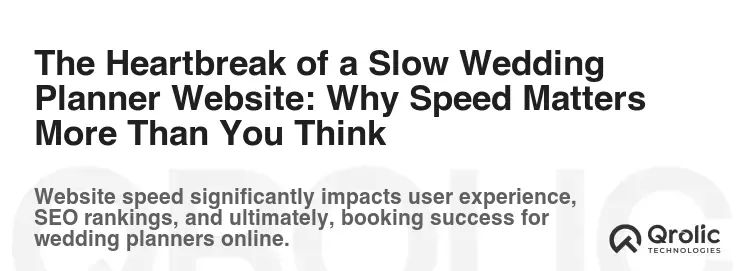
Imagine a future bride, buzzing with excitement, eagerly searching for the perfect wedding planner to bring her dreams to life. She clicks on your website, anticipating a gallery of breathtaking ceremonies and glowing testimonials. Instead, she’s met with a spinning wheel, a blank screen, or images that load one agonizing pixel at a time. Her excitement wanes, her patience thins, and before she even sees your incredible portfolio, she’s clicked away to a faster competitor. This isn’t just a lost website visit; it’s a lost opportunity, a crushed expectation, and a potent symbol of why a slow wedding planner website is a silent killer of dreams, both for your clients and for your business.
What exactly constitutes a “slow” website in the emotionally charged world of wedding planning? It’s anything that breaks the delicate spell of inspiration and efficiency your clients expect. For a bride-to-be, every second counts when envisioning her special day. A site that takes more than 2-3 seconds to load is perceived as sluggish. Beyond 5 seconds, you’re almost guaranteed to lose a significant portion of your audience. We’re talking about the time it takes for high-resolution images of opulent venues or delicate floral arrangements to appear, for your carefully curated portfolio pages to render, or for your contact form to instantly pop up. In this industry, speed isn’t just a technical metric; it’s an emotional gateway.
Why is Website Speed Critical for Wedding Planners?
The reasons a fast website is non-negotiable for wedding planners are manifold and deeply intertwined with the nature of your service:
First Impressions & Trust: The Emotional Connection Starts Here
Your website is often the very first interaction a potential client has with your brand. A fast, fluid experience immediately conveys professionalism, efficiency, and reliability – qualities every couple seeks in their wedding planner. Conversely, a slow wedding planner website subtly suggests disorganization or a lack of attention to detail, eroding trust before it even begins to build. When every moment counts in planning the most important day of their lives, a swift online experience reassures them that you value their time and understand their urgency.
User Experience (UX) & Engagement: Keeping Visitors on Your Site
The journey from initial interest to a booked consultation is paved with delightful user experiences. A quick-loading site allows visitors to seamlessly browse portfolios, read testimonials, explore service packages, and dive deep into your brand’s story without frustration. This high level of engagement keeps them on your site longer, increasing their emotional investment and their likelihood of taking the next step. If your pages take too long to load, users bounce, interrupting their flow and their connection with your brand. Think of it as a smooth, beautifully choreographed dance versus a hesitant, clunky shuffle – which one would you rather experience on your special day?
SEO Ranking & Visibility: Google’s Love for Speed
Search engines like Google prioritize fast-loading websites in their rankings. Google openly states that page speed is a significant ranking factor, especially for mobile searches. If your website is slow, you’re essentially telling Google that your site offers a suboptimal user experience, which can push you down the search results pages. This directly impacts your visibility. For your wedding planner website speed optimization efforts to truly shine, you need to cater to Google’s algorithms, ensuring potential clients find you first when searching for “wedding planner [city]” or “luxury wedding coordination.” A hidden gem, no matter how brilliant, won’t be found if it’s buried on page three.
Conversion Rates: From Visitor to Booked Client
Ultimately, your website exists to convert curious visitors into paying clients. A fast website removes friction from this critical conversion funnel. Whether it’s filling out a contact form, downloading a brochure, or scheduling a consultation, every action requires a swift response. A slow wedding planner website introduces frustration at each of these touchpoints, leading to abandoned forms and missed leads. Conversely, a speedy site streamlines the process, making it effortless for potential clients to take that crucial next step toward booking your services. It’s about making the path to “yes” as smooth and unhindered as possible.
Brand Reputation: Professionalism and Reliability
In the wedding industry, reputation is everything. A website that consistently performs well reinforces your brand’s image as professional, reliable, and forward-thinking. It suggests that you pay attention to every detail, from the grandest floral arrangement to the smallest technical aspect of your online presence. Conversely, a sluggish site can inadvertently tarnish your brand, giving the impression that your services might be equally slow or unreliable. Maintaining optimal website performance wedding planner reflects your commitment to excellence in all areas.
Mobile-First World: The On-The-Go Bride
Today’s couples are planning their weddings on their smartphones and tablets, often on the go. Google’s mobile-first indexing means your mobile site’s speed and user experience are paramount. A desktop-optimized site that crawls on mobile devices is a non-starter. Mobile users have even less patience for slow loading times than desktop users. Ensuring your improve wedding planner website speed initiatives include a strong focus on mobile performance is not just an advantage; it’s a necessity to capture and retain the modern, connected client.
How Does a Slow Site Impact Your Business Directly?
The impact of a sluggish website extends far beyond mere inconvenience:
- Lost Leads, Missed Opportunities, Reduced Bookings: The most direct and painful consequence. Each bounce is a potential client walking away, taking their business to a competitor whose website loaded faster.
- Frustrated Clients, Negative Word-of-Mouth: Even if a client eventually makes it through your slow site, the initial frustration can linger, impacting their perception of your service and potentially leading to negative reviews or discouraging referrals.
- Wasted Marketing Efforts: You invest time and money in SEO, social media, and paid ads to drive traffic to your site. If that traffic encounters a slow experience, your marketing budget is effectively wasted, as potential clients leave before engaging.
Understanding these profound impacts is the first step toward reclaiming your online presence and ensuring your website is an asset, not a liability, in your quest to create unforgettable weddings.
Unmasking the Culprits: Common Reasons Your Wedding Planner Website Crawls

If your beautiful wedding planner website feels more like a scenic stroll than a joyful sprint, it’s time for a diagnostic check-up. Just like a pre-wedding physical, identifying the root causes of slowness is crucial before prescribing the right fixes. Many wedding planners invest heavily in stunning visuals and comprehensive content, inadvertently creating hidden speed bottlenecks. Let’s unmask the usual suspects that can turn your online showcase into a slow wedding planner website.
Identifying the “Why”: A Diagnostic Approach
Think of your website as a meticulously planned wedding. Every element, from the venue to the catering, needs to be perfectly orchestrated. When something goes wrong, you don’t just guess; you investigate. The same applies to your website. Pinpointing the exact reasons for poor performance is the cornerstone of effective wedding planner website speed optimization. It’s about understanding the “why” before you tackle the “how.”
Heavy, Unoptimized Images and Videos: The Beautiful Burden
This is perhaps the most common culprit, especially for visually driven industries like wedding planning. You want to showcase the grandeur of a ballroom wedding, the intricate details of a floral centerpiece, or the emotional highlight reel of a couple’s special day. These stunning visuals are essential, but if not handled correctly, they become a beautiful burden.
- The Temptation of Stunning Visuals: High-resolution images and 4K videos are gorgeous, but they come with massive file sizes. Uploading them directly from a professional photographer’s camera without proper optimization is akin to inviting hundreds of guests to a small chapel – the space simply can’t handle it.
- How Images Can Weigh Down Your Efforts: Each large image file increases the data your visitor’s browser needs to download. Multiply this by dozens of images on a single gallery page, and you have a recipe for a sluggish experience. Your improve wedding planner website speed efforts will be futile if your visuals are not optimized first. They don’t just slow down image loading; they can bog down the entire page rendering process.
Inefficient Website Hosting: The “Economy Class” of Speed
Your website host is the foundation upon which your digital presence is built. If this foundation is weak or overburdened, even the most optimized website will struggle.
- Shared Hosting Limitations: Most new websites start with shared hosting, where your website shares server resources (CPU, RAM, bandwidth) with hundreds, if not thousands, of other websites. It’s the digital equivalent of sharing one large banquet hall with multiple other events. If one website experiences a traffic spike, it can impact the performance of all others, including yours.
- The “Economy Class” of Website Hosting: While budget-friendly, shared hosting offers limited control and guarantees. It’s often sufficient for very small, low-traffic sites, but for a growing wedding planning business that relies on high-quality visuals and consistent performance, it quickly becomes a bottleneck.
- When Dedicated/VPS Becomes Essential: As your business grows, and your website becomes more critical, upgrading to a Virtual Private Server (VPS) or dedicated hosting, or even specialized managed wordpress hosting, becomes an essential part of website performance wedding planner strategy. These options provide dedicated resources, ensuring your site doesn’t suffer due to a neighbor’s activity.
Bloated Code and Unnecessary Plugins/Themes: The Digital Clutter Drawer
Over time, websites can accumulate digital clutter that slows them down.
- The Digital Clutter Drawer: Just like an office drawer filled with outdated documents and unused stationery, your website’s backend can become cluttered with inefficient code, unoptimized themes, and an excessive number of plugins. Each line of code and every plugin adds to the page’s overall size and the processing power required by the browser.
- Plugins for Every Little Thing: WordPress users, in particular, are prone to installing numerous plugins for features like social sharing, SEO, security, contact forms, and more. While many are useful, too many, or poorly coded ones, can introduce significant overhead, creating JavaScript and CSS files that block rendering and slow down your site.
- Outdated Themes and Their Hidden Burdens: Many beautiful themes offer a multitude of features, often far more than you’ll ever use. These unused features and their associated code still load, adding unnecessary weight. An outdated or poorly coded theme can also contain inefficient code that contributes to a slow wedding planner website.
Lack of Caching Mechanisms: Serving Fresh Content Every Time
Imagine delivering a freshly baked cake to every single guest, even if they’ve already had a slice. That’s what your server does without caching.
- Serving Fresh Content Every Time: Every time a visitor accesses a page on your website, your server has to process the request, retrieve data from the database, render the page, and send it to the user’s browser. If the page hasn’t changed since the last visit, doing all this work again is inefficient.
- The Forgotten Booster for Speed: Caching stores a static version of your website’s pages (or parts of them) after the first load. Subsequent visitors are then served this pre-built, cached version almost instantly, significantly reducing server load and speeding up delivery. It’s a fundamental aspect of any serious improve wedding planner website speed strategy, yet often overlooked.
No Content Delivery Network (CDN): Geographical Distance Affecting Speed
Your website’s server is likely in one physical location. What happens if a potential client is halfway across the world?
- Geographical Distance Affecting Speed: The further away a user is from your server, the longer it takes for data to travel, resulting in higher latency and slower load times.
- Delivering Content from Afar: A Content Delivery Network (CDN) solves this by hosting copies of your website’s static content (images, CSS, JavaScript) on servers located in various geographical points (edge locations) around the globe. When a user requests your site, the CDN delivers the content from the server closest to them, dramatically reducing load times and preventing geographical location from causing a slow wedding planner website.
Excessive External Scripts (Analytics, Ads, Social Widgets): Third-Party Dependencies
Many websites integrate third-party tools for analytics, social media feeds, advertising, or live chat.
- Third-Party Dependencies: Each of these scripts requires a separate request to an external server. While valuable, too many, or poorly implemented, external scripts can introduce delays, as your site has to wait for these external resources to load before it can fully render. Sometimes, issues on the third-party server can even bring your site to a crawl.
Mobile Responsiveness Issues: Heavy Desktop Versions on Small Screens
As highlighted earlier, mobile is where a significant portion of your audience lives.
- Heavy Desktop Versions Loading on Mobile: If your website isn’t truly responsive and adaptive to different screen sizes, it might be trying to load the full desktop version on a mobile device. This means a mobile browser has to download much more data than necessary and then work harder to resize and rearrange elements, leading to a frustratingly slow wedding planner website on smartphones.
- The “Slow Wedding Planner Website” on Small Screens: Mobile users often have slower internet connections (e.g., 3G/4G data) compared to broadband home internet. A heavy, unoptimized site compounds this issue, making an already slower connection even more painful.
Understanding these common pitfalls is the essential groundwork. Once you know what is causing the drag, you can effectively apply the fixes that will truly transform your website’s performance.
The Qrolic Experts’ Guide to Website Speed Diagnostics (Before the Fixes)
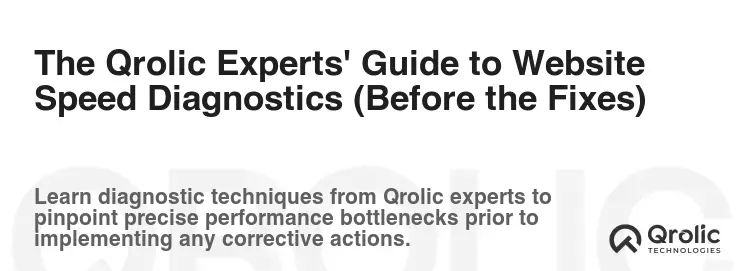
Before embarking on any major wedding planner website speed optimization, you need to understand exactly where your website stands. This isn’t just about knowing it’s “slow”; it’s about getting precise metrics, identifying specific bottlenecks, and establishing a baseline. Just as a doctor performs tests before prescribing treatment, we, the Qrolic Experts, advocate for a thorough diagnostic phase.
When to Check Your Website Speed?
Website speed isn’t a “set it and forget it” metric. It’s dynamic and influenced by many factors.
- Regularly: Schedule quarterly speed checks as part of your routine website maintenance. This helps you catch issues before they become critical.
- After Major Updates: Every time you update your theme, install new plugins, add significant new content (especially image galleries or videos), or make substantial design changes, immediately run a speed test. New elements can inadvertently introduce performance issues.
- During Peak Season: Monitor your site’s speed during periods of high traffic (e.g., engagement season, wedding show promotions). High server load can expose hosting or optimization weaknesses.
- After Noticing a Drop in Traffic or Rankings: A sudden dip in SEO performance or visitor engagement could be a symptom of a hidden speed issue.
How to Test Your Wedding Planner Website Speed?
Several powerful, free tools can help you accurately assess your wedding planner website speed optimization needs. We recommend using a combination for a comprehensive view:
- Google PageSpeed Insights:
- What it tells you: This is Google’s official tool, providing scores for both mobile and desktop performance (0-100), along with actionable recommendations. It focuses on user experience metrics like First Contentful Paint (FCP), Largest Contentful Paint (LCP), and Cumulative Layout Shift (CLS), which are core to Google’s ranking factors.
- How to use: Simply enter your website URL. It will highlight opportunities to improve speed, categorize them, and explain the impact. It’s crucial for understanding how Google perceives your website performance wedding planner.
- GTmetrix:
- What it tells you: GTmetrix provides a detailed breakdown of your site’s performance, including scores for PageSpeed and YSlow, total page size, number of requests, and a “waterfall chart.”
- Deep dive into waterfalls: The waterfall chart is invaluable. It visually represents the loading sequence of every single asset (images, CSS, JS, fonts) on your page, showing how long each takes to load and if anything is blocking other elements. This helps pinpoint exactly which files are slowing down your slow wedding planner website.
- Pingdom Tools:
- What it tells you: Similar to GTmetrix, Pingdom offers performance grades, load times, page size, and a waterfall breakdown. It also allows you to test from different geographical locations, which is helpful if your audience is spread out.
- Global perspective: Testing from various locations can give you insights into the effectiveness of your CDN (if you have one) and highlight potential geographical bottlenecks.
- WebPageTest:
- What it tells you: This is for the truly detail-oriented. WebPageTest offers highly customizable tests (e.g., testing on specific browsers, connection speeds, number of runs) and generates comprehensive reports including detailed waterfall charts, video recordings of page loading, and optimization checklists.
- Advanced diagnostics: While a bit more complex, it offers an unparalleled level of detail for troubleshooting intricate speed issues, making it a powerful tool for serious improve wedding planner website speed efforts.
Understanding the Results: Translating Jargon into Action
Once you have your test results, the next step is to interpret them. Don’t be overwhelmed by technical jargon.
- Metrics that Matter:
- First Contentful Paint (FCP): The time it takes for the first piece of content (text, image) to appear on the screen. A good FCP reassures users that something is happening.
- Largest Contentful Paint (LCP): The time it takes for the largest content element visible in the viewport to load. This is a crucial metric for perceived load speed and a key Core Web Vital. For wedding planners, this often refers to hero images or prominent gallery elements.
- Cumulative Layout Shift (CLS): Measures the stability of your page. A high CLS means elements are shifting around as the page loads, which is incredibly frustrating and makes users click the wrong things.
- Total Blocking Time (TBT): The total amount of time that a page is blocked from responding to user input during the loading phase. This is critical for interactivity.
- Time to Interactive (TTI): How long it takes for a page to become fully interactive (clickable, scrollable) without lag.
- Translating Technical Jargon into Actionable Insights:
- “Minimize render-blocking resources” means your CSS or JavaScript files are preventing your page from displaying quickly.
- “Optimize images” means exactly that – your images are too large.
- “Leverage browser caching” means you’re not telling browsers to store static files locally.
- “Reduce server response time” often points to hosting issues or inefficient database queries.
- Setting Realistic Speed Goals: While a sub-1-second load time is ideal, a more realistic and achievable goal for most wedding planner websites is 1.5-2.5 seconds, with excellent Core Web Vitals scores. For mobile, aim for similar performance, recognizing that network conditions can play a role. Consistent improvement and maintenance are more important than chasing an elusive perfect score.
By methodically testing and understanding these metrics, you’ll be empowered with the knowledge needed to apply the Qrolic Experts’ fixes effectively, transforming your slow wedding planner website into a high-speed, client-attracting machine.
The 5 Qrolic-Approved Fixes for a Lightning-Fast Wedding Planner Website

Now that you understand why your wedding planner website might be slow and how to diagnose its performance, it’s time for the practical solutions. The Qrolic Experts have distilled decades of experience into five foundational fixes that will not only dramatically improve your site’s speed but also enhance its overall resilience and user experience. Implement these strategies, and watch your wedding planner website speed optimization efforts pay off.
Fix 1: Image & Media Optimization – Making Visuals Fly, Not Lag
For wedding planners, visuals are paramount. But the stunning, high-resolution photos and videos that showcase your artistry can also be the biggest culprits behind a slow wedding planner website. The key is to optimize without sacrificing quality.
What to Do: Compress, Resize, Lazy Load, Choose the Right Format
- Compress: Reduce the file size of your images without visibly degrading their quality.
- Resize: Ensure images are scaled to the exact dimensions they will be displayed on your website. Don’t upload a 4000px wide image if it will only ever be displayed at 800px.
- Lazy Load: Defer the loading of images (and videos) until they are actually visible in the user’s viewport.
- Choose the Right Format: Select the most efficient file type for each image.
How to Do It: Practical Steps and Tools
- Tools for Compression & Resizing:
- TinyPNG / TinyJPG: Free online tools that offer excellent lossless compression.
- JPEGmini / ImageOptim: Desktop applications for batch processing and advanced optimization.
- Image editing software (Photoshop, GIMP): Use “Save for Web” or “Export” features with appropriate quality settings and dimensions.
- Plugins for WordPress Users:
- Smush / EWWW Image Optimizer: These plugins automatically compress and optimize images as you upload them, and can often optimize existing images in your media library.
- Next-Gen Formats (WebP):
- WebP: Google’s modern image format that provides superior compression for both lossy and lossless images, often resulting in 25-35% smaller file sizes compared to JPEGs and PNGs, without noticeable quality loss. Many optimization plugins now support converting images to WebP, significantly boosting improve wedding planner website speed.
- Lazy Loading Implementation:
- Most modern browsers now support native lazy loading for images and iframes (e.g.,
<img loading="lazy">). - WordPress 5.5+ includes lazy loading by default.
- Plugins like WP Rocket or Smush can further enhance lazy loading for other media types or older browser compatibility.
- Most modern browsers now support native lazy loading for images and iframes (e.g.,
Benefits
Drastically reduced page load times, a smoother and more engaging user experience, and a positive signal to search engines, contributing significantly to your overall wedding planner website speed optimization.
Expert Tip
Prioritize the optimization of your hero images (the large, prominent images at the top of your pages) and rigorously optimize gallery thumbnails. Even small thumbnail images, if unoptimized in large quantities, can add up to a heavy burden. Use a uniform naming convention and alt text for SEO benefits.
Fix 2: Upgrade Your Hosting & Server Infrastructure – The Foundation of Speed
Your website host is the engine of your digital presence. If your engine is weak, no amount of fine-tuning will make your car truly fast. This is a foundational step for robust website performance wedding planner.
What to Do: Move from Shared to VPS/Dedicated/Managed WordPress Hosting
- Shared Hosting: Often the cheapest option, but you share server resources with many other sites. Great for starting, but quickly becomes a bottleneck as your traffic grows or your site becomes more complex.
- Virtual Private Server (VPS): A step up, providing you with a dedicated portion of a server’s resources. More control, better performance, but requires some technical knowledge to manage.
- Dedicated Hosting: An entire physical server dedicated to your website. Maximum performance and control, but also the most expensive and requires significant technical expertise.
- Managed WordPress Hosting: A fantastic option for WordPress users. These hosts specialize in WordPress, offering optimized server environments, built-in caching, security, and expert support. They handle the technical server management, allowing you to focus on your business.
How to Choose: Evaluating Providers
- Reputable Providers:
- Managed WordPress: Kinsta, WP Engine, SiteGround (GoGeek/GrowBig plans), Flywheel. These often include built-in caching and CDN, simplifying improve wedding planner website speed.
- VPS/Dedicated (for non-WP or custom builds): AWS, Google Cloud, DigitalOcean (require more technical expertise).
- Understanding Server Resources: Look at CPU cores, RAM, and SSD storage. More resources mean your server can handle more requests faster.
- Geographical Location of Servers: Choose a host with servers located geographically close to your primary target audience. This reduces latency.
When to Upgrade
If you experience consistent slow performance despite image optimization and caching, frequent downtime, or if your traffic is steadily increasing, it’s a clear sign your hosting needs an upgrade. This is often the most impactful single change for a slow wedding planner website.
Benefits
Enhanced performance, greater security, superior reliability, and scalability to handle your growing business and traffic spikes.
Expert Tip
Don’t just look at the lowest price. Invest in quality hosting that offers robust support. A few extra dollars a month can save you countless hours of troubleshooting and lost business. Managed WordPress hosts are often worth the investment for the peace of mind and specialized optimization they provide.
Fix 3: Implement Robust Caching & CDN – Delivering Content at Light Speed
Imagine your website anticipating your visitors’ needs, preparing content in advance and delivering it from the closest possible point. That’s the power of caching and CDNs.
What to Do: Store Frequently Accessed Data, Distribute Content Globally
- Caching: Store static versions of your pages and assets to serve them quickly without recalculating everything from scratch.
- Content Delivery Network (CDN): Distribute your static files (images, CSS, JavaScript) across a global network of servers so that they are delivered to users from the closest possible location.
How to Implement Caching
- Browser Caching: Instruct visitors’ browsers to store copies of your website’s static files (like your logo, CSS stylesheets) locally. This way, on subsequent visits, the browser doesn’t have to download them again. This is typically configured via your server (.htaccess file) or a caching plugin.
- Server-Side Caching / Page Caching: This is where the magic happens. Your server stores entire HTML versions of your pages. When a user requests a page, the server can serve this pre-built, cached version almost instantly, bypassing database queries and PHP processing.
- WordPress Plugins:
- WP Rocket: A premium, user-friendly caching plugin that handles page caching, browser caching, minification, lazy loading, and more with minimal configuration. Highly recommended for wedding planner website speed optimization.
- LiteSpeed Cache: A powerful, free caching plugin that works exceptionally well with LiteSpeed servers (often found with hosts like SiteGround).
- W3 Total Cache / WP Super Cache: Free alternatives, but can be more complex to configure.
- WordPress Plugins:
How to Implement CDN
- CDN Services:
- Cloudflare: Offers a robust free plan that includes a CDN, basic security (DDoS protection), and performance optimizations. It’s often the first step for many websites.
- KeyCDN, StackPath, Akamai: Premium CDN providers offering more advanced features and global reach.
- How a CDN Works: When a user requests your website, the CDN intercepts the request. If the content is static (like an image), the CDN delivers it from the “edge server” closest to the user, bypassing your origin server. This dramatically reduces latency and server load, especially critical for visually heavy slow wedding planner website content and a global audience.
Benefits
Drastically reduced load times for all visitors, improved global accessibility, significant reduction in server load (which also helps with stability during traffic spikes), and a major boost to improve wedding planner website speed.
Expert Tip
Configure caching carefully, especially for dynamic content like shopping carts (if applicable) or membership areas, to avoid showing outdated information. Always purge your cache after making significant updates to your website to ensure visitors see the latest version. For Cloudflare, make sure to enable “Always Use HTTPS” and “Auto Minify” for JS, CSS, and HTML.
Fix 4: Streamline Code & Database Optimization – Decluttering the Digital Backend
Beneath your beautiful design lies the code that powers your site and the database that stores its content. Just like a well-organized office, a lean, efficient backend performs better.
What to Do: Clean Up Code, Optimize Database, Minimize HTTP Requests
- Minify: Reduce the size of your code files by removing unnecessary characters (whitespace, comments).
- Combine: Merge multiple CSS or JavaScript files into single files to reduce the number of HTTP requests.
- Remove Unused Assets: Get rid of themes, plugins, and media files you no longer need.
- Optimize Database: Clean out unnecessary data from your website’s database.
- Deactivate Render-Blocking Resources: Ensure critical content loads first.
How to Do It
- Minify CSS, JavaScript, HTML:
- Caching Plugins (like WP Rocket): Most comprehensive caching plugins offer built-in minification features.
- Cloudflare: Can also minify code directly from their dashboard.
- Manual Minification: Tools like Minify Code (online) for individual files, but automated solutions are preferable.
- Combine Files: Again, caching plugins are usually capable of combining CSS and JavaScript files. However, be cautious: for sites using HTTP/2, combining files isn’t always beneficial and can sometimes even slow things down. Test thoroughly!
- Remove Unused Themes/Plugins:
- Go through your WordPress dashboard (or equivalent CMS).
- Deactivate and delete any themes or plugins that are not active or essential. Each inactive plugin still has files that can be accessed and potentially add overhead.
- Database Optimization:
- WordPress Plugins:
- WP-Optimize: Cleans up database tables, deletes post revisions, spam comments, trashed posts, etc.
- WP Rocket: Includes database optimization features.
- Manual (phpMyAdmin): For advanced users, you can manually optimize database tables, but proceed with caution and always take a backup first.
- WordPress Plugins:
- Deactivating Render-Blocking Resources:
- This usually involves moving non-critical CSS and JavaScript to the footer of your HTML or using asynchronous/deferred loading attributes (
asyncordeferattributes on script tags). - Caching plugins often have features to automatically “defer” or “delay” JavaScript execution, which is crucial for improving metrics like FCP and LCP.
- This usually involves moving non-critical CSS and JavaScript to the footer of your HTML or using asynchronous/deferred loading attributes (
Benefits
A leaner, more efficient website, faster rendering of pages, reduced server load, and smoother interaction for users. This is a critical step for comprehensive wedding planner website speed optimization.
Expert Tip
Regular database maintenance is crucial. Schedule it monthly or quarterly. When minifying or combining files, always test your website thoroughly afterward. Sometimes, these processes can break functionality, so a staging environment is ideal for testing.
Fix 5: Prioritize Mobile Responsiveness & AMP Integration – Speed for Every Screen
The modern bride is planning on her phone. If your site isn’t fast and flawless on mobile, you’re missing out on a huge audience and Google’s favor. Mobile speed isn’t an afterthought; it’s a priority for improve wedding planner website speed.
What to Do: Ensure Your Site Performs Flawlessly and Fast on All Devices
- Responsive Design: Your website design should automatically adapt to different screen sizes and orientations.
- Test Mobile Speed: Dedicatedly check mobile performance.
- Consider AMP: Implement Accelerated Mobile Pages for lightning-fast mobile experiences, especially for blog posts or static content.
How to Do It
- Responsive Design Best Practices:
- Fluid Grids: Use percentage-based widths for layouts instead of fixed pixels.
- Flexible Images: Ensure images scale down proportionally on smaller screens.
- Mobile-First Design: Ideally, design your website with mobile users in mind first, then scale up for desktop. This often leads to inherently faster mobile sites.
- Viewport Meta Tag: Ensure your HTML includes
<meta name="viewport" content="width=device-width, initial-scale=1.0">to correctly scale your site on mobile devices.
- Test Mobile Speed Meticulously:
- Google PageSpeed Insights: Provides dedicated mobile scores.
- Google Mobile-Friendly Test: Checks for basic mobile usability.
- Chrome Developer Tools: Use the “Device Toolbar” (Ctrl+Shift+I or Cmd+Option+I) to simulate various mobile devices and network conditions.
- Consider AMP (Accelerated Mobile Pages):
- What it is: A Google-backed open-source project that creates a stripped-down, lightweight version of your web pages. AMP pages load almost instantly on mobile, especially when accessed from Google search results.
- When to use it: Ideal for blog posts, news articles, or static informational pages that don’t require complex interactivity. It might not be suitable for highly interactive galleries or complex forms.
- How to implement: For WordPress, the official AMP plugin can help convert your pages to AMP versions. For custom sites, it involves specific AMP HTML, CSS, and JavaScript rules.
- Prioritize Above-the-Fold Content for Mobile: Ensure the most critical information and calls to action (e.g., your services, contact info, a stunning hero image) load instantly without requiring scrolling or waiting for heavier assets to render.
Benefits
Reach a broader audience, achieve higher mobile search rankings, provide an exceptional mobile user experience, and solidify your reputation as a modern, client-centric wedding planner. This directly impacts your ability to improve wedding planner website speed for everyone, everywhere.
Expert Tip
Mobile speed isn’t just about design; it’s about optimizing everything (images, code, caching, hosting) specifically for smaller screens and potentially limited bandwidth. A truly responsive site is one that loads quickly and is fully functional on any device.
Beyond the Fixes: Ongoing Maintenance for Sustained Speed
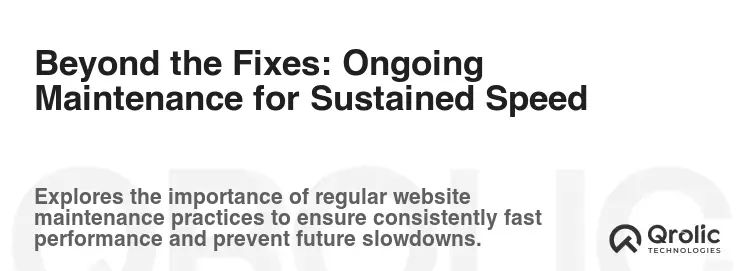
Achieving a lightning-fast wedding planner website isn’t a one-time project; it’s an ongoing commitment. Think of it like maintaining a beautiful garden: you can’t just plant the seeds and walk away. Continuous care is essential for sustained vibrancy and growth. Your wedding planner website speed optimization efforts need the same dedication.
The Journey, Not the Destination: Speed is an Ongoing Commitment
The digital landscape is constantly evolving. New browser versions, updated algorithms, fresh content, and increasing traffic all impact your site’s performance over time. What’s fast today might be sluggish tomorrow if left unattended. Embracing speed as a continuous journey ensures your website remains a high-performing asset for your business.
Regular Audits: Schedule Quarterly Speed Checks
Just as we emphasized diagnostics before the fixes, regular auditing is crucial for ongoing health. Schedule quarterly deep-dive speed checks using tools like Google PageSpeed Insights and GTmetrix. Compare your results against previous benchmarks to identify any performance degradation early. This proactive approach prevents small issues from snowballing into a slow wedding planner website.
Plugin and Theme Updates: Keep Everything Current for Performance and Security
Software updates for your website’s plugins, themes, and core CMS (like WordPress) are vital. These updates often include:
- Performance Enhancements: Developers constantly find ways to optimize code, making plugins and themes run more efficiently.
- Security Patches: Updates fix vulnerabilities that hackers could exploit, protecting your site from malicious attacks that can also lead to slowdowns or even total shutdowns.
- Compatibility Improvements: Ensuring all components work harmoniously with the latest web standards and browser versions.
Always backup your site before running major updates, and test functionality afterward.
Monitoring Traffic & Server Load: Be Prepared for Growth
As your wedding planning business grows and your marketing efforts succeed, your website traffic will likely increase. This is fantastic, but it can also put a strain on your hosting resources.
- Google Analytics: Monitor your website traffic patterns. Look for sudden spikes or consistent growth.
- Hosting Provider Metrics: Most hosting providers offer dashboards that show your resource usage (CPU, RAM, bandwidth). Keep an eye on these.
- Scalability: If you anticipate significant growth, ensure your hosting plan can scale. This is where the initial investment in a quality VPS or managed WordPress host (Fix 2) truly pays off, as they are designed to handle increasing loads more gracefully than shared hosting. Proactive scaling is key to avoiding a slow wedding planner website during your busiest seasons.
Content Strategy: Don’t Let New Content Introduce New Bottlenecks
You’ll constantly be adding new blog posts, wedding galleries, and testimonials. While adding fresh content is great for SEO and engagement, be mindful of its impact on speed:
- Optimize Images/Videos: Ensure every new visual asset is optimized before upload (Fix 1).
- Embed, Don’t Upload (for videos): For videos, embed them from platforms like YouTube or Vimeo rather than hosting them directly on your server. This offloads the heavy lifting to dedicated video platforms.
- Clean Code: If you’re custom coding elements, ensure they’re efficient and don’t introduce bloat.
Why Continuous “Wedding Planner Website Speed Optimization” Pays Off
The commitment to ongoing speed optimization isn’t just about avoiding a slow wedding planner website; it’s about securing a competitive edge. A consistently fast, smooth, and reliable website translates directly into:
- Higher SEO Rankings: Google continues to reward fast sites.
- Superior User Experience: Happy visitors stay longer and are more likely to convert.
- Stronger Brand Reputation: Reinforces your image as a professional and efficient business.
- Increased Conversions: More inquiries, more booked weddings, more revenue.
- Future-Proofing: Staying ahead of evolving web standards and user expectations.
By integrating these maintenance practices into your operational routine, your wedding planner website will not only overcome its current speed challenges but also thrive as a dynamic, high-performing centerpiece of your business for years to come.
Partnering with Qrolic Technologies: Your Ally in Website Excellence
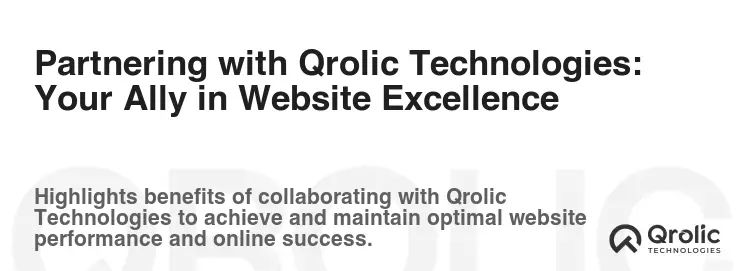
You’ve learned why a slow wedding planner website is detrimental, what causes it, how to diagnose it, and the expert fixes required for wedding planner website speed optimization. Now, imagine having a dedicated team of digital architects and performance engineers by your side, transforming these insights into tangible results. This is where Qrolic Technologies comes in – your trusted partner in crafting and optimizing digital experiences that truly convert.
Who is Qrolic Technologies?
Qrolic Technologies is a leading digital solutions provider with a deep-rooted expertise in web development, Performance Optimization, and creating online presences that not only look stunning but also perform flawlessly. With a focus on cutting-edge technology and a client-centric approach, we empower businesses across various industries to achieve their online goals. Our team comprises seasoned developers, SEO specialists, and UX/UI designers who understand the intricate balance between aesthetic appeal and technical efficiency, delivering measurable results that impact your bottom line. We don’t just build websites; we build growth engines.
How Qrolic Can Help YOUR Wedding Planner Website:
We understand the unique demands of the wedding planning industry – the need for rich visuals, seamless user journeys, and robust online presence. Here’s how Qrolic Technologies can specifically assist your wedding planner website:
- Comprehensive Speed Audits: Our experts conduct in-depth, multi-faceted audits, going beyond basic tools to uncover every hidden bottleneck, inefficient script, and unoptimized asset that’s making your site a slow wedding planner website. We provide a detailed report, translating technical jargon into clear, actionable insights.
- Tailored Optimization Strategies: We don’t believe in one-size-fits-all solutions. Based on your specific website’s architecture, hosting environment, and business goals, we craft a custom wedding planner website speed optimization plan. This might include bespoke image optimization routines, advanced caching configurations, CDN integration, database clean-ups, and code minification strategies that are specifically suited for your visual-heavy content.
- Expert Implementation: The technical heavy lifting can be daunting. Our skilled team executes the optimization plan meticulously, ensuring all fixes are implemented correctly and without disrupting your live site. From server configuration adjustments to plugin fine-tuning, we handle it all with precision, allowing you to focus on your clients.
- Ongoing Support & Maintenance: As highlighted, speed is an ongoing journey. Qrolic offers continuous monitoring, regular performance checks, and proactive maintenance to ensure your website performance wedding planner remains consistently excellent. We anticipate potential issues and implement updates to keep your site at peak efficiency.
- Custom Wedding Planner Website Development: If your current website is fundamentally flawed or outdated, Qrolic can design and develop a brand-new, lightning-fast, and SEO-friendly wedding planner website from scratch. We build with speed, scalability, and conversion at the core, ensuring your new site is a powerful lead-generation tool from day one.
- Focus on UX & SEO: Our approach integrates speed optimization within broader UX and SEO strategies. A fast site is a key component, but we also ensure your site is intuitively navigable, visually appealing, and highly rankable in search engines, amplifying the impact of improve wedding planner website speed initiatives.
Why Choose Qrolic?
- Proven Track Record: We have a history of successfully transforming slow-performing websites into high-speed, high-converting digital assets.
- Deep Technical Knowledge: Our team stays abreast of the latest web technologies, Google algorithm updates, and performance best practices, ensuring your site is always ahead of the curve.
- Industry-Specific Understanding: We appreciate the unique visual and emotional requirements of the wedding industry, tailoring our solutions to enhance your brand’s unique appeal.
- Commitment to Client Success: Your business goals are our goals. We measure our success by your website’s performance and, ultimately, your business growth.
Don’t let a slow wedding planner website be the reason brides and grooms look elsewhere. Empower your online presence with the speed and efficiency it deserves.
Visit us today at https://qrolic.com/ for a free consultation. Let Qrolic Technologies transform your slow site into a lightning-fast, high-performing lead generation machine, ensuring your digital storefront perfectly reflects the excellence and magic you bring to every wedding. Your dream clients are waiting; let’s make sure they find you, fast.