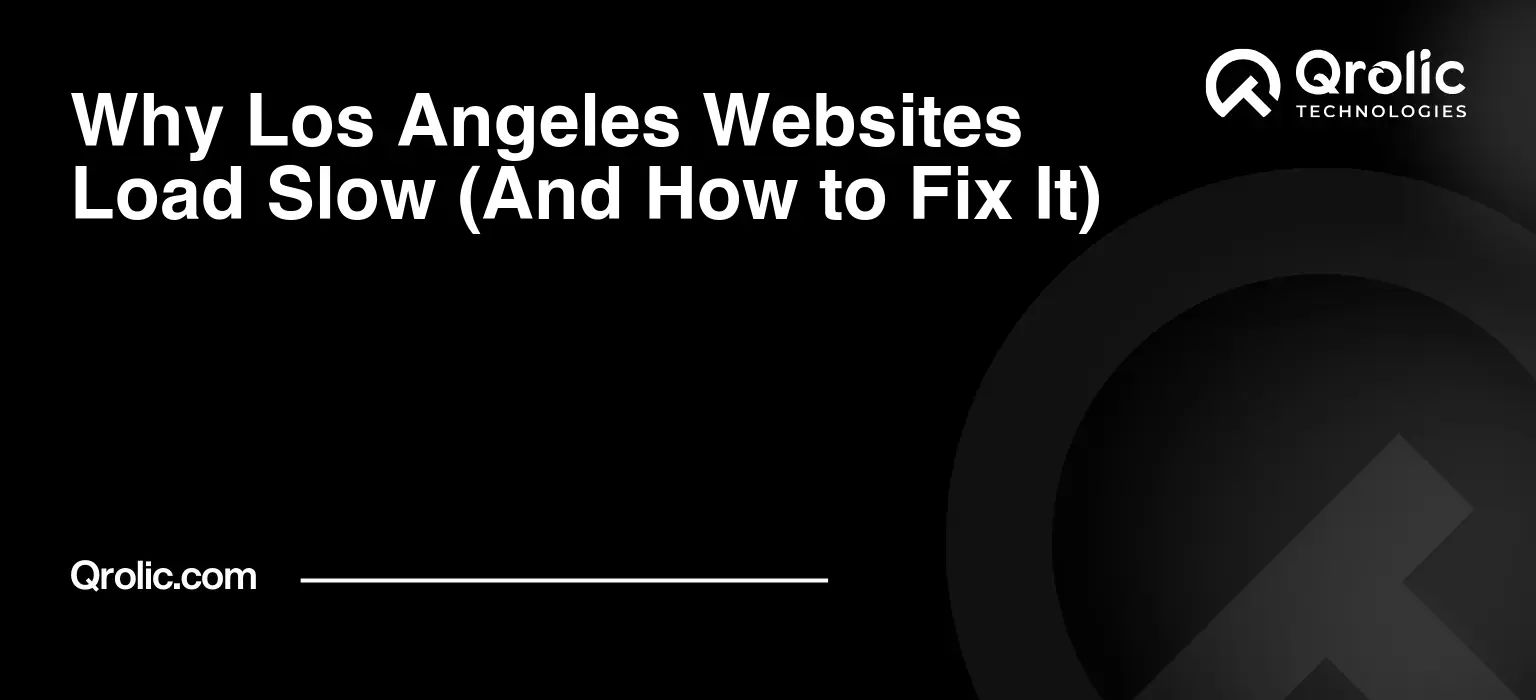The Glacial Pace of LA Websites: Understanding the “Why”
Los Angeles – the vibrant heart of innovation, entertainment, and endless sunshine. A city where dreams are chased at a breakneck pace, where traffic jams test patience, and where the digital landscape should, by all accounts, reflect this same energy and efficiency. Yet, paradoxically, many Los Angeles websites often load with the sluggishness of rush-hour traffic on the 405. This isn’t just an inconvenience; it’s a digital roadblock, an unnecessary bottleneck in a city that prides itself on being at the forefront. Understanding why your website might be moving at a crawl instead of a sprint is the first critical step toward transforming it into a digital speed demon.
The Los Angeles Digital Landscape: A Paradox of Speed
Imagine living in a city that’s a global tech hub, home to Silicon Beach, countless startups, and a population deeply embedded in the digital world. Angelenos are accustomed to instant gratification, from ordering their morning oat milk latte with a tap to streaming their favorite shows without a buffer. Their digital expectations are high, molded by the lightning-fast experiences provided by industry giants. When a local business website or an e-commerce platform takes longer than a few seconds to load, it doesn’t just feel slow; it feels wrong for LA. This discrepancy between the city’s digital prowess and the actual performance of many of its local websites creates a unique challenge and a significant opportunity for those who choose to optimize.
Why Speed Matters More in the City of Angels
In a market as competitive and fast-paced as Los Angeles, website speed isn’t just a technical nicety; it’s a fundamental pillar of user experience, search engine visibility, and ultimately, business success. For an Angeleno, every second counts, both on the freeway and on their screens.
The Impatient Angeleno: User Experience and Bounce Rates
Angelenos are famously on the go. Whether they’re stuck in traffic, waiting for an audition, or grabbing a quick bite between meetings, their devices are constant companions. When they tap a link for a new boutique in Silver Lake, check showtimes at the TCL Chinese Theatre, or look up a menu in Santa Monica, they expect immediate results. A website that takes more than three seconds to load is often abandoned. This isn’t just anecdotal; studies consistently show that for every additional second of load time, conversion rates drop significantly. For an LA business, this means potential customers bouncing away to a faster competitor, taking their wallets with them. Think of it as a potential customer stuck in a line that isn’t moving – they’ll simply find another place to shop.
Google’s Golden Rule: SEO and Search Rankings in LA
Google, the ultimate arbiter of online visibility, has made it abundantly clear: speed is a ranking factor. For local businesses vying for attention in a crowded LA market, this is paramount. Google’s algorithms, especially with the advent of Core Web Vitals, actively penalize slow-loading websites. If your website is slow, it’s less likely to appear at the top of search results when Angelenos are searching for “best tacos in Echo Park” or “yoga studio near Venice Beach.” In a city where local search is king, being invisible on Google means being invisible to your target audience. Your website might be feature-rich and beautifully designed, but if Google deems it too slow, it’s like having a stunning billboard hidden behind a construction tarp.
Lost Opportunities: Sales, Leads, and Brand Reputation in a Fast-Paced City
Beyond user experience and SEO, the financial implications of a slow website are profound. For e-commerce businesses selling anything from bespoke artisan goods to swimwear, every lost second can translate directly into lost sales. Lead generation websites, critical for real estate agents, legal firms, or marketing agencies in LA, suffer from fewer form submissions. Moreover, a slow website erodes brand trust. In a city where image and perception are everything, a sluggish digital presence projects an image of inefficiency and unprofessionalism. It tells your potential customers that you don’t value their time, reflecting poorly on your entire operation. In Los Angeles, where the competition is fierce and expectations are high, a slow website isn’t just a technical glitch; it’s a business liability.
Unmasking the Culprits: Common Causes of Slow Los Angeles Websites
Just as LA traffic isn’t caused by a single factor but a complex interplay of vehicles, infrastructure, and human behavior, website slowness stems from multiple interconnected issues. Pinpointing the exact bottlenecks on your digital freeway is crucial for effective optimization.
The Data Congestion on the Digital Freeway: Server Location and Hosting
Imagine trying to commute from Long Beach to Malibu every day for work, only your car is parked in Las Vegas. That’s essentially what happens when your website’s server is geographically distant from your target audience in Los Angeles.
Geographic Distance: When Your Server is Not in Silver Lake
One of the most overlooked factors for local LA businesses is the physical location of their website’s server. Data has to travel from the server to the user’s device. If your server is located on the East Coast, in Europe, or even another continent, the latency – the time it takes for data to make the round trip – can add precious seconds to your load time. For an Angeleno user, this means their browser has to send a request across thousands of miles, wait for the server to process it, and then wait for the data to return. Choosing a server or a hosting provider with data centers strategically located on the West Coast, ideally in Los Angeles itself or a nearby hub like San Jose, significantly reduces this travel time, offering a direct digital pipeline to your users.
Shared Hosting Headaches: The Digital Apartment Complex
Many small businesses, in an effort to save costs, opt for shared hosting. While affordable, shared hosting is like living in a crowded apartment complex where everyone shares the same internet connection, electricity, and water pipes. Your website shares server resources (CPU, RAM, bandwidth) with hundreds, sometimes thousands, of other websites. If another “tenant” on the server experiences a sudden surge in traffic or runs inefficient scripts, it directly impacts your website’s performance, slowing it down considerably. For an LA business aiming for consistent speed, shared hosting often proves to be a false economy, leading to unreliable performance and frustrated customers.
Underpowered Servers: Trying to Power Hollywood with a Flashlight
Even if your server is geographically close and you’re not on shared hosting, an underpowered server can be a major bottleneck. If your website receives significant traffic, runs complex applications (like a popular e-commerce store or a booking system), or has a large database, a basic server configuration simply won’t cut it. It’s like trying to power the lights for a blockbuster movie set with a handful of AA batteries. An insufficient amount of RAM, a slow processor, or limited bandwidth means the server struggles to process requests quickly, leading to noticeable delays for your users.
The Bloated Content Syndrome: Heavy Images and Media
Los Angeles is known for its visual appeal, but ironically, it’s often the unoptimized visuals on websites that weigh them down the most. High-resolution images, large videos, and uncompressed media files are major culprits.
High-Res Hangovers: Unoptimized Images
Stunning photography is essential for showcasing LA’s beauty, your products, or your services. However, simply uploading large, high-resolution images directly from your camera or design software without optimization is a common mistake. These files can be several megabytes in size. A single web page with ten such images can easily exceed 20MB, forcing users to download a massive amount of data. This is akin to trying to fit a full-sized Hollywood movie set into a tiny production studio – it just won’t work efficiently. Proper image optimization involves compressing them, choosing the right file format (JPEG, PNG, or modern WebP), and sizing them appropriately for web display.
Video Vaults: Autoplay and Large Files
Videos enhance engagement, especially for creative businesses in LA. But embedding large video files directly, especially with autoplay enabled, can bring your website to a screeching halt. Each video element requires significant bandwidth and processing power from the user’s device. If not managed properly, they can drastically increase page load times and consume user data plans, leading to a poor experience, especially for those browsing on mobile in areas with spotty signal.
Too Many Pixels, Too Little Compression
It’s not just the quantity but the quality (or rather, lack of optimized quality) of pixels. Designers often prioritize visual fidelity for print, but web images need a different approach. Using appropriate compression settings and modern image formats (like WebP) can dramatically reduce file size without a noticeable drop in visual quality for most users. This is a crucial step in ensuring your website loads quickly without sacrificing its aesthetic appeal.
The Messy Backstage: Code and Script Overload
Behind every beautiful LA website is a complex tapestry of code. If this code is messy, redundant, or inefficient, it creates digital “clutter” that browsers have to wade through, slowing down rendering and interactivity.
JavaScript Jams and CSS Clutter
JavaScript (JS) and Cascading Style Sheets (CSS) are essential for interactive and visually appealing websites. However, if these files are large, contain unnecessary characters (like comments, extra spaces, and line breaks), or are loaded in a way that blocks the rendering of the rest of the page, they become major performance drains. Browsers have to download, parse, and execute these files before they can display content. This is like having to read through the entire script of a movie, including all the director’s notes and deleted scenes, before you can even watch the first frame.
Render-Blocking Resources: The Digital Red Tape
When JS and CSS files are “render-blocking,” it means the browser stops displaying content until these files are fully downloaded and processed. This creates a visible delay where the user sees a blank screen or an incomplete page. Optimizing these resources by deferring non-critical scripts or inlining critical CSS can significantly improve the perceived loading speed, making your LA website feel much snappier.
Excessive Plugin Parade: Every Tool in the Shed
For popular Content Management Systems (CMS) like WordPress, plugins offer immense functionality, from e-commerce capabilities to contact forms and SEO tools. However, each plugin adds its own code, CSS, and JavaScript files to your website. Having too many plugins, or poorly coded ones, can turn your website into a digital Frankenstein, weighed down by redundant or inefficient scripts. It’s like bringing every single prop and costume piece for a small indie film, even if you only need a handful – it just adds unnecessary baggage and slows down production. Auditing your plugins and removing those that are redundant or rarely used is a crucial optimization step.
The Third-Party Tango: External Scripts and Integrations
Many websites integrate third-party services for analytics, advertising, social media, and more. While useful, these external scripts can introduce significant performance overheads beyond your direct control.
Analytics, Ads, and APIs: The Unseen Baggage
Tools like Google Analytics, Facebook Pixel, ad scripts, and various APIs (Application Programming Interfaces) for payment gateways or mapping services are vital for modern websites. However, each of these requires an external request to another server. If that external server is slow, or if you have too many such integrations, your page load time can suffer. It’s like waiting for multiple deliveries from different couriers before you can open your store for the day – each one adds to the overall delay.
Social Media Widgets: Adding Weight to Your Page
Embedding social media feeds, share buttons, or like boxes directly onto your site might seem convenient, but these often come with their own heavy JavaScript and CSS. They make multiple requests to external servers, potentially tracking user activity, and can block the loading of your core content. For an LA business leveraging social media, it’s a balance between integration convenience and performance impact.
Database Drag: The Backend Burden
For dynamic websites, especially those with user accounts, e-commerce functionalities, or extensive content, the database is the beating heart. If it’s not well-maintained, it can become a significant source of slowdown.
Unoptimized Databases: Slow Searches and Retrieval
Over time, databases can accumulate redundant data, unoptimized tables, and inefficient queries. This makes it slower for the server to retrieve the information needed to build your web page. Imagine searching for a specific prop in a massive, unorganized Hollywood warehouse – it would take ages. Regularly optimizing your database, removing old revisions, and ensuring proper indexing can significantly speed up your website’s backend operations.
Too Much Data, Too Little Pruning
Every post revision, every comment, every spam entry, every product variant you’ve ever thought of adds to your database size. While disk space is cheap, the time it takes to query and sort through all that data is not. Regularly pruning your database of unnecessary data, spam comments, and old revisions keeps it lean and responsive.
Mobile Mayhem: Not Just a Desktop Problem
Given that Angelenos are always on the go, often glued to their smartphones, mobile performance is not just an add-on; it’s a primary concern. Many websites that perform adequately on desktop falter dramatically on mobile devices due to design flaws or lack of optimization for mobile networks.
Responsive Design Flaws: Adapting to the LA Lifestyle
While many websites claim to be “responsive,” true responsiveness goes beyond simply resizing elements. It means ensuring that images, scripts, and content are delivered efficiently for smaller screens and varying network conditions. A poorly implemented responsive design might still load desktop-sized images or heavy scripts, leading to a sluggish mobile experience that feels out of sync with the fast-paced LA lifestyle.
Mobile-First Indexing: Google’s Prioritization
Google now primarily uses the mobile version of your website for indexing and ranking. This means if your mobile site is slow, clunky, or difficult to navigate, it will directly impact your overall search visibility, especially crucial for local businesses seeking to connect with mobile-savvy Angelenos.
Security Snafus: SSL/TLS and DDoS Attacks
While security seems unrelated to speed, an improperly configured SSL/TLS certificate or an website under attack can significantly impede performance.
Proper SSL Implementation
HTTPS (SSL/TLS) encrypts data between the user and your server, crucial for security and a minor SEO ranking factor. However, a misconfigured SSL certificate or one that’s not optimized can introduce a small amount of latency. Ensuring your SSL certificate is properly installed and that your server configuration leverages modern protocols like TLS 1.3 can minimize this overhead.
Mitigating Malicious Traffic
While hopefully rare, a Distributed Denial of Service (DDoS) attack or an influx of bot traffic can overwhelm your server, making your website incredibly slow or even taking it offline. Implementing security measures and Web Application Firewalls (WAFs) can help mitigate such attacks and ensure legitimate users can access your site without performance degradation.
Diagnosing the Digital Dilemma: How to Identify Your LA Website’s Speed Issues
Before you can fix the problem, you need to understand it. Just as a doctor performs a diagnosis before prescribing treatment, you need to run tests to pinpoint precisely why your Los Angeles website is loading slowly. Fortunately, there are powerful, often free, tools at your disposal that can offer a wealth of insights.
Becoming a Digital Detective: Essential Tools and Metrics
These tools provide a roadmap to your website’s performance, highlighting the specific elements that are slowing it down. Think of them as your virtual traffic cameras and sensor data for the digital freeway.
Google PageSpeed Insights: Your Digital Performance Report Card
This is often the first stop for anyone looking to improve website speed. Powered by Google, it analyzes your page’s content and provides suggestions to make it faster. It gives you scores for both mobile and desktop performance (from 0-100), along with actionable recommendations. It also uses real-world data (if available) from the Chrome User Experience Report (CrUX) to provide field data, which is crucial for understanding how actual users experience your site. The “Opportunities” and “Diagnostics” sections are your primary focus, outlining specific fixes like “Eliminate render-blocking resources” or “Properly size images.”
GTmetrix: Deep Dive into Waterfall Charts and Recommendations
GTmetrix offers a more granular analysis, particularly valuable for understanding the order in which elements load. Its “Waterfall” chart is like a detailed timeline of every resource request on your page. You can see precisely which files are taking the longest to load, where the delays occur, and which requests are blocking others. It also provides traditional PageSpeed and YSlow scores, along with prioritized recommendations for improvement. You can even choose specific test locations, which is incredibly useful for testing from a West Coast or LA-based server.
Pingdom Tools: Global Perspective, Including LA Data Centers
Pingdom offers a quick and easy way to test website speed from various global locations, including West Coast servers that mimic an LA user’s experience. It provides a detailed breakdown of load time, page size, and the number of requests. Its waterfall chart is also quite intuitive, helping to visualize bottlenecks. The historical data feature allows you to track your website’s performance over time, essential for monitoring the impact of your optimization efforts.
WebPageTest: Advanced Testing for Specific Locations (e.g., LA Servers)
For the truly dedicated, WebPageTest offers unparalleled control and depth. You can specify the exact test location (often down to a city level like Los Angeles, if a server is available), browser, connection speed, and even run multiple tests for an average result. It provides highly detailed waterfall charts, video capture of the page loading, and optimization checklists. This tool is invaluable for identifying subtle performance issues and replicating user experiences from specific LA areas or ISPs.
Google Search Console: Core Web Vitals Report
Beyond PageSpeed Insights, Google Search Console provides a direct report on your site’s Core Web Vitals performance based on real user data. This is the data Google uses for ranking purposes. The report shows which URLs on your site have “Good,” “Needs improvement,” or “Poor” scores for LCP, FID, and CLS, making it a critical tool for identifying systemic issues affecting user experience across your entire site.
Understanding the Numbers: Key Performance Indicators (KPIs)
These are the metrics these tools report. Understanding what they mean is key to interpreting your diagnosis and prioritizing your fixes.
First Contentful Paint (FCP)
FCP measures the time from when the page starts loading until any part of the page’s content is rendered on the screen. It’s the first moment a user sees something, even if it’s just a header or a background color. A fast FCP means the user doesn’t stare at a blank white screen, giving them the immediate impression that something is happening. For impatient Angelenos, this initial feedback is crucial.
Largest Contentful Paint (LCP)
LCP measures the time it takes for the largest content element (an image, video, or block of text) on the screen to become visible. This is a critical user-centric metric because it tells you when the main content of your page is loaded and ready for consumption. Google considers a good LCP to be under 2.5 seconds. For an LA website displaying captivating visuals or important information, a slow LCP means users are waiting too long to see what truly matters.
Cumulative Layout Shift (CLS)
CLS measures the unexpected shifting of visual page content. Imagine clicking a button, but just as you’re about to, an advertisement suddenly loads above it, pushing the button down. This is a layout shift, and it’s incredibly frustrating. A high CLS score indicates a “jumpy” website, common with late-loading ads or unoptimized image dimensions. It’s like being in an LA traffic lane that keeps unexpectedly shifting, making your drive unpredictable and annoying. A low CLS score contributes to a stable, pleasant user experience.
Total Blocking Time (TBT)
TBT measures the total amount of time between FCP and TTI where the main thread was blocked for long enough to prevent input responsiveness. Essentially, it quantifies how long a page is unresponsive to user input (like clicks or scrolls) because of heavy JavaScript execution. A high TBT means a frustrating, janky experience for the user.
Time to Interactive (TTI)
TTI measures the time it takes for a page to become fully interactive, meaning the user can click on elements, scroll smoothly, and generally engage with the page without delays. It’s a key metric for understanding when the user can actually use your website, not just look at it.
The User’s Perspective: Real-World Testing
While synthetic testing tools are invaluable, nothing beats experiencing your website as your users do.
Testing on Different Devices and Networks (e.g., 5G in DTLA vs. slower Wi-Fi in the Valley)
Don’t just test on your high-speed office connection. Use your phone, a tablet, and try different network conditions. Connect to Wi-Fi at a coffee shop, switch to cellular data (3G, 4G, 5G), and simulate slower connections. An LA website needs to perform well across the diverse network conditions found across the vast city, from the bustling 5G zones of Downtown LA to areas with less robust Wi-Fi in the sprawling Valley.
Asking for User Feedback
Finally, simply ask your actual users or a small group of testers for their feedback. Do they find the site fast? Are there any noticeable delays? Real user feedback often uncovers issues that automated tools might miss, providing a holistic view of your website’s performance in the wild.
The Hollywood Makeover: Actionable Strategies to Turbocharge Your LA Website
Once you’ve diagnosed the issues, it’s time for the digital equivalent of a Hollywood makeover – transforming your sluggish website into a blazing-fast performance machine. These actionable strategies cover everything from your website’s foundation to its visual elements and underlying code.
Foundation First: Optimizing Your Hosting and Server Environment
Your hosting environment is the bedrock of your website’s performance. Getting this right is perhaps the most impactful step, especially for an LA audience.
Choosing an LA-Based Server or CDN PoP: Proximity is Key
For an LA-focused business, choosing a web host with data centers located on the West Coast, ideally in or very near Los Angeles, is paramount. This minimizes latency, ensuring data travels the shortest possible distance to your users. When data has to travel across the country or even the globe, every millisecond adds up. Proximity means your digital content gets to your Angeleno users as quickly as a direct flight to Vegas. If a dedicated LA server isn’t feasible, ensure your hosting provider has a strong presence with multiple Points of Presence (PoPs) on the West Coast, ideally within California.
Upgrading Your Hosting Plan: From Shared to VPS or Dedicated
If you’re on shared hosting and experiencing slow speeds, it’s time to upgrade.
- Virtual Private Server (VPS): A VPS gives you dedicated resources (CPU, RAM) within a shared physical server. It’s like having your own apartment within the complex – more privacy, more power, and less interference from noisy neighbors. This is a common and often cost-effective upgrade for growing LA businesses.
- Dedicated Server: For large, high-traffic websites (e-commerce, major media sites), a dedicated server provides exclusive use of an entire physical server. This offers maximum performance, control, and security, but at a higher cost.
- Cloud Hosting: Flexible and scalable, cloud hosting distributes your website across multiple servers, allowing it to handle traffic spikes gracefully. This is ideal for businesses with fluctuating traffic, common in LA’s event-driven or seasonal industries.
Managed Hosting: Letting the Pros Handle the Tech
If you’re not a web tech expert, a managed hosting service can be a game-changer. These providers handle all the server maintenance, security updates, and performance tuning for you. It’s like having a dedicated pit crew for your website, ensuring it’s always running at peak performance without you having to lift a finger. This allows LA business owners to focus on their core operations, not server administration.
Content Delivery Networks (CDNs): Bringing Content Closer to the Angels
A CDN is a distributed network of servers (PoPs) that deliver cached content to users from the server geographically closest to them. For an LA website, a CDN is like having mini-warehouses of your website’s content strategically placed around the globe, ensuring content is delivered from the nearest “warehouse,” not just the main one.
- How a CDN Works for LA Users: When an Angeleno accesses your site, the CDN detects their location and serves content (images, CSS, JS) from the nearest PoP (e.g., San Jose, Phoenix, or even LA itself), significantly reducing latency and speeding up delivery. Dynamic content still comes from your origin server, but the static assets load almost instantly.
- Choosing a CDN with LA PoPs: Select a CDN provider that boasts multiple PoPs on the West Coast, particularly in Los Angeles or major Californian cities. Popular CDNs like Cloudflare, Akamai, or Amazon CloudFront have extensive networks that benefit LA users.
Visual Vibrancy, Not Visual Bloat: Image and Media Optimization
Images and videos are often the heaviest elements on a page. Smart optimization can dramatically reduce their impact on load times without sacrificing visual quality.
Compressing Images Smartly: JPEG, PNG, WebP
- JPEG: Ideal for photographs and complex images with many colors. Use moderate compression (e.g., 60-80% quality) for a good balance of quality and file size.
- PNG: Best for images with transparency or sharp lines (logos, icons, illustrations). PNGs are lossless but can be larger than JPEGs for photos.
- WebP: A modern image format developed by Google that offers superior compression for both lossy and lossless images, often resulting in 25-35% smaller file sizes than JPEGs or PNGs with comparable quality. Always provide WebP versions with fallback options for older browsers.
- Tools: Use online compressors (TinyPNG, Squoosh), image optimization plugins (for WordPress), or image editing software to optimize images before uploading them.
Lazy Loading: Loading What’s Visible First
Lazy loading defers the loading of images and videos until they are about to enter the user’s viewport. This means that only the content visible on the screen loads initially, significantly speeding up the initial page load time. As the user scrolls down, more content loads seamlessly. Most modern browsers support native lazy loading, and CMS platforms offer plugins to implement this easily.
Responsive Images: Serving the Right Size for Every Screen
Don’t serve a massive desktop-sized image to a mobile user. Responsive images use srcset and sizes attributes in HTML to tell the browser which image size to load based on the user’s screen dimensions and resolution. This ensures that a smartphone user in Hollywood only downloads the image size they truly need, saving bandwidth and improving speed.
Optimizing Videos: Hosting, Compression, and Autoplay Control
- Host Externally: Instead of self-hosting large video files, use platforms like YouTube or Vimeo. They handle the streaming, compression, and delivery efficiently, offloading the burden from your server.
- Compress: If you must self-host, compress videos using tools like HandBrake.
- Disable Autoplay: Autoplay videos consume bandwidth immediately. Only enable it when absolutely necessary (e.g., background videos without sound) or allow user initiation.
- Provide Thumbnails: Display a captivating thumbnail image that loads quickly, encouraging users to click and watch the video.
Tidying the Backstage: Code and Database Optimization
Clean, efficient code and a streamlined database are the unsung heroes of a fast website, especially for dynamic sites.
Minifying CSS, JavaScript, and HTML: Stripping Away the Excess
Minification removes unnecessary characters from your code files – comments, whitespace, line breaks. While these are useful for developers, they are useless to browsers and add to file size. Minifying these files can significantly reduce their size, leading to faster download and parsing times. Many CMS platforms and build tools offer automatic minification.
Deferring Non-Critical JavaScript: Prioritizing the Visible
Not all JavaScript is needed immediately. “Render-blocking” JS forces the browser to pause rendering the page until the script is downloaded and executed. By deferring non-critical JavaScript (e.g., tracking scripts, certain animations), you allow the browser to display the main content first, improving LCP and perceived speed. Use defer or async attributes in your script tags, or use optimization plugins.
Optimizing Your Database: Cleaning Up the Digital Closet
For CMS-based websites (like WordPress), databases can become bloated with post revisions, spam comments, trashed items, and transient data.
- Clean Up Revisions: Limit or remove old post revisions.
- Delete Spam/Trash: Regularly empty spam comments and trashed posts/pages.
- Optimize Tables: Use tools within your hosting control panel or CMS plugins to optimize database tables, which can re-index and compact them.
- Consider Object Caching: For highly dynamic sites, solutions like Redis or Memcached can store database query results, speeding up subsequent requests.
Caching Mechanisms: Storing the Fast Lane
Caching stores copies of your website’s files so they don’t have to be fetched or generated from scratch every time a user visits. It’s like having frequently requested items ready at the checkout counter instead of having to retrieve them from the back warehouse.
- Browser Caching: Instructs a user’s browser to store static files (images, CSS, JS) for a set period. When the user revisits your site, these files load instantly from their local cache.
- Server-Side Caching: Your server stores a pre-generated version of your web pages. When a user requests a page, the server serves the cached version directly, bypassing the need to process PHP and database queries. This is highly effective for dynamic content.
- Page Caching Plugins (for CMS): If you use a CMS like WordPress, plugins (e.g., WP Rocket, LiteSpeed Cache) can implement various caching strategies, significantly boosting performance.
Streamlining Third-Party Integrations: Less is More
While external services offer great functionality, they come at a performance cost. A careful audit and strategic implementation are key.
Auditing External Scripts: Do You Really Need Them All?
Review every third-party script you’ve added (analytics, ad networks, social widgets, live chat, pop-ups). Ask yourself: “Is this absolutely essential for my LA business goals?” Remove any scripts that are redundant, rarely used, or provide minimal value compared to their performance overhead. Each script adds to your page’s weight and the number of HTTP requests.
Asynchronous Loading: Loading in Parallel
Where possible, load third-party scripts asynchronously. This means the browser can continue loading the rest of your page’s content while the external script is being fetched, preventing it from blocking the main content rendering. The async attribute for <script> tags is your friend here.
Hosting Analytics Locally (where permissible and beneficial)
For some analytics scripts (e.g., Google Analytics, with careful configuration), you can sometimes host them locally on your server and serve them via your CDN. This can eliminate an external DNS lookup and potentially improve loading times, though it requires advanced setup and adherence to service terms.
Mobile-First for the Mobile-Minded Angeleno: Responsive Design and AMP
Given the heavy mobile usage in Los Angeles, your website’s mobile experience is non-negotiable for success.
Ensuring True Responsiveness Across All Devices
Beyond basic CSS media queries, ensure your website truly adapts efficiently. This includes:
- Flexible Grids and Layouts: Content should reflow gracefully.
- Touch Target Optimization: Buttons and clickable elements should be large enough to be easily tapped on touchscreens.
- Optimized Navigation: Mobile menus should be intuitive and efficient (e.g., hamburger menus).
- Minimal Pop-ups/Interstitials: Google penalizes intrusive mobile pop-ups, and they can severely hamper user experience and speed.
Considering Accelerated Mobile Pages (AMP) for Content-Heavy Sites
For news sites, blogs, or content-rich platforms catering to a mobile audience in LA, AMP can offer near-instant loading times on Google Search results. AMP creates an optimized, lightweight version of your page, served directly from Google’s cache. While it has some limitations in terms of interactivity, it’s a powerful tool for delivering blazing-fast content to mobile users.
Touch Target Optimization
Ensure that all interactive elements on your mobile site (buttons, links, form fields) are large enough and spaced far enough apart for easy tapping with a finger. This prevents frustrating mis-taps and contributes to a smooth mobile experience.
The Security Speed Boost: HTTPS and Beyond
Security might seem like a separate concern, but it’s intrinsically linked to performance.
Implementing HTTPS Correctly and Efficiently
Ensure your website uses HTTPS (SSL/TLS) for all pages. This encrypts data, protects user privacy, and is a minor SEO ranking factor. Most importantly, modern HTTP/2 protocol (which requires HTTPS) can significantly speed up data transfer by allowing multiple requests over a single connection. Ensure your SSL certificate is installed correctly and that your server is configured to use the latest TLS protocols (e.g., TLS 1.3), which offer faster handshakes.
DDoS Protection and Web Application Firewalls (WAFs)
DDoS attacks can cripple your website. Employing a WAF (often provided by CDNs like Cloudflare) can filter malicious traffic before it even reaches your server, ensuring legitimate users in Los Angeles can access your site without being caught in a digital traffic jam. A WAF also provides an extra layer of security against common web vulnerabilities.
Maintenance and Monitoring: Keeping Your LA Website in the Fast Lane
Optimizing your website for speed isn’t a one-time project; it’s an ongoing commitment. Just like maintaining a classic car for cruising down Pacific Coast Highway, your website needs regular tune-ups and proactive monitoring to stay in top form.
The Ongoing Performance Audit: Regular Checks
Think of this as your website’s routine health check-up. Setting up a regular schedule ensures you catch potential issues before they become major problems that impact your LA audience.
Scheduling Monthly Performance Reviews
Make it a habit to run your website through tools like Google PageSpeed Insights, GTmetrix, and Pingdom Tools at least once a month. Pay attention to changes in scores and identify any new “Opportunities” or “Diagnostics” that appear. New plugins, themes, or content can sometimes inadvertently introduce performance bottlenecks.
Staying Updated on Google’s Core Web Vitals
Google continuously refines its understanding of user experience. Keep an eye on the official Google Search Central Blog and Core Web Vitals documentation. Google might introduce new metrics or adjust its thresholds. Staying informed ensures your website remains aligned with search engine best practices and continues to rank well for local LA searches.
Updates and Upgrades: The Digital Tune-Up
Software gets old, just like anything else. Regular updates are crucial for performance, security, and compatibility.
CMS, Theme, and Plugin Updates
If you’re using a CMS like WordPress, Joomla, or Shopify, regularly update the core software, your chosen theme, and all installed plugins. Developers frequently release updates that include performance improvements, bug fixes, and security patches. Running outdated software can not only slow down your site but also leave it vulnerable to security exploits. Always back up your site before performing major updates.
Server Software Updates
Your web host regularly updates its server software (e.g., PHP, MySQL, Apache, Nginx). Newer versions often come with significant performance enhancements. Ensure your hosting environment is running the latest stable versions of these technologies. For example, upgrading from an older PHP version to PHP 8.x can offer substantial speed gains with minimal effort.
Backup and Recovery: The Safety Net
In the unlikely event that an update or an optimization effort causes an issue, having a robust backup and recovery plan is your digital safety net.
Regular Backups
Implement automated daily or weekly backups of your entire website (files and database). Store these backups in a secure, off-site location (e.g., cloud storage). This is your insurance policy against accidental deletions, failed updates, or security breaches.
Disaster Recovery Plan
Know how to restore your website from a backup quickly. Test your restoration process periodically to ensure it works. A swift recovery means minimal downtime and less impact on your LA customers.
Future-Proofing Your LA Website: Emerging Technologies
The web is constantly evolving. Staying aware of emerging technologies can give your LA website a competitive edge.
HTTP/3 Adoption
The latest version of the Hypertext Transfer Protocol, HTTP/3, uses QUIC as its underlying transport protocol, offering improved performance, especially over unreliable networks (like mobile data in certain LA areas) and during connection migrations. While still rolling out, keeping an eye on your hosting provider’s adoption of HTTP/3 can position your site for future speed gains.
Edge Computing
As data moves closer to the “edge” (user devices), solutions leveraging edge computing can offer even lower latency. This might involve running certain functions directly on CDN nodes or even client-side. For highly interactive LA web applications, this could be the next frontier of speed.
Progressive Web Apps (PWAs)
PWAs combine the best of web and mobile apps, offering app-like experiences directly from the browser. They can work offline, send push notifications, and load incredibly fast by leveraging service workers and caching. For businesses wanting to provide a superior mobile experience without the cost of native app development, PWAs are a compelling option, especially for the mobile-first Angelenos.
Qrolic Technologies: Your Partner in Conquering Los Angeles Website Lag
At Qrolic Technologies, we understand the unique demands of the Los Angeles digital ecosystem. We know that in a city defined by speed, innovation, and high expectations, a slow website isn’t just a technical glitch – it’s a direct threat to your business goals. For years, we’ve dedicated ourselves to transforming sluggish websites into lightning-fast platforms, empowering businesses to thrive in the competitive online landscape.
Who We Are: Dedicated to Digital Excellence
Qrolic Technologies is a premier web development and optimization firm with a deep understanding of performance engineering. Our team comprises seasoned experts who live and breathe web speed, constantly staying abreast of the latest technologies and best practices. We believe that a website should not only look good but perform flawlessly, delivering an exceptional user experience every single time. Our mission is to help businesses, particularly those operating in dynamic markets like Los Angeles, unlock their full online potential by ensuring their digital storefronts are always open, welcoming, and incredibly fast.
Our Expertise in Website Performance Optimization
We offer a comprehensive suite of services designed specifically to diagnose, resolve, and prevent website speed issues. Our approach is holistic, covering every layer of your website’s architecture.
- Specialized Services for Speed Enhancement: We don’t just offer generic solutions. Our services are tailored to address the root causes of slow loading, whether they are server-side, code-based, or content-related.
- Comprehensive Audits: Our process begins with a meticulous audit of your entire website using industry-leading tools and our proprietary methodologies. We identify every bottleneck, every slow script, and every unoptimized asset, providing a clear roadmap for improvement.
- Code Optimization: Our developers are masters of minification, deferral, and efficient script loading. We meticulously clean up CSS, JavaScript, and HTML, ensuring your code is lean, clean, and loads efficiently, preventing the digital “red tape” that bogs down many LA websites.
- Server Configuration: We work with your hosting provider to fine-tune server settings, optimize database queries, implement robust caching mechanisms, and ensure your server environment is perfectly configured for maximum speed and responsiveness, often recommending LA-based server solutions for local impact.
- CDN Implementation: We expertly integrate and configure Content Delivery Networks (CDNs) with West Coast Points of Presence (PoPs), ensuring your content is delivered to your Los Angeles users from the closest possible server, drastically reducing latency.
- Image and Media Optimization: Our team optimizes your visual assets without compromising quality. We handle image compression, lazy loading, responsive image serving, and efficient video embedding, transforming heavy media into fast-loading visuals.
- Mobile Optimization: We ensure your website delivers a superior experience across all mobile devices, from iPhones cruising down Rodeo Drive to Androids navigating the Valley. This includes true responsive design, touch target optimization, and strategic use of mobile-first principles.
- Ongoing Monitoring and Maintenance: Speed optimization is an ongoing journey. We offer continuous monitoring, regular performance reviews, and proactive maintenance plans to ensure your website remains blazing fast long after the initial optimization, adapting to new Google algorithms and web technologies.
Why Qrolic for Your LA Business?
Choosing Qrolic Technologies means partnering with experts who understand the unique pulse of Los Angeles and its digital demands.
- Understanding the Unique LA Digital Ecosystem: We recognize that LA’s tech-savvy population and competitive market require a different level of performance. Our strategies are specifically designed with the Angeleno user and Google’s local SEO factors in mind.
- Tailored Solutions for Local Businesses: Whether you’re a boutique in Beverly Hills, a tech startup in Santa Monica, a restaurant in Venice, or a service provider across the vast LA county, we craft bespoke optimization strategies that align with your specific business goals and target audience.
- Proven Track Record of Speed Improvements: Our portfolio speaks for itself. We’ve helped numerous businesses achieve dramatic improvements in their website load times, translating directly into better user engagement, higher conversions, and improved search engine rankings.
- Client Success Stories: We pride ourselves on the positive impact we’ve had on our clients’ digital presence, helping them attract more customers, generate more leads, and solidify their brand reputation in the competitive LA market.
- Expert Guidance and Support: Beyond technical implementation, we provide clear, actionable insights and ongoing support, empowering you to maintain a fast website for the long term.
Don’t let a slow website hold your Los Angeles business back. Visit Qrolic Technologies today at https://qrolic.com/ to schedule a free website performance audit. Let us help you transform your digital presence into a high-speed engine, ready to dominate the LA online landscape.
The Benefits of a Blazing-Fast LA Website: Reaping the Rewards
Investing in website speed optimization isn’t just about fixing a technical problem; it’s about unlocking a cascade of benefits that directly impact your bottom line and digital standing in the highly competitive Los Angeles market. A fast website isn’t just a nicety; it’s a powerful business asset, giving you a distinct edge in the City of Angels.
Enhanced User Experience: Happy Angelenos Stay Longer
Imagine cruising down the scenic Pacific Coast Highway with the top down, wind in your hair – that’s the feeling a fast website provides. Now, imagine being stuck in gridlock on the 101 – that’s the frustration of a slow site. A speedy website is the cornerstone of a positive user experience, especially for the impatient and on-the-go Angelenos.
Lower Bounce Rates
When your website loads quickly, users are far less likely to hit the “back” button in frustration. They stay on your site, explore your content, and engage with your offerings. Lower bounce rates signal to search engines that your site is relevant and valuable, further aiding your SEO.
Increased Engagement and Conversions
A fast, responsive website encourages users to delve deeper. They’re more likely to browse multiple pages, read your content, watch your videos, and ultimately complete the desired action – whether it’s making a purchase, filling out a contact form, signing up for a newsletter, or booking a service. For LA’s diverse businesses, from e-commerce boutiques to real estate agencies, this directly translates into more sales and leads.
Superior SEO Rankings: Google Loves Speed in LA
As previously discussed, Google explicitly factors page speed into its ranking algorithms, especially with Core Web Vitals. For businesses competing for local search visibility in Los Angeles, speed is a non-negotiable component of a winning SEO strategy.
Better Visibility in Search Results
When an Angeleno searches for “best vegan restaurant in West Hollywood” or “plumber in Glendale,” a faster website is more likely to rank higher in Google’s search results. Being on the first page, and ideally in the top few spots, dramatically increases your chances of being seen and clicked.
Competitive Advantage
In a market saturated with businesses, every edge counts. While many competitors might overlook website speed, making it a priority gives you a significant advantage. You’ll not only outrank them but also offer a superior user experience that builds trust and loyalty. Your fast site becomes a silent, powerful differentiator.
Increased Revenue and Leads: The Business Impact
This is where the rubber meets the road. All the technical optimizations boil down to tangible business growth.
Direct Correlation to Sales in E-commerce
For online stores, even a fraction of a second improvement in load time can lead to significant increases in conversion rates and average order value. A smooth, fast checkout process minimizes cart abandonment, directly boosting your revenue. In LA’s competitive e-commerce scene, speed directly impacts your ability to sell.
Higher Lead Generation for Service Businesses
If your LA business relies on generating leads through your website (e.g., law firms, marketing agencies, consultants, wellness centers), a fast loading site ensures that your contact forms, service pages, and calls-to-action are readily accessible. Fewer dropped leads means more potential clients reaching out.
Stronger Brand Reputation: Trust and Professionalism
In Los Angeles, perception is reality. Your website is often the first impression a potential customer has of your business.
A fast, efficient website conveys professionalism, reliability, and attention to detail. It suggests that your business is modern, competent, and values your customers’ time. Conversely, a slow, frustrating website can leave a lasting negative impression, eroding trust and making your brand seem outdated or unreliable. In a city where image and digital presence are paramount, a fast website helps you build a strong, trustworthy brand identity that resonates with Angelenos.
Future-Proofing Your Digital Presence
The internet is constantly evolving, with new technologies and higher user expectations emerging regularly. By prioritizing website speed now, you’re not just solving current problems; you’re building a resilient, adaptable digital foundation for the future. Your website will be better prepared to handle increased traffic, integrate new features, and adapt to future algorithm changes, ensuring your LA business remains relevant and competitive for years to come. In essence, a fast website is an investment in your long-term success, a vital component for thriving in the digital heartbeat of Los Angeles.
Quick Summary:
- Slow LA websites lose customers and harm SEO.
- Common causes: distant servers, huge images, messy code.
- Optimize hosting, compress media, and clean up code.
- Fast websites boost sales, visibility, and brand trust.