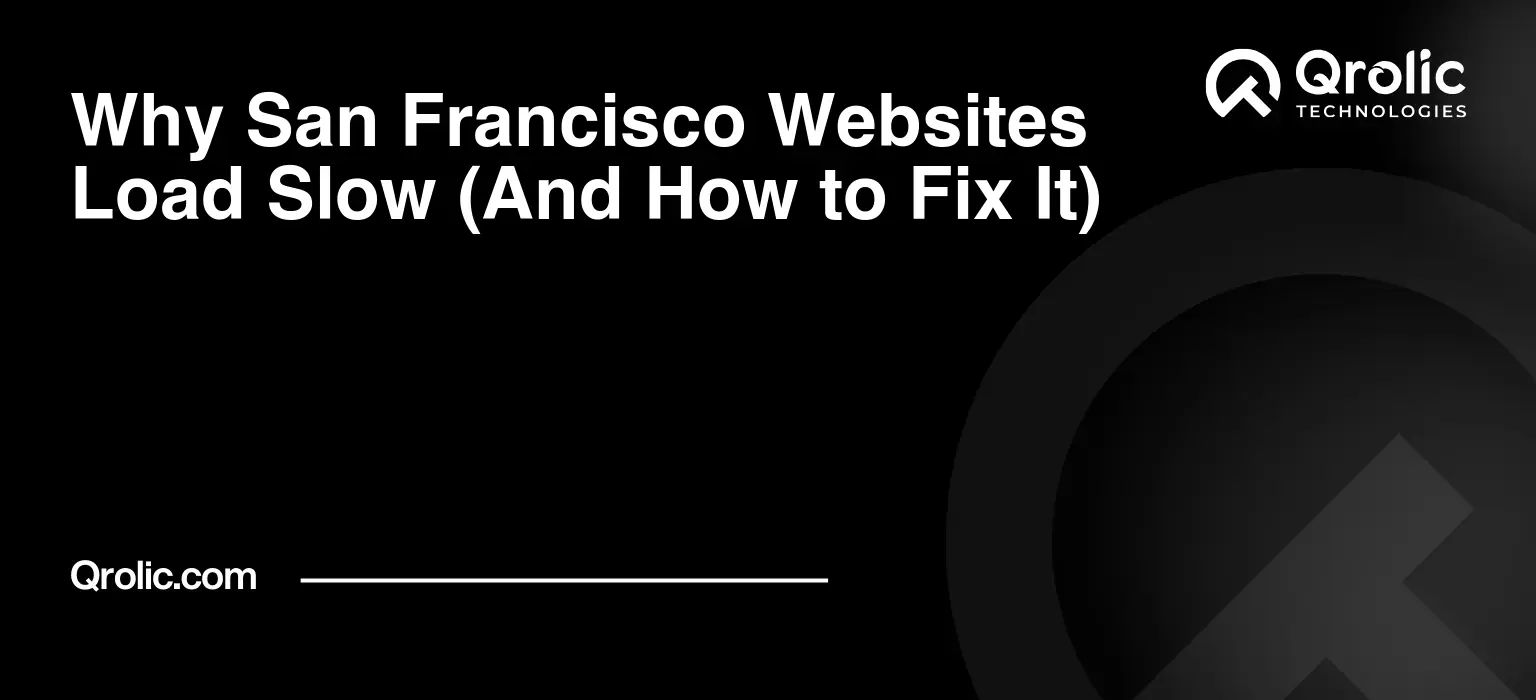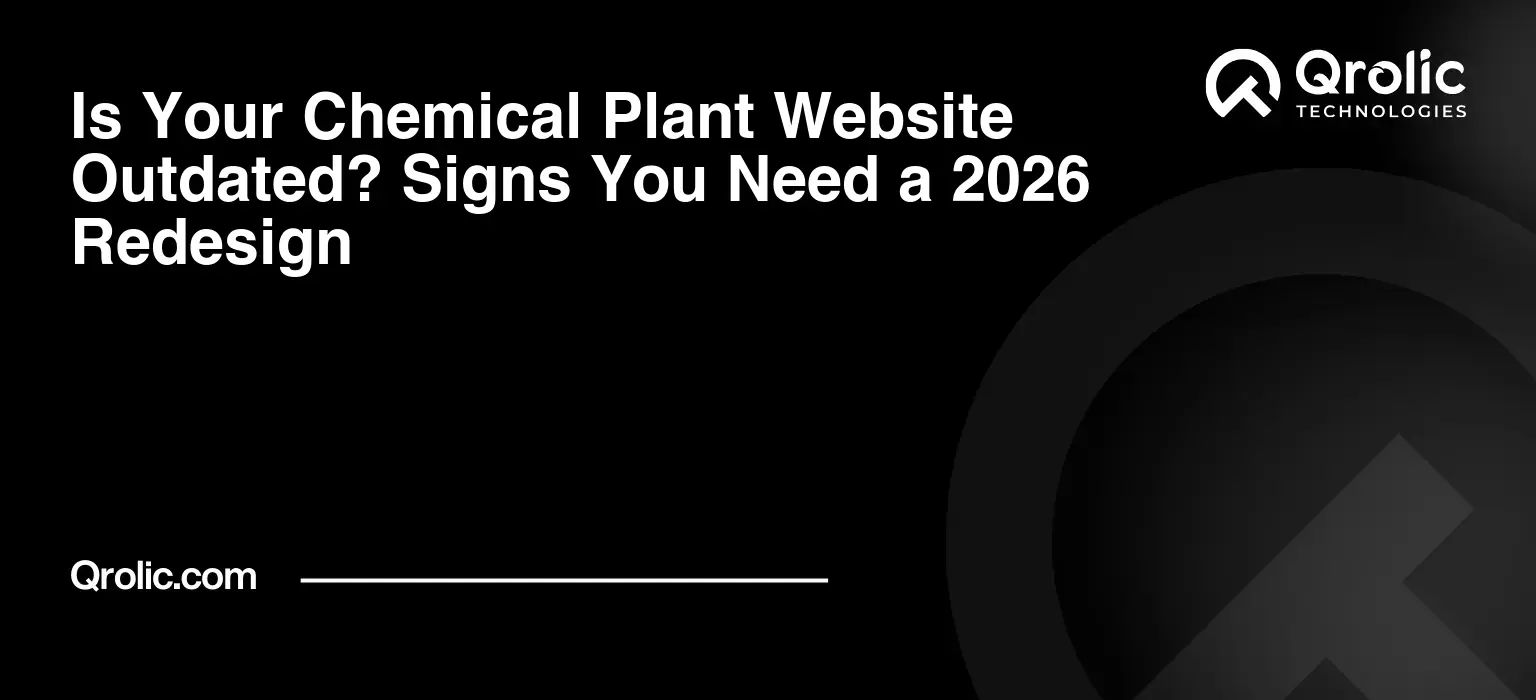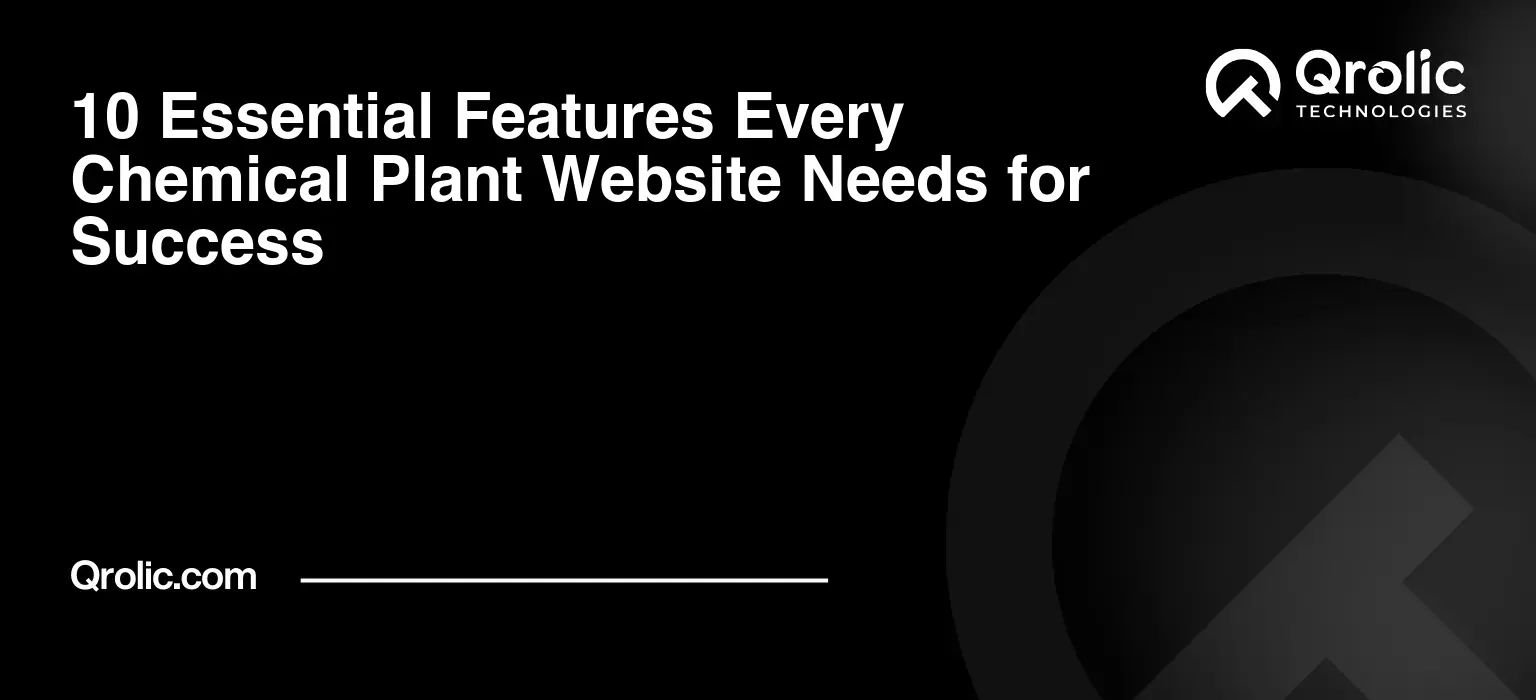Imagine trying to navigate Lombard Street during rush hour, only to find yourself stuck in a digital snarl. That’s often what it feels like when a San Francisco website loads slowly. In a city renowned for innovation, lightning-fast tech, and a culture that moves at the speed of a startup pitch, sluggish websites are more than just an inconvenience – they’re a business detriment. From the bustling Financial District to the vibrant Mission, every local business and creative endeavor deserves a website that reflects the city’s dynamism, not its occasional, notorious traffic jams. So, what makes websites in this tech mecca feel like they’re crawling up a steep San Francisco hill? Let’s peel back the layers of this digital mystery.
Quick Summary:
- San Francisco websites often lag from heavy content.
- Use tools like PageSpeed Insights to check speed.
- Optimize images, code, hosting for big speed gains.
- Faster websites boost sales, SEO, and user experience.
Table of Contents
- The Digital Traffic Jam: Understanding the Core Problem
- San Francisco’s Unique Digital Landscape: More Than Just Code
- Infrastructure Challenges: The City’s Digital Backbone
- The Tech Boom’s Double-Edged Sword: Innovation vs. Bandwidth Strain
- High Expectations, Heavy Content: The SF User
- What Makes a Website “Slow”? The Anatomy of Performance
- Server Response Time: Your Digital Doorbell
- Bloated Code and Scripts: Unnecessary Digital Weight
- Unoptimized Media: The Visual Burden
- External Resource Overload: Third-Party Drags
- Poor Caching Strategies: Re-doing the Work
- Mobile Responsiveness Gaps: The Smartphone Struggle
- Inadequate Hosting: The Digital Foundation
- Unraveling the Web Performance Puzzle: Diagnosing Your SF Website’s Slowness
- Identifying the Culprits: Tools and Techniques
- Google PageSpeed Insights: Your First Stop
- GTmetrix & WebPageTest: Deeper Dives
- Browser Developer Tools: Live Performance Monitoring
- Understanding Core Web Vitals in the SF Context
- Largest Contentful Paint (LCP): The First Impression
- First Input Delay (FID)/Interaction to Next Paint (INP): Responsiveness Matters
- Cumulative Layout Shift (CLS): The Annoying Jumps
- Cutting Through the Digital Fog: Actionable Strategies to Speed Up Your San Francisco Website
- Optimizing Your Hosting Environment: The Foundation of Speed
- Choosing the Right Hosting Provider (Local vs. Global Considerations)
- Upgrading Your Hosting Plan (VPS, Dedicated, Cloud)
- Leveraging Content Delivery Networks (CDNs) in the Bay Area
- Streamlining Your Website’s Code and Structure: Lean and Mean
- Minification and Compression: Shrinking Your Digital Footprint
- Asynchronous Loading of CSS and JavaScript: Parallel Processing
- Eliminating Render-Blocking Resources: Get Content Faster
- Code Splitting and Tree Shaking: Only Load What’s Needed
- Database Optimization: Smooth Data Flow
- Mastering Media Optimization: Visuals Without the Weight
- Image Compression and Next-Gen Formats (WebP, AVIF)
- Lazy Loading Images and Videos: On-Demand Content
- Responsive Images and Media Queries: Tailored for Every Screen
- Intelligent Caching Strategies: Remembering for Faster Recall
- Browser Caching: Client-Side Efficiency
- Server-Side Caching: Data Persistence
- Third-Party Script Management: Taming External Dependencies
- Auditing and Pruning Unnecessary Scripts
- Delaying and Deferring Non-Critical Scripts
- Hosting Critical Scripts Locally (with caution)
- Mobile-First Optimization: Essential for the On-The-Go SF User
- Responsive Design Best Practices
- Accelerated Mobile Pages (AMP) and Progressive Web Apps (PWAs) Considerations
- Security and SSL/TLS: Fast and Secure
- Why HTTPS Matters for Speed and Trust
- HTTP/2 and HTTP/3: The Next-Gen Protocols
- The Business Benefits of a Blazing-Fast San Francisco Website
- Enhanced User Experience and Engagement: Happy Visitors Stay Longer
- Improved SEO Rankings: Google Loves Speed
- Higher Conversion Rates: From Browsers to Buyers
- Reduced Bounce Rates: Keeping Visitors Hooked
- Competitive Advantage in a Tech-Driven Market
- Saving Resources: Lower Hosting Costs, Less Bandwidth Strain
- Your Partner in Speed: Qrolic Technologies for San Francisco Businesses
- Who We Are and What We Do
- Our Expertise in Web Performance Optimization
- Tailored Solutions for the San Francisco Market
- Why Choose Qrolic for Your Website Speed Needs
- Keeping Pace with the Future: Ongoing Website Performance Monitoring
- Why Continuous Monitoring is Crucial
- Setting Up Alerts and Regular Audits
- Staying Ahead of Algorithm Changes and User Expectations
- Frequently Asked Questions About San Francisco Website Speed (FAQs)
- How often should I check my website speed?
- Does location of my server truly matter for SF users?
- Is it expensive to optimize a website for speed?
- Can a slow website really hurt my business in San Francisco?
- What’s the fastest way to get a performance boost?
The Digital Traffic Jam: Understanding the Core Problem
At its heart, a slow website is a communication breakdown. Your browser is trying to talk to a server, retrieve information, and display it, but something is getting in the way. It’s like waiting for your coffee order at a busy Ferry Building stand; too many people, not enough baristas, or a clunky process can bring everything to a halt. For websites, this “traffic” can be anything from overly large images and inefficient code to distant servers and overloaded networks. The result? Frustrated users, lost sales, and a ding to your brand’s reputation in a city where every second counts.
San Francisco’s Unique Digital Landscape: More Than Just Code
San Francisco isn’t just any city; it’s a global tech hub. This unique environment shapes website performance in ways many might not immediately consider.
Infrastructure Challenges: The City’s Digital Backbone
While San Francisco boasts incredible broadband penetration and a highly connected populace, even the best infrastructure has its limits.
- Dense Urban Environment: Thousands of businesses and millions of residents are vying for bandwidth. During peak hours, even fiber lines can experience bottlenecks, especially as data travels across various network hops.
- Geographic Specifics: The city’s hilly terrain, historic buildings, and intricate underground networks can make infrastructure upgrades complex and costly. While Google Fiber and other high-speed options exist, their reach isn’t always uniform, and older neighborhoods might contend with legacy infrastructure.
- Interconnection Points: While many major internet exchange points (IXPs) are in the Bay Area, the sheer volume of data originating from and destined for San Francisco can still lead to congestion at critical junctions.
The Tech Boom’s Double-Edged Sword: Innovation vs. Bandwidth Strain
San Francisco’s tech boom has undeniably brought incredible innovation. However, it also creates unique pressures on web performance:
- High-Bandwidth Demands: Tech companies often build sophisticated, media-rich websites and applications. Think interactive maps for tourists, high-resolution product galleries for local boutiques, or data-heavy dashboards for startups. These beautiful, feature-packed sites inherently demand more resources to load quickly.
- Complex Web Architectures: Modern Web Development often involves multiple third-party integrations (analytics, marketing tools, customer support widgets), complex JavaScript frameworks, and dynamic content. Each added layer, while offering functionality, can introduce overhead and potential slowdowns if not meticulously optimized.
- Competitive Digital Landscape: Every business in San Francisco, from a sourdough bakery to a cutting-edge AI firm, knows that their digital presence is critical. This drives a push for visually stunning and functionally rich websites, sometimes at the expense of lean performance if optimization isn’t a priority from day one.
High Expectations, Heavy Content: The SF User
San Franciscans, accustomed to innovation and instant gratification, have little patience for slow-loading websites.
- Mobile-First Mentality: Whether they’re hailing a ride-share, checking Muni times, or ordering dinner, San Franciscans are constantly on their smartphones. If your website isn’t optimized for mobile, with fast loading times on cellular data, you’re losing a significant portion of your audience.
- Visual Sophistication: In a city brimming with design talent, there’s an unspoken expectation for visually appealing websites. This often translates to high-resolution images, videos, and intricate animations that, while beautiful, can be performance hogs without proper optimization.
- Demand for Instant Information: Whether it’s checking wait times at a popular restaurant in North Beach or finding the nearest charging station for an electric vehicle, users want information now. Any delay can lead them to a competitor.
Ready to Build Your Next Project?
Let’s turn your ideas into a powerful digital solution. Contact us today to get started with expert web development and design services.
What Makes a Website “Slow”? The Anatomy of Performance
Before we fix it, let’s understand the common culprits contributing to a sluggish San Francisco website. It’s rarely one single issue, but rather a combination of factors, much like different sources contributing to the morning fog.
Server Response Time: Your Digital Doorbell
This is the time it takes for your web server to receive a request and send back the first byte of data. It’s like how long it takes for someone to answer the door after you ring the bell.
- Poor Hosting: Shared hosting plans, while affordable, can be like living in a crowded apartment building. If one tenant uses too much electricity (bandwidth), everyone else’s lights dim. Inadequate resources for your traffic volume will slow down your server.
- Unoptimized Database Queries: If your website relies on a database (like for e-commerce products or blog posts), slow or inefficient database queries can significantly delay the server’s response.
- High Traffic Volume: A sudden surge in visitors, perhaps from a viral social media post about your new SF startup, can overwhelm an unprepared server.
Bloated Code and Scripts: Unnecessary Digital Weight
Every line of code and every script adds to the weight your browser has to download and process.
- Excessive JavaScript and CSS: Unused code, poorly written scripts, or too many animations can significantly bloat your website’s size. Imagine carrying an unnecessarily heavy backpack on a walk up Telegraph Hill.
- Render-Blocking Resources: When a browser encounters certain CSS or JavaScript files, it has to stop loading the rest of the page until those files are processed. This “blocks” the rendering of the page, leading to a blank screen or delayed content display.
Unoptimized Media: The Visual Burden
Images and videos are often the biggest contributors to slow loading times, especially on visually rich San Francisco websites.
- Large File Sizes: High-resolution images not optimized for web use can be massive, like trying to squeeze a full-size Golden Gate Bridge panorama into a tiny digital frame.
- Incorrect Formats: Using outdated image formats (e.g., PNG for photos when JPEG is better, or JPEG when WebP is superior) can result in larger file sizes than necessary.
- Unscaled Images: Uploading an image larger than it will be displayed on the screen forces the browser to resize it, wasting processing power and bandwidth.
External Resource Overload: Third-Party Drags
Many websites rely on third-party scripts for analytics, ads, social media widgets, customer chat, or marketing automation.
- Too Many Scripts: Each external script adds a request to another server, and each server adds potential latency.
- Unreliable Third Parties: If a third-party server experiences downtime or slow performance, it can directly impact your website’s loading speed, completely out of your control.
- Poorly Integrated Scripts: Scripts not loaded asynchronously can block the main content from rendering.
Poor Caching Strategies: Re-doing the Work
Caching stores parts of your website (like images or entire pages) so that future visits load faster.
- No Caching: If your website isn’t configured to cache frequently accessed resources, the user’s browser has to download everything from scratch on every visit.
- Ineffective Caching: Improper caching rules can lead to old content being served, or dynamic content not being cached efficiently.
Mobile Responsiveness Gaps: The Smartphone Struggle
Given the mobile-first nature of San Franciscans, a website that looks fine on a desktop but crumbles on a phone is a massive speed impediment.
- Non-Responsive Design: Websites not designed to adapt to different screen sizes force mobile users to zoom and scroll excessively, creating a poor experience and often leading to slower render times.
- Excessive Mobile Assets: Loading desktop-sized images and scripts on a mobile device, even if hidden by CSS, wastes bandwidth and slows down performance.
Inadequate Hosting: The Digital Foundation
Your hosting provider is like the foundation of your building. A shaky foundation (cheap, unoptimized hosting) will always lead to problems, no matter how beautiful the facade (your website design).
- Shared Hosting: While budget-friendly, shared hosting means your website shares server resources with hundreds or even thousands of others. This is often the primary reason for slow server response times.
- Geographic Distance: If your server is located far from your primary audience (e.g., in Europe for a local San Francisco business), the data has to travel further, adding latency.
Unraveling the Web Performance Puzzle: Diagnosing Your SF Website’s Slowness
Before you can fix the problem, you need to pinpoint its exact location. Think of it like getting a detailed diagnosis from a top San Francisco specialist, not just guessing what’s wrong.
Identifying the Culprits: Tools and Techniques
Fortunately, several powerful tools can help you analyze your website’s performance.
Google PageSpeed Insights: Your First Stop
This free tool from Google is essential. Enter your URL, and it provides a quick assessment of your website’s performance on both mobile and desktop, along with actionable recommendations. It focuses on user-centric metrics and gives you a score out of 100.
- What it tells you: Overall performance score, Core Web Vitals assessment, opportunities for improvement (e.g., “Eliminate render-blocking resources,” “Serve images in next-gen formats”), and diagnostics.
- San Francisco Relevance: Google’s algorithm prioritizes mobile performance, which is crucial for the city’s smartphone-centric population. A good PageSpeed Insights score directly impacts your local SEO in SF.
GTmetrix & WebPageTest: Deeper Dives
These tools offer more granular insights than PageSpeed Insights, providing waterfall charts that show the loading sequence of every element on your page.
- GTmetrix: Provides performance scores, a list of recommendations, and detailed waterfall charts. It also shows a video of your page loading, which can be incredibly insightful for identifying visual bottlenecks.
- WebPageTest: Allows you to test your website from various locations and with different network conditions (e.g., “Cable,” “3G”). This is invaluable for understanding how your website performs for users across the Bay Area or even nationally, simulating different internet speeds. You can also test repeated views to see caching in action.
Browser Developer Tools: Live Performance Monitoring
Most modern web browsers (Chrome, Firefox, Edge, Safari) have built-in developer tools accessible by pressing F12 (or Cmd+Option+I on Mac).
- Network Tab: Shows every resource loaded by your page, its size, load time, and order. You can identify large files, slow requests, and resource loading dependencies.
- Performance Tab: Records your website’s loading and runtime performance, visualizing CPU usage, network requests, and rendering activity. This helps identify JavaScript bottlenecks and layout shifts.
- Audits Tab (Lighthouse in Chrome): Similar to PageSpeed Insights but run locally, offering more control and direct integration with your development workflow.
Understanding Core Web Vitals in the SF Context
Google’s Core Web Vitals are a set of metrics that measure real-world user experience for loading performance, interactivity, and visual stability. They are now a ranking factor, making them critically important for any San Francisco business wanting to rank locally.
Largest Contentful Paint (LCP): The First Impression
- What it measures: The time it takes for the largest content element (image, video, or block of text) on your page to become visible within the viewport. This is when the user feels the page has primarily loaded.
- San Francisco Relevance: In a fast-paced city, users make snap judgments. A slow LCP means your critical content (like your restaurant’s menu or tech company’s hero image) is delayed, leading to immediate frustration and potential bounces. Aim for under 2.5 seconds.
First Input Delay (FID)/Interaction to Next Paint (INP): Responsiveness Matters
- What FID measures (historical): The time from when a user first interacts with a page (e.g., clicks a button, taps a link) to the time when the browser is actually able to begin processing that interaction.
- What INP measures (newly adopted primary metric): Observes the latency of all interactions that occur on a page during its entire lifespan and reports a single value that all interactions were below. A low INP means your page responds quickly to user input throughout their visit.
- San Francisco Relevance: Users expect instantaneous feedback. Whether they’re filtering job listings, adding items to a cart for local delivery, or toggling tabs on your services page, lag here is a death knell for user engagement. They’ll switch to a competitor faster than you can say “Karl the Fog.” Aim for an INP under 200 milliseconds.
Cumulative Layout Shift (CLS): The Annoying Jumps
- What it measures: The unexpected shifting of visual page content as the page loads. Imagine trying to click a “Buy Now” button, and suddenly an ad loads above it, pushing the button down, making you click something else entirely.
- San Francisco Relevance: This is incredibly frustrating. In a city where precision and efficiency are valued, random layout shifts not only hinder usability (especially on mobile devices where accidental clicks are common) but also convey an unprofessional, unpolished digital experience. Aim for a CLS score of 0.1 or less.
Ready to Build Your Next Project?
Let’s turn your ideas into a powerful digital solution. Contact us today to get started with expert web development and design services.
Cutting Through the Digital Fog: Actionable Strategies to Speed Up Your San Francisco Website
Now that we understand the “why” and “what,” let’s dive into the “how.” Optimizing your website for speed requires a multi-faceted approach, addressing everything from your server to your images. Think of it as meticulously tuning your website like a high-performance vehicle ready to conquer the steep hills of San Francisco.
Optimizing Your Hosting Environment: The Foundation of Speed
Your hosting is the bedrock. If it’s unstable, everything else crumbles.
Choosing the Right Hosting Provider (Local vs. Global Considerations)
- Proximity Matters: For a San Francisco audience, hosting your server in a data center near the Bay Area (e.g., Silicon Valley, Sacramento) can significantly reduce latency. While not always strictly necessary with a CDN, it provides a solid baseline.
- Reliability and Resources: Don’t just pick the cheapest option. Invest in a host known for uptime, fast SSD storage, ample RAM, and good support. Look for providers that specifically mention HTTP/2 or HTTP/3 support.
- Scalability: Can your hosting plan easily scale as your San Francisco business grows and experiences traffic surges?
Upgrading Your Hosting Plan (VPS, Dedicated, Cloud)
- Shared Hosting (Often too slow): Best for very small, low-traffic sites.
- VPS (Virtual Private Server): A good mid-range option. You get dedicated resources on a shared server, offering better performance and control. Think of it as having your own apartment in a building.
- Dedicated Server: You get an entire server to yourself. Maximum control and performance, ideal for high-traffic sites. This is like owning a standalone house.
- Cloud Hosting: Highly scalable and flexible, often with pay-as-you-go pricing. It distributes your website across multiple servers, ensuring high availability and handling traffic spikes with ease. This is like a flexible, distributed network of homes. Services like AWS, Google Cloud, and Azure have regions very close to San Francisco.
Leveraging Content Delivery Networks (CDNs) in the Bay Area
A CDN is a network of servers strategically placed around the globe. When a user requests your website, the CDN serves static content (images, CSS, JavaScript) from the server closest to them.
- How it helps SF businesses: Even if your main server is in New York, a user in San Francisco will receive content from a CDN edge server in, say, San Jose. This dramatically reduces latency.
- Benefits: Faster loading times, reduced load on your main server, improved security, and better handling of traffic spikes.
- Popular CDNs: Cloudflare, Akamai, Amazon CloudFront, KeyCDN. Many web hosts offer integrated CDN solutions.
Streamlining Your Website’s Code and Structure: Lean and Mean
Every unnecessary byte of code adds to the download time. Think of it as decluttering your digital office.
Minification and Compression: Shrinking Your Digital Footprint
- Minification: Removes unnecessary characters (whitespace, comments) from HTML, CSS, and JavaScript files without changing functionality. It makes the files smaller.
- Compression (Gzip, Brotli): Compresses files before sending them to the user’s browser, which then decompresses them. Brotli is generally more efficient than Gzip. Ensure your server supports and enables these.
- Impact: Significantly reduces file sizes, leading to faster downloads.
Asynchronous Loading of CSS and JavaScript: Parallel Processing
- Standard Loading: Browsers typically load CSS and JavaScript sequentially, blocking the rendering of the page until they’re done.
- Asynchronous Loading: Use
asyncordeferattributes for JavaScript, and media queries or non-render-blocking CSS techniques for CSS. This allows the browser to download these files in the background while continuing to render the rest of the page. - Impact: The user sees content much faster, improving perceived performance.
Eliminating Render-Blocking Resources: Get Content Faster
- Identify: Tools like PageSpeed Insights highlight these. Often, CSS or JavaScript files in the
<head>section are culprits. - Solution: Move non-critical CSS to the end of the
<body>or load it asynchronously. For critical CSS (needed for above-the-fold content), inline it directly in the HTML. Defer non-critical JavaScript. - Impact: The browser can paint the initial view of your page much quicker.
Code Splitting and Tree Shaking: Only Load What’s Needed
- Code Splitting: Divides your JavaScript code into smaller “chunks” that are loaded on demand. For example, a complex admin dashboard might only load its full code when a user navigates to that specific section.
- Tree Shaking: Removes unused code from your JavaScript bundles. If you’re using a large library but only a small function from it, tree shaking ensures only that function is included in the final bundle.
- Impact: Reduces the initial download size of your JavaScript, especially for complex applications.
Database Optimization: Smooth Data Flow
If your San Francisco business runs an e-commerce site, a blog, or any dynamic content, your database is crucial.
- Efficient Queries: Ensure your database queries are optimized to retrieve data quickly. Avoid
SELECT *in favor of selecting only necessary columns. - Indexing: Proper database indexing speeds up data retrieval.
- Caching: Implement database caching solutions like Redis or Memcached to store frequently accessed data in memory, reducing the need for repeated database lookups.
- Regular Maintenance: Periodically clean up and optimize your database (e.g., delete old revisions, spam comments).
Mastering Media Optimization: Visuals Without the Weight
Given San Francisco’s emphasis on visual aesthetics, optimizing images and videos is paramount.
Image Compression and Next-Gen Formats (WebP, AVIF)
- Compression: Use image compression tools (like TinyPNG, ShortPixel, or image optimization plugins for your CMS) to reduce file size without significant loss of quality.
- Next-Gen Formats: Convert images to modern formats like WebP or AVIF. These formats offer superior compression compared to JPEG and PNG, resulting in significantly smaller file sizes with comparable quality.
- Impact: Faster image downloads, directly impacting LCP and overall page load.
Lazy Loading Images and Videos: On-Demand Content
- Concept: Instead of loading all images and videos when the page loads, lazy loading defers their loading until the user scrolls them into the viewport.
- Implementation: Many CMS platforms have built-in lazy loading, or you can use JavaScript libraries. Ensure
loading="lazy"is used for images and iframes. - Impact: Reduces initial page load time, especially for image-heavy pages, by prioritizing visible content.
Responsive Images and Media Queries: Tailored for Every Screen
- Responsive Images: Use the
<picture>element andsrcsetattribute to serve different image sizes based on the user’s device (e.g., smaller image for mobile, larger for desktop). - Media Queries: Use CSS media queries to apply styles and load appropriate assets based on screen size.
- Impact: Ensures mobile users don’t download unnecessarily large images meant for high-resolution desktop screens, saving bandwidth and speeding up mobile load times.
Intelligent Caching Strategies: Remembering for Faster Recall
Caching stores frequently accessed data closer to the user, making subsequent visits much faster.
Browser Caching: Client-Side Efficiency
- How it works: Your server tells the user’s browser to store certain resources (like CSS, JavaScript, images) for a specified period. The next time the user visits, the browser checks its cache first, avoiding repeated downloads.
- Implementation: Configure HTTP caching headers (Cache-Control, Expires) on your server.
- Impact: Dramatically speeds up repeat visits, making your San Francisco website feel snappier.
Server-Side Caching: Data Persistence
- Full Page Caching: The server stores entire rendered HTML pages. When a request comes in, it serves the cached HTML instead of dynamically generating it, saving CPU and database resources.
- Object Caching: Caches parts of data or results of database queries.
- Implementation: Use caching plugins (for wordpress, Joomla, etc.) or server-level caching mechanisms (e.g., Varnish, Nginx FastCGI Cache).
- Impact: Reduces server load, speeds up server response time, and improves performance for first-time visitors as well.
Third-Party Script Management: Taming External Dependencies
Those handy analytics, chat widgets, and social media buttons can be your biggest speed liabilities if not managed carefully.
Auditing and Pruning Unnecessary Scripts
- Regular Review: Periodically audit all third-party scripts on your website. Do you still need that old marketing pixel? Is that chat widget actively used?
- Remove Unused Scripts: If a script isn’t providing significant value, remove it. Every script adds overhead.
- Impact: Reduces HTTP requests and potential points of failure, improving overall load time.
Delaying and Deferring Non-Critical Scripts
- Defer Parsing: Load scripts only after the main page content has loaded. This is often done using the
deferattribute on script tags. - Load on Interaction: For less critical elements (like a chat widget or a video player), load the script only when the user interacts with it (e.g., clicks the chat icon).
- Impact: Prioritizes critical content, improving LCP and perceived speed.
Hosting Critical Scripts Locally (with caution)
While generally recommended to use CDNs for popular libraries (like jQuery, Bootstrap) due to browser caching benefits, sometimes self-hosting very critical, small third-party scripts can provide a slight speed edge by eliminating DNS lookups to external domains. Use this sparingly and only for truly essential scripts.
Mobile-First Optimization: Essential for the On-The-Go SF User
In a city constantly on the move, mobile performance isn’t optional – it’s mandatory.
Responsive Design Best Practices
- Fluid Grids and Flexible Images: Ensure your layout and images adjust seamlessly to different screen sizes.
- Touch-Friendly Elements: Buttons and links should be large enough to be easily tapped on touchscreens.
- Prioritize Content: Ensure critical content is visible and accessible on smaller screens without excessive scrolling.
- Mobile-Specific Navigation: Implement concise and intuitive navigation menus for mobile.
Accelerated Mobile Pages (AMP) and Progressive Web Apps (PWAs) Considerations
- AMP: A Google-backed open-source framework for creating extremely fast-loading mobile pages. Ideal for content-heavy sites (blogs, news) where speed is paramount, offering near-instant loading from Google Search results.
- PWAs: Web applications that offer an app-like experience (offline capabilities, push notifications, native app features) directly within the browser. They load incredibly fast on repeat visits and can be “installed” to a user’s home screen.
- Impact: Provides an unparalleled mobile experience, crucial for retaining users in a mobile-centric market like San Francisco.
Security and SSL/TLS: Fast and Secure
Security isn’t just about protection; it’s also about performance.
Why HTTPS Matters for Speed and Trust
- Security: Encrypts data, protecting user privacy and ensuring data integrity. Essential for any website, especially e-commerce.
- SEO: Google explicitly uses HTTPS as a ranking signal.
- Performance (HTTP/2 and HTTP/3): HTTPS is a prerequisite for modern web protocols like HTTP/2 and HTTP/3, which offer significant performance improvements (e.g., multiplexing, header compression).
- Impact: A secure website builds trust and enables faster data transfer with modern protocols.
HTTP/2 and HTTP/3: The Next-Gen Protocols
- HTTP/2: Designed to overcome limitations of HTTP/1.1 by allowing multiple requests and responses to be sent concurrently over a single connection (multiplexing). This eliminates head-of-line blocking.
- HTTP/3: The newest iteration, built on QUIC, aims to further reduce latency and improve performance over unreliable networks (common on mobile).
- Implementation: Ensure your web server and CDN support and utilize these protocols.
- Impact: Dramatically speeds up the delivery of multiple website assets, making your site load much faster.
The Business Benefits of a Blazing-Fast San Francisco Website
Beyond the technical jargon, what does a faster website mean for your San Francisco business? It means tangible advantages in a highly competitive market.
Enhanced User Experience and Engagement: Happy Visitors Stay Longer
Imagine waiting in line for a Cable Car that never arrives. Frustrating, right? A slow website evokes the same feeling.
- Reduced Frustration: Users appreciate websites that respond quickly.
- Improved Navigation: A fast site allows users to explore more pages without annoying delays.
- Higher Satisfaction: A seamless experience translates to positive brand perception.
Improved SEO Rankings: Google Loves Speed
Google has repeatedly stated that page speed is a ranking factor, especially with the rollout of Core Web Vitals.
- Better Visibility: Faster sites are more likely to rank higher in search results, increasing organic traffic.
- Competitive Edge: In San Francisco, where every business has an online presence, even a slight speed advantage can put you ahead of local competitors.
- Mobile SEO Boost: Critical for capturing the massive mobile search volume in the Bay Area.
Higher Conversion Rates: From Browsers to Buyers
Every second of delay can lead to lost conversions. Studies consistently show that even a 1-second delay can lead to a significant drop in conversions.
- E-commerce: Faster product pages mean more purchases, fewer abandoned carts.
- Lead Generation: Quicker form loads and smooth navigation lead to more submitted inquiries.
- Content Consumption: Users are more likely to read articles or watch videos to completion.
Reduced Bounce Rates: Keeping Visitors Hooked
A “bounce” occurs when a user visits a single page on your website and then leaves without interacting further.
- First Impressions Matter: If your site doesn’t load quickly, users will hit the back button before they even see your content.
- Sustained Interest: A fast, responsive site keeps users engaged and encourages them to explore more pages, learn more about your offerings, and ultimately convert.
Competitive Advantage in a Tech-Driven Market
In San Francisco, innovation and efficiency are currency. A slow website signals dated technology and a lack of attention to detail.
- Modern Image: A fast website projects a professional, cutting-edge image, reflecting the city’s tech-forward identity.
- Stand Out: While many SF businesses might have beautiful websites, not all are optimized for speed. This is your opportunity to differentiate.
Saving Resources: Lower Hosting Costs, Less Bandwidth Strain
Believe it or not, optimizing for speed can also save you money.
- Reduced Bandwidth Usage: Smaller file sizes and efficient caching mean less data transferred, which can lower your hosting costs, especially on metered plans.
- Lower Server Load: A more efficient website puts less strain on your server, potentially allowing you to manage more traffic on your current hosting plan before needing an upgrade.
Your Partner in Speed: Qrolic Technologies for San Francisco Businesses
Navigating the complexities of web performance optimization can feel like trying to build the Golden Gate Bridge single-handedly. That’s where expert assistance becomes invaluable. Qrolic Technologies is uniquely positioned to help San Francisco businesses transform their sluggish websites into high-performance digital assets.
Who We Are and What We Do
Qrolic Technologies is a leading Web Development and digital solutions company with a profound understanding of the nuances of web performance and the unique demands of the San Francisco market. We’re not just coders; we’re problem-solvers dedicated to creating digital experiences that are not only beautiful and functional but also blazingly fast. We empower businesses to thrive online by ensuring their websites are technically sound and strategically optimized.
Our Expertise in Web Performance Optimization
Our team comprises seasoned developers and performance engineers who live and breathe web speed. We offer a comprehensive suite of services focused on optimizing every aspect of your website:
- In-depth Performance Audits: We use advanced tools and our expertise to conduct thorough analyses, pinpointing exact bottlenecks from server response to individual asset loading times, tailored to the San Francisco user experience.
- Code Minification and Optimization: We meticulously clean and streamline your HTML, CSS, and JavaScript, eliminating bloat and implementing best practices for efficient code delivery.
- Image and Media Optimization: From converting to next-gen formats like WebP to implementing smart lazy loading, we ensure your visuals enhance, rather than hinder, your site’s speed.
- Advanced Caching Strategies: We implement multi-layered caching solutions (browser, server-side, object caching) to ensure your website’s resources are served with lightning speed.
- CDN Integration and Configuration: We help you select and integrate the best CDN for your audience, ensuring content delivery from servers closest to your San Francisco users.
- Server and Database Tuning: We work with your hosting environment to optimize server configurations, database queries, and resource allocation for peak performance.
- Mobile Performance Enhancements: With a mobile-first philosophy, we ensure your site is not just responsive but also incredibly fast on all devices, crucial for SF’s on-the-go population.
- Core Web Vitals Improvement: We specifically target improvements that directly impact your Core Web Vitals scores, boosting your SEO and user experience.
Tailored Solutions for the San Francisco Market
We understand that a tech startup in SoMa has different needs than a boutique shop in Hayes Valley or a restaurant in North Beach. Our approach is customized:
- Local SEO Focus: We understand the importance of local search in San Francisco and ensure our Performance Optimizations contribute directly to your local SEO efforts.
- Understanding SF User Behavior: We factor in the high expectations and mobile usage patterns of the San Francisco audience into our optimization strategies.
- Scalability for Growth: We build solutions that can scale with your business, whether you’re a burgeoning startup or an established enterprise navigating the city’s dynamic market.
Why Choose Qrolic for Your Website Speed Needs
Choosing Qrolic Technologies means partnering with a team that is:
- Experienced: Years of dedicated experience in web development and performance optimization.
- Results-Driven: Our focus is on tangible improvements in speed, SEO, and conversions.
- Client-Centric: We work closely with you, providing transparent communication and tailored strategies.
- Technologically Advanced: We stay abreast of the latest web performance techniques and tools to ensure your website is future-proof.
Don’t let a slow website be the digital equivalent of a broken down Muni bus. Partner with Qrolic Technologies at https://qrolic.com/ to unleash your San Francisco website’s full speed potential and accelerate your business growth.
Keeping Pace with the Future: Ongoing Website Performance Monitoring
Optimizing your website for speed isn’t a one-time task; it’s an ongoing commitment. Just as the San Francisco skyline is constantly evolving, so too are web technologies and user expectations.
Why Continuous Monitoring is Crucial
- Content Changes: Every new image, plugin, script, or page you add can impact performance.
- Traffic Fluctuations: Unexpected traffic surges (e.g., from a news mention or holiday rush) can strain your server.
- Platform Updates: CMS updates (WordPress, Shopify, etc.), plugin updates, or server software changes can introduce new bottlenecks or opportunities for improvement.
- Algorithm Shifts: Google’s algorithms are constantly updated; staying fast ensures you remain compliant and competitive.
- Competitor Actions: Your competitors are likely working on their speed too.
Setting Up Alerts and Regular Audits
- Automated Monitoring Tools: Utilize tools like UptimeRobot, New Relic, or Google Search Console’s Core Web Vitals report to monitor your website’s performance automatically and set up alerts for drops in speed or uptime.
- Scheduled Performance Audits: Make it a habit to run manual performance audits with tools like PageSpeed Insights, GTmetrix, or WebPageTest at least monthly.
- Analyze User Behavior: Use analytics (Google Analytics, Clarity) to see how speed impacts user engagement, bounce rates, and conversions. Look for sudden drops in user interaction that might coincide with performance dips.
Staying Ahead of Algorithm Changes and User Expectations
The web is always evolving. Proactively engaging with web performance optimization ensures your San Francisco website remains at the forefront:
- Stay Informed: Follow industry blogs, Google’s developer updates, and web performance communities.
- Adopt New Technologies: Be open to implementing new image formats, HTTP versions, or optimization techniques as they become standard.
- Prioritize User Experience: Always put your users first. Their speed expectations will only continue to rise.
By treating website performance as an ongoing process, you ensure your San Francisco business stays agile, competitive, and continues to provide an exceptional user experience that reflects the dynamic spirit of the city itself.
Frequently Asked Questions About San Francisco Website Speed (FAQs)
How often should I check my website speed?
For active websites, you should ideally monitor performance daily or weekly using automated tools. Comprehensive manual audits with tools like PageSpeed Insights should be done monthly or whenever significant changes (new plugins, themes, major content updates) are made to your site.
Does location of my server truly matter for SF users?
Yes, server location matters, especially for initial connection time (latency). While CDNs mitigate this by serving static content from local edge servers, the initial HTML document still comes from your main server. For a predominantly San Francisco audience, a server in the western US (e.g., California, Oregon) is ideal.
Is it expensive to optimize a website for speed?
The cost varies significantly based on the current state of your website and the extent of optimization needed. Some basic optimizations (image compression, caching) can be low-cost, while comprehensive overhauls, hosting upgrades, or professional services (like Qrolic Technologies) represent a greater investment. However, the ROI from improved SEO, conversions, and user satisfaction often far outweighs the cost.
Can a slow website really hurt my business in San Francisco?
Absolutely. In a city as tech-savvy and fast-paced as San Francisco, a slow website leads to:
- High bounce rates and lost potential customers.
- Lower search engine rankings, reducing visibility.
- A negative brand perception, making your business seem unprofessional or outdated.
- Directly lost revenue from abandoned carts or unsubmitted leads.
What’s the fastest way to get a performance boost?
While comprehensive optimization is a process, some quick wins include:
- Image Optimization: Compress all images and consider converting to WebP.
- Browser Caching: Ensure your server enables proper browser caching.
- CDN Implementation: If you don’t have one, setting up a CDN can provide an immediate speed boost, especially for static assets.
- Leverage Gzip/Brotli Compression: Ensure your server is compressing text-based files.
These initial steps can often yield noticeable improvements quickly, laying the groundwork for more advanced optimizations.