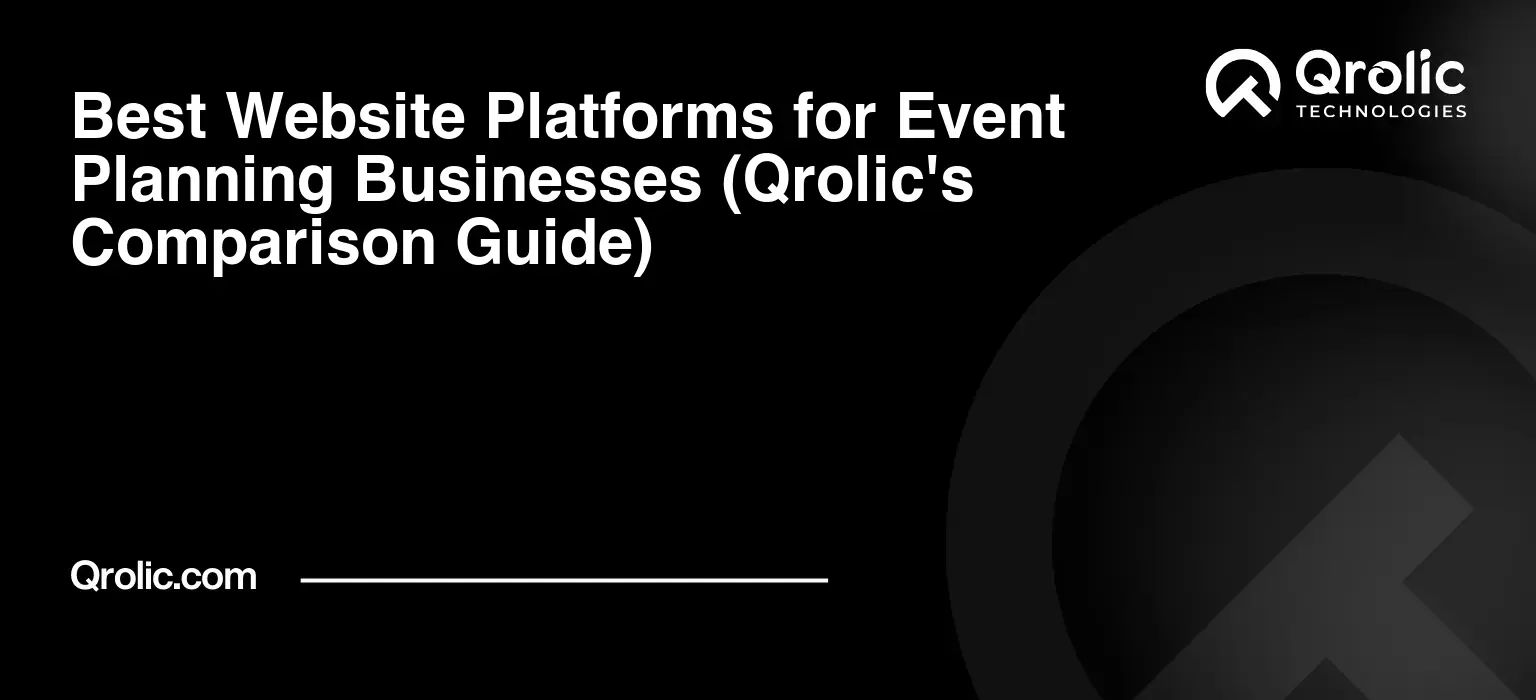Quick Summary:
- Your website is vital for event business success.
- Showcase stunning visuals and offer easy booking.
- Choose a platform like Wix or WordPress for your needs.
- Optimize your site for search engines and mobile use.
Table of Contents
- The Indispensable Digital Stage: Why Your Event Planning Business Needs a Powerful Website
- Decoding the DNA of a Perfect Event Planning Website: Essential Features You Can’t Live Without
- 2.1. Stunning Design & Mobile Responsiveness: Your First Impression is Everything
- 2.2. Portfolio Showcase & Gallery: Visual Proof of Your Magic
- 2.3. Service Pages & Pricing Transparency (or Consultation Options)
- 2.4. Client Testimonials & Reviews: The Power of Social Proof
- 2.5. Blog/Resource Section: Your Voice, Your Expertise
- 2.6. Contact Forms & CRM Integration: Capturing Every Opportunity
- 2.7. Online Booking & Scheduling (or Integration): Streamlining Consultations
- 2.8. Event Calendar & Registration (for Your Own Events/Workshops)
- 2.9. SEO Friendliness: Getting Discovered
- 2.10. Payment Processing Integration: Secure Transactions
- 2.11. Security & Scalability: Protecting Your Investment and Future
- Navigating the Digital Landscape: Top Website Platforms for Event Planning Businesses
- 3.1. Versatile All-Rounders: Highly Customizable Platforms
- 3.1.1. WordPress (Self-Hosted with Plugins): The Powerhouse of Possibilities
- 3.1.2. Wix: The Drag-and-Drop Dream for Creative Event Planners
- 3.1.3. Squarespace: Elegance and Simplicity for Curated Experiences
- 3.2. Hybrid Solutions: Platforms with Strong Event Integrations
- 3.2.1. Shopify (with Event Apps): Beyond E-commerce, Towards Experience Commerce
- 3.2.2. Webflow: Precision Engineering for the Design-Obsessed Event Professional
- The Strategic Selection: How to Choose the Best Platform for Your Event Planning Business
- 4.1. Budget & Cost Considerations: Investing Wisely in Your Digital Home
- 4.2. Technical Skill Level: DIY or Professional Partnership?
- 4.3. Specific Business Needs: Tailoring Functionality to Your Workflow
- 4.4. Scalability & Future Growth: Planning for Tomorrow’s Success
- 4.5. SEO Capabilities: Ensuring You Get Found
- 4.6. Customer Support: A Lifeline When You Need It
- 4.7. Integration Ecosystem: Playing Well with Others
- Building Your Digital Masterpiece: A Step-by-Step Guide to Launching Your Event Website
- Step 1: Define Your Vision & Goals – The Blueprint of Your Success
- Step 2: Choose Your Domain Name – Your Brand’s Digital Address
- Step 3: Select Your Platform – Make an Informed Choice
- Step 4: Plan Your Website Structure & Content – The User’s Journey
- Step 5: Design & Develop – Bringing Your Vision to Life
- Step 6: Integrate Essential Tools – Making Your Website Work Smarter
- Step 7: Optimize for SEO – Getting Discovered by Your Dream Clients
- Step 8: Test Thoroughly – Polish Before the Grand Opening
- Step 9: Launch with a Bang! – Unleash Your Digital Presence
- Step 10: Analyze & Iterate – The Journey Continues
- Beyond the Launch: Advanced Strategies for Event Website Domination
- 6.1. Mastering SEO for Event Planners: Becoming Google’s Favorite
- 6.2. Content Marketing Powerhouse: Educate, Inspire, Convert
- 6.3. Email Marketing Integration: Nurturing Your Leads
- 6.4. Social Media Synergy: Amplifying Your Reach
- 6.5. Analytics & A/B Testing: Data-Driven Optimization
- 6.6. Online Reputation Management: Building Unshakeable Trust
- Qrolic Technologies: Crafting Bespoke Digital Experiences for Visionary Event Planners
- The Horizon of Event Websites: Future Trends and Innovations
- 8.1. AI-Powered Personalization: Tailoring Every Interaction
- 8.2. Virtual & Hybrid Event Integration: Seamless Transitions
- 8.3. Enhanced Interactivity: Immersive User Experiences
- 8.4. Voice Search Optimization: The New SEO Frontier
- 8.5. Sustainable Web Design: Eco-Friendly Digital Footprints
- Frequently Asked Questions (FAQs)
- Q1: How much does it cost to build an event planning website?
- Q2: Do I need coding skills to build an event planning website?
- Q3: How long does it take to build an event planning website?
- Q4: Can I integrate an event booking system into my website?
- Q5: Is WordPress really the best option for event planners?
- Q6: How important is mobile responsiveness for event websites?
The Indispensable Digital Stage: Why Your Event Planning Business Needs a Powerful Website
Imagine a world where your exceptional event planning talents remain hidden, your dazzling portfolios unseen, and your unique client experiences untold. Without a robust online presence, particularly a professionally crafted website, that could be your reality. In today’s hyper-connected world, a website isn’t just a luxury for an event planning business; it’s the very foundation of its credibility, reach, and success. It’s your 24/7 digital storefront, a virtual handshake with potential clients, and the silent workhorse that converts curious browsers into delighted customers.
What is an event planning website? At its core, it’s a dedicated online space showcasing your event planning services, past projects, testimonials, and contact information. But for a truly thriving business, it’s much more: it’s a marketing hub, a communication channel, a booking portal, and a powerful storytelling tool.
Why is a strong online presence critical for event planners?
- Credibility and Trust: A well-designed website instantly establishes professionalism, signals reliability, and builds trust with prospective clients. It says, “We are serious about our craft.”
- Showcasing Your Artistry: Event planning is a visual business. Your website provides the perfect gallery to display stunning photographs and videos of your previous events, bringing your visions to life and inspiring future clients.
- Lead Generation on Autopilot: Unlike traditional advertising, your website works tirelessly, capturing leads through contact forms, service inquiries, and newsletter sign-ups, even while you’re busy orchestrating an unforgettable celebration.
- Streamlined Client Communication: Provide easy access to FAQs, service descriptions, and booking information, answering common queries before they even arise, saving you precious time.
- Competitive Edge: In a crowded market, a superior website makes you stand out. It’s often the first touchpoint, and a memorable experience here can sway a client in your favor.
- Operational Efficiency: Integrate tools for online consultations, booking appointments, or even accepting initial payments, streamlining your workflow.
Your dream events deserve a dazzling online home. A well-chosen website platform acts as the blueprint and the construction crew, allowing you to build that home with confidence and flair. This isn’t just about being found; it’s about being remembered.
Decoding the DNA of a Perfect Event Planning Website: Essential Features You Can’t Live Without
To truly succeed online, your event planning website isn’t just a brochure; it’s a dynamic, interactive experience. When choosing among the myriad of event planning website tools and platforms, you must prioritize specific features that cater directly to the unique demands of the event industry. These are the non-negotiables, the foundational elements that will empower your site to attract, engage, and convert visitors into loyal clients.
2.1. Stunning Design & Mobile Responsiveness: Your First Impression is Everything
What: An aesthetically pleasing, professional design that reflects your brand’s unique style and sophistication. Critically, it must adapt flawlessly to any screen size – from a desktop monitor to a smartphone. Why: First impressions are paramount. A beautiful, intuitive design captivates visitors immediately, conveying your expertise and attention to detail. Over 60% of website traffic comes from mobile devices, so a non-responsive site means losing more than half of your potential audience and signals a lack of professionalism. How: Look for platforms offering modern templates or robust design builders that allow for easy customization and automatically optimize for mobile viewing. Prioritize clean layouts, high-quality imagery, and a clear brand aesthetic.
2.2. Portfolio Showcase & Gallery: Visual Proof of Your Magic
What: A dedicated section to display high-resolution photographs and videos of your past events, organized by type (weddings, corporate, social), theme, or budget. Why: Event planning is inherently visual. Clients need to see your work to understand your capabilities and aesthetic. A captivating portfolio is often the single most influential factor in a client’s decision-making process. It answers the crucial question, “Can they bring my vision to life?” How: Choose platforms that support large image files without sacrificing loading speed, offer elegant gallery layouts (sliders, grids, lightboxes), and ideally allow for video integration. Descriptions for each event are also key to adding context and showcasing your problem-solving skills.
2.3. Service Pages & Pricing Transparency (or Consultation Options)
What: Clearly defined pages outlining the different event planning packages, services, and specialization areas you offer. While exact pricing might require a consultation, providing starting points or package tiers is incredibly helpful. Why: Visitors want to quickly understand what you offer and if it aligns with their needs and budget. Ambiguity can lead to frustration and a quick exit. Transparency builds trust and qualifies leads by setting expectations upfront. How: Each service should have its own dedicated page with detailed descriptions, what’s included, and what differentiates your offerings. Use clear calls to action (CTAs) for “Request a Quote” or “Schedule a Consultation.”
2.4. Client Testimonials & Reviews: The Power of Social Proof
What: A prominent section featuring glowing reviews, testimonials, and success stories from your previous clients. Why: In the service industry, word-of-mouth is golden. Genuine client feedback acts as powerful social proof, reassuring new prospects that you deliver on your promises. It validates your expertise and builds immense confidence. How: Integrate a testimonial slider, dedicated review page, or even embed reviews from platforms like Google or WeddingWire. Include client names, event types, and photos if possible to make them more authentic.
2.5. Blog/Resource Section: Your Voice, Your Expertise
What: A dynamic section for articles, guides, tips, and insights related to event planning, industry trends, vendor spotlights, or even personal anecdotes. Why: A blog positions you as a thought leader and expert in your field. It provides valuable content that attracts organic traffic through SEO (by answering common user queries), fosters engagement, and nurtures relationships with potential clients over time. It answers “how” questions related to event planning. How: Select a platform with a robust blogging engine. Focus on creating high-quality, relevant content that genuinely helps your audience. Optimize blog posts with keywords like “event planning tips,” “wedding venue guide,” or “corporate event trends.”
2.6. Contact Forms & CRM Integration: Capturing Every Opportunity
What: Easy-to-find contact forms that collect essential client information and, ideally, integrate seamlessly with a Customer Relationship Management (CRM) system. Why: This is how you capture leads! Simple, functional forms reduce friction. CRM integration ensures no lead falls through the cracks, allowing for organized follow-ups, personalized communication, and efficient management of your client pipeline. How: Ensure your forms are intuitive and mobile-friendly. Look for platforms that either have built-in CRM capabilities or offer easy integrations with popular tools like HubSpot, Salesforce, or Zoho CRM.
2.7. Online Booking & Scheduling (or Integration): Streamlining Consultations
What: A system that allows potential clients to view your availability and book consultation appointments directly through your website. Why: This dramatically reduces administrative back-and-forth, making it incredibly convenient for clients to take the next step. It streamlines your intake process and ensures you’re available when prospective clients are ready to connect. How: Many platforms offer native scheduling tools (e.g., Wix Bookings, Squarespace’s Acuity Scheduling) or integrate with popular third-party services like Calendly or Acuity.
2.8. Event Calendar & Registration (for Your Own Events/Workshops)
What: If you host your own workshops, webinars, open houses, or networking events, a built-in calendar and registration system. Why: This allows you to promote, manage, and fill your own events directly from your website, expanding your revenue streams and building your community. How: Look for specific Event Management features within the platform or reliable third-party integrations (e.g., Eventbrite, The Events Calendar plugin for WordPress).
2.9. SEO Friendliness: Getting Discovered
What: The underlying technical structure and features that make your website easily discoverable by search engines like Google. Why: Even the most beautiful website is ineffective if no one can find it. SEO (Search Engine Optimization) is how your business appears at the top of search results when someone types “best event planners near me” or “corporate event coordinator.” How: Prioritize platforms that allow for custom meta titles and descriptions, clean URL structures, fast loading speeds, mobile-friendliness, and easy integration with SEO tools. This is where event planning website tools dedicated to SEO become invaluable.
2.10. Payment Processing Integration: Secure Transactions
What: The ability to securely accept deposits, consultation fees, or even full payments for smaller packages directly through your website. Why: Provides convenience for clients and streamlines your financial operations. Professional payment integration builds trust and simplifies the onboarding process. How: Most platforms offer integrations with popular payment gateways like Stripe, PayPal, or Square. Ensure security (SSL certificate) is a top priority.
2.11. Security & Scalability: Protecting Your Investment and Future
What: Robust security features (SSL certificates, backups) and the ability for your website to grow seamlessly as your business expands. Why: Client data protection is paramount, and a secure website prevents cyber threats. Scalability ensures your website can handle increased traffic, more content, and new features without requiring a complete rebuild. How: Look for platforms that include SSL certificates, offer backup solutions, and have a track record of reliability. Consider bandwidth, storage, and the ease of adding new functionalities.
These essential tools for event websites form the backbone of a successful online presence. By carefully evaluating each platform against these features, you’ll be well on your way to choosing the perfect digital home for your event planning empire.
Navigating the Digital Landscape: Top Website Platforms for Event Planning Businesses
The digital marketplace offers a diverse array of platforms, each with its unique strengths and potential drawbacks for event planning businesses. Choosing the best website platform for event planning businesses involves understanding these nuances and matching them to your specific needs, technical comfort level, and budget. Here, we delve into the top contenders, categorizing them for clarity.
3.1. Versatile All-Rounders: Highly Customizable Platforms
These platforms offer immense flexibility and power, making them suitable for event planners who desire deep customization, extensive features, and long-term scalability.
3.1.1. WordPress (Self-Hosted with Plugins): The Powerhouse of Possibilities
What: WordPress, the world’s most popular content management system (CMS), powers over 40% of all websites. When we talk about “self-hosted WordPress,” we mean using the free WordPress software on your own hosting plan (not WordPress.com). Its open-source nature means an endless array of plugins and themes are available. Why for Event Planners:
- Infinite Customization: From bespoke themes to custom functionalities, WordPress allows you to create a truly unique website that perfectly reflects your brand.
- Vast Plugin Ecosystem: This is where WordPress truly shines for event planners. Plugins like “The Events Calendar,” “Event Manager,” “WPForms” (for contact), “Yoast SEO” (for optimization), “Elementor” or “SeedProd” (for drag-and-drop page building), and various CRM integrations transform a basic site into a full-fledged event planning website tool. You can manage portfolios, testimonials, booking forms, and even payment gateways with ease.
- Scalability: Whether you’re a solo planner or a large agency, WordPress can grow with your business without limitations.
- Full Ownership & Control: You own your data and have complete control over every aspect of your site. Pros: Unmatched flexibility, powerful SEO capabilities, massive community support, cost-effective in the long run, limitless integrations (CRM, email marketing, analytics). Cons: Steeper learning curve for beginners, requires more technical upkeep (updates, security), needs a reliable hosting provider. Best For: Tech-savvy event planners, those with custom requirements, agencies, businesses planning to scale significantly, or those willing to invest in a developer for a bespoke solution. It’s often considered the best website builder for event planners seeking ultimate control.
3.1.2. Wix: The Drag-and-Drop Dream for Creative Event Planners
What: A popular cloud-based website builder renowned for its intuitive drag-and-drop interface, making website creation accessible to everyone, regardless of technical skill. Why for Event Planners:
- Ease of Use: Wix ADI (Artificial Design Intelligence) or the standard editor makes building a visually appealing site incredibly simple. No coding required.
- Beautiful Templates: A vast library of professionally designed templates, many of which are well-suited for service-based businesses like event planning.
- Integrated Features (Wix Events): Wix offers native tools like Wix Events for managing your own events, Wix Bookings for client consultations, and a robust App Market for extending functionality. This makes it a strong contender for event management website tools within a single platform.
- Hosting Included: All-in-one solution with hosting, security, and updates managed by Wix. Pros: Extremely user-friendly, excellent for visual portfolios, good mobile optimization, strong native apps for small businesses. Cons: Less flexible for deep customization compared to WordPress, can be difficult to migrate away from, some SEO limitations for advanced users, free plan comes with Wix branding. Best For: Beginners, solo event planners, small businesses, those prioritizing quick setup and ease of design without technical hassle.
3.1.3. Squarespace: Elegance and Simplicity for Curated Experiences
What: Another popular all-in-one website builder known for its stunning, award-winning templates and focus on beautiful design. Why for Event Planners:
- Aesthetic Excellence: Squarespace excels at showcasing visuals, making it perfect for presenting a high-end event planning portfolio. The templates are inherently sophisticated.
- Integrated Scheduling (Acuity Scheduling): Many Squarespace plans include Acuity Scheduling, a powerful appointment booking system, ideal for managing client consultations.
- Clean and Minimalist Interface: The builder is intuitive and encourages a polished, uncluttered look.
- All-Inclusive: Hosting, security, and customer support are all bundled. Pros: Visually appealing templates, great for portfolios and photography, strong native scheduling, reliable platform. Cons: Less app integrations than Wix or WordPress, customization options are more limited within the template structure, can be pricier for advanced features. Best For: Design-conscious event planners, those with high-quality visual content, individuals prioritizing elegant presentation and integrated scheduling over deep customization.
3.2. Hybrid Solutions: Platforms with Strong Event Integrations
These platforms aren’t exclusively website builders but can be effectively leveraged or integrated to create powerful online presences for event planners, especially those with specific e-commerce or unique design needs.
3.2.1. Shopify (with Event Apps): Beyond E-commerce, Towards Experience Commerce
What: Primarily an e-commerce platform, Shopify allows businesses to sell products online. However, its robust app store and payment processing capabilities make it adaptable for selling event tickets, workshops, or merchandise related to your events. Why for Event Planners:
- Robust E-commerce Features: If you plan to sell tickets to your own events, sell event-related merchandise, or offer tiered service packages that require immediate payment, Shopify’s secure checkout and payment processing are unparalleled.
- App Store for Event Functionality: Shopify’s extensive app store includes numerous solutions for event ticketing, registration, and calendar management, effectively turning it into an event booking platform.
- Scalable Sales Infrastructure: Designed to handle high volumes of transactions, making it suitable for large-scale event ticket sales. Pros: Best-in-class e-commerce and payment processing, excellent for selling digital or physical event-related products, strong security. Cons: Can be overkill and more expensive if your primary need is a simple portfolio website, monthly fees and transaction costs can add up. Best For: Event planners who also sell tickets to their own events, workshops, merchandise, or desire a highly robust e-commerce component for their services.
3.2.2. Webflow: Precision Engineering for the Design-Obsessed Event Professional
What: A powerful web design tool, CMS, and hosting platform that allows designers to build completely custom, responsive websites visually, without writing code (though it’s code-aware). Why for Event Planners:
- Unparalleled Design Control: If you have a very specific, unique brand aesthetic and want a pixel-perfect design that none of the template-based builders can offer, Webflow is a dream.
- Clean Code & Performance: Webflow generates exceptionally clean, semantic code, leading to faster loading times and better SEO performance.
- Powerful CMS: Ideal for managing dynamic content like blog posts, portfolio items, and testimonials with full control over their presentation. Pros: Extreme design flexibility, high-performance websites, excellent for animation and interactivity, built-in CMS. Cons: Very steep learning curve for those without design or Web Development experience, generally more expensive than other drag-and-drop builders, requires a different mindset than traditional builders. Best For: Event planners who are also designers, agencies with in-house design teams, or those willing to invest in a designer/developer for a truly custom, high-performance website.
By carefully weighing the strengths and weaknesses of each of these platforms against your own business goals, technical capabilities, and budget, you can make an informed decision to create event website that truly serves your needs.
The Strategic Selection: How to Choose the Best Platform for Your Event Planning Business
Choosing the best website platform for event planning businesses is a deeply personal decision, akin to selecting the perfect venue for a client’s dream event. There’s no single “best” option for everyone; the ideal choice depends entirely on your unique circumstances. This section provides a strategic framework to guide your decision-making process, ensuring you pick a platform that empowers your business, rather than hindering it.
4.1. Budget & Cost Considerations: Investing Wisely in Your Digital Home
What: Understanding the total financial commitment, including upfront costs, ongoing monthly/annual fees, and potential hidden expenses. Why: A website is an investment, not just an expense. Knowing your budget helps narrow down options and prevents unexpected financial strains. Remember, cheaper isn’t always better if it compromises functionality or scalability. How:
- Initial Setup: Are there design fees, developer costs, or template purchases?
- Monthly/Annual Subscriptions: Platforms like Wix, Squarespace, and Shopify operate on subscription models.
- Hosting & Domain: For WordPress, you’ll need separate hosting and domain registration.
- Plugins & Apps: Many essential functionalities (e.g., advanced booking systems, premium themes, SEO tools) come with additional costs, whether one-time or subscription-based.
- Maintenance & Security: Factor in potential costs for ongoing updates, backups, and security measures, especially for self-hosted WordPress.
- Marketing & SEO Tools: Some platforms include basic tools, others require integrations.
4.2. Technical Skill Level: DIY or Professional Partnership?
What: An honest assessment of your comfort level with technology, website builders, and potentially coding. Why: Your technical prowess dictates how much you can build and manage yourself versus how much you’ll need to outsource. Trying to master a complex platform with no technical background can lead to frustration and wasted time. How:
- Beginner/Non-Technical: Platforms like Wix and Squarespace offer drag-and-drop simplicity.
- Intermediate: WordPress with page builders (Elementor, SeedProd) provides more power with a manageable learning curve.
- Advanced/Developer: Webflow or custom-coded WordPress Sites offer ultimate control but require significant technical expertise.
- Outsourcing: If you prefer to focus on event planning, consider hiring a web developer or agency. This is where Qrolic Technologies can be an invaluable partner.
4.3. Specific Business Needs: Tailoring Functionality to Your Workflow
What: A detailed list of the essential features and integrations your event planning business requires. Why: Different businesses have different needs. A platform perfect for a solo wedding planner might be insufficient for a corporate event agency handling large-scale registrations. How: Ask yourself:
- Portfolio: How critical is visual showcasing? Do you need video galleries?
- Booking/Scheduling: Do you need clients to book consultations directly?
- Event Registration/Ticketing: Do you host your own events that require online registration and payment? This is where event registration website features are key.
- Client Management: Do you need CRM integration for lead nurturing?
- Payments: Will you accept deposits or full payments online?
- Blog/Content: Is content marketing a core strategy?
- Multi-User Access: Do you have a team that needs to manage the website?
- Language Support: Do you serve international clients?
4.4. Scalability & Future Growth: Planning for Tomorrow’s Success
What: The platform’s ability to accommodate your business as it grows, expands services, or experiences increased traffic. Why: Rebuilding your website from scratch is costly and time-consuming. Choose a platform that can evolve with you, adding new features or handling more content seamlessly. How:
- Content Volume: Can it handle hundreds of portfolio entries or blog posts?
- Traffic: Can it support a surge in visitors during peak seasons or viral campaigns?
- New Features: How easy is it to add new services, integrations, or complex functionalities down the line?
- E-commerce Expansion: If you start selling merchandise or digital products, can the platform support it?
4.5. SEO Capabilities: Ensuring You Get Found
What: The platform’s built-in SEO tools and its ability to rank well in search engines. Why: A beautiful website is useless if potential clients can’t find it. Strong SEO capabilities are non-negotiable for online visibility. How: Look for:
- Customizable Meta Data: Ability to set unique titles and descriptions for every page and post.
- Clean URL Structures: User-friendly and search engine-friendly URLs.
- Mobile-Friendliness: Automatically responsive design.
- Fast Loading Speed: A critical ranking factor.
- Schema Markup Support: For rich snippets (e.g., event listings, reviews).
- Integration with Analytics: Tools like Google Analytics to track performance.
- Blogging Functionality: A key driver for organic traffic through content marketing.
4.6. Customer Support: A Lifeline When You Need It
What: The availability and quality of technical support provided by the platform. Why: Even the most experienced users encounter issues. Reliable support can save you hours of frustration and prevent costly downtime. How:
- Channels: Does the platform offer live chat, email, phone support, or community forums?
- Availability: What are their support hours?
- Knowledge Base: Is there a comprehensive help center with tutorials and FAQs?
4.7. Integration Ecosystem: Playing Well with Others
What: The ease with which the platform integrates with other essential business tools you use (or plan to use). Why: Your website rarely operates in isolation. Seamless integrations create a powerful, efficient ecosystem for your business operations. This is where event planning website tools really shine when connected. How: Consider integrations for:
- CRM (Customer Relationship Management): For lead nurturing and client management.
- Email Marketing: Mailchimp, Constant Contact, ConvertKit.
- Analytics: Google Analytics, Search Console.
- Social Media: Direct sharing and embedding.
- Accounting Software: QuickBooks, Xero.
- Scheduling: Calendly, Acuity Scheduling.
By meticulously evaluating these factors, you can confidently navigate the crowded field of event planning website tools and platforms, ultimately selecting the one that empowers your event planning business to thrive in the digital age. This thorough comparison is the bedrock of building a successful online presence.
Building Your Digital Masterpiece: A Step-by-Step Guide to Launching Your Event Website
Embarking on the journey to create event website might seem daunting, but by breaking it down into manageable steps, you’ll find it an exciting and empowering process. This actionable guide provides a clear roadmap to take your event planning business from concept to a stunning online reality.
Step 1: Define Your Vision & Goals – The Blueprint of Your Success
Before you even touch a platform, clearly articulate what you want your website to achieve. How:
- Purpose: Is it primarily a portfolio, a lead generation tool, a booking portal, or a combination?
- Target Audience: Who are you trying to reach (wedding couples, corporate clients, non-profits)? What are their pain points and aspirations?
- Brand Identity: What is your unique style, voice, and value proposition? How will your website visually represent this?
- Key Performance Indicators (KPIs): How will you measure success? (e.g., number of inquiries, bookings, website traffic, time on site).
Step 2: Choose Your Domain Name – Your Brand’s Digital Address
Your domain name is your online identity. How:
- Brand Alignment: Ideally, it should be your business name (e.g., yourcompanyevents.com).
- Memorability: Easy to pronounce, spell, and remember.
- Keywords (Optional but Helpful): Consider including “events” or “planning” if it fits naturally and is available.
- Availability: Check if your desired .com is available. If not, explore other relevant extensions like .net, .co, or specific industry ones if appropriate.
- Register: Purchase your domain name through a reputable registrar (GoDaddy, Namecheap) or directly through your chosen website platform.
Step 3: Select Your Platform – Make an Informed Choice
Based on the strategic selection criteria from the previous section, commit to a platform. How:
- Revisit Your Needs: Match your budget, technical skills, and feature requirements to the platforms discussed (WordPress, Wix, Squarespace, Webflow, etc.).
- Start with a Trial: Many platforms offer free trials. Use them to test the interface, explore templates, and see if it feels right.
- Commit: Once you’ve made your decision, sign up for the appropriate plan.
Step 4: Plan Your Website Structure & Content – The User’s Journey
Outline every page and the content that will reside on it. How:
- Main Pages: Home, About Us, Services, Portfolio, Testimonials, Contact, Blog.
- Sub-Pages: Break down services (e.g., Weddings, Corporate Events, Social Gatherings), specific portfolio projects, or detailed FAQs.
- Navigation: Create a clear, intuitive menu structure.
- Content Creation:
- Text: Write compelling copy for each page, highlighting your expertise and client benefits. Focus on emotion and problem-solving.
- Visuals: Gather high-resolution photos and videos of your best work. Organize them clearly.
- Call to Actions (CTAs): What do you want visitors to do on each page? (“Request a Quote,” “Schedule a Consultation,” “View Portfolio,” “Read Our Blog”).
Step 5: Design & Develop – Bringing Your Vision to Life
This is where you build out the actual website. How:
- Choose a Template/Theme: Select one that aligns with your brand and offers the functionalities you need (if using a builder). For WordPress, choose a theme like Astra, GeneratePress, or Kadence, then use a page builder.
- Customization:
- Branding: Upload your logo, choose your brand colors and fonts.
- Layout: Arrange sections, add images, text blocks, and videos.
- Responsiveness: Ensure your site looks great on desktops, tablets, and mobile phones. Most modern templates are responsive, but always check.
- Populate Content: Add all the text, images, and videos you prepared in Step 4.
Step 6: Integrate Essential Tools – Making Your Website Work Smarter
Add the functionalities that will make your website a true event planning website tool. How:
- Contact Forms: Set up forms for inquiries and service requests.
- Booking/Scheduling: Integrate your calendar for client consultations.
- CRM: Connect your website forms to your CRM for seamless lead management.
- Email Marketing: Link your newsletter sign-up forms to your email marketing platform (Mailchimp, ConvertKit).
- Analytics: Install Google Analytics to track visitor behavior and website performance.
- Social Media: Add links to your social profiles and consider social sharing buttons.
Step 7: Optimize for SEO – Getting Discovered by Your Dream Clients
Make sure search engines can find and understand your content. How:
- Keyword Research: Identify relevant keywords your target audience uses (e.g., “luxury wedding planner [city],” “corporate event management solutions”).
- On-Page SEO: Integrate keywords naturally into your page titles, headings (H1, H2, H3), body text, and image alt tags.
- Meta Descriptions: Write compelling, keyword-rich meta descriptions for each page.
- Image Optimization: Compress images for faster loading and use descriptive alt text.
- Internal Linking: Link relevant pages within your site to improve navigation and SEO.
- Schema Markup: Use schema for your business and events (if applicable) to provide rich snippets in search results.
Step 8: Test Thoroughly – Polish Before the Grand Opening
Before going live, rigorously test every aspect of your site. How:
- Functionality: Test all forms, buttons, links, and booking systems.
- Responsiveness: Check how your site looks and functions on various devices and browsers.
- Speed: Use tools like Google PageSpeed Insights to check and improve loading times.
- Content Review: Proofread all text for typos, grammatical errors, and clarity. Ensure all images are high-resolution.
- User Experience (UX): Ask friends or colleagues to navigate the site and provide feedback. Is it intuitive? Is the information easy to find?
Step 9: Launch with a Bang! – Unleash Your Digital Presence
Once testing is complete and you’re confident, it’s time to go live! How:
- Publish: Follow your platform’s instructions to make your site public.
- Announce: Share your new website across all your social media channels, send out an email announcement to your list, and update your business listings (Google My Business, Yelp, etc.).
- Submit to Search Engines: Submit your sitemap to Google Search Console to help them discover and index your site faster.
Step 10: Analyze & Iterate – The Journey Continues
Your website is a living entity; it requires ongoing care and optimization. How:
- Monitor Analytics: Regularly check Google Analytics to understand traffic, user behavior, and conversion rates.
- Gather Feedback: Listen to what clients and visitors say about your site.
- Update Content: Keep your blog fresh, update your portfolio with new projects, and revise service descriptions as your business evolves.
- Optimize: Continuously refine your SEO, improve page speed, and experiment with different CTAs to boost performance.
By following these steps, you’ll not only launch an amazing website but also gain a powerful asset that continually attracts, engages, and converts clients for your event planning business.
Beyond the Launch: Advanced Strategies for Event Website Domination
Launching your event planning website is a monumental achievement, but it’s just the beginning. To truly achieve “domination” in the competitive event industry, you need to go beyond the basics. These advanced strategies will transform your website from a static brochure into a dynamic, lead-generating machine that consistently attracts your ideal clients and amplifies your brand’s reach.
6.1. Mastering SEO for Event Planners: Becoming Google’s Favorite
SEO is the engine that drives organic traffic to your website. For event planners, it’s about appearing at the top when someone searches for exactly what you offer. Strategies:
- Hyper-Local SEO: For local event planners, optimize for geographical terms (e.g., “wedding planner [city, state],” “corporate event company [neighborhood]”). Ensure your Google My Business profile is fully optimized, consistent with your website information, and regularly updated.
- Long-Tail Keywords: Target more specific, less competitive phrases (e.g., “rustic barn wedding planner in Austin” instead of just “wedding planner”). These visitors are often closer to a purchasing decision.
- Schema Markup (Structured Data): Implement schema for your business information, events (if you host them), and reviews. This helps search engines understand your content better and can lead to rich snippets in search results (e.g., star ratings directly under your listing).
- Technical SEO Audits: Regularly check for broken links, crawl errors, slow page speeds, and mobile usability issues. Tools like Google Search Console and Lighthouse are invaluable here.
- Backlink Building: Earn high-quality backlinks from reputable industry websites, local businesses, or wedding directories. This signals authority to search engines.
- Video SEO: Optimize any videos on your site (portfolio walkthroughs, client testimonials) with relevant titles, descriptions, and tags. Videos can rank in search results and capture attention.
6.2. Content Marketing Powerhouse: Educate, Inspire, Convert
Your blog and resource section are powerful tools for attracting and nurturing leads. Strategies:
- Evergreen Content: Create comprehensive guides and articles that remain relevant over time (e.g., “The Ultimate Guide to Planning a Corporate Gala,” “10 Questions to Ask Your Wedding Venue”).
- Trend-Spotting & Niche Topics: Write about current event trends, unique themes, sustainable event practices, or common event planning challenges. Position yourself as an industry expert.
- Case Studies & Success Stories: Go beyond testimonials by creating detailed case studies of past events. Highlight the client’s problem, your solution, and the measurable results. Use captivating visuals.
- Guest Blogging: Write for other relevant blogs (wedding publications, local business journals) to expand your reach and build authoritative backlinks.
- Lead Magnets: Offer valuable downloadable resources (e.g., “Event Budget Template,” “Wedding Planning Checklist,” “Vendor Selection Guide”) in exchange for email addresses, building your subscriber list.
6.3. Email Marketing Integration: Nurturing Your Leads
Your website is a lead magnet; email marketing is the nurturing pipeline. Strategies:
- Welcome Series: Set up an automated welcome email series for new subscribers, introducing your brand, sharing valuable tips, and gently guiding them towards a consultation.
- Segment Your Audience: Cater content to different segments (e.g., send wedding-specific content to engaged couples, corporate insights to business contacts).
- Event-Specific Campaigns: Promote your own workshops, special offers, or new service packages to your email list.
- Personalization: Use client names and tailor content based on their expressed interests (e.g., “Hello [Name], here are some ideas for your upcoming [Event Type]”).
6.4. Social Media Synergy: Amplifying Your Reach
Integrate your social media efforts with your website to create a cohesive digital ecosystem. Strategies:
- Promote Website Content: Share your latest blog posts, portfolio updates, and service pages across all relevant social media channels.
- Call to Action on Social: Use compelling CTAs on your social profiles that drive traffic directly to your website (e.g., “Link in Bio: Download Our Free Event Planning Checklist!”).
- Embed Social Feeds: Display your Instagram or Pinterest feed directly on your website to showcase fresh visual content and encourage social engagement.
- Pixel Integration: Install social media pixels (Facebook Pixel, Pinterest Tag) on your website to track visitor behavior and create highly targeted retargeting ads.
6.5. Analytics & A/B Testing: Data-Driven Optimization
Don’t just guess what works; use data to make informed decisions. Strategies:
- Regular Analytics Review: Dive deep into Google Analytics to understand:
- Traffic Sources: Where are your visitors coming from?
- User Behavior: Which pages are most popular? Where do visitors drop off?
- Conversion Paths: What steps do clients take before inquiring or booking?
- Heatmaps & Session Recordings: Tools like Hotjar or Crazy Egg can visualize where users click, scroll, and spend their time, revealing design flaws or areas of interest.
- A/B Testing: Experiment with different headlines, calls to action, button colors, and page layouts to see which versions yield better results (e.g., higher conversion rates on your contact form).
- User Surveys: Implement short, unintrusive surveys on your website to gather direct feedback from visitors about their experience and needs.
6.6. Online Reputation Management: Building Unshakeable Trust
Your website can be a central hub for managing your online reputation. Strategies:
- Testimonial Gateway: Make it easy for happy clients to leave reviews by linking directly to your preferred review platforms (Google, WeddingWire, Yelp) from your website.
- Review Showcase: Beyond dedicated testimonial pages, consider embedding positive reviews directly on relevant service pages.
- Proactive Engagement: Respond professionally to all reviews, both positive and negative, demonstrating your commitment to client satisfaction.
- Thought Leadership: Use your blog to address common client concerns or industry misconceptions, showcasing your expertise and transparency.
By implementing these advanced strategies, your event planning website will not just exist; it will thrive, becoming a powerful magnet for your ideal clients and a cornerstone of your business growth. These event planning website tools and methodologies are essential for sustained online success.
Qrolic Technologies: Crafting Bespoke Digital Experiences for Visionary Event Planners
While off-the-shelf website builders offer convenience, some event planning businesses demand a digital presence that is as unique, sophisticated, and flawlessly executed as the events they orchestrate. For visionary event planners who refuse to settle for generic templates and require a website perfectly aligned with their brand’s distinct identity and complex operational needs, Qrolic Technologies stands as the premier partner.
At Qrolic Technologies, we understand that your event planning business isn’t just a service; it’s an art form, a passion, and a promise of unforgettable experiences. Your website should reflect that same dedication to excellence. We specialize in transforming your grand visions into a stunning, high-performing, and bespoke digital reality.
Why Choose Qrolic Technologies for Your Event Planning Website?
- Tailored Design, Unmatched Aesthetics: We don’t just build websites; we craft digital masterpieces. Our team of expert designers works closely with you to create a visually breathtaking website that precisely captures your brand’s essence, aesthetic, and unique flair. No templates, just pure, custom-designed elegance.
- Robust Functionality, Seamless Integration: From intricate portfolio galleries to advanced CRM integration, sophisticated booking systems, and secure payment gateways, we engineer every feature to meet your specific operational requirements. We ensure all your essential event planning website tools work harmoniously.
- Scalability for Limitless Growth: Whether you’re a burgeoning boutique or an established agency with ambitious growth plans, our custom solutions are built on flexible architectures that can scale effortlessly. Your website will evolve with your business, without ever needing a complete overhaul.
- Optimized for Performance & SEO from Day One: Our development process inherently prioritizes speed, mobile responsiveness, and search engine optimization. We implement cutting-edge SEO best practices, schema markup, and clean code to ensure your bespoke site not only looks exceptional but also ranks highly, attracting your ideal clientele. We’re experts in getting event planning website tools seen by the right audience.
- Dedicated Partnership & Ongoing Support: At Qrolic, you’re not just a client; you’re a valued partner. We offer transparent communication throughout the development process and provide robust post-launch support, ensuring your website remains secure, up-to-date, and performing optimally.
- Expertise in Event-Specific Needs: We understand the nuances of the event industry – the visual storytelling, the need for seamless client journey, and the integration of diverse vendor ecosystems. Our solutions are designed with these specific requirements in mind.
If you envision a website that is an extension of your creative genius, a powerful lead-generating asset, and a beacon of your brand’s unparalleled quality, then Qrolic Technologies is your answer. We turn complex requirements into elegant, user-friendly solutions, allowing you to focus on what you do best: crafting extraordinary events. Let us build the digital stage your visionary event planning business truly deserves. Visit https://qrolic.com/ to explore how we can elevate your online presence.
The Horizon of Event Websites: Future Trends and Innovations
The digital landscape is in constant flux, and event planning websites are no exception. Staying ahead of the curve means understanding the emerging trends that will shape how clients discover, interact with, and ultimately book your services. Embracing these innovations will ensure your digital presence remains cutting-edge and resonant with the evolving expectations of tomorrow’s clients.
8.1. AI-Powered Personalization: Tailoring Every Interaction
What: Websites powered by Artificial Intelligence (AI) that analyze user behavior, preferences, and demographics to deliver highly personalized content, recommendations, and experiences. Why: Imagine a visitor interested in corporate events seeing a portfolio exclusively tailored to their industry, or a wedding planner’s site suggesting specific themes based on their browsing history. Personalization fosters deeper engagement, higher conversion rates, and a feeling of being truly understood. How: Implementing AI-driven chatbots for instant, intelligent responses, dynamic content modules that adapt based on user data, and personalized email sequences triggered by website interactions. This is a powerful future for event planning website tools.
8.2. Virtual & Hybrid Event Integration: Seamless Transitions
What: Websites that seamlessly integrate functionalities for virtual and hybrid events, beyond just physical event planning. This includes hosting platforms, registration, networking features, and on-demand content access. Why: The rise of virtual and hybrid events has reshaped the industry. Your website needs to reflect this versatility, showcasing your expertise in digital event production and offering integrated solutions for clients planning events that blend physical and online components. How: Featuring dedicated sections for virtual event services, embedding live streaming capabilities, integrating virtual event platforms (e.g., Zoom, Hopin) directly, and offering post-event on-demand content libraries.
8.3. Enhanced Interactivity: Immersive User Experiences
What: Moving beyond static pages to create highly interactive websites that actively engage visitors through various dynamic elements. Why: Interactive content grabs attention, increases time on site, and can simplify complex information. It makes the browsing experience more memorable and enjoyable, reflecting the immersive nature of great events. How: Implementing interactive quizzes (“What’s Your Event Planning Style?”), polls, 360-degree virtual tours of venues, live chat features (human or AI-powered), configurators for event package customization, and animated graphics.
8.4. Voice Search Optimization: The New SEO Frontier
What: optimizing your website content and structure to rank well for spoken search queries, which tend to be longer and more conversational than typed searches. Why: With the proliferation of smart speakers and voice assistants, voice search is rapidly growing. Being discoverable via voice commands is crucial for future SEO success, especially for local searches. How: Focusing on conversational language in your content, answering common questions directly (FAQ sections are key), targeting long-tail keywords, and ensuring your Google My Business profile is impeccably updated.
8.5. Sustainable Web Design: Eco-Friendly Digital Footprints
What: Designing and hosting websites with a focus on minimizing environmental impact, through efficient coding, green hosting, and mindful content choices. Why: As clients become more eco-conscious, aligning your brand with sustainable practices extends to your digital presence. A “green” website can be a powerful differentiator and reflect your values. How: Using efficient code, optimizing images and videos for faster loading, choosing web hosts powered by renewable energy, reducing excessive animations, and promoting content about your sustainable event planning practices.
Embracing these future trends will not only future-proof your event planning website but also position your business as an innovative, forward-thinking leader in the dynamic world of events. The evolution of event planning website tools will continue to define what’s possible online.
Frequently Asked Questions (FAQs)
Navigating the world of website platforms can spark many questions. Here are some of the most common inquiries from event planning professionals, providing clear and concise answers to help guide your decision-making.
Q1: How much does it cost to build an event planning website?
A: The cost varies significantly based on your chosen platform and desired complexity.
- DIY Builders (Wix, Squarespace): Expect to pay $15-$50 per month for a premium plan, plus potential costs for premium apps or domain registration. Total annual cost typically ranges from $200-$600.
- WordPress (Self-Hosted): Requires separate hosting ($5-$30/month) and domain registration ($10-$20/year). Premium themes or plugins can add $50-$200 annually each. If you hire a developer, a custom WordPress Site can range from $2,000 to $10,000+ depending on features.
- Custom Development (Qrolic Technologies): For bespoke solutions, costs can start from $5,000 and go upwards of $20,000+ for highly complex, feature-rich platforms. This often includes design, development, SEO, and ongoing support. Consider ongoing maintenance, security, and marketing costs as well.
Q2: Do I need coding skills to build an event planning website?
A: Not necessarily.
- No Coding Needed: Platforms like Wix, Squarespace, and many drag-and-drop WordPress page builders (Elementor, SeedProd) allow you to create event website pages visually without writing a single line of code.
- Basic Understanding Helpful: For WordPress, a basic understanding of how themes and plugins work can be beneficial, but advanced coding is usually only required for highly custom features.
- Coding Required: Platforms like Webflow have a steeper learning curve that requires a design/code-aware mindset, and truly custom websites built by developers will, by definition, involve coding.
Q3: How long does it take to build an event planning website?
A: This depends on the platform, your skills, and the complexity of the site.
- DIY Builders (Basic Site): You could have a functional website up in a few days to a couple of weeks.
- WordPress (DIY with Page Builder): A more robust site might take 2-6 weeks to build and populate with content, assuming you’re doing it yourself.
- Professional Development: Hiring an agency like Qrolic Technologies for a custom site could take anywhere from 6 weeks to 4 months or more, depending on the scope and features.
Q4: Can I integrate an event booking system into my website?
A: Yes, absolutely, and it’s highly recommended!
- Native Features: Many platforms like Wix (Wix Bookings) and Squarespace (Acuity Scheduling) offer built-in booking and scheduling tools.
- Plugins/Apps: WordPress has a vast array of plugins (e.g., The Events Calendar, Event Manager, Amelia, Bookly) for event registration, ticket sales, and appointment scheduling. Shopify’s app store also has numerous event ticketing solutions.
- Third-Party Integrations: Most platforms allow integration with popular booking systems like Calendly, HubSpot Meetings, or Acuity Scheduling, streamlining your consultation process and making your site a powerful event booking platform.
Q5: Is WordPress really the best option for event planners?
A: WordPress is arguably the most powerful and flexible option, making it an excellent choice for many, but “best” is subjective.
- Strengths: Its vast customization options, immense plugin ecosystem (for portfolios, booking, SEO, CRM), scalability, and full ownership make it highly attractive for event planners seeking ultimate control and growth potential. It’s truly a comprehensive set of event planning website tools.
- Weaknesses: It has a steeper learning curve, requires more active maintenance (security, updates), and you need to manage hosting separately.
- Conclusion: If you need deep customization, have complex feature requirements, or plan for significant growth, and you’re comfortable with a bit of a learning curve (or hiring a professional), WordPress is an outstanding choice. For simpler needs or less technical users, Wix or Squarespace might be “better” for ease of use.
Q6: How important is mobile responsiveness for event websites?
A: Mobile responsiveness is critically important – it’s non-negotiable in today’s digital landscape.
- User Experience: Over 60% of website traffic comes from mobile devices. If your site isn’t mobile-friendly, visitors will struggle to navigate, leading to frustration and high bounce rates.
- SEO Ranking: Google prioritizes mobile-first indexing, meaning your site’s mobile version largely determines its ranking in search results. A non-responsive site will suffer significantly in SEO.
- Accessibility: Ensuring your site is accessible across all devices means you don’t alienate a significant portion of your potential client base.
By understanding these common questions and their answers, you’ll be better equipped to make confident decisions on your journey to building a successful online presence for your event planning business.