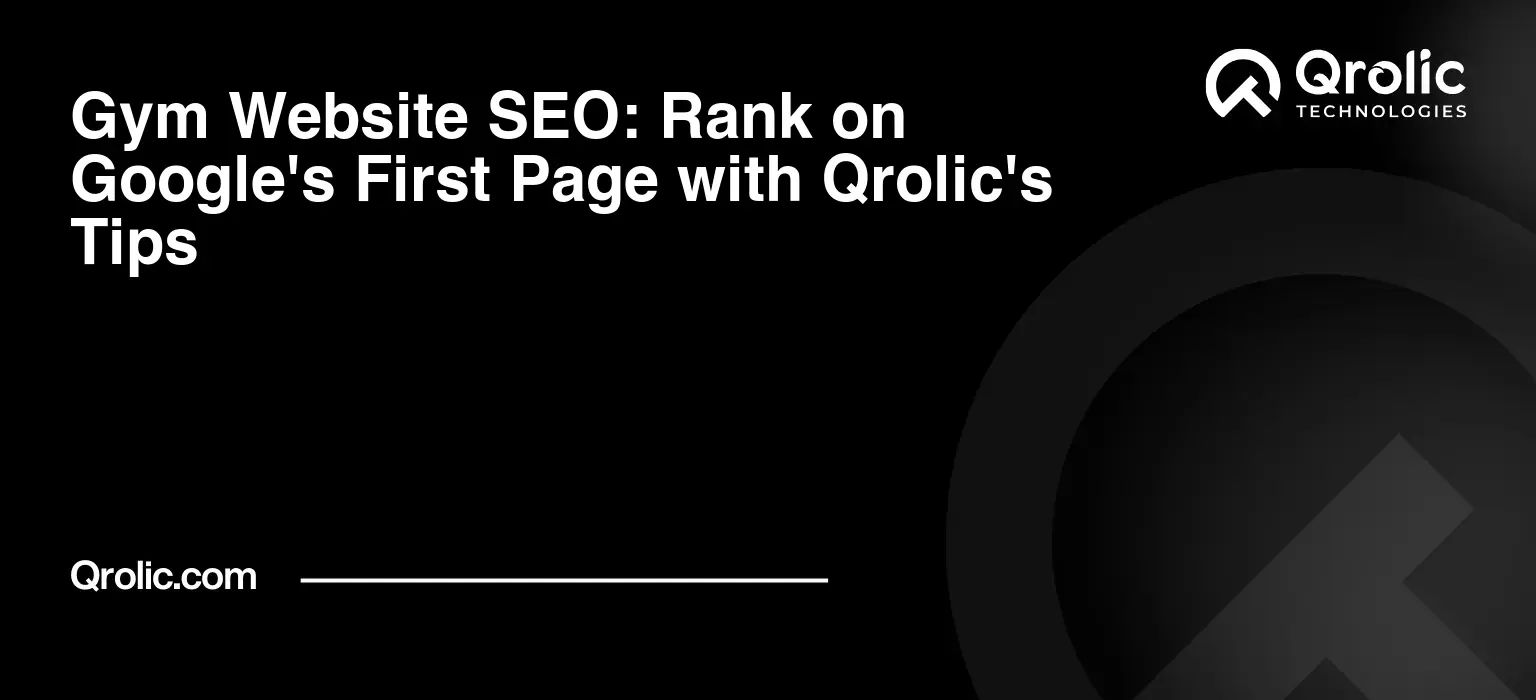Quick Summary:
- Slow websites lose members, hurting your gym’s online potential.
- Optimize images, hosting, code, caching, and database for speed.
- A fast website boosts conversions, trust, and search rankings.
- Regular maintenance ensures your gym site stays quick.
Table of Contents
- The Hidden Cost of a Lagging Gym Website: Why Speed Matters More Than You Think
- The Immediate Impact: User Frustration and Bounce Rates
- The SEO Penalty: Google Doesn’t Like Slow
- Conversion Catastrophe: Lost Memberships and Leads
- The Trust Erosion: A Slow Site Feels Unprofessional
- Mobile Mayhem: The Growing Importance of On-the-Go Speed
- Unmasking the Culprits: 5 Common Reasons Your Gym Website is Sluggish
- 1. Bloated Images and Media Files: The Heavyweights of Your Site
- What is Image Optimization?
- Why Unoptimized Images are a Problem
- Common Image Formats and When to Use Them
- 2. Inefficient or Overloaded Hosting: The Foundation of Your Website’s Speed
- What is Web Hosting?
- The Pitfalls of Cheap or Shared Hosting
- Understanding Server Resources
- 3. Clunky Code and Script Overload: The Digital Tangle
- The Impact of JavaScript and CSS
- Third-Party Scripts: Hidden Performance Killers
- wordpress Themes and Plugins: A Double-Edged Sword
- 4. Lack of Caching Mechanisms: Reinventing the Wheel Every Time
- What is Website Caching?
- How Caching Works to Speed Up Your Site
- Types of Caching
- 5. Unoptimized Database and Content Delivery: The Backend Bottlenecks
- The Role of Your Database in Website Speed
- Why a CDN is Essential for Global Reach (and Speed)
- The Importance of Up-to-Date Software
- The Qrolic Experts’ Playbook: 5 Proven Fixes for Your Slow Gym Website
- Fix 1: Master Your Media – Optimal Image & Video Strategy
- Compress Without Compromise: Tools and Techniques
- Lazy Loading: The Smart Way to Display Media
- Responsive Images: Adapting to Every Screen
- Leveraging Modern Formats (WebP)
- How Qrolic Approaches Media Optimization
- Fix 2: Upgrade Your Infrastructure – The Right Hosting & CDN Setup
- Choosing the Right Hosting Plan for Your Gym
- The Power of a Content Delivery Network (CDN)
- Regular Server Maintenance and Monitoring
- Qrolic’s Hosting and CDN Recommendations
- Fix 3: Streamline Your Code – Minification & Script Management
- Minify CSS, JavaScript, and HTML: Reducing File Sizes
- Defer and Async JavaScript: Prioritizing Content
- Auditing and Removing Unnecessary Scripts/Plugins
- How Qrolic Cleans Up Code
- Fix 4: Implement Robust Caching – Serve Content Blazingly Fast
- Browser Caching: Empowering Repeat Visitors
- Server-Side Caching: Reducing Server Load
- Object Caching and Database Caching
- Setting Up Caching with Qrolic’s Expertise
- Fix 5: Optimize Your Database & Backend – The Unseen Speed Boost
- Database Cleanup and Optimization
- Keeping Software Updated (CMS, Plugins, PHP)
- Gzip Compression: Shrinking Data Transfer
- Qrolic’s Backend Optimization Strategies
- Measuring Success: How to Monitor Your Gym Website’s Speed Post-Optimization
- Essential Tools for Performance Testing
- Key Metrics to Watch (FCP, LCP, CLS, TTFB)
- Continuous Monitoring and Iteration
- Qrolic Technologies: Your Partner in Digital Fitness Success
- Who We Are and What We Do
- Our Philosophy: Performance, Experience, Conversions
- Why Choose Qrolic for Your Gym Website Optimization
- How to Get Started with Qrolic
- Beyond the Fixes: Long-Term Strategies for Sustained Speed
- Regular Audits and Maintenance
- Staying Ahead of Technology Trends
- User Experience (UX) as a Core Principle
- Conclusion: Unlock Your Gym’s Full Online Potential
The Hidden Cost of a Lagging Gym Website: Why Speed Matters More Than You Think

Imagine walking into a gym, eager to start your workout, only to find a perpetually slow check-in line, equipment that takes forever to power on, or a sign-up sheet that keeps freezing. Frustrating, right? This physical world annoyance mirrors the digital experience of a slow gym website. In today’s fast-paced digital landscape, a sluggish website isn’t just an inconvenience; it’s a silent killer of your gym’s online potential, actively deterring prospective members and hindering your growth. When it comes to gym Website Speed optimization, every millisecond counts.
The Immediate Impact: User Frustration and Bounce Rates
The human attention span is fleeting, especially online. Studies consistently show that users expect a website to load within 2-3 seconds. If your gym’s website takes longer, you’re not just testing their patience; you’re losing them. A slow loading page is like a gate slamming shut in front of a potential member. They click away, often to a competitor’s faster site. This immediate departure is known as a “bounce,” and a high bounce rate tells search engines that your site isn’t providing a good user experience, impacting your rankings. Think of it as people leaving your gym before even getting through the front door because the queue is too long. They’ll find another gym, and they’ll do it fast.
The SEO Penalty: Google Doesn’t Like Slow
Search engine optimization (SEO) is the backbone of online visibility. Google, the undisputed king of search, has made it crystal clear: website speed is a critical ranking factor. Why? Because Google’s primary goal is to deliver the best possible experience to its users. A fast website contributes significantly to that experience. If your gym’s website is a digital sloth, Google will notice. It will penalize your site by pushing it further down in search results, making it harder for potential members to find you when they search for “gyms near me” or “fitness classes.” This isn’t just about showing up; it’s about showing up prominently and positively. Effective gym website speed optimization isn’t an option; it’s a necessity for being found.
Conversion Catastrophe: Lost Memberships and Leads
Your gym website isn’t just an online brochure; it’s a powerful lead generation and membership conversion tool. Prospective members visit your site to explore classes, check schedules, view facilities, read testimonials, and most importantly, to sign up for a trial or membership. If the forms take ages to load, the payment gateway lags, or the interactive tour stutters, you’re creating friction at the most crucial point – the point of conversion. Every frustrated click, every stalled loading bar, directly translates to lost opportunities and diminished revenue. A smooth, fast user journey is paramount to turning a curious visitor into a loyal member. This is where gym website speed optimization directly impacts your bottom line.
The Trust Erosion: A Slow Site Feels Unprofessional
In the digital realm, first impressions are everything. A fast, responsive website conveys professionalism, reliability, and attention to detail. Conversely, a slow, clunky site can inadvertently signal that your gym is outdated, poorly managed, or simply doesn’t care about its online presence – impressions that can easily transfer to the perceived quality of your actual fitness facility. Members want to join a cutting-edge, efficient gym. Their digital experience should reflect that aspiration. A slow loading site can subconsciously erode trust before they even step foot in your facility.
Mobile Mayhem: The Growing Importance of On-the-Go Speed
The vast majority of internet users now access websites via mobile devices. People are searching for gyms on their commutes, during lunch breaks, or while scrolling at home. Mobile internet connections can be less stable than desktop connections, making mobile website speed even more critical. If your gym’s website isn’t optimized for lightning-fast mobile performance, you’re alienating a massive segment of your potential audience. Google also prioritizes mobile-first indexing, meaning your mobile site’s speed and performance are key to your overall search ranking. Ignoring mobile speed is like offering top-tier equipment but only in a hidden, inaccessible room.
Unmasking the Culprits: 5 Common Reasons Your Gym Website is Sluggish
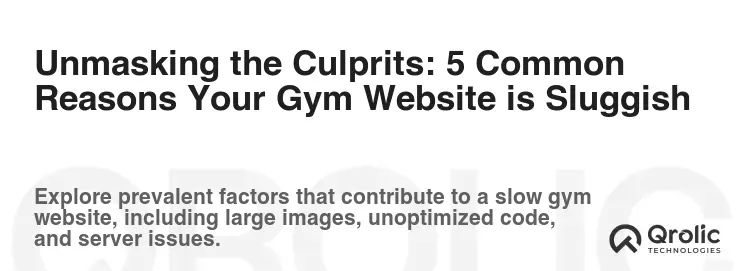
Understanding why your gym website is slow is the first step towards effective gym website speed optimization. Many factors contribute to a sluggish online experience, often stemming from choices made during design, development, or even ongoing content management. Let’s delve into the most common culprits.
1. Bloated Images and Media Files: The Heavyweights of Your Site
Visuals are vital for a gym website. High-resolution photos of your state-of-the-art equipment, energetic class videos, and inspiring member testimonials all serve to engage potential members. However, these media files are often the biggest contributors to slow loading times if not handled correctly.
What is Image Optimization?
Image optimization involves reducing the file size of your images without significantly compromising their visual quality. It’s a delicate balance, aiming for the smallest possible file that still looks great on all devices.
Why Unoptimized Images are a Problem
Imagine trying to mail a physical brochure. If it’s a lightweight leaflet, it’s cheap and fast to send. If it’s a heavy, multi-volume book, it costs more and takes longer. Digital images work similarly. Each image on your website has a file size. If you upload a massive, uncompressed photo taken directly from a DSLR camera, it could be several megabytes (MB). A typical web page can have dozens of images. If each one is several MB, your page quickly becomes a digital behemoth, requiring significant bandwidth and time to download, especially on slower connections. This directly impacts your gym website speed optimization efforts.
Common Image Formats and When to Use Them
- JPEG (JPG): Best for photographs with many colors and gradients. It uses “lossy” compression, meaning some data is discarded to reduce file size, which is generally acceptable for photos.
- PNG: Ideal for images with transparent backgrounds, logos, or graphics with sharp edges and fewer colors. It uses “lossless” compression, retaining all image data. PNG files are typically larger than JPEGs.
- GIF: Primarily used for simple animations or images with very few colors. Not ideal for photographs due to limited color palette.
- WebP: A modern image format developed by Google that offers superior compression for both lossy and lossless images, often resulting in significantly smaller file sizes than JPEGs or PNGs while maintaining comparable quality. It’s increasingly supported across browsers and is a game-changer for gym website speed optimization.
2. Inefficient or Overloaded Hosting: The Foundation of Your Website’s Speed
Your web host is like the physical building where your gym operates. If the building is old, cramped, and shared with too many other businesses, its services will be slow and unreliable. The same applies to web hosting. It’s a critical component of gym website speed optimization.
What is Web Hosting?
Web hosting is the service that makes your website accessible on the internet. A web host provides the server space where your website’s files (code, images, videos, database) are stored. When someone types your gym’s URL into their browser, their computer connects to your web host’s server to retrieve these files.
The Pitfalls of Cheap or Shared Hosting
Many gym owners, understandably, opt for the cheapest hosting plan available when starting out. This often means “shared hosting.” On a shared hosting plan, your website shares server resources (CPU, RAM, disk space) with potentially hundreds or even thousands of other websites. If another website on the same server experiences a traffic surge or has unoptimized code, it can hog resources, leaving your gym’s site struggling for bandwidth and processing power. It’s like trying to host a massive fitness class in a small studio with 20 other classes running simultaneously – everyone suffers. While cost-effective initially, shared hosting is a frequent culprit for slow website performance as your gym grows.
Understanding Server Resources
- CPU (Central Processing Unit): The “brain” of the server, responsible for executing instructions and processing data. A website with complex functions or high traffic needs more CPU power.
- RAM (Random Access Memory): Used for temporary data storage, allowing the server to access information quickly. Insufficient RAM can lead to slow data retrieval.
- Disk I/O (Input/Output): Refers to how quickly the server can read and write data from its storage. Slow disk I/O, especially on traditional hard drives (HDDs) compared to Solid State Drives (SSDs), can significantly bottleneck performance.
3. Clunky Code and Script Overload: The Digital Tangle
Behind every beautiful gym website lies a complex tapestry of code. HTML for structure, CSS for styling, and JavaScript for interactivity. While these languages are essential, poorly written or excessive code can create a tangled mess that slows everything down. This is a common area that requires dedicated gym website speed optimization.
The Impact of JavaScript and CSS
- JavaScript: Responsible for dynamic elements like sliders, pop-ups, animated effects, interactive forms, and third-party integrations (like booking systems or chat widgets). If there’s too much JavaScript, or if it’s poorly optimized, it can block the rendering of your page content, making users stare at a blank screen for longer.
- CSS (Cascading Style Sheets): Dictates the visual presentation of your site – colors, fonts, layouts. Overly complex or unoptimized CSS files can also increase load times.
Every line of code needs to be downloaded, parsed, and executed by the user’s browser. More code equals more work for the browser, leading to slower load times.
Third-Party Scripts: Hidden Performance Killers
Many gym websites integrate third-party services: Google Analytics, Facebook Pixel, live chat widgets, video embeds from YouTube/Vimeo, booking plugins, or social media feeds. While valuable, each of these services requires its own external script to load. If one of these scripts is slow to respond, or if you have too many of them, they can significantly delay your page from rendering. It’s like having multiple external vendors selling merchandise outside your gym – each one takes a bit of time to set up, and if one is delayed, it can hold up the whole operation.
wordpress Themes and Plugins: A Double-Edged Sword
WordPress is a popular choice for gym websites due to its flexibility and vast ecosystem of themes and plugins. However, this flexibility comes with a caveat.
- Themes: Many visually appealing themes are designed with extensive features, but they can come with bloated code, unnecessary scripts, and inefficient styles that aren’t optimized for performance. A “feature-rich” theme can easily become a “speed-poor” theme.
- Plugins: Each plugin adds functionality, but also adds code. Installing too many plugins, or poorly coded ones, can drastically slow down your site, create conflicts, and even introduce security vulnerabilities. It’s crucial to regularly audit and remove any unnecessary or redundant plugins for effective gym website speed optimization.
4. Lack of Caching Mechanisms: Reinventing the Wheel Every Time
Imagine going to your favorite coffee shop. If they had to grind fresh beans, make new milk, and clean the machine from scratch for every single customer, service would be incredibly slow. Instead, they have systems in place to efficiently serve coffee. Caching works similarly for your website, significantly boosting gym website speed optimization.
What is Website Caching?
Website caching is a technique that stores static versions of your website’s pages, images, and other files. When a user visits your site, instead of the server having to process all the requests, query the database, and build the page from scratch every single time, it can simply serve the pre-built, cached version.
How Caching Works to Speed Up Your Site
- First Visit: When a user visits a page for the first time, the server generates the page as usual. A copy of this generated page is then stored in a “cache.”
- Subsequent Visits: When the same user (or another user, depending on the caching type) visits that page again, the server checks the cache. If a cached version exists and is still valid, it’s served directly, bypassing the time-consuming process of rebuilding the page. This dramatically reduces server load and response time.
Types of Caching
- Browser Caching: Your browser stores copies of static files (images, CSS, JavaScript) from websites you visit. The next time you visit that site, your browser retrieves these files from your local storage instead of downloading them again, speeding up subsequent visits.
- Server-Side Caching (Page Caching): The server stores complete HTML pages. When a request comes in, the server serves the static HTML directly from the cache without needing to execute PHP code or query the database.
- Object Caching: Caches individual database query results or pieces of data, which is especially useful for dynamic websites that frequently interact with databases.
Without proper caching, your server is constantly working overtime, performing the same tasks repeatedly, leading to unnecessary delays and a poor user experience.
5. Unoptimized Database and Content Delivery: The Backend Bottlenecks
Even if your front-end (what users see) is sleek, a struggling backend can drag everything down. Your website’s database and how its content is delivered globally are crucial for overall speed and responsive gym website speed optimization.
The Role of Your Database in Website Speed
Your gym website’s database stores all dynamic information: member profiles, class schedules, booking information, blog posts, comments, product details, and more. Every time a user requests dynamic content (e.g., viewing a class schedule, searching for a trainer), the website needs to query this database.
- Unoptimized Queries: If the database queries are inefficient, or if the database itself is disorganized and cluttered, it can take a long time for the server to retrieve the requested information. Think of trying to find a specific member’s record in a massive, unindexed physical filing cabinet – it takes ages.
- Bloated Database: Over time, databases can accumulate a lot of unnecessary data – old revisions of posts, spam comments, transient plugin data, orphaned metadata. A large, bloated database takes longer to query and process, impacting every dynamic interaction on your site.
Why a CDN is Essential for Global Reach (and Speed)
A Content Delivery Network (CDN) is a geographically distributed network of servers. When a user accesses your gym website, a CDN serves static content (images, CSS, JavaScript) from the server closest to that user.
- Reduced Latency: Without a CDN, if your server is in New York and a user is in London, all data has to travel across the Atlantic, causing “latency” (delay). A CDN would serve the London user from a server in London or nearby, drastically reducing the physical distance the data needs to travel.
- Load Distribution: CDNs also distribute traffic across multiple servers, preventing any single server from becoming overloaded.
- Enhanced Security: Many CDNs also offer additional security features like DDoS protection.
For gyms with a regional or global presence, or even just a nationwide reach for online classes and programs, a CDN is indispensable for achieving optimal gym website speed optimization.
The Importance of Up-to-Date Software
Running outdated versions of your Content Management System (CMS like WordPress), themes, plugins, or the server’s PHP version (the programming language most WordPress Sites use) can severely impact performance and security.
- Performance Improvements: Newer versions often include significant performance enhancements and bug fixes.
- Security Patches: Outdated software is a common entry point for hackers, leading to compromised sites that can further slow down performance or even get delisted from search engines.
Regularly updating all components of your website is a simple yet powerful form of preventative maintenance for both speed and security.
The Qrolic Experts’ Playbook: 5 Proven Fixes for Your Slow Gym Website

Having identified the problems, it’s time for solutions. At Qrolic Technologies, we’ve dedicated years to mastering the art and science of web performance. Our expertise in gym website speed optimization means we know exactly how to diagnose and rectify these common issues, transforming sluggish sites into digital powerhouses.
Fix 1: Master Your Media – Optimal Image & Video Strategy
The visual appeal of your gym is critical, but it shouldn’t come at the cost of speed. This fix focuses on smart media management.
Compress Without Compromise: Tools and Techniques
The goal is to reduce file size while maintaining visual quality.
- Lossy Compression (for JPEGs): Tools like TinyPNG (which also works for JPEGs), ImageOptim (Mac), or online services like Compressor.io can reduce JPEG file sizes by 30-70% with minimal perceived quality loss.
- Lossless Compression (for PNGs): These tools also apply lossless compression for PNGs, removing unnecessary metadata without affecting image data.
- Server-Side Tools: Many content management systems (CMS) have plugins or modules that automatically optimize images upon upload.
Lazy Loading: The Smart Way to Display Media
Lazy loading ensures that images and videos outside the user’s current viewport (the part of the page they can see without scrolling) are only loaded when they scroll into view. This significantly reduces the initial page load time, as the browser only downloads what’s immediately necessary. Modern browsers support native lazy loading, or you can implement it via JavaScript libraries or CMS plugins. This is a game-changer for content-rich gym websites.
Responsive Images: Adapting to Every Screen
Instead of serving the same large image to every device, responsive images allow the browser to choose the most appropriate image size based on the user’s screen dimensions and resolution. This means mobile users get a smaller, faster-loading image, while desktop users get a higher-resolution one if needed. This involves using srcset and sizes attributes in your HTML image tags.
Leveraging Modern Formats (WebP)
Converting your images to modern formats like WebP can yield substantial file size reductions. While older browsers might not support it, you can implement “fallback” options to serve JPEGs or PNGs to those users, ensuring broad compatibility. Progressive JPEGs also load gradually, giving users a sense of progress rather than a blank space.
How Qrolic Approaches Media Optimization
At Qrolic, our process begins with a comprehensive media audit. We identify all image and video assets, their sizes, and their impact on page load. We then implement a multi-pronged strategy:
- Automated Compression Pipelines: Integrating tools that automatically compress images upon upload.
- WebP Conversion: Implementing server-side or plugin-based solutions to serve WebP images where supported.
- Advanced Lazy Loading: Configuring lazy loading for all relevant media elements, including background images and videos.
- Responsive Image Generation: Setting up systems to generate and serve device-specific image sizes.
- Video Hosting Best Practices: Recommending and integrating professional video hosting (like Vimeo or YouTube) rather than self-hosting large video files, ensuring they are embedded efficiently.
Fix 2: Upgrade Your Infrastructure – The Right Hosting & CDN Setup
Your website’s foundation is its host. Investing in the right infrastructure is paramount for sustainable gym website speed optimization.
Choosing the Right Hosting Plan for Your Gym
Moving beyond basic shared hosting is often the most impactful step for slow websites.
- Managed WordPress Hosting: If your gym uses WordPress, managed hosting services are specifically optimized for WordPress Performance, security, and scalability. They often include features like automatic caching, backups, and staging environments.
- Virtual Private Server (VPS): A VPS gives you dedicated resources (CPU, RAM) within a shared physical server. It offers more control and better performance than shared hosting without the full cost of a dedicated server.
- Dedicated Server/Cloud Hosting: For very large gyms with high traffic or complex applications, a dedicated server or scalable cloud hosting (e.g., AWS, Google Cloud) provides maximum performance and flexibility. This scales with your membership growth.
The Power of a Content Delivery Network (CDN)
Implementing a CDN is crucial for improving global access speed and handling traffic spikes. Services like Cloudflare, Sucuri, or KeyCDN are popular choices.
- Reduced Latency: As discussed, CDNs serve content from geographically closer servers, reducing data travel time.
- Load Balancing: They distribute traffic across multiple servers, preventing any single point of failure and ensuring your site remains fast even under heavy load.
- Improved Security: Many CDNs offer built-in security features like DDoS protection and web application firewalls, safeguarding your gym’s online presence.
Regular Server Maintenance and Monitoring
Even with the best hosting, ongoing vigilance is key.
- Resource Monitoring: Keep an eye on your server’s CPU, RAM, and disk usage to anticipate and address bottlenecks before they impact users.
- Log Analysis: Server logs can reveal underlying issues, error patterns, and potential security threats.
- Backup Strategy: A robust backup strategy is essential, not just for disaster recovery but also for safe testing of performance improvements.
Qrolic’s Hosting and CDN Recommendations
Qrolic experts analyze your gym’s specific traffic patterns, geographic audience, and current website complexity to recommend the optimal hosting solution. We work with leading providers to set up:
- Performance-Optimized Hosting: Migrating your site to a host that prioritizes speed and reliability.
- Global CDN Integration: Implementing a CDN to ensure lightning-fast content delivery worldwide.
- Proactive Monitoring: Setting up continuous server monitoring and alerts to preemptively address any performance degradation.
- Scalable Architecture: Designing a hosting environment that can effortlessly scale with your gym’s growth, ensuring future-proof gym website speed optimization.
Fix 3: Streamline Your Code – Minification & Script Management
Clean, efficient code is the unsung hero of a fast website. This fix focuses on decluttering and optimizing your website’s underlying structure.
Minify CSS, JavaScript, and HTML: Reducing File Sizes
Minification involves removing all unnecessary characters from code without changing its functionality. This includes:
- Whitespace: Spaces, tabs, and line breaks that developers use for readability.
- Comments: Notes within the code.
- Redundant Code: Unused styles or scripts.
Minification can significantly reduce the size of your CSS, JavaScript, and HTML files, leading to faster download times. Tools are available as plugins for CMS like WordPress (e.g., WP Super Cache, LiteSpeed Cache) or server-side configurations.
Defer and Async JavaScript: Prioritizing Content
JavaScript often blocks the rendering of HTML, meaning the browser waits for the script to download and execute before displaying the page content.
- Defer: Tells the browser to download the script in the background but execute it only after the HTML document has been fully parsed. This is ideal for scripts that aren’t critical for the initial visual rendering.
- Async: Tells the browser to download the script in the background and execute it as soon as it’s downloaded, without blocking HTML parsing. This is suitable for independent scripts like analytics trackers.
Properly using defer and async attributes ensures that your gym website’s core content loads quickly, improving perceived speed.
Auditing and Removing Unnecessary Scripts/Plugins
This is a critical, often overlooked, step.
- Plugin Audit: For WordPress sites, go through every installed plugin. Ask: “Do I truly need this? Is there a lighter alternative? Is it actively maintained?” Deactivate and delete any plugins that are redundant, unused, or cause performance issues.
- Third-Party Script Evaluation: Review all external scripts (social media widgets, ad trackers, old analytics). Remove any that are no longer necessary or can be loaded conditionally.
- Code Review: For custom-coded sites, a developer should perform a code review to identify and remove “dead code” (code that is never executed) or optimize inefficient functions.
How Qrolic Cleans Up Code
Qrolic’s approach to code optimization is methodical and comprehensive:
- Full Code Audit: We perform a deep dive into your website’s codebase, identifying bottlenecks, bloated CSS, inefficient JavaScript, and redundant HTML.
- Strategic Minification & Combination: We implement robust minification techniques and strategically combine CSS and JavaScript files to reduce HTTP requests, where beneficial.
- Asynchronous Script Loading: We meticulously configure scripts to load asynchronously or deferred, ensuring critical content is displayed first.
- Plugin/Module Optimization: For CMS-based sites, we audit, prune, and optimize plugins and modules, replacing resource-intensive ones with leaner alternatives or custom-coded solutions when appropriate.
- Browser Caching Headers: We configure proper browser caching headers to instruct users’ browsers to store static assets locally, significantly speeding up repeat visits.
Fix 4: Implement Robust Caching – Serve Content Blazingly Fast
Caching is one of the most effective techniques for gym website speed optimization, dramatically reducing server load and improving load times for repeat visitors.
Browser Caching: Empowering Repeat Visitors
This involves setting up appropriate HTTP headers (like Expires or Cache-Control) on your server. These headers tell the user’s browser how long it should store static assets (images, CSS, JavaScript files) locally. When a user revisits your site, their browser retrieves these assets from their local cache instead of re-downloading them, making the page load almost instantly.
Server-Side Caching: Reducing Server Load
Server-side caching stores pre-built versions of your web pages on the server itself. When a request comes in, the server can serve this static HTML directly from the cache without having to:
- Execute PHP code.
- Query the database.
- Assemble the page from scratch.
This massively reduces the processing power and time required for each request, especially during traffic spikes. WordPress Plugins like WP Super Cache, W3 Total Cache, or LiteSpeed Cache are excellent for implementing server-side page caching.
Object Caching and Database Caching
- Object Caching: For dynamic sites, object caching stores database query results or other computed objects in memory. This means if the same query is made again, the result can be pulled instantly from the cache instead of hitting the database, which is particularly beneficial for complex gym booking systems or member portals.
- Database Caching: Directly caches parts of the database, further reducing the load on the database server.
Setting Up Caching with Qrolic’s Expertise
Qrolic ensures a multi-layered caching strategy for maximum impact:
- Comprehensive Page Caching: Implementing and configuring advanced page caching solutions tailored to your CMS (e.g., Varnish, Nginx FastCGI cache, or specialized WordPress plugins).
- Browser Cache Configuration: Setting optimal
Cache-Controlheaders for all static assets, ensuring efficient browser-level caching. - Object & Database Caching: Integrating and optimizing object caching (e.g., Redis, Memcached) to speed up dynamic database interactions, critical for class schedules, member data, and booking functionality.
- CDN Caching Rules: Configuring your CDN to cache static content effectively at its edge locations, further reducing origin server load and improving global delivery.
- Cache Invalidation Strategies: Developing smart cache invalidation rules to ensure content updates are reflected quickly while maintaining high cache hit ratios.
Fix 5: Optimize Your Database & Backend – The Unseen Speed Boost
Many performance bottlenecks lie hidden in the backend. A clean, efficient database and an optimized server environment are crucial for a fast, responsive gym website. This is a vital aspect of gym website speed optimization that often gets overlooked.
Database Cleanup and Optimization
Over time, your database can become bloated with unnecessary data.
- Delete Unnecessary Revisions: WordPress, for instance, saves multiple revisions of posts and pages. While useful, these can accumulate rapidly. Use plugins or direct database queries to limit or delete old revisions.
- Remove Spam Comments: Spam comments not only look unprofessional but also add unnecessary entries to your database. Regularly purge them.
- Clean Up Transients and Orphaned Metadata: Plugins often leave behind temporary data (transients) or metadata entries even after they are deleted. Regular database maintenance can remove these.
- Optimize Database Tables: Just like defragmenting a hard drive, optimizing database tables reorganizes them for faster querying. Tools like phpMyAdmin or specific WordPress plugins (e.g., WP-Optimize) can perform this.
- Index Optimization: Ensuring that frequently queried columns in your database tables are properly indexed can drastically speed up database searches.
Keeping Software Updated (CMS, Plugins, PHP)
This cannot be stressed enough.
- CMS Updates: Always keep your Content Management System (e.g., WordPress, Joomla, Drupal) updated to the latest stable version. Updates bring performance enhancements, security patches, and new features.
- Plugin/Theme Updates: Similarly, ensure all your themes and plugins are up to date. Developers continuously release updates to fix bugs, improve performance, and patch security vulnerabilities.
- PHP Version: The PHP version your server runs has a profound impact on performance. Always use the latest stable and supported PHP version (e.g., PHP 8.x). Each new major PHP version offers significant speed improvements over its predecessor. Upgrading PHP can give your site a noticeable speed boost with minimal effort.
Gzip Compression: Shrinking Data Transfer
Gzip is a file format and software application used for file compression. When enabled on your server, it compresses your web pages (HTML, CSS, JavaScript) before sending them to the user’s browser. The browser then decompresses them. This significantly reduces the amount of data that needs to be transferred, leading to faster load times, especially on slower connections. Most modern web servers (Apache, Nginx) support Gzip compression.
Qrolic’s Backend Optimization Strategies
Qrolic performs a deep dive into your website’s server environment and database to ensure peak performance:
- Database Health Check: We conduct a thorough analysis of your database for bloat, inefficient queries, and missing indexes. We then perform meticulous cleanup and optimization.
- PHP Version Upgrade: We ensure your server is running the latest, most performant PHP version and fine-tune PHP configurations for optimal speed and memory usage.
- Server Configuration Tuning: We optimize web server configurations (Apache, Nginx) for maximum efficiency, including
Keep-Aliveheaders, buffer sizes, and connection limits. - Gzip/Brotli Compression: We implement server-side compression (Gzip or the newer, more efficient Brotli) for all compressible assets.
- Log File Analysis: Regular analysis of server and application logs helps identify recurring issues, error patterns, and potential performance bottlenecks that might not be immediately obvious.
- Scheduled Maintenance: We set up automated database optimization and cleanup tasks to prevent future degradation, ensuring long-term gym website speed optimization.
Measuring Success: How to Monitor Your Gym Website’s Speed Post-Optimization

Optimization isn’t a one-time task; it’s an ongoing process. Once you’ve implemented the fixes, it’s crucial to measure their impact and continuously monitor your site’s performance. This ensures your gym website speed optimization efforts are effective and sustained.
Essential Tools for Performance Testing
Several excellent tools can help you analyze your website’s speed:
- Google PageSpeed Insights: Provides a performance score for both mobile and desktop, along with actionable recommendations based on Google’s Core Web Vitals. It’s a must-use tool for any gym website speed optimization effort.
- GTmetrix: Offers detailed reports on page load time, total page size, number of requests, and visualizes the loading process. It provides scores for YSlow and PageSpeed along with concrete suggestions.
- Pingdom Tools: Similar to GTmetrix, offering waterfall charts, performance grades, and a breakdown of content sizes by type. You can test from various global locations.
- WebPageTest.org: A more advanced tool for granular control, allowing you to test from different locations, browsers, and connection speeds. It provides comprehensive waterfall charts and detailed metrics.
- Google Search Console (Core Web Vitals Report): This report directly in Google Search Console shows how your pages are performing based on Google’s Core Web Vitals metrics across your entire site, giving you a real-world perspective.
Key Metrics to Watch (FCP, LCP, CLS, TTFB)
Understanding these metrics is crucial for effective gym website speed optimization:
- First Contentful Paint (FCP): Measures the time from when the page starts loading to when any part of the page’s content is rendered on the screen. It’s the first moment users see something.
- Largest Contentful Paint (LCP): Measures the time it takes for the largest content element (e.g., a hero image, a heading, a large block of text) on the page to become visible. This is a key indicator of perceived loading speed. Google aims for an LCP of 2.5 seconds or less.
- Cumulative Layout Shift (CLS): Measures the visual stability of a page. It quantifies unexpected layout shifts that can be annoying or even lead to misclicks. A low CLS score (0.1 or less) indicates a stable page.
- Time to First Byte (TTFB): Measures the time it takes for a user’s browser to receive the first byte of data from your server after making a request. A high TTFB often indicates server-side issues (hosting, database, unoptimized backend).
By tracking these metrics diligently, you can quantify the improvements from your gym website speed optimization efforts and identify areas that still need attention.
Continuous Monitoring and Iteration
Website speed isn’t a “set it and forget it” task.
- Scheduled Audits: Regularly (e.g., monthly or quarterly) re-run performance tests using the tools mentioned above.
- User Feedback: Pay attention to user complaints about site speed.
- A/B Testing: If making significant changes, consider A/B testing to ensure performance improvements don’t negatively impact conversion rates.
- Stay Updated: Web technologies evolve. What’s fast today might be slow tomorrow. Keep an eye on industry best practices and new tools for gym website speed optimization.
Qrolic Technologies: Your Partner in Digital Fitness Success

At Qrolic Technologies, we understand that your gym’s online presence is more than just a website; it’s a vital extension of your brand and a primary channel for member acquisition and engagement. Our mission is to transform your digital challenges into tangible growth opportunities. We are specialists in crafting high-performance, user-centric, and SEO-optimized web solutions, with a particular expertise in the fitness industry.
Who We Are and What We Do
Qrolic Technologies is a leading Web Development and digital marketing agency known for delivering exceptional digital experiences. We pride ourselves on combining deep technical expertise with a keen understanding of business objectives. Our services span the entire digital spectrum, from bespoke website design and development to advanced SEO, comprehensive digital marketing strategies, and, of course, unparalleled gym website speed optimization. We build robust, scalable platforms that not only look fantastic but also perform flawlessly under pressure.
Our Philosophy: Performance, Experience, Conversions
Our core philosophy revolves around three pillars:
- Performance: We believe a website must be lightning-fast. A slow site is a barrier to success. We meticulously optimize every aspect of your site to ensure blazing speed, because we know every millisecond impacts user perception and your bottom line. Our dedication to gym website speed optimization is unwavering.
- Experience: A great website is intuitive, easy to navigate, and delightful to use. We design user interfaces (UI) and user experiences (UX) that captivate visitors, guiding them effortlessly towards their goals – whether it’s signing up for a trial, booking a class, or exploring membership options.
- Conversions: Ultimately, your website needs to convert visitors into members. Our strategies are always geared towards maximizing your conversion rates, ensuring your online investment yields measurable results and sustainable growth for your gym.
Why Choose Qrolic for Your Gym Website Optimization
Choosing Qrolic means partnering with a team that has not only thousands of hours of experience in web performance but also a specific understanding of the fitness industry.
- Fitness Industry Specialization: We understand the unique needs of gym websites – high-quality media, interactive class schedules, seamless booking systems, and member portals. Our gym website speed optimization strategies are tailored to these specific requirements.
- Holistic Approach: We don’t just fix symptoms; we address root causes. Our comprehensive audits cover every aspect of your website, from hosting to code to content.
- Proven Track Record: We have a portfolio of successful projects where we have dramatically improved website speed, SEO rankings, and conversion rates for businesses across various sectors, including fitness.
- Transparent Reporting: We provide clear, actionable reports on performance metrics before and after our optimizations, so you can clearly see the impact of our work.
- Long-Term Partnership: We don’t just deliver a fix and disappear. We offer ongoing maintenance, monitoring, and support to ensure your gym website remains fast and competitive.
How to Get Started with Qrolic
Ready to transform your slow gym website into a high-performance conversion machine? The process is simple:
- Initial Consultation: Reach out to us via our website (https://qrolic.com/) or by phone. We’ll discuss your current website, your performance concerns, and your business goals.
- Comprehensive Audit: Our experts will perform a deep-dive audit of your gym website, identifying all performance bottlenecks and potential areas for improvement.
- Customized Optimization Plan: Based on the audit, we’ll present you with a detailed, actionable plan specifically tailored to your website’s needs, outlining the fixes, estimated timelines, and expected outcomes.
- Implementation & Monitoring: Once approved, our team will meticulously implement the agreed-upon optimizations. We’ll then continuously monitor performance to ensure sustained speed and stability.
- Ongoing Support: We offer various support and maintenance packages to keep your site running at peak performance, ensuring your gym website speed optimization investment continues to pay off.
Don’t let a slow website hold your gym back any longer. Partner with Qrolic Technologies and let us unleash your full online potential.
Beyond the Fixes: Long-Term Strategies for Sustained Speed
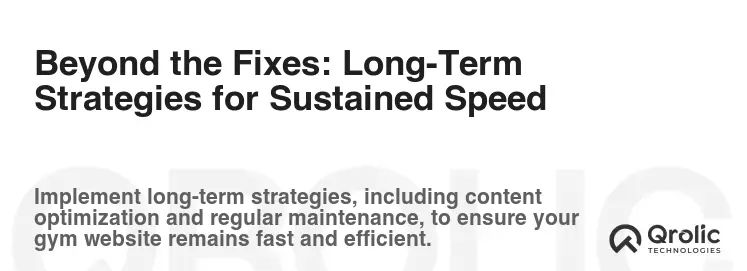
Achieving optimal gym website speed optimization isn’t a one-and-done project; it’s a commitment to ongoing excellence. Like maintaining physical fitness, maintaining website speed requires regular effort and strategic planning.
Regular Audits and Maintenance
Just as you schedule regular maintenance for your gym equipment, your website needs periodic check-ups.
- Monthly/Quarterly Performance Audits: Use tools like Google PageSpeed Insights, GTmetrix, and Pingdom to regularly test your site’s speed. Look for any new slowdowns or regressions.
- Database Cleanup: Schedule automated or manual database cleanups to remove old revisions, spam, and transient data.
- Plugin/Theme Reviews: Annually, review all plugins and themes. Are they still necessary? Are there lighter alternatives? Are they updated?
- Broken Link Checks: Broken links can slow down your site and harm SEO. Use tools to regularly scan for and fix them.
Staying Ahead of Technology Trends
The web is a dynamic environment. New technologies, formats, and best practices emerge constantly.
- Adopt New Image Formats: Keep an eye out for and adopt more efficient image formats like AVIF as they gain wider browser support.
- Leverage Latest PHP Versions: Always strive to run your server on the latest stable and supported PHP version.
- Core Web Vitals Updates: Google continuously refines its Core Web Vitals metrics. Stay informed about these changes and adapt your gym website speed optimization strategies accordingly.
- Mobile-First Design: Ensure your future design and development choices prioritize mobile users and their experience.
User Experience (UX) as a Core Principle
Remember, website speed is fundamentally about user experience.
- Simplify Design: Avoid overly complex designs that might require excessive code or large assets. A clean, intuitive design often loads faster.
- Prioritize Content: Ensure your most important content (e.g., membership options, class schedules, contact info) loads first.
- Feedback Loops: Actively solicit feedback from your users about their website experience. Their insights are invaluable.
By embedding these long-term strategies into your digital operations, you ensure that your gym’s website remains a fast, effective, and reliable tool for growth, constantly delivering an exceptional experience to your prospective and current members.
Conclusion: Unlock Your Gym’s Full Online Potential
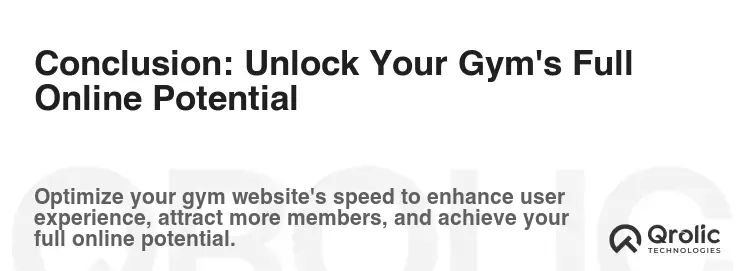
Your gym website is far more than just an online brochure; it’s a critical sales tool, a community hub, and often, the first impression a potential member has of your brand. A slow, frustrating website experience directly translates to lost opportunities, diminished credibility, and a significant disadvantage in a competitive market. The costs of a lagging website are not just technical; they are deeply rooted in lost revenue and eroded trust.
Through diligent gym website speed optimization, addressing issues from bloated media and inefficient hosting to tangled code, inadequate caching, and unoptimized databases, you can transform your digital storefront. By implementing the five proven fixes championed by Qrolic Technologies – mastering media, upgrading infrastructure, streamlining code, implementing robust caching, and optimizing your backend – you pave the way for a digital experience that is not only lightning-fast but also highly engaging and conversion-friendly.
Don’t let your gym’s online performance be an afterthought. Invest in speed, invest in experience, and watch your membership grow. Partner with Qrolic Technologies to unlock the full potential of your gym’s website, ensuring it’s always ready to welcome new members with the same energy and efficiency you offer in your physical facility. Your gym deserves a website that performs as powerfully as your members do.