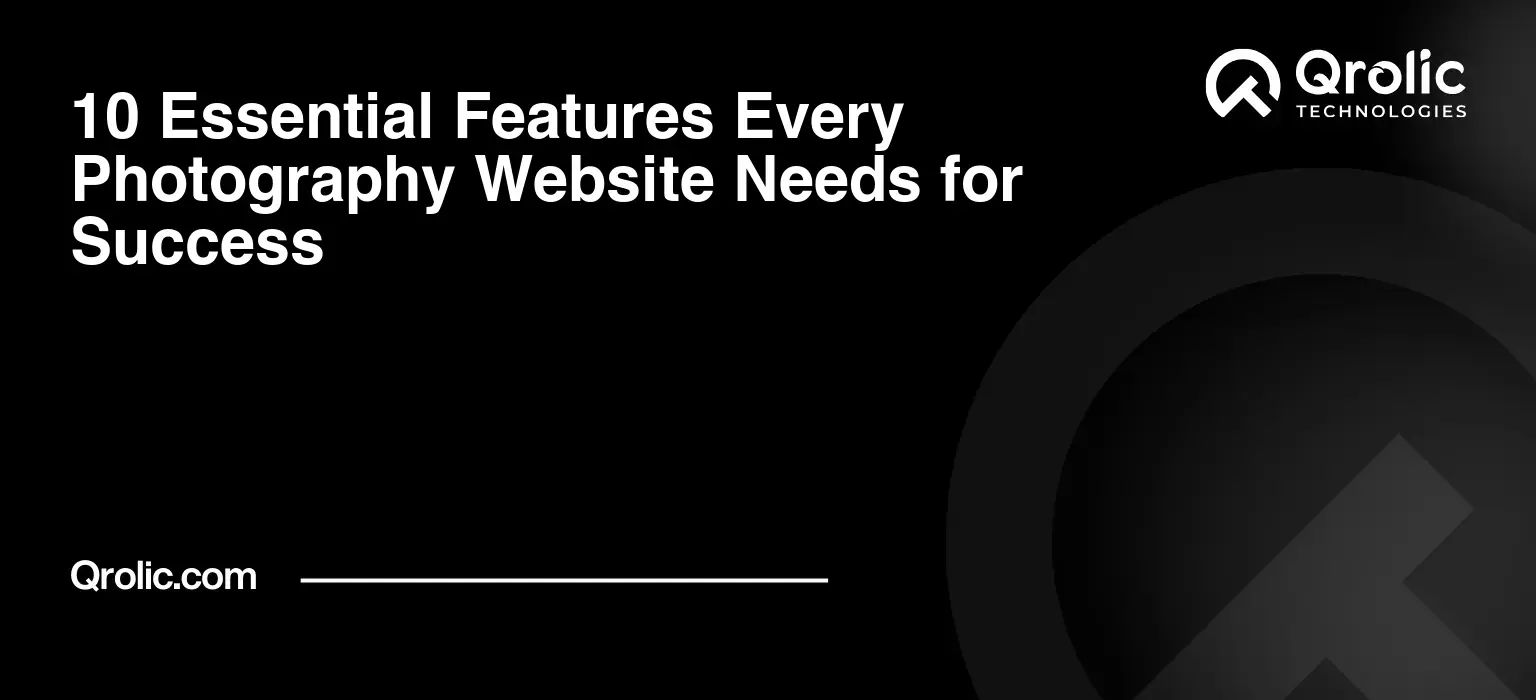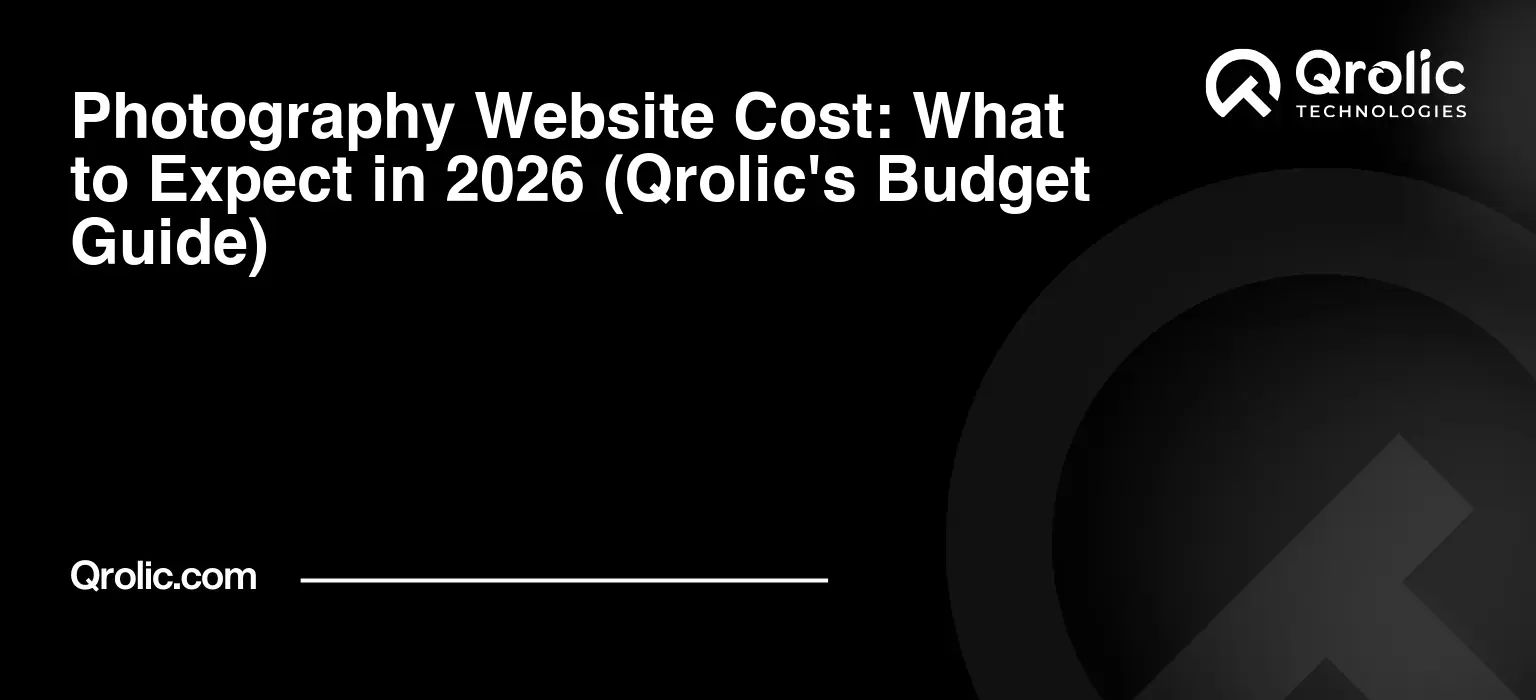Quick Summary:
- Make your stunning photography website discoverable online.
- Optimize images, titles, content with smart keywords.
- Ensure a fast, mobile-friendly site with great reviews.
- Track performance regularly and adapt your SEO efforts.
Table of Contents
- The Unseen Lens: Why Photography Website SEO is Your Most Crucial Investment
- Beyond Stunning Visuals: The Imperative to Be Found
- The Cost of Invisibility: Why Neglecting SEO Hurts Your Business
- The Inarguable Benefits: Why Ranking High is Your Business’s Lifeblood
- Unearthing Your Audience: Mastering Keyword Research for Photographers
- What are Keywords and Why They Matter for Photography Website SEO?
- How to Find Keywords: Your Digital Detective Toolkit
- 1. Brainstorming from a Photographer’s Perspective
- 2. Google Auto-suggest and “People Also Ask”
- 3. Competitor Analysis: Learning from Your Peers
- 4. Keyword Research Tools (Free & Paid Examples)
- Types of Keywords: Targeting Different Intentions
- Mapping Keywords to Your Services and Portfolio Pages
- Actionable Tip: Create a Keyword List Spreadsheet
- Crafting Your Digital Masterpiece: On-Page SEO for Photography Websites
- Title Tags & Meta Descriptions: Your Digital Storefront Window
- Header Tags (H1, H2, H3): Structuring Your Narrative
- High-Quality Content: More Than Just Photos – The Power of Your Words
- Image Optimization: The Photographer’s Secret Weapon for SEO
- Internal Linking: Guiding Visitors and Search Engines
- Beyond the Frame: Technical SEO for a Flawless Photography Experience
- Website Speed: Every Second Counts for Your Photography Portfolio
- Mobile-Friendliness: Your Portfolio in Every Pocket
- SSL Certificate (HTTPS): Trust, Security, and SEO Boost
- XML Sitemaps: Showing Google Your Blueprint
- Robots.txt: Guiding the Crawlers (and Blocking Them When Needed)
- Schema Markup: Speaking Google’s Language for Richer Results
- Building Your Digital Reputation: Off-Page SEO & Authority for Photographers
- Backlinks: The Votes of Confidence in the Digital World
- Social Media Signals: Beyond the Likes for Photography Websites
- Online Reviews & Testimonials: Building Trust and Social Proof
- Local Lens Focus: Dominating Local SEO for Photographers
- Google My Business (GMB): Your Local Command Center
- Local Citations: Consistent NAP Across the Web
- Local Keywords: Integrating “City + Photographer” Terms
- Measuring Success and Adapting Your Strategy
- Google Analytics: Understanding Your Audience’s Journey
- Google Search Console: Your Direct Line to Google
- Tracking Conversions: From Visitor to Client – The Ultimate Goal
- SEO is an Ongoing Journey: The Importance of Continuous Monitoring and Adjustments
- Qrolic Technologies: Your Partner in Photography Website SEO Success
- Who is Qrolic Technologies?
- Our Philosophy: Data-Driven, Client-Centric Excellence
- How Qrolic Technologies Helps Photographers Rank Higher and Attract More Clients
- Why Choose Qrolic Technologies for Your Photography Website SEO?
- The Future Lens: Staying Ahead in Photography SEO
- AI and Machine Learning: How Search is Evolving
- Voice Search Optimization: Preparing for a New Era
- Core Web Vitals: Google’s Emphasis on User Experience Metrics
- E-A-T (Expertise, Authoritativeness, Trustworthiness): Building Your Personal Brand Authority
- Your Photography Website: From Hidden Gem to Google’s Spotlight
The Unseen Lens: Why Photography Website SEO is Your Most Crucial Investment
Imagine spending countless hours perfecting your craft, capturing breathtaking moments, and pouring your soul into every photograph. You’ve built a stunning portfolio, curated a gallery that speaks volumes, and launched a website designed to showcase your brilliance. Yet, the phone isn’t ringing, the inquiries are scarce, and your artistic vision remains largely unseen by the very clients you wish to attract. This isn’t just a hypothetical scenario; it’s the heartbreaking reality for countless talented photographers who overlook one fundamental truth: having an amazing photography website is only half the battle. The other half, the one that bridges the gap between your beautiful work and eager clients, is photography website SEO.
SEO, or Search Engine Optimization, is not just a technical jargon for web developers; it’s the digital compass that guides potential clients directly to your doorstep. Without a robust SEO strategy for photographers, your masterpiece of a website is like a hidden gallery nestled in a remote, forgotten corner of the internet. It might be magnificent, but if no one knows it exists, its potential remains locked away.
Beyond Stunning Visuals: The Imperative to Be Found
In an increasingly visual world, where millions of images are uploaded daily, standing out requires more than just exceptional photography. It demands discoverability. People don’t just “stumble” upon photographers anymore; they search for them. When a couple needs a wedding photographer, a business needs product shots, or a family desires portraits, their first instinct is rarely to wander randomly through websites. It’s to type their needs into Google: “wedding photographer near me,” “family portraits [city name],” “commercial photography services.”
This is where photography website SEO steps in. It’s the art and science of ensuring your website appears prominently in those search results, ideally on the first page. Think of it as your digital billboard, strategically placed on the busiest highway, visible to everyone who needs what you offer. It transforms your passive online presence into an active client acquisition machine.
The Cost of Invisibility: Why Neglecting SEO Hurts Your Business
Failing to prioritize SEO for photographers isn’t just a missed opportunity; it’s a direct financial drain. Every day your competitors rank higher than you, they’re capturing the leads, the bookings, and ultimately, the revenue that could have been yours.
- Lost Leads and Bookings: The most tangible cost. If you’re not visible, you’re not considered.
- Reduced Brand Visibility: Your artistry remains obscure, limiting your potential for recognition and growth.
- Increased Advertising Spend: To compensate for poor organic visibility, many photographers resort to expensive paid advertising (Google Ads, social media ads). While these have their place, strong organic SEO reduces your reliance on them, offering a more sustainable, long-term solution.
- Wasted Website Investment: A beautifully designed website with no traffic is an underutilized asset, akin to buying a luxury car that sits perpetually in the garage.
The Inarguable Benefits: Why Ranking High is Your Business’s Lifeblood
Embracing photography website SEO is an investment that yields exponential returns, transforming your business trajectory:
- Increased Organic Traffic: More visitors directly from search engines, meaning more eyes on your portfolio.
- Higher-Quality Leads: Users searching for specific services (e.g., “fine art portrait photographer [city]”) are often closer to making a booking decision.
- Enhanced Credibility and Trust: Google’s first page is perceived as a mark of authority. Ranking high signals to potential clients that you are a reputable and reliable choice.
- Sustainable Growth: Unlike paid ads that stop when your budget runs out, strong organic rankings continue to drive traffic over time, building a lasting foundation.
- Competitive Advantage: Outrank your local and niche competitors, positioning yourself as the go-to photographer in your area or specialty.
- Improved User Experience: Many SEO practices, like website speed and mobile-friendliness, directly improve how visitors interact with your site, making them more likely to stay and explore.
For photographers, photography website SEO isn’t just an option; it’s a necessity. It’s the invisible lens that brings your incredible work into clear focus for the clients who are actively seeking you out.
Unearthing Your Audience: Mastering Keyword Research for Photographers
The first whisper of a truly effective photography website SEO strategy begins not with your camera, but with careful listening. Before you can optimize anything, you need to understand the language your potential clients use when they search for a photographer like you. This understanding comes from mastering keyword research – the cornerstone of making your website discoverable.
What are Keywords and Why They Matter for Photography Website SEO?
Keywords are the words and phrases people type into search engines to find information, products, or services. For a photographer, these could be anything from broad terms like “photographer” to highly specific phrases like “intimate destination wedding photographer Tuscany.”
Why do they matter for your photography website SEO? Because if your website doesn’t contain the words and phrases your target audience uses, Google has no way of knowing your site is relevant to their search query. It’s like having the perfect answer but speaking a different language than the person asking the question.
How to Find Keywords: Your Digital Detective Toolkit
Finding the right keywords involves a blend of intuition, empathy, and data analysis.
1. Brainstorming from a Photographer’s Perspective
Start with what you do and who you serve. Think about:
- Your Niche: Are you a wedding photographer, portrait photographer, landscape photographer, product photographer, commercial photographer, event photographer, real estate photographer? Be specific.
- Your Location: If you serve a specific area, always include city/state/region.
- Your Style: Do you describe yourself as fine art, candid, journalistic, moody, bright and airy, documentary? Clients often search for these stylistic nuances.
- Client Needs: What problems do your clients want to solve? (e.g., “capture memories,” “professional headshots,” “marketing photos”).
Example Brainstorm:
- Wedding Photographer: “wedding photographer [city name],” “best wedding photography [city],” “affordable wedding photographer,” “engagement photos [city],” “elopement photographer,” “bridal portraits.”
- Portrait Photographer: “family photographer [city],” “newborn Photography Studio [city],” “senior portraits,” “professional headshots [city],” “maternity photographer.”
- Commercial Photographer: “product photography for e-commerce,” “corporate headshots [city],” “architectural photography,” “food photography.”
2. Google Auto-suggest and “People Also Ask”
Your most accessible keyword research tools are built right into Google:
- Google Auto-suggest: Start typing a phrase like “wedding photographer” into the Google search bar and observe the suggestions that pop up. These are common queries.
- “People Also Ask” Box: When you perform a search, Google often presents a “People Also Ask” section. These questions reveal related queries and underlying user intent. Clicking on a question expands it and often reveals more related questions.
- Related Searches: Scroll to the bottom of the search results page to find the “Related searches” section. This provides more ideas for relevant long-tail keywords.
3. Competitor Analysis: Learning from Your Peers
Who ranks well for your target keywords? Analyze their websites:
- Identify Top-Ranking Competitors: Search for your primary services in your area.
- Examine Their Website Content: What keywords do they use in their page titles, headings, and body text? What blog topics do they cover?
- Check Their Services Pages: How do they describe their offerings?
This isn’t about copying, but understanding what’s working in your niche and identifying gaps you can fill.
4. Keyword Research Tools (Free & Paid Examples)
For more in-depth data, these tools are invaluable:
- Google Keyword Planner (Free with Google Ads account): Offers search volume estimates and related keyword suggestions. Excellent for finding high-volume terms.
- Ubersuggest (Freemium): Provides keyword ideas, content ideas, and competitive analysis. Good for beginners.
- Ahrefs / SEMrush (Paid, Professional): Comprehensive tools for in-depth keyword research, competitor analysis, backlink analysis, and tracking. Essential for serious photography website SEO.
- AnswerThePublic (Freemium): Visualizes common questions and prepositions related to your keywords, excellent for content idea generation.
Types of Keywords: Targeting Different Intentions
Understanding keyword types helps you strategically place them on your site:
- Short-tail Keywords (Head Terms): Broad, 1-2 words (e.g., “photographer,” “weddings”). High search volume, high competition.
- Long-tail Keywords: More specific, 3+ words (e.g., “candid documentary wedding photographer Asheville,” “affordable family photoshoot San Diego”). Lower search volume, lower competition, but often indicate stronger user intent. These are gold for photography website SEO.
- Local Keywords: Include a geographic modifier (e.g., “portrait photographer London,” “event photography NYC”). Crucial for photographers who serve a specific region.
- Intent-Based Keywords:
- Informational: “how to choose a wedding photographer,” “best time for newborn photos.”
- Navigational: “John Smith Photography.”
- Transactional: “book wedding photographer,” “maternity photoshoot packages.”
Mapping Keywords to Your Services and Portfolio Pages
Once you have a solid list, assign keywords to specific pages on your website. Each page should ideally target a primary keyword and a few secondary, related keywords.
- Homepage: Broad terms about your overall services and location.
- Service Pages (e.g., “Wedding Photography”): Specific wedding-related keywords, local wedding terms.
- Portfolio Pages: Keywords related to the type of photography displayed.
- Blog Posts: Answer informational long-tail questions.
- About Page: Keywords related to your personal brand and unique selling proposition.
Actionable Tip: Create a Keyword List Spreadsheet
Organize your findings in a spreadsheet. Include:
- Keyword Phrase
- Monthly Search Volume
- Competition Level
- User Intent (Informational, Transactional, Local)
- Target Page on Your Website
This organized approach is the bedrock for all your subsequent photography website SEO efforts, ensuring you’re not just creating content, but creating discoverable content.
Crafting Your Digital Masterpiece: On-Page SEO for Photography Websites
With your keyword research complete, you now have the blueprint for your photography website SEO. The next critical step is to apply these keywords and best practices directly to your website’s pages. On-page SEO involves optimizing all the elements on your website that Google considers when ranking your pages. For photographers, this means harmonizing your visual artistry with strategic text and technical precision.
Title Tags & Meta Descriptions: Your Digital Storefront Window
Think of your title tag and meta description as the dazzling window display of your photography studio in a bustling online marketplace. These are the first things potential clients see in search results, and they dictate whether someone clicks on your link or a competitor’s.
- Title Tag (
<title>): This is the clickable headline in search results.- How to Write Compelling Titles:
- Include your primary keyword naturally, ideally towards the beginning.
- Be descriptive and enticing.
- Include your brand name at the end (e.g., “Wedding Photographer [City] | Your Brand Name”).
- Character Limit: Aim for 50-60 characters to avoid truncation.
- Example: “Candid Wedding Photography [City] | Storytelling Photographers”
- How to Write Compelling Titles:
- Meta Description (
<meta name="description">): This is the short paragraph beneath the title tag.- How to Write Enticing Descriptions:
- Expand on the title, offering more detail about what the page offers.
- Include secondary keywords if possible, but prioritize readability and user appeal.
- Feature a clear call to action (e.g., “View our portfolio,” “Book your session”).
- Character Limit: Aim for 150-160 characters.
- Example: “Award-winning candid wedding photography in [City] for couples seeking authentic, emotional storytelling. See our portfolio & packages.”
- How to Write Enticing Descriptions:
Best Practices: Every single page on your website (portfolio, services, blog posts, contact) should have a unique, optimized title tag and meta description. This is fundamental for robust photography website SEO.
Header Tags (H1, H2, H3): Structuring Your Narrative
Header tags (H1, H2, H3, etc.) are like the chapter titles and subheadings in a book. They provide structure, improve readability for both users and search engines, and signal the most important topics on your page.
- H1 Tag: There should only be one H1 per page, representing the main topic.
- It should contain your primary keyword for that page.
- Example: On a wedding photography service page:
<h1>Wedding Photography in [City Name]</h1>
- H2 Tags: Used for major subheadings, breaking down your H1 topic into key sections.
- Include secondary keywords or variations of your primary keyword.
- Example: On the same page:
<h2>Our Approach to Candid Wedding Photos</h2>,<h2>[City] Wedding Photography Packages</h2>
- H3 Tags: Used for sub-subheadings, providing further detail within an H2 section.
- Example: Under “Our Approach”:
<h3>Capturing Authentic Moments</h3>
- Example: Under “Our Approach”:
Keyword Integration: Use header tags to naturally sprinkle your keywords throughout your page content, making it clear to Google what your page is about without keyword stuffing. This helps with photography website SEO.
High-Quality Content: More Than Just Photos – The Power of Your Words
While your images are the heart of your photography website, words are its voice, its explanation, and its SEO power source. Google cannot “see” your photos in the same way a human can; it relies on text to understand their context and relevance.
- The Importance of Written Content:
- Blog Posts: Essential for answering user questions, showcasing your expertise, and targeting long-tail keywords (e.g., “how to prepare for a newborn photoshoot,” “best wedding venues in [city]”).
- Service Descriptions: Detail what each service entails, highlight your unique selling points, and integrate keywords.
- About Pages: Share your story, philosophy, and experience, using keywords related to your brand and values.
- FAQs: Address common client queries, further demonstrating expertise and incorporating keywords.
- Storytelling Through Text: Don’t just list facts. Weave narratives around your images. Describe the emotions, the moments, the reasons behind your shots. This human-friendly approach resonates with readers and provides rich, keyword-rich content.
- Integrating Keywords Naturally: Your content should be written for humans first, then optimized for search engines. Avoid awkward keyword stuffing. Instead, use variations, synonyms, and related terms to enrich your language. For instance, if your primary keyword is “family photographer [city],” naturally use phrases like “family portraits,” “family photo sessions,” “kids photography,” etc.
Image Optimization: The Photographer’s Secret Weapon for SEO
For photographers, image optimization is not just important; it’s critical. Your website is built on images, so optimizing them correctly is a massive opportunity for photography website SEO.
- File Names: Before uploading, rename your image files descriptively and include keywords.
- Bad:
IMG_001.jpg - Good:
[city]-wedding-photographer-couple-portrait.jpg
- Bad:
- Alt Text (Alternative Text): This is text that describes an image for visually impaired users and for search engines. If an image fails to load, the alt text appears.
- How to Write Alt Text: Be descriptive and concise, including relevant keywords where natural. Don’t keyword stuff. Imagine describing the image over the phone.
- Example:
<img src="wedding-couple.jpg" alt="A happy couple's candid wedding portrait taken by a [city] wedding photographer in a garden setting">
- Image Size & Compression: Large image files are the number one killer of website speed for photographers.
- Compress Images: Use tools like TinyPNG, Compressor.io, or image optimization plugins (e.g., Imagify, Smush for wordpress) to reduce file size without sacrificing quality.
- Serve Images in Next-Gen Formats: Formats like WebP offer superior compression and quality compared to JPEGs and PNGs.
- Dimensions: Resize images to the maximum display size needed for your website (e.g., if your blog post image will only display at 800px width, don’t upload a 4000px wide image).
- Image Sitemaps: Help Google discover all the images on your site. Most SEO plugins can generate these automatically.
- When to Use Different Image Formats:
- JPEG: Best for photographs with many colors and gradients (most of your portfolio).
- PNG: Best for images with transparency or sharp edges (logos, graphics).
- WebP: Modern format offering excellent compression for both photos and graphics, becoming increasingly supported.
Internal Linking: Guiding Visitors and Search Engines
Internal links are hyperlinks that point from one page on your website to another page on the same website. They are vital for photography website SEO for several reasons:
- User Navigation: Help visitors discover more of your content and services.
- SEO Value Distribution: Pass “link equity” (PageRank) around your site, boosting the authority of important pages.
- Contextual Relevance: Tell Google about the relationship between different pages.
- How to Implement:
- Link relevant portfolio pages: From a blog post about wedding photography, link to your wedding portfolio.
- Link service pages: From your homepage, link to your specific service pages.
- Use descriptive anchor text: Instead of “click here,” use descriptive phrases that include keywords (e.g., “view our wedding photography portfolio”).
- Blog post interlinking: When writing new blog posts, link back to older, relevant posts and key service pages.
By meticulously optimizing these on-page elements, you’re not just making your website beautiful; you’re making it intelligently discoverable, laying a strong foundation for your photography website SEO.
Beyond the Frame: Technical SEO for a Flawless Photography Experience
While on-page photography website SEO focuses on what’s visible to users, technical SEO delves into the invisible mechanics of your website. These elements, though often unseen, profoundly impact how search engines crawl, index, and rank your site. For photographers, a technically sound website isn’t just about functionality; it’s about speed, accessibility, and trustworthiness—all critical for a positive user experience and top rankings.
Website Speed: Every Second Counts for Your Photography Portfolio
In an age of instant gratification, slow-loading websites are a death sentence, especially for image-heavy photography sites. Users expect pages to load in under 2-3 seconds, and Google explicitly uses site speed as a ranking factor.
- Why Speed Matters:
- User Experience: Frustrated users bounce, meaning they leave your site quickly, often before even seeing your work. A high bounce rate signals to Google that your site isn’t meeting user needs.
- Ranking Factor: Google prioritizes fast-loading sites because they offer a better experience.
- Conversions: Faster sites lead to higher engagement and more inquiries.
- Tools to Test Speed:
- Google PageSpeed Insights: Provides a detailed report on your site’s performance on both desktop and mobile, along with actionable recommendations.
- GTmetrix & Pingdom: Offer additional insights into loading times, file sizes, and specific optimization opportunities.
- Strategies to Improve Speed (Crucial for Photography Websites):
- Aggressive Image Compression: As discussed in on-page SEO, this is paramount. Every image must be optimized without noticeable quality loss.
- Browser Caching: Stores parts of your website on a user’s browser, so repeat visits load much faster.
- Content Delivery Network (CDN): Distributes your website’s content across multiple servers worldwide. When a user accesses your site, content is served from the closest server, drastically reducing load times. Essential for photographers with an international or widely distributed audience.
- Minification of CSS and JavaScript: Removes unnecessary characters from your code files, making them smaller and faster to load.
- Choose a Fast Web Host: A cheap, unreliable host will always hinder your speed, regardless of other optimizations. Invest in quality hosting.
- Lazy Loading Images: Images only load as a user scrolls down the page, improving initial load times.
Mobile-Friendliness: Your Portfolio in Every Pocket
The vast majority of internet users access websites on mobile devices. Google’s “mobile-first indexing” means it primarily uses the mobile version of your content for ranking. A mobile-friendly website is no longer optional; it’s absolutely essential for photography website SEO.
- Responsive Design: This is the gold standard. Your website should automatically adapt and display perfectly on any screen size, from desktops to tablets to smartphones.
- Google’s Mobile-Friendly Test: Use this free tool to check if your pages are mobile-friendly and identify any issues.
- Thumb-Friendly Navigation: Ensure buttons and links are large enough to be easily tapped on a touchscreen.
- Readable Fonts: Use font sizes and styles that are easy to read on smaller screens without excessive zooming.
SSL Certificate (HTTPS): Trust, Security, and SEO Boost
An SSL (Secure Sockets Layer) certificate encrypts the connection between a user’s browser and your website, protecting data privacy. Websites secured with SSL display “HTTPS” in the URL and often a padlock icon.
- Why It’s a Must-Have:
- Security: Protects client data submitted via contact forms or booking systems.
- Trust: Browsers often warn users about insecure “HTTP” sites, scaring away potential clients. HTTPS signals a trustworthy site.
- Ranking Factor: Google confirmed HTTPS as a minor ranking signal.
- Easy to Implement: Most hosting providers offer free SSL certificates (e.g., Let’s Encrypt) or integrate them into their plans.
XML Sitemaps: Showing Google Your Blueprint
An XML sitemap is a file that lists all the important pages and other files (like images and videos) on your website. It acts as a roadmap for search engines, helping them discover and crawl all your content efficiently.
- How to Create and Submit:
- Most website builders and SEO plugins (like Yoast SEO or Rank Math for WordPress) automatically generate an XML sitemap.
- You can usually find it at
yourdomain.com/sitemap.xml. - Submit your sitemap to Google Search Console to directly inform Google about your site structure.
Robots.txt: Guiding the Crawlers (and Blocking Them When Needed)
The robots.txt file is a plain text file at the root of your website (e.g., yourdomain.com/robots.txt) that tells search engine crawlers which pages or files they can or cannot access and index.
- Purpose:
- Direct Crawlers: Guide Google to prioritize important content by disallowing less important pages (e.g., admin areas, duplicate content, internal search results).
- Prevent Indexing: Block specific pages from appearing in search results (e.g., draft posts, private client galleries if not password-protected).
- Caution: Misconfiguring
robots.txtcan accidentally block your entire site from search engines. Use with care.
Schema Markup: Speaking Google’s Language for Richer Results
Schema markup is a form of microdata that you add to your website’s HTML to help search engines better understand the content on your pages. It doesn’t directly affect rankings, but it can significantly improve how your site appears in search results, leading to higher click-through rates.
- How It Enhances Search Results (Rich Snippets):
- Schema can enable rich snippets, which add extra information to your search listing (e.g., star ratings, pricing, event dates).
- Types of Schema Useful for Photographers:
- Local Business Schema: Provides essential information about your photography business (address, phone, hours, categories), highly beneficial for local photography website SEO.
- Service Schema: Describes the specific photography services you offer.
- ImageObject Schema: Provides more detailed information about your images, enhancing their visibility in Google Image Search.
- Review Schema: Displays star ratings and review counts from your clients, building trust immediately in search results.
- FAQPage Schema: Allows your FAQs to appear directly in Google’s search results, offering immediate answers.
- Implementation:
- You can manually add JSON-LD (JavaScript Object Notation for Linked Data) code to your page’s HTML.
- Many SEO plugins offer schema integration (e.g., Rank Math).
- Schema Markup Generator: Tools like Schema.org’s generator or Google’s Structured Data Markup Helper can assist in creating the code.
By ensuring your photography website is technically sound, you’re not just improving its performance; you’re building a solid, reliable foundation that search engines can easily understand, leading to better visibility and a smoother experience for every potential client.
Building Your Digital Reputation: Off-Page SEO & Authority for Photographers
While on-page and technical photography website SEO optimize your own site, off-page SEO focuses on what happens outside your website that influences its ranking. This primarily revolves around building authority and trust signals across the internet, telling Google that your photography business is reputable, valuable, and deserves to rank high.
Backlinks: The Votes of Confidence in the Digital World
Imagine backlinks as votes of confidence from other websites. When a reputable website links to your photography site, it signals to Google that your content is valuable and authoritative. The more high-quality, relevant backlinks you acquire, the stronger your site’s authority becomes in the eyes of search engines.
- What are Backlinks and Why They’re Crucial:
- Credibility: Google views backlinks as endorsements.
- Ranking Power: They are one of the strongest ranking factors.
- Referral Traffic: Quality backlinks can also send direct traffic to your site.
- Strategies for Earning High-Quality Backlinks:
- Collaborations with Industry Partners:
- Wedding Planners, Venues, Florists, Caterers, Dress Boutiques: These are natural partners. Offer to photograph their work, provide content, and ask for a link back in return. Many will have a “preferred vendors” or “real weddings” section where you can be featured.
- Local Businesses: If you do commercial photography, offer to do photos for local businesses in exchange for a link on their website or a blog post feature.
- Guest Blogging on Photography-Related Sites:
- Write an insightful article for a popular photography blog, magazine, or industry resource. In your author bio or within the content (if relevant), you can include a link back to your website. This positions you as an expert and earns a valuable backlink.
- Featured on Photography Directories or Blogs:
- Submit your work to curated photography directories (e.g., Fearless Photographers, MyWed, specific local directories).
- Seek opportunities to have your real weddings or portrait sessions featured on popular industry blogs.
- Broken Link Building:
- Find broken links on relevant websites (e.g., a wedding blog might have an old link to a photographer who is no longer active).
- Contact the website owner, inform them of the broken link, and suggest your relevant page as a replacement.
- Testimonials/Reviews on Client Sites:
- If you’ve done commercial work for a business, offer to write a testimonial for their site, and ask if they can include a link back to your portfolio alongside your name.
- Collaborations with Industry Partners:
- Quality Over Quantity: A few high-authority, relevant backlinks are far more valuable than dozens of low-quality, spammy ones. Focus on earning links from sites that are trustworthy and related to photography or your niche.
Social Media Signals: Beyond the Likes for Photography Websites
While Google has stated that social media shares and likes are not direct ranking factors for photography website SEO, social media still plays a crucial indirect role.
- Drives Traffic: Sharing your stunning work on platforms like Instagram, Facebook, Pinterest, and LinkedIn can drive significant traffic to your website. More traffic can lead to more engagement signals that Google does consider.
- Builds Brand Awareness: A strong social media presence builds your brand, increases recognition, and fosters a community around your work.
- Content Amplification: Social media is an excellent channel to promote your latest blog posts, portfolio updates, and service announcements.
- Pinterest for Photographers: A Visual Search Engine: Pinterest is particularly powerful for photographers. Treat it like a visual search engine, optimizing your pins with keywords, descriptive titles, and links back to your website. Many brides, families, and businesses use Pinterest for inspiration and discovery.
Online Reviews & Testimonials: Building Trust and Social Proof
In the service industry, trust is everything. Online reviews and testimonials are powerful forms of social proof that directly influence potential clients’ decisions and indirectly aid your photography website SEO.
- Google My Business Reviews: Absolutely critical for local photography website SEO. Positive reviews on your GMB profile boost your visibility in local search and the map pack.
- Industry-Specific Platforms: Platforms like WeddingWire, The Knot, Yelp, and local directories are vital for niche-specific reviews.
- Encouraging Clients to Leave Reviews:
- Automated Emails: Set up a system to send a polite request for a review after a project is completed and photos are delivered.
- Direct Links: Provide direct links to your Google My Business review page or other preferred platforms.
- Make it Easy: The easier it is for clients to leave a review, the more likely they are to do so.
- Displaying Testimonials on Your Website:
- Dedicate a page or section to client testimonials.
- Include photos of the clients (with permission) and their names/locations for added credibility.
- Integrate rich snippets (schema markup) for reviews to display star ratings directly in search results.
By actively building your digital reputation through strategic backlinks and cultivating positive online reviews, you’re not just proving your worth to potential clients; you’re sending strong signals of authority and trustworthiness to Google, pushing your photography website SEO to new heights.
Local Lens Focus: Dominating Local SEO for Photographers
For the vast majority of photographers, especially those catering to individuals and small businesses, success hinges on being found by clients in their immediate vicinity. This is where Local SEO becomes your most potent weapon. Dominating local searches means capturing clients searching for “wedding photographer near me” or “portrait photography [your city]”.
Google My Business (GMB): Your Local Command Center
Google My Business is the single most important tool for any local photography business. It’s your free profile that appears in Google Maps and the local pack (the 3-pack of businesses that often appears at the top of local search results). Optimizing your GMB profile is non-negotiable for photography website SEO.
-
Claiming and Optimizing Your GMB Profile:
- Claim and Verify: If you haven’t already, claim your GMB listing and verify your ownership (usually via postcard or phone).
- Accurate Name, Address, Phone (NAP): This is paramount. Your business name, physical address (even if you work from a home studio, you might list a service area), and phone number must be identical across your GMB, website, and all other online listings. Inconsistency confuses Google.
- Business Categories: Choose the most relevant primary category (e.g., “Photographer”) and add secondary categories (e.g., “Wedding Photographer,” “Portrait Studio”).
- Services: List all the specific photography services you offer.
- Description: Write a compelling, keyword-rich description of your photography business.
- Photos (Crucial for Photographers!): Upload a large, high-quality selection of your best work – your logo, cover photo, interior/exterior shots of your studio (if applicable), and many examples of your different photography types. Categorize them appropriately (e.g., “by owner,” “by customer,” “products”).
- Hours of Operation: Keep these updated.
- Posts: Use GMB Posts to share updates, offers, new portfolio additions, or behind-the-scenes content. These appear above your business description and can drive engagement.
- Q&A: Monitor and answer questions posed by users. You can also proactively add your own FAQs.
- Reviews Management: Actively solicit reviews from clients and respond to every single one – positive or negative – professionally and promptly. This significantly impacts your local ranking.
-
Why GMB is Critical for Local Searches:
- When someone searches for a local service, GMB listings are often displayed before organic search results. This “local pack” is prime real estate.
- Google uses proximity, relevance, and prominence (reviews, links, completeness of profile) to rank GMB listings. A fully optimized profile signals strong photography website SEO to Google.
Local Citations: Consistent NAP Across the Web
Local citations are mentions of your business’s NAP (Name, Address, Phone number) on other websites, even if there isn’t a direct link to your site. Consistency here is key.
- Why They Matter: Google cross-references these citations to confirm the accuracy and legitimacy of your business information, strengthening your GMB profile and local rankings.
- Where to Get Citations:
- Major Directories: Yelp, Yellow Pages, Facebook, Foursquare, Manta.
- Niche Directories: WeddingWire, The Knot, Professional Photographers of America (PPA) directory.
- Local Chambers of Commerce / Business Associations: Joining these often includes a listing in their online directory.
- Industry-Specific Sites: Photography blogs, local event listings.
- Audit Your Citations: Use tools like Moz Local or BrightLocal to check for inconsistencies and identify opportunities to build more citations.
Local Keywords: Integrating “City + Photographer” Terms
Beyond optimizing your GMB, you need to infuse your website’s content with local keywords.
- Website Content:
- Service Pages: “Wedding photographer [city name],” “Family portraits in [neighborhood],” “Event photography [county].”
- Blog Posts: Write about local venues, events, or tips relevant to your area (e.g., “Best outdoor photoshoot locations in [city],” “Guide to planning a wedding at [local venue]”).
- About Page: Mention your connection to the local community.
- Footer: Include your business name, address, and phone number in the footer of every page.
- Geo-Tagging Images (Optional/Advanced): While Google says it mostly ignores embedded geo-tags in images, ensuring your images are relevant to local searches helps. The alt text and surrounding content are more important.
By diligently focusing on these local photography website SEO strategies, you can transform your online presence from a generalist struggling for visibility to a recognized and sought-after local expert, directly attracting the clients who are searching for your specific photographic services right in their backyard.
Measuring Success and Adapting Your Strategy
Launching your photography website SEO efforts is just the beginning. The digital landscape is ever-changing, and Google’s algorithms evolve constantly. To truly succeed and maintain your first-page rankings, you must continually monitor your performance, understand what’s working (and what’s not), and be prepared to adapt your strategy. This data-driven approach is what separates fleeting visibility from sustained success.
Google Analytics: Understanding Your Audience’s Journey
Google Analytics (GA) is a free web analytics service that tracks and reports website traffic. It’s an indispensable tool for understanding how users interact with your photography website.
- Key Metrics to Monitor:
- Traffic Sources: Where are your visitors coming from? (Organic search, social media, referrals, direct). This helps you identify which marketing channels are most effective for your photography website SEO.
- Audience Demographics: Who are your visitors? (Age, gender, location, interests). This can inform your content and marketing strategy.
- Most Popular Pages: Which portfolio galleries or blog posts are attracting the most attention? This indicates what content resonates with your audience.
- Bounce Rate: The percentage of visitors who leave your site after viewing only one page. A high bounce rate (especially on key landing pages) can signal poor user experience or irrelevant content.
- Average Session Duration: How long do users spend on your site? Longer durations often correlate with higher engagement.
- Conversion Tracking: This is where GA truly shines. Set up goals to track meaningful actions, such as:
- Contact form submissions
- Phone calls (if you have a clickable phone number)
- Booking inquiries
- Clicks on your pricing page
- Downloads of a brochure or guide Tracking these conversions allows you to directly measure the ROI of your photography website SEO efforts.
Google Search Console: Your Direct Line to Google
Google Search Console (GSC), formerly Webmaster Tools, is another free service from Google that helps you monitor your website’s performance in Google Search, identify indexing issues, and optimize your visibility. It’s critical for any photography website SEO strategy.
- Key Reports and Insights:
- Performance Report:
- Queries: See the exact keywords users typed to find your site, how many impressions (times your site appeared) and clicks you received, and your average ranking position for each. This is gold for refining your keyword strategy.
- Pages: Which of your pages are performing best in search.
- Devices: How users are finding you (desktop, mobile, tablet).
- Index Coverage: Reveals which pages Google has indexed, which have errors, and why certain pages might not be indexed. Crucial for identifying technical SEO issues.
- Sitemaps: Submit your XML sitemap and monitor its status.
- Core Web Vitals: Provides insights into your site’s user experience metrics (loading speed, interactivity, visual stability), directly impacting your photography website SEO.
- Mobile Usability: Reports on any mobile-friendliness issues.
- Manual Actions & Security Issues: Notifies you if Google has taken any punitive actions against your site or detected security threats.
- Performance Report:
Tracking Conversions: From Visitor to Client – The Ultimate Goal
Ultimately, the goal of photography website SEO is not just traffic, but clients. Setting up robust conversion tracking is vital to understand which SEO efforts are translating into actual business.
- Define Your Conversions: What actions on your site signify a potential client? (e.g., filling out a contact form, clicking to call, downloading a pricing guide, navigating to your booking page).
- Implement Tracking: Use Google Analytics Goals, Google Tag Manager, or your website’s built-in analytics to track these actions.
- Analyze Conversion Paths: Understand how users navigate your site before converting. Which pages are they visiting? Which content is most persuasive?
SEO is an Ongoing Journey: The Importance of Continuous Monitoring and Adjustments
SEO is not a “set it and forget it” task. It’s an ongoing, iterative process.
- Regular Audits: Periodically (quarterly or semi-annually), conduct a full photography website SEO audit to check for technical issues, content gaps, and new keyword opportunities.
- Content Refresh: Update old blog posts and portfolio descriptions with fresh information and new keywords.
- Algorithm Updates: Stay informed about major Google algorithm updates. These can impact rankings, and understanding them allows you to adapt quickly.
- Competitor Analysis: Keep an eye on your competitors. What new strategies are they employing?
- Adaptability: The most successful photographers online are those willing to learn, experiment, and adjust their photography website SEO strategy based on data and industry trends.
By consistently measuring your performance and adapting your approach, you’ll ensure your photography website remains a powerful, high-ranking asset that continuously attracts your ideal clients.
Qrolic Technologies: Your Partner in Photography Website SEO Success
Navigating the intricate world of photography website SEO can feel like an entirely separate profession, demanding countless hours of research, technical implementation, and ongoing analysis. For busy photographers dedicated to their craft, this can be an overwhelming distraction from what they do best: creating stunning imagery. This is where a dedicated and expert partner like Qrolic Technologies becomes invaluable.
Who is Qrolic Technologies?
Qrolic Technologies is a leading digital marketing agency specializing in delivering comprehensive, results-driven SEO solutions for businesses across diverse industries, including a profound understanding of the unique challenges and opportunities within the photography sector. With a team of seasoned SEO specialists, Qrolic blends technical prowess with creative strategy to elevate online visibility and drive tangible business growth.
Our Philosophy: Data-Driven, Client-Centric Excellence
At Qrolic, we believe that effective SEO isn’t about chasing algorithms; it’s about understanding human behavior and delivering measurable results. Our approach to photography website SEO is rooted in:
- Data-Driven Decisions: Every strategy is informed by thorough research and continuous performance analysis, ensuring maximum impact.
- Client-Centric Customization: We recognize that every photographer has a unique style, niche, and target audience. Our solutions are never one-size-fits-all but are meticulously tailored to your specific goals.
- Transparency and Communication: We keep you informed every step of the way, providing clear reports and explaining complex SEO concepts in an understandable manner.
- Long-Term Partnership: We aim to be more than just a service provider; we strive to be a long-term strategic partner in your digital success.
How Qrolic Technologies Helps Photographers Rank Higher and Attract More Clients
Qrolic Technologies offers a comprehensive suite of photography website SEO services designed to propel your site to Google’s first page and keep it there:
- Customized Photography SEO Strategies: We develop bespoke SEO roadmaps that align with your specific photography niche, target clientele, and business objectives. Whether you’re a wedding photographer in a competitive city or a fine art photographer looking for global reach, we craft a strategy just for you.
- In-Depth Keyword Research Tailored to Your Style and Location: We go beyond generic terms to uncover the precise keywords your ideal clients are using – from local geo-modified searches to niche stylistic preferences – ensuring your content directly answers their queries.
- Masterful On-Page Optimization: Our experts meticulously optimize every element of your website, from compelling title tags and meta descriptions to strategically placed header tags and rich, engaging content.
- Advanced Image SEO Expertise: We understand the critical importance of images for photographers. We implement best practices for image file names, alt text, compression, and next-gen formats to ensure your stunning visuals contribute positively to your search rankings and website speed.
- Thorough Technical SEO Audits and Implementation: We delve into the unseen mechanics of your site, optimizing for blazing-fast speed, flawless mobile-friendliness, secure HTTPS, proper XML sitemaps, and strategic schema markup, laying an unshakeable foundation for your photography website SEO.
- Local SEO Mastery for Local Bookings: For photographers serving specific regions, we optimize your Google My Business profile, build consistent local citations, and integrate local keywords to ensure you dominate local search results and capture clients right in your area.
- Strategic Link Building and Authority-Building: We employ ethical, white-hat strategies to acquire high-quality backlinks from relevant, authoritative sources, significantly boosting your website’s credibility and search engine standing.
- Continuous Performance Monitoring and Reporting: We don’t just set it and forget it. Qrolic consistently monitors your rankings, traffic, and conversions, providing detailed reports and making data-driven adjustments to keep your photography website SEO strategy agile and effective.
Why Choose Qrolic Technologies for Your Photography Website SEO?
- Save Time and Focus on Your Art: Delegate the complexities of SEO to experts, freeing you to focus on capturing moments and growing your creative business.
- Achieve Proven, Measurable Results: Our strategies are designed to deliver higher rankings, increased organic traffic, and more qualified leads that convert into bookings.
- Benefit from Expert Guidance: Leverage our deep understanding of SEO best practices and ever-evolving algorithms to stay ahead of the curve.
- Gain a Competitive Edge: Outperform your competitors online and establish your photography brand as the go-to choice in your niche and location.
Your beautiful photography deserves to be seen. Let Qrolic Technologies be the force that brings your work into the spotlight. Discover how we can transform your online presence and elevate your business. Visit us at https://qrolic.com/ today and let’s start your journey to Google’s first page.
The Future Lens: Staying Ahead in Photography SEO
The digital landscape is a dynamic canvas, constantly evolving with new technologies and user behaviors. For photographers committed to long-term success, understanding these emerging trends in photography website SEO isn’t just about staying competitive; it’s about pioneering the future of discoverability for your art.
AI and Machine Learning: How Search is Evolving
Google’s search algorithms are increasingly powered by Artificial Intelligence (AI) and Machine Learning (ML). Systems like RankBrain, BERT, and MUM process queries with greater nuance, understanding context, intent, and relationships between concepts far better than ever before.
- Implications for Photographers:
- Focus on Topical Authority: Instead of just targeting individual keywords, aim to become the authoritative resource for broad topics within your niche (e.g., “newborn photography safety” instead of just “newborn photographer”).
- Natural Language: Write content in a natural, conversational style that answers users’ questions comprehensively, as AI understands natural language better than keyword-stuffed text.
- User Experience (UX) is Paramount: AI algorithms are better at detecting poor user experiences, so a fast, intuitive, and engaging website is more critical than ever for photography website SEO.
Voice Search Optimization: Preparing for a New Era
The rise of smart speakers and virtual assistants means more people are searching using voice queries. These queries are typically longer, more conversational, and question-based (e.g., “Hey Google, find me a wedding photographer near me who specializes in candid shots”).
- How to Optimize:
- Long-Tail Keywords: Focus on longer, natural-sounding phrases that mimic conversational speech.
- Q&A Format: Structure your content (especially blog posts and FAQs) to directly answer common questions users might ask via voice search.
- Local SEO: Voice searches are often hyperlocal, so strengthening your Google My Business profile and local keyword integration is even more crucial.
Core Web Vitals: Google’s Emphasis on User Experience Metrics
Google introduced Core Web Vitals as a set of specific, quantifiable metrics that measure a user’s experience on a webpage. These are now explicit ranking factors.
- The Three Core Web Vitals:
- Largest Contentful Paint (LCP): Measures loading performance (how quickly the main content of a page is visible). For photography websites, this means your hero images and main portfolio galleries need to load lightning-fast.
- First Input Delay (FID): Measures interactivity (how quickly a page responds to a user’s first input, like clicking a button).
- Cumulative Layout Shift (CLS): Measures visual stability (how much unexpected layout shift occurs during page loading). This avoids frustrating users with content that jumps around.
- Action for Photographers: Prioritize image optimization, fast hosting, and clean code to ensure your site meets these crucial performance benchmarks. Use Google Search Console and PageSpeed Insights to monitor your scores. Meeting these standards is fundamental for modern photography website SEO.
E-A-T (Expertise, Authoritativeness, Trustworthiness): Building Your Personal Brand Authority
E-A-T is a concept Google uses to evaluate the quality of content and its creators, especially for YMYL (Your Money Your Life) topics (which, for a service like photography, involves trust). While not a direct ranking factor, it heavily influences Google’s quality raters and indirectly impacts algorithmic rankings.
- How Photographers Can Build E-A-T:
- Expertise: Showcase your skills, certifications, awards, and years of experience.
- Authoritativeness: Get featured on reputable industry blogs, publish guest posts, and receive backlinks from authoritative sources.
- Trustworthiness: Display client testimonials, reviews, transparent pricing, clear contact information, and an SSL certificate. Have a professional “About Me” page that highlights your journey and values.
- Content Quality: Produce truly exceptional content, both visual and written, that demonstrates your deep knowledge and unique perspective in photography.
By embracing these forward-thinking approaches, photographers can ensure their photography website SEO strategy is not only effective today but also resilient and impactful for years to come, navigating the future of online discovery with confidence.
Your Photography Website: From Hidden Gem to Google’s Spotlight
The journey from a beautifully crafted but hidden photography website to a thriving online presence at the top of Google’s first page is not a sprint, but a deeply rewarding marathon. We’ve explored the intricate layers of photography website SEO, from the foundational importance of understanding your audience through keyword research, to the meticulous on-page optimization of your content and visuals. We’ve delved into the unseen mechanics of technical SEO, ensuring your site is fast, secure, and mobile-friendly, and discussed the critical role of off-page authority building through backlinks and stellar online reviews. Finally, we emphasized the crucial local focus for photographers and the continuous need for measurement and adaptation in an ever-evolving digital world.
Remember, your incredible photography deserves to be seen, appreciated, and booked. The talent, passion, and skill you pour into every shot deserve to be matched by a robust online strategy that brings your work directly to those who seek it.
This path, while detailed, is not insurmountable. Each step taken in optimizing your photography website SEO is an investment in your future, a conscious decision to transform your online presence from a quiet whisper into a resonant call that reaches your ideal clients.
Whether you choose to meticulously implement these strategies yourself, leveraging the actionable tips and tools provided, or you opt for the expert partnership of a dedicated team like Qrolic Technologies (https://qrolic.com/), the crucial takeaway remains: consistent, informed effort in SEO is the bridge between your artistic vision and business prosperity.
Your photography website is not merely a gallery; it’s your most powerful client acquisition tool. Unlock its full potential, move from being a hidden gem to a luminary in Google’s spotlight, and watch your business flourish. The digital stage is set, and with strategic photography website SEO, your work is ready for its close-up.