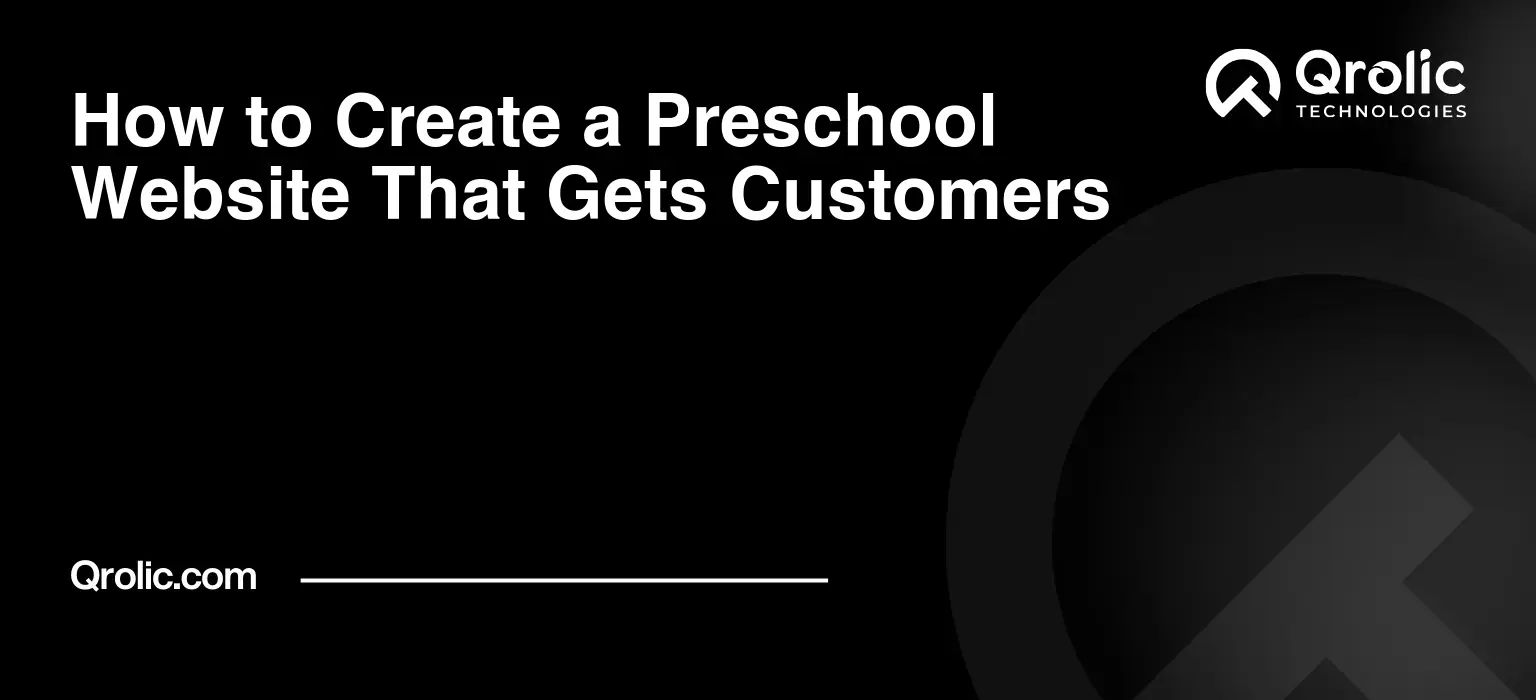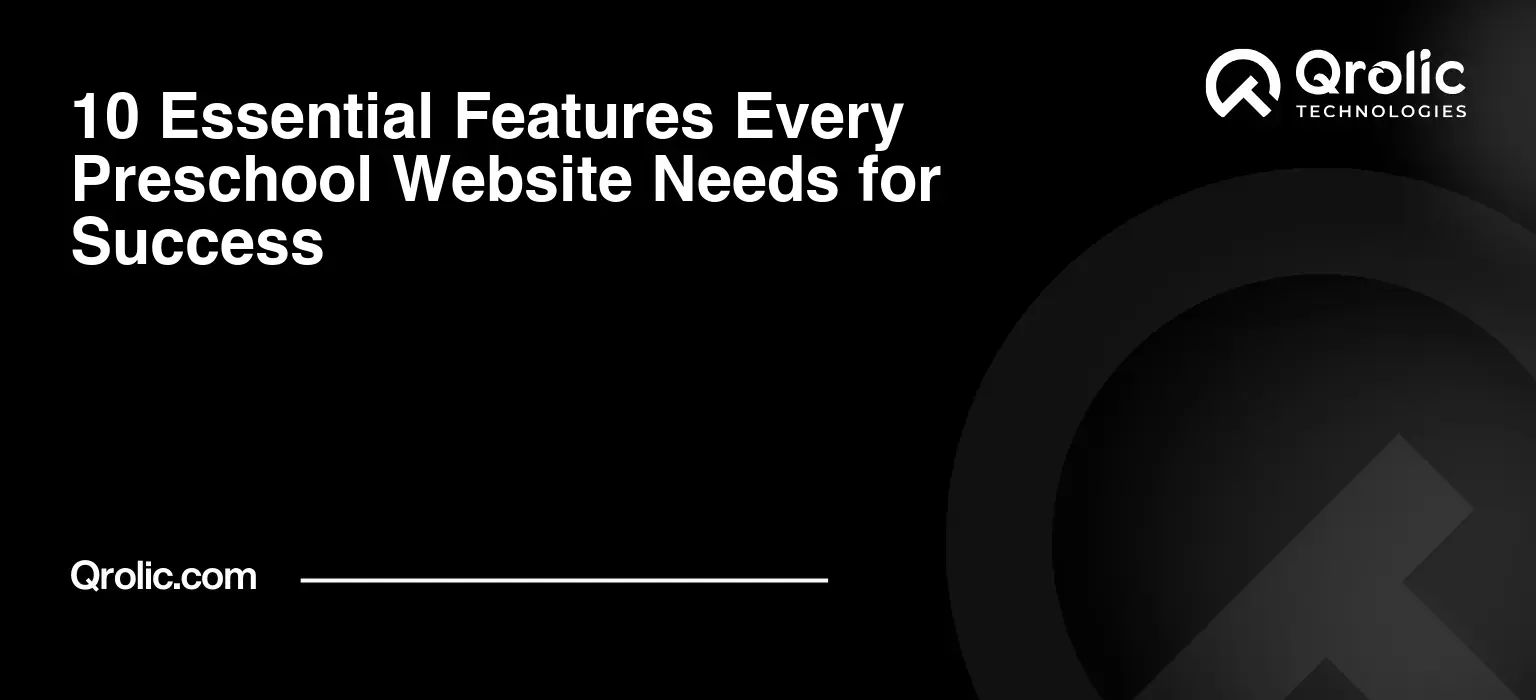Embarking on the digital journey for your preschool is an exciting step, and understanding the financial investment is key to a smooth, successful launch. In 2026, a professional, engaging, and secure preschool website isn’t just a luxury – it’s an absolute necessity. It’s the digital front door that parents discover first, the communication hub that fosters community, and the enrollment engine that keeps your classrooms vibrant. But what truly goes into the preschool website cost? Let’s break down every element, from initial setup to ongoing maintenance, ensuring you’re fully equipped with a comprehensive understanding of preschool website pricing.
Quick Summary:
- A professional website is a vital investment for preschool growth.
- Costs vary significantly by design, features, and your choices.
- Always budget for ongoing needs: hosting, security, maintenance, SEO.
- Prioritize mobile-friendly design, security, and a trusted web partner.
Table of Contents
- Why Your Preschool Needs a Professional Website in 2026
- Understanding the Core Components of Preschool Website Pricing
- 1. Domain Name: Your Preschool’s Digital Address
- 2. Website Hosting: Where Your Preschool Lives Online
- 3. SSL Certificate: Building Trust and Security
- 4. Website Design and Development: The Heart of Your Online Presence
- Template-Based Solutions (DIY/Budget-Friendly)
- Custom Design and Development (Professional/Agency)
- Hybrid Approaches
- 5. Content Creation: Telling Your Preschool’s Story
- 6. Essential Features and Functionalities for Preschool Websites
- 7. Ongoing Website Maintenance and Support: Keeping Things Smooth
- 8. Website Security: Protecting Your Preschool’s Digital Future
- 9. Search Engine Optimization (SEO): Getting Found by Parents
- 10. Digital Marketing & Advertising: Spreading the Word
- The “Hidden” Costs of a Preschool Website
- Typical Preschool Website Pricing Tiers (2026 Projections)
- Budget-Friendly (DIY/Starter)
- Mid-Range (Professional Basic)
- Premium/Custom (Comprehensive & Feature-Rich)
- Strategies to Manage and Optimize Your Preschool Website Cost
- When to Invest More vs. When to Save
- Choosing the Right Web Partner for Your Preschool’s Digital Journey
- Qrolic Technologies: Your Trusted Partner for Preschool Website Development
- Key Takeaways for Your Preschool Website Investment
- FAQs: Answering Your Burning Questions About Preschool Website Costs
- Q1: How long does it typically take to build a preschool website?
- Q2: Can I update the website content myself after it’s built?
- Q3: Is a mobile app necessary for my preschool in 2026?
- Q4: How often should I redesign my preschool website?
- Q5: What about e-commerce functionality for selling school supplies or uniforms?
- Q6: Can a good website help with staff recruitment for my preschool?
- Q7: What’s the biggest mistake preschools make regarding their website budget?
- Q8: Should my website be integrated with our school management software (CRM)?
Why Your Preschool Needs a Professional Website in 2026

Before we dive into the numbers, let’s briefly touch on why this investment is so critical for your early childhood education center. In 2026, parents are digitally savvy. They research, compare, and connect online.
- Credibility & Trust: A well-designed website instantly establishes your preschool as a professional, trustworthy institution. It’s your 24/7 spokesperson.
- Wider Reach: Attract families beyond your immediate neighborhood through local SEO and online visibility. This significantly impacts your daycare website cost ROI.
- Effective Communication: Share announcements, calendars, and newsletters effortlessly, keeping parents informed and engaged.
- Streamlined Enrollment: Online forms, virtual tours, and FAQs make the admissions process smoother for both parents and your administration.
- Competitive Edge: Stand out from other preschools in your area. A superior online presence often translates to higher enrollment.
- Brand Storytelling: Showcase your unique philosophy, your dedicated staff, and the vibrant learning environment you offer through engaging content.
Investing in your online presence is investing in your preschool’s future, ensuring sustained growth and community connection. Now, let’s get to the specifics of preschool website pricing.
Understanding the Core Components of Preschool Website Pricing

Think of your website as a house. You need land (domain), a foundation (hosting), a secure entry (SSL), the structure itself (design and development), interior decor (content), and ongoing upkeep (maintenance). Each element contributes to the overall preschool website cost.
1. Domain Name: Your Preschool’s Digital Address
Your domain name is your unique address on the internet (e.g., yourpreschoolname.com). It’s the first thing parents type to find you.
- What it is: A memorable, easy-to-spell name that reflects your preschool.
- Why it’s crucial: Branding, professional appearance, easy recall for parents.
- Cost: Typically an annual fee.
- .com, .org, .net: Expect to pay between $10 – $25 per year. Premium domains (highly sought-after names) can cost significantly more initially, but this is rare for preschools.
- Privacy Protection: Many registrars offer domain privacy (hiding your personal registration details from public view) for an additional $8 – $15 per year. This is often a wise investment for small businesses.
- Actionable Tip: Choose a domain name that is short, easy to pronounce, and includes your preschool’s full name or a key identifying term. Avoid hyphens or numbers if possible, as they can be confusing.
2. Website Hosting: Where Your Preschool Lives Online
Website hosting is like renting digital space on a server where all your website’s files, images, and content are stored. When someone types your domain name, the server delivers your website to their browser.
- What it is: The server space and resources that make your website accessible 24/7.
- Why it’s crucial: Without hosting, your website simply won’t exist online. Reliability and speed are paramount for a positive user experience.
- Cost Factors:
- Type of Hosting:
- Shared Hosting: Most common and affordable for small websites. Your site shares server resources with many others. Cost: $3 – $15 per month ($36 – $180 per year). This is usually sufficient for most preschool websites.
- VPS (Virtual Private Server) Hosting: Offers more dedicated resources and better performance than shared hosting, suitable for growing sites with more traffic. Cost: $20 – $80 per month ($240 – $960 per year).
- Managed wordpress Hosting: Optimized specifically for WordPress sites, offering enhanced performance, security, and dedicated support. Cost: $15 – $50 per month ($180 – $600 per year). This is an excellent option for WordPress-based preschool sites.
- Dedicated Hosting: An entire server dedicated solely to your website. Overkill for most preschools, typically for very large, high-traffic sites. Cost: $80 – $300+ per month.
- Features: Bandwidth, storage space, number of email accounts, backups, and security features can influence pricing.
- Provider Reputation: Reputable providers (SiteGround, WP Engine, Bluehost, HostGator) often come with better support and uptime, justifying their price.
- Type of Hosting:
- Actionable Tip: For most preschools, shared or managed WordPress hosting provides an excellent balance of cost and performance. Look for hosts with 24/7 support and good reviews.
3. SSL Certificate: Building Trust and Security
An SSL (Secure Sockets Layer) certificate encrypts the data exchanged between your website and visitors’ browsers. You’ll see “https://” in your browser bar and a padlock icon, signifying a secure connection.
- What it is: A digital certificate that authenticates your website’s identity and encrypts information.
- Why it’s crucial:
- Security: Protects sensitive data like online enrollment forms, contact submissions, and parent portal logins from cyber threats.
- Trust: Signals to parents that your site is safe to interact with.
- SEO: Google prioritizes secure (HTTPS) websites in search rankings.
- Cost:
- Free SSL (Let’s Encrypt): Many hosting providers now offer free SSL certificates (e.g., through Let’s Encrypt) as part of their hosting packages. This is perfectly adequate for most preschool websites.
- Paid SSL Certificates: Offer higher levels of validation (e.g., Extended Validation, which displays your organization’s name in the browser bar), but are generally unnecessary for a typical preschool site. Cost: $50 – $200+ per year.
- Actionable Tip: Ensure your website has an SSL certificate. If your hosting provider doesn’t include a free one, insist on it or switch providers. It’s non-negotiable for security and SEO.
4. Website Design and Development: The Heart of Your Online Presence
This is where the majority of your preschool website cost will lie. It encompasses everything from the visual aesthetics to the underlying code that makes your site function. The approach you choose heavily impacts the final kindergarten website pricing.
Template-Based Solutions (DIY/Budget-Friendly)
- What it is: Using pre-designed templates on platforms like Wix, Squarespace, or WordPress with off-the-shelf themes.
- Pros:
- Lower Initial Cost: Often seen as the most affordable way to get started.
- Speed: Websites can be launched relatively quickly.
- DIY Control: You have direct control over content and minor design changes.
- Cons:
- Limited Customization: You’re often constrained by the template’s structure and design options.
- Scalability Issues: Adding complex features later can be difficult or impossible without significant changes.
- Hidden Costs: Premium themes, plugins, and app subscriptions can add up. You might also pay for an email, scheduling, or payment processing add-on.
- Time Investment: While the monetary cost is lower, your time investment in learning the platform and building the site is substantial.
- SEO Limitations: Some drag-and-drop builders can generate less-than-optimal code for SEO.
- Cost:
- Platform Subscription: $15 – $50 per month ($180 – $600 per year).
- Premium Theme/Template: $50 – $200 (one-time).
- Plugins/Apps: $0 – $50+ per month for advanced features (e.g., scheduling, advanced forms, CRM integration).
- Your Time: Priceless, but significant.
- Best For: New preschools with very tight budgets, individuals comfortable with DIY website building, or those who need a very simple online brochure.
Custom Design and Development (Professional/Agency)
- What it is: Hiring a web design agency or a freelance developer to create a unique website tailored specifically to your preschool’s brand, needs, and goals.
- Pros:
- Unique Branding: A distinctive look and feel that perfectly reflects your preschool’s identity.
- Tailored Functionality: All features are built to your exact specifications (e.g., custom online enrollment, parent portal).
- Scalability: Designed with future growth in mind, making it easier to add new features as your preschool expands.
- Superior SEO Foundation: Developers can build clean, optimized code that Google loves, greatly improving your SEO for preschool efforts from the start.
- Professional Support: You get expert guidance throughout the process and often ongoing support.
- Time Savings for You: You can focus on your preschool while the experts build your online presence.
- Cons:
- Higher Initial Cost: Requires a more significant upfront investment.
- Longer Development Time: Custom projects take longer to complete.
- Cost Factors for Custom Design:
- Complexity of Design: Simpler designs are less expensive than highly interactive or visually intricate ones.
- Number of Pages: More pages mean more design and content work.
- Custom Features: Each unique functionality (e.g., integrated CRM, custom payment gateway) adds to the cost.
- Agency vs. Freelancer: Agencies typically have higher overheads but offer a broader range of expertise and project management. Freelancers can be more budget-friendly but may have limited bandwidth.
- Location: Developers in high-cost-of-living areas may charge more.
- Experience & Reputation: Highly experienced agencies with a strong portfolio command higher fees.
- Typical Cost Range for a Custom Preschool Website:
- Basic Custom (5-10 pages, essential features): $3,000 – $8,000
- Mid-Range Custom (10-20 pages, parent portal, online forms, basic SEO): $8,000 – $15,000
- Premium Custom (20+ pages, advanced features, CRM integration, virtual tour, comprehensive SEO strategy): $15,000 – $30,000+
- Best For: Established preschools, those looking for a strong competitive advantage, centers with specific functional requirements, or those planning for long-term growth and scalability. This is the ideal solution for maximizing your early childhood education website impact.
Hybrid Approaches
Some agencies offer a hybrid model, using a powerful CMS like WordPress with a premium theme, then heavily customizing it to meet your specific needs. This can offer a good balance between cost and customization, falling into the mid-range preschool website pricing bracket.
5. Content Creation: Telling Your Preschool’s Story
A beautiful website is just an empty shell without compelling content. This includes text, images, videos, and any interactive elements that convey your preschool’s mission, values, and daily magic.
- What it is: The actual information, visuals, and multimedia that fill your website pages.
- Why it’s crucial: Engages parents, informs them, builds emotional connection, and is vital for SEO for preschools.
- Cost Factors:
- Copywriting: If you provide text, it’s free. If you hire a professional copywriter, expect to pay:
- Per page: $150 – $500+
- Per word: $0.15 – $0.50+
- Per project: Varies widely, but a 10-page website could cost $1,000 – $4,000 for professional, SEO-optimized content.
- Photography: High-quality photos of your facilities, children (with parental consent!), and staff are essential.
- Professional Photographer: $300 – $1,500+ for a half-day to full-day shoot.
- Stock Photos: Can be used sparingly for conceptual images; free options (Unsplash, Pexels) or paid subscriptions ($10 – $50 per month).
- Videography/Virtual Tours: A virtual tour is a powerful tool to showcase your facility.
- Professional Videographer: $800 – $3,000+ for a promotional video or virtual tour.
- 360-degree Virtual Tour: Can range from $500 – $2,500+ depending on complexity and professional setup.
- Graphic Design: Logos, icons, custom illustrations.
- Logo Design: $200 – $2,000+ (one-time).
- Custom Graphics: $50 – $200+ per graphic.
- Copywriting: If you provide text, it’s free. If you hire a professional copywriter, expect to pay:
- Actionable Tip: Prioritize professional photography and compelling, emotionally resonant copywriting. These are investments that truly connect with prospective parents and significantly improve your Preschool Website Design impact.
6. Essential Features and Functionalities for Preschool Websites
Modern preschool websites go beyond static information. Interactive features enhance user experience and streamline operations. Each adds to the complexity and thus the preschool website pricing.
- Online Enrollment/Application Forms: Essential for lead generation.
- Cost: Basic forms might be free with CMS plugins. Integrated, secure, multi-step forms with payment gateways can cost $500 – $2,000+ to develop or require a monthly subscription to a service (e.g., JotForm, Wufoo, specific CRM integrations at $20 – $100+ per month).
- Parent Portal/Communication Hub: A secure area for existing parents to access newsletters, schedules, photos, and communicate with teachers.
- Cost: This is a significant feature, often requiring custom development or integration with specialized preschool management software. Development can range from $1,500 – $5,000+, or be part of a larger software suite subscription (e.g., Brightwheel, Procare, which might have web portal features at $50 – $200+ per month depending on features and student count).
- Calendar & Events Management: Display school holidays, events, and important dates.
- Cost: Basic calendars (Google Calendar embeds) are free. Advanced, interactive calendars with RSVP functionality can cost $100 – $500+ in development or come as a premium plugin.
- Photo/Video Galleries (Virtual Tours): Visually showcase your facilities and activities.
- Cost: Included with most themes/platforms. Custom, highly interactive galleries or dedicated virtual tour sections can add $200 – $800+ in development.
- Blog/News Section: For sharing updates, educational articles, and thought leadership.
- Cost: Standard feature in most CMS platforms (WordPress, Wix). Content creation for the blog will be an ongoing cost (see Content Creation).
- Contact Forms & Maps: Easy ways for parents to reach you and find your location.
- Cost: Typically included or very low cost with plugins.
- Testimonials/Reviews Section: Social proof is powerful.
- Cost: Often a standard feature or a simple plugin.
- Mobile Responsiveness: Your site must look and function perfectly on smartphones and tablets.
- Cost: This is a standard expectation in 2026 and should be included in any professional preschool website design cost. It’s built into responsive themes and custom development.
- SEO-Friendly Structure: The technical foundation that helps search engines understand your site.
- Cost: An experienced developer will build this in. Dedicated SEO efforts will be an additional cost (see SEO section).
- Accessibility Features: Ensuring your website is usable by people with disabilities (e.g., screen reader compatibility, keyboard navigation).
- Cost: Should be considered standard for professional sites. Can add $500 – $2,000+ for robust auditing and implementation if not initially prioritized.
7. Ongoing Website Maintenance and Support: Keeping Things Smooth
A website isn’t a “set it and forget it” asset. It requires regular care to stay secure, updated, and performing optimally. This is an essential, recurring part of your preschool website pricing.
- What it is: Regular updates, backups, security checks, bug fixes, and general upkeep.
- Why it’s crucial: Prevents security vulnerabilities, ensures compatibility with new browsers, improves performance, and protects your investment.
- Cost Factors:
- DIY Maintenance: Free, but requires your time and technical knowledge. Risks exist if not done correctly.
- Hourly Support: You pay a developer on an as-needed basis. Rates: $50 – $150+ per hour.
- Maintenance Packages (Recommended): Most web agencies offer monthly or annual maintenance plans.
- Basic (updates, backups, security scans): $50 – $150 per month ($600 – $1,800 per year).
- Comprehensive (includes basic + minor content updates, performance monitoring, dedicated support): $150 – $500+ per month ($1,800 – $6,000+ per year).
- Actionable Tip: Invest in a maintenance package. It’s peace of mind and often more cost-effective than paying for emergency fixes or dealing with downtime. Regular maintenance contributes to SEO for preschools by keeping your site healthy.
8. Website Security: Protecting Your Preschool’s Digital Future
Beyond the SSL certificate, comprehensive security measures protect your website from malware, hacks, and data breaches.
- What it is: Firewalls, malware scanning, intrusion detection, vulnerability patching, and robust backup systems.
- Why it’s crucial: Protects parent data, maintains trust, prevents costly downtime, and safeguards your reputation. A hacked website can be devastating for a preschool.
- Cost Factors:
- Built-in Hosting Security: Many hosts offer basic security features.
- Security Plugins/Software: For CMS like WordPress, plugins like Wordfence or Sucuri offer firewalls, malware scanning, and cleanup.
- Free versions: Offer basic protection.
- Premium versions: $100 – $300 per year.
- Dedicated Security Services: For higher-level protection or recovery from an attack. $200 – $1,000+ per year or $500 – $2,000+ per incident.
- Actionable Tip: Don’t skimp on security. It’s better to prevent a breach than to recover from one. Ensure your web partner prioritizes security in their preschool website design and maintenance.
9. Search Engine Optimization (SEO): Getting Found by Parents
A beautiful website is useless if no one can find it. SEO is the process of optimizing your website to rank higher in search engine results (like Google) when parents search for terms like “preschool near me” or “best kindergarten [your city]”. This is a critical ongoing preschool website cost.
- What it is: A set of strategies and techniques to improve your website’s visibility in organic (unpaid) search results.
- Why it’s crucial: Drives organic traffic, generates leads, and establishes your preschool as an authority. Most parents start their search for a preschool online.
- Cost Factors:
- Initial SEO Setup (part of development):
- Keyword Research: Identifying terms parents use (e.g., “Montessori preschool [city],” “daycare [neighborhood]”).
- On-Page Optimization: Optimizing titles, descriptions, headings, and content with target keywords.
- Technical SEO: Ensuring your site is fast, mobile-friendly, and easily crawlable by search engines.
- Cost: Often included in comprehensive preschool website design packages or as a one-time service: $500 – $2,500+.
- Ongoing SEO Strategy: This is a continuous effort.
- Content Creation: Regular blog posts, articles, and updates targeting relevant keywords.
- Local SEO: Optimizing your Google My Business profile, getting local citations.
- Link Building: Earning quality backlinks from other reputable websites.
- Performance Monitoring & Adjustments: Analyzing data and making improvements.
- Cost (Monthly Retainer): $300 – $1,500+ per month depending on the competitiveness of your market and the scope of work.
- Initial SEO Setup (part of development):
- Actionable Tip: Begin with robust initial SEO and allocate a budget for ongoing efforts. Local SEO is particularly important for preschools. Focus on keywords related to your location and specific educational philosophy. This is how you win the game of early childhood education website visibility.
10. Digital Marketing & Advertising: Spreading the Word
While SEO is about organic visibility, digital marketing, including paid advertising, can give your preschool an immediate boost and targeted reach.
- What it is: Strategies to promote your preschool online through various channels.
- Why it’s crucial: Accelerates enrollment, builds brand awareness, and allows for precise targeting of specific demographics.
- Cost Factors:
- Google Ads (PPC): Pay-per-click advertising where your ads appear at the top of search results.
- Ad Spend: You set your daily/monthly budget ($100 – $500+ per month).
- Management Fees: If you hire an agency to manage your campaigns, expect 10-20% of your ad spend or a flat monthly fee ($200 – $1,000+ per month).
- Social Media Marketing: Advertising on platforms like Facebook, Instagram.
- Ad Spend: Similar to Google Ads, you control the budget ($100 – $500+ per month).
- Management Fees: If outsourced, $200 – $800+ per month for strategy, content, and campaign management.
- Email Marketing Software: For sending newsletters and enrollment updates.
- Cost: Many platforms (Mailchimp, ConvertKit) offer free tiers for small lists, then scale with subscribers ($10 – $50+ per month).
- Google Ads (PPC): Pay-per-click advertising where your ads appear at the top of search results.
- Actionable Tip: Start with a modest budget for highly targeted local Google Ads or social media campaigns, especially during peak enrollment periods. Track your ROI diligently.
The “Hidden” Costs of a Preschool Website

Beyond the direct financial outlays, there are often less obvious costs that can impact your overall investment.
- Your Time Investment: Whether you DIY or manage an agency, you’ll spend time providing content, reviewing designs, and making decisions. Time is money!
- Learning Curve: If you plan to manage content or minor updates yourself, there’s a learning curve for your chosen CMS.
- Unexpected Revisions: Scope creep or late changes during development can lead to additional fees. A clear contract and communication are vital.
- Third-Party Subscriptions: Beyond hosting and security, you might need subscriptions for specific tools (e.g., premium form builders, scheduling apps, stock photo licenses).
- Legacy Systems Integration: If you need your website to “talk” to existing school management software, this can be complex and costly.
Typical Preschool Website Pricing Tiers (2026 Projections)

Let’s synthesize the individual costs into general tiers, offering a realistic expectation for preschool website pricing in 2026.
Budget-Friendly (DIY/Starter)
- Estimated Upfront Cost: $500 – $2,000
- Estimated Annual Recurring Cost: $300 – $700 (hosting, domain, platform subscription, basic plugins)
- What you get:
- Template-based website (Wix, Squarespace, or a basic WordPress theme).
- 5-10 pages (Homepage, About Us, Programs, Admissions, Contact).
- Basic contact form.
- Mobile-responsive design.
- Self-managed content and updates.
- Best For: New preschools with very limited budgets, those comfortable with significant DIY effort, or simply needing an online brochure to establish basic presence.
- Limitations: Limited customization, potential for scalability issues, less robust SEO foundation, significant time investment from the owner.
Mid-Range (Professional Basic)
- Estimated Upfront Cost: $3,000 – $8,000
- Estimated Annual Recurring Cost: $800 – $2,500 (managed hosting, domain, SSL, maintenance package, premium plugins)
- What you get:
- Semi-custom WordPress website (premium theme heavily customized) or bespoke small-scale custom development.
- 10-20 pages with professional copywriting and images.
- Online inquiry/application forms.
- Event calendar.
- Photo gallery.
- Blog section.
- Initial SEO setup.
- Basic monthly website maintenance.
- Responsive design.
- Best For: Growing preschools, those looking for a professional and unique online presence without breaking the bank, and those who value expert support.
- Limitations: May not include advanced features like full parent portals or extensive CRM integrations without additional cost.
Premium/Custom (Comprehensive & Feature-Rich)
- Estimated Upfront Cost: $8,000 – $30,000+
- Estimated Annual Recurring Cost: $2,000 – $10,000+ (high-performance hosting, domain, SSL, comprehensive maintenance, ongoing SEO, software subscriptions)
- What you get:
- Fully custom-designed and developed website (often on WordPress or a custom CMS).
- 20+ pages with professional content, photography, and possibly videography/virtual tour.
- Advanced online enrollment system with payment integration.
- Secure parent portal with communication features.
- Integrated CRM (customer relationship management) system.
- Robust security measures.
- Comprehensive initial and ongoing SEO strategy.
- Proactive website maintenance and support.
- Accessibility features.
- Strategic guidance and digital marketing consultation.
- Best For: Established, multi-location, or rapidly growing preschools with specific needs, highly competitive markets, and those aiming for a leading online presence and seamless operational integration. This tier offers the best early childhood education website solution.
Strategies to Manage and Optimize Your Preschool Website Cost
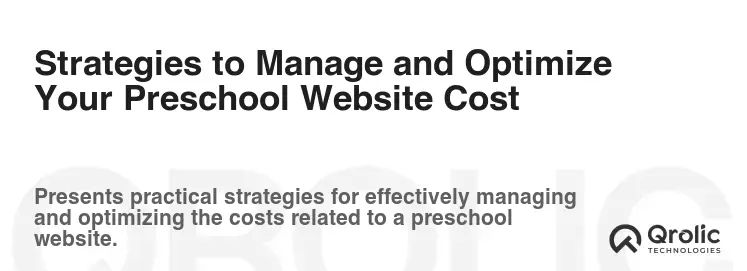
Navigating preschool website pricing can feel overwhelming, but smart strategies can help you get the most value for your investment.
- Prioritize Features: Distinguish between “must-have” and “nice-to-have” features. Launch with core functionalities and add more advanced features in phases.
- Clear Scope of Work: A detailed project scope prevents misunderstandings and costly revisions. Be specific about what you need.
- Long-Term Thinking: While upfront costs might seem high, consider the long-term ROI. A quality website that attracts and retains families will pay for itself many times over.
- Negotiate Wisely: Don’t just accept the first quote. Get multiple proposals and discuss pricing. Be prepared to justify your budget.
- Leverage Existing Content: Gather your existing brochures, curriculum outlines, and photos. This reduces the content creation cost.
- Phased Approach: Break down the project into smaller, manageable phases. For instance, launch a basic site first, then add the parent portal in phase two.
- DIY Where Appropriate: If you have design skills or can write compelling content, you can reduce some professional service costs. Be realistic about your capabilities, though.
- Bundle Services: Many agencies offer packages that include design, development, SEO, and maintenance, often at a better overall price than purchasing each service individually.
When to Invest More vs. When to Save

Deciding where to allocate your preschool website cost depends on several factors:
- Enrollment Goals: If you’re struggling with enrollment or have ambitious growth targets, investing in a robust website and strong SEO is critical.
- Competition: In a saturated market, a superior website gives you a significant edge.
- Budget Availability: Be realistic about what you can afford, but also consider the cost of not investing.
- Growth Plans: If you foresee expanding to multiple locations or adding new programs, a scalable website built by professionals is a wise investment.
- Your Time: If your time is best spent on operations and education, outsourcing website development and maintenance is a valuable decision.
Choosing the Right Web Partner for Your Preschool’s Digital Journey

Selecting the right web design and development partner is as crucial as understanding the preschool website pricing. This relationship will shape your online presence for years to come.
- Portfolio & Experience: Look for agencies with a strong portfolio, especially those with experience in the education sector or specifically preschool website design.
- Testimonials & Reviews: What do their past clients say? Look for consistent positive feedback.
- Communication: Do they listen? Are they responsive? Clear communication is paramount for a successful project.
- Expertise in Education Sector: An agency that understands the unique needs of preschools (e.g., parent communication, enrollment flows, child safety visuals) will deliver a more effective solution.
- Post-Launch Support: Do they offer ongoing maintenance, SEO, and marketing services? A long-term partner is invaluable.
- Transparency in Pricing: Ensure they provide a detailed breakdown of all costs, avoiding hidden fees.
- Technology Stack: Do they work with robust, scalable platforms like WordPress, which offer flexibility and a vast ecosystem of tools?
Qrolic Technologies: Your Trusted Partner for Preschool Website Development

When considering your preschool website cost and aiming for a digital presence that truly shines, Qrolic Technologies stands out as a leading partner for early childhood education centers. We understand that a preschool website is more than just pages; it’s a vibrant extension of your nurturing environment, designed to attract, inform, and engage families.
At Qrolic Technologies, we specialize in crafting bespoke preschool website design solutions that resonate with parents and meet the unique operational needs of your center. Our expertise in early childhood education website development ensures that every project is built with both aesthetic appeal and practical functionality in mind.
What makes Qrolic Technologies an ideal choice for your preschool?
- Deep Industry Understanding: We don’t just build websites; we build digital ecosystems for preschools. We know the enrollment cycle, the importance of parent communication, and the visual storytelling that attracts families. This deep understanding directly informs our approach to preschool website pricing, offering solutions that maximize your ROI.
- Custom Design & Development: Forget generic templates. We create unique, engaging, and mobile-responsive designs that reflect your preschool’s brand identity and educational philosophy. Our custom solutions ensure your site stands out in a competitive market.
- Feature-Rich Functionality: From intuitive online enrollment and secure parent portals to interactive event calendars, captivating photo galleries, and virtual tour integration, we incorporate the essential features that streamline your operations and enhance parent experience.
- SEO Excellence: We build your website from the ground up with SEO for preschools as a core principle. Our strategies include thorough keyword research, on-page optimization, and technical SEO best practices to ensure your preschool ranks high in local search results and gets discovered by prospective families.
- Robust Security & Reliability: We prioritize the security of your website and the sensitive data it handles. With SSL certificates, advanced security measures, and reliable hosting solutions, we ensure your online presence is always safe and accessible.
- Ongoing Support & Maintenance: Your website’s journey doesn’t end at launch. Qrolic Technologies offers comprehensive maintenance and support packages, including regular updates, backups, and performance monitoring, allowing you to focus on educating young minds.
- Transparent Pricing: We provide detailed and transparent preschool website pricing breakdowns, ensuring you understand every aspect of your investment. Our goal is to deliver exceptional value without hidden costs, making your daycare website cost a smart, predictable expenditure.
- Mobile-First Approach: Recognizing that most parents browse on their phones, all our websites are designed with a mobile-first approach, guaranteeing a flawless experience across all devices.
Partnering with Qrolic Technologies means investing in a future-proof digital asset that truly serves your preschool’s mission. We are committed to transforming your kindergarten website pricing into a powerful tool for growth, community engagement, and enrollment success. Let us help you craft an online presence that captures the heart of your preschool and connects with the families who will thrive there.
Key Takeaways for Your Preschool Website Investment

The journey to building a robust online presence for your preschool is a significant one, but also incredibly rewarding. Here are the most important points to remember about preschool website cost:
- It’s an Investment, Not an Expense: A professional website is a strategic asset that drives enrollment, enhances communication, and builds credibility.
- Costs Vary Widely: From a few hundred dollars for a DIY solution to tens of thousands for a fully custom, feature-rich platform, the price depends entirely on your needs, desired features, and chosen development partner.
- Beyond the Initial Build: Remember to budget for ongoing costs like hosting, domain renewal, security, maintenance, and crucially, SEO and digital marketing. These recurring costs are vital for long-term success.
- Content is King: High-quality text, captivating photos, and engaging videos are paramount. Don’t underestimate their cost or impact.
- Prioritize Security and Mobile-Friendliness: These are non-negotiable in 2026 for trust, user experience, and SEO.
- Choose Your Partner Wisely: A skilled Web Development agency (like Qrolic Technologies) that understands the nuances of the early childhood education sector will deliver a far more effective and valuable website.
- Start Smart, Scale Later: If budget is a concern, begin with essential features and expand as your preschool grows and your budget allows.
By understanding these components and planning meticulously, you can ensure your preschool’s website is not just a digital presence, but a powerful engine for connection, growth, and educational excellence for years to come.
FAQs: Answering Your Burning Questions About Preschool Website Costs

Q1: How long does it typically take to build a preschool website?
A: The timeline varies significantly based on the complexity and chosen approach.
- DIY/Template-based: Can be launched in 1-4 weeks if you dedicate consistent time.
- Mid-range custom: Typically takes 6-12 weeks from initial concept to launch.
- Premium/Complex custom: Can take 12-24 weeks or longer, especially with extensive features and integrations.
Q2: Can I update the website content myself after it’s built?
A: Absolutely, and you should! Most professional websites are built on user-friendly Content Management Systems (CMS) like WordPress. Your web developer should provide training, allowing you to easily add blog posts, update event calendars, change text, and swap out images without needing coding knowledge. This helps reduce ongoing preschool website cost for minor updates.
Q3: Is a mobile app necessary for my preschool in 2026?
A: For most preschools, a dedicated mobile app isn’t a primary necessity. A highly mobile-responsive website that functions flawlessly on all devices is usually sufficient. Apps become more relevant if you require very specific, frequent interactions (e.g., daily check-ins, extensive real-time photo sharing, direct messaging) that go beyond what a secure parent portal on a website can offer. An app will add significant development and maintenance costs.
Q4: How often should I redesign my preschool website?
A: A major redesign isn’t usually needed more than every 3-5 years. However, continuous minor updates to content, images, and functionality are crucial. Technology and design trends evolve, so periodically refreshing your site ensures it remains modern, secure, and engaging.
Q5: What about e-commerce functionality for selling school supplies or uniforms?
A: If you plan to sell items directly through your website, e-commerce functionality can be integrated.
- Basic E-commerce (a few products): Can be added with plugins (e.g., WooCommerce for WordPress) for $500 – $2,000+ in development, plus transaction fees (2-3% per sale) and possibly monthly plugin costs.
- Advanced E-commerce (many products, inventory management): Will significantly increase preschool website pricing, potentially adding $2,000 – $8,000+ to the upfront development cost and require ongoing management. Consider if this is a primary focus or if a simpler solution (like linking to a third-party store) is more cost-effective.
Q6: Can a good website help with staff recruitment for my preschool?
A: Absolutely! A professional website showcases your school’s culture, values, and environment, making it attractive to prospective educators. You can include a dedicated “Careers” page, highlight staff testimonials, and integrate online application forms. This indirectly reduces your recruitment preschool website cost by attracting more qualified candidates.
Q7: What’s the biggest mistake preschools make regarding their website budget?
A: The biggest mistake is often underestimating the ongoing costs and the importance of professional expertise. Focusing solely on the lowest upfront preschool website cost can lead to a site that is poorly designed, insecure, hard to update, and ranks poorly in search engines. This ultimately costs more in lost enrollment and future fixes than investing wisely upfront. Another common mistake is neglecting SEO after launch, which limits your discoverability.
Q8: Should my website be integrated with our school management software (CRM)?
A: Yes, if possible, for seamless operations. Integrating your website’s inquiry or application forms directly with your CRM (e.g., Brightwheel, Procare) can save immense administrative time, reduce errors, and streamline your enrollment process. The cost for this integration can vary from $500 to $3,000+ depending on the complexity of the systems and the depth of integration required. It’s a worthwhile investment for efficiency, impacting your overall daycare website cost positively in the long run.